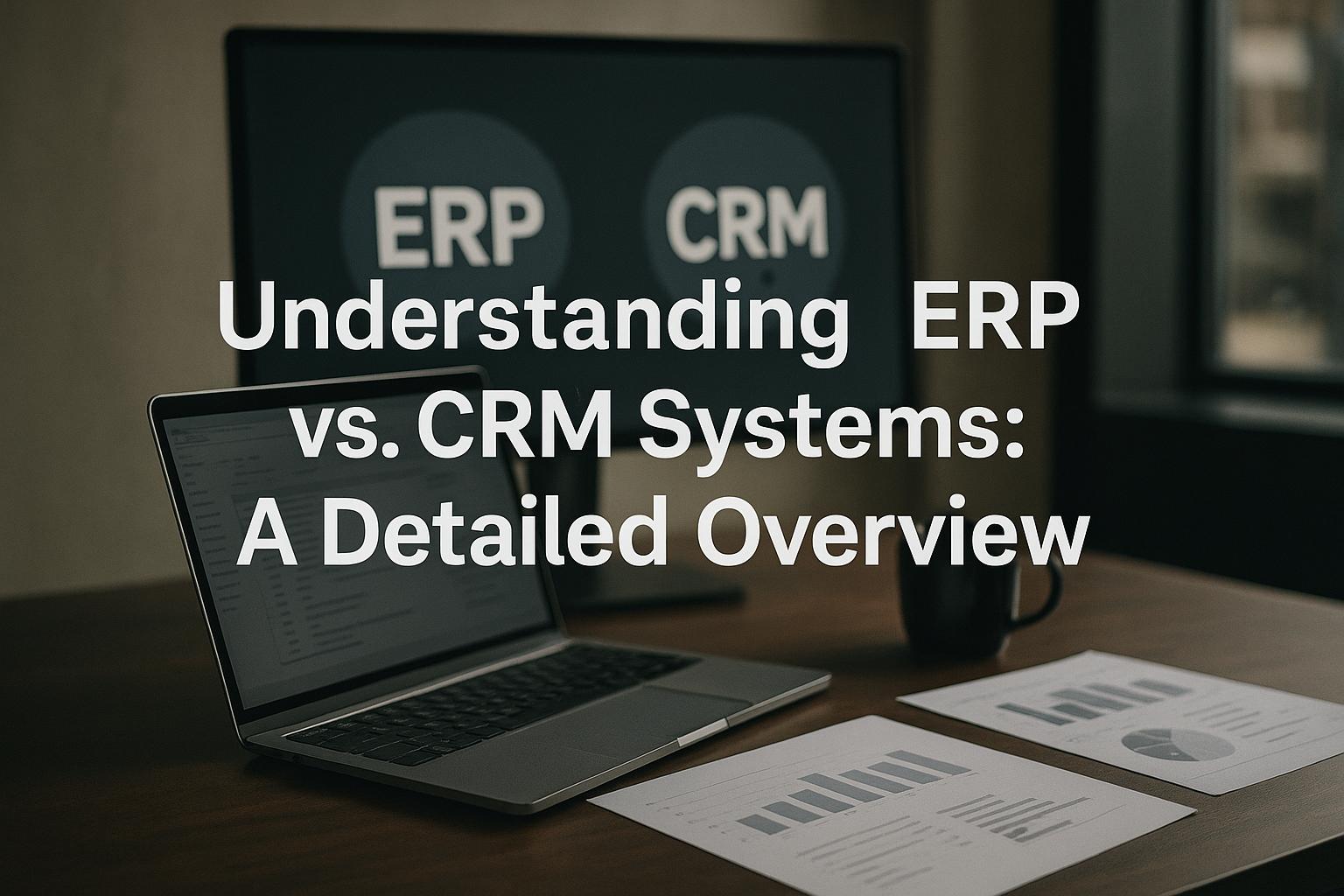
Understanding ERP vs. CRM Systems: A Detailed Overview
ERP vs CRM Systems: A Comprehensive Comparison
Enterprise Resource Planning (ERP) and Customer Relationship Management (CRM) systems are cornerstone enterprise software platforms that address different but complementary business needs. ERP systems originated from manufacturing resource planning (MRP) in the 1960s and evolved into integrated suites that unify core back-office functions. Today’s ERP solutions provide a single, shared database for financials, supply chain, manufacturing, human resources, and other operational data[1][2]. In contrast, CRM systems grew out of sales and marketing needs (database marketing and sales force automation in the 1980s) and were popularized in the late 1990s by cloud vendors like Salesforce[3][4]. CRM focuses on the customer-facing side of the business – managing contacts, leads, sales pipelines, marketing campaigns and service cases through a centralized customer database[5][6]. In short, ERP systems manage back-office processes and operational resources, while CRM systems manage front-office customer interactions and relationships[7][6].
ERP Systems: Features and Functions
An ERP system integrates and automates the core business processes that support a company’s operations. Typical ERP modules include Financial Management (general ledger, accounts payable/receivable, payroll), Inventory and Order Management, Manufacturing/Production Planning, Supply Chain Management, Procurement, Project Accounting, Human Resources (HRM/HRIS), and Enterprise Performance Management[1][8]. By consolidating disparate functions into one platform, ERP creates a single source of truth for data across finance, operations and logistics[9][10]. For example, with ERP all sales orders, inventory levels, and financial transactions reside in one system, which streamlines reporting and reduces errors. A centralized ERP database enables drill-down analysis and faster decision-making: leadership can generate cross-department reports without manual data gathering[9][10].
ERP also automates many routine tasks. Order entry, inventory replenishment, payroll reconciliation and financial close processes can be largely automated by modern ERP software[11][9]. Finance and operations teams benefit from faster reporting cycles – companies frequently report that a centralized ERP reduces their monthly “close the books” time from weeks to days[9][10]. Moreover, ERP introduces tighter financial controls via role-based access: only authorized users can approve transactions, which improves compliance and auditability. In practice, businesses use ERP to optimize cost and efficiency: for example, inventory visibility reduces stockouts and excess inventory, and consolidated procurement or demand planning cuts supply-chain waste[9][10].
CRM Systems: Features and Functions
CRM systems give organizations a 360-degree view of customers by tracking every interaction from marketing through sales to service. Core CRM functions include Contact and Lead Management, Sales Force Automation (opportunity tracking, quoting, order placement), Marketing Automation (campaign management, email marketing, social media engagement) and Customer Service/Support (case management, help desk)[5][12]. The objective is to centralize all customer data in one place so sales and service teams have the information they need to sell and support effectively[13][6].
For instance, a centralized CRM will record every customer phone call, email exchange, purchase, and service ticket. Sales reps can see at a glance if a prospect has unpaid invoices or open support cases; service agents know a caller’s purchase history and priority status. This unified customer data improves responsiveness and personalization[13][6]. Moreover, CRM systems analyze customer data to generate insights: they can score leads by likelihood to buy, segment customers for targeted offers, and forecast sales pipelines based on past buying patterns[14][15]. Marketing teams use CRM campaign tools to track response rates and ROI. In short, CRM empowers sales, marketing and service departments to work from a shared customer record, aiming to boost revenue and retention[14][6].
Leading CRM platforms also embed analytics and automation. For example, modern CRMs incorporate social media data and AI-driven tools. Some companies link social engagement to the CRM record (e.g. tracking which Facebook or Twitter campaigns drive site visits)[15]. Salesforce’s Einstein AI and similar tools can predict which leads are most likely to convert and recommend upsells. The upshot is that CRM not only stores data but uses it to help companies sell more effectively: “CRM systems collect and analyze vast amounts of customer data, providing businesses with valuable insights into customer behavior… enabling data-driven decisions… to attract and retain customers”[14].
ERP vs CRM: Key Differences
While both ERP and CRM aim to improve business performance, their scope and focus differ sharply[7][6]. The essential distinction is scope: ERP is business-wide, covering back-office finance, supply chain, manufacturing and HR. CRM is customer-centric, focusing on the front-office processes of sales, marketing and support[7][16]. In practical terms, CRM users are typically sales representatives, marketers and customer service agents – people working directly with customers. ERP users include finance, accounting, operations, manufacturing and HR staff[16][17].
Because of their different purposes, ERP and CRM modules handle different data and processes (Table 1). ERP systems manage financial and operational data (GL entries, purchase orders, product inventory, production schedules, payroll, etc.)[1][8]. CRM systems manage customer and sales data (contact info, sales opportunities, marketing interactions, customer service cases)[13][6]. For example, ERP will track the cost of goods sold and invoice history, whereas CRM will track each lead’s communication history and marketing campaign responses. At the intersection, both systems may share customer identifiers and order transactions, but ERP focuses on the transaction’s financial fulfillment, while CRM focuses on the relationship and future sales.
Table 1: ERP vs CRM — Features and Business Functions
| Aspect / Function | ERP Systems (Enterprise Resource Planning) | CRM Systems (Customer Relationship Management) |
|---|---|---|
| Primary Focus | Back-office operations: finance, accounting, procurement, HR, inventory, manufacturing, supply chain, projects[7][8] | Customer-facing operations: contacts and 360° customer view, sales force automation, marketing campaigns, customer service, support cases[7][5] |
| Core Modules/Features | Financial Management (GL, A/P, A/R, budgeting), Supply Chain (inventory, procurement, order management), Manufacturing, Project Accounting, HR/Payroll, Analytics[8][1] | Contact & Lead Management, Opportunity & Pipeline Tracking, Quote/Order Management, Campaign & Email Marketing, Service Desk/Help Desk, Customer Portals[5][12] |
| Key Data Managed | Financial transactions, inventory levels, orders, bills, payroll data, production schedules, compliance reports[1][10] | Customer records, interaction history, support tickets, lead scores, quotes/orders by account[13][6] |
| Primary Users | Finance, Accounting, Operations, Procurement, Manufacturing, Supply Chain, HR, Senior Management[16][17] | Sales, Marketing, Customer Service/Support, Business Development, Marketing Analysts[16][14] |
| Reporting Focus | Operational and financial reporting (e.g. P&L, balance sheet, cash flow, inventory turns, production KPIs)[9][10] | Customer analytics (e.g. sales forecasts, lead conversion rates, campaign ROI, service response times)[14][16] |
| Implementation Complexity | High. Broad scope requires extensive configuration, cross-department coordination and integration. Implementation often spans many months or years[18][19]. | Moderate. Narrower scope (often sales and marketing) means faster deployments, shorter timelines (weeks to months). Out-of-the-box processes often suffice[18]. |
| Deployment Options | Available both on-premises and cloud/SaaS. Historically installed on-site, but leading ERP vendors now offer cloud SaaS ERP with subscription models[20][19]. | Available on-premises or cloud. Modern CRM (e.g. Salesforce, HubSpot) is primarily cloud-based SaaS. Companies access CRM via web/mobile with vendor hosting[20][21]. |
| Typical Business Benefits | Streamlined operations and lower costs (through automation of back-office tasks), faster month-end closes, accurate resource planning, improved supply chain visibility, and holistic control of the enterprise[9][10]. | Higher sales and retention through better customer insights, faster response times, more effective marketing, improved customer satisfaction and loyalty[22][14]. |
Integration of ERP and CRM Systems
Because ERP and CRM cover different aspects of a business, integration between them is critical to eliminate data silos and support end-to-end processes. In a typical workflow, sales leads captured in the CRM eventually generate orders that must flow into the ERP’s order management and fulfillment processes. Likewise, inventory status or shipping information from the ERP should be visible in the CRM to inform customer communications. Integrated data sync keeps “client and account information” consistent: for example, order history, shipment details, and contract terms in the ERP become accessible to salespeople and support reps through the CRM[23]. Similarly, contact updates made in either system propagate to the other, ensuring everyone has the latest customer data[24].
Integration also aligns product and pricing information: if a new item or special price is created in ERP, it appears in CRM so sales reps can quote accurately[25][26]. Modern best practices synchronize the entire quote-to-cash cycle: a quote generated in CRM automatically becomes a sales order in ERP upon acceptance, and the CRM opportunity stage updates when the ERP order is fulfilled[27][28]. Without integration, companies often resorted to tedious manual workarounds – for example, re-keying quotes into the ERP or vice versa – which was error-prone and time-consuming.
Enterprise software platforms increasingly blur the line between ERP and CRM by offering native integration. As one source notes, “some ERP offerings include CRM features, but CRM software does not contain ERP functions”[29]. This asymmetry means a standalone CRM (like a simple SaaS contact manager) cannot handle invoicing or inventory without external links. By contrast, unified suites allow data to flow freely. For instance, Oracle positions NetSuite as “a comprehensive cloud ERP suite with an integrated CRM module”[30]. In NetSuite, CRM and ERP share the same database and platform, so quotes, orders and customer records automatically flow between CRM and finance[28][26]. As Houseblend’s comparative analysis explains, NetSuite’s native integration “enables seamless order management, billing, and fulfillment linked to CRM records”, whereas a legacy CRM (like Oracle CRM On Demand) “requires additional integration effort” to sync with back-end systems[28].
In practice, integration can be achieved via middleware or APIs if systems remain separate. Many companies implement pre-built connectors (e.g. Salesforce-to-ERP, Microsoft Dynamics Integrator) or use enterprise service buses. The goal is always to maintain data integrity across the front office and back office. Studies and vendor guidelines emphasize that integrated ERP-CRM deployments provide a “single source of truth” for customer and order data, enabling unified reporting and better decision-making[28][26].
Deployment: Cloud vs. On-Premises
ERP and CRM solutions can be deployed either on-premises (installed on a company’s own servers) or cloud/SaaS (hosted by the vendor). In recent years, the trend has been strongly toward the cloud for both types of systems, though some enterprises still use on-premise installations for specific needs.
-
Cloud (SaaS) deployment: Vendors host the software in their data centers, and customers access it via the internet. Cloud ERP/CRM offers lower upfront costs (no hardware investment) and faster implementation. Upgrades and maintenance are handled by the provider, allowing businesses to always use the latest version. Cloud models typically use subscription pricing, which can be more predictable. Deployment times can be much shorter; as one analysis notes, “cloud ERP is quicker and easier to deploy than on-premises ERP”[19]. Nearly all new CRM solutions today are offered in the cloud (Salesforce, HubSpot, Zoho, etc.).
-
On-Premises deployment: Software is installed on servers within the company’s infrastructure. This model offers maximum control and customization. Companies with strict data sovereignty or security requirements sometimes prefer on-premise. However, on-premise deployments require significant capital expenditure on hardware and IT staff to maintain. Updates and patches must be managed internally. According to industry commentary, on-premise ERP has remained stable and relatively low-maintenance for vendors, but overall trends strongly favor cloud adoption in the long run[31][19].
Both ERP and CRM vendors now offer hybrid or flexible options (private cloud, single-tenant cloud, etc.). For many organizations, the decision hinges on factors like regulatory compliance, customization needs, and existing IT strategy. Gartner and industry analysts observe that each day “it becomes more likely that the cloud wins out” as security and scalability concerns are addressed[32]. Indeed, most modern ERP implementations – especially in mid-sized companies – opt for cloud SaaS solutions, just as almost all CRM sales today are cloud-based[20][19].
Strategic Benefits and Business Impact
ERP and CRM systems drive strategic benefits in different dimensions of a business. An integrated ERP improves operational efficiency, cost control and corporate governance. By automating processes and eliminating manual work (e.g. automated order processing, inventory checks, financial reconciliations), ERP frees employees to focus on value-added tasks[11][9]. It also provides managers with reliable, up-to-date data – in fact, ERP gives a “single source of truth” so that executives can “make better decisions about how to allocate resources”[10]. In many case studies, companies report significant performance gains: for example, NetSuite ERP customers have shortened payroll processing by 84%[33] or scaled to triple order volumes without adding staff[34].
CRM systems, on the other hand, focus on customer-centric metrics. They improve customer satisfaction, sales velocity and retention. By centralizing customer histories, CRMs ensure faster response times and personalized service – leading to higher loyalty and repeat business[16][14]. Sales teams become more effective: metrics like lead conversion rates, average deal size and sales cycle length can improve when reps have better insights. Marketing campaigns can be fine-tuned using CRM analytics to target high-value segments. For instance, Mann Lake Bee Company used CRM data to differentiate commercial beekeepers from hobbyists, so sales reps knew immediately how to customize their approach[35]. As a result, Mann Lake dramatically increased customer retention in a key segment (from 20% to 78% over a few years)[36].
In summary, ERP yields back-office excellence and cost savings, while CRM yields front-office effectiveness and revenue growth[16][14]. Savvy organizations often implement both and connect them: doing so not only streamlines internal processes but also ensures that operational changes directly improve customer outcomes. For example, reducing delivery times in ERP directly translates to happier customers recorded in the CRM. Industry analysts therefore emphasize that ERP and CRM should not be chosen in isolation; together they create an enterprise-wide system that drives end-to-end performance.
Evolution and Convergence
The technologies underlying ERP and CRM have both evolved rapidly. ERP evolution: Starting from 1960s Material Requirements Planning (MRP) systems for manufacturers[2], ERP suites expanded in scope through the 1970s and 1980s (MRP II) and into the 1990s when the first true ERP systems emerged, integrating accounting, manufacturing, and other functions[2]. The late 1990s and 2000s saw internet-enabled ERP (“ERP II”) and then cloud-based ERP. Today’s ERP is infused with artificial intelligence and IoT: modern ERP vendors leverage machine learning on the vast data collected to automate tasks like anomaly detection and demand forecasting[37]. IoT sensors in warehouses and factories feed real-time data into ERP for unprecedented supply-chain visibility[38].
CRM evolution: CRM has roots as old as business itself (basic ledgers and Rolodexes), but truly modern CRM emerged in the 1980s and 90s. Early CRM was essentially database marketing and sales automation. Products like ACT! (1987) pioneered contact management, and by the 1990s, Sales Force Automation (SFA) packages formalized opportunity tracking[3]. The big shift came in 1999 when Salesforce introduced cloud-based CRM[4]; initially many vendors dismissed SaaS as a fad, but Salesforce’s cloud model soon dominated CRM adoption. Today, CRM capabilities include social media integration, mobile apps, and AI-driven analytics (e.g. lead scoring and chatbots). For instance, many companies now incorporate social channels directly into CRM records to understand customer sentiment and engagement[15].
Convergence: In recent years, the line between ERP and CRM is blurring. Many vendors now offer unified suites that span both domains. For example, Microsoft Dynamics 365, Oracle NetSuite, and SAP Business ByDesign bundle ERP and CRM functionality into one platform. This convergence is driven by the need for seamless data flow and a holistic view of the business. A unified system ensures that customer-facing and back-office processes reinforce each other. Research and industry experts highlight that integrated ERP-CRM solutions eliminate redundant data entry and improve cross-team visibility[28][26].
Convergence is also seen in technology trends: both ERP and CRM products are adopting AI, analytics and cloud-native architectures. Artificial intelligence is now embedded throughout: ERP systems use machine learning for predictive planning[37], and CRMs use AI for predictive lead scoring and personalized recommendations (as seen with platforms like Salesforce Einstein). Analytics dashboards in both systems are becoming more robust and user-friendly, giving even non-technical users real-time insights. The result is that modern enterprises can manage everything from a single integrated platform, rather than juggling separate silos for finance and customer management.
NetSuite: Unified ERP and CRM in Action
Oracle NetSuite is a prime example of a combined ERP/CRM solution built from the ground up as a cloud suite. NetSuite delivers core ERP functionality (financials, inventory, order management, procurement, project accounting, etc.) alongside a built-in CRM module[30][26]. The advantage is one shared data model: customers, orders, invoices and inventory are all in the same system. As one analysis notes, “NetSuite delivers a 360° customer view spanning CRM and ERP data”[39]. Key features include lead and opportunity management, quotes linked to the ERP, e-commerce integration (SuiteCommerce), and customer support ticketing, all tied to the same records used by accounting and operations[12][40].
NetSuite’s unified design simplifies integration: by default, any sale logged in CRM automatically creates orders in ERP modules, and any order fulfillment or invoice created in ERP is immediately visible in the CRM view for that customer[26]. In contrast to standalone CRMs, NetSuite does not need separate connectors to share this core data. NetSuite’s suite also allows customization through its SuiteCloud platform, letting customers extend both ERP and CRM functions in one framework. This unified approach makes NetSuite attractive to growing businesses that prefer an all-in-one solution[30][40].
NetSuite’s cloud-native ERP/CRM model has been successfully implemented across industries. In a series of case studies, diverse companies reported significant gains after adopting NetSuite:
-
Ronin Gallery (art dealer): Consolidated multiple inventory databases into NetSuite. The gallery now “tracks inventory levels across multiple storage facilities in real time” and manages all consignment details in one place, enabling one employee to handle tasks that previously required two[41]. Crucially, Ronin uses NetSuite’s CRM to serve its 30,000 customers, delivering personalized service and recommendations based on centralized data[41]. This illustrates how NetSuite combines ERP inventory management with CRM-driven customer engagement.
-
N&N Moving Supplies (equipment distributor): This multi-location company moved from QuickBooks to NetSuite ERP to unify accounting, payroll and inventory. Post-implementation, N&N “reduced payroll processing time by 84%” and achieved faster account reconciliation[33]. Personalized dashboards on mobile devices gave managers instant insights into labor costs at each branch. Although an ERP-focused example, N&N’s case underscores the efficiency gains from NetSuite’s integrated platform.
-
Green Rabbit (perishable-goods logistics): Faced with fragmented QuickBooks and spreadsheets, Green Rabbit switched to NetSuite ERP. Within three months they migrated all operations onto the system. The result: error-free order data and the ability to scale. Green Rabbit now “delivers tens of thousands of orders per day, without delays” and can triple volume on demand without system stress[34]. The ERP-managed supply chain was pivotal to handling Green Rabbit’s rapid growth[34].
On the CRM side, NetSuite’s customers report benefits in sales and marketing:
-
Depatie Fluid Power (B2B distributor): When the pandemic shifted operations remote, Depatie turned to NetSuite CRM. They built a mobile customer portal fed by NetSuite CRM, letting clients check inventory and order status themselves[42]. This empowered customer self-service (e.g. customers placing orders without a salesperson) and kept orders flowing despite reduced in-person contacts. Depatie’s experience shows how CRM on a unified platform can be extended (via app) to streamline sales processes[42].
-
Mann Lake Bee and Agricultural Supply (hobbyist supplies): Mann Lake integrated social media and CRM. By adding social campaign data into NetSuite CRM, they track which channels new visitors come from and tailor marketing accordingly[15]. More importantly, Mann Lake used NetSuite CRM to segment their customers – commercial beekeepers vs backyard hobbyists – and route them to the appropriate sales teams[35]. “Our sales staff knows right away if they get a commercial beekeeper spending thousands of dollars,” reported Mann Lake’s CFO[35]. As a result, customer retention in one segment soared from 20% to 78% over a few years[36]. This case highlights how NetSuite’s unified CRM enables smarter customer management and tailored service.
-
On Deck Sports (sports equipment distributor): On Deck used NetSuite CRM in tandem with social marketing. By investing heavily in social media and linking those channels into the CRM, they dramatically increased leads. The marketing manager noted “a huge investment in social media and huge growth in our follower base,” leading to a significant drop in cost per lead[43]. This demonstrates the ROI of integrated marketing and CRM analytics.
These examples reflect a common theme: NetSuite users often evaluate best-of-breed alternatives (like standalone Salesforce CRM) but choose the unified suite to avoid disconnected systems. One customer even “launched Salesforce.com and went back to NetSuite”, remarking “do you really want another system?”[44]. NetSuite’s backers argue that having CRM and ERP on one platform (with a single data model) simplifies processes and helps companies “scale without adding systems”.
Conclusion
In summary, ERP and CRM systems serve distinct roles in the enterprise. ERP systems focus on internal efficiency – consolidating financial, supply chain and operational processes – while CRM systems focus on customers – consolidating sales, marketing and service processes. Both are essential for modern businesses: ERP drives cost savings, accuracy and regulatory compliance; CRM drives revenue growth, customer loyalty and market intelligence.
For maximum benefit, companies are increasingly pursuing an integrated approach. Unified ERP/CRM platforms like NetSuite exemplify this strategy by offering a single cloud-based environment for both sets of functions. Such convergence breaks down data silos (e.g. between sales and finance) and provides a holistic view of the business. Industry trends point to cloud, mobile and AI as accelerators of this integration: for example, ERP vendors incorporate machine learning into back-office analytics[37], and CRM vendors embed predictive AI in the sales process[45].
Finally, deployment models matter: cloud solutions are simplifying ERP and CRM adoption with rapid rollout and lower upfront investment, while on-premise options remain for specialized needs[19][20]. In any case, decision-makers should evaluate ERP and CRM together. A strategic digital transformation often involves both systems – whether integrated into one suite or seamlessly connected. As one analysis concludes, “ERP and CRM software aim to improve a company’s performance” by working in concert[20]. Choosing the right mix of ERP and CRM technology, aligned with business goals, can be a powerful enabler for any enterprise.
External Sources
About Houseblend
HouseBlend.io is a specialist NetSuite™ consultancy built for organizations that want ERP and integration projects to accelerate growth—not slow it down. Founded in Montréal in 2019, the firm has become a trusted partner for venture-backed scale-ups and global mid-market enterprises that rely on mission-critical data flows across commerce, finance and operations. HouseBlend’s mandate is simple: blend proven business process design with deep technical execution so that clients unlock the full potential of NetSuite while maintaining the agility that first made them successful.
Much of that momentum comes from founder and Managing Partner Nicolas Bean, a former Olympic-level athlete and 15-year NetSuite veteran. Bean holds a bachelor’s degree in Industrial Engineering from École Polytechnique de Montréal and is triple-certified as a NetSuite ERP Consultant, Administrator and SuiteAnalytics User. His résumé includes four end-to-end corporate turnarounds—two of them M&A exits—giving him a rare ability to translate boardroom strategy into line-of-business realities. Clients frequently cite his direct, “coach-style” leadership for keeping programs on time, on budget and firmly aligned to ROI.
End-to-end NetSuite delivery. HouseBlend’s core practice covers the full ERP life-cycle: readiness assessments, Solution Design Documents, agile implementation sprints, remediation of legacy customisations, data migration, user training and post-go-live hyper-care. Integration work is conducted by in-house developers certified on SuiteScript, SuiteTalk and RESTlets, ensuring that Shopify, Amazon, Salesforce, HubSpot and more than 100 other SaaS endpoints exchange data with NetSuite in real time. The goal is a single source of truth that collapses manual reconciliation and unlocks enterprise-wide analytics.
Managed Application Services (MAS). Once live, clients can outsource day-to-day NetSuite and Celigo® administration to HouseBlend’s MAS pod. The service delivers proactive monitoring, release-cycle regression testing, dashboard and report tuning, and 24 × 5 functional support—at a predictable monthly rate. By combining fractional architects with on-demand developers, MAS gives CFOs a scalable alternative to hiring an internal team, while guaranteeing that new NetSuite features (e.g., OAuth 2.0, AI-driven insights) are adopted securely and on schedule.
Vertical focus on digital-first brands. Although HouseBlend is platform-agnostic, the firm has carved out a reputation among e-commerce operators who run omnichannel storefronts on Shopify, BigCommerce or Amazon FBA. For these clients, the team frequently layers Celigo’s iPaaS connectors onto NetSuite to automate fulfilment, 3PL inventory sync and revenue recognition—removing the swivel-chair work that throttles scale. An in-house R&D group also publishes “blend recipes” via the company blog, sharing optimisation playbooks and KPIs that cut time-to-value for repeatable use-cases.
Methodology and culture. Projects follow a “many touch-points, zero surprises” cadence: weekly executive stand-ups, sprint demos every ten business days, and a living RAID log that keeps risk, assumptions, issues and dependencies transparent to all stakeholders. Internally, consultants pursue ongoing certification tracks and pair with senior architects in a deliberate mentorship model that sustains institutional knowledge. The result is a delivery organisation that can flex from tactical quick-wins to multi-year transformation roadmaps without compromising quality.
Why it matters. In a market where ERP initiatives have historically been synonymous with cost overruns, HouseBlend is reframing NetSuite as a growth asset. Whether preparing a VC-backed retailer for its next funding round or rationalising processes after acquisition, the firm delivers the technical depth, operational discipline and business empathy required to make complex integrations invisible—and powerful—for the people who depend on them every day.
DISCLAIMER
This document is provided for informational purposes only. No representations or warranties are made regarding the accuracy, completeness, or reliability of its contents. Any use of this information is at your own risk. Houseblend shall not be liable for any damages arising from the use of this document. This content may include material generated with assistance from artificial intelligence tools, which may contain errors or inaccuracies. Readers should verify critical information independently. All product names, trademarks, and registered trademarks mentioned are property of their respective owners and are used for identification purposes only. Use of these names does not imply endorsement. This document does not constitute professional or legal advice. For specific guidance related to your needs, please consult qualified professionals.