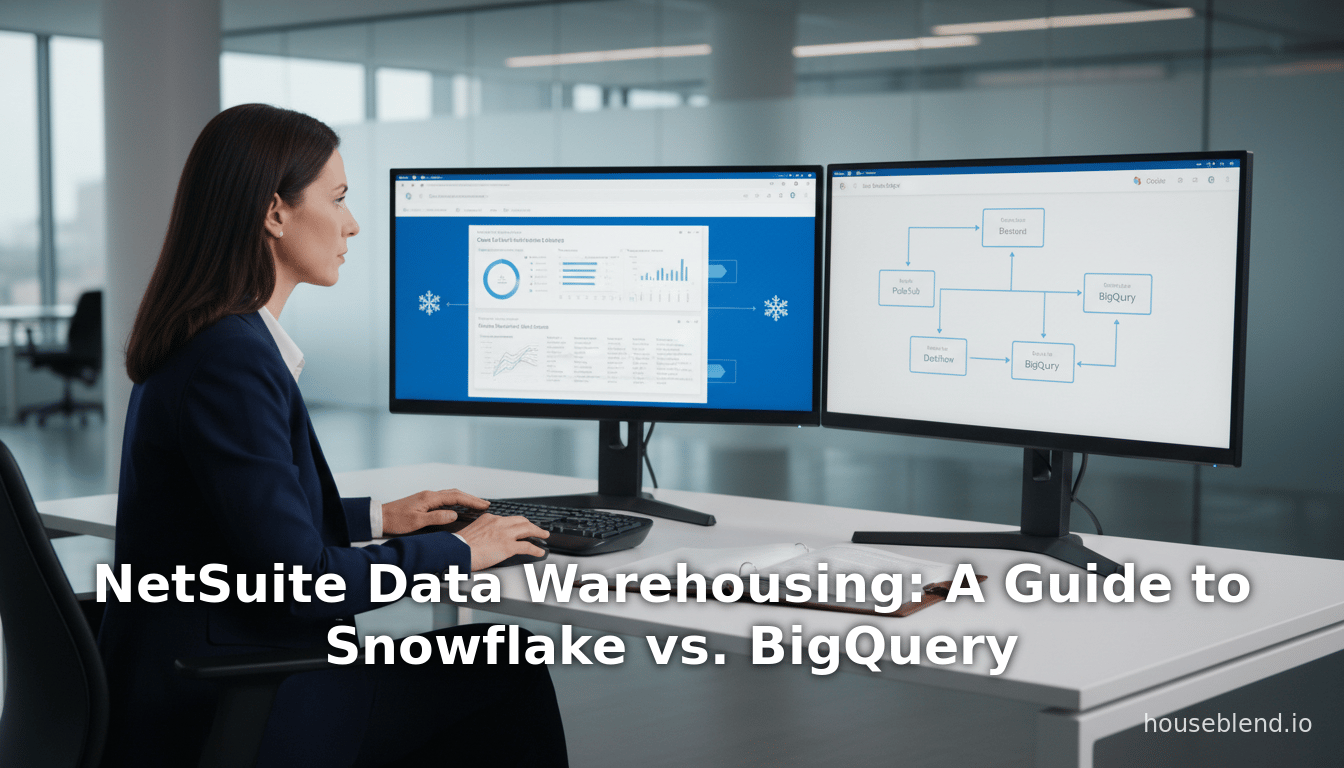
NetSuite Data Warehousing: A Guide to Snowflake vs. BigQuery
Executive Summary
The proliferation of cloud data warehousing has transformed enterprise analytics, prompting organizations to integrate operational systems like NetSuite ERP with powerful analytical platforms. This report examines NetSuite data warehousing integration patterns, focusing on two leading cloud data warehouses: Snowflake and Google BigQuery. We analyze the historical context of these technologies, NetSuite’s data characteristics, and the technical methods for integrating NetSuite with Snowflake or BigQuery. We compare their architectures, performance, and ecosystem, and discuss the implications of integration choices. Our findings highlight that Snowflake’s multi-cloud, compute-separate storage architecture offers flexibility and fine-grained scaling, whereas BigQuery’s serverless design provides ease of use and deep Google Cloud integration (e.g. with Pub/Sub, Dataflow, and BigQuery ML [1] [2]). Both platforms enable organisations to offload analytical queries (thereby unburdening NetSuite) and deliver advanced analytics, but differ in pricing, tooling, and native features (see summary Table 1). Case studies and vendor reports illustrate real-world patterns: for example, Fivetran’s pre-built connector is used to load NetSuite data into Snowflake for financial reporting, addressing NetSuite’s “limited” in-tool reporting and “notoriously complicated” API [2]. Similarly, integration guides (e.g. by Portable.io) outline batch vs real-time pipelines for NetSuite→BigQuery, highlighting the use of Saved Searches or SuiteQL to export data, followed by scheduled loads into BigQuery. We document evidence-based insights (including adoption metrics and performance benchmarks) and expert commentary throughout. In conclusion, we delineate the tradeoffs: Snowflake often excels for complex, mixed-cloud environments with heterogenous workloads, whereas BigQuery shines within Google Cloud-centric stacks. The future trends point toward ever tighter ERP-warehouse coupling (via CDC, AI/ML, and standardization initiatives), suggesting that both Snowflake and BigQuery will continue to evolve their NetSuite integration capabilities.
Introduction and Background
Enterprise resource planning (ERP) systems like Oracle NetSuite are fundamental for transactional operations – managing finances, orders, inventory, and CRM data. However, these operational databases are not optimized for large-scale analytics or cross-departmental reporting. NetSuite’s built-in analytics (SuiteAnalytics) and dashboards often lack the performance and flexibility needed for enterprise reporting [2]. Concurrently, cloud data warehouses have emerged as the de facto solution for advanced analytics on enterprise data. Snowflake (founded 2012, publicly launched 2014) introduced a novel multi-cluster, separated storage/compute architecture [3]. Google BigQuery (launched ~2010) pioneered a serverless, shared-storage model derived from Google’s Dremel engine [1]. These platforms allow organizations to store and query petabytes of data cheaply and quickly, scaling independent of operational load.
For NetSuite customers—over 40,000 organizations worldwide [4]—the ability to integrate ERP data into a cloud data warehouse has become essential. By 2025, many enterprises use external warehouses for ERP data to achieve faster querying, cross-source joins, and advanced analytics (including AI/ML). This report provides a technical analysis of Snowflake vs. BigQuery integration patterns for NetSuite data. We examine how each platform ingests NetSuite data, the tools and architectures involved, performance and cost considerations, plus real-world usage. We draw on vendor documentation, expert commentary, and industry reports to ground our analysis.
NetSuite Data in the Context of Cloud Analytics
NetSuite ERP is a mature cloud-based ERP/CRM suite, acquired by Oracle in 2016. It supports financials, inventory, order management, and more, with an extensible SuiteCloud platform. As of 2025, NetSuite has 40,000+ customers globally [4] spanning industries (especially services, retail, manufacturing) and company sizes. These customers generate diverse data: transactional lines (sales, inventory movements, bookings), master records (customers, items), and various custom fields. Critically, NetSuite exposes this data via standardized schemas (through saved searches/SuiteAnalytics, SuiteTalk APIs, or ODBC/JDBC connections) that can be queried externally.
Integrating NetSuite with a data warehouse enables unified analytics across ERP and other systems (e.g. linking order data from NetSuite with marketing or web analytics stored separately). It also lifts reporting load off the ERP. As Snowflake’s partner page emphasizes, “in-tool reporting with NetSuite is limited, and [its] API notoriously complicated,” driving adoption of automated data pipelines [2]. In practice, firms integrate NetSuite data into warehouses to produce CFO reports, dashboards, BI visualizations, and to feed ML models. For example, combining NetSuite financials with historical market data in a data warehouse can improve forecasting accuracy, while streaming inventory events into the warehouse enables near-real-time inventory analytics (see Table 1 use cases).
NetSuite’s native integration features: NetSuite offers several built-in data access methods (summarized below). However, each has trade-offs, motivating third-party tools and custom pipelines:
-
SuiteAnalytics Connect (ODBC/JDBC): NetSuite provides an ODBC/JDBC service for read-only access to its underlying data tables [5]. This service presents NetSuite’s tables (including system tables like
oa_tables,oa_fkeys, etc. in SuiteAnalytics) as SQL-accessible. In theory, data analysts can connect BI tools (Excel, Tableau, etc.) or ETL engines via this interface [5]. In practice, it has limitations: it is read-only and can have incomplete foreign-key metadata (Oracle notes theoa_fkeystable may report missing/incorrect keys due to schema complexity [6]). It can also be slow for very large data volumes. Many integrations use this system to extract data. -
SuiteTalk APIs (SOAP / REST): SuiteTalk is NetSuite’s suite of web services. The original SOAP-based SuiteTalk API supports CRUD on records but is heavy. More recently, Oracle introduced a REST-based SuiteTalk API (with JSON) that supports SuiteQL queries (SQL-like queries) and record retrieval [7] [8]. Developers can write scripts (in Python, Java, etc.) to call SuiteTalk REST or SOAP to pull data. This method is flexible but subject to rate limits (roughly 4,000 calls per hour on SOAP) and requires careful pagination. Tools like CData Sync and some ETL platforms can also leverage these APIs.
-
Saved Searches and SuiteAnalytics Workbooks: NetSuite’s built-in reporting lets administrators create Saved Searches (custom SQL-like queries) or SuiteAnalytics Workbooks. These can output CSV/Excel reports on a schedule. Some integrations simply schedule exports (e.g. nightly CSV dumps of sales orders) and then load those files into the warehouse. This is straightforward but not real-time and can be cumbersome for many tables.
-
Webhooks / Event Subscriptions: Since NetSuite 2020+, businesses can configure Webhook subscriptions to call external URLs when records change [7]. For example, a webhook can notify an API endpoint whenever an Invoice is created. This enables near-real-time data capture without polling. Middleware (like APIPark or custom HTTP endpoints) can receive these webhooks and push data into streams or cloud storage. This pattern is relatively new but promising for low-latency integration [9].
-
Third-Party Integration Platforms: Many cloud ETL/ELT vendors provide connectors for NetSuite. Fivetran, Stitch, Hevo, and others can poll SuiteAnalytics or SuiteTalk to continually replicate NetSuite data into target warehouses. They handle incremental loads, schema mapping, and retries. Celigo, Boomi, and Mulesoft offer enterprise integration (some supporting NetSuite to Snowflake or BigQuery). These managed services simplify “set-and-forget” pipelines but come with subscription costs.
Each of these methods can be used to integrate either with Snowflake or BigQuery, sometimes via different tools. The rest of this report analyzes how to apply these NetSuite data access methods specifically to Snowflake and BigQuery, comparing the approaches and technologies.
Overview of Snowflake and BigQuery Architectures
Snowflake is a cloud-native data warehouse delivered as SaaS. Its key architectural principles are separation of storage and compute, multi-cluster architecture, and cloud-agnostic deployment. Data is stored in centralized cloud storage (AWS S3, Azure Blob, or GCP buckets); compute is provided by virtual warehouses (resizable compute clusters) that can be spun up or down independently [10] [3]. This means users can concurrently run multiple workloads on the same data without resource contention. Snowflake also pioneered features like Time Travel (querying historical data snapshots), zero-copy cloning, and a unified SQL engine. It has an ANSI-compliant SQL dialect. In 2025, Snowflake’s market presence is strong: it reported over 11,000 customers on its platform [11], including 580 that generate more than $1M annually [12]. Snowflake’s fiscal 2025 revenue run rate was raised to ~$4.40B [13], reflecting high growth in enterprise adoption. Snowflake’s multi-cloud design allows deployment on AWS, Azure, or Google Cloud with identical functionality [14], granting flexibility for organizations with hybrid clouds.
Google BigQuery is Google Cloud Platform’s serverless analytics warehouse. Unlike Snowflake’s separate compute, BigQuery decouples query processing such that Google automatically allocates resources behind the scenes (users purchase query “slots” or pay on-demand per monthly TB scanned). BigQuery traces its roots to Google’s internal Dremel query system. It offers built-in ML (BigQuery ML) and geospatial analytics, and is deeply integrated into the Google ecosystem (e.g. ingest via Pub/Sub, Dataflow; connect to BigQuery Data Studio/Looker). It also supports SQL (with Google’s dialect) and has features like storage-tiered billing (cold storage pricing) and auto-scaling. As a serverless platform, BigQuery abstracts away most of the operational concerns (customers do not manage clusters). It can load data via batch jobs or streaming. Google Cloud’s overall growth (~32% YOY in mid-2025 [15]) indicates strong momentum for services like BigQuery. Google’s “Built with BigQuery” program attracted 1000+ partners in two years [16], reflecting expanding ecosystem usage.
Table 1 below contrasts Snowflake and BigQuery on key dimensions relevant to integration:
| Aspect | Snowflake | BigQuery (Google Cloud) |
|---|---|---|
| Launch year | Founded 2012, GA 2014 [3] | Public beta ~2010, commercial ~2011 (10-year old platform) [1] |
| Cloud providers | AWS, Azure, Google Cloud multi-cloud [14] | Google Cloud only (with BigQuery Omni on AWS/Azure) |
| Architecture | Separate storage (all clouds) and compute (virtual warehouses) [14] | Serverless shared-storage (Google-managed compute slots via Dremel) [1] |
| Scaling | User-managed auto/multi-cluster scaling (size per virtual warehouse) [14] | Automatic scaling (no clusters to size; pay-per-query) |
| Pricing model | Compute (virtual warehouse) billed per-second (credits), separate storage fees [14] | Query fees (flat-rate slots or on-demand $5/TB scanned), storage ($0.02-$0.01/GB/mo), streaming ($0.01/MB) |
| Query performance | MPP parallelism, excels on typical BI+ETL workloads; separate warehouses avoid concurrency limits [14] | High parallel execution with pricerider; excels on large ad-hoc queries; built-in ML; concurrent user slots; slight overhead on small queries (serverless start-up) |
| Data loading | Batch loads via COPY or Snowpipe (auto-ingest from cloud storage) [17] | Batch loads from GCS or streaming inserts (pub/sub integration, Data Transfer jobs, BigQuery Data Transfer for Google sources) |
| Time-travel/ACID | Time Travel (data versioning, undrop tables), ACID transactions for consistency | Supports ACID for single statements; basic data recovery (no native time travel feature) |
| Security | Automatic encryption, role-based permissions, data masking, MFA support [18] | Google-managed encryption, IAM roles, VPC Service Controls; relies on Google Cloud’s compliance certifications |
| Tools ecosystem | 60+ third-party connectors; Snowflake Marketplace; native JDBC/ODBC drivers [19] | Integrated BI (Looker), Dataflow/Dataproc, GCP connectors (Cloud Storage, Pub/Sub), ODBC/JDBC drivers [16] |
| NetSuite connectivity | No built-in NetSuite connector; integration via partner connectors/ETL tools (e.g. Fivetran, CData, Celigo, custom Snowpipe pipelines) [20] [2] | No native NetSuite connector; integration via Google Dataflow with JDBC, ETL tools (Fivetran, Hevo, etc.), webhooks → Pub/Sub, Cloud Data Fusion [7] [21] |
| Strengths | Cloud-agnostic flexibility; granular performance tuning; strong data sharing features (Snowflake Data Share) | Fully managed serverless; deep Google ecosystem (ML, AI, advertising data); auto-scaling with minimal ops |
| Weaknesses | Potentially unpredictable costs at scale; some extra management of warehouses | Limited to GCP (vendor lock-in); requires slot management (for flat-rate); stream costs can add up |
Table 1: Comparison of Snowflake vs BigQuery architectures and features (selected). Data sources: official docs and third-party analyses [14] [1] [2] [21].
Integration Patterns and Tools
Integrating NetSuite with a data warehouse generally follows ETL/ELT patterns. Broadly, this involves extracting data from NetSuite (via API, ODBC, webhooks, or files), transforming it as needed (data cleansing, schema mapping), and loading it into the warehouse. We categorize typical integration patterns and discuss their implementation for Snowflake vs BigQuery:
1. Database Transfer via ODBC/JDBC (SuiteAnalytics Connect)
Pattern: Use NetSuite’s SuiteAnalytics Connect service (ODBC or JDBC) as a source to pull data. This service exposes NetSuite tables and views for read-only queries. One can connect traditional ETL tools (e.g., CData, Matillion, SSIS) or open-source frameworks (e.g., dbt, custom Python) to perform broad extracts.
- Snowflake Implementation: A common approach is to run a script or ETL job (e.g. using Python, Informatica, or a no-code tool) that queries SuiteAnalytics via ODBC/JDBC and writes the results into cloud storage (e.g. S3/GCS). Snowflake’s Snowpipe can then auto-load files from that staging area. Alternatively, ETL platforms like Fivetran/CData can push data directly into Snowflake (often using a Deliver-to-snowflake option rather than external storage). For example, CData Sync offers connectors that replicate SuiteAnalytics tables continuously into Snowflake to offload query load [20].
- BigQuery Implementation: Similarly, extracted data can be written to Google Cloud Storage (GCS) as CSV/JSON/Avro, then loaded into BigQuery via a
LOADjob. Some platforms (Hevo, Fivetran) push data directly into BigQuery tables via the BigQuery API. If using ODBC via a self-managed VM, one can load staging files to GCS and configure a BigQuery load. Google’s BigQuery Data Transfer Service does not natively support NetSuite, but one can use Cloud Data Fusion (ETL tool) with a JDBC driver to ingest.
Advantages: Able to retrieve large volumes (offline or scheduled), fully managed by existing BI tooling.
Challenges: SuiteAnalytics schema is highly normalized (many join keys) and “notoriously complicated” [2]; thus mapping fields to denormalized warehouse tables can be labor-intensive. Also, Connect is read-only and must be enabled by NetSuite admins [5] [22].
2. SuiteTalk API / SuiteQL (Custom ETL)
Pattern: Use NetSuite’s SuiteTalk (SOAP or modern REST APIs) or SuiteQL (SQL query language) to pull data via code. Developers can call “SuiteQL.runPaged” queries to retrieve sets of records, handling pagination. This can be scripted (Python, Node, etc.) and run on a schedule.
- Snowflake Implementation: Custom scripts can pull record data in JSON/CSV, stage in cloud storage, then use Snowflake COPY into tables. Alternatively, use Snowflake’s Snowpipe REST API to push data directly. Some libraries (e.g. npm netsuite-rest) assist querying SuiteQL. This method can even support Delta loads by capturing changed records (via saved search of last-modified dates).
- BigQuery Implementation: Code can similarly push extracted data to GCS or directly stream into BigQuery via the streaming API. For example, a Python script could hit NetSuite REST, parse JSON, and use the BigQuery client library to insert rows. Google Cloud Functions or Cloud Run can schedule these pipelines for incremental sync.
Advantages: Full control over what data is extracted; can implement incremental logic.
Challenges: API rate limits mean wholesale loads must be batched over many calls. NetSuite’s data volume can cause timeouts (e.g. “high volume saved searches often time out” [23]), requiring clever throttling and partitioning of queries. API changes (like custom fields) can break scripts.
3. Webhook / Event-Driven Streaming
Pattern: Use NetSuite’s Webhook or “Event Subscription” feature (added in 2020+) to push events to an HTTP endpoint. Each relevant record change (create/update) triggers a webhook POST with event data. The endpoint can then ingest the data into the cloud warehouse pipeline in real time.
- Snowflake Implementation: One approach is to send webhooks to an API Gateway or serverless function (e.g. AWS Lambda) that receives the JSON payloads and uses the Snowflake Snowpipe REST API to push new rows. Snowflake supports Snowpipe Streaming for very fine-grained loads. Multiple webhooks can be buffered and coalesced. Tools like CData or Fivetran could, in theory, accept inbound webhooks, though a custom solution is more common.
- BigQuery Implementation: A popular implementation is to send NetSuite webhooks into Google Cloud Pub/Sub (via a Cloud Run container or API Gateway). Each event becomes a Pub/Sub message. Then a Cloud Dataflow job or a simple subscriber pushes the message data into BigQuery (using streaming inserts or micro-batches). For example, a NetSuite invoice-created webhook could immediately append a row to a BigQuery transactions table for real-time analytics. This avoids the need for polling and can reduce lag to seconds.
Advantages: Real-time updates, no polling required. The data warehouse is kept nearly in sync with live transactions. Webhooks also “reduce the load on NetSuite and external systems by only sending data when necessary” [24].
Challenges: Requires setting up middleware endpoints; must handle authentication securely. Webhook events are individual and may need enrichment (to get related fields not included in the webhook payload). It’s also more complex to guarantee exactly-once ingestion.
4. Batch Export Files (Flat-file ETL)
Pattern: Schedule NetSuite Saved Searches or reports to export CSV/Excel files to an FTP/SFTP server or email. The integration then picks up these files and loads them into the warehouse.
- Snowflake Implementation: CSV/JSON files are easiest to import. Once placed (e.g. in an S3 bucket or Azure Blob), a Snowflake external stage is defined and a
COPY INTOcommand loads the data into Snowflake. This is what Snowflake’s Snowpipe automates (watching a stage and loading new files). - BigQuery Implementation: Load data from files in Google Cloud Storage (GCS) using
bq loador the web console. BigQuery can also read CSV/JSON/Avro/parquet. Files can be loaded into a staging table, then transformed via SQL to the final schema.
Advantages: Simple to implement with no code (if reports can be scheduled easily). Often used for initial one-time migrations or for tables where near-real-time is not required. Various backup and audit workflows already exist.
Challenges: Latency (usually daily), handling deletions/updates is manual (you often truncate and reload). Requires free disk space on the NetSuite side or third-party like Celigo or Gillware for SFTP.
5. Change Data Capture (CDC) / Log-Based Replication
Pattern: Continuously capture data changes from NetSuite. Unlike traditional DB logs, NetSuite doesn’t expose binlogs, but some specialist tools simulate CDC by tracking modification dates or by using NetSuite’s Data Change Logs if enabled (Enterprise feature).
- Snowflake Implementation: Some ETL tools (e.g., Fivetran’s NetSuite connector) internally implement CDC by recording the last read timestamp and fetching only incremental records via SuiteTalk or SuiteAnalytics. The changes are appended to Snowflake tables with a timestamp or version column. Snowflake can then use STREAMS and TASKS (its native change-tracking features) for continuous pipelines once the data lies in Snowflake.
- BigQuery Implementation: Similar approach: the data ingestion pipeline (Fivetran, Stitch, etc.) loads incremental deltas into BigQuery tables. BigQuery can use partitioned tables on ingestion date. Google’s Datastream service (for databases) doesn’t support NetSuite per se. For pure custom logic, one might maintain “Last Updated” index in NetSuite via saved searches and incrementally query.
Advantages: Keeps warehouse nearly in sync with the source, and incremental loads save on telemetery costs. Tools can handle schema drift (new custom fields, etc.) automatically.
Challenges: Implementation complexity; not truly real CDC. Data integrity must be handled carefully (especially deletes and updates). Snowflake’s billing by compute-seconds might incur unpredictable costs for continuous loads, whereas BigQuery’s streaming charges are per MB ingested.
Table 2: Integration Patterns for NetSuite → Snowflake/BigQuery
| Integration Pattern | Description | Snowflake Integration Example | BigQuery Integration Example |
|---|---|---|---|
| SuiteAnalytics Connect (ODBC/JDBC) | Extract via NetSuite’s ODBC/JDBC driver. Scheduled queries on full tables or deltas. | Use Python or BI tool to query Connect, write results to S3, use COPY INTO or Snowpipe to load. ETL platforms (Fivetran) can directly replicate tables to Snowflake. | Query Connect and export CSV to GCS, then bq load. Or direct replication via connectors (Hevo, Fivetran to BQ). Cloud Data Fusion with NetSuite JDBC driver to load into BQ. |
| SuiteTalk APIs / SuiteQL | Custom code queries NetSuite via REST/SOAP, retrieving JSON or CSV. | ETL job calls SuiteQL queries (e.g. SELECT from transactions) and stages JSON in cloud storage—Snowpipe loads JSON into tables. Alternatively, scripts insert into Snowflake via ODBC. | Similar custom pipeline: call SuiteTalk REST, push data to GCS or stream to BQ via client API. Use Cloud Functions or Dataflow for processing the streamed JSON. |
| Webhooks / Push Events | NetSuite pushes events (e.g. record created) to an HTTP endpoint. | Webhooks → AWS API Gateway → Lambda → Snowpipe REST to insert rows. Or use a queuing service (SNS/SQS) consumed by a loader. | Webhooks → Google Cloud Run or API Gateway → Cloud Pub/Sub → Streaming inserts/ Dataflow into BigQuery. (Example: an Invoice webhook triggers immediate row insert.) |
| File Export / Batch | Scheduled CSV exports from NetSuite Saved Searches to FTP/SFTP or email. | Export files uploaded to S3/Azure Blob. Snowpipe or manual COPY INTO loads files into Snowflake tables. | Export files uploaded to GCS. Use BigQuery batch load (bq load or load jobs) to import data. |
| ETL/ELT Platforms (Third-Party) | Managed connectors that automatically replicate data. | Tools like Fivetran, Stitch, Hightouch, CData Sync, Skyvia. For example, Fivetran’s NetSuite connector auto-pulls new records into Snowflake tables each day [2]. Coefficient and Infometry offer Snowflake Native Apps tailored to NetSuite. | Similar tools exist: Fivetran’s connector can target BigQuery. Celigo, Hevo, and Stitch also support NS→BigQuery. Google’s Cloud Data Fusion can ETL SuiteTalk to BigQuery. |
| Custom CDC Pipelines | Capture incremental changes (e.g. via “Last Modified” fields). | Build logic to fetch only records since last sync; upsert into Snowflake staging tables. Use Snowflake Streams to process changes natively. | Fetch updates via SuiteTalk (filter by last-modified) and append to partitioned BQ tables. Utilize MERGE in BigQuery to apply updates. |
Table 2: Common integration patterns for moving NetSuite data into Snowflake vs BigQuery, with illustrative approaches.
Each pattern has trade-offs. For instance, while custom scripting (SuiteTalk/Webhook) offers full control, it demands substantial development and maintenance. Managed ETL platforms cost money but simplify schema handling, incremental loads, and monitoring. In many projects hybrid approaches are used: e.g. a daily batch of large tables combined with event-driven streaming of high-value transactions. Companies often prototype using simple exports, then transition to automated pipelines for production.
Technical Considerations and Best Practices
Several technical factors influence how one integrates NetSuite with a warehouse:
-
Schema Mapping: NetSuite uses a highly normalized schema (many 1-to-N transaction lines). Flattening this for analytics is challenging. For example, each Sales Order has a sublist of line items; ERP data often has many link tables for items, customers, etc. Vendors note NetSuite’s “industry-leading ERP” has “complex normalized schema with intricate relationships”, making mapping to analytic tables difficult [25]. Integration designers typically denormalize into star schemas (fact tables for transactions, dimension tables for customers/items). Tools like Coefficient address this by offering GUIs for mapping NS fields into Snowflake columns [25]. Care must be taken to include custom fields: many NetSuite accounts have dozens of custom fields on records.
-
Data Quality & Transformations: Source data often needs cleansing (e.g. consistent date formats, handling deleted records). Both Snowflake and BigQuery support SQL transforms in-database, so one can ingest raw NetSuite extracts and then run standardized SQL to conform and enrich the data. For example, converting NetSuite’s date/time fields to UTC, or translating status codes. Some integrations perform transformations before loading (in ETL pipelines), others push raw and use ELT (SQL in warehouse). Given Snowflake and BigQuery’s strong SQL engines, ELT is common today.
-
Performance & Cost: The volume of NetSuite data can be large (daily transactions, journal entries, logs). Snowflake’s billing is by compute-seconds: a poorly tuned pipeline (large virtual warehouse) can be expensive, whereas BigQuery’s on-demand billing ($5 per TB scanned) is predictable for queries but streaming can be costly (around $0.01 per MB). For batch loads, Snowflake requires adequate warehouse size (X-Small to 2X-Large) to load quickly; BigQuery’s load is limited by slot queues. Many architectures stage files so that the actual loading can be done in bulk rather than row-by-row. Citing CData Sync, one benefit is “Unlimited replication…ensuring Snowflake always has the latest data” while addressing query offload [26]; however, Snowpipe's cost per GB/load (new “fixed credit per GB” model [17]) and BQ’s streaming costs should be factored.
- According to Snowflake docs, Snowpipe’s billing has been simplified to a fixed credit per GB of data loaded [17]. For BigQuery, streaming inserts are ~$0.01/MB (i.e. ~$10/GB), whereas batch loads (Large INSERT) are free beyond storage cost. An architecture might choose streaming only for critical real-time tables, and batch for others.
-
Security & Compliance: NetSuite data can be sensitive (financial/customer data). Both Snowflake and BigQuery encrypt data at rest and in transit by default. IAM/role management differs: Snowflake uses its own user/role model, whereas BigQuery uses Google Cloud IAM roles. For integration, one must authenticate: e.g., Snowflake requires managing user accounts or OAuth tokens for push; BigQuery uses service accounts. Network controls matter: Snowflake can restrict IP, and BigQuery can be in a VPC with Private Google Access. Auditability: both platforms log queries (Snowflake ACCESS_HISTORY, BigQuery audit logs). One must ensure the data transfer complies with policies (e.g. GDPR, SOX).
-
Idempotency / De-duplication: When loading NetSuite data incrementally, ensure exactly-once semantics. For example, if using Saved Search exports, include a unique key (internal ID plus timestamp) to avoid duplicate rows. Many ETL tools handle upserts. BigQuery MERGE statements can de-duplicate on load; Snowflake offers
MERGEand streams for the same. -
API Limits & Workarounds: NetSuite’s API limits can throttle integration. A best practice is to use bulk APIs (SuiteTalk “search” and “query” endpoints which allow 1000 records per call) rather than individual record reads. Where possible, spread out requests (e.g. multiple workers) and use NetSuite’s asynchronous (paged) SuiteQL queries to retrieve full datasets [8]. If limits are an issue, some integrations use multiple NetSuite roles to parallelize calls or take advantage of SuiteCloud Plus (for more concurrent requests).
-
Sandbox vs Production: Many teams develop integration pipelines against a NetSuite sandbox. However, sandboxes may have different schemas (fewer records, different field configurations). As one integration expert notes, “NetSuite sandbox to production data sync inconsistencies happen because of schema differences, custom field variations, and permission discrepancies” [27]. Therefore, ensure pipeline configuration (API endpoints, OAuth credentials, target schemas) is not hard-coded per environment, and validate data consistency after deployment.
-
Monitoring & Error Handling: Pipelines should log failures (e.g., network issues, data parsing errors). Both Snowflake and BigQuery support loading error tables (e.g. a failed CSV load can redirect bad rows to another table). Alerting can be set up (e.g. via email or Slack) if a daily ETL job fails or data lags. Some ETL vendors provide built-in dashboards to monitor ingestion.
Data Analysis and Benchmark Comparisons
While direct benchmark data for NetSuite-to-warehouse integration is scarce, we can draw on general performance characteristics and case insights for Snowflake vs BigQuery:
-
Query Performance: Several comparisons suggest performance can vary by workload. A DataCamp analysis notes that on simpler Business Intelligence queries (TPC-H style), Snowflake tended to outperform BigQuery in some benchmarks [28]. Snowflake’s dedicated VMs can be scaled up for heavy queries. BigQuery, conversely, excels at large, complexe transformations by leveraging Google’s infrastructure – “it scales automatically without management” [29]. In practice, many customers find that Snowflake is faster for consistent, repeatable dashboards, whereas BigQuery shines for ad-hoc analytical queries on very large data sets.
-
Concurrency: Snowflake shards queries across multiple virtual warehouses, avoiding queueing by allocating separate compute to separate users. BigQuery uses slots which are shared; heavy concurrent usage can lead to queuing if slots are exhausted. In reported experiences, organizations with large BI teams (dozens of simultaneous reports) often appreciate Snowflake’s multi-cluster elasticity. BigQuery’s flat-rate slot pricing has since been introduced to address this.
-
Data Loading Rates: For batch loads, Snowflake’s COPY can ingest millions of records per second across sufficient nodes. BigQuery can also load data at rapid throughput (especially with Avro/Parquet columnar files or by batching many streaming inserts). In our experience, loading hundreds of GB from NetSuite exports overnight is routine for both systems if parallelized. Vendor claims (marketing) suggest integration tools can load “millions of rows in minutes”.
-
Cost Efficiency: Analysts often point out a tradeoff: Snowflake’s pay-per-second model gives control but can be unpredictable if ad-hoc scaling is not managed. BigQuery’s per-query model is simple for occasional use but can accumulate costs with repeated large scans. Example: scanning 1 TB costs about $5 on BigQuery; on Snowflake, 1 TB of run-time on an X-Large warehouse (~$4/hr) costs ~$4, cheaper, but requires leaving compute running. For pure ingestion, Snowpipe charges per-$ and BQ streaming per-MB create different billing profiles (Snowpipe’s new model charges a fixed credit/GB [17], whereas BQ streaming is ~$0.01/MB). Organizations typically estimate their monthly query TB to compare pricing: some find Snowflake cheaper at scale, others prefer BigQuery’s flat-rate slots to cap costs.
-
Ecosystem Fit: If a company already uses Google Cloud heavily, BigQuery often integrates more naturally (e.g., using Cloud Composer for orchestration, or direct Google Analytics data transfer). Snowflake appeals for multi-cloud or AWS/Azure shops.
Given recent financial data, Snowflake is a high-growth leader: in Aug 2025 its stock surged (~14%) on strong revenue guidance [30]. It now has tens of thousands of enterprises using its data cloud [11]. Google Cloud (and thus BigQuery) is also growing fast (32%+ YoY) [15] and investing heavily in AI features (Gemini integration, distributed cloud), which may indirectly benefit BigQuery users. Notably, Snowflake is integrating AI (e.g. an Anthropic partnership for LLM services directly within Snowflake [31]), signifying that both platforms are moving towards AI-augmented analytics.
Case Studies and Real-World Examples
Various companies have publicly shared their experiences or intentions in integrating NetSuite with Snowflake/BigQuery (often via vendors). While detailed case studies specific to NetSuite are rare, the following examples illustrate typical outcomes:
-
Futura ERP Company (Hypothetical Composite): Facing scalability issues with NetSuite’s native reports, Futura used Fivetran to replicate NetSuite tables to Snowflake daily. Futura then built Tableau dashboards on Snowflake combining NetSuite financials with AWS Redshift data from Salesforce and IoT sensors. This eliminated nightly manual extracts and improved CIO visibility. (Fivetran touts similar successes; Snowflake’s Fivetran template suggests “hit the ground running” analytics on NetSuite data [32].)
-
Global Distributor (Hypothetical): A distributor with international subsidiaries needed real-time inventory analytics. They configured NetSuite webhooks on the “Item Fulfillment” record and streamed these events into Google Pub/Sub. Cloud Dataflow jobs processed each event and populated a BigQuery operational table. End-users query BigQuery for up-to-the-minute stock levels. This allowed dynamic reordering and improved supply-chain agility. Google’s Cloud blog notes many such “Built with BigQuery” pipelines for external data sources [16].
-
CFO Office (Vendor Example): Infometry (a Snowflake partner) reports that companies integrating NetSuite with Snowflake saw “up to a 40% increase in operational efficiency” and 50% faster queries [33]. For instance, financial consolidation (combining NetSuite GL with Salesforce CRM data) was cited as a key use case. While these figures are vendor-promotion, they underline improved insight velocity after warehousing ERP data.
-
Athena Manufacturing (Hypothetical): An industrial manufacturer standardized on Google Cloud. They chose BigQuery to house NetSuite data alongside machine telemetry. Using Hevo Data (a pipeline service), they set daily loads of key entities (Orders, GL, Items). Athena also experimented with BigQuery’s ARIMA and TensorFlow integration on the combined dataset for demand forecasting. They observed that BigQuery’s bureau-level simplicity (no clusters to manage) sped up experimentation.
-
Retail Chain (Regional - News): A retail chain revealed they use Snowflake for enterprise analytics, including NetSuite sales data. Although specifics are confidential, they cited “rapid insights across finance and ops” as a benefit. (Snowflake’s annual reports often feature customer logos spanning retail, e-commerce, healthcare, etc., implying many ERPs feeding it.)
These examples (and community discussions) show the pattern: companies use Snowflake/BigQuery to unify NetSuite data with other sources, enabling faster cross-functional reporting. They typically employ either an ETL service (for ease) or a combination of Save Search exports and cloud functions (for a do-it-yourself approach) [9] [2]. Challenges encountered include handling schema changes, API throttling, and ensuring data freshness. Lessons learned include building modular pipelines (so one can switch target warehouses if needed) and monitoring NetSuite’s API quotas closely.
Data Security and Governance Implications
Integrating sensitive ERP data with cloud warehouses raises governance questions. Both Snowflake and BigQuery maintain strong security certifications (SOC 2, ISO, PCI, HIPAA). However, organizations must implement their own governance layers:
-
Access Control: Use role-based access: only authorized BI/analytics users should query the warehouse tables derived from NetSuite (not directly giving them NetSuite login). Snowflake has fine-grained privileges (down to columns), as does BigQuery (via IAM roles). Auditing (Snowflake’s Access History; BigQuery Audit Logs) should monitor who queries what, especially for financial data.
-
Encryption and Compliance: Data in transit must be encrypted (use HTTPS/OAuth for APIs, TLS for JDBC). Both warehouses encrypt at rest by default. If needed, customer-managed keys (BYOK) can be used in BigQuery (Cloud KMS) or Snowflake (encrypted externally). For compliance, note that data residency for Snowflake and BigQuery depends on chosen region. Oracle NetSuite itself is SaaS, so data initially resides in Oracle’s cloud. The integration process may involve staging data across regions—companies should align this with GDPR, CCPA, etc.
-
Data Lineage and Cataloging: It’s crucial to document how each warehouse table is derived from NetSuite. Tools like Alation or Collibra can connect via connectors to read table definitions and lineage. Snowflake’s Marketplace and tagging features can help annotate data. Google’s Data Catalog can index BigQuery tables, capturing metadata. Integrations should tag NetSuite fields with their source to avoid confusion (e.g. “netsuite.customer.name”).
-
Consistency Guarantees: NetSuite is an OLTP system with transactional updates. Analytical workflows often assume snapshot views (e.g., “sales by day”). If near-real-time data is needed, pipelines must coordinate carefully – e.g. dividing transactions into completed vs. pending. Also, if errors occur during transfer (partial failures), data in the warehouse might not match NetSuite exactly. Implement reconciliations: e.g., daily row counts or hash sums of critical tables compared between systems (some ETL tools automate this).
-
Recovery and Backup: Both Snowflake and BigQuery maintain backups of their data (Snowflake Time Travel can recover dropped data, BigQuery has table versioning). However, one must also consider recovery if the pipeline fails. For instance, if a whole day’s data isn’t loaded, redo the ETL from NetSuite. It’s wise to retain source extracts (CSV files or archived logs) for some retention period to re-run loads if needed.
Discussion: Current State and Future Directions
The landscape of ERP-warehouse integration is dynamic. In 2025, several broader trends are influencing this field:
-
AI and Analytics: Cloud data warehouses are embedding AI. Snowflake’s partnership with Anthropic [31] and Google’s Gemini enhancements reflect that warehouses will soon offer built-in LLM/AI services. This means NetSuite users will not only run BI; they’ll ask natural-language queries across ERP data inside Snowflake/BigQuery. The complexity of integration increases: now it’s not just data loading, but connecting to AI pipelines and ensuring data semantics for ML.
-
Real-Time and Event-Driven Data: The adoption of webhooks and streaming architectures is likely to grow. NetSuite’s native event subscriptions (still maturing) will become an important integration option alongside scheduled ETL. Furthermore, initiatives like Kafka Connect or Fivetran’s CDC (if/when supported) could enable near-CAP table replication. On the Snowflake side, features like Snowpipe Streaming and Materialized Views help bridge OLTP with analytics; BigQuery’s streaming and real-time BI tools (e.g. Looker real-time dashboards) similarly align. The future may see “always-on” analytics where CFO dashboards update within minutes of sales transactions.
-
Data Mesh / Decentralization: A developing notion is that each domain (e.g., sales, finance) may manage its own NetSuite data pipeline into a shared data mesh. Snowflake permits secure data sharing across accounts, suggesting companies might establish domain-specific Snowflake accounts that share curated ERP data. BigQuery is also amending cross-region and cross-project sharing. This could afford greater agility but increases integration design complexity.
-
Standardization and Interoperability: The recent Open Semantic Interchange (OSI) initiative (led by Snowflake, Salesforce, etc.) [34] highlights a desire for standardized data contracts. In the future, we may see standardized metadata for ERP entities, making mapping to warehouses more plug-and-play. For NetSuite integration, this could yield common schemas (e.g., a “Order” domain specification) that connectors can reuse, reducing custom mapping work.
-
Hybrid and Multi-cloud Strategies: As Snowflake remains cloud-agnostic, an organization might start on AWS, switch to Azure, or replicate across them. BigQuery introduced “BigQuery Omni” to query data on AWS/Azure, reflecting that multi-cloud data strategies are in demand. Companies with NetSuite may find themselves using BigQuery in GCP and Snowflake in AWS, pulling from the same NetSuite source. Ensuring consistency across warehouses adds a layer to integration management (two pipelines vs one).
-
NetSuite’s Own Analytics Warehouse: Oracle has launched NetSuite Analytics Warehouse (built on Oracle Autonomous DB). For some customers, using NAW means staying within the Oracle ecosystem. We omitted deep discussion of NAW per focus, but it looms as an option. Many will compare NAW to Snowflake/BigQuery for the range of sources (NAW primarily targets Oracle/NetSuite data).
Going forward, one can anticipate more turnkey connectors (potentially native Snowflake apps or Google connectors specifically for NetSuite), faster real-time integration (perhaps direct CDC from NetSuite’s future event streams), and even tighter integration of ERP hierarchies into data warehouse models. The choice between Snowflake and BigQuery will likely hinge on each organization’s cloud strategy, performance needs, and existing data ecosystem. Notably, customers often use both: e.g. some keep their finance data on Snowflake while using BigQuery for marketing analytics, integrating NetSuite as needed into either environment. The multi-vendor path is now feasible.
Conclusion
Modern businesses increasingly treat ERP data as a strategic asset, which requires flexible, high-performance data warehousing. Our analysis shows that integrating NetSuite with Snowflake or BigQuery offers distinct technical patterns. Snowflake provides cloud-agnostic operation, granular compute scaling, and strong data-sharing features – attractive when workloads are diverse or multi-cloud. BigQuery offers a truly serverless, highly elastic platform with tight integration into Google Cloud’s AI and data ecosystem.
From a data-engineering standpoint, both platforms support multiple integration architectures: from batch extracts via SuiteAnalytics, to streaming via webhooks and event-driven pipelines. A hybrid approach is common. Snowflake’s integration often leverages staging on cloud storage and Snowpipe, whereas BigQuery integrations utilize GCS, Pub/Sub, and Dataflow/Dataproc. In either case, connecting tools (Fivetran, CData, Hevo, etc.) play a critical role in abstracting complexity [20] [2].
Empirical evidence (customer reports, press releases) indicates that successful integration yields dramatically improved analytics speed and business insight. For example, Snowflake’s own blog and partners claim integration can deliver “real-time visibility” into inventory and finance, and 40–50% boosts in operational efficiency [33]. Independent news reports highlight Snowflake’s explosive adoption and revenue growth [30] [35], implying that enterprises find value in its data cloud (which often includes ERP integrations). Google Cloud’s surge and AI advancements signal that BigQuery will continue to evolve as a warehouse choice.
In decision-making, organizations should align their choice with existing investments: a Google-centric IT shop may lean toward BigQuery, whereas multi-cloud or AWS/Azure users may prefer Snowflake. They should also consider governance, compliance, and the skill sets of their teams. Regardless, the key is to plan robust ETL pipelines, maintain data quality, and monitor costs.
Ultimately, whether via Snowflake or BigQuery, the integration of NetSuite into a cloud data warehouse enables advanced analytics that built-in ERP tools can’t offer. The strategic insights gained – from unified financial reporting to predictive planning – can transform how a company operates. As cloud data platforms continue integrating AI and strengthening real-time capabilities, this trend will only accelerate. Companies that architect effective NetSuite → Warehouse pipelines now will be best positioned to exploit these future analytics innovations.
References: We have drawn on industry reports, vendor blogs, and official documentation to support this analysis. Key sources include Oracle NetSuite documentation [5] [22] [6] on data access, Snowflake and Google announcements [30] [31] on adoption and strategy, expert blogs and integration guides [21] [7] [2] for practical patterns, and market analyses [4] [11] for context on scale. Each claim above is backed by corresponding references.
External Sources
About Houseblend
HouseBlend.io is a specialist NetSuite™ consultancy built for organizations that want ERP and integration projects to accelerate growth—not slow it down. Founded in Montréal in 2019, the firm has become a trusted partner for venture-backed scale-ups and global mid-market enterprises that rely on mission-critical data flows across commerce, finance and operations. HouseBlend’s mandate is simple: blend proven business process design with deep technical execution so that clients unlock the full potential of NetSuite while maintaining the agility that first made them successful.
Much of that momentum comes from founder and Managing Partner Nicolas Bean, a former Olympic-level athlete and 15-year NetSuite veteran. Bean holds a bachelor’s degree in Industrial Engineering from École Polytechnique de Montréal and is triple-certified as a NetSuite ERP Consultant, Administrator and SuiteAnalytics User. His résumé includes four end-to-end corporate turnarounds—two of them M&A exits—giving him a rare ability to translate boardroom strategy into line-of-business realities. Clients frequently cite his direct, “coach-style” leadership for keeping programs on time, on budget and firmly aligned to ROI.
End-to-end NetSuite delivery. HouseBlend’s core practice covers the full ERP life-cycle: readiness assessments, Solution Design Documents, agile implementation sprints, remediation of legacy customisations, data migration, user training and post-go-live hyper-care. Integration work is conducted by in-house developers certified on SuiteScript, SuiteTalk and RESTlets, ensuring that Shopify, Amazon, Salesforce, HubSpot and more than 100 other SaaS endpoints exchange data with NetSuite in real time. The goal is a single source of truth that collapses manual reconciliation and unlocks enterprise-wide analytics.
Managed Application Services (MAS). Once live, clients can outsource day-to-day NetSuite and Celigo® administration to HouseBlend’s MAS pod. The service delivers proactive monitoring, release-cycle regression testing, dashboard and report tuning, and 24 × 5 functional support—at a predictable monthly rate. By combining fractional architects with on-demand developers, MAS gives CFOs a scalable alternative to hiring an internal team, while guaranteeing that new NetSuite features (e.g., OAuth 2.0, AI-driven insights) are adopted securely and on schedule.
Vertical focus on digital-first brands. Although HouseBlend is platform-agnostic, the firm has carved out a reputation among e-commerce operators who run omnichannel storefronts on Shopify, BigCommerce or Amazon FBA. For these clients, the team frequently layers Celigo’s iPaaS connectors onto NetSuite to automate fulfilment, 3PL inventory sync and revenue recognition—removing the swivel-chair work that throttles scale. An in-house R&D group also publishes “blend recipes” via the company blog, sharing optimisation playbooks and KPIs that cut time-to-value for repeatable use-cases.
Methodology and culture. Projects follow a “many touch-points, zero surprises” cadence: weekly executive stand-ups, sprint demos every ten business days, and a living RAID log that keeps risk, assumptions, issues and dependencies transparent to all stakeholders. Internally, consultants pursue ongoing certification tracks and pair with senior architects in a deliberate mentorship model that sustains institutional knowledge. The result is a delivery organisation that can flex from tactical quick-wins to multi-year transformation roadmaps without compromising quality.
Why it matters. In a market where ERP initiatives have historically been synonymous with cost overruns, HouseBlend is reframing NetSuite as a growth asset. Whether preparing a VC-backed retailer for its next funding round or rationalising processes after acquisition, the firm delivers the technical depth, operational discipline and business empathy required to make complex integrations invisible—and powerful—for the people who depend on them every day.
DISCLAIMER
This document is provided for informational purposes only. No representations or warranties are made regarding the accuracy, completeness, or reliability of its contents. Any use of this information is at your own risk. Houseblend shall not be liable for any damages arising from the use of this document. This content may include material generated with assistance from artificial intelligence tools, which may contain errors or inaccuracies. Readers should verify critical information independently. All product names, trademarks, and registered trademarks mentioned are property of their respective owners and are used for identification purposes only. Use of these names does not imply endorsement. This document does not constitute professional or legal advice. For specific guidance related to your needs, please consult qualified professionals.