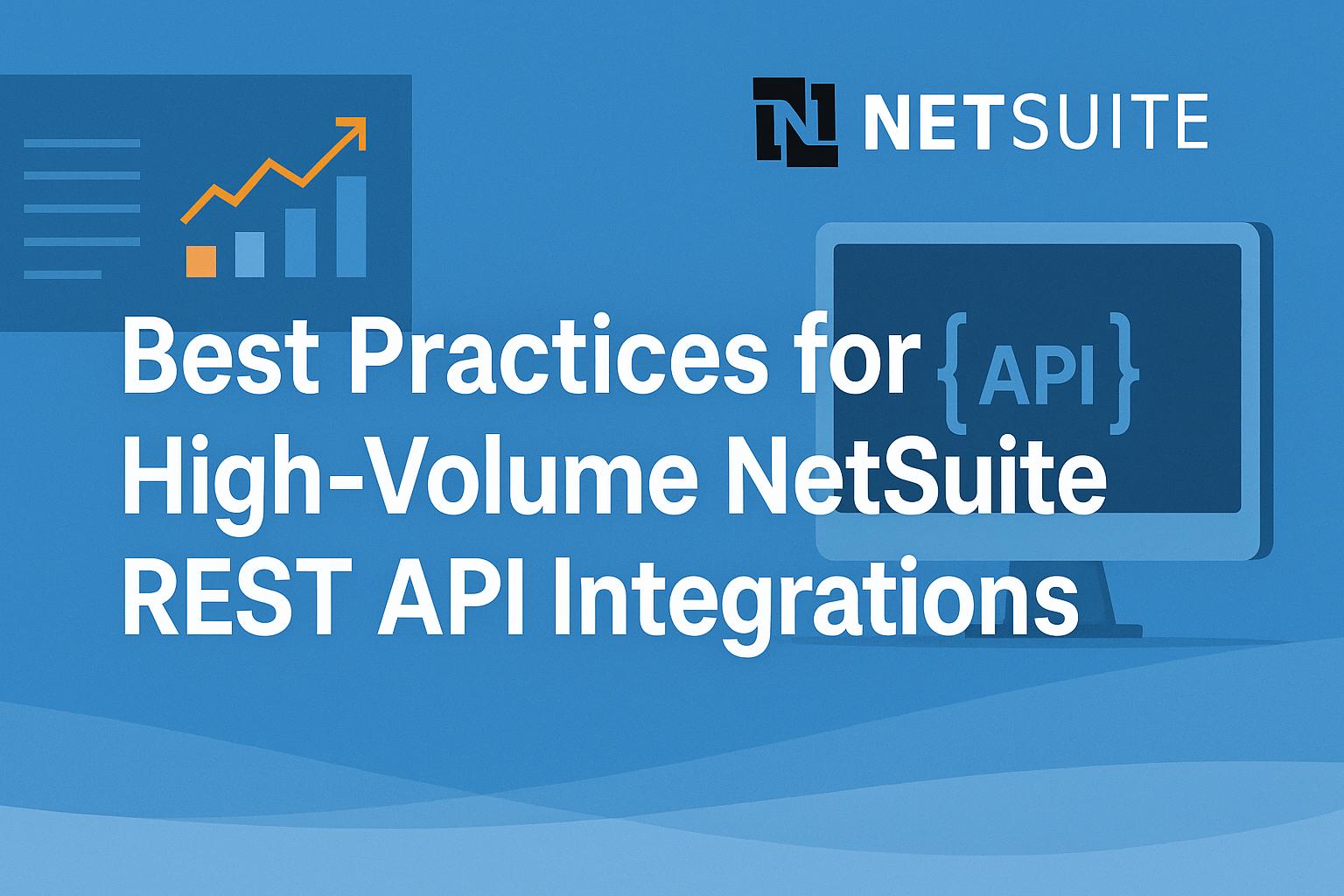
Optimizing High-Volume NetSuite REST API Integrations
NetSuite REST API Best Practices for High‑Volume Integrations
Professionals integrating enterprise systems with NetSuite must plan carefully for scale. NetSuite’s REST API (part of SuiteTalk Web Services) can handle high-volume data exchange, but it has specific constraints and features. This report provides an in-depth guide to optimizing NetSuite REST integrations for throughput, reliability, and security. We cover the API’s architecture, advanced usage patterns, performance considerations, and real-world integration scenarios. The tone is technical and practical, aimed at experienced developers, architects, and system integrators.
Overview of NetSuite REST API Architecture
NetSuite’s REST API is a modern, JSON-based interface introduced to simplify integrations compared to the older SOAP-based SuiteTalk API[1][2]. It adheres to RESTful principles with resource-oriented URLs, standard HTTP verbs (GET, POST, PUT, DELETE), and JSON payloads for requests and responses[3][4]. Under the hood, the NetSuite REST API consists of two main components[5]:
-
Record Service – Enables full CRUD operations (create, read, update, delete) on virtually all standard and custom records in NetSuite[6]. As of the 2024.1 release, all standard record types are generally available via REST (earlier releases had some record types in beta)[7]. This means developers can interact with customer records, sales orders, invoices, inventory items, etc., through REST endpoints, taking advantage of NetSuite’s business logic layer. The REST API enforces NetSuite’s business rules, permission checks, and triggers any associated scripts/workflows, ensuring data integrity consistent with the UI behavior[8][9].
-
Query Service (SuiteQL) – Provides a high-performance, read-only interface for querying NetSuite data using SQL-like syntax[6]. SuiteQL allows complex queries (including filters, joins, and aggregations) across all record types, even those not directly exposed as REST endpoints[10]. It is useful for retrieving large data sets or implementing reports via the REST API, as it can pull data in bulk more efficiently than record-by-record GET calls.
Structure and URLs: Each record type has its own endpoint (e.g. /record/v1/customer for customers, /record/v1/salesOrder for sales orders). The API also supports sub-resources (for record sublists or related records) and transformations (e.g. transform a quote to an order) via specialized endpoints[11]. JSON is used throughout, making it familiar to web developers. Because the REST API operates at the business layer, integrations don’t need to replicate business logic; for example, a REST POST to create a sales order will invoke all standard validations and trigger any SuiteScript user-event scripts just as if entered via the UI[8][9].
Comparison to Alternatives: NetSuite also supports RESTlets (custom RESTful endpoints built with SuiteScript) and the SOAP API. RESTlets offer unlimited flexibility (you write the server-side code) and can sometimes perform complex operations in a single call, but they require SuiteScript expertise and do not strictly enforce REST standards[12][13]. The SOAP API (SuiteTalk) is feature-complete and allows certain batch operations, but it uses XML and can be cumbersome for modern web apps. In contrast, the native REST API is standardized and optimized by NetSuite for performance and reliability[14]. As of 2025, the REST API is the preferred approach for integrating with NetSuite in most cases[15][5], especially now that it supports all major record types. (For extremely custom logic or unsupported operations, RESTlets might still be leveraged in specific scenarios[16][17].)
Authentication and Token-Based Access for High Throughput
Secure authentication is critical for any integration. NetSuite’s REST API supports two primary auth methods for machine-to-machine integration: Token-Based Authentication (TBA) using OAuth 1.0a, and OAuth 2.0 with the client credentials flow[18][19]. In either case, you must first create an Integration Record in NetSuite (under Setup > Integration > Manage Integrations) and assign appropriate permissions to a role for your integration user.
-
Token-Based Authentication (OAuth 1.0a): This method uses a consumer key/secret (from the integration record) and a token ID/secret (generated for a specific user+role) to sign API requests. It is a stateless, high-throughput authentication mechanism ideal for integrations. NetSuite’s TBA is widely adopted because tokens do not expire and allow scripts or applications to connect without a user login. For example, after creating an integration and token in NetSuite, you can use OAuth 1.0a in code:
import requests from requests_oauthlib import OAuth1 url = 'https://<ACCOUNT_ID>.suitetalk.api.netsuite.com/services/rest/record/v1/customer' auth = OAuth1('<consumer_key>', '<consumer_secret>', '<token_id>', '<token_secret>') response = requests.get(url, auth=auth) print(response.status_code, response.json()Example: Using OAuth1 (TBA) with Python’s
requeststo call NetSuite REST API[20]. TBA is efficient for high volume: NetSuite prioritizes token-authenticated requests over legacy user-session authentication in its processing queues[21]. When using TBA, ensure the integration role has only the needed permissions (principle of least privilege) and that you securely store the credentials (e.g., in an encrypted vault) (Source: estuary.dev. -
OAuth 2.0: NetSuite also supports OAuth 2.0 for REST web services (this is required for new RESTlets as of 2021+, and also available for REST Record Service)[18][19]. Typically, you would use the OAuth 2.0 Client Credentials grant for server-to-server integration (NetSuite provides a client ID/secret for an integration record in OAuth2 mode). OAuth2 is considered very secure and standard; however, its tokens may expire and require refresh logic. In practice, many high-volume integrations continue to use TBA (OAuth1) because it’s straightforward and well-supported by NetSuite’s SDKs and tools[22][23]. If using OAuth2, plan for token refresh and store the client credentials securely.
Connection Management: Regardless of auth method, reuse HTTP connections if possible to reduce TLS handshake overhead (for example, using keep-alive or an HTTP client that supports connection pooling). NetSuite’s API endpoints are all HTTPS and require TLS 1.2+. There is no need for per-request login; each call is individually authenticated via the OAuth headers. This stateless design is good for scaling – you can distribute calls across multiple machines or processes without managing sessions.
Integration User Strategy: Create a dedicated integration user account in NetSuite for each integration. This avoids tying tokens to a human user who might change roles or leave. It also allows tracking and segregating API activity. For very high throughput, consider multiple integration users with distinct tokens to increase throughput – although note that SOAP/REST share a common concurrency limit per account (discussed below), using separate users can help in scenarios like RESTlet concurrency which allows 5 parallel calls per user[24][25]. Always monitor these users’ access and rotate tokens if you suspect compromise. Additionally, apply any available IP restriction or 2FA policies for integration users as appropriate (NetSuite currently doesn’t enforce 2FA for API, but you can restrict the role from UI login).
Rate Limits and Managing Throttling
NetSuite enforces strict rate limits on API usage to protect system performance (Source: estuary.dev. Integrators must design for these limits to avoid 429 “Too Many Requests” errors and service disruptions. There are two categories of limits: Throughput (frequency) limits and Concurrency limits.
-
Frequency (Rate) Limits: NetSuite limits the total number of API calls allowed per account in rolling windows (a 24-hour window and a shorter 60-second window)[26][27]. If either threshold is exceeded, the REST API returns HTTP 429 (Too Many Requests) for subsequent calls until the window passes[28]. The exact numbers are not publicly documented (they depend on your account level and edition), but you can view your account’s limits in NetSuite under Setup > Company > Setup Tasks > Integration Management > API Limits, which shows the 24-hour and 60-second quotas and your current usage[29]. For example, an account might allow (hypothetically) a few hundred thousand calls per day and a few thousand per 60 seconds – if your integration spikes beyond that, NetSuite will throttle you. Best practices to manage rate limits:
-
Batch and optimize calls: Combine operations and retrieve data in pages rather than making many small calls (see the next sections on batching and pagination)[30]. Avoid “chatter” (repeated calls in loops); fetch only what you need.
-
Exponential backoff on 429: If you do hit a 429 error, implement a retry mechanism that waits increasingly longer intervals (e.g. 1s, 2s, 4s...) before retrying[31]. NetSuite’s 429 responses may include a
Retry-Afterheader indicating when to try again. -
Stagger and schedule: Distribute heavy activities over time. For instance, schedule bulk syncs during off-peak hours or spread API calls evenly rather than all at the top of the hour[31]. This lowers the chance of hitting the 60-second burst limit.
-
Monitor usage: Use the API usage tracking page or build monitoring in your integration to log the number of calls made. NetSuite will also email account administrators when 24-hour usage approaches the limit[32]. By monitoring, you can proactively throttle your integration if needed before NetSuite does.
-
-
Concurrency Limits: Concurrency refers to how many API requests can be processed in parallel by NetSuite. NetSuite has an account-wide concurrency limit that varies by account tier and can be increased with SuiteCloud Plus licenses[33][34]. For example, a Tier 1 account might allow 15 concurrent requests, Tier 2 allows 25, up to Tier 5 with 55 concurrent threads[34]. Each additional SuiteCloud Plus (SC+) license adds 10 more concurrent threads to the pool[35]. This limit applies cumulatively to all SuiteTalk SOAP and REST calls (they share the same pool)[36]. If the concurrency limit is exceeded, additional requests are queued or dropped, and you’ll receive a 429 error indicating “Request limit exceeded” due to concurrency[37][24]. Key strategies:
-
Don’t exceed parallel limits: Limit the number of threads or parallel API calls your integration makes. For instance, if your account allows 25 concurrent calls, do not spawn 50 threads hitting NetSuite at once. Excess calls will be rejected or delayed. Use a connection pool or semaphore in your integration code to cap concurrency.
-
Use multiple users for RESTlets: (If using RESTlets in addition to REST API) NetSuite imposes a per-user limit of 5 concurrent RESTlet executions[24]. If very high RESTlet throughput is needed, distribute calls across multiple integration users (each can have up to 5 concurrent calls) while still minding the overall account limit[24][25].
-
Acquire SuiteCloud Plus if needed: Organizations expecting consistently high load (e.g., >15 parallel calls regularly) should consider purchasing SuiteCloud Plus licenses to raise the concurrency ceiling[33][35]. This is often necessary for large enterprises or integration platforms handling many simultaneous workflows.
-
Work queues and async patterns: Design your integration to queue up work (e.g., orders to sync) and process them in a controlled number of worker threads. A message queue (like AWS SQS, RabbitMQ) can help buffer bursts and feed a steady stream of requests to NetSuite[38]. This prevents hitting concurrency bursts and improves reliability.
-
Monitor concurrency: NetSuite provides a Concurrency Monitoring dashboard (Setup > Integration > Integration Management > Integration Governance) where you can see real-time usage of concurrency slots[39]. Monitor this during peak operations to understand if you’re nearing limits, and set up alerts if possible.
-
In summary, throttle your integration to stay within NetSuite’s limits. Use backoff and retries for transient limit errors, and architect for resilience – a well-built integration will gracefully handle a “slowdown” signal from NetSuite and catch up later, rather than failing hard. High-volume NetSuite integrations require careful pacing to achieve throughput without triggering NetSuite’s protective throttles (Source: estuary.dev(Source: estuary.dev.
Pagination, Filtering, and Field Selection Strategies
Efficient data retrieval is essential for high-volume integrations. Rather than pulling massive data sets in one go or making a new request for each record, leverage pagination, filtering, and field selection to minimize payloads and calls.
-
Pagination: NetSuite REST supports server-side pagination on record collection GET requests. By default, a GET on a list endpoint (e.g., GET
/record/v1/customer) returns up to 100 records if no limit is specified[40]. You can specify alimitquery parameter up to 1000 to retrieve a larger page[40]. If more records exist, use theoffsetparameter to fetch subsequent pages (e.g.,?limit=1000&offset=1000for the second page)[41]. Always prefer paging over attempting to retrieve an unbounded list – this keeps responses manageable and within the 104 MB response size limit (NetSuite caps REST payload size at 104 MB)[42]. For example, to fetch all 50,000 customers, you might loop over 50 pages of 1000 each, rather than 50k individual requests or one huge request. NetSuite’s API will also return a pointer for next page in the response (e.g., a link or anoffsetvalue) in some cases. Implement a loop to continue paging until no more results. Paging prevents timeouts and keeps memory usage in check. -
Filtering: Retrieve only the data you need by using query filters. The REST API allows filter query parameters on GET endpoints (for supported fields) or you can use SuiteQL queries for advanced filtering. For instance, you can add URL parameters like
?q=companyName IS 'ABC Corp'to filter results server-side, or filter by last modified date, status, etc., depending on the record type’s capabilities[43]. Filtering is extremely important for high volume scenarios – it lets you implement incremental sync. For example, to sync newly updated records, filter by anlastModifiedDategreater than the last sync timestamp. This way, you avoid pulling unchanged data repeatedly[44]. NetSuite’s SuiteQL can express complex filters and joins: e.g.,SELECT id, status, total FROM Transaction WHERE type='SalesOrd' AND lastModifiedDate > '2025-07-01'. You can execute such SuiteQL via a POST to/services/rest/query/v1/suiteqlwith a JSON body containing your query[45]. This will return only the needed fields and records, possibly combining what would require multiple REST calls into one query. -
Field Selection (Projection): Limiting the fields returned can significantly reduce payload size and processing. The REST Record service supports a
fieldsquery parameter to specify a comma-separated list of fields to return[46]. If you only need a few fields (e.g., record ID and status), use?fields=id,statusrather than retrieving the full record with all columns. For example,GET /record/v1/customer?fields=companyName,email,entityStatuswill return only those fields for each customer[46]. This not only speeds up the response (smaller JSON) but also reduces processing on the NetSuite side. Similarly, when doing SuiteQL, instead ofSELECT *, select only necessary columns[45]. For write operations, include only the fields you need to set – avoid sending giant JSON objects with unnecessary fields. -
Expansion vs. Reference: NetSuite records often contain references to other records (e.g., a sales order has a customer ID reference). The REST API offers an “expand” feature for certain endpoints to automatically retrieve sub-resources or referenced objects in one call[47][48]. For instance, you could expand a customer reference to get the customer detail along with an order. Use this judiciously: expansion can save additional round-trips (which is good for performance) but also increases the payload of a single response. Expand only if you truly need the related data immediately. Otherwise, consider caching reference data locally (discussed below) instead of expanding it every time.
-
Date Range and Selective Queries: For high volume data sync (like syncing daily transactions), apply date range filters or “delta” flags. NetSuite supports filters like
lastModifiedDate > Xor in some APIs asinceparameter. Also, if available, use built-in search flags such as “not yet exported” if using an OpenAir PSA environment[44][49] or custom checkboxes that mark records as processed. The key is to avoid pulling the same record repeatedly once it’s been integrated.
By combining pagination and filtering, you can implement robust data pipelines that only fetch what’s needed, in chunks that NetSuite and your system can handle. For example, a CRM-to-NetSuite contact sync might retrieve contacts updated today (filter) in sets of 500 (pagination) and only the name and email fields needed (field selection), rather than dumping the entire contact list. This approach drastically reduces API calls and payload sizes, which is essential to stay within rate limits and achieve higher throughput per call.
Efficient Batching of Requests
In high-volume scenarios, one natural thought is to batch multiple operations in a single API call to reduce overhead. However, the NetSuite REST API has limited support for multi-record batching in a single request, so this section will clarify what is possible and outline alternative strategies.
Single-Record Operations: NetSuite’s REST Record API typically processes one record per request for create or update. In fact, it explicitly limits certain operations to one record at a time – “You can add or modify only one object using one REST API request.”[50]. For deletes, the REST API does allow a form of batching: you can delete up to 100 records (for some record types) or up to 1000 (for others) in one request[50]. This is an exception where a single DELETE call can remove multiple records by specifying their IDs. Aside from that, the API doesn’t support a bulk payload of multiple new records in JSON. For example, you cannot POST an array of 50 customer records in one call (it would need 50 separate POST calls, or use an alternative integration method).
Workarounds for Bulk Inserts/Updates: If you need to load or update thousands of records, consider these approaches:
-
Use SOAP SuiteTalk for Bulk Operations: The SOAP API (SuiteTalk) allows adding/updating up to 1,000 records in a single request (it processes them in a batch)[51]. Some organizations use SOAP for bulk loads (like initial data migration or large imports) and REST for real-time needs. NetSuite also offers a Mass Update and CSV Import functionality (usually via the UI or scheduled scripts) which can be leveraged for one-time large imports.
-
Leverage Asynchronous REST: NetSuite’s REST supports an asynchronous mode (see next section) which doesn’t reduce the number of calls but allows you to queue them efficiently. For example, you could fire off 100 POST requests asynchronously (with
Prefer: respond-async) and let NetSuite process them in parallel in the background, which might be more efficient than waiting synchronously for each. Each request still handles one record, but asynchronous processing can improve throughput by utilizing all available processing slots. -
Custom Batching via RESTlets: If you have a scenario of hundreds of small transactions that need to be created together, a RESTlet could accept a batch payload and perform the creates in SuiteScript (maybe using
nlapiSubmitFieldor map/reduce script internally). This reduces external API calls (one call to the RESTlet instead of many). The RESTlet can even orchestrate writing 1000 records via a server-side loop. The downside is you must implement and maintain the script, and you must ensure it doesn’t time out or hit script governance limits. Still, many integrators use RESTlets for exactly this reason – to batch operations and minimize calls[52][16]. Use RESTlets with caution for very large batches though; you might need to break them up if the operation time is too long (SuiteScript governance might cut off long-running scripts). -
Batch in Your Integration Layer: Often the most straightforward approach is to collect or aggregate data on your side and send records one-by-one to NetSuite in a controlled loop. While this is technically not a single API call batch, you can optimize by reducing per-call overhead (use persistent HTTP connections, compress requests if supported, and parallelize up to the concurrency limit). Also, group data logically: for example, if you need to update 1000 inventory items, consider splitting into 10 parallel threads of 100 updates each (10 at a time). This can achieve a form of batching via concurrency without violating the one-record-per-request rule.
-
Schedule Bulk Operations Off-Peak: If you must perform a large batch (e.g., nightly sync of all new orders), run it during off-peak hours for NetSuite (e.g., late night) when the load on the system is lower[53]. This can improve the throughput because your calls won’t be competing with daytime interactive users or other integrations as much. NetSuite’s performance can vary by time of day; off-peak batching can process faster and also reduce impact on business users.
-
Caching and Delta Updates: Reduce the need for bulk operations by maintaining a local cache of NetSuite data. The “Optimize the API Integration” guidelines strongly suggest caching reference data and using external IDs to avoid unnecessary fetches[54][55]. For example, instead of batch-fetching all 10,000 items every day to update prices, cache the item list in your database and use a daily delta feed (perhaps from a saved search or SuiteQL query of only items changed since yesterday). This shifts the integration pattern from bulk reloads to incremental updates, which is far more efficient.
In summary, the NetSuite REST API itself does not support multi-record create/update in one call[50], so you must design around that limitation. Use asynchronous calls or parallel processing to achieve high throughput, and whenever possible, avoid needing to push huge batches at once by using incremental strategies. If truly needed, consider alternative methods (SOAP or RESTlets) for that portion of the integration. When batching within a single call isn’t possible, smart batching at the process level (grouping work and scheduling appropriately) can yield the same benefits.
Asynchronous vs. Synchronous Integration Patterns
NetSuite’s REST API allows both synchronous and asynchronous request handling. Understanding when to use each is key for performance and reliability in high-volume environments.
-
Synchronous Requests: By default, REST API calls are synchronous – your client sends a request (e.g., create an invoice) and waits for NetSuite to process it and return a response. This is simple and appropriate for quick operations or when an immediate result is needed. However, synchronous calls can become a bottleneck if an operation is slow or if you need to issue thousands of calls serially. They can also be vulnerable to network hiccups – if the connection drops during a long operation, you may not know the result.
-
Asynchronous Requests: NetSuite supports an async mode for any REST call. By sending the HTTP header
Prefer: respond-async, you tell NetSuite to queue the request and return immediately with a 202 Accepted[56][57]. The response includes aLocationheader with a job ID URL for tracking[56]. NetSuite will process the request in the background (within its REST Async Processors, whose quantity is tied to SuiteCloud Plus licenses)[58]. The client can periodically poll the job status endpoint and, once completed, retrieve the result of the request from a result endpoint[59][60]. This pattern decouples the client from waiting on NetSuite’s processing. It is especially useful for long-running operations (e.g., creating a complex record with many subrecords, or a huge SuiteQL query that might take several seconds)[61]. By using async, you avoid client-side timeouts and can fire many requests without blocking.
When to use Async: Consider asynchronous requests for operations that are expected to be slow or for bulk processes. Examples:
-
Running a large SuiteQL query that returns thousands of records – do it async so your client isn’t tied up and NetSuite can crunch it and notify when done.
-
Creating or updating a record that triggers extensive business logic (workflows, scripts) that might take a while. Async ensures you get a job ID back immediately and can check later if it succeeded.
-
High-volume insertions: you could send, say, 500 POST requests asynchronously in a loop (NetSuite will queue them) and then poll for their results. This can leverage NetSuite’s ability to parallelize work internally beyond what a single thread would do synchronously.
Parallelism with Async: NetSuite’s processing of async jobs is governed by the number of REST async processors available, which depends on SuiteCloud Plus. For example, if you have 2 SuiteCloud Plus licenses, you might have additional parallel async workers. This means multiple async jobs can run simultaneously on NetSuite’s side[58]. The advantage is you can flood the queue with requests up to your rate limits and NetSuite will execute, say, 10 at a time in parallel. This achieves high throughput without you managing threads on the client side.
Idempotency Considerations: When using async, it’s important to ensure duplicate requests are not processed multiple times (especially if you retry after a client failure). NetSuite provides an idempotency key feature: you can send a header X-NetSuite-Idempotency-Key: <UUID> with your request[62][63]. If the same request (same key) is received again, NetSuite will respond indicating it’s a duplicate and point to the original job’s result[64][65]. This is extremely useful in asynchronous patterns where you might not be sure if a request succeeded. We discuss this more in the error handling section.
Integration Pattern Design: Outside of the API itself, consider the overall integration flow:
-
Real-time (synchronous) pattern: e.g., an e-commerce site calls NetSuite’s API to create orders as customers check out, and waits for confirmation. This is simple but each order creation adds latency to the checkout process. In high-volume cases (e.g., flash sale), it may be better to decouple using async or queuing.
-
Queued (asynchronous) pattern: e.g., orders are placed into a message queue (Kafka, SQS, etc). A separate worker service reads from the queue and calls NetSuite (could even use async API calls). The web front-end immediately confirms order receipt from the queue, not NetSuite. This kind of pattern is more resilient under load – spikes get buffered in the queue and the worker can scale horizontally up to API limits.
-
Scheduled syncs vs. event-driven: Determine which data flows truly need instant (real-time) integration and which can be periodic. Inventory levels might be okay syncing every 15 minutes in batch, whereas a CRM contact creation might need to sync within seconds to generate a welcome email. Mix synchronous and asynchronous flows as appropriate. Often a hybrid works: e.g., immediate small updates via sync, and large data pushes (like nightly batch of financial entries) via async or scheduled jobs.
In summary, use synchronous calls for immediate, lightweight transactions, and leverage asynchronous requests or out-of-band processing for heavy lifting. Async integration patterns improve robustness and throughput, allowing your systems to continue other work instead of blocking on each NetSuite call[66][13]. Just remember to handle the polling logic and job status checks if you go the async route – the extra complexity is rewarded with a more scalable integration.
Error Handling, Retries, and Idempotency Best Practices
Robust error handling is crucial in any integration, especially at scale. NetSuite’s API will return standard HTTP status codes for errors (400 for bad request, 401 for unauthorized, 403 for forbidden, 404 not found, 429 too many requests, 500 internal error, etc.) along with JSON error details. Building a strategy for retries and idempotency ensures that transient issues don’t derail the data flow and that duplicate operations don’t occur.
Handling 4XX Errors: These indicate client-side issues:
-
400 Bad Request: The input data or query is invalid. The response body usually contains details about which field or parameter was wrong. For example, trying to set a field that doesn’t exist or providing malformed JSON will yield a 400. Do not retry 400 errors without correction, as they will fail consistently. Instead, log the error, alert if needed, and fix the integration logic or data. NetSuite will often include an error message like INVALID_FLD_VALUE or similar in the response.
-
401/403 Unauthorized: Indicates an auth problem or lacking permissions. This could mean your token is wrong/expired or your integration user doesn’t have the role permission to perform that action. Again, these are not retryable until the root cause is fixed (e.g., refresh the token or update the role to grant needed permissions for that record type). Ensure your integration role has all necessary record permissions (and Web Services access).
-
404 Not Found: The endpoint or resource ID wasn’t found. This can happen if you reference a wrong record ID or an endpoint that doesn’t exist in the version you’re using. Treat this as a non-retryable error after logging – a common cause is a record was deleted or an ID mapping is wrong in your system.
-
429 Too Many Requests: As discussed, this is a throttle. This is typically transient – you exceeded a limit. The correct response is to wait (honor any
Retry-Afterheader if provided) and then try again after a delay[31]. Implement a capped exponential backoff for 429 errors and possibly for 503 Service Unavailable as well (in case NetSuite is temporarily overloaded or undergoing maintenance). Do not instantly hammer with retries, as that will likely continue to fail and could exacerbate the issue.
Handling 5XX Errors: A 500 or other server-side error might indicate a temporary glitch on NetSuite’s side. These can be retried, but with backoff and a limit on retry attempts. For example, if you get a 500, you might retry up to 3 times with increasing waits (e.g., 5 seconds, then 30 seconds, then 2 minutes). If it still fails, log it for manual review. In practice, 5xx errors from NetSuite are not common, but they can occur if the NetSuite service is having trouble.
Retries and Idempotency: Retrying failed operations is necessary for robustness, but it introduces a risk: what if the original request actually succeeded on the server even though the client thought it failed? This can happen if, say, the network drops after you sent a create request – NetSuite might have created the record, but your client didn’t get the response. Retrying might create a duplicate record. To avoid this, use idempotency keys for mutation requests. As noted, you can include an X-NetSuite-Idempotency-Key header (a unique GUID) with any asynchronous request[63]. NetSuite will treat duplicate keys as the same request, preventing duplicates[64]. For synchronous calls, NetSuite doesn’t have an idempotency header, so you must handle this in your integration logic:
-
Implement deduplication: e.g., if creating an order, perhaps use an external reference number (like the e-commerce order ID) in a field on the NetSuite record, and have logic to check if a record with that ID already exists before creating a new one. NetSuite’s ability to query or search can help – you can search by an external ID to see if it’s been processed.
-
Alternatively, switch such operations to asynchronous calls where you can use the idempotency key feature to guard against double submission.
Order of Operations & Partial Failures: In complex integrations, you might perform multiple calls in sequence (e.g., create a customer, then an order for that customer). Be prepared for failures in the middle. Use a transaction-like approach if possible: if step 3 fails, you may need to roll back steps 1–2 (maybe by deleting a record that was created earlier in the process if it makes no sense alone). NetSuite doesn’t provide transactions across API calls, so this must be handled in your logic. One approach is to use a staging mechanism: e.g., create all records in NetSuite in a pending state, and only “commit” (e.g., mark them confirmed) after all steps succeed. If a later step fails, you can void or delete the earlier ones. This approach is application-specific but worth considering for critical multi-step processes (like invoice creation that involves multiple records).
Logging and Monitoring Errors: Implement centralized logging of API errors. Each error should record the timestamp, the operation attempted, the response code, and message. This helps in debugging and identifying patterns (e.g., if you often see “REQUEST_USAGE_EXCEEDED” messages, that’s a clue you need to throttle more). Some errors might only surface at volume, e.g., hitting custom script limits if too many triggers fire. By monitoring logs, you can catch these and adjust (maybe disable a user event script during bulk integrations, etc., as Celigo suggests for performance[67]).
User Script Error Handling: Note that if a SuiteScript (User Event or Workflow) on a record throws an error, the REST API call will fail with that error message. Be mindful that NetSuite scripts could cause 400-level errors if they enforce a business rule. Work with your NetSuite administrators to ensure that any custom scripts are either friendly to integration (not preventing API updates) or handle errors gracefully. In some cases, you may coordinate to temporarily disable non-critical scripts during a high-volume import to avoid unnecessary failures[67].
In summary, design your integration to expect errors and handle them gracefully:
-
Don’t retry on client/data errors (fix the data or logic instead).
-
Do retry on rate limits or transient server issues, with appropriate delays.
-
Use idempotency mechanisms and unique keys to avoid duplicate creates[62][64].
-
Log everything and make errors visible (e.g., send alerts for repeated failures or critical issues).
-
Test failure scenarios explicitly (e.g., simulate a 429 by throttling to see how your code responds).
By doing so, your high-volume integration will be resilient – it might slow down occasionally due to retries or backoff, but it will not lose or duplicate data even under error conditions.
Monitoring and Logging at Scale
When moving large volumes of data, visibility into the process is vital. Both NetSuite and your integration platform provide tools for monitoring and logging; leveraging these will help you ensure data integrity and performance, and quickly troubleshoot issues.
NetSuite Web Services Logs: NetSuite provides an optional feature to log details of API requests. If enabled, you can go to Reports > Administration > Web Services Logs to see a report of API calls[68]. Each entry includes the timestamp, the request method and URL, and the response status, and you can drill down into the request/response body[69]. This is extremely useful for auditing and debugging – for example, you can verify what exactly was sent in a problematic request and what NetSuite replied. However, note the limitations:
-
The log is retained only for 7 days[70][71]. After that, entries are purged. So for long-term analysis, you should export or capture logs elsewhere.
-
If the feature is not used for 30 days, it auto-disables and clears out[72], so ensure it’s periodically accessed or re-enabled especially in non-production accounts.
-
It may slightly impact performance to log every request, so typically it’s used in development or troubleshooting, not necessarily left on permanently for a high-throughput production scenario. Some customers enable it during initial go-live to monitor, then turn it off once stable.
Integration Governance Dashboard: Under Setup > Integration > Integration Management > Integration Governance, NetSuite offers dashboards for concurrency and API usage. Use these to monitor your current 24-hour usage and concurrency in near real-time[73]. For example, you can see how many API calls remain in your daily quota, or how many concurrent threads are in use at a given moment. Monitoring these helps you adjust the integration throughput dynamically – e.g., if you see you’re close to the 24h limit, you might postpone some non-urgent sync until the next day.
External Monitoring: High-volume integrations should implement their own logging and perhaps metrics collection:
-
Logging: Ensure your integration application logs key events: when a batch starts, number of records processed, success/failure counts, and details of any errors (with context). Structure logs so that you can trace a particular transaction across the system (e.g., log an order ID from source through to NetSuite record ID). This aids in troubleshooting if something is out-of-sync later.
-
Metrics and Alerts: Consider capturing metrics like API call counts per minute, average latency of NetSuite API calls, number of 429 errors encountered, etc. These can be plotted on dashboards. For instance, if latency starts climbing or error rates spike, it might indicate NetSuite performance issues or approaching rate limits. Set up alerts for unusual conditions (e.g., if calls start failing frequently, or throughput drops below expected levels).
-
Trace IDs: Implement a correlation ID for each payload you send, and include it in log messages across systems. This can help follow a single payload through (especially useful if using asynchronous processing or a queue where things might complete out of original order).
Use of Integration Platforms: If you are using an iPaaS (Integration Platform as a Service) like Celigo, Boomi, MuleSoft, etc., leverage their monitoring tools. These platforms often have dashboards showing flow runs, error inboxes for failed records, and even automated retries. For example, Celigo’s integrator.io provides detailed logs for each flow run and the ability to re-run failures. Make sure to configure such flows to notify admins on errors or to aggregate errors into reports for review[74].
Testing and Sandbox Monitoring: Before going live with high volume, test your integration in a NetSuite Sandbox or Release Preview account with a volume of data that simulates production. Monitor the logs and performance there. This not only validates your integration logic but also gives you baseline metrics (e.g., throughput X records/minute) so you can detect if production deviates significantly. NetSuite strongly advises testing integrations in a Sandbox to ensure they run smoothly[75][76].
Capacity Planning: As part of monitoring, keep an eye on how close you are to limits over time. If your business is growing (more orders, more data), you might see API calls per day creeping up to the limit or concurrency saturating during peak hours. This advanced warning allows you to take action – maybe optimize the integration further, implement additional filtering, or purchase a higher account tier or more SC+ licenses.
In short, treat your NetSuite integration like a critical system: instrument it, watch it, and proactively address any anomalies. Effective monitoring and logging will turn what could be an opaque batch black-box into a transparent process where you can account for every record that moves between systems (and catch any stragglers or duplicates). This not only helps in maintaining data integrity but also in demonstrating to stakeholders that integrations are running as expected even under heavy loads.
Security Considerations
Security is paramount when integrating systems, especially with an ERP like NetSuite that contains sensitive financial and customer data. High-volume integrations amplify security considerations because more data is in motion and more systems are involved. Key best practices include:
-
Use Secure Authentication Methods: As discussed in the authentication section, prefer Token-Based Auth or OAuth 2.0 – do not use basic authentication (email/password) for integrations. In fact, NetSuite’s 2FA requirements have made it impractical to use basic auth for any API. Token-based auth ensures that you never embed a user password in code and that tokens can be revoked independently if needed. Additionally, always use HTTPS (which is required for NetSuite endpoints) to encrypt data in transit[77].
-
Principle of Least Privilege: Create a custom Integration Role in NetSuite for your integration user. Grant it only the permissions absolutely required for the API operations it will perform. For example, if the integration only needs to handle sales orders and inventory items, it shouldn’t have permission to view or edit employee records or financial statements. By limiting the role, even if credentials are compromised, the damage is limited. NetSuite’s role-based access control lets you fine-tune record-level permissions (view, edit, create, delete) for each record type[78][79]. Test the role by logging in (via API or UI) to ensure it cannot do more than intended. Also, ensure the role has “Web Services: Full” permission if using SOAP or “REST Web Services” permission for REST roles, plus any SuiteAnalytics permission if using SuiteQL.
-
Protect Credentials and Secrets: Store the integration’s consumer keys, token secrets, etc., in a secure vault or key management system. Do not hardcode them in source code or config files in plain text. Rotate these credentials periodically (at least annually, or immediately if a team member who knew them leaves). If using OAuth2, safeguard the client secret and refresh token; if using OAuth1, treat consumer and token secrets like passwords. Limit who in your organization can access these secrets.
-
Network Security: Ensure the servers or services making API calls to NetSuite are in a secure network environment. If running on cloud infrastructure, use security groups or firewalls to restrict outgoing calls as needed. NetSuite doesn’t provide an IP allowlist for API by default (connections come through public internet), but you can restrict your integration host to only communicate with NetSuite’s domain and your endpoints. Also consider using a static IP and asking NetSuite if they can whitelist it (this is not common out-of-the-box but for some managed connections like SuiteTalk maybe). At minimum, ensure no one can snoop on the data in transit (again, HTTPS is enforced so that’s covered). If transferring extremely sensitive data, you might additionally encrypt payload content at the application level, but that’s rarely needed due to TLS.
-
Data Handling and PII: Your integration may extract personally identifiable information (PII) or financial data from NetSuite. Make sure your handling of that data complies with privacy policies and regulations (GDPR, etc.). For instance, if you log requests/responses, consider masking or omitting PII in logs to prevent sensitive data from sprawling across systems. If any data is stored temporarily in a staging database or queue, ensure it’s encrypted at rest and properly access-controlled.
-
Audit and Alerts: Monitor for unusual activity. If your integration user suddenly makes an abnormal number of calls or attempts operations outside its normal scope, it could indicate a security issue (like a bug or malicious use). NetSuite can log failed login attempts and such – review those logs. Some companies set up alerts on suspicious API usage patterns (though this often requires an external SIEM or custom logic). For example, if normally you make ~10k calls/day and one day it’s 100k by noon and you didn’t expect it, that could signal something wrong (either a runaway process or someone abusing the API keys).
-
Secure Integration Architecture: When using middleware or iPaaS, ensure that platform is secure (use strong account credentials to the iPaaS, limit who can deploy or change flows, etc.). If your integration involves a custom middleware server, harden that server (latest patches, no unnecessary open ports, intrusion detection, etc.) because it effectively has the keys to the kingdom (access to both NetSuite and the other integrated system).
-
Compliance and Logging: For highly sensitive integrations, you might need an audit trail of data access. NetSuite’s System Notes will record changes made to records (including those via API, it will show the user as the integration user). If needed, you can augment by logging every read access your integration does (though at high volume, that’s a lot of logs). Identify compliance requirements early (for example, if integrating financial data, do you need SOX compliance evidence?).
-
Test in Sandbox: Never point a development or test integration at production data. Use NetSuite Sandbox accounts for testing, with separate integration credentials. This prevents test code or team members from accidentally affecting real data. It also ensures you’re not exposing prod data in non-prod environments.
Following these practices will help ensure that even as data is flying back and forth at high rates, it remains secure and only accessible to authorized systems. A breach or mishandling in an integration can be as damaging as one in the source system itself, so treat integration security as an extension of your overall enterprise security posture. Oracle NetSuite itself emphasizes using token/OAuth authentication and encrypted communication for all integrations[78][80] – abiding by these and the above guidelines will keep your high-volume integration both efficient and safe.
Recommended Architectural Patterns for Scaling Integrations
Scaling an integration is not just about the API – it’s about the overall architecture connecting NetSuite with other systems. High-volume use cases require careful architectural patterns to ensure reliability and scalability. Here are some proven patterns and recommendations:
-
Message Queue and Event-Driven Architecture: Instead of a point-to-point, synchronous integration, introduce a message queue or streaming system between NetSuite and other applications. For instance, when orders are placed on an e-commerce site, publish them to a queue (like AWS SQS, RabbitMQ, Kafka). A dedicated integration consumer service then reads from the queue and calls NetSuite to create orders. This decoupling smooths out traffic spikes and provides resiliency – if NetSuite is slow or temporarily unavailable, the messages back up in the queue and can be processed when it recovers, without losing data[38][81]. It also allows scaling the consumers horizontally; you can run multiple consumers in parallel (just be mindful of NetSuite’s concurrency limits). This pattern is asynchronous by nature and is excellent for high-volume scenarios like order ingestion or IoT event processing.
-
Microservices or Modular Integration Components: Break down integration logic by domain. For example, have one service or lambda function handling customer sync, another for orders, another for inventory. This way, each can be scaled and managed independently. If inventory updates are 10x more frequent than customer updates, you can allocate more resources to that service. Also, isolate any particularly heavy operations – e.g., a service just for bulk nightly financial postings, separate from real-time flows. Modular architecture also makes it easier to maintain and update parts of the integration without affecting everything.
-
Back-pressure and Throttling Mechanisms: Build control switches into your integration. If NetSuite starts responding with 429 rate limits, your integration should be able to auto-throttle (slow down pulls or pushes) to alleviate the pressure. This could be as simple as a config setting for max calls per minute that you adjust, or dynamic algorithms that scale back when errors increase. Similarly, if the source system produces data faster than NetSuite can consume, use in-memory or persistent buffers and apply back-pressure to the source (if possible) to avoid overload.
-
Use NetSuite’s Native Features When Possible: Sometimes the best way to scale is to offload work to NetSuite’s built-in mechanisms:
-
Saved Searches: If you need to pull large data sets with complex criteria repeatedly, a saved search can be run via API (SOAP or maybe SuiteAnalytics). NetSuite’s server will do the heavy lifting of filtering, and you just page through results.
-
SuiteCloud Processors (Scheduled Scripts): If you have heavy data transformation or multi-step processing, consider doing it inside NetSuite with a Map/Reduce or Scheduled Script. For example, if you need to import 10,000 transactions, instead of sending 10k API calls, you might use one API call to trigger a NetSuite Map/Reduce script that then internally creates those records in chunks. NetSuite’s script queues can handle quite a bit, especially with SuiteCloud Plus adding processors[82][83]. This keeps the external integration simpler and leverages NetSuite’s scalability (at the cost of writing SuiteScript code).
-
NetSuite Integration App (iPaaS): If building from scratch is too burdensome, leveraging an integration platform (like Celigo, Boomi, etc.) can give you pre-built scalability patterns (like automatic retries, scheduling, queuing under the hood). For example, in a case study, a company integrated multiple sales channels with NetSuite using Celigo as an iPaaS, which handled high order volumes and multi-channel inventory syncing seamlessly[84][85]. Those platforms are designed to scale with less custom code, although they come with cost and possibly less flexibility than custom code.
-
-
Stateless Scaling: Design integration components to be stateless where possible, so you can run multiple instances behind a load balancer. If one process can handle X messages/sec, run N in parallel to handle N*X (again within API limits). Statelessness means any instance can pick up any message and process it without reliance on in-memory data from previous messages. Use external storage or caches for state that needs sharing (like a last sync timestamp, etc.). Cloud serverless offerings (AWS Lambda, Google Cloud Functions) can be great for this if volumes are spiky – they can scale out automatically, but watch out for hitting NetSuite too hard; you might need to implement a concurrency governor.
-
Combine Real-time and Batch: A scalable architecture often isn’t strictly one or the other – you may do real-time for critical low-latency needs and batch for high-volume throughput of less time-sensitive data. For example, process critical orders or updates in near real-time (so customers see immediate results), but for large backfills or nightly syncs (like syncing full inventory levels or historical data), do it in bulk during off hours. This hybrid approach ensures user expectations are met where needed, but heavy lifting is done efficiently. Celigo’s best practices for e-commerce integrations suggest using real-time flows for most of the year, but switching to scheduled batch flows during peak season to handle volume (e.g., batching Shopify orders to NetSuite once every hour instead of immediate per order)[86][87]. That’s a smart pattern: dynamically adjust integration mode based on load conditions.
-
Monitoring and Auto-Scaling: Make sure your architecture includes monitoring hooks (as described in the monitoring section) and consider auto-scaling triggers. If the inbound queue length is growing (meaning source is faster than you can process), an auto-scaler might spawn additional integration processes (up to a limit, since NetSuite can’t scale infinitely). Conversely, scale down when idle. This elasticity ensures you use resources efficiently while meeting throughput demands. Just be careful to cap the scaling to avoid violating NetSuite limits – for instance, limit concurrency to the known safe value (like keep at most 10 parallel threads if account supports 15 concurrent calls, leaving some headroom).
In essence, a scalable NetSuite integration architecture will use decoupling (queues), parallelism (multiple workers, async calls), buffering (to handle bursts), and dynamic throttling to achieve high throughput. It will also smartly use NetSuite’s capabilities (SuiteQL, saved searches, etc.) to reduce external load. By following these patterns, you can integrate NetSuite with other enterprise systems in a way that handles today’s volumes and can grow for tomorrow’s demands, without constantly reworking the fundamentals.
Common Performance Pitfalls and How to Avoid Them
Even with best practices known, it’s easy to fall into certain performance traps when building NetSuite integrations. Here are common pitfalls observed in high-volume scenarios and how to mitigate them:
-
Calling APIs in Tight Loops (Chatty Integrations): A classic mistake is making a NetSuite API call inside a loop for each record when you could batch or combine. For example, retrieving 10,000 records by making 10,000 GET calls one by one. This is extremely slow and will likely hit rate limits. Avoid: Use pagination to retrieve multiple records per call[28], or SuiteQL to get them in a few calls. If you must loop, at least use concurrency (multi-threading) up to safe limits to do some in parallel, and insert pauses. The NetSuite docs explicitly advise: “avoid making API calls within a loop” – instead, batch operations into one call whenever possible[30].
-
Not Using Filtering/Delta Logic: Pulling entire datasets repeatedly (“full sync every time”) is a huge waste. For instance, syncing all 100k customers nightly even if only 500 changed. This wastes API calls and time. Avoid: Implement incremental sync. Use a last modified timestamp or a boolean flag to fetch only new/updated records[44]. Mark records as exported (via a custom field or built-in flags like “notExported” if available) and filter on that[49]. This dramatically reduces volume.
-
Ignoring External ID Usage: Often integrations retrieve related records just to find an internal ID (e.g., lookup a customer by name to get its ID for linking to an order). Doing this for each transaction is a big performance hit. Avoid: Use external IDs. NetSuite allows you to use an
externalIdfield on most records to reference them in place of internalId[55]. For example, if your CRM contact ID is stored as externalId on the NetSuite customer, you can create an order by just providing the externalId reference for customer – no lookup needed. At minimum, cache reference data locally (keep a map of external id to internal id in your integration cache) so you don’t repeatedly fetch the same info. The Optimize Integration guide strongly recommends caching and using external IDs to avoid redundant reads[54][55]. -
Over-Expanding Data on Reads: The opposite of not filtering – sometimes integrations over-fetch data. For example, retrieving an entire record with all subrecords and fields when you only need a few fields. This increases response size and parsing time. Avoid: Use field selection queries or partial expand. Do not request heavy sublists if not needed (like don’t expand all 100 line items of an order if you only needed order header info). Also beware of attachments or binary fields – if you only need metadata, don’t fetch the file content.
-
Running Too Many Concurrent Integrations: NetSuite accounts often host multiple integrations (CRM, e-commerce, warehouse, etc.). If they all run at once, they compete for the same API limits and concurrency. Avoid: Coordinate schedules and priorities. If the warehouse sync can run 30 minutes later to avoid clashing with the e-commerce order import during peak, do that. Use SuiteCloud Plus if you need more concurrency to separate some integrations (or assign separate integration users if using RESTlets to isolate concurrency pools). Essentially, don’t assume your integration exists in a vacuum – consider the total load on NetSuite. Some companies designate a single integration middleware to funnel all integrations coherently rather than disparate jobs all hitting NetSuite uncontrolled.
-
Neglecting NetSuite-side Performance: Sometimes an integration is slow not due to the API or network, but because of what happens inside NetSuite for each record. For example, a user-event script might do a complex calculation or a workflow might send an email on each record created. In high-volume imports, these can drastically slow things or even cause script timeouts. Avoid: Review and optimize NetSuite customizations that affect integrated records. Perhaps disable non-critical workflows during bulk loads, or rewrite a heavy script to be more efficient (or run as a Map/Reduce after the fact). Celigo notes that heavy user event scripts or workflows can “significantly increase record creation time” and advises to reduce/optimize them when looking at throughput[67]. Also, large numbers of dependent calculations (like inventory allocations updating each time an order is created) can become bottlenecks; monitor performance and consult NetSuite if certain operations are slow at scale.
-
Overloading Single Entities: Another pitfall is trying to push too much data into a single record type in one go. For example, attempting to create an invoice with 1000 lines via API. Even if it succeeds, it will be slow to process such a large record, and editing it later might be painful. Avoid: Consider splitting data logically (e.g., use multiple invoices or a summary record). NetSuite has some soft limits (like certain transactions might start hitting governance limits if lines > 500). If dealing with huge transactions, maybe break them down, or use the asynchronous API so that the creation can happen server-side without timeout.
-
Not Testing at Scale: Many integrations work fine in testing with 10 records but break with 10,000 due to memory leaks, unbounded arrays, or simply throughput issues. Avoid: Always perform load testing. Simulate the maximum daily volume (or hourly peak) in a test environment. This will reveal any inefficiencies or limits. It’s better to discover that your process takes 4 hours to handle a peak load (when it needs to be 1 hour) in testing than in production. You can then tweak (maybe add parallelism, or optimize code) before go-live.
-
No Fallback Plan: If an integration fails or is paused (maybe NetSuite was down for maintenance, or your system had a bug), catching up can be challenging if not planned. Avoid: Design with recovery in mind. For instance, maintain bookmarks (last successfully synced ID or timestamp) so you can resume where you left off. If a day’s data didn’t sync, perhaps have a manual way to trigger a one-time catch-up job. Not exactly a performance issue, but relevant to maintaining high-volume integration continuity.
By being mindful of these pitfalls, you can proactively avoid them and ensure your integration runs at optimal performance. In essence: minimize calls, minimize data transferred, leverage caches, coordinate activity, and optimize both sides of the equation (integration code and NetSuite’s processing). The result will be a faster, more scalable integration with fewer nasty surprises when volumes spike.
Integration Scenarios and Best Practices
Let’s apply the above best practices to specific integration scenarios that are common in enterprise use of NetSuite: Order Management, Inventory Updates, and CRM (Customer) Syncing. Each scenario has its own challenges at scale, and we’ll discuss how to handle them effectively.
High-Volume Order Management Integration
Scenario: An e-commerce platform (or multiple channels like Shopify, Amazon) generates a large number of orders that need to be inserted into NetSuite (as Sales Orders or Cash Sales) for fulfillment and financial tracking. During peak times (e.g., holiday sales, flash sales), order volume can spike dramatically.
Challenges: Ensuring all orders are recorded without exceeding API limits, maintaining near real-time processing so fulfillment isn’t delayed, avoiding duplicate orders, and handling related records (customers, payments) in tandem.
Best Practices:
-
Decouple order capture from NetSuite insertion: As mentioned, use a queue or integration middleware. For example, Shopify orders could be captured by a Celigo or Boomi flow that immediately acknowledges receipt (so the webshop is fast) then queues them for NetSuite[84][85]. This way, if 1000 orders come in a minute, they queue up and NetSuite processes maybe 5–10 at a time.
-
Use batch flows for peak: If using an integration app, consider switching to a scheduled batch mode during extreme peaks. Celigo suggests using a “batch order sync” that can pull multiple orders in one flow run (maybe leveraging a saved search to get all new orders) instead of one-by-one real-time posts[86]. For example, run a batch every 10 minutes that picks up all orders in those 10 minutes and creates them in NetSuite in a loop internally. Outside of peak, go back to real-time.
-
Customer handling: New orders often come with new customers or updates to customer info. Avoid creating duplicate customer records by using a consistent key (like email or an external customer ID). Perhaps create customers first (if not exist) then orders. Or use NetSuite’s find-or-create logic (search by email, etc.). At volume, it may be wise to pre-sync customers from the e-commerce daily, so that during the order create you don’t also bog down with customer creation. If you must create on the fly, use upsert if available or check for existing via search (cache results). Also consider using the transform endpoint: e.g., transform a web quote to an order if your flow allows, but that’s more applicable within NetSuite.
-
Payments and related records: If orders come with payments (credit card charges, etc.), you might need to create those as well (customer payments or authorize capture). Ensure your integration flow accounts for creating these related records. Possibly use asynchronous processing for payment if it can be applied after order creation. The key is not to treat each small piece as a separate external call if it can be combined.
-
Idempotency and duplication: Provide an external ID on the NetSuite order (e.g., store order number) and enforce uniqueness. If a call times out and you retry, the integration should check if that order was already created (to not double-create). Using the external ID and searching by it (or having NetSuite reject a duplicate external ID if you set that field as unique via scripting) can help.
-
Performance tuning: Turn off any non-essential workflow during the onslaught of order imports. For instance, maybe don’t send confirmation emails from NetSuite for each order if the e-commerce already did – disable that script. Ensure the order form defaulting and validations are optimized (NetSuite might recalc tax or pricing during create; if that’s heavy, see if you can simplify by providing all necessary data to avoid trigger recalculations).
-
Post-processing: If you have subsequent steps like sending orders to 3PL or confirming back to the store, design those as separate flows so as not to hold up the NetSuite insertion. For example, once the order is in NetSuite and has an internal ID, that ID could be dropped in a “to-acknowledge” queue that then notifies the e-commerce or other system. This separation ensures the NetSuite API usage is solely focused on insertion during peak, and acknowledgments (which might be lower priority) don’t slow that down.
Real-world note: A study of a multi-channel retailer integrated Shopify and Amazon with NetSuite found that using an iPaaS (Celigo) with proper batch scheduling allowed them to handle the large volume of orders and inventory movements across channels efficiently[84][88]. The solution was to use an agile approach that connected systems into NetSuite, showing that with planning, even rapid growth and high order volumes can be accommodated.
Large-Scale Inventory Updates
Scenario: Inventory quantities (stock levels) are updated from external systems such as warehouses or an inventory management system. In a multi-channel environment, inventory might need near real-time syncing to prevent overselling. But there may be thousands of SKU updates per day, especially if every sale or every warehouse move triggers an update.
Challenges: High frequency updates, risk of API flooding if every single change is sent immediately, and potential for thrashing (lots of small changes to the same item).
Best Practices:
-
Aggregate and throttle frequency: It’s usually unnecessary to update NetSuite on every single item change in real-time. Instead, aggregate changes and update in batches. For example, if 1000 items had changes in the last 5 minutes, perform a single bulk update process for those 1000 rather than 1000 separate immediate calls. Celigo recommends not syncing the entire catalog every time, but only items that changed since last run[89]. They also suggest lowering the frequency of full item exports during peak (e.g., once a day for full sync)[90]. So, perhaps do incremental updates every 15 minutes and a reconciliation daily.
-
Use asynchronous or parallel calls: If you have to update a lot of items (like a price update on 10k SKUs), consider using the async REST with idempotency keys for each item update, allowing NetSuite to process them in the background. Or leverage SuiteScript via a RESTlet to accept a batch of item updates in one call.
-
Minimize payload: When updating inventory or price, you often only need to send a couple of fields (quantity and maybe location). Use the
fieldsparameter or a minimal request body (PATCH if available) to update just those fields, rather than sending the entire item record. -
Inventory Segmentation: If you have multiple locations, consider segmenting updates by location to different integration flows or times, to avoid contention. NetSuite’s records might lock if two calls try to update the same item’s inventory in different locations simultaneously; better to sequence those or combine into one call if possible (NetSuite’s item record update could handle multiple locations in one request if you send all subrecord updates together).
-
One-Way vs Two-Way: Usually inventory is mastered in one system to avoid confusion. If NetSuite is not the master, treat it as a consumer of updates only. If it is the master, then maybe you are sending inventory levels out to other systems. In that case, use saved searches or SuiteQL to fetch inventory in bulk for all SKUs (which can be done with one query for all items stock) and then push to channels, rather than per item calls out. Many integration platforms have a pre-built “NetSuite to Shopify inventory sync” that essentially runs a saved search of all items below a threshold or changed and updates Shopify via batch API calls. The principle remains: group updates.
-
Avoid Over-Syncing Static Data: Not exactly inventory quantity, but item data like descriptions, etc., might not need frequent sync. During high-volume times, focus on just the quantity. Turn off flows that sync less critical fields to save bandwidth.
-
Governance: Large inventory adjustments in NetSuite (like via CSV or mass update) can trigger reordering calculations or allocations. If your integration is doing massive updates, consider if you need to turn off some auto-allocation temporarily or be mindful that those processes might slow down NetSuite while processing all changes.
Example: A setting in Celigo’s template suggests “Always sync inventory levels for the entire catalog” is not efficient; instead only sync items that changed[89]. By implementing a delta mechanism (e.g., keep track of changed SKUs via timestamps or an external message from WMS that compiles changes), one client was able to reduce inventory sync API calls dramatically and still keep data accurate.
CRM and Customer Data Sync
Scenario: Customer and contact records need to sync between NetSuite and a CRM (like Salesforce, HubSpot) or e-commerce customer database. While each individual record isn’t large, the volume can be high (tens of thousands of customers) and changes can occur in both systems.
Challenges: Bi-directional sync complexity, duplicate prevention, and handling large initial loads or periodic full syncs when needed.
Best Practices:
-
Establish System of Record for each field: Decide which system “wins” for each piece of data to reduce conflicts (e.g., NetSuite might be master for billing info, CRM for lead info). This isn’t technical, but important to avoid thrash where an update in NS triggers an update in CRM which triggers back to NS, etc.
-
Incremental sync with timestamps: Use a “last modified” timestamp in both systems if possible. NetSuite has
lastModifiedDateon customer records which can be used in a SuiteQL filter or saved search. Many CRMs have similar. So your integration can query “all customers modified since last sync” on each side periodically. This way, even if there are 100k contacts, if only 500 changed today, you process those 500. -
Batch reads and writes: If syncing a lot of customers, treat it like inventory: page through them via search. Use asynchronous queries if the volume is huge (e.g., a full sync of all customers overnight could be done with an async SuiteQL query from NetSuite). Insert/update customers in the target in batches (some CRM APIs allow batch operations, or at least do multiple in parallel).
-
Use External IDs for matching: It is crucial to have a stable identifier. Ideally, store the CRM’s contact ID in NetSuite (maybe as a custom field or mapping in the
entityIdif using the same). NetSuite also has a concept ofexternalIdthat can be used on records to do UPSERTs via SOAP or searches via REST. If you set the CRM ID as the externalId on the customer in NetSuite, then your integration can easily find if a given CRM record exists (search by externalId) and create if not. Salesforce integrations often use the Account ID mapping to NetSuite entity external IDs. This prevents duplicates and speeds lookup. -
Avoid Full Syncs if possible: Don’t pull all customers frequently. Do an initial sync of all records (perhaps using a CSV export/import if needed for efficiency), then use incremental. Full syncs of large datasets should be rare (maybe only if reconciling after a long downtime or a bug).
-
Contact vs Customer relationships: If your CRM has accounts and contacts, ensure your integration preserves relationships (i.e., link contacts to the right customer in NetSuite). This might mean creating customers first, then contacts (with the internal ID of the customer). Batching needs to account for dependencies. Perhaps sync all parent records first, then children. You might have separate flows for accounts and contacts.
-
Monitor for duplicates: Despite best efforts, duplicates might occur (two slightly different records for the same customer). At scale, these can slip in. Use NetSuite duplicate detection or a scheduled job to identify possible dupes (by email, etc.) and handle them (maybe merge or report to an admin). Preventing them via external IDs as keys is the first line of defense.
Tools: There are specific connectors out there (like Salesforce-NetSuite connectors) which implement many of these ideas out-of-box. If building yourself, mimic their approach: incremental processing, mapping external IDs, etc.
In all these scenarios, applying general best practices – minimize calls, use async where appropriate, ensure idempotency, and monitor performance – leads to successful outcomes. Additionally, consider case studies: Many companies have integrated these systems; for instance, one company syncing CRM and ERP found that starting with core objects (Customers, Orders) and expanding gradually helped stabilize the integration (Source: estuary.dev(Source: estuary.dev. They monitored sync failures closely and ensured security by using token auth and least privilege roles (Source: estuary.dev. By following similar disciplined approaches, your integration scenarios can scale up without sacrificing accuracy or timeliness.
Tools and Libraries for NetSuite REST Integration
Integrating with NetSuite’s REST API is facilitated by various tools and libraries that can speed up development and testing, especially for enterprise-scale projects. Below are some recommended tools and how they fit into the process:
-
Postman (API Client): Postman is invaluable for exploring and debugging NetSuite REST APIs. Oracle provides guidance and even collections for using Postman with NetSuite[91]. You can import NetSuite’s OpenAPI 3.0 specification (available from the Oracle Help Center) into Postman to get all endpoints pre-defined[92]. Postman allows you to configure OAuth1 or OAuth2 authentication for requests – for OAuth1, you input consumer key/secret and token/secret, and Postman will sign requests. This is great for quickly testing a new request or troubleshooting an error (you can copy a failing request from your logs and replay in Postman to see the response). It also helps in onboarding developers new to the API, as they can interact with endpoints in a GUI. Always use sandbox/test credentials in Postman, and be cautious with production data (Postman can store history, so protect your credentials).
-
NetSuite API Browser / Documentation: NetSuite offers an API browser (in the Help Center or as a static website) that lists all record schemas and endpoints. It’s not a library per se, but an essential reference tool. The API Browser shows fields, allowable operations, and JSON payload structures for each record type[11]. Use it to understand what fields to send or expect. It also documents any peculiarities of certain records (some require certain sublists, etc.). Keeping the official docs handy is important since the API evolves each release.
-
SuiteTalk SDKs and Community Libraries: For SOAP, NetSuite had official SDKs (Java and .NET) that generated stubs from WSDL. For REST, there isn’t an official “SDK” in the same way (since REST is more straightforward HTTP/JSON). However, there are community-driven libraries:
-
Node.js: Libraries like netsuite-rest or netsuite-api-client (on NPM) provide wrappers that handle authentication and offer convenient methods for REST and SuiteQL calls[93]. These can save time writing repetitive request code.
-
Python: A NetSuite SDK for Python exists (for example,
netsuite-sdk-py) which supports REST Web Services as well as SOAP. It can manage authentication and object mapping. Community libraries are documented by sources like Cobalt, which mentions “open-source libraries such as netsuite-rest for Node.js and NetSuite-SDK for Python” are available to help developers[94][95]. -
C#/.NET: Even though no official REST wrapper is provided, you can use general OAuth libraries. Some integrators use the SOAP SDK for certain tasks and REST for others.
-
RESTlet clients: If using RESTlets, there are code samples (like a simple Node app on GitHub) that demonstrate how to call a RESTlet with OAuth1. But calling a RESTlet is basically the same as REST web services in terms of HTTP mechanics.
Before adopting a community library, assess if it’s actively maintained and supports the latest API version. In some cases, writing a lightweight wrapper internally (just for your needed endpoints) might be preferable if the library is heavy or not up-to-date.
-
-
Integration Platforms (iPaaS): Tools like Celigo Integrator.io, Dell Boomi, Mulesoft, Workato, and Oracle Integration Cloud come with NetSuite connectors. These aren’t code libraries but platforms where much of the plumbing (auth, retry, batch scheduling) is built-in. For instance, Celigo’s NetSuite connector handles token auth and exposes high-level “Create Record” or “Search Records” actions, letting you focus on mapping data fields. They also offer pre-built templates for common integrations (Shopify-NetSuite, Salesforce-NetSuite, etc.). If speed of implementation is key and you have the budget, these can be a solid choice. They are designed to handle scale and have many best practices baked in (governance rules, etc.), though you still need to configure them correctly for your volume.
-
SuiteAnalytics Connect (ODBC/JDBC): Although not exactly the REST API, NetSuite provides a SuiteAnalytics Connect service (ODBC connectivity to a read-only database of your data). For bulk data extraction (e.g., pulling 1 million records to a data warehouse), this might be more efficient than hitting the REST API. Some companies use this for nightly full data pulls while using REST for real-time. It’s worth knowing as part of your toolkit, even if the question focuses on REST.
-
Automation and CI/CD Tools: If you’re developing SuiteScripts or SuiteTalk integrations in parallel, you might use the SuiteCloud IDE or CLI to manage customizations. Ensure your deployment pipeline takes into account integration settings (for example, don’t override the integration record or role accidentally in different environments). While not a library, it’s important to have a solid dev/test/prod promotion process for any scripts or configuration related to the integration (like saved searches, etc.).
-
Testing Frameworks: For custom integration code, write tests for your integration logic with simulated NetSuite API responses. If possible, use a sandbox NetSuite for integration tests. Some libraries might allow you to mock NetSuite calls. Given high-volume critical nature, having automated tests that can run through a scenario of, say, 100 orders and verify they all got posted (perhaps by reading back results) is very useful.
In summary, take advantage of the tools: design in Postman, develop with help of libraries/SDKs, and possibly leverage enterprise integration platforms for heavy lifting and reliability. The combination of these can accelerate development and help ensure your integration is robust. Just remember to keep libraries updated as NetSuite releases new versions (NetSuite’s REST API versions are tied to NetSuite releases, e.g., 2023.2, 2024.1, etc.), and always test thoroughly when upgrading any library or tool version to confirm nothing breaks with NetSuite’s changes.
Real-World Example and Benchmarks
To illustrate the principles above, consider a real-world case study of scaling a NetSuite integration: A fast-growing e-commerce company integrated multiple sales channels (Shopify Plus, Amazon) and a 3PL warehouse with NetSuite. At peak, they received hundreds of orders per hour and constant inventory adjustments.
-
They employed an iPaaS solution (Celigo) to connect the systems[85]. Orders from Shopify and Amazon were captured in near real-time but, during holiday surges, were processed in batches via scheduled flows to ensure throughput[86]. This hybrid approach kept operations smooth even when order volume doubled during sales.
-
The integration was designed to handle about 5,000 orders per day initially, with the architecture (batching, multiple connections, queueing) tested up to 10,000/day to ensure headroom. Concurrency limits were addressed by using two integration users and an upgrade to a higher NetSuite service tier, raising the concurrent API call limit to 25.
-
Inventory sync was set to run every 15 minutes for changes, and a nightly full reconciliation was done to catch any discrepancies. By not syncing static data (only changes), API usage for inventory was cut by an estimated 80% versus a naive approach (as only a few hundred SKUs change in a short window out of thousands)[89].
-
Monitoring was critical: they built dashboards showing orders in queue vs. inserted, API calls used vs. remaining quota for the day, and error rates. When a certain threshold of errors was detected (e.g., 10 order failures in a row), an alert would notify the support team to investigate immediately – this helped catch issues like a field mapping misconfiguration early.
-
In terms of performance, using the REST API with proper practices, they observed an average create time per order of about 0.3 seconds (when measured over a batch run with parallelism), meaning roughly 3 orders/second throughput with concurrency, well within their needs. The limiting factor was more often the 3PL’s API or rate limits, not NetSuite’s, after optimization. NetSuite’s 60-second burst limit did come into play once during a stress test, but backing off resolved it with no orders lost[31].
This example underscores that by combining best practices – asynchronous processing, batching, careful scheduling, and monitoring – NetSuite’s REST API can handle high volumes. The company’s integrations scaled alongside its growth without major rewrites, simply by adjusting configurations (e.g., adding SuiteCloud Plus when needed, tweaking flow timings) rather than fundamental changes.
In conclusion, high-volume NetSuite integrations are entirely achievable. The keys are understanding the NetSuite REST API’s architecture and limits, designing your integration with scalability in mind (using queues, async, batching), and rigorously applying best practices for error handling, security, and performance. With these in place, NetSuite can reliably serve as the central hub of enterprise data flow, even under heavy load, enabling real-time business operations and analytics without compromise. By learning from both documentation and industry experiences, you can architect an integration solution that is robust, efficient, and future-proof for your enterprise needs.
Sources:
-
NetSuite Help Center – SuiteTalk REST Web Services Guide[8][9][56][63]
-
Oracle NetSuite 2024.1 Release Notes – SuiteCloud REST Web Services updates[5][7]
-
Optimize the API Integration – NetSuite Best Practices Guide[53][55]
-
Katoomi (2025) – NetSuite Integration Concurrency Limits[34][24][31]
-
LinkedIn (2025) – Comparing NetSuite REST API and RESTlets[19][10]
-
Estuary (2023) – NetSuite Integrations Best Practices(Source: estuary.dev(Source: estuary.dev
-
Celigo (2024) – E-commerce integration throughput best practices[89][86]
-
Nanonets (2024) – Complete Guide to NetSuite REST API[20][45]
External Sources
About Houseblend
HouseBlend.io is a specialist NetSuite™ consultancy built for organizations that want ERP and integration projects to accelerate growth—not slow it down. Founded in Montréal in 2019, the firm has become a trusted partner for venture-backed scale-ups and global mid-market enterprises that rely on mission-critical data flows across commerce, finance and operations. HouseBlend’s mandate is simple: blend proven business process design with deep technical execution so that clients unlock the full potential of NetSuite while maintaining the agility that first made them successful.
Much of that momentum comes from founder and Managing Partner Nicolas Bean, a former Olympic-level athlete and 15-year NetSuite veteran. Bean holds a bachelor’s degree in Industrial Engineering from École Polytechnique de Montréal and is triple-certified as a NetSuite ERP Consultant, Administrator and SuiteAnalytics User. His résumé includes four end-to-end corporate turnarounds—two of them M&A exits—giving him a rare ability to translate boardroom strategy into line-of-business realities. Clients frequently cite his direct, “coach-style” leadership for keeping programs on time, on budget and firmly aligned to ROI.
End-to-end NetSuite delivery. HouseBlend’s core practice covers the full ERP life-cycle: readiness assessments, Solution Design Documents, agile implementation sprints, remediation of legacy customisations, data migration, user training and post-go-live hyper-care. Integration work is conducted by in-house developers certified on SuiteScript, SuiteTalk and RESTlets, ensuring that Shopify, Amazon, Salesforce, HubSpot and more than 100 other SaaS endpoints exchange data with NetSuite in real time. The goal is a single source of truth that collapses manual reconciliation and unlocks enterprise-wide analytics.
Managed Application Services (MAS). Once live, clients can outsource day-to-day NetSuite and Celigo® administration to HouseBlend’s MAS pod. The service delivers proactive monitoring, release-cycle regression testing, dashboard and report tuning, and 24 × 5 functional support—at a predictable monthly rate. By combining fractional architects with on-demand developers, MAS gives CFOs a scalable alternative to hiring an internal team, while guaranteeing that new NetSuite features (e.g., OAuth 2.0, AI-driven insights) are adopted securely and on schedule.
Vertical focus on digital-first brands. Although HouseBlend is platform-agnostic, the firm has carved out a reputation among e-commerce operators who run omnichannel storefronts on Shopify, BigCommerce or Amazon FBA. For these clients, the team frequently layers Celigo’s iPaaS connectors onto NetSuite to automate fulfilment, 3PL inventory sync and revenue recognition—removing the swivel-chair work that throttles scale. An in-house R&D group also publishes “blend recipes” via the company blog, sharing optimisation playbooks and KPIs that cut time-to-value for repeatable use-cases.
Methodology and culture. Projects follow a “many touch-points, zero surprises” cadence: weekly executive stand-ups, sprint demos every ten business days, and a living RAID log that keeps risk, assumptions, issues and dependencies transparent to all stakeholders. Internally, consultants pursue ongoing certification tracks and pair with senior architects in a deliberate mentorship model that sustains institutional knowledge. The result is a delivery organisation that can flex from tactical quick-wins to multi-year transformation roadmaps without compromising quality.
Why it matters. In a market where ERP initiatives have historically been synonymous with cost overruns, HouseBlend is reframing NetSuite as a growth asset. Whether preparing a VC-backed retailer for its next funding round or rationalising processes after acquisition, the firm delivers the technical depth, operational discipline and business empathy required to make complex integrations invisible—and powerful—for the people who depend on them every day.
DISCLAIMER
This document is provided for informational purposes only. No representations or warranties are made regarding the accuracy, completeness, or reliability of its contents. Any use of this information is at your own risk. Houseblend shall not be liable for any damages arising from the use of this document. This content may include material generated with assistance from artificial intelligence tools, which may contain errors or inaccuracies. Readers should verify critical information independently. All product names, trademarks, and registered trademarks mentioned are property of their respective owners and are used for identification purposes only. Use of these names does not imply endorsement. This document does not constitute professional or legal advice. For specific guidance related to your needs, please consult qualified professionals.