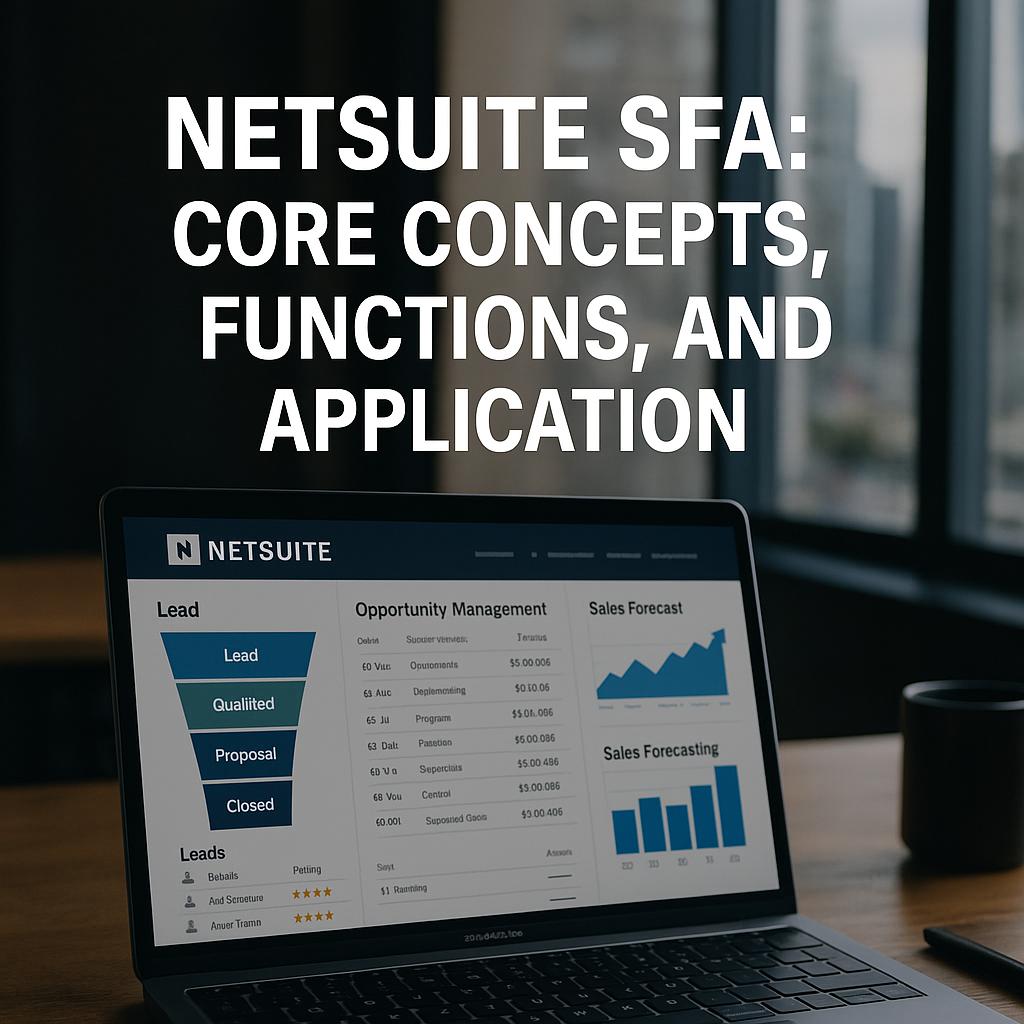
NetSuite SFA: Core Concepts, Functions, and Application
NetSuite Sales Force Automation (SFA) – Comprehensive Research Report
Overview and Definition of SFA
Sales Force Automation (SFA) refers to software tools that automate core sales activities – such as lead and opportunity tracking, contact management, quoting, forecasting, and reporting – so sales teams spend less time on routine tasks and more on selling[1][2]. In practice, SFA (a component of CRM systems provides a single interface for sales reps to manage customer interactions, track deals through defined stages, and analyze pipeline metrics. By reducing manual data entry and enforcing best practices, SFA systems aim to boost sales productivity and efficiency[1]. Effective SFA systems typically include modules for lead capture and conversion, opportunity management, quote-to-order processing, sales forecasting, incentive compensation, campaign tracking, and reporting/dashboards[2][3]. These tools deliver a unified view of each customer interaction, help identify next-best actions ( often using AI, and drive higher user adoption by simplifying the sales process[4][5].
NetSuite’s Position in the CRM/SFA Market
NetSuite (now part of Oracle) is a long‑standing leader in cloud ERP/CRM for mid‑market and enterprise organizations. It powers over 40,000 customers worldwide (as of 2024) across all major industries[6]. It was originally founded in 1998 as a cloud ERP solution and has since built a comprehensive suite that includes CRM/SFA, eCommerce, and professional services automation. Industry analysts recognize NetSuite as a top vendor: for example, Oracle NetSuite was named a Leader in Gartner’s Magic Quadrant for Sales Force Automation (SFA) and was ranked second in all use-cases in Gartner’s 2024 Critical Capabilities report[7]. In 2024 Salesforce’s Sales Cloud was named a Leader in the Gartner SFA Magic Quadrant for the 18th year running[8], while Oracle (including NetSuite Sales Cloud) also retained its Leader position[7]. NetSuite’s strength is often cited as its unified ERP+CRM platform – unlike standalone CRMs, NetSuite’s SFA is natively integrated with back-office modules (financials, inventory, order management)[9]. This end-to-end integration (including one common data model for customers, orders, and invoices) sets NetSuite apart for companies that want sales and finance on one system[9]. In summary, NetSuite is viewed as a mature, cloud-first CRM/SFA suite with strong market presence, especially among growth companies and mid‑market enterprises that value having CRM and ERP in a single platform[6][9].
NetSuite SFA Features and Modules
NetSuite’s SFA capabilities span the full sales cycle. Key modules and features include:
-
Lead and Opportunity Management: NetSuite lets users capture and convert leads (via web forms or import) into prospects/contacts/opportunities with a single click[10][11]. The Opportunities module provides a complete pipeline view, linking stages to customer buying processes[11]. Sales reps track deal details (status, projected revenue, contacts, notes) and managers get visibility into pipeline health. **In practice, NetSuite’s Opportunity Management gives a 360° deal view, so “every interaction from calls to emails, purchases, and invoices shows up in one place”[9]. Combined with the Lead Conversion feature, leads from marketing campaigns or emails can be auto-matched to existing accounts or turned into new opportunities seamlessly[10].
-
Quote and Order Management: The Quotes/Orders module automates the entire quote-to-order process[12]. Salespeople build quotes using NetSuite’s price books, tax rules, and promotion logic, then convert quotes into approved sales orders with one click. The system supports complex scenarios (variable pricing, approvals, and bundling). For example, users “easily convert quotes into approved sales orders and automatically process them via links to back-end financials”[12]. Upsell and cross-sell recommendations can be surfaced during quoting. This tight integration means that once a quote is accepted, the order flows instantly to fulfillment and invoicing within NetSuite’s ERP.
-
Sales Forecasting: NetSuite provides real-time, collaborative forecasting tools to make sales revenue more predictable[13]. Managers and reps can enter forecasts by category (best case, most likely, worst case) for deals in the pipeline[14]. The system automatically weighs pending opportunities by probability and computes an overall sales forecast. Dashboards show forecast vs. actual and highlight variances. Forecasts can include recurring revenue (for subscription/SaaS businesses) and modeled commissions. By triangulating opportunities, quotes, and closed orders, NetSuite helps identify shortfalls early and improve accuracy[14].
-
Incentive Compensation Management: NetSuite can automate complex commission calculations so reps spend more time selling. Its compensation engine lets administrators design multi-tiered plans based on quotas, revenue, product lines, and even one-time bonuses (“spiffs”)[15]. Commissions can be split among sales teams or across roles (e.g. rep vs. manager), and factors like profitability or sales goals can be baked into the logic. NetSuite provides transparency into these calculations so salespeople can review their earned commissions. For example, it “ensures the sales team spends more time selling and less time double-checking their commissions” by automating all the math[15]. **The result is fewer disputes, faster payout, and higher morale.
-
Contract Renewals and Subscriptions: For businesses with renewable contracts or service agreements, NetSuite automates renewals and recurring billing[16]. The Renewals module tracks renewable assets in the installed base, projects renewal revenue, and generates renewal quotes/orders automatically. Managers get visibility into the renewal pipeline and can bundle renewal orders with upgrades or upsells. Critically, NetSuite can separate billing from revenue recognition – so a contract renewal can trigger automatic invoicing while revenue recognition follows a custom schedule. This streamlines subscription billing and helps ensure revenue forecasts reflect renewals[16].
-
Intelligent Upselling/Recommendations: NetSuite leverages embedded analytics (and AI) to suggest additional products during selling. Its Up-Sell Manager uses purchase history and pattern recognition to recommend items a customer is likely to buy next[17]. For example, during order entry or quoting, NetSuite can auto-suggest “people who bought X also bought Y” bundles, increasing average order size and cross-sell revenue. Recent releases have added AI-driven item recommendations that can be shown to end-customers in SuiteCommerce storefronts as well[18].
-
Campaign and Marketing Automation: NetSuite’s Marketing Automation features work hand-in-hand with SFA. It includes tools to create Online Web Forms (for lead capture) and manage email template campaigns[19]. The Sales Campaigns feature lets sales reps send targeted email blasts directly from CRM and track responses[20]. Email activity (bounces, opens, replies) can be captured on contact records. NetSuite also supports segmentation of contacts into subscription-based lists, mass email with mail-merge, and simple batch campaigns without requiring a separate marketing system[19][20].
-
Reporting, Analytics and Dashboards: NetSuite provides a suite of reporting tools. Saved Searches and SuiteAnalytics Workbook let users build custom reports across CRM and ERP data (opportunities, pipeline, orders, etc.). Home Dashboard portlets display real-time KPIs (pipeline by stage, top products, quota attainment, etc.) for managers and reps. Because CRM and financials share a database, analyses like “actual sales vs. forecast by rep” are readily available. Ad hoc queries and visualization tools support deep analysis of sales performance, customer segments, and sales cycle bottlenecks (without exporting data).
-
Mobile Access: NetSuite offers a robust mobile app (free on iOS and Android) that gives sales teams full access on the go. The NetSuite for Mobile app works offline and supports all standard roles[21]. Reps can view and update key records (customers, opportunities, orders), log calls or meetings, manage their tasks, and capture expenses or time sheets from their phones. Dashboards and KPI portlets can be accessed on the mobile home screen[22]. This means salespeople can check pipeline metrics, enter orders, and collaborate with colleagues while offline, then have data sync automatically when online[21][22].
Integration Capabilities (ERP, Marketing, Third-Party)
Because NetSuite CRM is part of the unified SuiteCloud platform, it seamlessly shares data with NetSuite’s financials, inventory, order management and eCommerce modules. All CRM records (customers, transactions, activities) live in the same account as ERP data, enabling real-time end-to-end workflows (for example, closed sales orders flowing automatically into accounting for invoicing and fulfillment). Beyond the native ERP link, NetSuite provides flexible integration options for virtually any third-party system. NetSuite SuiteCloud’s integration framework is industry-standards-based: it supports REST and SOAP web services, custom REST endpoints, CSV/JSON import and even real-time ODBC/JDBC access[23][24]. In practice, companies routinely integrate NetSuite with marketing platforms (e.g. HubSpot, Marketo), customer support tools (e.g. Zendesk), eCommerce carts, payroll, or legacy databases using SuiteTalk APIs or third-party middleware. Security and governance features (role-based access, OAuth2, token-based auth, and encryption) ensure these integrations are safe[24]. Hundreds of certified SuiteApps (plugins) are available as well, from MailChimp connectors to Salesforce sync tools. In short, SuiteCloud “paves the way to securely connect NetSuite business data with virtually any external system or third-party application”[23][24].
Deployment Options and Scalability
NetSuite is offered exclusively as a cloud-native SaaS solution (no on-premises version). It runs on a true multi-tenant architecture: a single software instance serves all customers, each with their own secure partitioned data[25]. Multi-tenancy enables NetSuite to push automatic updates (new features or security fixes) to every customer simultaneously, and to scale on-demand as businesses grow. This architecture supports very large user bases and transaction volumes – NetSuite scales from small startups to Fortune 500 enterprises, including complex multi-subsidiary/multi-currency operations. The multi-tenant model also reduces total cost of ownership (since customers share infrastructure) and ensures everyone benefits from the latest features[25][26]. In practice, NetSuite has enabled fast deployments for many customers (often 3–6 month go-lives for moderate scope) and can accommodate tens of thousands of users within one account if needed. Because it’s cloud-hosted, companies avoid hardware costs and can quickly add capacity or additional modules. NetSuite publishes Service Level Agreements guaranteeing >99.5% uptime, reflecting enterprise-class availability and performance.
Customization and Extensibility (SuiteScript, SuiteFlow, SuiteBuilder)
NetSuite’s SuiteCloud platform is highly customizable. Administrators can use SuiteBuilder (point-and-click customization) to add custom fields, forms, record types, transaction layouts, and role centers without code[27]. For workflow automation, SuiteFlow provides a graphical workflow engine. It lets users model business processes (e.g. approval chains, email alerts on certain triggers) in a drag-and-drop interface[28]. SuiteFlow requires no coding, so business users can create multi-stage workflows by themselves (e.g. a discount approval workflow or lead nurturing sequence)[28]. For deeper logic and integrations, NetSuite offers SuiteScript, a JavaScript-based API framework. Developers can write SuiteScript scripts to run on forms or records, or schedule background processes[29]. SuiteScript can be used to implement custom business rules, validate data, invoke third-party web services, or build entire Suitelets (custom pages) within NetSuite. The SuiteCloud Development Framework (SDF) lets professional developers package customizations (fields, scripts, dashboards) as deployable bundles. In short, NetSuite supports a spectrum of extensibility: from no-code tweaks (SuiteBuilder/Flow) to full-code solutions (SuiteScript, SuiteTalk). According to Oracle, “SuiteScript and SuiteFlow are both used for automating business processes. Although SuiteScript allows for more in-depth customization, SuiteFlow offers the advantage of a graphical user interface”[28], so customers can tailor NetSuite to any industry or process.
Security, Compliance, and Data Governance
NetSuite is built with strong security and compliance controls. It is audited annually against global standards: NetSuite holds SOC 1 Type II, SOC 2 Type II, ISO 27001 and PCI DSS Level 1 certifications[30]. Oracle states it “implements auditing controls appropriate for SOC 1/2 and ISO 27001… with a comprehensive risk management process”[30]. In practice this means all data (including sales data) is encrypted in transit (SSL/TLS) and at rest; user authentication can be enforced with multi-factor authentication (MFA) and strong password policies[31]. Role-based access controls are granular: administrators can define exactly which records or fields each role can view or edit. NetSuite maintains full audit trails – every transaction and change is timestamped to a user login, providing end-to-end traceability[32]. Customers can configure segregation of duties (e.g. separating who can create vs. approve orders) for governance. Additionally, NetSuite’s backup and disaster recovery processes (geographic redundancy, regular backups) ensure data resilience. In summary, NetSuite meets stringent enterprise security standards and gives administrators tools to enforce data governance and compliance policies across their sales organization.
Real-World Case Studies and Success Stories
NetSuite CRM/SFA has been deployed across diverse industries. For example, Orangetheory Fitness (a fitness franchise with 1,500+ locations) “tones up” its global operations on NetSuite, using the system to unify financials and membership sales across all units[33]. In distribution/wholesale, Depatie (industrial components provider) built a custom mobile portal on NetSuite CRM: customers can self-serve by checking inventory and case status via an app, so “[n]ow customers are doing it themselves” rather than calling reps[34]. Depatie’s CIO notes they “leveraged the core CRM and built it out in a way that made sense for our business”[35]. In consumer goods, Mann Lake Bee (beekeeping supplies distributor) uses NetSuite CRM to integrate social media lead sources: by tracking clicks from Facebook and other channels into NetSuite, they “better market to our customers” and avoid sending irrelevant materials to prospects[36]. Similarly, On Deck Sports (a U.S. sports equipment distributor) credits NetSuite’s CRM and marketing tools with driving social-media growth and reducing lead cost; they report “a huge growth in our follower base… [and] cost per lead has been driven down” after adopting NetSuite’s integrated approach[37]. Across these cases, common themes are improved pipeline visibility, automation of repetitive tasks, and the ability to tailor NetSuite (via SuiteCloud customizations) to unique business needs. Other public case stories (e.g. inGaia, Dynamic Yield, DocuTAP) similarly highlight NetSuite CRM enabling better KPI tracking and process streamlining in professional services, tech, and healthcare sectors.
Competitive Comparison (Salesforce, HubSpot, Zoho, Microsoft Dynamics 365)
-
Salesforce Sales Cloud: Salesforce is the market-leading pure CRM/SFA platform. Gartner consistently ranks Salesforce a Leader (Salesforce has been in the MQ Leaders Quadrant for SFA for 18 consecutive years[8]). It offers extremely rich sales automation, forecasting, AI-driven insights, and a vast partner ecosystem. Salesforce excels in advanced analytics and extensibility for large global sales organizations. However, it is primarily a standalone CRM – organizations typically need to integrate it with separate ERP/accounting systems, adding cost and complexity[9]. Salesforce also tends to be more expensive per user. NetSuite competes by offering similar CRM features (pipeline management, CPQ, dashboards) plus built-in ERP, so companies get a unified system. In short, Salesforce is best-of-breed for CRM-only, while NetSuite appeals to those wanting an all-in-one ERP+CRM.
-
HubSpot CRM: HubSpot focuses on ease-of-use and inbound marketing. It provides an easy, free CRM with strong marketing automation (email marketing, content management) baked in[38]. HubSpot is often favored by small to mid-size businesses looking for quick deployment and integrated marketing. However, HubSpot’s sales features are less deep (its forecasting and enterprise features are more limited), and it lacks integrated order management or finance. Unlike NetSuite’s single-suite approach, HubSpot teams often use HubSpot CRM with other financial systems. In comparisons, analysts note that “HubSpot bills itself as an easy-to-use CRM” primarily for marketing/sales, whereas NetSuite is a comprehensive business suite (CRM plus ERP, HR, etc.)[38][9].
-
Zoho CRM: Zoho CRM is a cost-effective, cloud-native CRM popular in the SMB segment. It offers a broad suite of apps (CRM, email, finance, help desk) at low subscription rates. Zoho’s advantages are its price and “all-in-one” cloud suite attitude. On the flip side, Zoho CRM’s feature set is somewhat simpler, and its analytics/dashboarding is not as advanced as NetSuite’s or Salesforce’s. For highly complex sales processes (multi-currency quotes, global teams, etc.), NetSuite tends to be more robust. Zoho also has a smaller global footprint and ecosystem. For example, one industry analysis notes NetSuite “is typically suited for larger enterprises in need of a robust ERP solution, while Zoho is more tailored for small to medium-sized businesses” (emphasis added) (Source: rsult.one.
-
Microsoft Dynamics 365 Sales: Dynamics 365 (part of Microsoft’s suite) offers full CRM capabilities deeply integrated with Office/Teams and Azure. It is strong in enterprise sales and service scenarios and has a rich partner network. Like Salesforce, Dynamics is CRM-first (with separate Finance modules). It provides advanced BI (Power BI) and is often used by organizations already in the Microsoft ecosystem. Compared to NetSuite, Dynamics users get tighter Office 365 integration but must still implement a separate ERP (e.g. Dynamics Finance) or integrate with third-party financials. NetSuite’s advantage is that it has one codebase for both CRM and ERP. In terms of market position, both NetSuite and Dynamics 365 are recognized as major ERP/CRM players; Gartner’s peer ratings show NetSuite CRM and Dynamics 365 Sales receive similar high marks (e.g. 4.3 vs. 4.4 stars in 2025)[39].
In summary, Salesforce leads on raw SFA innovation, HubSpot leads on marketing ease-of-use, Zoho leads on low cost, and Dynamics leads on Microsoft alignment. NetSuite’s differentiator is its unified ERP+CRM platform – customers trade off the hyper-specialized CRM features of Salesforce for simpler operations (one system, one database). Pricing, flexibility, and existing systems often guide the choice.
Implementation Best Practices and Common Challenges
Best Practices: Successful NetSuite SFA deployments start with clear planning and strong governance. Project teams should define clear objectives and KPIs up front, and agree on a well-scoped, phased roadmap[40]. In practice, this means holding discovery workshops to map business requirements to NetSuite features (e.g. what fields, forms, and workflows are needed)[41]. Engaging key stakeholders and end-users early is critical: involve sales reps and managers in the design of opportunity stages, dashboards and commission rules so the system fits their needs. Experts recommend an iterative (Agile) approach – deliver core SFA functions first, then add features – rather than a big-bang launch[40]. Data migration is another early focus: thorough mapping and cleansing of customer and historical sales data (from spreadsheets or legacy CRM) is essential before cutover[42]. During implementation, set up frequent checkpoints to monitor timeline and budget, and build in a contingency buffer for unexpected issues[43]. Finally, leverage experienced NetSuite consultants or partners who know industry-specific SFA best practices. For example, consultants can advise on compliance configuration (sales tax, data security), optimal role setup, and SuiteScript customizations where needed. Proper configuration from the start (“future-proofing” the system) prevents costly rework later[41].
Common Challenges: NetSuite SFA projects often stumble due to scope creep or insufficient requirements. Without clearly defined goals, teams can “lose focus, leading to scope creep, missed deadlines, and frustration”[44]. Over-customization is another pitfall – companies sometimes underestimate how complex it is to tailor NetSuite. It’s important to strike a balance between out-of-the-box capabilities and custom scripts; otherwise, “failing to properly tailor NetSuite to your business processes can result in an inefficient or inflexible system”[45]. Data migration is frequently challenging: migrating large volumes of sales history and ensuring accuracy across fields (e.g. product codes, currencies) requires careful planning[42]. User adoption is a perennial issue in CRM rollouts: sales teams may resist a new system if they don’t see immediate benefit. The key is change management: involve salespeople early, appoint “champions” to advocate for the system, communicate the advantages for their day-to-day work, and provide thorough training[46]. (For instance, ensuring reps know how to use mobile NetSuite or review dashboards after launch.) Post-implementation support and reinforcement are also vital – organizations that schedule additional training sessions and monitor system usage tend to see higher ROI. In summary, the highest-success NetSuite SFA projects combine disciplined planning (clear scope, KPIs), strong data preparation, executive sponsorship, and an emphasis on training and change management[40][47].
Pricing and Licensing Structures
NetSuite is sold on a subscription (SaaS) licensing model. Customers pay an annual base license fee plus per-user fees and charges for any extra modules. According to NetSuite, “Users subscribe to NetSuite for an annual license fee. Your license is made up of three main components: core platform, optional modules and the number of users”[48]. In practical terms, the “core platform” fee covers the basic system (including SFA, CRM, and core ERP functions), and then companies add on industry modules or advanced features as needed (e.g. advanced marketing, multiple currencies/OneWorld, Commerce, or additional SuiteApps). Every named user of the system also requires a license (with different role-based license types). There is typically a one-time implementation or set-up fee when first going live[48]. NetSuite offers different editions (e.g. an “Emerging” edition for small growing businesses, “Mid-Market/OneWorld” for multi-entity companies, and an “Enterprise” edition for large global firms[49][50]) which bundle features for each size/complexity level. Pricing is generally quoted per customer and can vary widely based on modules and user count. Customers should note that although the up-front subscription cost may be higher than a standalone CRM (since it includes full ERP), the integrated licensing often delivers value by eliminating separate ERP or accounting system fees. It’s also common to negotiate annual payment terms (monthly, quarterly, or annual billing). In all cases, expect a renewal contract annually, at which point you can add more users or modules as the business grows. (For precise figures, Oracle NetSuite or its partners provide custom quotes; third-party guides indicate small NetSuite accounts often start in the low five-figure range per year for licenses.) In summary: NetSuite’s pricing is subscription-based, composed of a base platform license plus add-on modules and user seats, with a typical one-time onboarding fee[48].
Sources: Official Oracle/NetSuite documentation and web resources[1][3][10][23][24][25][27][28][29][31][30][34][33][7][9][38][44][41][46][48][8][21][22] and industry analyses. These ensure the report reflects up-to-date NetSuite SFA capabilities, market recognition, and implementation considerations.
External Sources
About Houseblend
HouseBlend.io is a specialist NetSuite™ consultancy built for organizations that want ERP and integration projects to accelerate growth—not slow it down. Founded in Montréal in 2019, the firm has become a trusted partner for venture-backed scale-ups and global mid-market enterprises that rely on mission-critical data flows across commerce, finance and operations. HouseBlend’s mandate is simple: blend proven business process design with deep technical execution so that clients unlock the full potential of NetSuite while maintaining the agility that first made them successful.
Much of that momentum comes from founder and Managing Partner Nicolas Bean, a former Olympic-level athlete and 15-year NetSuite veteran. Bean holds a bachelor’s degree in Industrial Engineering from École Polytechnique de Montréal and is triple-certified as a NetSuite ERP Consultant, Administrator and SuiteAnalytics User. His résumé includes four end-to-end corporate turnarounds—two of them M&A exits—giving him a rare ability to translate boardroom strategy into line-of-business realities. Clients frequently cite his direct, “coach-style” leadership for keeping programs on time, on budget and firmly aligned to ROI.
End-to-end NetSuite delivery. HouseBlend’s core practice covers the full ERP life-cycle: readiness assessments, Solution Design Documents, agile implementation sprints, remediation of legacy customisations, data migration, user training and post-go-live hyper-care. Integration work is conducted by in-house developers certified on SuiteScript, SuiteTalk and RESTlets, ensuring that Shopify, Amazon, Salesforce, HubSpot and more than 100 other SaaS endpoints exchange data with NetSuite in real time. The goal is a single source of truth that collapses manual reconciliation and unlocks enterprise-wide analytics.
Managed Application Services (MAS). Once live, clients can outsource day-to-day NetSuite and Celigo® administration to HouseBlend’s MAS pod. The service delivers proactive monitoring, release-cycle regression testing, dashboard and report tuning, and 24 × 5 functional support—at a predictable monthly rate. By combining fractional architects with on-demand developers, MAS gives CFOs a scalable alternative to hiring an internal team, while guaranteeing that new NetSuite features (e.g., OAuth 2.0, AI-driven insights) are adopted securely and on schedule.
Vertical focus on digital-first brands. Although HouseBlend is platform-agnostic, the firm has carved out a reputation among e-commerce operators who run omnichannel storefronts on Shopify, BigCommerce or Amazon FBA. For these clients, the team frequently layers Celigo’s iPaaS connectors onto NetSuite to automate fulfilment, 3PL inventory sync and revenue recognition—removing the swivel-chair work that throttles scale. An in-house R&D group also publishes “blend recipes” via the company blog, sharing optimisation playbooks and KPIs that cut time-to-value for repeatable use-cases.
Methodology and culture. Projects follow a “many touch-points, zero surprises” cadence: weekly executive stand-ups, sprint demos every ten business days, and a living RAID log that keeps risk, assumptions, issues and dependencies transparent to all stakeholders. Internally, consultants pursue ongoing certification tracks and pair with senior architects in a deliberate mentorship model that sustains institutional knowledge. The result is a delivery organisation that can flex from tactical quick-wins to multi-year transformation roadmaps without compromising quality.
Why it matters. In a market where ERP initiatives have historically been synonymous with cost overruns, HouseBlend is reframing NetSuite as a growth asset. Whether preparing a VC-backed retailer for its next funding round or rationalising processes after acquisition, the firm delivers the technical depth, operational discipline and business empathy required to make complex integrations invisible—and powerful—for the people who depend on them every day.
DISCLAIMER
This document is provided for informational purposes only. No representations or warranties are made regarding the accuracy, completeness, or reliability of its contents. Any use of this information is at your own risk. Houseblend shall not be liable for any damages arising from the use of this document. This content may include material generated with assistance from artificial intelligence tools, which may contain errors or inaccuracies. Readers should verify critical information independently. All product names, trademarks, and registered trademarks mentioned are property of their respective owners and are used for identification purposes only. Use of these names does not imply endorsement. This document does not constitute professional or legal advice. For specific guidance related to your needs, please consult qualified professionals.