
Introduction
NetSuite custom segments are a concept that was introduced several years ago which allows users to post transactions using more than just the three standard NetSuite segments offered (department, class, and location).
While the three standard NetSuite segments offer robust financial segmentation (typically on the income statement and balance sheet reports), having the capability to have further granularity on financial data using segmentation would offer further analysis capabilities on data thus enabling better and more enlightened business decisions.
Leveraging custom segments to their full capacity is the real key to a successful reporting strategy. The truth is that managing all of your reporting needs effectively is no easy feat. Sure, you could manage them by only using the standard three segments but you won't be getting the actionable data you're looking for.
Without this capability, management is forced to run multiple reports, exports, and excel spreadsheets outside of NetSuite. No matter what business you're running, you can have NetSuite custom segments running and start creating the high performing reporting strategies for your business.
In this post, we'll go over what a NetSuite custom segment is, why they are important, and how to create them.
What is a NetSuite Custom Segment?
A NetSuite custom segment has the ability of a standard segment (department, class, and location) but with the customizability of custom records and fields. Standard segments in NetSuite are core pieces of the software and are somewhat locked down and this is where the power of the custom segment comes in.
NetSuite Standard Segments
Standard segments are not easily customizable beyond what forms to show them on and whether they are mandatory. Sure, some of the desired functionality could be managed via workflows but that would introduce a level of effort potentially greater than the alternative of creating a custom segment.
In addition, standard segments could be repurposed and renamed to something else to leverage the core segments of NetSuite and in some cases that may be the best course of action.
For example, some reports may require repurposing the standard segments instead of creating a custom segment in NetSuite. I encourage you to reflect on what custom segments you would like to create, and then to do a proof of concept in NetSuite to see if all of the functionality you would expect is there.
NetSuite Custom Segments
Custom segments hold a lot more flexibility than the standard segments. Think of them as you would a custom record or field but with a major advantage in that they are part of core financial segmentation. Yes, you could add custom records and fields to transactions (for example) to get reporting insights but you just won't have the same financial reporting capabilities.
NetSuite custom segments are tied very closely to transactions and that is an extremely important detail to remember when building key performance indicator and reporting strategies in NetSuite.
Keep in mind that you can even use NetSuite segmentation to restrict access to information and even map them when creating your integrations.
Why is a NetSuite Custom Segment Important?
A NetSuite custom segment provides additional reporting capability above the three standard segments. Custom segments also allow you to leverage the custom record functionality to provide additional reporting dimensions.
So, why are NetSuite custom segments so important? Well, let's dive into a use case to see how custom segments can be leveraged to enhance the power of NetSuite.
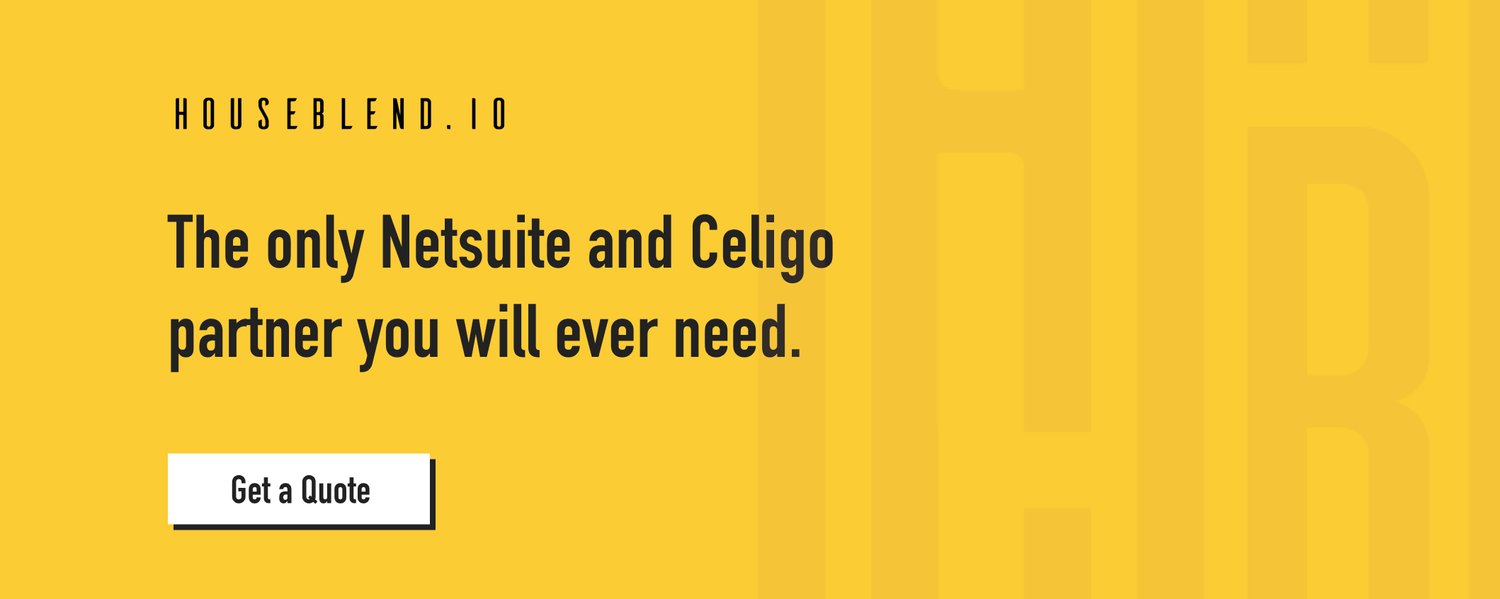
Use Case
Use Case Problem Statement
- Fictional company is Seller on Amazon 123
- Seller on Amazon 123 sells a variety of products online (sunglasses) on the following Amazon Platforms:
- Amazon Canada
- Amazon US
- Amazon Mexico
- Amazon EU
- Seller on Amazon 123 wants to track Gross Profit by Amazon Marketplace
Assumptions
This use case assumes that the standard segments (department, class, and location) are being used for other purposes.
Solution
- In this use case, Amazon Seller 123 would create a custom segment that applies to both purchase and sales transactions to be able to track landed costs and sales (and applicable fees) by Amazon Marketplace.
- Once the applicable custom segment has been created, you can then do all kinds of automations to accurately track revenue and cost by Amazon Marketplace.
For example, you could:
- Use an iPaaS to integrate you Amazon Marketplace directly to NetSuite and mapping the correct Marketplace directly into the integration.
- Creating parent level customers for each Amazon Marketplace (with the corresponding Amazon Marketplace mapped on the customer record itself) and then having a workflow triggered on transaction creation to assign the correct segmentation based on the customer chosen on the transaction.
- Have a custom P&L by Amazon Marketplace (including costs)
You could pinpoint your Gross Profit by Amazon Marketplace and realize that your Gross Profit is much higher on one of the region, pinpoint the reason why, and replicate it in other Marketplaces. The possibilities are endless and they will change (for the better) the way you run your business.
How to create a NetSuite Custom Segment
To create a NetSuite custom segment, navigate to Setup -> List, Records & Fields -> Custom Segments -> New.
In the Primary Information section, type Marketplace in the label field. It is best practice to enter an ID for the segment (or anything custom created in NetSuite). In this case, for an Amazon Marketplace custom segment we will ignore the filtered by box.
Select the GL Impact box to have this custom segment have a GL Impact and behave like the three standard segments in NetSuite. In this case, check the box to have Amazon Seller 123's custom segment be available on their financial statements.
Under the values subtab, add the Amazon Marketplaces that will be synced and used in NetSuite. The Display Order option on the subtab allows you to dictate how these are viewed in dropdown lists.
Once you have entered the values, apply this custom segment to the relevant transactions by going through the Application & Sourcing tab. In this case, we want Sales & Purchase level transactions to have the custom segment applied to as well as the Customer entity record.
Great work, you are now ready to start applying your new custom segment to transactions! Amazon Seller 123 is now ready to start generating a P&L by Amazon Marketplace.
2 Tips and Reminders for a NetSuite Custom Segment
- Remember that you can import custom segments via CSV to initially populate the list or hierarchy you are trying to create if necessary, just like a custom record.
- You can update all of your transactions or entity records retroactively once you have created your custom segment using a multitude of ways (via CSV, workflow, script, etc.) to have historical data using this new custom segment.
Conclusion
Maybe you haven't had visibility on your Amazon sales by Marketplace to make better business decisions but by following the steps outlined above you now have the power to create your own custom segments. That's what we call leveraging the full power of your ERP (NetSuite).
Have you been using custom segments in a creative way? What custom segments have you created that I didn't mention in this article? Let us know by booking a free consultation!



