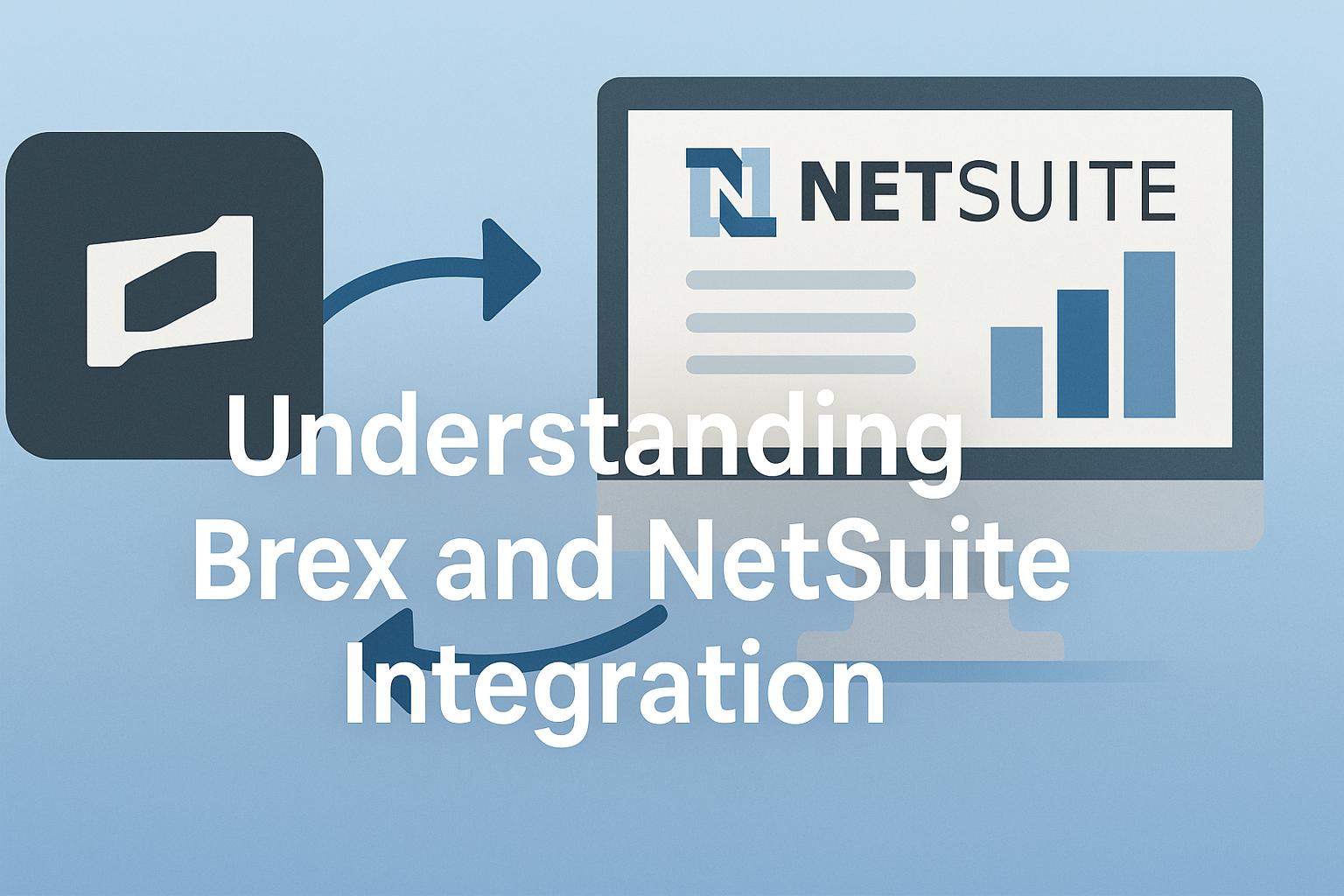
Brex & NetSuite Integration: Guide for Finance Operations
Integrating Brex with Oracle NetSuite: A Comprehensive Guide for Finance Teams
Introduction: Integrating Brex – a leading corporate spend management platform – with Oracle NetSuite’s cloud ERP can dramatically streamline financial operations for companies. This report provides an in-depth look at how the Brex–NetSuite integration works and the value it delivers to finance and accounting professionals. We begin by explaining what Brex and NetSuite are, including key features that make them powerful for finance teams. We then explore use cases and benefits of connecting Brex’s corporate cards and expense management to NetSuite, such as real-time expense reconciliation, automated transaction syncing, and improved visibility. Next, we delve into the technical aspects of the integration – covering how the systems connect via APIs, data mapping, supported transaction types, and typical configuration workflows. We also highlight how this integration enhances compliance and audit readiness by ensuring robust documentation and controls. Real-world case studies of businesses that have successfully implemented Brex with NetSuite are included to illustrate tangible results. Finally, we compare Brex’s NetSuite integration with alternative spend automation tools like Ramp and Airbase, examining their NetSuite compatibility and features. All sections are extensively cited with official documentation, expert insights, and user feedback to provide a reliable and educational resource.
Brex: Overview and Key Features for Finance Teams
Brex is often described as a “fully unified global spend platform — with corporate cards, expense management, reimbursements, bill pay, and travel, all in one place”[1]. Founded as a fintech solution for startups, Brex offers corporate credit cards with high limits and no personal guarantee, coupled with software to manage all aspects of business spending. For finance and accounting teams, Brex’s key features include:
-
Corporate Cards with Controls: Brex provides physical and virtual corporate cards that finance teams can issue to employees with custom limits and rules. These cards capture transaction data in real time and can enforce expense policies at the point of purchase (e.g. blocking out-of-policy spend or requiring receipt uploads)[2][3]. Administrators can set pre-approved budgets and spend limits by department or project, effectively “pre-authorizing expenses before they happen and enforcing those policies through the card itself,” as one controller describes[2]. This reduces rogue spending and improves compliance.
-
Expense Management & Automation: The Brex platform includes expense tracking tools that automatically collect receipts, memo notes, and categorizations for each transaction. Brex uses OCR and AI to match receipts and suggest GL categorizations, minimizing manual data entry[4][5]. Finance teams can define expense policies and approval workflows so that managers only need to review exceptions, saving significant time. In one case, implementing Brex’s expense workflows saved managers 10 hours per month in expense report reviews by only escalating out-of-policy transactions[6]. Brex’s mobile app makes it easy for employees to snap receipt photos and adhere to policies on the go[7][8].
-
Reimbursements and Bill Pay: In addition to card expenses, Brex supports employee reimbursements (for out-of-pocket spend) and vendor payments. Finance teams can manage reimbursement requests through Brex, which supports multi-currency reimbursements in 70+ countries[9]. Brex also offers a bill pay feature that allows uploading vendor invoices, capturing invoice details via AI, and scheduling payments (ACH, check, wire) from a Brex account or linked bank[10][11]. While Brex’s accounts payable features are not as fully developed as some dedicated AP systems (for example, Brex currently lacks purchase order creation and 3-way matching of POs to invoices)[12], the platform does streamline bill processing and ensures those payments are recorded in the accounting system via integration[11].
-
Real-Time Visibility and Reporting: Brex provides finance teams with real-time dashboards of spend across the company. Every transaction on a Brex card or via Brex’s payment tools is visible instantly, with the ability to drill down by employee, merchant, category, etc. This real-time data is especially powerful when integrated with NetSuite, as it gives up-to-date visibility into company spending within the ERP as well[13][14]. Brex also offers analytics and alerts (e.g. flagging unusual spend patterns) that help finance teams manage budgets proactively[4][5].
-
Integrations with Accounting Systems: Crucially, Brex was designed to integrate with leading accounting/ERP software. In fact, Brex was the first corporate credit card to offer a direct integration with Oracle NetSuite, achieving Oracle’s “Built for NetSuite” certification for its SuiteApp connector[15][16]. Brex also has native integrations with QuickBooks, Xero, Sage Intacct, and others[17]. These integrations eliminate manual data transfer by automatically syncing Brex expense data into the general ledger.
In summary, Brex combines a corporate card program with an expense management software. For finance professionals, this means fewer hours chasing receipts or doing manual bookkeeping, and more control over how money is spent. Brex’s ability to “seamlessly integrate spend activity and receipts into one financial management system” saves accounts payable teams hours of work and reconciliation in the words of Brex’s own CFO[16]. All these capabilities make Brex an attractive tool – especially when connected to a robust ERP like NetSuite for end-to-end finance automation.
Oracle NetSuite ERP: Overview and Financial Management Features
Oracle NetSuite is a leading cloud-based Enterprise Resource Planning (ERP) platform that unifies core business processes, with a particularly strong suite of financial management tools. NetSuite ERP provides a single, real-time system of record for a company’s financials, operations, and more. In practice, this means accounting, invoicing, payables, procurement, inventory, payroll, and CRM data can all reside in one integrated platform[18][19]. Key NetSuite features relevant to finance and accounting teams include:
-
Comprehensive Financial Management: NetSuite’s core is a full-featured accounting system, handling general ledger, accounts payable, accounts receivable, tax management, and financial reporting. It supports multi-currency transactions, multiple accounting standards, and global tax compliance, making it suitable for multinational operations[20][21]. NetSuite automates many accounting processes (posting, consolidations, revenue recognition, etc.), which reduces manual data entry and reconciliation time while improving accuracy and control[20]. Built-in controls and audit trails ensure that every transaction is logged with appropriate approvals and documentation, aiding compliance (NetSuite itself is audited to SOC 1/SOC 2 and ISO standards)[22].
-
Real-Time Reporting and Analytics: Because all data lives in one system, NetSuite can provide up-to-the-minute reports and dashboards. Financial users can access pre-built reports and customizable KPIs for everything from P&L statements to cash forecasts[23]. This real-time insight allows finance teams to monitor performance continuously rather than waiting for month-end. It also means that when Brex is integrated, credit card expenses and employee spend data become part of NetSuite’s live financial view, enhancing overall visibility[24].
-
Multi-Entity Consolidation: NetSuite OneWorld (a version of NetSuite) enables managing accounting for multiple subsidiaries, business units, or global offices within one ERP instance. Finance teams can consolidate financials across entities, while still tracking entity-specific books with local currencies and tax rules[25][26]. This is especially relevant for high-growth companies and was a key reason Brex (the company) itself switched to NetSuite – to handle multiple subsidiaries and prepare for global expansion[27][22]. An integrated spend solution like Brex takes advantage of this by mapping transactions to the correct subsidiary in NetSuite during sync.
-
Customization and Integration (SuiteCloud Platform): NetSuite offers a platform for customization ( SuiteScript, workflows) and integration (SuiteTalk web services and REST APIs). Companies can adapt NetSuite to their business processes and connect it with external systems. For example, NetSuite’s integration capabilities allowed Brex’s finance team to “connect it with other software providers, bringing major components of Brex’s tech stack together in a single system”[28]. The Built for NetSuite program certifies third-party integrations (SuiteApps) that meet Oracle’s standards[29]. Brex’s integration is delivered as a certified SuiteApp, giving NetSuite admins confidence in its security and reliability[15][16]. From a technical perspective, this means Brex uses NetSuite’s API and token-based authentication to exchange data, and the integration can be configured largely via clicks in the NetSuite interface (after installing the Brex bundle).
-
Workflow Automation and Controls: NetSuite allows finance teams to set up automated workflows for approvals, journal entries, billing schedules, and more[30][31]. Role-based access ensures segregation of duties and that audit trails are maintained for compliance[22]. When integrated with Brex, these controls extend to expense data – for instance, a journal entry from Brex can flow into NetSuite and still require an approval or review within NetSuite if configured. NetSuite’s robust audit trail (logging all changes to transactions) complements Brex’s detailed expense records, creating a comprehensive compliance framework.
In summary, Oracle NetSuite provides the financial backbone for many organizations – “a single, cloud-based platform that unifies accounting, inventory, sales, and HR into one real-time ecosystem”[18]. For finance teams, NetSuite’s appeal lies in its ability to handle complex accounting needs (multi-entity, multi-currency, GAAP/IFRS compliance) while providing real-time insight and strong internal controls. Integrating a spend management tool like Brex with NetSuite leverages the strengths of both: Brex captures and optimizes spending at the source, and NetSuite consolidates that data into the official books and reports.
Benefits and Use Cases of Integrating Brex with NetSuite
Connecting Brex to NetSuite unlocks a number of high-value use cases for finance and accounting professionals. At a high level, the integration allows corporate card and expense data from Brex to flow seamlessly into the NetSuite ERP, eliminating manual data entry and enabling a continuously up-to-date view of spending. Below are key benefits and scenarios enabled by the Brex–NetSuite integration:
-
Real-Time Expense Reconciliation and Faster Close: By integrating Brex with NetSuite, companies can achieve near real-time expense reconciliation. Transactions made on Brex cards (or through Brex reimbursements/payments) can be reviewed and exported into NetSuite on a daily or weekly basis instead of waiting until month-end. Brex itself markets the integration as enabling a “continuous close”, where you can automate accounting and close the books more accurately in real time[32]. Finance teams no longer need to manually collect credit card statements, CSV exports, or employee expense reports to reconcile in NetSuite; instead, Brex acts as the source of truth for spend and feeds those entries directly to the ERP. Companies like Avenue One report saving 10–15 hours on monthly expense reconciliation after implementing Brex’s direct NetSuite sync, with transactions automatically mapping into NetSuite and rarely requiring manual fixes[33]. By speeding up the reconciliation process and reducing back-and-forth with employees, the integration helps finance teams close the books faster each period.
-
Elimination of Manual Data Entry and Errors: One of the most immediate benefits is the removal of tedious manual data input. Prior to integration, accountants might download CSVs of card transactions and manually code them to ledger accounts in NetSuite – a process prone to errors. With the Brex integration, expense data (including fields like amount, date, merchant, GL category, employee, memo, and even attached receipt images) transfers directly from Brex to NetSuite[34]. According to Brex’s documentation, integrating Brex with NetSuite “reduces manual errors and data entry” while also allowing the finance team to “create rules and mappings to reduce manual categorization of transactions”[34]. In practice, this means finance can set up mapping rules in Brex (or NetSuite) so that expenses with certain characteristics auto-populate the correct NetSuite accounts or dimensions. The integration also offers vendor mapping, matching merchants from Brex to vendor records in NetSuite so that the proper Vendor name appears on expense entries[35][36]. All of this automation leads to more accurate books with far less human effort. As one NetSuite partner noted, “automated reconciliation procedures reduce human error” and “stringent recordkeeping” is enforced when Brex and NetSuite are synced[37][38].
-
Improved Spend Visibility and Control: When Brex and NetSuite are connected, finance teams gain enhanced visibility into corporate spending at both the detailed and summary level. Every Brex transaction, once exported, becomes a journal entry in NetSuite tied to the appropriate accounts and departments. This provides real-time visibility into company spending across all departments and locations via NetSuite’s reporting, eliminating the lag of waiting for expense reports[24]. Additionally, because Brex allows tagging expenses with custom fields (like projects, customers, or classes) before exporting, those tags carry into NetSuite – enabling more granular reporting (e.g. expenses by project or billable client)[34]. The integration also strengthens spend control. Finance teams can enforce budget limits and expense policies in Brex, and then monitor compliance in NetSuite. For example, Avenue One used Brex to implement nested team budgets and pre-approved expense categories; this cut down approximately 10 hours of managers’ time per month that was previously spent reviewing routine expenses[6]. Now managers and executives can self-service by viewing their team’s up-to-date spend in NetSuite dashboards, confident that out-of-policy transactions would have been caught by Brex upfront. As Avenue One’s Assistant Controller noted, the Brex–NetSuite integration ensures “there's no risk of having something in NetSuite that's not in Brex, or vice versa… we're not just automating – we're driving company-wide accuracy”[39].
-
Seamless Receipt Capture and Audit Trail: A major pain point in expense management is collecting receipts and audit backup for transactions. The Brex integration tackles this by automatically linking receipt images and memos from Brex to the corresponding transactions in NetSuite[40]. Every transaction exported from Brex carries a URL or attachment of the receipt, meaning auditors can drill down in NetSuite and directly view the original receipt or invoice[40]. Brex highlights this as “audit receipt support”, making expense audits far easier since all documentation is in one place (no more shoeboxes of receipts or scattered PDFs)[41]. In practice, this improves compliance with IRS and SOX recordkeeping requirements. A controller who implemented Brex noted that from a compliance perspective, the integration is like having an extra set of eyes on expenses at month-end[42] – because the system ensures required receipts and approvals are in place before data hits NetSuite. Furthermore, by automating expense capture and linking to NetSuite, companies maintain a continuous audit trail. NetSuite records which user exported the data and when, and retains the original Brex reference, providing traceability. These features collectively make the combined Brex–NetSuite system highly audit-ready, with one partner observing that “timely financial reports keep businesses audit-ready” when using the integration[43].
-
Real-Time Budget vs Actual Tracking: With spend data flowing frequently (even daily) from Brex to NetSuite, finance teams can perform budget vs actual analysis in close to real time. NetSuite’s financial planning or budgeting modules can be updated with actual expense data continuously, rather than once a month. This enables agile decision-making – for instance, if a department is trending over-budget halfway through the month, the finance team can spot it in NetSuite and take action immediately. Additionally, Brex’s “bidirectional” integration means any new GL accounts, departments, or budgets created in NetSuite can be synced back to Brex’s system for use in coding expenses[39]. This two-way data flow ensures that employees using Brex have the latest accounting structure (accounts, classes, projects) available when they categorize expenses, so their selections match the finance team’s reports. The result is tighter alignment between spend activity and financial plans.
-
Streamlined Multi-Entity and Multi-Currency Operations: Organizations using NetSuite OneWorld for multiple subsidiaries or international operations particularly benefit from Brex’s integration. Brex’s NetSuite connector supports multi-entity mapping – when configuring, you choose which NetSuite subsidiary (or subsidiaries) to link, and Brex will import the corresponding chart of accounts, vendor list, departments, etc. for each[44]. You can even connect multiple Brex accounts/entities to one NetSuite account if needed for different divisions[45][46]. Brex will automatically post transactions to the correct subsidiary’s books in NetSuite based on the mapping. It can also generate intercompany journal entries for transactions that involve multiple subsidiaries (for example, if an employee in subsidiary A spends on behalf of subsidiary B, Brex can create appropriate due-to/due-from entries)[47]. For multi-currency companies, Brex supports card transactions in local currencies and translates them for NetSuite. Avenue One’s team cited that the integration handles multiple currencies seamlessly, letting their Canadian and U.S. expenses flow in together while still respecting each entity’s currency and conversion to USD for consolidated reporting[33][48]. Global spend visibility is enhanced as well – Brex’s mobile app allows international employees to see budgets and expense policies in their local currency, while finance sees everything consolidated in NetSuite (with both local and USD values)[49]. In short, the integration is built to accommodate complex organizational structures without manual work by the finance team to split or convert entries.
-
Automation of Accounting Workflows: By linking Brex and NetSuite, companies can automate what used to be multi-step manual accounting workflows. A prime example is expense report processing – with Brex, employees no longer file traditional expense reports; the card transactions are the expense report. When integrated, this means the “expense report” is automatically recorded in NetSuite as a journal entry or set of entries, rather than an accountant having to manually create journal entries or vendor bills for each report. Brex allows the finance team to choose the export cadence and grouping of these transactions: for instance, you can configure Brex to batch transactions into a monthly journal entry (the default), or generate weekly, daily, or even one journal entry per transaction[50]. This flexibility lets you balance granularity with volume of entries. Many companies start with a monthly batch for simplicity, but as they get comfortable or desire faster reconciliation, they move to weekly or daily syncing. The key is that initiation is controlled by the finance team – Brex’s integration is not an unreviewed automatic sync; it requires a user to initiate the export from the Brex dashboard[51]. This design provides a checkpoint so that accountants can review and ensure transactions are properly coded (and all receipts in) before the data hits NetSuite. Once reviewed, a single click in Brex will “push transactions to NetSuite by creating one or more journal entries” in the configured format[51][52]. Brex also offers a “CSV export” mode if one prefers to import via NetSuite’s import tools, but the direct export is most efficient[53]. Overall, tasks like coding expenses to the GL, adding memo details, reconciling card statements, and creating journal entries are either automated or significantly accelerated by the integration. One case study company noted that implementing Brex + NetSuite freed their finance team to focus on strategic work rather than routine data entry, since transactions were automatically mapping to NetSuite and rarely needed intervention[33].
-
Improved Compliance and Audit-Readiness: Integration use cases aren’t only about speed – they also enhance compliance. With Brex + NetSuite, companies enforce expense policies in real-time (via Brex’s controls) and ensure those policies are reflected in the books. This greatly reduces the risk of non-compliant expenses slipping through. For example, if a policy requires a business purpose memo and receipt for any meal over $50, Brex can enforce that at point of sale; when that transaction syncs to NetSuite, an auditor will see the receipt and memo attached, fulfilling compliance requirements. Automatic linking of receipts and detailed records to each journal entry means an auditor can sample any transaction in NetSuite and have the needed support instantly[40]. The integration also helps with SOX compliance by minimizing manual journal entries (which are high-risk and require extra controls) – instead, entries come from an automated, controlled process. As a result, companies maintain “up-to-date and accurate data” in NetSuite that aligns with policy, and “timely financial reports keep [them] audit-ready”[43]. An added benefit is that audit prep is faster: one finance team commented that what used to be a labor-intensive process of gathering documentation is now largely automated, and preparing for audits or regulatory scrutiny is “significantly streamlined” with Brex–NetSuite’s seamless synchronization[54][37]. Auditors can even be given read-only access to NetSuite to inspect expenses directly, knowing that the data is complete and consistent (thanks to the integration’s elimination of offline spreadsheets). Overall, the integration fosters a “culture of compliance” by building good data hygiene and controls into the daily expense process[38].
These benefits illustrate why many finance teams consider the Brex–NetSuite integration a game-changer. It automates away low-value tasks (data entry, receipt chasing), accelerates close cycles, improves accuracy, and provides better visibility and control. Ultimately, integrating Brex with NetSuite allows the finance function to operate more efficiently and strategically. As Brex’s CFO summed up, “this allows [finance teams] to spend more time on driving strategic business initiatives rather than manual tasks”[16], transforming expense management from a headache into a streamlined, auditable process.
Technical Integration Details: How Brex and NetSuite Connect
From a technical standpoint, the Brex–NetSuite integration is implemented via a NetSuite SuiteApp (a managed bundle) and uses NetSuite’s APIs (SuiteTalk/RESTlet) for data exchange. Below, we break down the key technical aspects of the integration, including how data is mapped, what transaction types are supported, and how to configure the systems for seamless syncing.
Integration Architecture and API Usage
Brex’s native NetSuite integration is delivered as a SuiteApp that can be installed in a NetSuite instance. Upon installation, this SuiteApp (the “Brex Corporate Card for NetSuite” bundle) provides pre-built scripts and objects to facilitate communication between NetSuite and Brex[55][56]. The integration uses Token-Based Authentication (TBA) to connect to NetSuite securely. During setup, a NetSuite admin enables SuiteCloud and SuiteTalk web services, installs the Brex bundle, and generates an integration token (Consumer Key/Secret and Token ID/Secret) for Brex[57][58]. These credentials are entered into the Brex dashboard to establish a secure link. Essentially, Brex acts as an external application calling NetSuite’s RESTlet endpoints (provided by the SuiteApp script) to create journal entries and other records in NetSuite.
The data flow is bi-directional in the sense that: (a) NetSuite master data is pulled into Brex, and (b) Brex transaction data is pushed into NetSuite. When you connect Brex to NetSuite, Brex will import key accounting lists from NetSuite such as the chart of accounts (GL accounts), segments (e.g. class, department, location), vendors, and subsidiaries[44]. This allows Brex to present the user with NetSuite values when categorizing expenses – for example, an employee tagging an expense in Brex can choose the correct NetSuite account or vendor from a dropdown. Brex keeps these lists in sync through periodic refreshes or on-demand sync (the Brex admin can manually refresh the integration to pull new accounts or custom fields added in NetSuite)[59][60]. This ensures consistency: as noted in a case study, “the integration enabled [Avenue One] to map their GL account tree directly into Brex, creating an automated flow of data between systems”[39] – meaning NetSuite’s account structure was mirrored in Brex for accurate coding.
For the outbound direction, when a user triggers an export in Brex, the Brex system will send transaction data via the NetSuite API to create records. Brex’s integration currently creates Journal Entry records in NetSuite for expenses[61]. Each export from Brex can produce one or multiple journal entries depending on settings (batching by time period or entity – more on that below). It’s important to note that Brex intentionally uses journal entries (and not vendor bills or expense reports in NetSuite) for its export. As the Brex Help Center emphasizes, “Brex transaction data is only exported as journal entries, not vendor bills”[61]. The rationale is that credit card expenses are typically recorded as journal entries (credit card account credited, various expense accounts debited) in NetSuite workflows, rather than creating a vendor bill for each card transaction. Journals also allow grouping many transactions into one entry if desired.
Each journal entry created by Brex’s API will include line items corresponding to the expense transactions, properly coded to the GL accounts based on the mappings configured in Brex (or default account settings). Brex leverages a RESTlet script (provided by the SuiteApp) identified by a Script ID and Deployment ID in NetSuite[62][63]. The Brex admin provides these IDs during configuration so Brex knows where to send the data. This RESTlet script in NetSuite receives the data from Brex and uses it to construct Journal Entry records via SuiteScript. Because the SuiteApp is pre-built and Oracle-certified, much of this is transparent to the user – you do not need to write any code; just install and configure.
On the NetSuite side, minimal customization is needed: the Brex setup guide has you ensure certain custom fields (like “Receipts URL” and “Created From”) are added to the Journal Entry form in NetSuite[56]. These fields store Brex-specific info (e.g. a link to the receipt image, a reference that it came from Brex). You may also define a custom user role for Brex with permissions to create journal entries and access necessary records if you prefer not to use an administrator token[64][65]. Many companies opt to create a “Brex Integration” role/user in NetSuite for audit clarity, so that all entry creation by Brex is logged under that user.
In summary, the integration uses NetSuite’s SuiteCloud platform (SuiteApp + SuiteTalk). Brex communicates via API using token auth, pulling reference data from NetSuite and pushing transactions as journal entries. The “Built for NetSuite” designation means this connector adheres to NetSuite’s standards for security and performance[66]. Data transfer is secure, and you can revoke the token or uninstall the SuiteApp at any time to disconnect. Brex also provides logging/troubleshooting info in case an export fails (for example, if a required account is missing, the Brex dashboard will show an error for the user to resolve).
Data Mapping and Field Configuration
A critical aspect of any ERP integration is mapping fields between the two systems. The Brex–NetSuite integration provides a high degree of flexibility in mapping data so that transactions flow into NetSuite with the correct coding. Finance teams can configure the following mappings and settings:
-
GL Account Mapping: In Brex, you will link your expense categories or transaction types to specific NetSuite GL accounts. Upon connecting, Brex imports the company’s Chart of Accounts from NetSuite[44]. Brex then auto-suggests mappings for common categories (e.g. map Brex’s default category “Meals” to your NetSuite expense account for Meals & Entertainment). Account admins can adjust these in the Brex dashboard under Accounting > Mappings. Every transaction in Brex carries a category or account selection, so that when exporting, Brex knows which NetSuite account to debit. If a transaction splits between multiple accounts (Brex supports splitting an expense), the integration will create multiple lines on the journal entry accordingly.
-
Departments, Classes, Locations: If the NetSuite subsidiary uses segmentation like Departments, Classes, or Locations for expenses, those lists are also fetched into Brex. Brex allows tagging each expense with these dimensions. For example, an employee can mark an expense with Department “Sales” and Class “Marketing” in Brex. The integration will then populate the NetSuite Journal Entry line with those department and class values[44]. One thing to ensure is that these fields are not mandatory in NetSuite without defaults, or else NetSuite might error on import if a value is missing. Brex offers a “Default Fields” setting where you can specify a default Department, Class, or Location to use if one isn’t provided, to avoid empty mandatory fields[67]. This helps prevent export errors that say “Please enter value for Department/Location…”[67].
-
Customers/Projects (Billable Expenses): Brex supports marking expenses as billable and assigning a customer or project to them before export[34]. If used, these would map to NetSuite’s customer/job field on the journal entry (often used with NetSuite’s Project Accounting or to later bill back clients). In the integration settings, you can enable the “Billable” option so that employees can tag an expense as billable to a client, and choose the client from the NetSuite Customer list (which Brex will import). This gives better control to accounting, as noted in Brex docs: “letting you tag expenses as billable and assign customer codes before exporting them” to NetSuite[34].
-
Vendor Mapping: For credit card charges, NetSuite’s journal entry form has an optional “Name” field which can link to a vendor record. Brex’s integration includes a feature to map merchant names to actual Vendor records in NetSuite[36]. The benefit is that if you want to track expenses by vendor (e.g. how much you spent at Amazon this month), you can have the journal entry line reference the “Amazon.com” vendor record instead of just a generic name in the memo. In Brex, an admin can create Vendor Mapping rules by selecting a Brex Merchant and mapping it to a NetSuite Vendor[36]. You can upload a CSV of many mappings for efficiency. After doing so, any transaction from that merchant (past or future) will carry the mapped Vendor in NetSuite on export[68]. This effectively syncs the vendor list to Brex for use in categorization. It’s an optional but powerful feature for companies that want cleaner vendor reporting in NetSuite.
-
Custom Fields and Segments: Many NetSuite customers use custom transaction fields or segment fields (for example, a custom “Project Phase” segment, or a checkbox like “Taxable”) as part of their accounting records. Recognizing this, Brex’s integration can be configured to handle custom NetSuite fields. Brex allows mapping of its own fields to NetSuite custom fields once they are exposed. The process involves enabling the custom fields in NetSuite’s journal entry form (so that the SuiteApp can access them) and then refreshing the integration in Brex[69][59]. After refresh, those custom fields appear in Brex’s “Field Mapping” settings, where you can choose how to populate them. For instance, you might have a custom field “Expense Policy ID” – you could map a Brex category or a specific rule to set that field. However, adding custom field support may require contacting Brex support or your Customer Success Manager as of writing, to ensure eligibility and proper configuration[69]. Once set up, custom field values will be included in the data Brex pushes to NetSuite, either as part of the journal entry lines or header.
-
Transaction Descriptions and Memos: Brex exports include memo fields that combine useful information such as the employee name, card last four digits, and the Brex category or notes. For example, a journal entry line might have a memo like “Travel - Flight (Alice Johnson - Brex Corp Card ****1234)”. These can be customized to some extent in the Brex settings for export format[70][71]. Having clear descriptions helps the accounting team and auditors understand each expense when looking at NetSuite, without needing to cross-reference Brex.
-
Accounts Payable vs. Credit Card Account: During initial setup, Brex will ask which NetSuite account is used for Brex card liabilities (and reimbursements). Typically, companies have a Credit Card liability account (e.g. “Brex Corporate Card Payable”). Brex’s journal entries will credit that account for each transaction batch[72]. When the actual card statement is paid, the payment to Brex can then be applied against that liability account in NetSuite (much like paying down any credit card). Alternatively, some companies treat Brex like an Accounts Payable vendor and use the AP account – but Brex’s recommended method is to use a Credit Card type account in NetSuite. In fact, Brex can enable an alternate “Credit Card Charges” export type which creates specialized entries (NetSuite’s credit card charge record) if needed, but by default the journal entry method is used as it’s simpler and more universally supported. You will specify the account to credit in the Brex integration settings (and one for reimbursements payable, if using reimbursements module).
In summary, the integration provides a thorough mapping capability: nearly every relevant NetSuite field – Account, Dept, Class, Location, Vendor, Customer, Custom Segments, Memo, etc. – can be mapped or populated by Brex. Brex essentially mirrors your NetSuite accounting structure so that when transactions sync, they fit in to your books as if an accountant had coded them manually (except it’s automated). This level of integration ensures that when you look at a Brex-originated journal entry in NetSuite, it has all the information (who spent, on what, why, with what receipt, hitting which budget, etc.) readily available.
Supported Transaction Types and Export Workflows
The Brex–NetSuite integration primarily supports corporate card transactions and employee reimbursements as the types of expenses to sync. These are exported as NetSuite Journal Entries (or optionally as “Expense Reports” if one uses a legacy Brex feature with Concur, but in the direct integration it’s journal entries). Let’s break down what gets exported and how:
-
Corporate Card Transactions: Every purchase made using a Brex corporate card (whether a physical card swipe or an online virtual card payment) is logged in Brex in real time. Finance teams can review these in the Brex dashboard under Transactions or Accounting > Prepare. When ready, they select a date range of transactions to export. All selected card transactions will be aggregated into one or multiple Journal Entries in NetSuite upon export[51][52]. By default, Brex uses a monthly batching: it will create one journal entry per month of expenses, crediting the card payable account and debiting the various expense accounts for that month’s transactions[73]. However, Brex gives the flexibility to instead create weekly entries, daily entries, or even one entry per transaction[50]. If, for example, you choose daily entries, then exporting a whole month of data would result in ~30 journal entries (one for each day that had spend). Choosing one-per-transaction would create the most granular record (each charge as its own journal entry). Companies with high volume often stick to monthly or weekly to keep the GL cleaner, whereas those wanting immediate NetSuite updates might opt for daily. Note that within a single entry, each individual transaction is typically a line item (debit to the respective expense account, with maybe a single credit line summarizing the total on the card liability side, or potentially individual credits per transaction – this depends on configuration). Brex’s help article clarifies that after exporting, you can find these journal entries in NetSuite’s account register for the card’s liability account[72].
-
Expense Reimbursements: If employees use Brex to submit out-of-pocket expense reports for reimbursement, those too can sync to NetSuite. Brex allows exporting reimbursements as journal entries (debit expense, credit a reimbursements payable or cash account). Alternatively, reimbursements can sync as NetSuite Vendor Bills or Expense Reports in some cases – but as of the current integration, journal entries are the common method (with perhaps the offset being an AP account for the employee). The Ramp and Airbase tools explicitly mention syncing reimbursements; Brex’s documentation implies reimbursements are handled along with regular transactions in the Accounting > Prepare flow[74]. When a reimbursement is approved in Brex, it can be included in the next export and will carry the necessary details (likely the employee could be mapped as a Vendor or just indicated in memo). For example, competitor Airbase notes that as reimbursements get approved, their system automatically syncs them to NetSuite GL and keeps an audit trail of all supporting documentation[75], and Brex’s functionality is analogous – ensuring even non-card spend is reflected in NetSuite.
-
Brex Transfer/Bill Pay Transactions: If using Brex to pay vendor bills (ACH, wire, check through Brex), those transactions can also be exported, but they may appear differently. Brex’s integration doesn’t create actual Vendor Bill records in NetSuite (unlike Ramp which can sync vendor bills directly[76]). Instead, Brex might record the bill payment as a journal entry (credit cash, debit expense or AP). This is a subtle point: Ramp’s integration touts the ability to initiate a bill in either NetSuite or Ramp and complete payment in Ramp, with full synchronization[74][76]. Brex’s focus historically has been more on the card and T&E side, but since Brex now offers bill pay, integration support is evolving. In any case, those transactions (if used) would still be captured via the integration either as part of the journal entry export or via a separate mechanism (possibly by syncing Brex’s bill pay with NetSuite’s AP module via CSV if not direct). For the scope of most finance teams, the primary concern is the card swipes and employee expenses, which the integration handles smoothly.
-
Cashback and Rewards: Brex cards offer rewards (points cashback). The Ramp integration explicitly mentions syncing cashback and credits in real time via API[74]. Brex’s integration likely can handle things like the statement cashback as well, possibly recording it as a reduction of expense or income in NetSuite. This might be minor (monthly cashback journal entry).
-
Multi-Currency Handling: When Brex transactions occur in foreign currency, Brex records both the original currency and USD equivalent. NetSuite journal entries support multi-currency if the subsidiary’s base is USD. Brex will provide the amount in base currency (having used either the transaction’s conversion rate or card’s rate). Multi-currency considerations (like exchange rate differences) are handled by NetSuite’s normal process once the transaction posts. From a user perspective, Brex’s integration can post transactions for international employees with amounts in both local currency and USD for transparency[49]. The NetSuite entry would likely be in base currency with perhaps a memo of local currency amount if needed (or using NetSuite’s currency fields if feeding as a credit card charge type).
-
Initiation and Scheduling: The integration does not automatically push each transaction in real time by default – the exports are initiated by a user to allow control and review[61]. However, finance teams could choose to do exports very frequently (e.g. daily). Some competitors like Airbase emphasize the ability to “make an entry in NetSuite as soon as a transaction occurs”[77], implying a more immediate sync. With Brex, currently a team member hits “Prepare” and “Export” in the Brex Accounting tab. This might soon be automated (Brex’s materials mention continuous syncing, which suggests they aim to reduce the manual step)[5]. As a workaround, teams could export daily at a set time. Regardless, after exporting, Brex marks those transactions as exported (preventing duplicate exports of the same item)[78]. If something was exported in error and deleted on NetSuite side, Brex has an “Export history” and the ability to resend transactions if needed, but it won’t double-export unless you explicitly take action[78].
-
Journal Entry Numbering and Consolidation: Brex allows some customization on how journal entries are consolidated. If you have multiple Brex credit card accounts (e.g. different Brex programs or entities), you might get separate entries per card vs one combined – depending on the “entity” selection during export[79]. Also, the user performing the export can choose a date range; if that range spans multiple accounting periods, Brex will split the entries by month automatically to avoid crossing periods[80]. The journal entries created will appear just like any other manual JE in NetSuite, and they can be included in NetSuite’s standard bank/credit card reconciliation module if needed (since they hit the credit card account).
In summary, the integration supports all spend transactions processed through the Brex platform – primarily card charges and reimbursements. These are recorded in NetSuite as journal entries (with proper multi-line details). The integration does not directly create AP bills or vendor records for each expense (which is a design choice to keep it simple and clean in the GL). For companies that require fully detailed AP entries, alternative approaches or additional integrations might be used, but most find the journal entry method sufficient and easier to reconcile. The focus is on ensuring every dollar spent via Brex is reflected in NetSuite with the right coding and supporting info. Companies can maintain their existing NetSuite processes (like paying the Brex card balance, or using NetSuite’s financial reports) and trust that the underlying expense data is accurate and up-to-date thanks to the integration.
Typical Configuration Workflow
Setting up the Brex–NetSuite integration is straightforward for admins, typically taking only a few minutes to an hour. A common configuration workflow is as follows[81][55]:
-
Enable NetSuite for Integration: A NetSuite Admin enables required features by navigating to Setup > Company > Enable Features > SuiteCloud and turning on “SOAP Web Services” and “Token-Based Authentication” (if not already enabled)[57]. These are needed for any external integration.
-
Install the Brex SuiteApp: In NetSuite, go to Customization > SuiteBundler > Search & Install Bundles, and search for “Brex”. The Brex Corporate Card Integration bundle will appear. Click Install[55]. This will add the Brex scripts, custom fields, and roles to your NetSuite account. Once installed, you might see a new menu or page for Brex integration (depending on bundle design, or just the script deployments in the background).
-
Configure Brex Side and Connect: In the Brex admin dashboard, go to Accounting > Integrations (or the onboarding flow under Accounting > Get Started). Select Connect to NetSuite[64]. Brex will prompt for the NetSuite Account ID (a short alphanumeric like 1234567_SB1 for sandbox)[82], and the Token ID & Token Secret. To get these, you create an integration record in NetSuite (via Setup > Integration > Manage Integrations > New, if the bundle didn’t create one) and then generate a user Token via Setup > Users/Roles > Access Tokens choosing the Brex integration application and an appropriate role[62][83]. Copy the Token ID/Secret from NetSuite into Brex[79][79]. Brex will verify the connection using these credentials.
-
Provide Script IDs: Brex will ask for the Script ID and Deployment ID of the Brex RESTlet in NetSuite[62]. You find this in NetSuite under Customization > Scripting > Script Deployments, look for the script named “Brex_Credit_Charge_Restlet” (or similar) and note its IDs (e.g. script=239, deploy=1)[62]. Enter those in Brex. This tells Brex exactly which script to call when sending data.
-
Select Subsidiaries (if applicable): If your NetSuite account has multiple subsidiaries and you want to use the integration for more than one, Brex will allow you to select either a single subsidiary or enable multi-subsidiary syncing[44]. You would pick the main one for initial connect, then possibly enable others in Brex’s Entity settings. Brex will import the accounts and dimensions for the chosen subsidiary(ies).
-
Mapping and Defaults: Once connected, in Brex’s integration settings you configure various mappings. For example, map Brex categories to NetSuite GL accounts, set a default “Uncategorized” account (for any expense that doesn’t match a rule), map Brex “Merchant” to NetSuite “Vendor” if using vendor mapping, and set default department/class if required[67]. You can also choose how to batch exports (monthly vs weekly, etc.) as a setting.
-
Test Export: It’s wise to do a small test export. For instance, take one or two transactions (or use sandbox if available) and perform Accounting > Prepare > Export in Brex. Then check NetSuite: verify that a journal entry was created correctly with all fields populated (accounts, amounts, memo, subsidiary, etc.). If something is off (e.g. a field is missing), adjust the mapping or check NetSuite field availability. Common first-time issues are mandatory fields causing errors – Brex’s default field settings[67] can resolve those by pre-filling a dummy value if needed.
-
Ongoing Use: After setup, finance teams incorporate the export into their regular workflow. Many will do a weekly export of transactions from Brex to NetSuite, review the created journal entries briefly in NetSuite, and then post them or include them in the close process. Because Brex brings over receipts and memos, some companies even let auditors or managers review expenses directly in NetSuite’s records rather than logging into Brex. If an organization has multiple Brex accounts (say one for corporate card and one for travel), they can connect each to NetSuite as separate entities in Brex’s UI[45].
Throughout the process, Brex’s implementation team is available – as one customer noted, “Brex’s dedicated implementation support had the whole organization up and running with corporate cards in less than a week”[84], which included configuring the NetSuite integration. In fact, many users report the integration setup is surprisingly fast: “We set up our direct NetSuite integration in minutes” according to the controller at Medicinal Genomics[84]. This efficiency is a major selling point.
In summary, the technical integration involves installing a NetSuite bundle and plugging in token credentials in Brex – a one-time effort. After that, finance can customize mappings but the heavy lifting of moving data is handled by the integration. The result is a robust link where any transaction in Brex can swiftly and accurately be reflected in NetSuite with minimal manual intervention.
Compliance and Audit Advantages of the Integration
Financial compliance is a top concern for any accounting team, and the Brex–NetSuite integration delivers strong benefits in this area. By automating data transfer and enforcing controls, the integration helps companies maintain a thorough audit trail and adhere to policies and regulations. Here are the key compliance and audit-readiness advantages:
-
Complete and Accurate Recordkeeping: The integration ensures that every transaction made on a Brex card or logged in Brex is captured in NetSuite. This eliminates the risk of “missing” expenses that might occur if employees forget to submit reports or if data entry mistakes happen. With seamless synchronization of Brex and NetSuite, financial records are always up-to-date and comprehensive[37][38]. Companies can be confident that the books reflect reality, which is crucial for accurate financial statements and compliance with accounting standards (e.g. GAAP). As one analysis noted, automating the data flow means firms maintain “stringent recordkeeping practices, critical in today’s regulatory environment”[37][85]. In other words, by design, the integration enforces discipline: you can’t close the month in NetSuite without having accounted for every Brex transaction, because the integration makes it so straightforward to bring them in.
-
Enhanced Internal Controls (Segregation of Duties): Using the integration can strengthen internal controls. For example, consider segregation of duties for credit card transactions: normally, one person might handle coding and another posting. With Brex, employees and managers are involved in the front-end (coding and approving expenses in Brex), and the accounting team oversees the back-end (exporting and reviewing in NetSuite). NetSuite will log who performed the import (often a finance user or the Brex integration user). If using a custom role for Brex integration, you effectively have a controlled “user” doing all entries, which can be monitored. Moreover, because Brex enforces policy (e.g. requiring receipts over certain amounts, or disallowing certain spend categories), it’s like a preventive control at the transaction level. Policy violations are caught in Brex before they ever hit NetSuite, reducing the likelihood of improper transactions being recorded. Finance teams can thus assert that expenses in NetSuite via Brex have passed through an approval workflow and have proper documentation attached – a huge plus for compliance. The integration allows configuring a custom “Brex Integration” role with only the necessary permissions in NetSuite[64][65], which is a good practice so that the token cannot do anything beyond create journal entries and view lists. This limits exposure and aligns with the principle of least privilege.
-
Audit Trail with Supporting Documentation: A key audit readiness feature is the automatic inclusion of supporting documentation (receipts, memos). When auditors test expenses, they typically ask for receipts and proof of business purpose. With Brex integrated, auditors can go into NetSuite and for each transaction see a “Receipts URL” or attachment linking to the original receipt image and any notes[40]. Brex even captures itemized e-receipts from many major merchants automatically through direct integrations (for example, Amazon or Uber receipts can be fetched by Brex)[41][86], meaning the receipt on file is detailed and IRS-compliant. By having this all in NetSuite, the company shows a robust system in place: every expense is documented at the source (Brex) and that documentation travels with the expense into the accounting records. Auditors love this because it drastically reduces sample follow-up work – they find far fewer exceptions of missing receipts. (In fact, one Ramp marketing piece contrasting with Brex cited a user who experienced missing receipts in Brex, but Brex has been improving this with their receipt matching technology[87]. Generally, companies using Brex report much higher receipt attachment rates than manual processes, thanks to prompts and mobile app ease.)
-
Consistency and Policy Compliance: The integration encourages consistent categorization of expenses according to policy. Since Brex can automatically map transactions to correct accounts and even enforce custom fields, it reduces variance in how different people might code the same expense. For instance, without integration one employee might code a software subscription to “Office Supplies” and another to “Software Expense”. Brex’s rules can ensure all SaaS purchases go to “Software Expense” and this is consistently reflected in NetSuite[88]. This consistency is crucial for compliance with accounting policies and for accurate financial reporting. It also helps in demonstrating to auditors that the company has a well-maintained expense taxonomy and accounting policy enforcement. Brex’s AI and rule engine essentially act as a first-pass reviewer of coding, which helps catch misclassifications or unusual spend to be reviewed by finance before export[89][5].
-
Faster and Easier Audits: By automating reconciliations and record-keeping, the integration significantly cuts down the time needed to prepare for audits or inspections. In many cases, what used to require assembling spreadsheets and binders of receipts is now readily available in NetSuite. This was highlighted in a Brex case study: “The once labor-intensive process of preparing for audits and regulatory scrutiny is significantly streamlined” with Brex and NetSuite[54]. Financial controllers have noted that increased efficiency from Brex “helps us close the month faster, allowing us to scale faster”, and by extension, close the year faster for annual audits[90][8]. External auditors can be given a temporary NetSuite login to directly test transactions, which they can do with confidence that the data is complete (since integration prevents omissions). NetSuite’s built-in audit trail (which logs any edits to transactions) combined with Brex’s immutable transaction records provides a double layer of audit tracking – any discrepancies or post-hoc adjustments are clearly visible.
-
Regulatory Compliance (SOX, Tax, etc.): For public companies or those following Sarbanes-Oxley (SOX) requirements, controlling financial systems and minimizing manual journal entries is vital. The integration supports SOX compliance by reducing manual interventions – fewer manual journal entries means fewer opportunities for error or fraud, and the ones that do exist can be more tightly controlled. NetSuite’s SuiteApp certification for Brex also gives comfort that security and data privacy are up to standard (the SuiteApp was reviewed by Oracle for quality)[66]. Additionally, having real-time records helps with tax compliance – e.g. tracking sales tax on expenses or VAT for international spend. If employees tag VAT in Brex or if receipts have VAT, those can flow to NetSuite for VAT reclaim processes. And if using NetSuite’s Fixed Assets or amortization for certain purchases, the fact that expenses are captured timely means those processes (like starting depreciation on a new asset purchase) can kick off without delay. Airbase’s integration touts linking with NetSuite’s native amortization schedules for prepaid expenses[91][92]; while Brex doesn’t specifically mention this, any transaction imported to NetSuite could leverage NetSuite’s amortization feature as well.
In summary, the Brex–NetSuite integration not only streamlines operations but also fortifies the compliance posture of an organization. It achieves what compliance officers often dream of: transactions that are automatically policy-compliant, fully documented, and systematically recorded. By integrating, companies essentially bake their expense policy enforcement into the spending process and the accounting system simultaneously. As a result, they enjoy “strengthened compliance postures with up-to-date and accurate data” and can face audits or regulatory reviews with greater confidence[43][38]. The peace of mind that comes from knowing your books are right and every expense is backed by evidence is a compelling advantage of this integration for CFOs and controllers.
Case Studies: Businesses Succeeding with Brex–NetSuite Integration
Numerous companies have implemented Brex with NetSuite and reported significant improvements in their financial processes. Let’s look at a couple of illustrative examples that highlight what can be achieved:
Avenue One: Avenue One is a rapidly growing prop-tech company (property technology for single-family rental investments) that expanded to nearly 200 employees across the US and Canada[93]. Before Brex, their finance team faced a “painful, manual workflow” to reconcile corporate card spend – downloading card statements, reviewing each purchase, manually tagging them with NetSuite GL accounts, and importing a CSV every month[94]. This was especially challenging given their international operations and multiple currencies[95]. To solve this, Avenue One adopted Brex corporate cards and “seamlessly integrated it with their NetSuite ERP in minutes”[96]. They mapped their entire GL account structure into Brex, ensuring any expense category chosen in Brex matched an account in NetSuite[97]. The result was transformational:
-
The finance team now saves 10–15 hours on monthly expense reconciliation[98]. Transactions automatically map to NetSuite with minimal controller intervention needed[33].
-
Multiple currencies are handled smoothly, with Brex converting and mapping expenses to the correct subsidiary in NetSuite[33].
-
They implemented structured budgets in Brex (for example, preset monthly fuel budgets for field employees), which eliminated about 10 hours of managers’ time per month that was previously spent approving trivial expenses[99][6].
-
Employees became more self-sufficient: using the Brex app, they manage receipts and check their spend limits on their own[100]. “Employees and managers rarely need the finance team’s help, because they have an easy self-service solution at their fingertips,” says Katherine Spillane, the Assistant Controller[101][2].
-
Crucially, Avenue One’s team found that data accuracy and policy compliance improved. Because of the deep integration, nothing could fall through the cracks between Brex and NetSuite. Katherine noted, “Thanks to the deep integration, there's no risk of having something in NetSuite that's not in Brex, or vice versa… we're driving company-wide accuracy.”[39]. The policies enforced via Brex’s cards meant they were effectively pre-authorizing expenses and enforcing rules in real time[2].
-
Overall, Avenue One described the combination of Brex and NetSuite as having “fundamentally changed how [they] manage financial operations”, yielding a more efficient and scalable process that reduced administrative burden as the company grew[102][103].
This case demonstrates the integration’s benefits for a mid-sized, international company needing multi-entity support, speed, and control. It highlights time savings, better controls (no more surprise charges outside of policy), and the ability to manage growth without adding headcount in finance. In fact, their Chief Accounting Officer remarked that because of NetSuite (with integrated systems), they didn’t need to hire additional AP staff despite growth[104].
Medicinal Genomics: Medicinal Genomics is a life sciences company innovating in medicinal plant testing since 2011[105]. Their challenges were different: they had a legacy process where employees often used personal cards for business expenses, leading to cumbersome reimbursements and reconciliation. The finance team was spending an “exorbitant amount of time” collecting receipts across multiple systems, verifying each transaction line by line, and manually importing data into NetSuite[106]. This manual grind stole time from more strategic work. They turned to Brex to overhaul this process:
-
After rolling out Brex corporate cards and expense management, they integrated it directly with NetSuite. According to Arlene Barbieri, Medicinal Genomics’ controller, “We set up our direct NetSuite integration in minutes. Brex's dedicated implementation support had the whole organization up and running with corporate cards in less than a week.”[84]. This quick deployment was a huge win, as it meant minimal downtime in operations.
-
Immediately, the expense process became far more efficient. Employees no longer needed personal card reimbursements for most spend – they had Brex cards. Expenses were documented in one system (Brex) with receipts captured via the mobile app, and then synced to NetSuite. The finance team implemented pre-approved spending limits based on roles and locations, using Brex’s controls[107]. They also set up customized approval workflows where only exceptions required manager approval. This change alone saved 10 hours of unnecessary approvals per week for their managers[107].
-
Compliance improved through clear policy communication in the Brex app. Medicinal Genomics found that Brex’s app visualized their expense policies so employees understood and adhered to them, making it “easier for employees to spend responsibly.”[8]. This led to better compliance without heavy-handed enforcement by finance.
-
Arlene observed that “the increased efficiencies of Brex help us close the month faster, allowing us to scale faster.”[8] By automating what used to be a slow, manual reconciliation, the finance team could finish month-end close more quickly. They also drastically reduced the time spent on card management and chasing employees; employees now had 24/7 in-app support (Brex’s customer support chat) for any card issues, which cut down interruptions to the finance team[3].
-
The integration ensured that no expense lacked backup or proper coding. Arlene mentions that “we’ve streamlined our management processes across the board” and various departments praised the new system[108]. All receipts were being captured, and NetSuite had a continuous feed of expenses, which made audits and budget monitoring much easier than before.
-
The outcome for Medicinal Genomics is that the combination of Brex and NetSuite created a scalable infrastructure that supports their growth. By freeing up time (through automation) and tightening controls, the finance team can now focus on analysis and strategic initiatives instead of clerical tasks[24][109].
Another testimonial comes from Pramand, a medical-device startup: “Brex’s NetSuite integration has been seamless and saves us a ton of time. And from a compliance perspective, Brex is like having a second set of eyes on expenses at the end of the month.”[42]. This quote encapsulates the dual benefit of efficiency and compliance that many users experience. Even as a smaller company, Pramand saw huge value in not having to manually reconcile and in knowing that the integration would catch any anomalies or missing info (the “second set of eyes”).
Overall, these cases show that whether it’s a mid-market firm with complex needs (Avenue One) or a smaller company automating for the first time (Medicinal Genomics, Pramand), the Brex–NetSuite integration can adapt and deliver results. Common themes include: significant time savings (dozens of hours per month), faster closes, better compliance (receipts and policies enforced), and improved scalability (able to handle growth or complexity without more manual work). Moreover, implementation is consistently reported as quick and well-supported by Brex.
Companies across tech, life sciences, services, and other industries have similarly leveraged this integration. Many are attracted by the prospect of eliminating tedious tasks: as one Brex article noted, integrating Brex with NetSuite “frees your finance team to focus on strategic initiatives rather than manual data entry”[24], and this has been borne out in practice. By studying these examples, other finance professionals can set realistic expectations: for instance, if your team currently spends 2 days on credit card reconciliations and expense report processing, you might reclaim most of that time after implementing Brex with NetSuite.
Comparing Brex with Alternative Tools (Ramp, Airbase) for NetSuite Integration
Brex is not the only spend management solution offering NetSuite integration. Competitors like Ramp and Airbase provide similar platforms that automate company spending and connect with ERPs. For finance teams evaluating these options, it’s important to compare how each tool integrates with NetSuite and what capabilities they offer in terms of automation and compatibility. Below is a comparison in the context of NetSuite integration:
-
Ramp: Ramp is a spend management platform and corporate card known for its flat cashback and cost-saving tools. Ramp, like Brex, has a direct NetSuite integration that aims to accelerate accounting. Ramp’s integration is quite comprehensive – it’s a certified SuiteApp (Built for NetSuite) and supports a wide array of record types. According to Ramp’s documentation, their NetSuite integration can “sync accounting fields, transactions, reimbursements, payments, cashback, purchase orders, vendor bills, vendor bill payments and credits in real time via Ramp’s API”[110]. This indicates Ramp goes beyond just expense transactions: it covers accounts payable (AP) syncing, including creating Vendor Bill records in NetSuite for invoices processed in Ramp, and syncing bill payments and credits. Ramp emphasizes integration of the full procure-to-pay cycle – for example, you can initiate a purchase order in NetSuite or Ramp and then three-way match it (PO, invoice, receipt) in Ramp, with the data flowing back to NetSuite[76]. They offer “3-way matching of purchase orders, receipts, and invoices” as a built-in feature of the integration[76], which Brex currently does not (Brex lacks a PO module). Ramp also supports multi-entity (multi-subsidiary) and international NetSuite environments out-of-the-box[111]. A key point is that Ramp’s more advanced ERP integration features (like multi-entity) are available on higher-tier plans (Ramp Plus)[112], whereas Brex includes multi-entity support in its base integration. In terms of compliance, Ramp’s integration, being a SuiteApp, also meets NetSuite’s security standards[66]. Ramp tends to promote features like automatic receipt forwarding from Gmail, Amazon, etc., to minimize missing receipts (they claim improvement in receipt submission rates)[87]. One limitation noted in an Airbase comparison is that Ramp’s accounts payable workflows are basic – e.g. it lacks more complex AP approval chains or batch invoice processing for paying many bills at once[113]. So while Ramp can integrate bills into NetSuite, it might not handle complex AP scenarios as deeply as Airbase. To sum up, Ramp’s NetSuite compatibility is strong: it’s a preferred choice for those wanting a spend platform that also tackles AP and procurement alongside T&E, fully integrated with NetSuite. If a company needs features like vendor bill sync or PO matching that Brex doesn’t have, Ramp could have an edge there[76]. However, if a company primarily needs corporate card and expense integration, both Ramp and Brex cover that well. (Notably, an earlier misconception was that only Brex integrated with NetSuite[114], but Ramp clearly does too, now used by many NetSuite customers.)
-
Airbase: Airbase is another spend management and AP automation platform that directly targets integration with accounting systems. Airbase’s NetSuite integration is also robust and has a reputation for depth, especially in AP. Airbase provides a unified solution for corporate cards, expense reimbursements, and accounts payable (bill payments), all with real-time NetSuite sync. Some highlights of Airbase’s NetSuite integration include: automatic syncing of transactions with rules-based categorization, multi-subsidiary support, and even specialized support for things like amortization schedules. For example, Airbase can “sync all your purchase transactions to NetSuite in real time for better reporting and faster close”[115]. It allows finance to set up accounting rules so Airbase auto-populates the appropriate GL accounts for each transaction (card or bill) and then easily syncs to NetSuite, including to the appropriate domestic or international subsidiary[116]. This is very similar to Brex and Ramp – rules-based categorization and multi-entity handling. Airbase touts an ability to post to NetSuite daily or even as transactions occur, giving flexibility in how often the GL is updated[117][77]. A notable feature: Airbase integrates with NetSuite’s native amortization for prepaid expenses – meaning if you buy something like an annual software subscription via Airbase, it can leverage NetSuite’s amortization templates so that the expense is automatically amortized over time once synced[91]. This is a niche accounting feature but valuable for companies with many prepaid expenses. Airbase also allows bringing NetSuite custom segments into Airbase, so you can tag transactions with any custom dimension and have that reflected in NetSuite[118]. Like Brex and Ramp, Airbase supports custom fields and multi-dimensions mapping. In terms of AP, Airbase can create actual vendor bills in NetSuite (or sync bills), similar to Ramp’s approach, and keeps an audit trail of all supporting documentation for those bills and reimbursements[75]. Compliance-wise, Airbase provides a strong audit trail and even emphasizes features like automatic audit trail and receipt management in its product (they advertise an “Automatic Audit Trail” and “Receipt Management” as core features)[119][120]. One can collect receipts through Airbase and have them link to NetSuite, just like Brex does[77]. In summary, Airbase’s NetSuite compatibility is very high – it’s positioned as an end-to-end spend management integrated with ERP. Companies that want a single solution for corporate cards and full accounts payable (with workflows, 3-way match, etc.) often consider Airbase. The trade-off might be cost (Airbase is typically not free; it often charges per-seat or per-transaction fees, whereas Brex’s model is different) and complexity (Airbase can do more, which might be overkill for some). But purely on integration, Airbase will do everything Brex does with NetSuite and more, such as instant sync and deep AP integration. For instance, Airbase highlights: “collect receipts and make an entry in NetSuite as soon as a transaction occurs”, emphasizing real-time bookkeeping[77], and automatic sync of approved reimbursements with all documentation[75] – which align with best practices for audit readiness.
-
Others (Expensify, Coupa, Payhawk, etc.): While not asked, it’s worth noting briefly that other expense management or payables tools also integrate with NetSuite to varying degrees. Expensify (focused on expense reports) has a NetSuite integration that creates expense report records in NetSuite. Coupa (focused on procurement) integrates by syncing POs and invoices into NetSuite. Payhawk is another newer spend management tool claiming direct NetSuite integration[121]. Each has its nuances – for example, Expensify might only handle T&E, not card programs, and Coupa is more AP/procurement heavy. Brex, Ramp, and Airbase, however, are often directly compared because they all offer corporate cards plus software and target a modern, integrated approach with ERPs.
NetSuite Compatibility Summary: All three leading platforms – Brex, Ramp, and Airbase – are compatible with NetSuite and offer certified integrations. They each support multi-entity NetSuite setups, sync transactions with appropriate fields, and aim to close books faster. The differences come in scope and approach:
-
Brex focuses on simplicity and T&E + some AP: It integrates cards and expenses very well, with some bill pay features but not full PO or 3-way-match capabilities. Brex’s integration is praised for being user-friendly and quick to deploy[84]. Compliance support (receipts, policy) is strong. If a company’s priority is corporate card spend and employee expenses, Brex is a top choice, especially for VC-backed tech firms (Brex’s initial market).
-
Ramp focuses on cost savings and broader spend: It offers travel booking, savings insights, and extends into AP with basic bill pay. Its NetSuite integration notably brings in vendor bills and PO matching[76]. Ramp might be preferred if a company wants a more unified spend platform but still relatively straightforward processes (Ramp touts simplicity, but its AP is a bit lighter than Airbase’s). Ramp also offers a free plan, which is attractive for small businesses, though advanced NetSuite features require a paid plan[112].
-
Airbase focuses on comprehensive spend control and AP automation: It’s often chosen by finance teams who want to automate as much as possible – from card swipes to paying vendor invoices – with robust approval workflows and accounting controls. Airbase’s NetSuite integration is deep: real-time sync, support for complex accounting (amortization, custom segments)[91][118], and full AP automation with NetSuite Vendor Bills. Airbase can replace a traditional AP system and an expense reporting tool at once. The trade-off is it may be a bigger system to implement and comes at a cost, but it can be worth it for the control and automation (especially for larger organizations or those with audit requirements).
In all cases, finance teams should consider what their needs are. For NetSuite users, all these tools eliminate the old manual CSV import routine and provide reliable data sync. It can boil down to which platform’s philosophy and extra features align best:
-
If you need advanced AP (procurement, 3-way match) integrated to NetSuite – Airbase (or Coupa for even larger enterprises) might be the fit.
-
If you want a free or low-cost solution with solid core features and some AP, Ramp is compelling (plus its emphasis on savings insights).
-
If you value a refined user experience, strong corporate card program, and fast deployment, Brex is very attractive, as evidenced by many startup/unicorn finance teams choosing it. Also, Brex’s multi-entity global features are highly rated for companies scaling internationally[49].
From a NetSuite compatibility standpoint, one minor point: all three have SuiteApps in the NetSuite marketplace, meaning they have Oracle’s stamp of approval and support. Implementation for each is measured in days (often less than a day). One source even noted that earlier on, “only Brex integrates with NetSuite”[114] – that is outdated, but it highlights that Brex was an early mover in deeply integrating with NetSuite, which gave it an edge particularly in the mid-market tech companies who often choose NetSuite as they grow.
In conclusion, Brex’s NetSuite integration stands strong among alternatives, with particular praise for its ease of use and how it bridges modern spend management with enterprise accounting. Ramp and Airbase offer viable alternatives with their own twists – Ramp bridging into procurement lite, Airbase into full AP – and all can co-exist in the NetSuite ecosystem. A finance team evaluating these should weigh features (and costs), but can rest assured that each can be made to work with NetSuite with relatively low friction. The decision often comes down to strategic focus: Brex is often chosen by those who want a cutting-edge, all-in-one spend platform geared towards growth-stage companies, whereas Airbase might appeal to those who want maximum control and consolidation of payables, and Ramp to those who want efficiency and cost savings with simplicity.
Conclusion
The integration of Brex with Oracle NetSuite offers a powerful solution for finance and accounting teams seeking to modernize and streamline their operations. By connecting Brex’s spend management platform – with its corporate cards, automated expense tracking, and reimbursement/bill pay tools – directly into NetSuite’s ERP, organizations can achieve real-time financial reconciliation, enhanced accuracy, and significant time savings. We have seen that Brex and NetSuite each bring robust features to the table: Brex provides the front-end spend controls and ease of use for employees, while NetSuite provides the back-end financial engine and single source of truth. Together, they eliminate manual data entry, reduce errors, and give finance teams unprecedented visibility into spending as it happens.
The technical underpinnings of the integration, from the SuiteApp and API usage to flexible field mappings, demonstrate that it is a well-thought-out, enterprise-grade connection. Finance teams can tailor the integration to their chart of accounts and business structure, ensuring that the data flowing into NetSuite is clean and compliant with their policies. Importantly, the integration extends beyond mere data sync – it brings in receipts, enforces coding rules, and supports multi-entity and multi-currency scenarios out of the box. This means the integration scales with a company’s complexity, a fact highlighted by companies that have used it through periods of rapid growth or global expansion.
Compliance and audit readiness emerge as standout benefits. With Brex and NetSuite, every transaction is backed by documentation and goes through an approval process, leaving a clear audit trail. In an era where financial integrity and transparency are paramount (especially for SOX compliance or potential IPO candidates), having a system that “locks in” good processes is invaluable. As cited, controllers consider the integrated Brex system like a safety net – a second set of eyes – ensuring nothing is amiss by the time the books are closed[42].
Real-world success stories, from Avenue One’s efficiency gains to Medicinal Genomics’ faster closes, offer proof that the integration isn’t just a slick idea on paper but a practical engine for improving financial operations. These companies achieved tangible ROI in the form of hours saved, errors avoided, and more strategic work done by their finance teams. Their experiences also showcase that deploying the integration can be quick and relatively painless, with strong support from Brex during onboarding.
In comparing Brex to alternatives like Ramp and Airbase, we find that while each has its nuances and additional features, all roads lead to NetSuite integration as a critical capability. Brex distinguishes itself with its unified platform and deep focus on the needs of finance teams in dynamic companies (for instance, its AI-driven expense coding and global spend management features). Ramp and Airbase also provide excellent NetSuite integrations, leaning more into AP automation or cost-management features. Ultimately, for a finance professional, any of these tools – when integrated properly – can dramatically reduce the manual workload associated with managing corporate spend in NetSuite.
For those considering Brex with NetSuite, the key takeaway is that the integration is a proven, robust solution that can transform expense and payables management. It marries the agility of a modern fintech platform with the rigor of an enterprise financial system. Finance teams can close books faster, with greater confidence in the numbers, and spend more time on analysis and strategy. In a world where businesses must be lean, data-driven, and compliant, integrating Brex with NetSuite provides a foundation for financial operations that are both efficient and auditable. As noted in one case, “the combination of NetSuite’s robust ERP capabilities with Brex’s modern financial tools creates a scalable infrastructure that supports growth while reducing administrative burden.”[122][123] With thorough planning, proper setup, and adoption of best practices outlined in this report, organizations can fully realize the benefits of this integration and take their finance function to the next level.
Sources:
-
Brex Help Center – NetSuite Integration Overview and Guide[124][51][50][44][36]
-
Brex Product Page – “Close Your Books Faster with Brex + NetSuite”[32] (Brex marketing materials on integration benefits)
-
Brex Spend Trends Article – “What is NetSuite ERP and how does it work?” (includes case studies Avenue One & Medicinal Genomics)[39][33][6][2][84][107]
-
Brex Spend Trends Article – “Why you should use Brex with NetSuite”[24][125][42]
-
Brex Press Release – “Brex’s Corporate Card for NetSuite Achieves ‘Built for NetSuite’ Status” (CFO and Oracle NetSuite VP quotes)[16][1]
-
Ramp Integration Page – Ramp NetSuite Integration Overview (feature list)[110][76]
-
Airbase Integration Page – NetSuite Integration for Accounting Automation (feature descriptions)[116][75][77]
-
DataBrydge Blog – “NetSuite Brex Integration” (reporting & compliance impacts)[37][38]
-
Oracle NetSuite Blog – “Brex Looks Back on its Switch from QuickBooks to NetSuite” (Brex’s use of NetSuite for multi-entity and integration benefits)[25][28][22]
-
Airbase Blog – “Ramp vs. Brex: Compare These Spend Management Platforms” (feature and integration comparisons)[5][17][126]
External Sources
About Houseblend
HouseBlend.io is a specialist NetSuite™ consultancy built for organizations that want ERP and integration projects to accelerate growth—not slow it down. Founded in Montréal in 2019, the firm has become a trusted partner for venture-backed scale-ups and global mid-market enterprises that rely on mission-critical data flows across commerce, finance and operations. HouseBlend’s mandate is simple: blend proven business process design with deep technical execution so that clients unlock the full potential of NetSuite while maintaining the agility that first made them successful.
Much of that momentum comes from founder and Managing Partner Nicolas Bean, a former Olympic-level athlete and 15-year NetSuite veteran. Bean holds a bachelor’s degree in Industrial Engineering from École Polytechnique de Montréal and is triple-certified as a NetSuite ERP Consultant, Administrator and SuiteAnalytics User. His résumé includes four end-to-end corporate turnarounds—two of them M&A exits—giving him a rare ability to translate boardroom strategy into line-of-business realities. Clients frequently cite his direct, “coach-style” leadership for keeping programs on time, on budget and firmly aligned to ROI.
End-to-end NetSuite delivery. HouseBlend’s core practice covers the full ERP life-cycle: readiness assessments, Solution Design Documents, agile implementation sprints, remediation of legacy customisations, data migration, user training and post-go-live hyper-care. Integration work is conducted by in-house developers certified on SuiteScript, SuiteTalk and RESTlets, ensuring that Shopify, Amazon, Salesforce, HubSpot and more than 100 other SaaS endpoints exchange data with NetSuite in real time. The goal is a single source of truth that collapses manual reconciliation and unlocks enterprise-wide analytics.
Managed Application Services (MAS). Once live, clients can outsource day-to-day NetSuite and Celigo® administration to HouseBlend’s MAS pod. The service delivers proactive monitoring, release-cycle regression testing, dashboard and report tuning, and 24 × 5 functional support—at a predictable monthly rate. By combining fractional architects with on-demand developers, MAS gives CFOs a scalable alternative to hiring an internal team, while guaranteeing that new NetSuite features (e.g., OAuth 2.0, AI-driven insights) are adopted securely and on schedule.
Vertical focus on digital-first brands. Although HouseBlend is platform-agnostic, the firm has carved out a reputation among e-commerce operators who run omnichannel storefronts on Shopify, BigCommerce or Amazon FBA. For these clients, the team frequently layers Celigo’s iPaaS connectors onto NetSuite to automate fulfilment, 3PL inventory sync and revenue recognition—removing the swivel-chair work that throttles scale. An in-house R&D group also publishes “blend recipes” via the company blog, sharing optimisation playbooks and KPIs that cut time-to-value for repeatable use-cases.
Methodology and culture. Projects follow a “many touch-points, zero surprises” cadence: weekly executive stand-ups, sprint demos every ten business days, and a living RAID log that keeps risk, assumptions, issues and dependencies transparent to all stakeholders. Internally, consultants pursue ongoing certification tracks and pair with senior architects in a deliberate mentorship model that sustains institutional knowledge. The result is a delivery organisation that can flex from tactical quick-wins to multi-year transformation roadmaps without compromising quality.
Why it matters. In a market where ERP initiatives have historically been synonymous with cost overruns, HouseBlend is reframing NetSuite as a growth asset. Whether preparing a VC-backed retailer for its next funding round or rationalising processes after acquisition, the firm delivers the technical depth, operational discipline and business empathy required to make complex integrations invisible—and powerful—for the people who depend on them every day.
DISCLAIMER
This document is provided for informational purposes only. No representations or warranties are made regarding the accuracy, completeness, or reliability of its contents. Any use of this information is at your own risk. Houseblend shall not be liable for any damages arising from the use of this document. This content may include material generated with assistance from artificial intelligence tools, which may contain errors or inaccuracies. Readers should verify critical information independently. All product names, trademarks, and registered trademarks mentioned are property of their respective owners and are used for identification purposes only. Use of these names does not imply endorsement. This document does not constitute professional or legal advice. For specific guidance related to your needs, please consult qualified professionals.