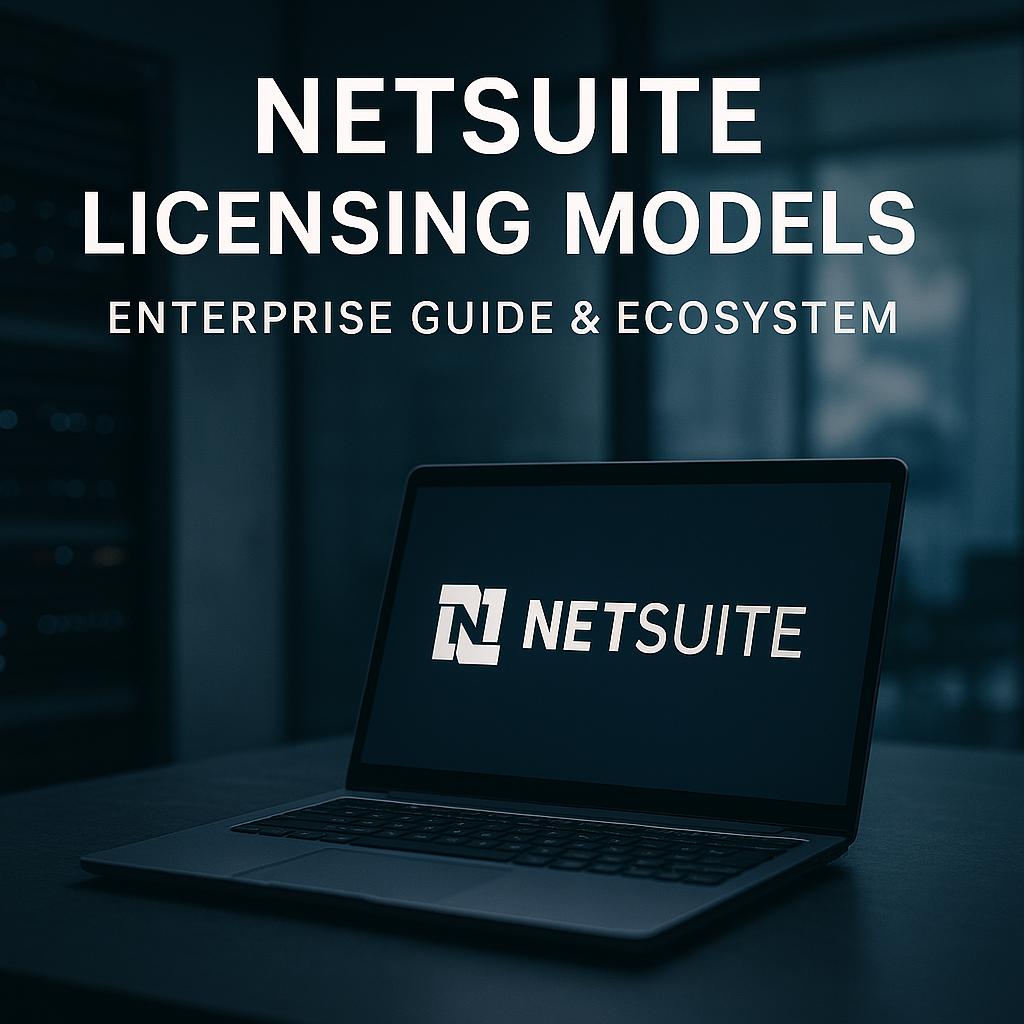
NetSuite Licensing Models: Enterprise Guide & Ecosystem
NetSuite Licensing Options: Comprehensive Enterprise Guide
Overview of Oracle NetSuite and Its Product Ecosystem
Oracle NetSuite is a leading cloud-based enterprise resource planning (ERP) platform that unifies a broad range of business functions – including financial management, supply chain, customer relationship management (CRM), e-commerce, and professional services automation – in a single system[1]. As a multi-tenant Software-as-a-Service (SaaS) solution, NetSuite provides a single source of truth for enterprise data, eliminating the need to juggle multiple disconnected applications[1]. The NetSuite product ecosystem encompasses:
-
Core ERP – General Ledger, Accounts Payable, Accounts Receivable, purchasing, order management, inventory, expense management, etc. (all integrated in real time)[2]. These core financial and operational modules form the transactional backbone of the system.
-
CRM – Sales force automation (lead, opportunity, quote and order management), marketing automation (campaigns, email marketing, online forms), and customer support/case management[2]. NetSuite CRM is natively unified with ERP, so sales and customer data tie directly into order management and billing.
-
E-Commerce (SuiteCommerce) – NetSuite offers built-in e-commerce solutions (SuiteCommerce Standard and SuiteCommerce Advanced) for online stores, as well as point-of-sale (SuiteCommerce InStore) for retail. These allow companies to run web storefronts and in-store sales fully integrated with inventory, financials, and CRM[3][4].
-
Professional Services Automation (PSA) – The Services Resource Planning (SRP) module covers project management, resource allocation, project accounting, time & expense tracking, and related features for professional services organizations[5]. NetSuite’s PSA capabilities can be enhanced via OpenAir (a separate NetSuite product for advanced project management)[6].
-
Industry-Specific Solutions – NetSuite provides pre-configured editions for various industries (via its SuiteSuccess program). For example, NetSuite Manufacturing Edition adds shop floor and production features like work orders, bill of materials, and production routings[7]; Wholesale Distribution Edition adds advanced inventory and order management capabilities[8]; Software Edition includes revenue recognition and software contract management tools[9]; Retail and E-commerce Editions bundle in omnichannel retail features like point-of-sale and eCommerce modules[10][4]; and Services Edition (SRP) focuses on project costing, project billing, and resource management for services firms[5]. All industry editions share the same core cloud platform and data model, but come with additional modules or configurations tailored to that sector’s needs.
NetSuite’s modular ecosystem allows companies to start with a foundational ERP/CRM system and expand into e-commerce, PSA, or other capabilities over time. Thanks to the cloud delivery model, all modules and industry solutions run on Oracle’s secure data centers with automatic updates, enabling organizations to scale without the need for on-premises infrastructure[11]. In summary, NetSuite’s breadth of modules and integrated suite architecture make it a one-stop platform for managing finance, operations, sales, and more within growing enterprises.
Licensing Models and Pricing Structure
NetSuite uses a subscription-based licensing model, meaning customers pay recurring fees (usually annually) for the right to use the software, rather than buying a perpetual license. All NetSuite subscriptions are named-user licenses – each individual who needs login access must be assigned their own user license (it is not sold as concurrent usage)[12]. NetSuite’s pricing is not one-size-fits-all; instead, it is tailored to each customer’s configuration. There are four main components that determine the cost of a NetSuite subscription[13]:
-
Base Software (Platform) Fee – All customers start with a base NetSuite edition package, which includes the core ERP and CRM functionality. This has a fixed base price (often quoted as a monthly or annual rate). For example, NetSuite’s Starter Edition (for small businesses) starts at approximately $1,000 per month[14], the Mid-Market/Standard Edition (for mid-sized or multi-entity companies) starts around $2,500 per month, and the Enterprise Edition (for large enterprises) starts around $5,000 per month[14]. These base fees give access to the primary platform capabilities and a certain edition level of the software.
-
User Licenses – Each named user requires a paid license. NetSuite’s full user licenses typically cost on the order of ~$100 per user per month (NetSuite’s user fee was about $99/user/month and has risen to roughly $129/user/month in recent times)[15]. The total user cost scales with the number of employees needing access. (Details on user types are discussed in the next section.)
-
Add-On Modules – Beyond the standard functionality in the base package, companies can subscribe to advanced modules à la carte to extend NetSuite’s capabilities. Each optional module (e.g. Advanced Inventory, SuitePeople HR, Advanced Financials, etc.) carries its own subscription fee. Module pricing varies by complexity and value – typically ranging from around $600 up to $1,600+ per month per module in many cases[16]. Some modules are sold individually, while others might come bundled in industry editions or as discounted packs.
-
Service Tier – NetSuite has service tiers that allocate system resources based on company size/usage. The standard subscription includes a certain threshold of licensed users, file storage, and transaction throughput, and higher tiers accommodate greater volumes[17]. Upgrading to a higher service tier (for an added fee) is necessary for very large deployments to ensure performance. For example, the Standard service tier supports about 100 named users, 100 GB of file storage, and ~200,000 transaction lines per month, while the Premium tier allows up to 1,000 users, 1 TB storage, and ~2 million transactions per month[18]. The Enterprise and Ultimate tiers scale even further (up to 4,000 users and tens of mill
For more on managing and reducing these expenses, explore NetSuite Cost Optimization strategies.ions of transactions)[18]. Most new NetSuite customers start on the Standard tier, and can move up as their usage grows.
To illustrate the service tier limits, the table below shows NetSuite’s standard tier capacity levels:
| Service Tier | Max Named Users | Included File Storage | Monthly Transaction Lines |
|---|---|---|---|
| Standard | 100 | 100 GB | 200,000 |
| Premium | 1,000 | 1 TB | 2,000,000 |
| Enterprise | 2,000 | 2 TB | 10,000,000 |
| Ultimate | 4,000 | 4 TB | 50,000,000 |
In summary, NetSuite’s licensing model is modular and scalable. You pay for the base platform (at an edition level appropriate to your size), then add the number of users you need and any optional modules required, and ensure the service tier can handle your volume. This modular approach means you “only pay for what you need today, with the ability to add on as your company expands”[19]. However, it also means pricing is not published as a simple price list – Oracle works with each customer or partner to assemble a tailored quote. Next, we’ll dive deeper into the components of this model, including user license types and industry-specific bundles.
Figure: NetSuite SuiteSuccess edition tiers (Starter, Mid-Market, Enterprise) and their target company sizes[17]. Each edition builds on the same cloud platform, with increasing capacity and capabilities for larger organizations.
NetSuite Edition Comparison Chart (Starter vs. Mid-Market vs. Enterprise), showing typical user counts and features for each tier.
NetSuite Core Modules and Industry Solutions
Core Platform Functionality: Every NetSuite edition, regardless of size, includes a robust set of core ERP and CRM capabilities out-of-the-box. At a high level, the base ERP functionality covers financial management (general ledger, accounts payable, accounts receivable), purchasing and order management, inventory control and fulfillment, billing, and standard procurement**[2]**. The base CRM functionality includes lead and contact management, sales pipeline (opportunities, quotes, orders), basic marketing campaigns, and customer support case tracking[2]. Additionally, NetSuite provides productivity tools like an integrated contacts database, calendar/events, and real-time dashboards and reporting for visibility into key metrics[20]. All NetSuite customers also get NetSuite CRM+ features such as a self-service customer/partner portal (for external users to login and view their data) and offline access for sales reps, which are considered part of the standard offering[21].
In essence, a NetSuite Starter license grants a company a fully functional ERP+CRM system capable of general accounting, order processing, inventory management, and sales force automation in one package. This unified core is a major strength of NetSuite’s offering: even the most basic edition gives an integrated front-office and back-office solution covering end-to-end business processes.
Vertical Industry Solutions (SuiteSuccess Editions): To meet the needs of specific industries, Oracle NetSuite provides pre-packaged modules and configurations under its SuiteSuccess program. These are sometimes referred to as Industry Editions or Industry Suites. Each SuiteSuccess edition builds on the core platform, adding specialized functionality, workflows, and dashboards for that vertical. Key examples include:
-
NetSuite Manufacturing Edition: Designed for manufacturers, it adds robust production and supply chain capabilities. What’s included: work orders and assemblies for building products, demand planning for forecasting, manufacturing resource planning (MRP), and Work-In-Process (WIP) tracking with routings on the shop floor[7]. These tools allow manufacturers to manage production schedules, track component usage, and monitor factory operations within NetSuite.
-
NetSuite Wholesale Distribution Edition: Tailored for distributors, focusing on inventory and order fulfillment efficiency. What’s included: advanced inventory management (e.g. multiple warehouse locations, lot/serial tracking), a grid order management interface for high-volume order entry (commonly used in apparel/footwear where items have size/color variants), and other wholesale-specific tools[8]. These features help distributors optimize stock levels and process large B2B orders.
-
NetSuite Retail (Omnichannel) Edition: Aimed at retailers (both brick-and-mortar and e-commerce). What’s included: integrated SuiteCommerce Advanced for online storefronts, SuiteCommerce InStore for point-of-sale, plus retail-specific inventory features like matrix items (product variants), multiple units of measure, barcoding for scan & pack, and promotions management[4]. This edition enables a true omnichannel retail operation with unified inventory and customer data across in-store and online channels.
-
NetSuite Software Edition: Configured for software and high-tech companies (including SaaS providers). What’s included: advanced revenue management (for subscription billing and revenue recognition in compliance with software revenue standards) and possibly modules for software license key management or recurring billing (SuiteBilling)[9]. Financials and revenue reporting are geared to software subscription models.
-
NetSuite Professional Services (SRP) Edition: Meant for project-based services organizations (consultancies, agencies, etc.). What’s included: project management and job costing modules, resource allocation and utilization tracking, and project revenue recognition[5]. Combined with core financials, this provides a full Professional Services Automation toolkit (NetSuite SRP) for managing projects from bid to bill.
-
NetSuite OneWorld (Multi-Company) Edition: Although not an industry per se, OneWorld is the edition for companies operating multiple subsidiaries, business units, or global offices. It allows multi-entity consolidation, multi-currency and multi-country support, and localized tax compliance in one NetSuite account[22]. OneWorld is included by default in the Mid-Market and Enterprise editions, reflecting the needs of larger companies with global operations[22].
Each industry SuiteSuccess edition includes a bundle of relevant modules and pre-defined best-practice configurations. For example, the Apparel/Fashion Suite (a variant of Retail) includes a matrix item management and a grid order entry interface for style/size/color, which are essential in apparel wholesale[3]. The Food & Beverage Edition might include recipe or batch tracking capabilities; the Nonprofit Edition includes fund accounting features, and so on. These bundles save customers from having to select each module individually – they come as a coherent package designed to fit that sector’s typical needs. According to Oracle, SuiteSuccess packages also come with pre-built dashboards, KPIs, and workflows tailored to industry roles[23], helping accelerate implementation.
It’s important to note that all of these editions run on the same NetSuite cloud platform. The “edition” mainly determines which modules/features are enabled and sometimes imposes limits (e.g. Starter edition is single-entity only, whereas OneWorld editions support multi-entity). As a company grows or changes industry focus, its NetSuite subscription can evolve accordingly – modules can be added or removed at renewals, and edition tier can be upgraded (e.g. from Starter to OneWorld) without requiring a reimplementation. This flexibility ensures that NetSuite’s licensing can scale from a small single-entity business up to a complex multinational operation on the same system[11].
NetSuite User License Types and Role-Based Access
NetSuite employs a named user licensing approach, but not all users in an organization need the same level of access. Oracle offers different user license types to align costs with usage needs. The two primary categories are Full Users and Employee Self-Service users, sometimes called ESS or Employee Center users[24]. Below is a breakdown of these user types and how access is managed via roles:
-
Full User License: This is the standard license required for any staff member who will use NetSuite regularly to perform transactions, create or approve records, run reports, or administer the system. Full users have access to the core ERP, CRM, or other subscribed modules as permitted by their role permissions (Source: annexa.com.au. Common full users include finance and accounting staff, sales and customer service reps, buyers, inventory managers, department managers, and of course system administrators (Source: annexa.com.au. Essentially, any role beyond basic self-service (e.g. a controller entering journal entries, a sales rep managing opportunities, a warehouse manager fulfilling orders) requires a full license (Source: annexa.com.au. Full user licenses are named-user (each user login needs a license) and allow that user to be assigned multiple roles in NetSuite (for example, a person could have both a Sales role and an Accounting role without needing two licenses) (Source: annexa.com.au. It’s also worth noting that NetSuite does not offer a cheaper “read-only” license – any user who needs to log in to view reports or data is considered a full user and must have a full license[25]. (Instead of read-only logins, NetSuite encourages use of scheduled reports or dashboards emailed out to employees who are not licensed[26].)
-
Employee Self-Service (ESS) License: This is a low-cost, limited-use license intended for employees who only need very occasional and restricted access to NetSuite (Source: annexa.com.au. ESS users (also called Employee Center users) can typically enter their own time sheets, expense reports, and purchase requisitions, and view basic HR/self-service info like pay stubs or time-off balances (Source: annexa.com.au(Source: annexa.com.au. They cannot access core accounting or sales data. This license is perfect for rank-and-file employees or contractors who just need to perform self-service tasks a few times a month. To make ESS licenses affordable, Oracle sells them in bundles: packs of five ESS users for roughly the cost of one full user license[24]. For example, if a full user license costs ~$100 per month, a five-pack of ESS licenses also costs around that amount (meaning effectively ~$20 per self-service user per month)[24]. These employee center users log in through a special Employee Center role and cannot be assigned broader roles. Importantly, if an employee with an ESS license is given any additional role beyond the limited self-service center (even something like a basic sales or accounting role), NetSuite will count them as a full user and require a full license (Source: annexa.com.au(Source: annexa.com.au. In other words, the ESS licenses cannot be combined with general access roles – they are strictly for users who only need the self-service portal.
In addition to internal user licenses, NetSuite provides for certain external and specialized user types:
-
Vendor Center / Customer Center (External Users): NetSuite allows you to create an unlimited number of vendor and customer portal logins at no extra cost(Source: annexa.com.au(Source: annexa.com.au. These are very limited, non-employee accounts that let your vendors log in to see purchase orders, or customers log in to view their orders/invoices or submit support cases. Vendor/Customer Center users can only see their own data and cannot access your internal system beyond the portal pages. Since these external centers are free and unlimited, companies can extend visibility to partners without licensing each one (though setup and configuration is required). Note that there is also a Partner Center, intended for channel partners or resellers to track leads and joint customers – a standard Partner Center user is also free, while an “Advanced Partner Center” license with extended capabilities is available for a fee (Source: annexa.com.au.
-
SuiteAnalytics Workbook / Read-Only Access: As mentioned, NetSuite has no separate read-only user license. All interactive access requires a full user license[25]. However, the system’s reporting tools allow licensed users to schedule or export reports for non-licensed staff. If an external accountant or auditor needs occasional access, there is an External Accountant role available that does not consume a paid license (in some cases) – it provides a limited set of accounting access intended for an outside CPA or bookkeeping service (Source: annexa.com.au. The availability of this may depend on your contract region and edition, so it’s something to discuss with Oracle or your Solution Provider (Source: annexa.com.au.
-
Limited Task-Specific Licenses: Recently, Oracle has introduced new task-specific user licenses in certain regions (like ANZ) to cater to operational roles. For example, a Warehouse (WMS) limited user license for warehouse staff using mobile barcode scanning, or a limited CRM sales task user for very light CRM usage (Source: annexa.com.au. These are emerging offerings (as of 2024/2025) and indicate NetSuite’s move to provide more granular license options. In general, though, outside of these special cases, most users will fall into either full user or employee self-service categories.
-
SuiteCloud+ and Integration Users: Many organizations integrate NetSuite with other software (CRM systems, e-commerce platforms, etc.). In some cases, an integration may consume a user license (e.g. if you create a dedicated “API user” account that an external system uses to connect to NetSuite). Those integration accounts must be full user licenses if used. However, Oracle offers an alternative for partners/implementers: Solution Provider licenses, which are discounted full-user licenses that can be assigned to an outside consultant or integration partner to access your system (Source: annexa.com.au. These are typically used when you have a NetSuite consulting firm (like a Solution Provider) who needs ongoing login access for support – they can use a special partner license slot at lower cost than a normal user license. This can also apply to integration platforms maintained by a partner. In any case, it’s important to clarify whether third-party integrations or admins will require named user accounts, as that can impact license counts (Source: annexa.com.au.
Role-Based Access: NetSuite’s security model is role-based. Each user (full or ESS) is assigned one or more roles that define what data and transactions they can access. NetSuite comes with pre-built roles (Administrator, CFO, Sales Rep, AP Clerk, etc.) and admins can create custom roles with fine-grained permissions[27]. Notably, a single user license can have multiple roles – for example, one person could act as both a Sales Rep and a Support Rep – without needing two licenses (Source: annexa.com.au. The system simply lets them switch roles after login. However, as noted, roles are divided into General Access roles (which require a full license) and the limited Employee Center role (for ESS users) (Source: annexa.com.au. If a user needs any general role, they must be a full licensed user. The role-based approach provides flexibility in configuring access for each user while ensuring that the license type (full vs ESS) corresponds to the breadth of roles assigned (Source: annexa.com.au.
In summary, companies should match each employee to the appropriate NetSuite license type based on their usage needs: give full licenses to those who work in the system regularly, and use employee self-service licenses for those who only occasionally enter time/expenses or view pay info. External stakeholders can leverage the free portals. By aligning roles and license types correctly, organizations can control costs while still providing necessary access (Source: annexa.com.au.
SuiteSuccess Industry Bundles and Licensing Impact
SuiteSuccess is Oracle NetSuite’s accelerated implementation and industry solution program. It’s not a separate product, but rather a combination of pre-configured industry best practices and a licensing bundle designed to get customers up and running quickly in their sector. From a licensing perspective, opting for a SuiteSuccess edition means you will be licensing a pre-defined set of modules and features that Oracle has packaged for your industry. This has several impacts:
-
Pre-Bundled Modules: As discussed in the industry solutions section, a SuiteSuccess bundle (e.g. for Manufacturing, Wholesale, Software, etc.) will include certain add-on modules as part of your base subscription. For example, if you choose the Manufacturing SuiteSuccess edition, your base license will come with the Work Orders & Assemblies, Advanced Manufacturing, and WIP & Routings modules enabled (instead of having to add them à la carte)[7]. The license quote you receive for that edition will reflect the cost of those modules bundled in. Similarly, the Retail SuiteSuccess edition includes the e-commerce and point-of-sale modules by default[4]. This means the base price of an industry edition is higher than a vanilla base license, but it can be more cost-effective than adding each module separately. It also simplifies the buying process for customers – you’re essentially choosing a pre-built package that Oracle has determined is suitable for your industry’s needs.
-
Tiered Edition Levels (Standard vs Premium): Many SuiteSuccess verticals offer two levels – often termed Standard vs. Premium edition (or sometimes Express vs. Advanced). The Standard version of a SuiteSuccess package might include the core set of modules and is aimed at mid-sized implementations, whereas the Premium version could include additional functionality or support more complex requirements. For instance, in some cases the “Standard” edition assumes you’ll use core financials and maybe have integration to an existing CRM, while the “Premium” edition includes NetSuite’s full CRM and possibly advanced modules. In SuiteSuccess for Manufacturing, one could interpret that Standard covers essential production features, whereas Premium might include things like Quality Management or more automation. According to NetSuite partners, SuiteSuccess packages each have a Standard or Premium edition; e.g., a Manufacturing Standard vs Manufacturing Premium, a Wholesale Distribution Standard vs Premium, etc.[28]. In practice, this often correlates with whether you need the OneWorld capabilities or extra modules. For example, Financials First is a SuiteSuccess edition geared to companies that initially only need core financials (perhaps no CRM or inventory) – this would be a lower-cost starting package. On the other hand, a Premium edition might assume a broader footprint of ERP + CRM + multi-entity from day one.
-
Faster Implementation Methodology: While this is not a licensing aspect per se, it’s worth noting the goal of SuiteSuccess is to deploy quickly (Oracle often cites go-live in ~100 days) by using pre-built configurations[29]. SuiteSuccess customers follow a scripted implementation approach and may slightly sacrifice some flexibility in exchange for speed. From a licensing view, this means SuiteSuccess editions are often sold with an all-in implementation service offering and a fixed set of modules. In some cases, if a requirement falls outside the SuiteSuccess bundle, a customer might either have to purchase an additional module or go for a more custom (legacy) approach. For example, if a SuiteSuccess bundle doesn’t include a module you eventually need, you can certainly license it additionally, but it might not have been pre-configured in the rapid implementation.
-
Legacy vs. SuiteSuccess Licensing: NetSuite historically had “Legacy” editions where one could license just Financials or CRM standalone. With SuiteSuccess, Oracle steers customers toward the bundled approach for the optimal value (and higher license footprint). Some advisors note that Oracle’s direct sales team will default to SuiteSuccess packages and may not even mention legacy licensing options to customers[30]. In rare cases, a very small company with extremely limited needs might negotiate a slimmed-down package (e.g. just financials without CRM – which could be a legacy Limited Edition license). But generally, new customers are sold into SuiteSuccess bundles as it provides a clearer roadmap for growth and ensures they have a broad set of NetSuite functionality from the start[31].
In terms of cost impact, SuiteSuccess bundles can be a double-edged sword. Pros: you get a comprehensive solution with all necessary modules and pre-built content, often at a bundled discount compared to buying each module later. You also reduce the risk of under-scoping your license (since the bundle is designed to include what you’ll likely need). Cons: you might end up licensing some functionality you won’t use immediately, and the upfront cost may be higher than a bare-bones approach. For example, a Wholesale Distribution Suite might include the NetSuite CRM module; if your company already uses another CRM and doesn’t plan to switch right away, you’re nonetheless paying for NetSuite CRM in the bundle. It’s possible to mix and match – e.g. some firms start with a Financials First edition (to replace accounting only) and then later upgrade to a full industry edition when they’re ready to adopt more modules. NetSuite’s sales reps or partners can provide guidance on which edition makes sense, and they can customize the quote if needed (for instance, removing a module from a bundle if absolutely not required, though bundle pricing incentives might be affected).
To summarize, SuiteSuccess industry editions primarily affect which modules you license in your NetSuite subscription. Choosing an industry bundle means your license will include the specific modules, roles, and configurations geared for that industry’s best practices[23]. Enterprises should evaluate these bundles to ensure they align with requirements – often they do, as they’re based on common needs of similar companies. The SuiteSuccess approach can simplify licensing and provide faster time-to-value, as long as the included components match the enterprise’s processes.
Add-On Modules and Third-Party Integrations
One of NetSuite’s strengths is the ability to extend the system with a wide array of add-on modules. Oracle NetSuite offers dozens of optional modules that companies can subscribe to, enabling advanced or industry-specific features beyond the core. A few notable categories of add-on modules include:
-
Advanced Supply Chain & Manufacturing: Modules such as Advanced Inventory (for features like lot and serial tracking, multiple warehouse management, and demand-based inventory planning)[32], Advanced Manufacturing (detailed production scheduling, machine center management, etc.), Manufacturing WIP & Routing (to manage work-in-process and routing steps on the shop floor)[7], Warehouse Management System (WMS) for barcode scanning and mobile warehouse operations, and Advanced Order Management (for complex order allocation and omnichannel fulfillment logic)[33][34]. These modules are critical for businesses with sophisticated supply chain needs.
-
Financial Management: Beyond core accounting, NetSuite offers modules like Advanced Financials (expense allocations, budgeting, statistical accounts)[35], Multi-Book Accounting (maintaining parallel ledgers for different accounting standards), Advanced Revenue Management (automation of revenue recognition per ASC 606/IFRS 15 for subscription or project-based revenue)[36], Fixed Asset Management (tracking depreciation of assets), and Planning & Budgeting (NSPB) which is an integration with Oracle’s Planning and Budgeting Cloud Service for enterprise budgeting[37]. Also, SuiteBilling is an add-on for complex billing scenarios (recurring subscriptions, usage-based billing, etc.)[38].
-
Customer Experience and Commerce: Aside from the e-commerce modules (SuiteCommerce Standard/Advanced) which can be added for online store capability[34], there are modules like SuiteCommerce InStore (SCIS) for point-of-sale, CRM add-ons like Incentive Compensation (sales commissions management) or Case Management (if not using the standard support features), and marketing automation enhancements. NetSuite also has a module for Configure-Price-Quote (CPQ) for companies that need complex product configuration tools in their sales process.
-
Human Capital Management: NetSuite’s SuitePeople HR module provides HR information system (HRIS) functionality – employee records, time-off management, basic payroll integration, etc. – and can be augmented with SuitePeople U.S. Payroll or partner payroll services for a full HCM solution[39]. These modules let NetSuite serve as the HR system of record in addition to ERP.
-
Professional Services & Project Management: In addition to the core SRP features in some editions, modules like Project Management (enhanced project task scheduling and Gantt charts), Resource Allocation (advanced resource scheduling across projects)[40], Job Costing (tracking project costs in detail)[41], and OpenAir integration (if using Oracle’s OpenAir PSA system) are available[6].
-
Governance, Risk, and Compliance: Modules such as SuiteTax (for advanced sales tax/VAT/GST calculations, often used in conjunction with third-party tax engines), SuiteAnalytics modules for more advanced business intelligence, and others can come into play for larger enterprises.
Each of these modules comes with its own licensing fee. As noted earlier, module fees can range broadly – simpler modules might be a few hundred dollars per month, while complex ones (like WMS or Advanced Manufacturing) might be on the higher end (four figures per month)[16]. NetSuite allows you to add modules to your subscription at any time as your needs evolve; however, modules can generally only be dropped at the end of the subscription term (renewal), not in the middle[42]. This policy means you should carefully evaluate which modules are truly needed when signing the contract, to avoid paying for unused functionality until renewal.
Beyond Oracle’s own modules, the NetSuite platform has a rich ecosystem of third-party integrations and SuiteApps. SuiteApps are applications or connectors built by Independent Software Vendor (ISV) partners that extend NetSuite’s capabilities (often distributed via the SuiteApp.com marketplace). Some common examples and considerations:
-
Third-Party Integrations: Companies often connect NetSuite with external systems like Salesforce (CRM), Shopify or Magento (e-commerce), Concur (expenses), or custom on-premise systems. There are pre-built integration connectors for many popular platforms (e.g., Celigo or Boomi integrator connectors). Licensing-wise, these integrations might involve additional costs outside of NetSuite: for example, using an integration platform-as-a-service (iPaaS) like Celigo or MuleSoft will have its own subscription fees. Celigo’s integrator, for instance, can range from a few hundred to a few thousand dollars per month depending on the number of endpoints and data volume[43]. Additionally, if an integration uses NetSuite’s APIs heavily, Oracle might require a SuiteCloud Plus license for high API throughput (SuiteCloud Plus essentially adds processing capacity for large data imports/exports).
-
Integration User Licenses: If you build a custom integration that logs into NetSuite (via an API) using a NetSuite username/password, that integration will consume a named user license. Many companies set up a dedicated “integration user” account for such purposes. This is effectively a full user license in terms of cost. As mentioned, some partners offer alternative arrangements (Solution Provider license or special integration allowances) (Source: annexa.com.au, but generally, you should budget at least one user license for each external system that needs to log in to NetSuite if you’re not using a connector that works behind the scenes. An alternative is NetSuite’s SuiteTalk API which is used with token-based authentication, but even then, concurrency limits apply unless SuiteCloud Plus is purchased.
-
Sandbox and Development Accounts: A commonly overlooked “add-on” is a NetSuite Sandbox account. A Sandbox is a separate instance of NetSuite used for testing changes, training, and development without affecting production data. NetSuite sells sandbox environments for an additional fee – typically around 10% of your NetSuite annual subscription cost for a standard Sandbox (and about 20% of subscription cost for a Premium Sandbox, which is needed for very large accounts to mirror production performance)[44]. For example, if your NetSuite licensing (modules + users) costs $100,000/year, a sandbox might cost roughly $10,000/year extra. Large enterprises with extensive customization usually invest in at least one Sandbox (some get multiple Sandboxes or development accounts). Including this in your budget is important for TCO considerations. (NetSuite does include three free development/test accounts with each purchased Sandbox license for more technical work and to allow partners to develop solutions safely[45][46].)
-
SuiteApps and Extensions: Many SuiteApps from third parties have their own subscription fees. For instance, Avalara’s AvaTax SuiteApp (for automated tax calculations) requires a contract with Avalara; adaptive planning tools, EDI integration SuiteApps, warehouse barcode scanning solutions, etc., might all be third-party licensed. The NetSuite platform is open enough that if a needed feature isn’t native, there’s likely a SuiteApp for it – but enterprises should factor those into the cost of operating NetSuite. Some SuiteApps are free (especially those published by Oracle NetSuite itself or basic partner utilities), but most advanced ones are paid. Example: A quality management SuiteApp for manufacturing might charge an annual fee based on number of users or transactions.
In summary, NetSuite’s modular licensing means you start with core capabilities and then bolt on modules as needed to tailor the system. This provides tremendous flexibility to craft an ERP that meets your exact needs, but it does require careful planning to avoid “scope creep” in licensing. It’s advisable to work with your NetSuite implementation partner or account manager to map out which modules are needed now versus later, and which third-party solutions might supplement NetSuite. Every additional module or integration has a cost, and potentially an implementation effort, so understanding these up front will prevent surprises. The good news is that NetSuite’s marketplace and ecosystem are mature – for most business requirements there is a known solution or module available. Just remember that each add-on has an associated fee (some monthly, some annual), so the total cost of the software will be base + users + all these extras combined.
Contract Terms, Minimum Requirements, and Renewal Policies
When entering a NetSuite licensing agreement, there are important contractual terms and policies to be aware of, which can significantly affect your long-term costs and flexibility:
-
Subscription Term Length: NetSuite subscriptions are sold for fixed terms, typically 12 months (1 year) at minimum, but often multi-year contracts (such as 3 or 5 years) are common[47]. A longer-term subscription often comes with benefits – Oracle may offer discounted pricing for multi-year commitments, and it provides price predictability (you can negotiate to lock in rates for the term)[48]. Many enterprises choose a 3-year term to balance commitment with flexibility. One-year contracts give you more frequent opportunities to adjust your license quantities or switch systems, but you might miss out on multi-year discounts. It’s important to decide what term aligns with your business plans: if you anticipate significant growth or change, a shorter term might be beneficial despite slightly higher annual cost, whereas if stability is expected, locking a multi-year deal can secure better pricing.
-
Pricing Protections: If you do sign a multi-year contract, it’s wise to negotiate fixed pricing or caps on price increases across the term[49]. Oracle’s standard renewal policy could include annual uplift (for example, list prices might rise a certain percentage each year). However, during negotiations you can often include a clause that fixes your module and user pricing for the term or limits increases to a small percentage. This ensures you won’t face a surprise jump in subscription fees at renewal time. For instance, companies often negotiate a clause like “price increase not to exceed 3% per year” or similar.
-
Minimum Spend / Commit: NetSuite historically doesn’t mandate a large minimum user count in general – small companies with just a few users can and do use Starter edition (which supports up to 10 users)[50][51]. However, there is effectively a minimum spend dictated by the base package price. Even if you have only 1 or 2 users, the base license cost (e.g. ~$1,000/month for Starter) sets a floor on your subscription. In other words, very small deployments may find NetSuite relatively expensive per user because of the base fee. There aren’t strict “minimum seats” rules beyond that; the editions themselves imply when you go over 10 users or need multiple entities, you must move to a higher edition (Mid-Market) which has a higher base fee[14]. Additionally, certain modules might require a minimum purchase – for example, Employee Self-Service licenses come in packs of 5 as mentioned, and some modules (like Advanced Partner Center) might require buying a minimum number of seats if it’s user-counted.
-
Adding and Removing Licenses: A critical policy to understand is that you can increase your number of user licenses or add modules at any time during your contract (by simply ordering additional licenses), but you generally cannot reduce the quantities or remove modules until the renewal date (end of term)[42][52]. NetSuite’s contract locks in your subscribed items for the term. For example, if you purchased 50 user licenses and the Advanced Inventory module on a 3-year contract, you are committed to those for the full 3 years – even if after 1 year you only need 40 users, you must continue paying for 50 until renewal, at which point you can adjust down. The same applies to modules: you might decide to drop a module at renewal if it’s not used, but you can’t get credit or stop paying for it mid-term. Implication: Plan carefully and perhaps start with the minimum needed, knowing you can always add more users/modules mid-term if needed (scaling up is easy), but scaling down will have to wait. An implementation partner can help forecast the necessary licenses so you’re not vastly over-provisioned on day one.
-
Renewal Process: As your term expires, you’ll enter renewal negotiations with Oracle (or through your Solution Provider). All future renewals are typically governed by the original Master Subscription Agreement and pricing you agreed to, unless renegotiated[53]. It’s common that the first contract has steep discounts to win your business, and Oracle may attempt to raise rates at renewal. Enterprises should approach renewals as an opportunity to right-size and re-negotiate: assess actual user count, drop any unneeded modules, and negotiate pricing on the remaining footprint. Engaging NetSuite account management early (90+ days before renewal) is advised, as is benchmarking what similar NetSuite customers pay. Some businesses also leverage their implementation partner to assist with renewal negotiations. Knowing that NetSuite is a subscription, you theoretically have leverage that you could switch systems – so Oracle often will work with you to find a mutually agreeable renewal rather than lose a customer. That said, it’s not uncommon to see attempted price hikes at renewal if not proactively managed[54]. Locking in a multi-year contract can mitigate that risk.
-
Contractual Uplift and Growth: If your company grows significantly during the term (e.g. you acquire a new subsidiary, doubling user count), you will need to purchase additional licenses/modules accordingly, which will increase your annual fees. These additions will coterminously align with your contract end date (they are usually prorated to the renewal). At renewal, your new baseline will include those additions. Keep in mind that contract terms often include a clause that additional licenses will be at the same discount rate as initial licenses (so you don’t lose your discount on incremental purchases). Ensure that is the case in your agreement to avoid paying a higher unit cost for licenses added mid-stream.
-
Cancellation and Downgrade: NetSuite contracts are generally not cancelable for a refund. You commit to the term – if you decide to stop using NetSuite after a year on a 3-year deal, you are still on the hook for the remaining subscription payments unless an extraordinary arrangement is made. Therefore, be confident in your choice of NetSuite and term length. If unsure, a shorter initial term might be safer. Also note, you typically cannot downgrade editions mid-term (for instance, moving from OneWorld to a simpler edition), nor would Oracle allow you to drop below the minimum base of your edition’s users or entities. These are more fixed until renewal.
-
Support and Service Level: Oracle includes Basic Support with all subscriptions (access to online help, user community, and standard technical support with response times based on case severity)[55]. Basic support is included at no extra charge. However, they offer Premium Support at an additional cost if you need 24/7 support and faster response SLAs for critical issues[56]. This premium support typically adds a percentage uplift to your subscription cost (often around 10% of subscription fees, though this can be negotiated or packaged). Large enterprises or those running mission-critical operations on NetSuite might opt for Premium Support to get priority help. There is also an Advanced Customer Support (ACS) program – a high-touch, proactive support service which is more like a managed services add-on, involving a dedicated team that regularly monitors and optimizes your account[57]. ACS is usually a significant extra fee and is targeted at customers with very complex setups who want ongoing advisory and optimization beyond break-fix support. When budgeting, consider if the included Basic Support is sufficient or if you’ll allocate funds for Premium/ACS. Some companies leverage their implementation partner for first-line support instead of buying Premium Support from Oracle.
Overall, understanding NetSuite’s subscription terms helps avoid pitfalls. Key takeaways: choose a contract length that fits your risk profile, negotiate pricing protections, and remember that you’re committing to certain quantities for that term. At renewal, systematically reassess your needs. NetSuite’s licensing strategy, as a cloud service, offers flexibility in scaling up, but you as the customer must manage the scaling down and cost control through contract management and negotiation.
Price Estimation Examples and Total Cost of Ownership (TCO)
Because NetSuite’s pricing is bespoke to each customer’s situation, it’s useful to look at example scenarios to understand how the costs accumulate. Below are a couple of hypothetical (but realistic) pricing examples, followed by broader TCO considerations:
-
Example 1: Small Business Scenario – A technology startup is evaluating NetSuite Starter Edition to handle its financials and basic inventory. They have 8 full users (finance team, operations and a couple of power users) and 20 employees who would only submit time and expenses. They need core ERP and CRM, and no extra modules initially. NetSuite’s base Starter edition (supports up to 10 users, single entity) might be quoted around $1,000 per month[14] for the platform. Each full user license is roughly ~$120 per month, so 8 users ≈ $960 per month (about $11,520/year)[15]. The 20 self-service users can be covered by purchasing 4 bundles of ESS (5-packs) – since one 5-pack costs roughly the same as one full license, that might be about $120 per month for all 20 ESS users[24]. No extra module fees in this simple scenario. Thus, total software cost might be on the order of $1,000 + $960 + $120 = $2,080 per month, i.e. around $25,000 per year. If they require a Sandbox environment for testing, that could add another ~$2,500 (approximately 10% of subscription) annually[44]. Total first-year license investment: roughly $27k. In addition, initial implementation services by a partner might cost say $30k (for a relatively straightforward implementation)[58]. So first-year TCO would be ~$57k, and then ~$27k recurring in subsequent years (not counting any growth).
-
Example 2: Mid-Market Company Scenario – A wholesale distribution company with about $50M in revenue decides to implement NetSuite. They need NetSuite OneWorld (Mid-Market Edition) because they have 3 legal entities and operate in two countries. They have 50 full users across finance, sales, procurement, warehouse, etc., and 100 ESS users (field technicians logging time). They also require advanced modules for their operations: Advanced Inventory and Warehouse Management (WMS) to handle multi-location stock and barcode scanning, and Advanced Financials for allocation and budgeting. Let’s sketch the cost: the OneWorld base license (Mid-Market edition) might be around $2,500 per month to start[59]. 50 full users at $100 each is $5,000 per month (i.e. $60k/year for users)[60]. ESS users would add perhaps 20 packs (20×5=100 ESS) which at one full license per 5-pack is another $2,000 per month ($24k/year) for ESS. The Advanced Inventory module might be priced around $500/month, WMS around $1,000/month, and Advanced Financials say $600/month (illustrative) – together ~$2,100 per month for modules ( ~$25k/year )[60]. Summing these, the monthly subscription would be roughly $2,500 + $5,000 + $2,000 + $2,100 = $11,600 per month, or ~$139,000 per year. A real quote might round that or apply some discounts, but we’re in the ballpark of $140k annually for software. Now, first-year services: a project this size (multi-entity, WMS, data migration, etc.) could easily run $100k in implementation fees, possibly more[61]. So first-year TCO might be ~$240k (licenses + implementation), and then $140k/yr ongoing subscription. This aligns with common estimates that a mid-sized NetSuite deployment typically falls in the tens of thousands to low hundreds of thousands of dollars per year range for licensing[62], plus similar magnitude upfront in services.
-
Example 3: Enterprise Scenario – A large enterprise (say $500M revenue) with global operations is considering NetSuite Enterprise Edition. They have 300 full users and 1,000 ESS users, require many modules (OneWorld, Advanced Revenue, SuitePeople, multiple Sandboxes, etc.), and perhaps opt for Premium Support. The annual software subscription here could reach several hundred thousand dollars. For instance, at 300 users * ~$100/user/month = $30k/month ($360k/year) just for users, base Enterprise edition maybe $5k/month ($60k/year), modules maybe $100k/year combined, ESS negligible at that scale (maybe $4k/year for all), Premium Support ~10% of subscription (another ~$50k). This could total on the order of $0.5 – $0.6 million per year. Implementation for such a project might be similarly high (multi-phased, possibly $500k+ over time). The key point is that NetSuite can scale to large enterprises, but at that point its cost begins approaching that of tier-one ERP systems, albeit still often less than, say, an SAP S/4HANA project. NetSuite is used by companies well into the billion-dollar revenue range[63], proving its scalability, but enterprise customers should budget for a significant investment commensurate with the value delivered.
These examples are simplifications, but they underscore how NetSuite costs accumulate from various elements. Total Cost of Ownership (TCO) for NetSuite should consider:
-
Recurring Subscription Fees: Yearly cost of licenses (base + users + modules + any extras like Sandboxes or premium support). This is the core ongoing cost.
-
Implementation and Deployment: The one-time (or first-year) cost to get NetSuite up and running. Depending on complexity, this can range from a small fraction of the first year’s subscription to several times the subscription cost[58]. NetSuite’s ease of use and cloud delivery can reduce some infrastructure costs, but implementation still requires business process work, data migration, training, and possibly custom development – which have significant labor costs.
-
Customization and Integration Costs: If you need custom scripts ( SuiteScript development) or complex integrations, factor in those development costs. Some integrations might also carry annual fees (for middleware or managed connectors) as noted[64]. Customizations might need maintenance over time (e.g. when NetSuite releases upgrades, custom scripts occasionally require adjustments – though Oracle does a good job of backward compatibility).
-
Training and Change Management: User training is vital for ERP success. There may be costs for formal training sessions, training sandboxes, or change management programs. Partners often offer training packages (for example $2k–$15k for comprehensive training depending on user count)[65]. While this isn’t a “license fee,” it’s part of the TCO of adopting NetSuite.
-
Ongoing Administration and Support: Post-go-live, you may want to have an in-house NetSuite administrator or additional consulting support. You might either hire a full-time NetSuite admin (salary cost) or retain your Solution Provider for ongoing support hours (many offer managed services at perhaps $150–$250/hour)[66]. Over a year, those support hours could add up (e.g. 5 hours/month at $200/hr is $12k/year). If you purchase Oracle’s Advanced Customer Support (ACS), that’s another line item to include.
-
Upgrades and New Features: One benefit of SaaS is that upgrades are included in the subscription (no separate maintenance fee) and happen automatically twice a year. However, you should invest some effort in testing new releases in sandbox and educating users on new features, which has an internal cost. You don’t pay for new versions per se, but any work to utilize new capabilities is part of the experience.
-
Opportunity Costs and ROI: On the flip side of costs, enterprises should consider the ROI that NetSuite delivers – e.g. improved efficiency, retiring legacy systems (and their licenses/support costs), better decision-making from unified data, etc. These benefits can offset the TCO over time. NetSuite’s licensing is subscription-based, so the cost is operational (OpEx) rather than capital (CapEx) – some companies prefer this model for accounting reasons (spreading cost over time).
In conclusion, NetSuite’s TCO involves more than just the subscription quote – it’s the all-in investment to successfully use the system. Enterprises are advised to plan out a 5-year TCO projection, including license growth (if user count will increase), likely addition of modules as the business expands, and ongoing support needs. Many NetSuite Solution Providers or consultants can help create these estimates during the evaluation phase. By understanding both license costs and related expenses, you can build a realistic budget and ensure there are no surprises down the road.
Pros and Cons of NetSuite’s Licensing Strategy
NetSuite’s licensing approach comes with a number of advantages and some challenges when compared to other enterprise software licensing models. Below is an analysis of the key pros and cons for NetSuite from a licensing and pricing perspective:
Pros:
-
Unified Platform, Modular Growth: One of the biggest positives is that NetSuite provides an all-in-one platform. With a single subscription, you have access to ERP, CRM, e-commerce, etc., all integrated[1]. This unified suite means you don’t have to license and integrate multiple point solutions (which can be costly and complex). NetSuite’s modular licensing lets you start with the core and then add modules as you need them, which is a very scalable approach. You only pay for extra functionality when your business is ready to use it[19]. This can reduce wasted spend on features that aren’t initially required, while ensuring that as new needs arise (say, you launch an e-commerce channel or open an international subsidiary), you can enable those capabilities within NetSuite rather than adopting a new system.
-
Cloud Subscription Convenience: As a SaaS product, NetSuite eliminates traditional on-premises licensing headaches. There are no server licenses or separate maintenance contracts – the subscription includes hosting, maintenance, and regular upgrades. This shifts IT costs to a predictable operational expense and offloads infrastructure management to Oracle. For enterprises, this often means lower IT overhead and the ability to always be on the latest version without a big upgrade project every few years. The subscription model can free up capital compared to large upfront license fees common in older models[67], and it offers flexibility (you can scale user counts annually, etc.).
-
Flexibility with User Types: NetSuite’s introduction of an Employee Self-Service license bundle is a pro from a cost optimization standpoint. It allows companies to extend system access to a broad base of employees (for basic functions like time entry or expense submission) at a very low cost per user[24]. Without such an option, businesses might have had to pay full user prices for people who barely use the system, or not give them access at all. Additionally, the availability of free Vendor/Customer/Partner Center logins is a nice benefit – many ERP vendors charge for external user portals, but NetSuite provides those centers unlimited for no charge (Source: annexa.com.au(Source: annexa.com.au. This encourages greater collaboration with business partners without incremental licensing fees.
-
SuiteSuccess Bundling (for value): The SuiteSuccess bundled editions can be considered a pro in that Oracle has effectively packaged best practices for each industry, potentially saving customers money by including a set of modules at a combined price. If you were to recreate a SuiteSuccess edition by buying individual modules, you might end up paying more. Also, SuiteSuccess editions include pre-built workflows and dashboards (delivering faster ROI on the software). From a licensing standpoint, it simplifies deciding what to buy – Oracle’s industry bundle ensures you have the “right” modules out of the gate, and you won’t find out later that you missed a key module and have to add it (though you still can if needed). It’s a more predictable, templated licensing approach that often aligns well with the target industry’s budget expectations.
-
Global and Multi-Subsidiary Capabilities: NetSuite’s license model via OneWorld is attractive for companies operating internationally. Instead of buying separate ERP instances or licenses per country, one NetSuite OneWorld license can cover multiple entities, currencies, and tax localizations within a unified account[22]. This is often more cost-effective and certainly more efficient than the alternative of running disparate systems. The fact that OneWorld is just an add-on module (albeit a major one) means you don’t need a completely different product to expand globally; you toggle on multi-entity support within your existing subscription.
-
Active Partner Network and Transparent Advisors: NetSuite is sold both directly by Oracle and through a network of Solution Provider partners. This competitive channel can be a pro for customers – partners might offer more transparent pricing discussions, creative discounting, or value-added services to win deals[68][69]. Customers can leverage partners to ensure they get the best deal and only necessary licenses. Also, many partners publish informative guides (like the ones cited in this report) which demystify NetSuite’s licensing. Having these third-party insights empowers buyers in negotiations.
Cons:
-
Overall Cost (High Total Price): NetSuite is a premium product and its costs can be significant, especially for small and mid-sized businesses. The recurring subscription model means you are continually paying and the cost can grow over time as your user count and modules grow[70]. Many companies find NetSuite’s pricing to be higher than some competitors or more than they initially expected – especially once multiple modules are added. For very small businesses, the base price alone (thousands per year) may be out of reach. NetSuite’s rich features often justify the cost for those who fully utilize it, but for organizations with simpler needs, it might feel like overkill. Bottom line: The licensing strategy, while flexible, can also lead to a high total cost of ownership if a company ends up needing many modules and users.
-
Add-On and Incremental Fees: A common critique is that NetSuite’s base license isn’t “all inclusive.” Many valuable features are add-ons that increase the cost. For example, advanced revenue recognition, advanced inventory, advanced procurement – each is separate. This can give an impression of nickel-and-diming. Companies might start with a certain budget in mind, then realize that to get equivalent functionality to their old system, they need a handful of add-ons that push the price beyond budget[71]. Additionally, aspects like the Sandbox costing extra (10% of fees) or Premium Support costing extra can be viewed as hidden or unexpected fees. Competing ERP vendors might include a test environment or advanced support in their standard pricing, whereas with NetSuite it’s à la carte. This modular pricing strategy, while a strength in avoiding paying for what you don’t need, is a con if nearly everything beyond the basics comes with “extra costs”[71].
-
Pricing Transparency and Negotiation: NetSuite does not publish official pricing, and every deal tends to be custom – this lack of transparency can be a pain point. Customers often must go through a somewhat opaque sales process to get a quote, and discounts vary widely. Some have noted that working directly with Oracle’s sales team can lead to frustration with pricing transparency[68][72]. Without public price lists, it’s hard to know if you’re getting a fair deal or if you could negotiate more. This often necessitates engaging multiple partners or doing a lot of homework (like reading guides such as this) to feel confident in the pricing. In contrast, some other SaaS ERP products (for example, certain Microsoft Dynamics 365 modules) have publicly posted prices, which at least anchor the negotiations. NetSuite’s strategy gives Oracle flexibility to price discriminate (offer bigger discounts to strategic customers, etc.), but for the buyer it can be a con, adding time and complexity to the procurement process.
-
Rigid Contract Commitments: As discussed, once you sign on the dotted line, you are locked in for the term. You can’t reduce licenses until renewal, even if your business headcount shrinks or a module isn’t being used. This lack of elasticity could be a drawback for fast-changing businesses. For instance, if you go through a downturn and need to cut costs, you cannot easily shed NetSuite licenses mid-term the way you might cancel month-to-month software. You’re committed to that subscription (unless you negotiate an exception). Some newer SaaS vendors offer more flexible monthly or quarterly terms; NetSuite’s enterprise-oriented model is more traditional in locking annual contracts. So while subscription is more flexible than perpetual in the long run, in the short run you have limited ability to adjust downward, which is a con for cost management.
-
Complexity of Licensing Options: The sheer number of editions, user types, modules, and possible bundles can be confusing. Enterprise decision-makers may struggle to understand exactly what combination is optimal. NetSuite’s licensing has a lot of moving parts (as evidenced by the length of this guide!). Without experienced guidance, there’s a risk of over-licensing (buying things not needed) or under-licensing (finding out later that you need an additional module or higher tier, which can be more expensive to add later). The process of evaluating all the options can be time-consuming. In contrast, some competitors have simpler packaging (for example, a fixed bundle that includes everything for one price, or fewer add-on decisions). NetSuite’s detailed approach is a double-edged sword – flexible, but inherently complex.
-
High User License Costs for Light Users: NetSuite’s lack of a read-only or light-use license (beyond the ESS role) means that certain users who just need to occasionally query data must still consume a full user license. For example, a manager who just wants to log in and view dashboards quarterly would still need a full license. Some other ERP systems have “inquiry user” licenses at reduced cost; NetSuite does not. The Employee Center license covers some scenarios (expenses, etc.), but not things like reporting. This can make NetSuite licensing feel inflexible in organizations where many people just need occasional access to information. You either pay for a full user for them or you find workarounds (scheduled reports, etc.). This is a con in terms of maximizing system adoption – some companies limit who gets a login to keep license costs down, potentially reducing widespread data-driven decision making.
-
Potential for Price Increases: Because NetSuite’s subscription is subject to renewal, there’s always a possibility that costs will increase after the initial term. If not negotiated well, customers might face renewal price hikes that bust their IT budget. While one can mitigate this by negotiation and multi-year contracts, it remains a concern. The fear of “what will Oracle ask for at renewal?” is a known pain point, whereas with perpetual licenses you at least knew you owned the software (with only maintenance to negotiate). This makes long-term cost planning a bit trickier and places importance on maintaining negotiating leverage.
In weighing these pros and cons, many enterprises conclude that NetSuite’s benefits outweigh the drawbacks, especially if they fully utilize the platform to replace multiple siloed systems (the ROI of integration and real-time visibility can be substantial). However, it is crucial to enter a NetSuite license agreement with eyes open: leverage the pros (integrated suite, flexible modules, etc.) while strategizing around the cons (control the scope to manage cost, negotiate terms to avoid surprises, and lean on partner expertise to navigate complexity).
Comparison to Licensing Models of Other ERP Vendors
When evaluating NetSuite, it’s helpful to understand how its licensing and pricing model compares to other major ERP solutions in the market. We’ll briefly compare NetSuite’s approach with SAP Business One and Microsoft Dynamics 365 (two popular ERP systems in the mid-market space), as well as note some contrasts with traditional enterprise ERP licensing.
-
SAP Business One: SAP Business One (SAP B1) is SAP’s ERP offering for small and midsize companies. Its licensing model differs from NetSuite in a few ways. First, SAP B1 historically could be licensed either via a perpetual license + annual maintenance or via subscription – on-premises deployments often use perpetual licenses (a one-time fee per user) while cloud deployments use subscription per user. The user licensing in SAP B1 is also named user, but it’s tiered into types: Professional User and Limited Users[73][73]. A Professional user can access all modules (full functionality, akin to NetSuite’s full user). Limited users are cheaper and restricted to certain functional areas – typically Limited Financial (only accounting modules), Limited CRM (sales and service modules), or Limited Logistics (inventory and operations)[74][75]. This means SAP B1 charges different prices depending on the role’s scope, whereas NetSuite charges the same for all full users regardless of role (NetSuite controls access by roles, but not price). SAP B1 also offers a Starter Package license for very small companies (up to 5 users) which is a discounted edition with limited functionality[76]. In terms of modules, SAP B1 comes as an integrated suite – you typically get financials, sales, purchasing, CRM, production, etc., all included in the server license. There isn’t a concept of add-on modules sold by SAP (though there are many third-party add-ons). So, compared to NetSuite, SAP B1’s licensing is less granular on modules (most everything is included in one price) but more granular on user types (different user profiles at different price points). Another difference is deployment flexibility – SAP B1 can be deployed on-premise or private cloud, so customers can choose CapEx vs OpEx. NetSuite by contrast is purely SaaS (OpEx). For companies that prefer owning the license and perhaps using a cheaper infrastructure, SAP B1 could have cost advantages (though you then manage upgrades yourself or pay maintenance). However, SAP B1’s downside is that if you need a functionality outside its scope, you often rely on a partner solution (which has its own cost). NetSuite’s approach of Oracle-developed add-on modules arguably covers a wider functional footprint under one roof.
-
Microsoft Dynamics 365 (Business Central & Finance): Microsoft’s Dynamics 365 family includes Business Central (equivalent to a mid-market ERP, formerly Navision) and Dynamics 365 Finance & Supply Chain (the enterprise AX-based solution). Focusing on Business Central, its licensing is simpler in many respects. Business Central is sold per user per month at fixed prices, published by Microsoft. There are two main license types: Essentials and Premium. Essentials covers financials, sales, purchasing, inventory, project management – basically all core ERP except manufacturing/service management – and is priced around $70 per user per month (list price)[77]. Premium includes everything in Essentials plus manufacturing and field service modules, at about $100 per user per month (list) (for example)[78]. Then there is a Team Members license for ~$8 per user/month for read-only or very light use (similar to NetSuite’s ESS, Team Members can do minor tasks and approvals)[77]. All users are named (no concurrent licensing). With Business Central, all modules are included in those edition prices – you don’t pay separately for, say, advanced inventory or multi-currency; it’s included if you have the appropriate edition. This makes Microsoft’s pricing more straightforward but perhaps less flexible – you cannot unbundle features to save cost; you either take Essentials or pay more for Premium to get manufacturing. Also, if you need something like CRM, that’s a whole separate Dynamics 365 app (Dynamics Sales, etc.) priced per user separately. So while NetSuite is one unified suite, Microsoft often sells separate applications (though they integrate). For larger Dynamics 365 (Finance & SCM), Microsoft licenses those as separate apps (each module like Finance, Supply Chain, HR has a user price per month, often $180+/user for full use). In summary, Microsoft’s licensing is more menu-based by application – you buy a license for each app a user needs (with discounted “attach” licenses if a user has multiple apps). Microsoft does publish prices, making it quite transparent. Many mid-market companies appreciate that a Dynamics 365 Business Central user at $70/month can do a lot, and only one or two license types to think about. The trade-off is that adding modules in NetSuite might only cost a few hundred dollars a month, whereas in Business Central you might have to jump every user to Premium (30$ more per user) to get one extra feature. Depending on user count, one model can be cheaper than the other. Microsoft also allows mixing license types freely (just like NetSuite does with full vs ESS). Another note: Microsoft often runs promotions through partners, but generally discounts are smaller and more standardized than Oracle’s potentially bigger but more negotiated discounts.
-
Other ERP Models: SAP S/4HANA (enterprise) typically uses a traditional named user licensing plus a package based on metrics (like revenue or orders) for different functional areas – a very complicated model historically. NetSuite’s model is much simpler compared to SAP’s enterprise licensing, which has myriad user categories and engine metrics. Oracle ERP Cloud (Fusion), Oracle’s other cloud ERP for large enterprises, has a module-based subscription (each module like General Ledger, Procurement is priced per user or per employee count). That approach is also quite complex to assemble. NetSuite’s all-in-one style (with optional modules) is arguably more straightforward for midmarket buyers than Oracle’s own higher-end cloud ERP licensing which is extremely granular.
In summary of comparisons: NetSuite is unique in offering a unified cloud suite where ERP, CRM, e-commerce are licensed together under one contract. SAP Business One is an integrated ERP but generally without integrated e-commerce or CRM of comparable depth (you’d integrate SAP’s Cloud for Customer or other solutions). Microsoft Dynamics splits CRM and ERP into different products. So if an enterprise wants a single system and single license covering many areas, NetSuite’s model is compelling. On the other hand, if a company only needs financials and nothing more, some competitors allow you to buy just that piece (e.g. Dynamics 365 Finance module alone) which could be cost-effective; NetSuite will come with CRM whether you use it or not (unless you negotiate a special financials-only deal).
Pricing-wise, NetSuite and its main SaaS competitors (like Dynamics 365, Oracle ERP Cloud) all end up in a similar range for a given scope – none are “cheap.” Microsoft’s transparent per-user prices might appear lower, but one has to factor in the need for multiple apps or lack of included functionality which could raise the real cost. SAP Business One on subscription can sometimes be cheaper for small numbers of users (especially with limited licenses), but it might require more add-ons externally. Each model has its nuances: NetSuite’s strength is the breadth included in one system and the flexible add-on catalog, whereas others either bundle everything (less flexible) or break into separate apps (potentially siloed and cost additive).
Finally, license management and compliance tend to be simpler with NetSuite – since it’s cloud, Oracle knows how many users you have and which modules are activated, so there’s not much chance of “accidentally” using unlicensed features (unlike some on-prem ERPs where you could theoretically use a function you haven’t paid for, leading to audits). With NetSuite, compliance is enforced by the system. Competitors in SaaS (like Microsoft) similarly enforce via cloud portals.
In conclusion, compared to SAP B1 and Dynamics, NetSuite offers a single-suite, subscription-only model with named users and optional modules. SAP B1 offers user-type based pricing and can be perpetual or subscription, which might be attractive for certain SMBs trying to minimize recurring fees. Microsoft D365 offers modular app licensing with published prices, appealing for transparency and mix-and-match of capabilities. Enterprises evaluating these options should consider not just license fees, but also functionality, vendor support, and ecosystem. Each approach has pros and cons: NetSuite’s is about unification and scalability at the cost of detailed planning; Microsoft’s is about simplicity and clarity but possibly requiring multiple systems; SAP’s is about flexibility in deployment and user cost tiers but with an older model structure.
Frequently Asked Questions (FAQs) on NetSuite Licensing
Q: Is NetSuite licensing based on named users or concurrent users? A: NetSuite uses a named user licensing model. Every individual who logs in must have their own user license (even if two people never use it at the same time)[12]. You cannot share a single login among multiple employees concurrently – this is against the terms and also impractical (as only one session would work at a time). The system tracks the number of user licenses in use. This is similar to most modern cloud software. So, plan your budget based on the count of distinct users who need access.
Q: What does a NetSuite license include out-of-the-box (what is the “Core” license)? A: The base NetSuite license (whether Starter, Mid-Market, or Enterprise edition) includes the core ERP and CRM functionality. That means general ledger, accounts payable/receivable, basic inventory and order management, procurement, expense management, CRM (sales automation, basic marketing, customer service), and the reporting/dashboard framework[2]. Essentially, all the fundamental modules to run a business (accounting, sales orders, purchasing, customers) are included in the base subscription[2]. This core also includes one NetSuite CRM+ user (often used for an admin or to enable the customer center)[21]. However, many advanced capabilities (advanced inventory, advanced revenue recognition, etc.) are not in the base and require add-on licenses. Think of the base license as the standard edition of NetSuite ERP/CRM – very robust, but certain industry or advanced features will be add-ons.
Q: How is NetSuite priced? What factors determine the cost? A: NetSuite pricing is individualized per customer, but key factors are the number of user licenses, the specific modules you need, the edition/tier of the base platform, and any additional environments or services (like Sandboxes, support level)[62][13]. In other words, your annual subscription = Base Platform (depends on edition) + (# of users × user price) + (fees for each add-on module) + (possibly a premium for higher service tier or support). For example, a small company on Starter edition with 5 users and no add-ons might pay on the order of $12,000–$20,000 per year. A mid-size with 50 users and a few modules could be in the tens of thousands, and a larger enterprise with hundreds of users and many modules could be over $100k/year. NetSuite doesn’t publish a simple price list because these components vary. It’s recommended to engage a NetSuite partner or Oracle to get a tailored quote. They will ask about your company size, processes, and requirements to determine which edition and modules fit, thereby building the price[79][62].
Q: Are there different types of user licenses? What’s the difference between a Full user and an Employee Center user? A: Yes, NetSuite offers two main user license types: Full Access Users and Employee Self-Service (ESS) Users. A Full user (sometimes called “General Access user”) is the standard license for those who will use NetSuite’s operational features – entering transactions, viewing reports, administering data, etc. (Source: annexa.com.au. An Employee Self-Service user is a limited license for employees who only need to perform very basic tasks like submitting timesheets, expenses, or HR requests (Source: annexa.com.au. The ESS users login to a restricted Employee Center and cannot use core accounting or sales features (Source: annexa.com.au. Full users can have roles across the system (sales, accounting, etc.). ESS are much cheaper – they are sold in packs of 5 for roughly the price of 1 full user[24]. So if you have a lot of staff that just report time or expenses, ESS licenses are very cost-effective. In contrast, any user who needs to, say, create a sales order or approve an invoice must be a Full user. NetSuite currently does not have read-only licenses – if someone needs to log in just to view a dashboard or run a report, technically that still consumes a Full user license[25]. Companies often solve this by having licensed users distribute reports to unlicensed users via email if needed.
Q: Is there a minimum number of user licenses or a minimum contract value required for NetSuite? A: There isn’t a hard public rule on minimum users – NetSuite can be licensed even for a very small team (a Starter edition can have just 1-2 users, theoretically). However, the minimum contract value is effectively set by the base edition fee. Starter edition’s base cost is around $1,000 per month[14], so even if you had only one user, you’d be paying that base fee plus that user. Oracle historically targeted NetSuite at companies with at least about 10+ employees and a few users, but there are examples of smaller. So practically, the entry-level annual spend is in the ~$15k+ range. As for contract length, the minimum term is 12 months – you cannot do month-to-month on NetSuite, you’ll sign at least a one-year agreement[47]. Many opt for longer terms. In summary, no fixed minimum user count (just at least 1 full user), but expect a minimum cost tied to the base edition.
Q: Can I adjust my licenses (users or modules) if my needs change? For example, can I remove users mid-year or swap modules? A: You can increase your licenses at any time (add more users, add new modules) but you generally cannot reduce or drop licenses until the end of your subscription term[42][52]. If you add users mid-term, you’ll just pay a pro-rated amount for those additional seats for the remainder of the term. But if you find you have too many users or a module you don’t use, you have to wait until the renewal point to adjust downward. At renewal, you can decrease user count, remove modules, or even down-tier the edition if appropriate. The contract is “use it or not, you bought it” for the term length. One nuance: sometimes Oracle allows module swaps at renewal – e.g., you realize Module A isn’t used but Module B would be useful, they might let you trade within the same spend, but that’s negotiated. In short, be conservative in initial purchasing (start with what you need) because you can always expand later, but you can’t easily contract until renewal.
Q: What is SuiteSuccess? Do I have to use a SuiteSuccess license bundle, or can I customize my own set of modules? A: SuiteSuccess is NetSuite’s pre-packaged solution for specific industries, aiming at faster deployment. If you buy NetSuite through Oracle’s direct sales, they will almost certainly position a SuiteSuccess edition for your industry. You don’t “have to” take it if it doesn’t suit you – a good Solution Provider partner can license just the modules you want (sometimes referred to as a “Legacy” or custom edition)[30]. However, in most cases the SuiteSuccess bundle is beneficial and Oracle may provide better pricing on the bundle. It includes configurations and predefined processes which can save time. Essentially, SuiteSuccess is a licensing+implementation bundle for a vertical. If you feel it includes things you won’t use, discuss that with Oracle/your partner – they might adjust the package or suggest an alternate. But about 90% of new customers do go the SuiteSuccess route because it’s the current model. For example, if you’re a retailer, the Retail SuiteSuccess will include e-commerce and POS – you might not need POS if you’re only online, so you could potentially negotiate removing that module. Oracle’s aim is to fit you in a bundle, but ultimately, NetSuite’s licensing is modular underneath, so it can be tailored. SuiteSuccess just provides a starting template of modules and configurations that align to common industry needs[23].
Q: Do I need to purchase a Sandbox or test account? A: It’s optional but recommended for most medium or larger deployments. A Sandbox is a separate NetSuite instance used for testing customizations, training new users, and trying out configuration changes without impacting production. NetSuite doesn’t include a sandbox by default (except during the implementation phase you usually get an implementation account). After go-live, if you want a persistent sandbox, it costs extra – typically 10% of your subscription for a standard sandbox[44]. If your NetSuite usage is basic and you’re not doing custom development, you might get by without one. But if you plan to do any SuiteScript coding, complex workflows, or just want a safe practice environment, purchasing at least one sandbox is wise. Large enterprises sometimes get multiple (development, QA, etc., with Premium Sandboxes at 20% of subscription for production-sized test environments)[44]. So, not mandatory, but without a sandbox you’d be making changes in live system which is risky. Many partners will include sandbox consideration in the project plan.
Q: Are there any hidden fees or extra costs with NetSuite? A: “Hidden” is perhaps not the right word, but there are additional costs that first-time buyers may not anticipate. Some of these include: Support upgrades – basic support is included, but if you want Premium Support (24/7) or Advanced Customer Support (proactive services), that costs extra (often calculated as a % of license cost)[55][56]. Sandbox environments – as discussed, are extra. Payment gateways or merchant services – if you use NetSuite’s SuitePayments or integrate with credit card processing, the provider (e.g., Stripe, PayPal, merchant banks) will have fees (not NetSuite’s fee, but something to budget). Third-party add-ons – any SuiteApp from another vendor (e.g., tax engines, EDI systems, etc.) will have its own subscription cost. Also, implementation services are not included in the software subscription – unless explicitly bundled, you’ll either pay NetSuite or a partner separately for the labor to implement (which can be significant). The license quote might not mention that at first. One could also mention annual inflation – Oracle sometimes raises list prices, so expect an increase at renewal if you haven’t fixed your price (common to see perhaps a 3-5% lift if not negotiated). To avoid surprises, it’s best to ask for a full breakdown during the sales cycle: “What does this quote include, and what’s not included that we might need?” – a good partner will clarify all likely costs so that nothing is truly hidden.
Q: How does NetSuite’s licensing compare to other ERPs like SAP or Dynamics? A: NetSuite’s licensing is relatively straightforward in that it’s subscription and mostly based on user count plus optional modules. SAP Business One, for instance, often has a lower cost per user for limited users but you pay upfront license plus maintenance (if on-premise) or similar subscription if cloud; and SAP B1 doesn’t charge per module (you get everything core)[74][75]. Microsoft Dynamics 365 has published per-user pricing but splits functionality into different apps (so you might need to license multiple apps for one user)[77]. NetSuite tends to be an all-in-one suite, so you license one system that does many things (ERP+CRM+commerce), whereas Microsoft might license those as separate pieces. In terms of cost, all are in the same ballpark for comparable scope – some studies find NetSuite can be a bit more expensive for pure ERP vs competitors, but if you factor replacing CRM, e-commerce etc. with NetSuite, it can be cost-effective. The main difference is NetSuite is pure SaaS (no on-prem option), which for most is a pro but for some industries with strict data control, that might be a consideration. We have a detailed section above comparing these, but briefly: NetSuite = named user + modules, SAP B1 = named user (professional/limited) all modules included, Dynamics 365 = named user per app (with broad or limited user types)[74][77]. All use subscription (though SAP can do perpetual too).
Q: What happens at renewal? Can I negotiate the price down or is it set in stone? A: Renewals are a crucial point. The initial contract will state the renewal terms. In many cases, if you do nothing, it will renew with the same configuration at then-current list prices (which could be higher than what you originally paid if you had a discount). It’s absolutely possible – and advisable – to negotiate at renewal. Many customers renegotiate their contract to optimize it: dropping unused components, maybe consolidating if they added things mid-term, and negotiating pricing if the original discounts are expiring. Oracle’s sales team will typically reach out 3-6 months before renewal to discuss. Customers who come prepared (knowing their usage and having benchmark data or a partner’s assistance) often can secure a favorable renewal (e.g., extending a term for a better rate, or at least capping any increase)[80]. If you had a multi-year contract with fixed pricing, renewal might be a larger jump if list prices rose – that’s where negotiating a multi-year renewal at a reasonable increase or same rate is possible. Keep in mind that if NetSuite has become mission-critical, Oracle knows a customer’s switching cost is high, so outright price slashes are unlikely. But they might throw in something (maybe an extra module or sandbox) or limited increase to ensure retention. Also, if your company has grown significantly, expect that you’ll need to true-up licenses which will raise cost (though that’s a positive sign of growth). In summary, treat renewal like a new purchase negotiation – review what you have, decide what you need going forward, and engage with Oracle (often via your account manager or partner) to see where savings can be found. They often have some flexibility, especially if you’re willing to commit to a longer renewal term or expand usage.
These FAQs address common queries enterprise clients have when evaluating NetSuite’s licensing. It’s always recommended to work closely with a certified NetSuite Solution Provider or Oracle’s reps to get answers specific to your scenario, as licensing can be nuanced. By understanding the general concepts above, you’ll be in a strong position to ask the right questions and make informed decisions regarding your NetSuite investment.
External Sources
About Houseblend
HouseBlend.io is a specialist NetSuite™ consultancy built for organizations that want ERP and integration projects to accelerate growth—not slow it down. Founded in Montréal in 2019, the firm has become a trusted partner for venture-backed scale-ups and global mid-market enterprises that rely on mission-critical data flows across commerce, finance and operations. HouseBlend’s mandate is simple: blend proven business process design with deep technical execution so that clients unlock the full potential of NetSuite while maintaining the agility that first made them successful.
Much of that momentum comes from founder and Managing Partner Nicolas Bean, a former Olympic-level athlete and 15-year NetSuite veteran. Bean holds a bachelor’s degree in Industrial Engineering from École Polytechnique de Montréal and is triple-certified as a NetSuite ERP Consultant, Administrator and SuiteAnalytics User. His résumé includes four end-to-end corporate turnarounds—two of them M&A exits—giving him a rare ability to translate boardroom strategy into line-of-business realities. Clients frequently cite his direct, “coach-style” leadership for keeping programs on time, on budget and firmly aligned to ROI.
End-to-end NetSuite delivery. HouseBlend’s core practice covers the full ERP life-cycle: readiness assessments, Solution Design Documents, agile implementation sprints, remediation of legacy customisations, data migration, user training and post-go-live hyper-care. Integration work is conducted by in-house developers certified on SuiteScript, SuiteTalk and RESTlets, ensuring that Shopify, Amazon, Salesforce, HubSpot and more than 100 other SaaS endpoints exchange data with NetSuite in real time. The goal is a single source of truth that collapses manual reconciliation and unlocks enterprise-wide analytics.
Managed Application Services (MAS). Once live, clients can outsource day-to-day NetSuite and Celigo® administration to HouseBlend’s MAS pod. The service delivers proactive monitoring, release-cycle regression testing, dashboard and report tuning, and 24 × 5 functional support—at a predictable monthly rate. By combining fractional architects with on-demand developers, MAS gives CFOs a scalable alternative to hiring an internal team, while guaranteeing that new NetSuite features (e.g., OAuth 2.0, AI-driven insights) are adopted securely and on schedule.
Vertical focus on digital-first brands. Although HouseBlend is platform-agnostic, the firm has carved out a reputation among e-commerce operators who run omnichannel storefronts on Shopify, BigCommerce or Amazon FBA. For these clients, the team frequently layers Celigo’s iPaaS connectors onto NetSuite to automate fulfilment, 3PL inventory sync and revenue recognition—removing the swivel-chair work that throttles scale. An in-house R&D group also publishes “blend recipes” via the company blog, sharing optimisation playbooks and KPIs that cut time-to-value for repeatable use-cases.
Methodology and culture. Projects follow a “many touch-points, zero surprises” cadence: weekly executive stand-ups, sprint demos every ten business days, and a living RAID log that keeps risk, assumptions, issues and dependencies transparent to all stakeholders. Internally, consultants pursue ongoing certification tracks and pair with senior architects in a deliberate mentorship model that sustains institutional knowledge. The result is a delivery organisation that can flex from tactical quick-wins to multi-year transformation roadmaps without compromising quality.
Why it matters. In a market where ERP initiatives have historically been synonymous with cost overruns, HouseBlend is reframing NetSuite as a growth asset. Whether preparing a VC-backed retailer for its next funding round or rationalising processes after acquisition, the firm delivers the technical depth, operational discipline and business empathy required to make complex integrations invisible—and powerful—for the people who depend on them every day.
DISCLAIMER
This document is provided for informational purposes only. No representations or warranties are made regarding the accuracy, completeness, or reliability of its contents. Any use of this information is at your own risk. Houseblend shall not be liable for any damages arising from the use of this document. This content may include material generated with assistance from artificial intelligence tools, which may contain errors or inaccuracies. Readers should verify critical information independently. All product names, trademarks, and registered trademarks mentioned are property of their respective owners and are used for identification purposes only. Use of these names does not imply endorsement. This document does not constitute professional or legal advice. For specific guidance related to your needs, please consult qualified professionals.