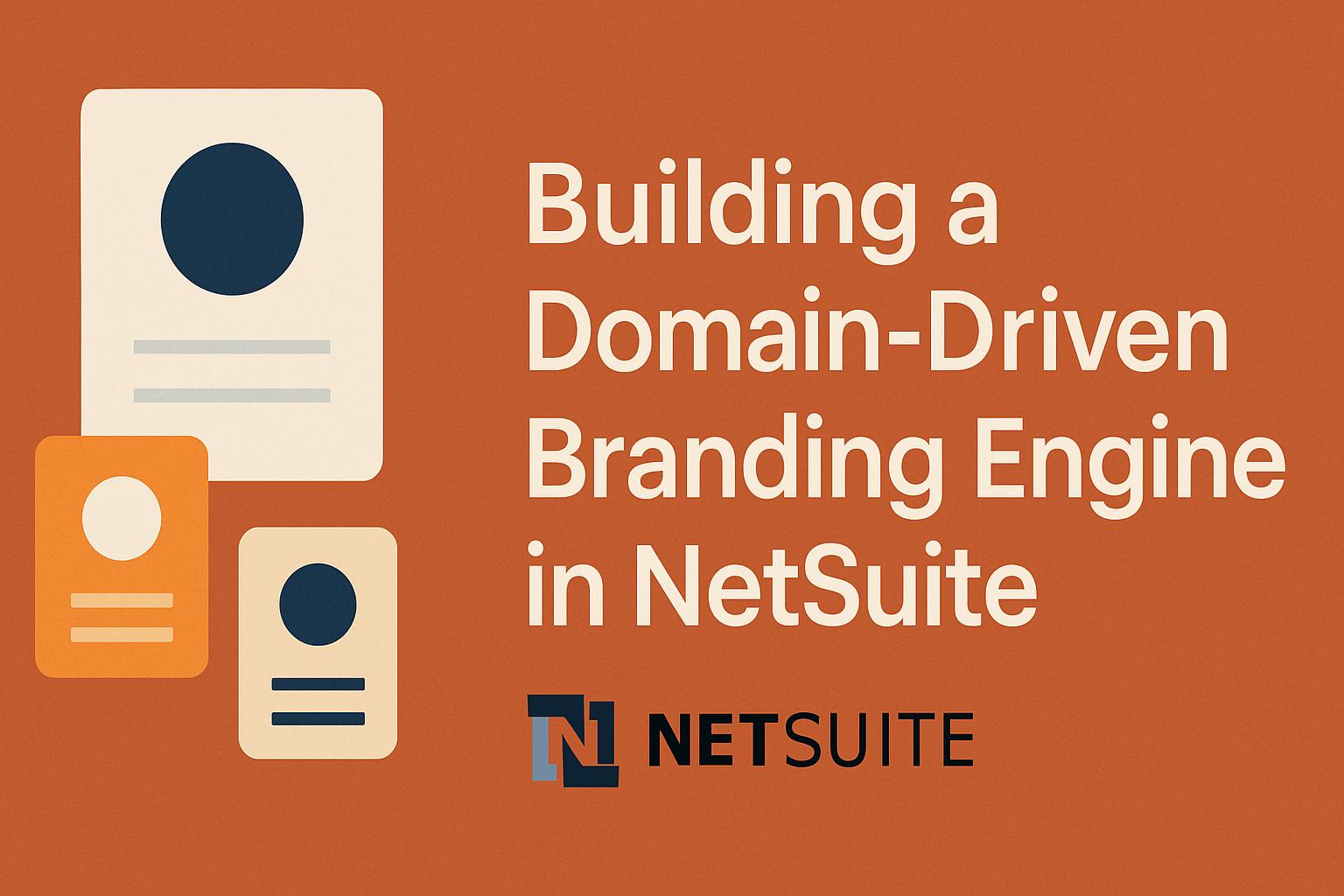
Architecting a Domain-Driven Branding Engine in NetSuite
Building a Domain‑Driven Branding Engine in NetSuite Forms
Introduction to Domain-Driven Branding in ERP (NetSuite Context)
In a multi-subsidiary organization, Domain-Driven Branding refers to tailoring the user interface and documents to reflect each brand’s unique identity (logo, colors, messaging) based on the “domain” or context (such as subsidiary, region, or user role). This concept is crucial in ERP systems like NetSuite OneWorld, where a single account may serve many divisions or brands. By implementing domain-driven branding, companies ensure that both internal users and external stakeholders (customers, vendors) consistently see the correct brand identity, fostering professionalism and trust. NetSuite’s OneWorld subsidiary structure inherently supports some brand differentiation – for example, each subsidiary can have its own name, address, and logos for forms. However, out-of-the-box capabilities are limited to basic elements. Many firms desire one system that dynamically adapts forms and outputs per brand. As NetSuite expert Marty Zigman notes, “clients want to have one form that drives a different presentation based on the company… a subsidiary may have a brand image, local mailing address, etc., that need to get on customer communications”. In other words, the ERP should seamlessly reflect multiple brand identities without maintaining completely separate systems. This report explores how to architect a branding engine inside NetSuite – combining technical tools ( SuiteScript, custom records, workflows, UI customization) with strategic considerations (brand consistency across domains, regional personalization, user experience).
Architecture of a Domain-Based Branding Engine in NetSuite
Designing a branding engine involves two core pieces: (1) A centralized store of branding attributes (per domain/brand) and (2) Runtime logic to apply those attributes on forms and documents. At a high level, the engine works as follows:
-
Brand Configuration Storage: Create a data model to hold brand-specific settings. This could leverage NetSuite Subsidiary records (augmented with custom fields for additional branding info) or a dedicated Custom Record (e.g. “Brand Profile”) for more flexibility. Each brand entry would contain attributes like logo image file, color codes (hex values for primary/secondary colors), legal name or “friendly” brand name, slogans or footer text, etc. For OneWorld users, much of this starts with the subsidiary record – NetSuite lets you upload a Subsidiary Logo (Forms) to use on printed forms and a Subsidiary Logo (Pages) for the UI pages of that subsidiary. (These logos are used by standard forms and centers; we’ll build on this.) You can also add custom fields to the Subsidiary record to store extra info like brand color or tagline. In one real example, a company added a custom “Brand Name” field on each subsidiary because the legal name was different from the customer-facing brand – this Brand Name was then used on email templates and forms instead of the LLC name. Alternatively, a separate Brand custom record can be created if branding needs aren’t one-to-one with subsidiaries (e.g. multiple brands under one subsidiary). The key is centralizing these identity elements so they can be maintained in one place for each domain.
-
Dynamic Branding Logic: Using SuiteCloud customization (SuiteScript or Workflow), the engine detects the current context (which “brand domain” is in play) whenever a form is loaded or a document generated, then applies the corresponding branding attributes. The “domain” context might be deduced from the record’s subsidiary, the user’s role or subsidiary, a department/class (if using those to designate brands), or even the request URL or website domain in some cases. For internal NetSuite forms, typically the record’s subsidiary or the current user’s subsidiary is the driver. SuiteScript’s runtime API provides
runtime.getCurrentUser().subsidiarywhich gives the current user’s subsidiary (OneWorld). You can also get the record’s subsidiary via field value on the record (e.g.scriptContext.newRecord.getValue('subsidiary')in a transaction beforeLoad script). For external-facing pages (like a Customer Center or External Forms on different domains), you might derive branding from the domain of the URL or the specific center role. In any case, the script logic uses that context to look up the matching brand config (e.g. load the subsidiary or custom Brand record) and retrieve the needed attributes (logo file ID/URL, color codes, etc.). Then it modifies the form or output on the fly – for example, by injecting the correct logo, changing stylistic elements (colors or banner text), and displaying brand-specific messages. We will explore multiple techniques to implement this runtime behavior in NetSuite, including SuiteScript user event scripts, Suitelets, and point-and-click workflows. -
Engine Output Targets: The branding engine should affect both internal UI forms and printed/email documents. Internal forms (such as the Sales Order entry form or Customer record form in NetSuite UI) might show branded elements to guide users, while client-facing documents (like PDF invoices, order confirmations) absolutely need proper logos and company info for each brand. NetSuite’s Advanced PDF/HTML templates are a primary tool for branded outputs, since they allow conditional logic and dynamic fields in printed forms. Our engine will coordinate with advanced templates (or dynamically select templates) to ensure, for instance, an invoice PDF uses the correct subsidiary logo and brand verbiage. Thus, a complete architecture spans both UI personalization and document templating.
-
Centralized vs. Distributed Approach: Strategically, a domain-driven engine lets you avoid duplicating dozens of forms or templates for each brand. Without it, one might create separate custom forms for each subsidiary (each with hardcoded logos, form layout differences, etc.) and assign by role or user – but that quickly becomes a maintenance headache as changes must be propagated to all forms. A scripted engine, by contrast, can present one adaptive form or one adaptive template that adjusts based on context. This central logic makes updates (like a new logo or new field) much easier – update the config or code once, and all brands inherit the change. It also reduces user error (ensuring the right form is always used for the right brand automatically). We will discuss how to implement such dynamic form switching and content injection in the next sections.
(The architecture can be visualized as a flow: User/record triggers form load → SuiteScript/Workflow determines context (e.g. Subsidiary = “Brand A”) → Engine fetches Brand A settings from custom record or subsidiary fields → Engine modifies the form’s logo, colors, messages accordingly before rendering to the user. Similarly for printing: when generating a PDF, the template or script pulls Brand A’s logo and details to render in the output.)
Storing and Managing Branding Attributes (Custom Records & Fields)
A robust branding engine relies on well-structured data about each brand. In NetSuite, you have a few options:
-
Leverage Subsidiary Records (OneWorld): Each subsidiary already has fields for Subsidiary Logo (Forms) and Subsidiary Logo (Pages), which can store image files for use on printed forms and in the UI pages respectively. In OneWorld, users in an “external” role (like Customer Center or Vendor Center) will actually see the subsidiary’s logo on their pages if configured, providing some built-in UI branding. For example, enabling “Always Display Subsidiary Name” can cause the UI to show only the subsidiary’s name/logo instead of the parent’s in certain contexts. Beyond logos, the subsidiary record contains the legal name, main address, phone, etc., which often appear on documents. We can attach more branding info by adding custom fields to the subsidiary. NetSuite allows adding fields to almost any record: for subsidiaries, one can navigate to Customization > Lists, Records, & Fields > Other Record Fields > New, then target record type “Subsidiary”. As Steven Hall describes, “this can be easily done by editing any subsidiary record and selecting Customize > New Field… Now you can add a field to your subsidiary record”. These could be text fields for hex color codes, a field for “Brand Display Name” (if different from the subsidiary name), URLs for a subsidiary-specific stylesheet, etc. Once in place, these fields allow the branding script or template to pull all needed info via a single record lookup (the subsidiary).
-
Dedicated Brand Configuration Record: If your branding needs are complex or if you want to decouple branding from legal subsidiary (for instance, one subsidiary manages multiple brands, or you have brand concepts that aren’t tied to financial entities), a custom record might be preferable. You could create a custom record type “Brand Config” with fields like Domain/Brand Name (key), Logo File (upload), Primary Color, Secondary Color, Email Template Header, Invoice Message, etc. Each brand (or domain) would have one record entry. This record might include a field linking it to a subsidiary (for easy lookup by subsidiary), or you use some identifier such as the brand code. The advantage of a separate record is flexibility: you could have multiple brand configs per subsidiary or even use it outside of OneWorld context (e.g., different websites on one subsidiary). The disadvantage is you’d need to ensure this record is maintained and loaded via scripts, as NetSuite doesn’t automatically use it anywhere.
-
Storing Logos and Media: Whether using subsidiary or a custom record, logos and other images need to reside in the File Cabinet. Typically, you upload each brand’s logo (JPG/PNG/GIF) to Documents > Files > Images (or a folder) and then select it in the Subsidiary form or attach to the Brand record. NetSuite forms require logos of certain max dimensions (200x60 px for standard forms). When using advanced PDF templates or custom scripts, we will reference these files (by file ID or URL). It’s a best practice to store brand logos in a consistent folder and naming convention, and if using custom records, perhaps store the file ID or URL in a field for direct access.
-
Example – Brand Name Field: To illustrate, consider the earlier example from a multi-subsidiary company: they wanted to show a Brand Name on customer records and transactions instead of the formal company name. Initially, they had a workflow with 26 conditions (for 26 subs) to populate a custom “Brand Name” field on customers based on subsidiary – a maintenance nightmare when adding new subsidiaries. The solution was to add a Brand Name list field on the subsidiary record itself, picking from a custom list of friendly brand names. Then, they could source that value dynamically with a single workflow action or script, using a formula like
{subsidiary.custrecord_brand_name}to pull the brand from the linked subsidiary. This eliminated dozens of workflow entries and ensures any new subsidiary just needs that field set once, and all forms/emails pull the correct name. This exemplifies how storing branding data at the source (subsidiary) and using a dynamic reference improves maintainability.
In summary, set up your branding data model first. If you have NetSuite OneWorld, start by uploading logos to each subsidiary and adding any extra fields needed (brand colors, etc.)[1]. If not using OneWorld or if brands transcend subsidiaries, define a custom record for branding. Populate these records with all relevant info for each domain. This provides the foundation for the engine logic to draw upon.
Dynamic Form Customization with SuiteScript (UI Level)
With branding data available, we turn to SuiteScript to dynamically alter NetSuite entry forms and records UI based on that data. SuiteScript (NetSuite’s JavaScript API) allows us to inject content or even redirect to different forms on the server side. Key techniques include User Event scripts (particularly beforeLoad events) to modify forms as they are loaded, and Client Scripts for any client-side tweaks. Below are strategies for using SuiteScript 2.x to implement domain-driven UI changes:
-
Before Load User Event – Injecting Logos and Styles: A User Event script on beforeLoad runs on the server whenever a record form is loading (view, edit, or print). At this stage, the script can access the form object (
scriptContext.form) and the record data. We can use this to add fields or messages to the form. A common trick is to add an Inline HTML field to the form that contains custom HTML/CSS/JS – effectively allowing insertion of a styled banner or image. For example, to inject a custom logo or branding banner at the top of a sales order form, you might do:function beforeLoad(context) { if (context.type === context.UserEventType.VIEW || context.type === context.UserEventType.EDIT) { var form = context.form; // Create an inline HTML field (hidden label) var brandField = form.addField({ id: 'custpage_branding', type: 'INLINEHTML', label: 'Branding' }); // Determine brand context (e.g. subsidiary) var subsId = context.newRecord.getValue({fieldId: 'subsidiary'}); var brandConfig = loadBrandConfig(subsId); // pseudo-function to get colors, logo URL // Build HTML content with dynamic logo and style var logoUrl = brandConfig.logoUrl; var color = brandConfig.colorHex; // Example HTML snippet: an image and some CSS to change form color var html = "<div style='padding:5px; margin-bottom:10px; border-bottom: 2px solid "+color+"; '>" + "<img src='" + logoUrl + "' style='max-height:50px; vertical-align:middle; '>" + "<span style='font-size:18px; font-weight:bold; color:"+color+"; margin-left:10px; '>" + brandConfig.tagline + "</span></div>"; brandField.defaultValue = html; } }The above pseudo-code, when deployed on say the Sales Order record, would prepend a colored banner with the brand’s logo and tagline whenever a user views/edits a sales order. We accomplish this by setting the
defaultValueof an inlineHTML field to our custom HTML. The field’s label can be hidden (e.g., put label as a space or use form.setDisplayType to hidden) so it doesn’t show a field title. This technique is effectively how one can embed arbitrary HTML into NetSuite forms. An example from Prolecto shows injecting client-side JavaScript via an inline HTML field – “a hidden HTML field that allows you to inject browser-based JavaScript… that will then find elements and use CSS to change them”[2]. We are doing something similar for branding content. Note: NetSuite’s official stance is that direct DOM manipulation isn’t supported – “SuiteScript does not support direct access to the NetSuite UI through the DOM. You should access the UI only via SuiteScript APIs”. However, using Inline HTML fields as above is a supported API method (since we’re using form.addField), and injecting simple CSS or images is generally safe. Just avoid overly brittle assumptions about page structure. -
Example – Hiding/Styling Elements: To further illustrate the power of injecting CSS/JS, consider if you want to recolor certain standard fields or hide buttons on forms by brand. NetSuite loads jQuery by default in the UI, so your injected script can use it to manipulate elements. Marty Zigman provides a snippet to hide sublist buttons via jQuery selectors – e.g.,
scr += 'jQuery("#print").hide();'to hide the “Print” button[3]. In our case, we could similarly target, say, the form title or specific field labels and apply CSS (e.g., change color or text). Another approach to highlight brand context could be adding a big text banner. For instance, if Brand X is a specific subsidiary, we might inject an HTML<h2 style="color: red;">BRAND X SYSTEM</h2>at the top for any record in that sub to make it obvious to users. Caution: Overusing client-side DOM hacks can make maintenance hard if NetSuite updates their UI; use judiciously for enhancements that NetSuite doesn’t natively support (like dynamic styling). Always test after NetSuite version upgrades. -
Form Redirection to Specific Custom Forms: Another SuiteScript approach is to swap out the form being used entirely, based on criteria. NetSuite allows multiple custom forms per record type, and normally the form is chosen by user role preferences or form type settings. But with script, you can force a certain form. Why do this? Perhaps you’ve designed distinct form layouts for each brand (different field group ordering, etc.) and want the user to automatically get the correct one without manually switching. In a beforeLoad UE, if you detect the current form is not the one you want, you can use the
redirectmodule to reload the record with a specifiedcf(custom form) parameter. Marty Zigman demonstrates this: “if (custForm != 108) … redirect.toRecord({ type: record.Type.CUSTOMER, id: ..., parameters: {‘cf’: ‘108’} })”. Here, form 108 was the desired form. You could map each subsidiary to a form ID (perhaps stored in a custom table or script parameters) and redirect accordingly. The result is the user never sees the wrong form; the script immediately serves the correct one for that brand. This method trades the complexity of maintaining many forms (one per brand) for a guarantee of correct form usage. If your branding differences are extreme (completely different form layouts per brand), this might be a viable approach in combination with other techniques. Otherwise, the inline customization approach can often eliminate the need for separate forms. -
SuiteScript UI Message Banners: Starting in NetSuite 2018.2, there’s a supported way to show banner messages on forms via the
form.addPageInitMessage()server API orN/ui/messagemodule in client scripts. These appear as colored dismissible banners at the top of the form – useful for alerts or contextual info. While typically used for notifications (e.g., “This order is locked because...”), one could repurpose them for branding cues. For example, a green info banner that says “You are viewing: Brand X Environment” could be shown on all Brand X records. This is less about style and more about messaging. Steven Hall points out that pageInitMessage can be triggered in a beforeLoad UE, based on any record data. If branding logic needs to convey a message (like region-specific disclaimer for internal users), this is a clean built-in method. However, for visual branding (logos/colors), the inline HTML field is more flexible.
Illustration: Below is an example of an Inline HTML field used to display a highlighted message on a form (from Sikich). In that use-case, a workflow populates the field with a yellow banner if a Bill record is on hold. The same concept can inject brand-specific banners or images dynamically:
Example of an Inline HTML field injecting a custom colored message on a form. In a branding engine, similar fields can embed logos or brand-specific notices conditionally (e.g., based on subsidiary)
The above image demonstrates how flexible Inline HTML can be – “the HTML is very flexible. Besides text you can embed elements like images and GIFs”. In our context, we could embed the correct logo image tag for the subsidiary.
- Client Scripts for Fine-Tuning: While server-side beforeLoad is usually sufficient, there are cases for client scripts. For instance, if you need to change something after user interaction or based on form field changes, a client script might toggle branding elements. But importantly, you can also use client script to apply CSS after the page is loaded (since it runs in the browser). If some element’s ID is only known then, a client script could adjust it. Another hack is using a Portlet (dashboard portlet script) or a Suitelet page as a container to load custom CSS/JS that affects the UI globally. Some admins have created a “stylesheet portlet” that injects a in user preferences (Classic, Accounting, etc.), but those are limited and not brand-specific. So custom CSS injection is the only way to truly recolor the UI by brand. Use with caution and thorough testing.
In summary, SuiteScript provides the tools to dynamically alter forms at load-time – adding branded content, selecting the proper form, and guiding the user experience. By using beforeLoad events to insert logos, color accents, or brand names, you ensure that as users navigate records, they are always aware of the brand context. Next, we’ll see how to extend this concept to the printed and emailed forms sent to customers.
Branding Client-Facing Documents (Advanced PDF Templates & SuiteScript)
Consistent branding must extend to transaction documents – invoices, sales orders, purchase orders, customer statements, etc. NetSuite’s Advanced PDF/HTML Templates feature is key here, allowing highly customized printouts with logic. A domain-driven branding engine should enable one template to serve multiple brands by pulling the right logos and details for each domain. Let’s examine how to do this:
-
Advanced PDF Templates Overview: Advanced PDF/HTML templates use FreeMarker syntax to merge record data into HTML/PDF output. Unlike old PDF layouts, advanced templates are highly customizable – developers can edit the HTML/CSS and include conditional logic, loops, and references to related records. For multi-brand purposes, a single advanced template can incorporate conditions on subsidiary (or another field) to change logos, titles, or even styles. NetSuite does have a nuance: when an advanced template is used, it automatically includes the company logo by default (the one set in Company Information as Company Logo (Forms). In OneWorld, however, you usually want the subsidiary’s logo. Thankfully, the
companyInformationandsubsidiaryobjects are available in the template’s data model (with some caveats). A standard invoice template might use${companyInformation.logoUrl}to print the main logo. To use each subsidiary’s logo, you can replace that with the subsidiary-specific reference. Oracle’s documentation suggests creating separate templates per subsidiary, or using a little trick in the code. For example, Velosio’s guide suggests: “change${companyInformation.logoUrl}to${subsidiary.logo@Url}” in the template source[4]. This FreeMarker syntax${subsidiary.logo@Url}fetches the subsidiary’s “Logo (Forms)” file URL. By doing this in a unified template, whenever the transaction’s subsidiary has a logo file set, that logo will appear on the PDF instead of the parent logo[4]. This simple one-line change is often the easiest way to get multi-subsidiary logos on documents, as long as you’ve uploaded logos on each subsidiary (Step 1 in Velosio’s guide)[5]. After modifying the template, you associate it with your custom transaction form and ensure the form is set to use Advanced PDF[6]. Now the same template file serves all subsidiaries, swapping logos based on context. -
Customizing Other Branding Elements in Templates: Beyond logos, your invoices or forms might need different addresses, company names, tax IDs, or legal text per subsidiary/brand. NetSuite provides the primary subsidiary address and legal name via the record context (for transactions, the subsidiary fields can be accessed if included via print template context). If certain data isn’t directly available, one approach is to add those to the record via sourcing (like the earlier trick of sourcing subsidiary fields onto the transaction). For example, if the invoice template can’t directly see the subsidiary’s tax registration number, you could create a custom transaction field that sources
{subsidiary.taxid}on afterSubmit and then use that in the template. Another approach is using SuiteScript’s rendering capabilities: SuiteScript’srender.Transaction()can produce PDFs and allows you to inject custom data. Marty Zigman’s Content Renderer Engine (CRE) is an advanced example that joins multiple saved searches to provide rich data to templates. In one case, he joined the Subsidiary record to include all its fields in an invoice template (since out-of-box, the advanced PDF didn’t include subsidiary fields). The general idea is that with either FreeMarker logic or a pre-processing script, you ensure each brand’s specific data is present in the template’s context. You can use<#if>conditions in the template: e.g.,<#if record.subsidiary.internalId == 3>…HTML for brand A…<#elseif ...>…</#if>. This works but hardcodes IDs in the template. A more maintainable way is to drive it from data: e.g., if you had a custom “Subsidiary Brand Name” field (like OurBrand vs LegalName), use${record.custbody_brand_name}in the template to print the friendly name. As long as that field is sourced with the correct value (via script or workflow) on each transaction, the template will reflect the proper brand name automatically, without complex if/else logic. -
Multiple Templates vs One Template: There are two schools of thought. One dynamic template (with conditional logic for all brands) means fewer files to maintain – one update applies to all, ensuring consistency. However, if the designs are drastically different per brand (different layouts, entirely different branding guidelines), the conditional logic may become messy. In those cases, you might opt for multiple templates, one per brand, and then use SuiteScript or NetSuite’s form preferences to select the right template. For example, you could create a custom transaction form for Brand A invoices that points to Brand A’s template, another for Brand B, etc., and then use a beforeLoad script to switch the form (as discussed) so that the correct template is used. This approach was how many implemented multi-logo before realizing the template code trick – they made separate invoice templates for each subsidiary[7]. With the {subsidiary.logo@Url} solution, separate templates solely for logo differences aren’t needed; you only need separate templates if layout or wording differs fundamentally. Best practice: strive for a single template whenever possible, using dynamic data, to minimize duplication. Use separate templates for genuinely unique designs (and manage them via naming conventions or SDF for deployment).
-
Incorporating Regional/Language Differences: If operating across regions, branding might also involve language translations or legal wording differences. NetSuite’s advanced templates support internationalization – they can automatically translate certain standard fields, and you can create multiple language versions of a template. For domain-driven branding, consider storing any region-specific text (like a localized slogan or regulatory footer) in the branding config record as well. Then, at render time, either source it into the record or fetch it via SuiteScript. For example, you might have a custom field “Invoice Footer Message” on the subsidiary. In the template, simply print that field’s value (which would vary per subsidiary). If the field is not directly accessible, you could use SuiteScript in a beforeLoad (or a beforePrint user event) to copy it into a custom transaction field for the template to use. Some organizations use a hybrid: separate templates for each language (to handle text translations), but within each template, dynamic per-brand logos and addresses. Plan your approach based on how distinct the output needs to be.
-
Using SuiteScript Rendering (Advanced): NetSuite’s
N/rendermodule allows you to script the generation of PDFs or other outputs programmatically. This is useful if you need to produce documents in a batch or automatically email them. You can load an advanced template by script, supply it a custom data context (even data not from NetSuite), and generate output. Our branding engine could include a script that, when emailing a transaction, automatically picks a template or even modifies the HTML on the fly to insert brand elements. However, this is usually not needed if you configure the templates as above. One interesting use case might be if logos are stored externally – for instance, in the earlier Prolecto article, they fetched customer logos from a service (Brandfetch) at runtime to embed in proposals. They leveraged a custom rendering engine to do an API call for the logo based on the customer’s domain, then included that image URL in the PDF generation. This is beyond standard NetSuite but shows the possibilities: the engine could retrieve brand assets on the fly if not stored in NetSuite, ensuring always-up-to-date logos without manual uploads. For our scope, assuming logos are stored in NS, we don’t need external calls – but note that SuiteScript can call out to external REST APIs if needed (with SuiteCloud Plus or Map/Reduce contexts for long-running processes). -
Testing Document Outputs: Ensure to test generated PDFs for each brand thoroughly. Each subsidiary/brand should have an example transaction where you verify the logo, company name, address, etc., appear correctly. Check that any style (colors/fonts) look good – sometimes a template’s CSS might need adjustments if, say, a brand’s logo has different aspect ratio (you might enforce max width in CSS to handle longer logos). Also verify email templates if used: you might create corresponding email templates that include branding (like an email header image). NetSuite email templates (using Freemarker, similar to PDFs) can also use
${subsidiary.logoUrl}in the template script. If you prefer script-generated emails, you can assemble an HTML body with the proper brand logo URL. One Stack Overflow example showed sourcing the logo in a script for an email template, similar approach of loading subsidiary and getting the logo file URL. The principle is consistent: use the data from subsidiary or brand record to populate the communication.
Real-World Scenario: Imagine a global company “Acme Corp” with two brands: Acme Industrial and Acme Retail, each a subsidiary. Users create quotes and orders in one NetSuite account. With our branding engine, when a user opens a Retail sales order, the form shows the Acme Retail logo and perhaps a green color theme; if they open an Industrial order, they see the Industrial logo and a blue theme. When printing or emailing the order confirmation to the customer, the PDF automatically has the correct logo and the footer text (“Thank you for choosing Acme Retail” vs “Acme Industrial”). All this happens without the user needing to manually select forms or templates – it’s driven by the transaction’s subsidiary. If a new brand/subsidiary is added, the admin simply uploads the new logo and fills out the branding fields on the subsidiary record; the existing scripts and templates then include it by referencing ${subsidiary.logo@Url} and other dynamic fields, as long as they’ve been set up once[4]. This ensures brand consistency and saves time. Marty Zigman emphasizes that “clients want one form that drives different presentation based on the company” – our combined approach on UI and PDF templates achieves that in practice.
Detecting Domain and User Context for Branding Logic
Accurately determining “which brand’s settings to apply” is a crucial part of the engine. We’ve touched on this, but let’s summarize the methods and considerations for context detection in NetSuite:
-
By Subsidiary (for Transactions/Entities): In OneWorld, most transaction and entity records have a Subsidiary field. This is usually the primary key for brand context. In user event scripts, you can retrieve it from the record (
newRecord.getValue('subsidiary')). In advanced PDF templates, you haverecord.subsidiaryavailable (though not all fields are exposed by default). If you need additional subsidiary info in templates, you might use a join or script as described. For internal UI scripts, using the subsidiary is straightforward since the record is already loaded. One thing to consider: multi-subsidiary customers or vendors – if a customer is linked to multiple subs, the subsidiary on a sales transaction will dictate branding, not the customer’s primary sub. So always use the transaction’s subsidiary or whichever is most relevant to the current context. -
By Current User Role/Center: Some internal pages (like custom Center tabs or dashboard portlets) might not be tied to a subsidiary explicitly. In such cases, you may fall back to the user’s role or center type. For example, you might have separate roles for each brand’s team. If so, the script can get
runtime.getCurrentUser().role(returns role ID) and decide branding from that. Alternatively, if each role is restricted to a subsidiary, then user’s subsidiary (runtime) will effectively indicate brand. Note thatruntime.getCurrentUser().subsidiarygives the internal ID of the subsidiary associated with the user (typically their employee’s primary subsidiary). Be careful: if an admin has access to all subs, this might just be the parent company on their user record, not the one they are currently “working with”. NetSuite doesn’t have a concept of “current subsidiary context” beyond the record you’re viewing or the role restrictions. If needed, you could present a selector for context – but generally, using the record’s subsidiary or a role-specific approach covers it. -
By URL Domain (External Forms/Commerce): If your NetSuite account serves external customer forms or a commerce site on multiple domains, you might need to detect the domain name. For instance, NetSuite’s SuiteCommerce or web store can have multiple domains (one per country or brand). If you’re using Online Customer Forms (for lead capture or case capture), unfortunately NetSuite typically uses a generic extforms.netsuite.com URL or a single domain. To truly have forms on separate domains with unique branding, a common solution is embedding the form in your website or using a Suitelet that is domain-specific. In a Suitelet script, you can inspect
request.headers['Host']to get the domain host name that was hit, and then decide branding. Or pass a custom parameter in the URL (e.g.,&brand=Retail) that the Suitelet or UE script can read (scriptContext.request.parameters.brand). Then load the corresponding brand record. While this is advanced, it’s doable – especially useful for customer center or partner center logins on different domains (though typically each center is tied to one subsidiary anyway). There was a community question about using custom domains for external forms to provide a seamless branded experience – the approach would be similar: host the form on a branded domain and ensure the form fields tie back to the correct subsidiary or brand. In summary, for external use, leverage the environment (domain, URL parameters, or separate forms each coded to a brand) to know which brand’s info to display. -
By Custom Classification (Department/Class): In some NetSuite setups, Department or Class might be used to indicate a brand or product line. If subsidiaries are not an option (e.g., you don’t have OneWorld but still have multiple brands), you could key off another field. For example, a non-OneWorld account might have a custom field “Brand” on transactions. The branding engine’s logic then uses that field value to select a brand config record. The implementation remains similar, just replace references to subsidiary with brand field. Ensure the field is populated on all relevant records (possibly defaulting from customer or item). This is a bit more custom but necessary in single-entity multi-brand scenarios.
-
Context Persistence: NetSuite’s UI is stateless between page loads, so our scripts run each time to reassess context. If a user switches context (e.g., edits an order and changes the subsidiary field), a client script might be needed to immediately update branding on the form (like switching the logo on the fly). Alternatively, you can rely on the user saving and reloading the record (the next beforeLoad will catch the new subsidiary and adjust branding). For a smoother UX, a client script’s fieldChanged event on the subsidiary could clear/set some branding field or message to indicate “you’ve changed the brand – form will update after save”. Fully dynamic swapping of all branding elements on the form without reload is complex and usually not required operationally (since typically, you create a transaction already knowing which subsidiary you’re under).
In summary, determine the key field or indicator that identifies the brand domain in each context, and use SuiteScript to branch your logic on that. The most common and reliable indicator is the subsidiary ID for transactions and the user’s role (or restricted subsidiary) for non-transaction pages. Our engine essentially does:
let brandId;
if (record.type has subsidiary) { brandId = record.getValue('subsidiary');
} else { brandId = runtime.getCurrentUser().subsidiary;
}
and then uses brandId to fetch branding data. This ensures the correct brand attributes are pulled every time.
Maintaining Consistency Across Brands and Environments
When implementing multiple brands, a major goal is consistency – both within each brand (all touchpoints look uniform) and across the system (the engine behaves predictably for all brands). There are several best practices and considerations to maintain the system in the long run:
-
Centralize Style Guidelines: Treat your branding attributes like a style guide. Decide on a standard set of parameters (color scheme, fonts, logo usage guidelines, etc.) that every brand will have in the config. This makes your engine extensible. For instance, if you add a “secondary logo” or a “watermark image” later, add it for all brands in the config structure (even if some don’t use it). This avoids one-off custom code for a single brand. It also helps in testing – you can systematically go through each brand config and ensure each field is filled. If, say, one brand didn’t have a color set, your script should handle that gracefully (maybe use a default corporate color).
-
Consistent User Experience: Ensure that internal users who work with multiple brands see a familiar form structure – only the branding visuals differ. This consistency in form layout is important so users don’t get confused switching contexts. It’s tempting to heavily customize forms per brand, but unless necessary, keep the general layout and fields uniform; just skin it with branding. This also aligns with NetSuite’s own recommendation to standardize processes across subsidiaries while allowing necessary localization. A sales rep should follow the same steps to enter an order regardless of brand, with the branding engine simply confirming which brand’s order they’re in via logos or color cues.
-
Managing Shared vs. Distinct Elements: Identify what content is global (shared across all brands) vs brand-specific. For example, payment terms text on invoices might be global (same for all subsidiaries), so keep that in the template generically. But the customer service contact info might vary by region/brand. For such elements, consider storing them in the brand config (e.g., a “Support Email” field per brand). This way, the template can insert the appropriate support email per brand in the footer. A mistake would be hardcoding something like [email protected] in the template when each brand has its own support email – that would break brand consistency.
-
Testing in Sandbox: When developing this system, use a NetSuite Sandbox (or Release Preview environment) before deploying to production. Sandbox should have a replica of subsidiaries and ideally some test records for each brand. Upload test logos (they can be watermarked “Test” to avoid confusion with real docs). One challenge is that internal IDs (of subsidiaries, custom fields, etc.) might differ between sandbox and production. If your script uses internal IDs (e.g., if subsidiary internal IDs are different), consider using script parameters or a mapping table that can be adjusted per environment. Alternatively, use external IDs or some unique field to look up the correct record in code. For example, if Brand A subsidiary has externalId “BrandA”, your script could search for subsidiary with externalId “BrandA” rather than assume internal ID 3. This way, sandbox vs prod differences are mitigated, as long as you set externalIds consistently. Also test the bundle/SDF deployment of all custom objects – custom forms, script deployments, template files, etc., to ensure nothing is missing.
-
Promotion to Production: Once satisfied, deploy the solution during a low-impact time. Verify each brand’s forms and outputs in production with a small group. It’s wise to inform users of the changes (“We’ve updated the system to automatically show brand-specific logos and colors – if something looks off, let IT know”). Have a rollback plan: this could simply be disabling the user event scripts and reverting to standard forms if a critical issue arises. However, if thoroughly tested, issues should be minimal.
-
Ongoing Maintenance: Document the configuration – e.g., “For a new subsidiary/brand, do steps X, Y, Z: upload logo, set color fields, add to config list, etc.”. The system should be largely data-driven now. If a logo needs updating, you update the Subsidiary Logo file and voila – all forms and templates using
${subsidiary.logo@Url}will show the new logo (no code change needed). If brand colors change, just edit the custom field value for that brand. One area to watch is email templates or any hardcoded text that might still reference old brand info; try to centralize those through the config as well. -
Monitoring and Error Handling: Implement some logging in your scripts. For example, if the script fails to find a brand config for a context, log an error (and maybe default to a safe behavior). NetSuite’s script logs can alert you to any misconfiguration (like “No logo URL found for subsidiary X”). You might even create a dashboard saved search listing each subsidiary and whether all branding fields are populated, to catch any missing pieces proactively.
-
Challenges: One challenge is scale – NetSuite OneWorld supports up to 125 subsidiaries. If you truly had 125 brands, the engine might need optimization (e.g., caching config data rather than querying each time). SuiteScript 2.x has a caching module or you can store frequently used data in custom cache records. Also, if multiple users are generating PDFs simultaneously with external logo fetches (like the Brandfetch scenario), consider rate limits and implement caching as done by Prolecto (they cached the retrieved logo URL in NetSuite after first fetch). Another challenge can be user uptake – ensure users know that form selection is now automatic; they should not try to override forms. You might even hide the “Custom Form” selector from the form if your script is controlling it, to avoid confusion.
-
Security & Permissions: Make sure the scripts have proper permissions. A beforeLoad script that loads a custom record (brand config) or file may require the script deployment to have appropriate audience or permission (scripts usually run with admin privileges in user events, but if not, ensure the file cabinet images are accessible to the roles that need to see them on pages). If using Suitelets or external, ensure only intended users can access them (add some token or make them available without login if truly public with careful consideration).
Finally, keep in mind the ultimate goal: a unified ERP that still respects the distinct identities of each business domain. This not only provides a polished external image (customers get invoices with the right logo, avoiding confusion) but also helps internally – it “brand-orients” employees to the correct processes and data. Brand consistency across channels is a known driver of customer trust, and even internal consistency can drive user adoption and reduce errors (e.g., sending the wrong branded document to a client). Our domain-driven branding engine in NetSuite ensures that consistency by design.
Conclusion
Implementing a Domain-Driven Branding Engine in NetSuite forms is a multidisciplinary effort that blends technical NetSuite customization with strategic branding management. By centrally storing brand attributes (logos, names, colors, messages) and leveraging SuiteScript, workflows, and advanced PDF templates, organizations can automate the enforcement of brand identity across all NetSuite interfaces – from on-screen forms to printed PDFs and emails. We began by establishing the relevance: in modern multi-brand enterprises, it’s imperative that an ERP not be a one-size-fits-all shell but rather an adaptable platform that “speaks” each brand’s language and style. Using NetSuite’s robust platform, we devised an architecture where branding logic is abstracted and centralized, minimizing duplication.
On the technical side, we demonstrated how to use SuiteScript beforeLoad user events to inject dynamic content (like an HTML field with a brand’s logo and styling) and even redirect to brand-specific forms when needed. We also explored a no-code alternative using Workflows: by creating an Inline HTML custom field and setting it via workflow conditions, admins can achieve simple branding messages or images without writing script (NetSuite allows setting Inline HTML field values on before load via workflow, which is a special case not allowed for other field types). This can be a good option for basic needs or where coding resources are limited. For documents, we tapped into Advanced PDF templates to dynamically swap logos using the built-in context ({subsidiary.logo@Url})[4] and to incorporate subsidiary-specific data. We referenced expert insights showing that one form or template can handle multiple brands if designed smartly – reducing maintenance overhead significantly.
On the branding strategy side, we discussed maintaining consistency and governance: ensuring every brand variant still aligns with the overall corporate standards and delivering a smooth user experience. By automating brand selection (based on subsidiary or role), we eliminate user error in choosing correct letterheads or forms, which protects brand integrity. We also highlighted real-world cases: e.g., populating a friendly brand name instead of legal name to improve customer communications, and addressing the challenge of scaling workflows which was solved by moving data into subsidiary fields. These examples underscore the importance of modeling your data and processes in a scalable way.
Going forward, companies implementing such an engine should keep documentation for adding new brands and consider version controlling their scripts and templates (SuiteCloud Development Framework – SDF – can manage script and template files in a project for deployment). This way, your branding engine becomes a maintained feature of your NetSuite account, evolving with your business. It’s also prudent to monitor after go-live – for instance, if a user finds a form that didn’t get the branding (maybe a corner case record type), you can update the script to cover it. NetSuite’s rich ecosystem of SuiteApps and communities means there are often code examples and solutions to draw on (as we did via sources like Prolecto and others), but each company’s branding needs are unique, so tailor the engine to fit your requirements.
In conclusion, a domain-driven branding engine in NetSuite is entirely achievable with current tools. It showcases the power of NetSuite’s platform: with a bit of scripting and configuration, your ERP can be both multi-tenant (one system) and multi-experience (many brand faces). This leads to a unified backend for efficiency, while still honoring the distinct customer-facing personas of each brand. By following the approaches outlined – from data modeling to SuiteScript injection and template customization – professionals can build an in-depth, automated branding solution that enhances both corporate image and user efficiency.
Sources: The techniques and best practices discussed are backed by NetSuite’s official documentation and expert community insights. Key references include Oracle’s help on subsidiaries and advanced templates, expert blogs detailing script patterns for dynamic forms and UI tweaks[8], and case studies on multi-subsidiary configurations[5]. These sources (cited throughout) offer further reading and examples for those who wish to deepen their implementation or explore specific code samples. By leveraging such resources and the guidelines in this report, you can confidently implement a Domain-Driven Branding Engine that makes NetSuite an even more powerful platform for your multi-brand business.
External Sources
About Houseblend
HouseBlend.io is a specialist NetSuite™ consultancy built for organizations that want ERP and integration projects to accelerate growth—not slow it down. Founded in Montréal in 2019, the firm has become a trusted partner for venture-backed scale-ups and global mid-market enterprises that rely on mission-critical data flows across commerce, finance and operations. HouseBlend’s mandate is simple: blend proven business process design with deep technical execution so that clients unlock the full potential of NetSuite while maintaining the agility that first made them successful.
Much of that momentum comes from founder and Managing Partner Nicolas Bean, a former Olympic-level athlete and 15-year NetSuite veteran. Bean holds a bachelor’s degree in Industrial Engineering from École Polytechnique de Montréal and is triple-certified as a NetSuite ERP Consultant, Administrator and SuiteAnalytics User. His résumé includes four end-to-end corporate turnarounds—two of them M&A exits—giving him a rare ability to translate boardroom strategy into line-of-business realities. Clients frequently cite his direct, “coach-style” leadership for keeping programs on time, on budget and firmly aligned to ROI.
End-to-end NetSuite delivery. HouseBlend’s core practice covers the full ERP life-cycle: readiness assessments, Solution Design Documents, agile implementation sprints, remediation of legacy customisations, data migration, user training and post-go-live hyper-care. Integration work is conducted by in-house developers certified on SuiteScript, SuiteTalk and RESTlets, ensuring that Shopify, Amazon, Salesforce, HubSpot and more than 100 other SaaS endpoints exchange data with NetSuite in real time. The goal is a single source of truth that collapses manual reconciliation and unlocks enterprise-wide analytics.
Managed Application Services (MAS). Once live, clients can outsource day-to-day NetSuite and Celigo® administration to HouseBlend’s MAS pod. The service delivers proactive monitoring, release-cycle regression testing, dashboard and report tuning, and 24 × 5 functional support—at a predictable monthly rate. By combining fractional architects with on-demand developers, MAS gives CFOs a scalable alternative to hiring an internal team, while guaranteeing that new NetSuite features (e.g., OAuth 2.0, AI-driven insights) are adopted securely and on schedule.
Vertical focus on digital-first brands. Although HouseBlend is platform-agnostic, the firm has carved out a reputation among e-commerce operators who run omnichannel storefronts on Shopify, BigCommerce or Amazon FBA. For these clients, the team frequently layers Celigo’s iPaaS connectors onto NetSuite to automate fulfilment, 3PL inventory sync and revenue recognition—removing the swivel-chair work that throttles scale. An in-house R&D group also publishes “blend recipes” via the company blog, sharing optimisation playbooks and KPIs that cut time-to-value for repeatable use-cases.
Methodology and culture. Projects follow a “many touch-points, zero surprises” cadence: weekly executive stand-ups, sprint demos every ten business days, and a living RAID log that keeps risk, assumptions, issues and dependencies transparent to all stakeholders. Internally, consultants pursue ongoing certification tracks and pair with senior architects in a deliberate mentorship model that sustains institutional knowledge. The result is a delivery organisation that can flex from tactical quick-wins to multi-year transformation roadmaps without compromising quality.
Why it matters. In a market where ERP initiatives have historically been synonymous with cost overruns, HouseBlend is reframing NetSuite as a growth asset. Whether preparing a VC-backed retailer for its next funding round or rationalising processes after acquisition, the firm delivers the technical depth, operational discipline and business empathy required to make complex integrations invisible—and powerful—for the people who depend on them every day.
DISCLAIMER
This document is provided for informational purposes only. No representations or warranties are made regarding the accuracy, completeness, or reliability of its contents. Any use of this information is at your own risk. Houseblend shall not be liable for any damages arising from the use of this document. This content may include material generated with assistance from artificial intelligence tools, which may contain errors or inaccuracies. Readers should verify critical information independently. All product names, trademarks, and registered trademarks mentioned are property of their respective owners and are used for identification purposes only. Use of these names does not imply endorsement. This document does not constitute professional or legal advice. For specific guidance related to your needs, please consult qualified professionals.