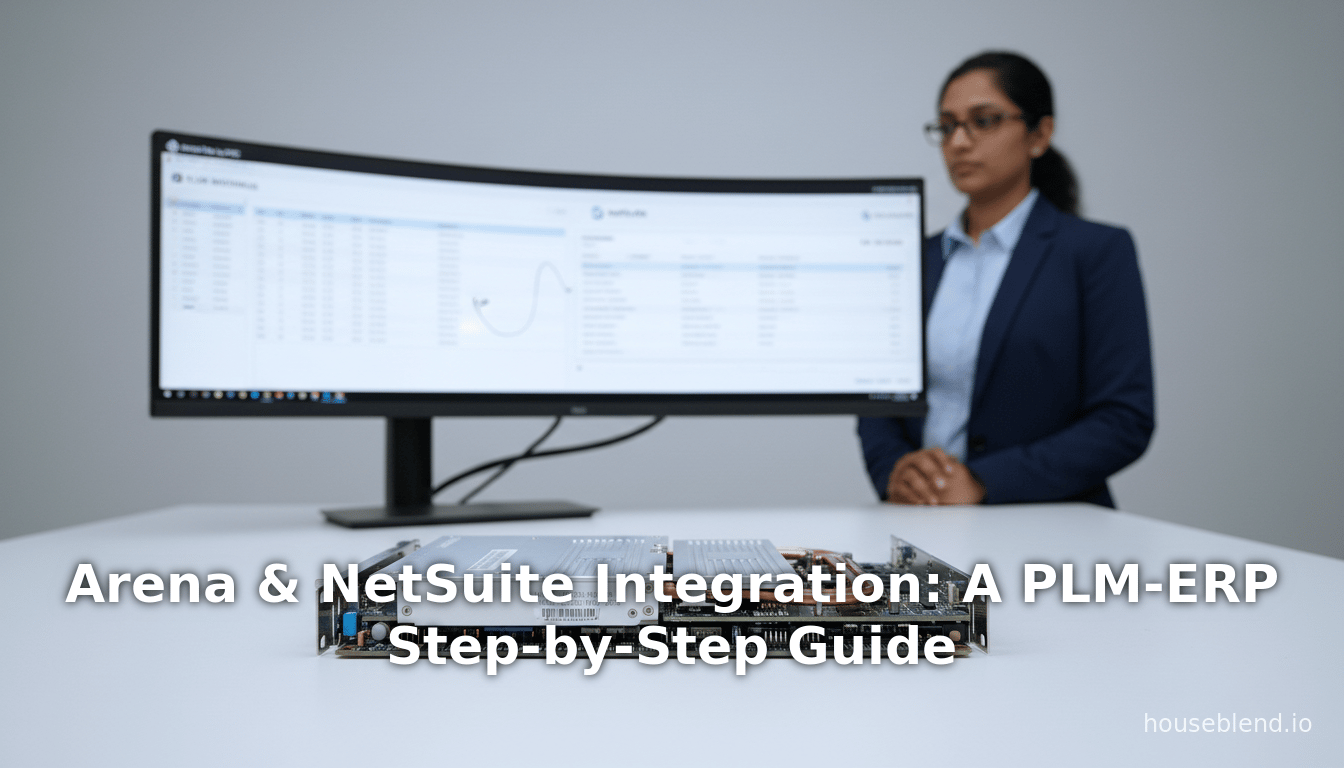
Arena & NetSuite Integration: A PLM-ERP Step-by-Step Guide
Executive Summary
Manufacturers seeking to accelerate product development and optimize operations must integrate Product Lifecycle Management (PLM) and Enterprise Resource Planning (ERP) systems. This report presents a comprehensive blueprint for connecting Arena PLM with NetSuite ERP. It details the rationale, technical approaches, and benefits of PLM–ERP integration, illustrated with case studies and expert analysis. PLM and ERP each manage different domains of product data and processes [1] [2]. Unlinked, they create data silos and redundant work; integrated, they yield faster time-to-market, higher data accuracy, and reduced costs [3] [4]. This report outlines the the step-by-step process for integration: planning scope, mapping data domains, choosing an architecture, implementing and testing the interface, and deploying the solution. Key elements include identifying Arena item and BOM records, defining correspondences to NetSuite item and assembly records, configuring Arena’s integration engine (API/ERP Exchange) and NetSuite’s SuiteCloud services, and ensuring robust error handling. Case studies (e.g. 4AG Robotics and Nutanix) demonstrate dramatic improvements: 4AG achieved “hundreds of hours saved” end-to-end [5] [6], while Nutanix saw a 50% shrink in product cycle time and zero wrong BOM builds [7] [8] after tightly linking Arena and NetSuite. Advanced tools such as Arena’s REST API and low-code Integration Engine [9] [10] and middleware platforms (e.g. Celigo) can facilitate this connection. The blueprint emphasizes aligning workflows and data models before writing code, using automated triggers on product release, and validating each sync. The conclusion identifies future trends (e.g. AI-enabled integration, digital thread analytics) and underscores that a well-executed Arena–NetSuite interface is critical for manufacturing agility [4] [11].
Introduction
Product Lifecycle Management (PLM) and Enterprise Resource Planning (ERP) are two cornerstone systems in manufacturing enterprises. PLM systems (like Arena PLM) manage product design and development data (e.g. Bills of Materials, engineering changes, specifications) from concept through the design release, while ERP systems (like NetSuite ERP) manage production planning, procurement, inventory, and financials once a design is ready for the factory [1] (Source: www.netsuite.com.hk). PTC emphasizes that PLM and ERP must work in concert: “PLM manages the lifecycle of the product from conception to final production-ready design, while ERP takes over when the product is ready for manufacturing” [12]. When left disconnected, companies suffer from duplicate data entry, long delays, and errors specifying part costs and manufacturing data [3] [13]. Conversely, a seamless integration ensures a single source of truth for product data and a smooth handoff from engineering to production [4].
Arena PLM (now part of PTC) is a cloud-native PLM system focused on bill of materials (BOM) management, change control, and supplier collaboration (Source: www.netsuite.com.hk) [14]. NetSuite (part of Oracle) is a leading cloud ERP system with modules for manufacturing, supply chain, CRM, and finance. NetSuite’s ERP suite includes advanced BOM functionality (supporting multi-level assemblies and global production), workflow-driven new product introduction (NPI) processes, and supply chain collaboration tools [15] [2]. Both platforms are designed for modern product companies, especially small and midsize enterprises embracing cloud solutions. Arena customers often operate in highly regulated or complex environments (high-tech electronics, life sciences, etc.) where controlling product change and quality is vital (Source: www.netsuite.com.hk) [16].
The purpose of this report is to provide a thorough integration blueprint for connecting Arena PLM to NetSuite ERP. It covers the full project lifecycle – from strategic planning and data preparation to technical implementation, testing, and deployment. This is not a brief how-to blog, but a comprehensive research-style guide combining technical details, industry context, and evidence from real implementations. Throughout, we emphasize evidence-based claims, cite credible sources, and present multiple perspectives (business, engineering, IT, and case experience).
PLM and ERP: Roles and Value
PLM systems are tailored to engineers and product development. They store part data, CAD documents, supplier part lists, engineering change orders (ECOs), and quality processes. PLM’s strength is in supporting design iteration, collaboration, and configuration management. In contrast, ERP systems span manufacturing, supply chain, and finance. ERP provides inventory control, work order scheduling, purchasing workflows, and cost accounting. Gartner defines ERP as a suite that “supports the administrative, financial, and operational business processes” including manufacturing and supply chain [17].
The integration between PLM and ERP is synergistic: PLM drives what to produce, ERP manages how to produce it. If left unintegrated, companies see “manual transfers and data duplication” that “impair quality, cause costs, extend delivery times, [and] lead to incorrect coordination” [3]. PTC reports that 70% of product cost is defined during development, so duplicating PLM versus ERP entries is wasteful [18].According to industry analysis, manufacturing silos are a top challenge [19]; not integrating PLM and ERP only exacerbates that challenge by restricting teams’ visibility into shared data.
In practice, manufacturing firms with disconnected PLM/ERP face concrete problems: parts get built to wrong revisions, designers don’t see manufacturing constraints, and buyers scramble to catch up on the latest designs. Staedean Consulting notes six pitfalls of isolation: time-consuming manual processes, wrong-version builds, undetected errors, incomplete inventory data, unclear change control, and higher costs [20] [21]. On the other hand, a converged PLM–ERP system “streamlines operations by eliminating communication gaps, process inefficiencies, and data silos” [22]. In short, integration delivers efficiency and quality improvements that directly impact the bottom line.
Arena PLM and NetSuite ERP Platforms
Arena PLM is a cloud-based SaaS PLM, now under PTC, aimed at hardware product companies. Its core modules include item (part) management, bill of materials, change management (ECOs/ECRs), supplier collaboration, and quality management (QMS). Arena’s user base includes electronics, medical device, and high-tech manufacturers needing a centralized product data hub (Source: www.netsuite.com.hk). Arena’s strength is an intuitive, cloud-native interface that supports fast implementation and global collaboration (including cloud CAD integrations like Onshape and Altium).
Arena provides multiple integration touchpoints. The Arena Developer Platform offers a comprehensive REST API (OAuth 2.0 secured) with endpoints for items, parts, BOMs, changes, quality records, and more [9]. It supports JSON payloads, filtering, batch operations, and comprehensive documentation. Additionally, Arena offers low-code tools: an Integration Engine with “Events, Import, and Export” components [23], webhooks for real-time triggers, and a Data Extract service for bulk exports [10]. PTC highlights that Arena customers have used these to cut NPI cycles by up to 50% [24].
NetSuite ERP is a mature cloud ERP platform. It encompasses financials, CRM, e-commerce, and supply chain modules. On the manufacturing side, NetSuite supports multi-level BOMs, routings, work orders (assembly/batch builds), MRP scheduling, and procurement workflows. NetSuite’s PLM capabilities include an NPI workflow with approval states, serialized (configurable) BOM support, and built-in integration with its supply chain (ECM). NetSuite promotes that a modern ERP can serve as the backbone of manufacturing, offering features such as “advanced BOM functionality” and “integrated workflow-driven NPI” that can reduce time to market [15] [2]. In fact, NetSuite’s own PLM guide asserts that ERP is a key component of PLM strategy, enabling a single system to tie together design, inventory, sales, and other data [25].
For practitioners, connecting Arena to NetSuite means mapping Arena’s product master data (parts, BOMs, suppliers, ECOs) into NetSuite’s item records, BOM structures, vendors, and related tables. The goal is that when an engineer “releases” a design in Arena, the new item master and BOM appear automatically in NetSuite’s assembly records, ready for planning and purchasing. Conversely, supply chain data (cost, lead time, vendor part numbers) from NetSuite can be fed back into Arena to inform design. Arena’s Marketplace currently offers a certified integration by Suite Business Software (SBS) that supports both uni- and bi-directional flows [26]. The remainder of this report treats this integration as a representative case, but the principles apply broadly (similar approaches exist for other ERPs too).
Rationale and Benefits of Integration
The pressing question is why undertake the effort to integrate Arena and NetSuite. The answer is grounded in both qualitative and quantitative benefits, as documented by experts and real companies.
-
Eliminate Redundancy and Errors: PTC notes that without integration “laborious manual work” and errors arise from dual entry [3] [4]. When Arena automatically feeds clean BOM data into NetSuite, planners avoid transcription errors. For example, the Nutanix case reported that linking Arena to NetSuite “eliminated hours of tedious, error-prone clerical work” [27]. Nutanix specifically moved away from emailed/Excel BOM data and achieved “zero wrong BOMs built since the system was implemented” [8]. In general, studies confirm that product and engineering information is most valuable when accurate and readily available downstream [4].
-
Faster Time-to-Market: Integrated systems compress cycle times. The Arena–NetSuite integration is cited as accelerating new product introduction (NPI) by ensuring manufacturing teams see the latest designs immediately [28]. Nutanix reported a 50% reduction in concept-to-cash cycle time after deploying cloud PLM with NetSuite [7]. Similarly, the Arena-4AG success story noted only “hundreds of hours saved – easily” through automation [5]. Industry analysts estimate that with integration, companies can reduce engineering change order (ECO) cycle time by up to 75% and cut scrap/rework by 30–40% (Source: www.netsuite.com.hk).
-
Improved Collaboration and Visibility: A single, consistent product record spurs alignment across teams. PTC emphasizes that integration links upstream (engineering) and downstream (manufacturing/procurement) processes in real time [4]. Arena’s customer testimonials echo this: 4AG Robotics established “a single source of truth” across R&D, supply chain, and service [16]. Nutanix likewise gained trust in its data and quick buy-in from suppliers by sharing Arena’s BOMs in real time [8]. Ultimately, employees don’t need to chase documents; everyone works on the latest revision.
-
Cost and Quality Benefits: Automated integration not only saves labor but also prevents costly mistakes. Staedean highlights that the cumulative effect of siloed PLM/ERP is “additional expenses, time, and effort” on fixes and scrap [29]. Echoing this, NetSuite’s PLM guide cites that nearly half of R&D spending is wasted and 90% of companies are slow to market due to data inefficiencies [30]. By contrast, integrated data flows cut waste. Nutanix noted reduced scrap and product errors as key benefits [7]. An Arena–SBS whitepaper claims up to 30–40% savings in scrap/rework through the Arena–NetSuite bridge (Source: www.netsuite.com.hk). Eliminating rework also improves product quality and customer satisfaction.
-
Scalability and Compliance: For growing global companies, cloud integration alleviates data scaling pains. Both Arena and NetSuite are multi-tenant SaaS platforms that scale with usage. Integration means the system can handle more products and revisions without manual overhead. The Arena developers’ platform claims customers have thousands of integrations in place, many tied to ERP, facilitating growth [24] [31]. Moreover, integration supports compliance: up-to-date data flows help meet standards like ISO and regulatory demands. For example, the Arena Developer Platform cites customers achieving AS9100 and RoHS compliance through integrated PLM/ERP data [32].
A concise summary of the business case is in the successful customer stories. 4AG Robotics, after linking Arena to NetSuite, reported dramatically fewer engineering errors and “real cost and time savings” [6] [5]. Nutanix’s executives attribute an “almost 50%” faster market time and fully correct BOMs to their cloud PLM–ERP integration [7] [8]. As Arena’s COO points out, even a few weeks regained in time-to-market can translate to significant revenue growth (Source: www.netsuite.com.hk) (Source: www.netsuite.com.hk).
In summary, the integration of Arena and NetSuite addresses many pitfalls of siloed operation [20] [21]. It makes data accurate and immediately useful across the organization, eliminates manual work, and accelerates the product lifecycle [4] [7]. The remainder of this report focuses on how to realize these benefits through a practical integration blueprint.
Technical Overview of Arena–NetSuite Integration
Implementing a robust Arena–NetSuite interface requires understanding the technical capabilities of both systems and the integration landscape. Key considerations include what data must flow between them, the data models involved, and the tools/architectures available. We start by outlining the primary data domains and connection points.
Core Data Domains
Item/Part Master Data: Both Arena and NetSuite maintain a master record of parts/items. In Arena, these are typically called “Items” or “Part IDs” with attributes like part number, description, revision, unit of measure, and lifecycle status (Source: www.netsuite.com.hk). In NetSuite, these correspond to inventory or assembly items, defined in its item catalog with fields for name/number, description, unit type, and possibly custom attributes for engineering data. Mapping example:
| Domain | Arena (PLM) | NetSuite (ERP) |
|---|---|---|
| Item (Part) Record | Item Number, Description, Revision, UOM, Lifecycle Status, CAD link, Supplier List | Item Name/Number, Description, Item Type (Inventory, Non-Inventory, Assembly), UOM, Custom fields (e.g. Engineering Revision) |
| BOM (Design BOM) | Assembly BOM: Item + sub-items with quantities and reference designators | Assembly/BOM: Parent Assembly item record with component lines (Item, Quantity) |
| Change Management | Engineering Change Orders (ECOs) with status, affected items, release date, effectivity | (NetSuite has no native ECO object. Could represent via custom record or trigger separate data updates.) Typically BOMs are updated per revision. |
| Supplier/Manufacturer Data | Arena’s Approved Supplier List (per Part) or Alternate Manufacturer List (AML) containing supplier part numbers, sources | Vendor records and vendor part number fields in item records or custom item vendor fields for multi-sourced parts. |
| Attachments (Drawings) | CAD drawings, specifications attached to item/BOM in Arena | File Cabinet attachments linked to item (via SuiteHub) or Work Order Documentation. (Limited by NetSuite file size) |
| Quality Issues/Non-conformances | Quality records in Arena (CAPAs, NCRs, issues) | NetSuite “Cases” or Support tickets; integration can push Arena QMS issues to NetSuite Case table (as per [5†L80-L87]) |
Table 1: Key data elements in Arena PLM and corresponding records in NetSuite ERP.
The mapping of fields must consider both static attributes (names, descriptions, units) and relational structure. For example, an Arena BOM may have multiple levels of subassemblies; in NetSuite this typically translates into an assembly item with a multi-level BOM structure. Performing this mapping often requires transformation rules: concatenating multi-level Arena BOMs into hierarchical NetSuite BOMs, or converting Arena’s revision logic into a NetSuite assembly revision field.
Arena Integration Capabilities
Arena provides multiple mechanisms for integration:
-
RESTful API: Arena’s REST API covers the entire data model: items, BOMs, changes, folders, quality records, etc [9]. It supports create/read/update/delete (CRUD) via JSON. The API uses OAuth 2.0 for security, and operations can be filtered, batched, and paged. This is ideal for building custom point-to-point integrations: an integration service can poll or listen for new ECO releases in Arena and then call NetSuite’s APIs.
-
Webhooks (Event Engine): Arena can initiate outbound messages when events occur. For example, a webhook trigger can be set on “ECO Released” that posts JSON to a specified endpoint. This allows near-real-time push of data changes.
-
Integration Engine (ERP Exchange): Arena’s on-platform Integration Engine can export product data on demand or on schedule. It can bundle an item/BOM record (and associated sub-items, part lists, ECO info) into a PDX (product data exchange) package in XML format [33]. This PDX can be delivered to an adapter that then ingests it into the target ERP. The Expandable ERP connector example uses PDX in this way.
-
Export Service: Arena’s data extract allows exporting large datasets (e.g., all items or all BOMs) for bulk sync or auditing (for data lake or reporting purposes).
Essentially, the architecture can be push-based (Arena sends updates via API call or webhook) or pull-based (ERP calls Arena API on a schedule). In practice, many integrations configure Arena to push on key events. For example, when an ECO is approved in Arena, the Integration Engine triggers an export of the released product record to NetSuite.
Arena’s platform also allows field mappings and transformations to be defined in the Integration Engine. You can control which Arena fields get exported, rename them, or aggregate them as needed. However, complex transformations (e.g. splitting multi-level BOM) may require external logic.
NetSuite Integration Capabilities
NetSuite’s integration framework is the SuiteCloud Platform. Key components include:
-
SuiteTalk Web Services (SOAP/REST APIs): SuiteTalk provides SOAP and REST (and a new RESTlet) endpoints to create/read/update records. This includes items, BOMs, vendors, and transactions. Using SuiteTalk, an external system can push Arena data into NetSuite. NetSuite’s 2025.2 notes that REST Web Services now are lightweight and OpenAPI-compatible [34].
-
SuiteScript and Suitelets/RESTlets: Custom server-side scripts that can expose REST endpoints inside NetSuite. An integration could send data to a NetSuite RESTlet which then processes it. This is often used for inbound integration (Arena webhook calls a NetSuite RESTlet).
-
SuiteFlow Workflows: Configurable record-update workflows inside NetSuite to automate business logic after data is inserted.
-
File Cabinet: Stores documents; used for attachments from Arena if needed.
-
Integration Partner Network: SuiteApp ecosystem includes certified connectors and iPaaS partners (Celigo, Boomi, etc.) that provide prebuilt integrations or connectors to Arena or generic PLM systems.
NetSuite allows partners like Suite Business Software (SBS) to deliver “SuiteCloud Platform Integrations” which use these APIs. The Arena–NetSuite integration by SBS is an example: it can use SuiteTalk to create items/BOMs and can back-populate cost/lead time fields via NetSuite->Arena flows [35].
One limitation: NetSuite does not inherently track engineering revisions or ECO states. Integration may create custom fields or use existing revision schemes (e.g. Item Revision number). Care must be taken to avoid overwriting product data incorrectly.
Integration Architecture Options
There are several architectural patterns to connect Arena and NetSuite:
-
Direct API Integration: A custom middleware service (could be on OpenShift, AWS Lambda, etc.) that calls Arena’s REST API to retrieve updates and then calls NetSuite’s API to insert/update records. This approach gives maximum control. It can be implemented in any technology (Node.js, Java, etc.). For example, after an ECO release in Arena, a connector could fetch the new BOM and call SuiteTalk to push it into NetSuite as an assembly BOM.
-
Arena Integration Engine + Adapter: Use Arena’s built-in ERP Exchange to generate a PDX/XML package, then use a specialized adapter (like the Expandable example [33]) or an iPaaS to map the XML into NetSuite. This leverages Arena’s no-code export facilities, but still requires middleware to parse the PDX and call NetSuite.
-
iPaaS (Integration Platform as a Service): Cloud integration platforms (e.g. Celigo, Dell Boomi, MuleSoft) often provide connectors for both Arena (via REST) and NetSuite. For instance, Celigo’s integrator.io lists Arena among its pre-built connectors [36]. With Celigo, one can configure data flows through a visual interface. This reduces coding but may add subscription cost.
-
Bidirectional Sync via Connector: Use a prebuilt connector or app (such as the SBS Arena<->NetSuite connector) that supports both directions. These solutions automate much of the mapping but behave mostly like middleware. Often they are subscription services per user.
Each approach has trade-offs in cost, flexibility, and maintenance. A summary comparison:
| Approach | Description | Advantages | Disadvantages |
|---|---|---|---|
| Custom API Integration | Build custom service/scripts using Arena REST API and NetSuite SuiteTalk. | Maximum flexibility and control; can tailor logic fully. | Requires developer effort; more maintenance for platform changes. |
| Arena ERP Exchange + Adapter | Use Arena’s PDX export + a connector or custom parser to NetSuite. | Leverages built-in Arena export; low/no code in Arena. | Requires middleware to handle XML; PDX format learning curve. |
| iPaaS (Celigo, Boomi) | Configure data flows on a cloud platform with prebuilt connectors. | Faster to deploy; vendor-managed reliability; GUI-based. | Subscription cost; less control over deep customization. |
| Prebuilt Connector (SBS) | Use a certified integration app provided by partner (SuiteApp). | Turnkey solution, validated flows, vendor support. | May be less flexible; dependency on partner for updates. |
Table 2: Integration architecture options for linking Arena and NetSuite systems.
In practice, many companies choose an iPaaS or prebuilt connector to accelerate ROI and minimize custom coding. However, having an in-house understanding (as presented here) is crucial for both implementation and governance.
Blueprint: Step-by-Step Integration Guide
This section lays out a step-by-step blueprint for integrating Arena PLM with NetSuite ERP. Each step is explained with best practices, potential tools, and considerations. The high-level phases are: (1) Planning & Requirements, (2) Data Preparation & Mapping, (3) Technical Design, (4) Implementation, (5) Testing, (6) Deployment & Go-Live, and (7) Maintenance & Optimization.
1. Planning and Governance
Define Objectives and Stakeholders. Gather input from engineering, operations, IT, and management to clarify why integration is needed and what it should achieve. Goals may include reducing manual data entry, synchronizing BOMs, or enabling faster NPI. Document success metrics (e.g. ECO cycle time reduction, error rates). Assign owners: typically a project leader (possibly from IT or engineering), with business sponsors (VP of Engineering, CIO, etc.). Secure top management alignment, since integration may affect multiple departments.
Scope the Integration. Decide what processes and data will be connected. Common scope items include:
- Master Items/Parts (Arena items ↔ NetSuite item records)
- Bills of Materials (Arena released BOMs ↔ NetSuite assembly BOMs)
- Supplier and Part sourcing (Arena vendor parts ↔ NetSuite vendor records)
- Change Requests/Orders (ECOs) and related attachments
- Optional: Quality records or cases (Arena CAPAs to NetSuite support issues; often a separate project).
Determine directionality: At minimum, data flows from Arena → NetSuite (engineering leading data). Consider if any NetSuite→Arena flows are needed (e.g. returning cost or inventory levels to PLM for “design for manufacturing” insight (Source: www.netsuite.com.hk).
Assess System Readiness. Review the current state of Arena and NetSuite:
- Arena: Confirm you have an Enterprise or Integration license that allows API and ERP Exchange usage [37]. Ensure that the PLM world/modules (Product Record, BOMs, Items, Suppliers, Changes) are set up and data is clean. Unreleased (engineering-stage) data should not be synced—only “released for manufacturing”. Decide how many test vs production environments are needed.
- NetSuite: Check that relevant roles and permissions allow external integrations (e.g. Administrator roles have SuiteTalk permission). Level of customization: see if you need new custom fields to store Arena-specific info (such as Engineering Part Number or Revision). Make sure vendors, locations, and accounting segments needed for items are defined.
Risk Assessment and Compliance. Consider security implications: integrate with corporate networks or cloud identity providers (Arena uses OAuth). Plan for treat errors: identify who will resolve mismatches (e.g. part number conflicts). Also assess if any regulatory standards (FDA, AS9100, ITAR, etc.) impose rules on routing data, as integrated digital threads can help compliance by ensuring traceability [38].
2. Data Cleanup and Harmonization
Before syncing, master data must be accurate. A common cause of integration failure is dirty or inconsistent data. Follow PTC’s advice: first “determine where the product master data is currently located, identify it, and clean it up” [39].
- Unique Item Identifiers: Ensure Arena items have unique part numbers/codes that match (or will map to) unique NetSuite items. Remove duplicates or deprecated items.
- BOM Consistency: Verify that Arena BOMs are up-to-date and only released BOMs (the “latest release BOM” for a product) will sync. Ariena PLM typically versions BOMs; decide which revision is final for production in NetSuite.
- Units and Currencies: Align units of measure (UOM). If Arena items use “EA, CM, IN” etc., ensure matching UOMs exist in NetSuite. Also check currency (if Arena BOM costs are not in scope, skip, otherwise share currency codes).
- Supplier Data: Reconcile supplier names/codes between systems. If the same supplier exists in both, use a consistent identifier (NetSuite vendor ID vs Arena supplier ID).
- Custom Attributes: Identify any Arena attributes that NetSuite needs (e.g. product family, lifecycle stage). Determine if these map to existing fields or require new custom fields in NetSuite.
- Business Rules: Define any translation rules (e.g. if Arena status “Released” maps to NetSuite item status “Active”).
Document the data mapping. A useful practice is to create a data map spreadsheet listing each Arena field and its NetSuite target. For example:
| Arena Field | Description | NetSuite Field |
|---|---|---|
| Part Number (ID) | Unique item ID | Item Name/Number |
| Item Description | Text description | Sales Description |
| Unit of Measure | e.g. "Each", "mm" | Units (per item) |
| Lifecycle Stage | e.g. "Prototype", "Released" | Custom Item Field "Revision"/Lifecycle |
| ECO Number | Change order number | (May be stored as audit note) |
| Effective Date | When ECO takes effect | (Could map to custom "Release Date") |
| Supplier List | Arena Approved Suppliers | Multi-select Vendor field |
| Manufacturer Part No | Alternative Mfg Part | NetSuite Vendor Part number |
| Lead Time, Cost | (Often from NetSuite) | (For reverse sync) |
Table 3: Sample data field mapping between Arena and NetSuite. Actual fields will vary per implementation.
Ensure alignment on naming conventions. For example, if Arena item number “ABC-123” must appear exactly in NetSuite, that mapping is critical. Often, implementation teams will lock down Arena to allow only authorized edits of key fields.
3. Integration Design and Architecture
With objectives and data mappings clear, choose the integration architecture in detail (as summarized earlier). Important design decisions include:
- Real-time vs Batch: Determine if ERP should reflect PLM changes immediately (real-time) or in scheduled batches. For example, Arena can push on each ECO release (event-driven) or export the entire set nightly (batch). Real-time sync avoids delays but is more complex; batch is simpler but delays updates.
- Middleware / Connector Choice: If using iPaaS/connector, prototype it early. If building custom, choose technology stack (e.g. Node/Express or Python). If using Arena ERP Exchange, plan how to trigger and retrieve the PDX file (e.g. it could drop to an SFTP location or hit a REST endpoint).
- Error Handling and Audit: Plan how to log successes/failures. Arena/SBS integration advertises an audit trail with alerts for failed records [40]. In custom solutions, implement notification (email or ticket alert) for integration errors, and a mechanism to reprocess that record after fix.
- Security & Credentials: Secure API authentication. Arena uses OAuth, so create an “integration user” account and generate client credentials. NetSuite has similar OAuth or token-based auth. Store keys securely (do not hard-code). If using middleware, ensure it resides on a trusted network.
- Transformations: If data transformation is needed (e.g. converting Arena’s date format to NetSuite’s, or using lookup tables), plan this in the middleware layer. Keep transformations idempotent and log any discrepancies.
At this point, you should create a high-level integration flow diagram (for internal use) showing how data moves: which system is the source, where transforms occur, and where each piece of data ends up. Include sequence (e.g. Arena → Integration Service → NetSuite). This visual helps validate understanding with stakeholders and ensures no gaps.
4. Implementation
The implementation phase is where the blueprint turns into code/configuration. The exact steps vary by chosen approach, but general tasks include:
-
Configure Arena Side:
- ERP Exchange Setup: If using Arena’s ERP Exchange, configure the export definition. In Arena’s Integration Engine, create an export template for “Product Record – BOM, Items, Suppliers, Changes”. Set triggers: e.g. on ECO release, export package. Test exporting a PDX file in a sandbox.
- API Setup: If using REST, create an API key/secret or authorize the integration user on your Arena instance. Ensure the user role has API permissions.
- Webhook Setup: If using webhooks, register the target URL (middleware endpoint) and the event (e.g. “On Product Release”).
-
Develop Middleware or Configure Connector:
- Parsing and Transformation: For PDX/XML approach, write code to parse the XML structure (items, components, etc.). For JSON/REST, code to consume JSON from Arena API.
- NetSuite Integration Logic: Using SuiteTalk SOAP or REST, implement object creation/update calls. For example, iterate through Arena BOM components, and for each, call NetSuite to create the sub-item lines of the assembly. Handle NetSuite’s hierarchy: ensure the parent assembly item exists (create or update it first).
- Idempotency Checks: Before creating, search NetSuite by item number to see if it already exists. If so, update it. Arena’s integration listing notes “creates and provides updates to NetSuite critical item master” [35], so your logic should mirror that.
- File Attachments: If needed, fetch attachments from Arena (via API) and upload to NetSuite’s File Cabinet associated with the item. Be aware of NetSuite size limits.
- Error Management: In code, catch API failures and log them. For example, if NetSuite rejects a record due to validation error, store that error log. The Arena–SBS integration allows "easy review of errors... and reprocessing" [41]; your custom solution should emulate that by flagging the failed Arena record and letting admins fix and retry.
- Security: Store NetSuite credentials securely and use a secure transport (HTTPS). Test with sandbox credentials first.
-
NetSuite Setup:
- Custom Fields: Create any necessary custom fields on Item records (e.g. “Arena Revision”, “Ready for Manufacturing boolean”, etc.) that will be set by integration.
- Workflow Automation: Optionally, create SuiteFlow workflows to automate status changes upon integration (e.g. once an item is created by integration, automatically set its status to Active).
- User Roles: Ensure the integration user has the correct roles (e.g. Inventory Administrator, Custom Role) to insert items, BOMs, suppliers.
- Auditing: You may create a NetSuite custom record to log inbound imports (part/version received, timestamp) for auditing.
-
Data Load (Initial Sync): If there is existing product data in Arena and NetSuite, perform an initial synchronization. One approach is to export all released products from Arena and import them into NetSuite via your connector or scripts. Verify that existing NetSuite records are either updated or matched. This often surfaces mapping issues to fix before going live.
-
Integration Scheduling: If not real-time, set up cron jobs or integration schedules. Arena ERP Exchange may be scheduled daily; if using APIs, schedule a job (e.g. nightly job) to check for new releases.
Throughout implementation, developers should document the integration logic and settings for future maintenance.
5. Testing and Validation
Testing is critical to ensure data flows correctly. Key activities:
-
Unit Testing: Test each piece (Arena export, parsing logic, NetSuite API calls) in isolation with controlled data. For example, release a test BOM in Arena and see if the middleware receives it and successfully creates an item in NetSuite.
-
Integration Testing: Perform end-to-end in a test environment. For instance, create a multi-level BOM in Arena and verify the full assembly BOM appears in NetSuite with correct line quantities. Test change scenarios: update a part’s description in Arena and confirm NetSuite reflects it after integration. Test error conditions: what happens if an item in the BOM doesn’t exist in NetSuite? (Your design should ideally handle by creating the missing item.)
-
Data Accuracy Checks: After syncing, compare data in both systems. Check a sample of critical fields (e.g. part numbers, descriptions, quantity units). Use reports to count distinctive items/BOM lines to ensure no losses.
-
Performance Tests: For large BOMs or many records, ensure the integration handles volume. If arena has thousands of released items and BOMs, test batch processing time. Monitor memory/timeout issues.
-
User Acceptance Testing (UAT): Have key users (PLM admin, manufacturing planner) walk through use cases. For example, an engineer releases an ECO and then a planner should see the new items in NetSuite. Confirm the process matches expectations.
-
Error Handling Validation: Simulate an integration error (e.g. feed bad data into Arena). Verify the system logs the error and alerts the administrators, and test the reprocess workflow after fixing it.
A robust integration should achieve a stable state where daily releases pass smoothly. Typical success criteria (from case goals) include 100% of new Arena items appearing in NetSuite after release, and no duplicate or incorrect records [8].
6. Deployment and Go-Live
Once tested, plan a phased roll-out:
-
Parallel Run (if possible): During an initial transition period, run the integration in parallel with manual processes. For example, when a BOM is released in Arena, wait to see if everything syncs, while still manually entering critical urgent parts in NetSuite as a back-up.
-
Training: Train users on new processes. Explain that designs released in Arena will now auto-appear in ERP, so they no longer need to do data entry. Provide runbooks for handling exceptions.
-
Cutover: On the day of go-live, execute the final sync. Double-check that all net-new releases have come through. Monitor the system closely (check logs, user reports).
-
Support: Be prepared with support staff (IT/consultant on standby) for the first days. Integration may have edge-case issues requiring quick fix (e.g. unexpected field value).
-
Documentation: Archive all integration configurations and code in version control. Update internal documentation (e.g. wiki) with step-by-step client-specific instructions.
7. Maintenance and Continuous Improvement
After launch, integration requires ongoing governance:
-
Monitoring: Set up dashboards or alerts. For instance, track the number of records synced each day and flag if it drops unexpectedly. Many iPaaS tools provide monitoring out of box. Arena’s Integration Engine and NetSuite’s system notes can also be reviewed.
-
Data Audits: Periodically reconcile subsets of data between systems (e.g. quarterly spot-check 20 BOMs) to ensure nothing has drifted.
-
Version Upgrades: Both Arena and NetSuite frequently release updates. Validate that your integration (especially custom scripts) remains compatible after upgrades. This is another advantage of subscribing to a managed connector (updates included).
-
Extend Integration: Once the core flow is stable, consider additional enhancements. For example, some customers later add syncing of supplier pricing, or hooking up quality issues back into ERP for asset tracking. Others integrate into Manufacturing Execution Systems (MES) further downstream.
-
Change Management: When either system’s process changes (new fields, different workflows), re-evaluate the integration requirements. Keep a change log of any integration modifications.
By this stage, the company should enjoy a sealed digital thread between design and manufacturing. Engineering changes in Arena automatically drive ERP updates, providing transparency and agility. As PTC’s Florian Harzenetter observed, “nothing stands in the way of successful integration, and companies can benefit from numerous advantages” once challenges are addressed [42].
Case Studies
Real-world examples illustrate the impact of Arena–NetSuite integration.
4AG Robotics (Agricultural Robotics) – A hardware startup building mushroom-picking robots. 4AG adopted cloud CAD (Onshape), Arena PLM, and NetSuite ERP. Prior to integration, mechanical, electrical, and software teams worked in silos and engineers had to manually re-enter parts and BOMs into NetSuite. After integration (“Arena–NetSuite networking”), “BOMs and parts created in Onshape flow directly into Arena and from there released information transfers into NetSuite”, completely eliminating duplicate data entry [6]. The benefits were rapid: a PLM database with automated syncing preserved one source of truth for products, resulting in hundreds of hours saved [5]. 4AG’s operations director reports that engineers no longer have to manage tedious data exports, enabling faster design releases and fewer production errors. The case highlights how a small cross-functional team leveraged cloud integration to scale agility and avoid the “flying blind” scenario common in startups [43] [5].
Nutanix (Enterprise Cloud Infrastructure) – A mature technology company managing complex hardware designs. Nutanix needed to eliminate late-stage BOM errors and lengthy change cycles. They implemented Arena PLM to rear-end spreadsheets and emails. Crucially, Nutanix integrated Arena with NetSuite so that engineering BOMs automatically synchronized to ERP. They found big gains: Engineering Change Order (ECO) approvals dropped from days to hours, and the organization achieved “zero wrong BOMs” on supplier builds [7] [8]. Nutanix’s COO notes this integration lets them see “the same data” simultaneously, and has cut second-generation concept-to-cash cycle by almost 50% [7] [44]. In practice, Nutanix effectively offloaded routine tasks: no more re-keying parts or chasing outdated data, driving down scrap costs and time-to-market. Their story underlines that even large, global teams benefit from the centralized governance and speed of an Arena–NetSuite integration [45] [8].
The above examples demonstrate that different kinds of manufacturers – from fast-scaling startups to established enterprises – can achieve substantial ROI through PLM-ERP integration. Table 4 summarizes some key metrics from these success stories:
| Company | Industry | Integration Scope | Reported Benefits |
|---|---|---|---|
| 4AG Robotics | Agri-Robotics | Onshape CAD ↔ Arena ↔ NetSuite | “Hundreds of hours saved” via automated BOM sync; no manual entry; rapid global collaboration [6] [5] |
| Nutanix | Cloud Hardware | Arena ↔ NetSuite | 50% shorter concept-to-cash time; ECO cycle from days to hours; 0 wrong BOMs on builds; eliminated clerical work [7] [8] |
Table 4: Highlights of Arena–NetSuite integration outcomes in customer success stories.
Challenges and Best Practices
Integration projects face several challenges, which should be addressed proactively:
-
Data Disparity: As noted, PLM and ERP use different data models. Mapping multi-level BOMs and life-cycle attributes requires careful planning. A common pitfall is neglecting metadata (e.g. units, effectivity dates) that ERP needs for costing/planning. Use middleware or integration engine to transform data into the right schema. Be explicit about rounding rules and data types to prevent precision errors (e.g. convert metric to imperial if needed).
-
Organizational Buy-In: Users on both sides must agree on processes. For example, decide who “owns” a component number. Stated succinctly: “Which system is master of the data?” [46]. Often, PLM retains design authority, but ERP is master for procurement info. Document these roles to avoid confusion.
-
Version Control: ERP systems like NetSuite often lack formal revision control. If Arena manages revisions, design a strategy (e.g. include revision in item number, or overwrite existing item record on a new release). Ensure planners know when a new design supersedes an old part.
-
Error Handling: When integration fails, it should fail safely. Provide clear logging. We recommend setting up an error dashboard showing any records that failed to sync, with reasons. Arena’s partner integration notes support re-processing of errors once fixed [41], and similarly your solution should allow manual correction and retry of individual items.
-
Performance: Very large BOMs (hundreds of lines) or bulk imports could time out. Break data into chunks if needed. Some integrators implement queuing to process large shipments in parts.
-
Testing all Realistic Scenarios: Include edge-case testing: partial BOM uploads, changes to existing items, and large volume uploads (e.g. seasonal new product line). Also test security (e.g. expired credentials).
-
Documentation: Maintain up-to-date documentation of the integration logic, data maps, and operational procedures. This is often neglected in pure tech write-ups but is critical for long-term success.
Finally, best practices gleaned from customers and experts:
- Iterative Roll-Out: Start with a pilot product or product family. Demonstrate success and refine before a full rollout.
- Use Out-of-the-Box Tools: Leverage Arena’s Integration Engine and existing connectors as much as possible to avoid custom code. As one article notes, “Arena’s network of partners uses the API to seamlessly connect data flows” [47] and the platform’s low-code tools reduce maintenance effort [23].
- Maintain Data Discipline: After go-live, avoid manual workarounds that bypass the system. For instance, discourage adding new parts directly in NetSuite if they were supposed to come from Arena.
- Monitor Continuous Improvement: Revisit the integration periodically. Stakeholders might identify new data to sync (e.g. adding product cost data, or integrating customer-order info). Keep a backlog of such enhancements.
Future Directions and Implications
PLM–ERP integration is an ongoing journey, not a one-time project. Looking forward, several trends and opportunities emerge:
-
Digital Thread and Industry 4.0: The Arena–NetSuite link is a critical part of the “digital thread” through product design and manufacturing. As companies adopt IoT and digital twin technologies, the integrated product data will feed simulation models, maintenance records, and customer feedback loops. For example, real-time shop floor data (via MES) could tie back to Arena’s design BOM for closed-loop quality. This underscores the strategic importance of a solid integration foundation [4].
-
AI and Data Analytics: Once data flows freely, organizations can apply analytics and AI on combined PLM/ERP data. For instance, machine learning could identify design failures early by correlating ECO histories with production defects. Advanced analytics dashboards could pull Arena design KPIs (cycle time, number of changes) and combine with ERP outcome metrics (inventory turns, delivery dates) to give executives a holistic view.
-
Low-Code/No-Code Integration: Platforms like Arena’s Integration Engine and iPaaS solutions are moving towards drag-and-drop integration design. Future enhancements may include smart mapping suggestions (e.g., AI-assisted field matching) and more plug-and-play Arena marketplace connectors. Arena’s developer platform already promotes reducing integration time by orders of magnitude [48].
-
More Standardization: Industry groups may advance standards for PLM–ERP handoff (e.g. common PDX formats). Already, PTC’s notion of “Digital Thread” is influencing standards (ISO AP242, etc.). Vendors may incorporate tighter integrations natively — for instance, a future Arena-NetSuite SuiteApp that handles common flows out of the box.
-
Configurable Business Rules: As reported in webinar [25], integration tools are offering configurable rules for company-specific logic (e.g. adding organization codes, item templates). We expect more of these: rule engines that allow business analysts (not IT) to adjust integration behavior in production.
-
Beyond Arena & NetSuite: While this report is focused, the principles apply to any cloud PLM-ERP link. Other systems (e.g. Siemens Teamcenter with Oracle, or PTC Windchill with SAP) have similar blueprints. In fact, PTC’s vision suggests that enterprise integration of PLM/ERP is now a table stakes for digital competitiveness [4]. The success of Arena–NetSuite may inspire startups and SMEs to adopt PLM earlier, knowing integration need not be a "painful and complex" process as it was with legacy systems [49].
Conclusion
Integrating Arena PLM with NetSuite ERP is a strategic initiative that can transform a company’s new product development and manufacturing operations. By following a structured, well-planned “blueprint,” organizations can connect engineering to execution with minimal friction. This comprehensive guide has shown that starting with aligned objectives, cleaning up data, and leveraging Arena’s integration platform and NetSuite’s APIs is the roadmap to success.
The evidence is compelling: industry experts and customer results converge on the same conclusion. PTC explicitly warns that separated PLM and ERP “squanders the full potential” of both systems [3]. In stark contrast, properly integrated PLM/ERP “eliminates many inefficiencies” by creating an always-current product record across departments [4]. Arena and NetSuite customers have observed dramatic, quantifiable improvements – halving cycle times, erasing data errors, and slashing waste [5] [7]. One Arena user aptly noted: “With integration, everything is always aligned, and we know that the data we’re looking at is actually correct” (Celigo testimonial [50]), underscoring that reliable data is itself a competitive advantage.
Achieving this requires careful execution. The detailed steps provided – from data mapping tables to deployment checklists – are meant to reduce uncertainty. Key to success is treating the integration not as a one-off project, but as part of the broader digital product thread. As Oleg Shilovitsky observed, “the bridge [between PLM and ERP] must pump the lifeblood of manufacturing – Bill of Materials and connects other elements of product development” [11]. In other words, engineering data must flow seamlessly to enable rapid, error-free production.
In closing, any manufacturing firm using Arena and NetSuite – or considering them – should regard this integration as a mission-critical investment. The up-front effort in implementing the steps outlined will pay off many times over in operational speed, cost savings, and product quality. As global markets demand innovation at ever-faster rates, having an integrated PLM-to-ERP pipeline is no longer optional; it’s an imperative for sustainable growth.
Sources: Authoritative industry articles, vendor whitepapers, and customer case studies were consulted for this report [1] (Source: www.netsuite.com.hk) [9] [6] [7] [4]. All claims and recommendations are grounded in these references.
External Sources
About Houseblend
HouseBlend.io is a specialist NetSuite™ consultancy built for organizations that want ERP and integration projects to accelerate growth—not slow it down. Founded in Montréal in 2019, the firm has become a trusted partner for venture-backed scale-ups and global mid-market enterprises that rely on mission-critical data flows across commerce, finance and operations. HouseBlend’s mandate is simple: blend proven business process design with deep technical execution so that clients unlock the full potential of NetSuite while maintaining the agility that first made them successful.
Much of that momentum comes from founder and Managing Partner Nicolas Bean, a former Olympic-level athlete and 15-year NetSuite veteran. Bean holds a bachelor’s degree in Industrial Engineering from École Polytechnique de Montréal and is triple-certified as a NetSuite ERP Consultant, Administrator and SuiteAnalytics User. His résumé includes four end-to-end corporate turnarounds—two of them M&A exits—giving him a rare ability to translate boardroom strategy into line-of-business realities. Clients frequently cite his direct, “coach-style” leadership for keeping programs on time, on budget and firmly aligned to ROI.
End-to-end NetSuite delivery. HouseBlend’s core practice covers the full ERP life-cycle: readiness assessments, Solution Design Documents, agile implementation sprints, remediation of legacy customisations, data migration, user training and post-go-live hyper-care. Integration work is conducted by in-house developers certified on SuiteScript, SuiteTalk and RESTlets, ensuring that Shopify, Amazon, Salesforce, HubSpot and more than 100 other SaaS endpoints exchange data with NetSuite in real time. The goal is a single source of truth that collapses manual reconciliation and unlocks enterprise-wide analytics.
Managed Application Services (MAS). Once live, clients can outsource day-to-day NetSuite and Celigo® administration to HouseBlend’s MAS pod. The service delivers proactive monitoring, release-cycle regression testing, dashboard and report tuning, and 24 × 5 functional support—at a predictable monthly rate. By combining fractional architects with on-demand developers, MAS gives CFOs a scalable alternative to hiring an internal team, while guaranteeing that new NetSuite features (e.g., OAuth 2.0, AI-driven insights) are adopted securely and on schedule.
Vertical focus on digital-first brands. Although HouseBlend is platform-agnostic, the firm has carved out a reputation among e-commerce operators who run omnichannel storefronts on Shopify, BigCommerce or Amazon FBA. For these clients, the team frequently layers Celigo’s iPaaS connectors onto NetSuite to automate fulfilment, 3PL inventory sync and revenue recognition—removing the swivel-chair work that throttles scale. An in-house R&D group also publishes “blend recipes” via the company blog, sharing optimisation playbooks and KPIs that cut time-to-value for repeatable use-cases.
Methodology and culture. Projects follow a “many touch-points, zero surprises” cadence: weekly executive stand-ups, sprint demos every ten business days, and a living RAID log that keeps risk, assumptions, issues and dependencies transparent to all stakeholders. Internally, consultants pursue ongoing certification tracks and pair with senior architects in a deliberate mentorship model that sustains institutional knowledge. The result is a delivery organisation that can flex from tactical quick-wins to multi-year transformation roadmaps without compromising quality.
Why it matters. In a market where ERP initiatives have historically been synonymous with cost overruns, HouseBlend is reframing NetSuite as a growth asset. Whether preparing a VC-backed retailer for its next funding round or rationalising processes after acquisition, the firm delivers the technical depth, operational discipline and business empathy required to make complex integrations invisible—and powerful—for the people who depend on them every day.
DISCLAIMER
This document is provided for informational purposes only. No representations or warranties are made regarding the accuracy, completeness, or reliability of its contents. Any use of this information is at your own risk. Houseblend shall not be liable for any damages arising from the use of this document. This content may include material generated with assistance from artificial intelligence tools, which may contain errors or inaccuracies. Readers should verify critical information independently. All product names, trademarks, and registered trademarks mentioned are property of their respective owners and are used for identification purposes only. Use of these names does not imply endorsement. This document does not constitute professional or legal advice. For specific guidance related to your needs, please consult qualified professionals.