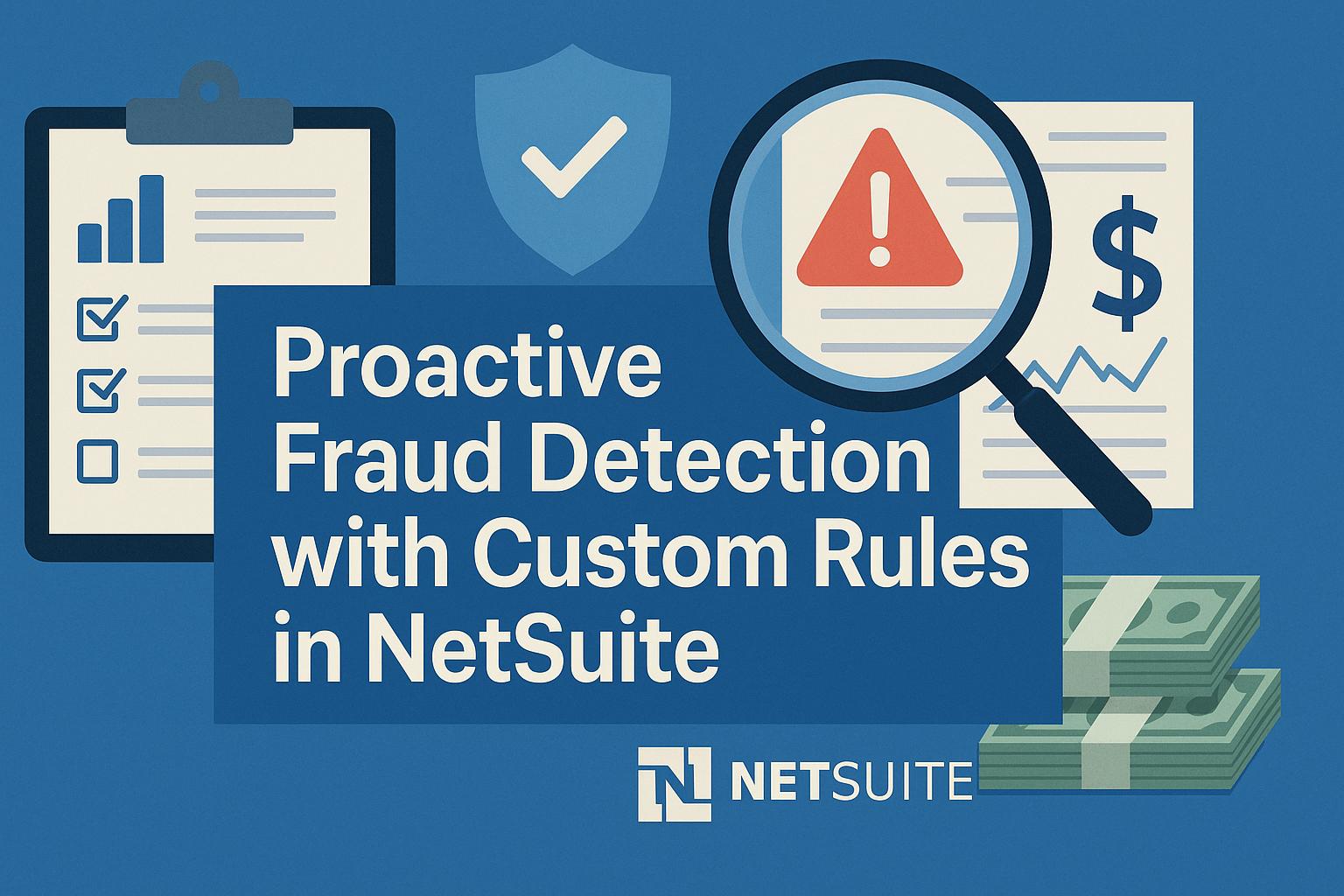
Building Custom Rule Engines for Fraud Detection in NetSuite
Proactive Fraud Detection: Custom Rule Engines in NetSuite
Introduction: Fraud Risks in ERP and NetSuite Context
Enterprise Resource Planning (ERP) systems integrate critical financial and operational data, making them prime targets for fraud if proper controls are not in place. Fraud can take many forms in an ERP environment – from accounts payable schemes (fake vendors, duplicate payments) to financial statement manipulation and unauthorized asset misappropriation. According to the Association of Certified Fraud Examiners, a typical organization loses about 5% of its revenue to fraud each year, with a median loss of $125,000, and fraud schemes often go undetected for 14 months on average[1]. Such prolonged undetected fraud can result in significant cumulative losses. Many incidents are only caught via whistleblowers or audits, but proactive measures can dramatically shorten detection time[2]. This underscores the need for vigilant fraud risk management within ERPs like NetSuite.
In the context of NetSuite – a cloud-based ERP widely used by growing businesses – the risk areas are similar to other ERPs. Common fraud scenarios include billing schemes (e.g. shell companies issuing false invoices), check tampering, expense reimbursement fraud, and financial reporting fraud[3][4]. For example, an employee might create a bogus vendor in NetSuite’s vendor master and approve fraudulent payments to that entity, or manipulate transaction records to cover theft. NetSuite centralizes financial processes, so if a malicious actor gains inappropriate access or if internal controls are weak, fraudulent entries can be made and potentially blend in with legitimate transactions. Therefore, companies using NetSuite must be “hyperaware of their financial transactions” and implement measures to curtail and respond to fraud[5]. Proactive fraud detection – catching anomalies as they occur – is far superior to reacting after damage is done. The remainder of this report explores how NetSuite’s capabilities, combined with custom rule engines, can help organizations detect and prevent fraud proactively.
Native Fraud-Detection Capabilities in NetSuite and Their Limitations
NetSuite provides a robust foundation of security and internal control features out-of-the-box. At its core, NetSuite implements strong access controls: role-based permissions and segregation-of-duties settings to ensure no single user has unchecked power over financial processes. Enforcing segregation of duties (SoD) in NetSuite (e.g. different roles for transaction entry vs. approval) helps reduce opportunities for internal fraud[6]. NetSuite also offers an “always-on” audit trail that automatically tracks changes to records (via System Notes) – capturing who changed what and when – alongside built-in transaction logs and user access logs[7]. These audit trails provide transparency and allow auditors or managers to investigate suspicious activity by drilling down from high-level reports to underlying transactions[7]. Additionally, NetSuite’s workflow engine (SuiteFlow) enables configuring approval processes. For instance, a business can require that any new vendor record or high-value payment receive secondary approval (e.g. CFO or controller sign-off) before becoming fully active[8][9]. Such approval workflows act as preventive controls to catch unauthorized or unusual entries before they are finalized.
Despite these features, NetSuite’s native tools are not a dedicated fraud detection system per se. NetSuite does not automatically “flag” or analyze transactions for fraud risk without custom configuration. In fact, Oracle’s documentation for NetSuite emphasizes that fraud prevention (especially for online payments) often must be handled by external systems or custom logic, as the standard NetSuite Connector and ERP processes have no built-in fraud scoring intelligence[10]. NetSuite provides the infrastructure (access controls, logging, and the ability to script custom validations) but it does not ship with out-of-the-box predictive fraud analytics or rule libraries for internal transactions. For example, NetSuite will record if a user changes a vendor’s banking details or enters an irregular invoice, but unless you set up a rule or alert, these events might go unnoticed in real time. Native capabilities like Saved Searches and SuiteAnalytics can be configured to identify anomalies (e.g. a report of duplicate invoice numbers or rapid vendor master changes), but this requires user initiative to design and monitor those queries.
NetSuite’s primary built-in fraud-related features are oriented around e-commerce payment fraud, leveraging integrations with external fraud services. For instance, NetSuite integrates with CyberSource Decision Manager, a Visa solution, to screen web store orders for payment fraud. When using this integration, incoming orders are evaluated by CyberSource’s advanced fraud network – which compares order details against a database of over 60 billion transactions across global merchants – and returns a risk decision (accept/reject/review) back into NetSuite’s order processing workflow[11][12]. This allows, for example, an order with mismatched address or a device fingerprint from a high-risk location to be automatically placed on hold in NetSuite for review[12][13]. NetSuite also supports Stripe Radar (Stripe’s fraud detection) via third-party connectors, and SuiteApp integrations for fraud prevention (e.g. Signifyd, Riskified for e-commerce)[14][15]. However, these primarily cover customer payment fraud in online sales. Internal fraud and other operational fraud scenarios receive far less native coverage – it falls on the organization to utilize NetSuite’s flexible platform to implement custom checks and balances. In summary, NetSuite provides a solid framework (security, workflows, and logging) but has limitations in proactively detecting fraud patterns without custom rules. This is where building a custom fraud rule engine within NetSuite becomes valuable.
Custom Rule Engines: Value in Proactive Fraud Detection
A custom rule engine in NetSuite refers to a tailored set of algorithms or scripts that continuously enforce business rules and detect anomalies indicative of fraud. Simply put, a fraud rule engine is like an intelligent watchdog inside the ERP: it analyzes data points from transactions or master records and checks them against a predefined set of rules[16]. If a transaction violates a rule – for example, an expense report just below an approval threshold, or a vendor address matching an employee’s address – the engine springs into action to flag or prevent it. This approach brings enormous value in achieving proactive fraud detection:
-
Real-time monitoring and response: Unlike periodic manual audits, a rules engine can monitor transactions and user actions continuously and respond as issues occur. For example, it can send an automated alert the moment it detects an anomaly, or even block a high-risk transaction instantly before it completes[17]. This real-time detection is crucial to stop fraud early; as one industry source notes, a modern rules engine enables organizations to “set up automated alerts for anomalies” and “block high-risk transactions” on the fly[18].
-
Enforcing internal controls through automation: Many fraud schemes exploit lapses in manual controls. A rule engine codifies controls into the system. It ensures consistent enforcement of policies – e.g. no payment over $10,000 goes out without dual approval, no new vendor is created without a tax ID, no user can both create and approve their own journal entry, etc. – and does so automatically every single time. This greatly reduces reliance on humans catching issues. The rules act as a continuous, tireless auditor within NetSuite, examining each relevant event against risk criteria.
-
Customization to unique risks: Every business faces different fraud risks, and fraud tactics constantly evolve. A custom engine allows tailored rules that fit the organization’s specific fraud risk profile. Unlike one-size-fits-all solutions, you can incorporate industry-specific checks or company-specific red flags. For instance, a retail company might implement rules about excessive discount overrides, while a distributor might focus on inventory adjustment anomalies. The engine’s rules can be updated as new threats emerge – businesses can create, adjust, and refine fraud rules on the fly to keep up with evolving schemes[19]. This adaptability is key; as fraud patterns change, the rule set is easily fine-tuned (e.g. adjusting threshold values, adding a new condition) without overhauling the entire system[19].
-
Reduced false positives via refined logic: By codifying expert knowledge of what constitutes suspicious activity versus normal activity, a custom rules system can be made precise. For example, rather than flagging all large transactions, it might only flag those large transactions that also involve atypical vendors or timing. Over time the rules can be honed to minimize false alarms. This focus improves efficiency – legitimate business isn’t bogged down by too many unnecessary checks, and when the system does raise an alert, it is more likely to indicate a real issue. (Later in this report we discuss maintenance of rules to achieve this balance.)
-
Complementary to advanced analytics: Importantly, rule engines are not antiquated even in the age of artificial intelligence. They provide a transparent, explainable layer of defense by catching well-known patterns of fraud. Experts note that despite the rise of machine learning, traditional rules remain “a vital part of fraud detection” and offer a stable framework that can swiftly adapt to new schemes[20][21]. In practice, many successful fraud prevention architectures blend rules with AI – the rules handle straightforward checks and compliance requirements, while AI looks for complex patterns. A custom rule engine in NetSuite thus lays the groundwork for proactive fraud defense, which can later be augmented with AI/ML as needed.
In summary, implementing a custom fraud rule engine empowers NetSuite users to move from passive fraud risk management to active surveillance. Instead of discovering fraud after the fact, the system continuously polices transactions against known red flags, providing immediate alerts or blocks. This not only helps catch fraudulent activities early (limiting losses), but also deters internal bad actors who know that automated checks are watching. The next sections delve into real-world use cases of such rule-based fraud prevention and then provide a technical guide for building and operating a rule engine within NetSuite.
Real-World Use Cases of Custom Fraud Rule Engines in NetSuite
Organizations across industries have begun to leverage NetSuite’s flexibility to embed fraud detection rules into their business processes. A few illustrative use cases and case studies include:
-
E-commerce Order Fraud Prevention – ESET’s Case: ESET, a global cybersecurity firm, was processing online orders via NetSuite and faced high volumes of fraudulent credit card purchases (common with digital goods). ESET implemented an advanced fraud rule engine by integrating CyberSource’s Decision Manager with NetSuite. This allowed them to automate order screening with sophisticated rules and global fraud data. The results were significant: their previous simple rules system auto-approved only ~10% of orders (the rest burdening a manual review team), but the new rule engine reduced the manual load and accurately automated decisions in near real-time[22][23]. The solution – pre-integrated into NetSuite’s order workflow – proved to be a “powerful combination” of technology and fraud expertise, vastly improving ESET’s fraud detection operations[24]. International orders, which historically carried higher risk, could be treated with extra scrutiny using customized rules (e.g. separate screening strategies for certain regions)[11]. This case demonstrates how a rule engine (in this case an external one linked to NetSuite) can proactively catch fraudulent orders (flagging risky orders for review or automatically rejecting them) and even enable the business to safely accept more orders by filtering out only the bad actors[25].
-
Vendor and Accounts Payable (AP) Fraud Controls: A common internal fraud scheme is the creation of fake vendors or manipulation of vendor master data to misdirect payments. Companies have used NetSuite’s SuiteFlow and SuiteScript to combat this. For example, one best practice is to require multiple approvals for any new vendor creation[9]. In practice, an organization can set up a workflow so that when a new vendor record is entered (or an existing vendor’s bank account details are changed), it triggers a “pending approval” status and alerts a supervisor. Only after a second person reviews and approves the vendor record will it be usable for payments. This simple rule (two sets of eyes on vendor additions) has stopped employees from secretly funneling payments to shell companies. In NetSuite, implementing this might involve a custom field or status on the vendor record plus a SuiteFlow approval process, as recommended by NetSuite partners[26]. Additionally, companies monitor the vendor master file for red flags – such as an excessive number of new vendors created in a short span, duplicate vendor entries, or vendor addresses matching employee addresses – which are classic indicators of AP fraud[27]. NetSuite’s saved search or scripting can report these; for instance, an automated search can list any vendor sharing a tax ID or address with an employee record, prompting investigation.
-
Purchase and Payment Anomaly Detection: Some organizations have built custom rules to catch unusual transaction patterns. For example, a rule might flag any invoice that is just below an approval threshold (to catch cases where someone may be intentionally keeping amounts low to avoid review), especially if multiple such invoices are going to the same vendor. Another rule might detect if multiple expense reimbursements are submitted just under policy limits by the same employee – a possible sign of expense report fraud. A real-world scenario involved a company that discovered an employee was submitting numerous ~$49 expenses to avoid the $50 approval requirement; a custom report in NetSuite highlighting employees with many just-under-limit claims helped identify this pattern. Similarly, rules have been used to enforce “triple-match” integrity (PO, goods receipt, and invoice must match) by automatically putting invoices on hold if they don’t reference an approved purchase order[28]. NetSuite can enforce this via scripting that checks for a linked PO and receipt on invoice save, preventing processing if missing.
-
Segregation of Duties Enforcement: Beyond transaction-level rules, companies also implement meta-controls via rules engines. For instance, a script can check at runtime if the same user is trying to perform two conflicting tasks (as defined by SoD policy). If a violation is detected – say a user who created a vendor is also attempting to approve a payment to that vendor – the system could block the action and log an alert. While NetSuite’s role permissions prevent a lot of this, a custom rule engine can provide an extra layer by actively monitoring who is doing what in borderline cases and ensuring no policy overrides slip through.
-
Banking and Payment Gateway Fraud Integration: Some NetSuite users augment their internal rule engine by integrating external fraud signals for broader protection. For example, companies using Stripe for payment processing have integrated Stripe’s Radar fraud scoring with NetSuite: if Stripe marks a charge as suspicious, the information is pushed into NetSuite and a custom script automatically marks the corresponding Sales Order in NetSuite as “Fraud Review” and prevents it from shipping[14][29]. One implementation described by SuiteSync (a connector provider) allowed NetSuite to immediately reflect Stripe’s fraud decisions – so if a rule in Stripe flagged an order from a high-risk IP address, the NetSuite order would be automatically halted for investigation without any manual intervention[30]. This use case shows how a rule engine in NetSuite can also ingest external data (like fraud scores from payment gateways or credit bureaus) and act on it, combining internal and external intelligence for fraud prevention.
These examples illustrate the versatility of custom rule engines in NetSuite – from preventing e-commerce charge fraud to catching internal financial irregularities. In each case, defining clear rules and integrating them into the NetSuite workflow allowed the organizations to stop or flag potentially fraudulent events before they resulted in losses. Next, we turn to the technical “how-to” – designing and implementing a custom fraud rule engine in NetSuite.
Technical Implementation Guide: Building a Custom Fraud Rule Engine in NetSuite
Creating a fraud rule engine in NetSuite involves a combination of thoughtful design and leveraging NetSuite’s customization tools (primarily SuiteScript and SuiteFlow). In this section, we break down the implementation into key aspects:
Rule Engine Design Principles
Before writing any code, it’s crucial to design the rule engine framework. Important principles include:
-
Identify and Prioritize Fraud Risks: Conduct a risk assessment to decide which fraud scenarios to target. Focus on high-impact or likely risks (e.g. unauthorized vendor payments, large journal entries to suspense accounts, etc.). Design rules that address these scenarios specifically, rather than casting an overly broad net.
-
Declarative vs. Programmatic Rules: Wherever possible, use NetSuite’s declarative tools (workflows, validations, saved searches) for simpler rules – for example, a saved search that looks for duplicate invoice numbers can run daily and email results to accounting. For more complex logic, use SuiteScript (programmatic). Often a combination is ideal: e.g., a workflow might handle an approval routing, while a SuiteScript plug-in evaluates a complex condition that the workflow can’t express.
-
Modularity and Configuration: Design the rule engine so that rules can be added or modified without heavy rework. One approach is to use custom records or custom settings in NetSuite to hold rule parameters (thresholds, lists of high-risk entities, etc.). This way, if you need to tweak a threshold (say, change “flag transactions above $5,000” to “above $6,000”), you can do it via a settings record rather than editing code. The goal is to achieve some level of “no-code” or low-code adjustability, allowing quick tuning of rules as business needs change[31]. For example, you might have a custom record “Fraud Rule” with fields like Rule Name, Active/Inactive, Condition (saved search or script reference), and Action (what to do when triggered). The SuiteScript engine can then iterate active rules and apply them – making the system more data-driven and maintainable.
-
Real-Time vs. Batch Processing: Decide which rules must execute in real-time (during a transaction save) and which can run in batch (e.g., nightly analysis). Real-time rules (implemented via User Event scripts or Client scripts) are useful to prevent fraudulent activity (e.g., stop a transaction from being saved or put it on hold immediately). However, they add processing overhead to user actions and must execute quickly. Batch rules (via Scheduled Scripts or SuiteAnalytics workbooks) can crunch larger data sets, correlate across records, and catch things that aren’t obvious on a single transaction – for example, a scheduled job that flags if the sum of payments to a new vendor in its first week exceeds a threshold. Most robust engines will use a mix of both: critical checks in real-time and broader analyses off-hours.
-
Use of NetSuite Triggers: NetSuite SuiteScript 2.x provides several trigger points (entry points) to insert custom logic:
-
User Event Scripts (beforeSubmit/afterSubmit) – ideal for injecting fraud checks when records are being added or modified. A beforeSubmit script on vendor records, for instance, could automatically compare the new vendor’s details to employee records and throw an error or warning if a match (preventing saving a suspect vendor). An afterSubmit on financial transactions might log the event or send an alert email if certain conditions met.
-
Client Scripts – can be used for front-end warnings (e.g., popping up a warning if a user selects an unusual combination of fields), though these are easier to bypass and less secure than server-side checks.
-
Scheduled Scripts or Map/Reduce Scripts – for periodic scans of data that might be too intensive to do in real-time. Map/Reduce, in particular, is useful for analyzing large volumes (like scanning all transactions of the month for anomalies) while respecting NetSuite’s governance limits.
-
Workflow Actions – SuiteFlow can call small scripts or use “Formula” conditions to implement some logic. For non-technical admins, it might be easier to maintain a rule in a workflow formula than in script code.
-
-
Fail-Safe and Logging: Design each rule with a consideration for false positives and system impact. If a rule triggers and blocks something, ensure it provides a clear message to the user or a path for legitimate override (perhaps a separate admin role can override with proper justification recorded). Always log rule triggers – either via sending an email to Internal Audit or writing to a custom “Fraud Log” record. This creates an audit trail of what the engine caught, which is useful for both compliance and for later tuning the system (you can review log entries to distinguish true issues vs. false alarms).
-
Testing and Simulation: Before activating rules in production, test them in a sandbox or in “passive” mode. A passive mode could mean the rule doesn’t actually block transactions but simply logs findings for a period of time. For instance, run the new rule in monitoring mode for a month to see how often it would have triggered and ensure it’s catching genuine problems and not flooding noise. (Notably, CyberSource’s engine provides a “passive mode” to test new fraud rules without impacting live orders[32] – you can emulate this approach in your custom engine). Only after refining based on test results should you enforce the rule actively. This careful rollout prevents disruption to normal business due to over-aggressive rules.
Sample SuiteScript Techniques for Fraud Rules
To implement the engine, SuiteScript (NetSuite’s JavaScript-based scripting platform) is the primary tool. Below are examples of how SuiteScript can be applied:
-
User Event Script Example (Preventing a Fraudulent Transaction): Suppose we want to prevent any invoice over $5,000 from being paid to a new vendor (vendor created in the last 30 days) without additional approval. We could write a beforeSubmit User Event script on Vendor Bill (invoice) records. Pseudo-code logic:
if (invoice.amount > 5000 && isNewVendor(invoice.vendor) { if (!invoice.approvalFlag) { blockSave("High-value invoice to new vendor requires CFO approval"); } }Here,
isNewVendor(vendor)would check the vendor’s creation date. If the rule condition is met, the script can either throw an error to block the save or set a custom field (e.g. “Needs CFO Approval”) and prevent further processing until that field is cleared by an approver. This ensures potentially risky payments are intercepted. The rule can be enhanced with context (perhaps allow certain trusted vendor categories, etc., making it as sophisticated as needed). -
AfterSubmit Script Example (Alerting and Workflow Trigger): In a different scenario, consider flagging unusual changes in master data. A simple but important rule is: if someone changes a vendor’s bank account details, raise an alert. This can be done with an afterSubmit script on the Vendor record. The script can compare the old and new values of critical fields (accessible via the
context.oldRecordin 2.x). If, say, the bank account or routing number was modified, the script could automatically:-
Send an email notification to the Controller: “Alert: Bank details for Vendor X changed from Y to Z on [Date] by [User]”.
-
Write an entry to a custom Fraud Log record with the details.
-
Potentially flip a “Vendor On Hold” flag to true on that record pending review.
This automated alert ensures that such changes (often a precursor to fraud) are never overlooked. One NetSuite solution provider suggests exactly this practice: “set up automatic alerts when names, addresses, or banking details change on client accounts” to catch unauthorized modifications[33].
-
-
Scheduled Script Example (Pattern Analysis): To catch patterns like split transactions (where an employee tries to evade detection by splitting one payment into several), a Scheduled Script can run daily or weekly. For instance, a script could retrieve all expense reports in the last week and look for employees with more than 3 claims just under $100 each (assuming $100 is a single-transaction approval limit). If such patterns are found, the script might consolidate them into a summary and send an alert to Internal Audit. Scheduled scripts can also compute statistical anomalies – e.g., flag any transaction that is more than 3 standard deviations outside the historical average for that vendor or account. While SuiteScript is not a full data-mining tool, it can perform these calculations on moderate data sets. For larger data or advanced anomaly detection, one might export data to an external system or use NetSuite’s Analytics Warehouse, but the script can still orchestrate that and bring back results.
-
Using Custom Records for Rule Management: As mentioned in design, one can make the rule engine data-driven. For example, create a custom record “Fraud Rule Config” with fields like: Rule Name, Active (T/F), Script or Search Reference, Threshold Value, Email Recipient, etc. Then a master script (could be a scheduled script) reads all active rules and executes them – either by running a saved search or invoking a specific logic in code. This approach is more advanced, but it allows business analysts to activate/deactivate rules or adjust parameters from the NetSuite UI (the custom record form) instead of editing script files. It essentially creates a mini rule-engine application within NetSuite. Though NetSuite doesn’t natively have a user-friendly rule editor like dedicated fraud systems, this custom approach can approximate one for power users.
-
Example: Workflow and Script Integration: Consider the Stripe Radar integration example from earlier. The approach there was: Stripe’s system tags a transaction with a fraud risk score; SuiteSync connector pulls that into NetSuite fields (
custbody_suitesync_fraud_messageand a processed flag). A User Event script on Sales Order then uses those fields. Pseudo-code from SuiteSync’s documentation illustrates:if (transaction.getValue('custbody_suitesync_fraud_processed') === true) { if (isEmpty(transaction.getValue('custbody_suitesync_fraud_message')) { // No fraud indicators – it's safe approveOrder(); // e.g., remove hold status } else { // Fraud message present – flagged as risky createInvestigationTask(); sendAlert("Order flagged for fraud review"); // maybe set status to "Pending Fraud Review" } }In plain terms, if a fraudulent transaction is detected, the script could automatically create a task and assign it to a fraud review team; if the transaction is deemed safe, it could auto-approve or progress the workflow[34]. This kind of logic can be adapted generally – the script intervenes in the order fulfillment workflow based on fraud signals. It’s a great example of how custom scripts and NetSuite workflows coordinate: the script analyzes and sets statuses or fields, and the NetSuite workflow can then route the record accordingly (e.g., orders marked “Pending Fraud Review” go to a special queue).
In building these scripts, developers must heed NetSuite’s governance limits (to avoid performance issues). For real-time scripts, keep logic efficient – use NetSuite’s built-in search/filter functions rather than scanning large datasets in memory, and consider user experience (delays during save). For heavy analysis, offload to scheduled scripts as noted. NetSuite provides script execution logs which should be monitored especially in early stages – if a script is erroring out or consuming excessive time, that needs adjustment.
Integration with Workflows and Approval Processes
NetSuite SuiteFlow (workflow engine) is a powerful ally in constructing a fraud rule engine, especially for handling the process after a rule is triggered. Workflows allow you to orchestrate approvals, status changes, and notifications without writing code, and can work in tandem with SuiteScripts:
-
Approval Routing: Many fraud prevention controls boil down to requiring additional approval for risky actions. NetSuite workflows can automatically route records for approval based on conditions. For example, a workflow on Purchase Orders could say: if PO amount > $50,000 or vendor is “New” (created < 60 days ago), then route to CFO for approval. This is configured with a decision diamond and an approval step in the Workflow designer. Such a workflow ensures high-risk transactions get a second look (preventing a single person from pushing through a large or suspicious transaction). As another example, a workflow could enforce that any changes to a vendor’s bank details must be approved by a manager before becoming effective – the workflow can set a field “Pending Bank Change Approval” and not allow payments to that vendor until the status is approved by someone else. This aligns with recommended practices of using approvals for master data changes[26].
-
Workflow-Driven Alerts: Workflows can also send emails or create tasks inherently. If scripting isn’t comfortable for some administrators, one can use a simple workflow that sends an email when certain criteria are met (this can even be triggered by a saved search). For instance, a workflow could be set on the Journal Entry record: if a user without proper role tries to post a journal entry over a certain size, immediately email Finance leadership with the details (in addition to preventing the action via permissions). In general, workflows are well-suited to notify and require human intervention when a rule is violated – effectively embedding the fraud response plan into the system.
-
Combining Script and Workflow: A best practice is to let each tool play to its strengths. Use SuiteScript to perform complex evaluations that workflows cannot do (for example, checking a vendor against an external blacklist API, or doing math/calculations). Then have the script update the record or set flags. The workflow can listen for those flags or field values and then handle the user interaction – like assign a case, send notifications, or request approvals from specific roles. This separation also makes maintenance easier: business analysts can adjust the workflow logic (who approves, email templates, etc.) without touching the script code that does the detection logic.
-
Example – Vendor Creation Workflow: As noted in use cases, requiring two-level approval for new vendors is a common anti-fraud measure. In NetSuite, one could implement this via a custom field “Approval Status” on Vendor plus a workflow. When a vendor is created, set status = “Pending Approval” by default. The workflow sends an email to the approver group (say, Procurement Manager or CFO) with a link to the vendor record. The approver opens it, verifies the legitimacy (perhaps checking that the vendor isn’t a duplicate or checking the address), then via the workflow UI clicks “Approve”. The workflow then changes status to “Approved” and maybe logs who approved and when (for audit trail). Until that happens, other scripts or validations can be set to disallow using that vendor on any transactions. This ensures no payments can go out to an unvetted vendor – a powerful deterrent against fake vendor schemes. NetSuite’s platform makes this relatively straightforward, and it mirrors a control highlighted in financial best practices[9].
-
In-Transaction Approval Workflows: For things like Sales Orders or Expense Reports, you can leverage built-in approval routing as well. NetSuite has a native sales order approval feature (based on credit limits), but for fraud you might create a custom one. For instance, if an order is flagged by your fraud script (maybe it set a custom field “Fraud Review = true”), you could have a workflow state called “Fraud Review” and not allow the order to progress to fulfillment until someone in risk management approves it. The workflow could even present the reviewer with relevant info (e.g. “Order flagged because billing and shipping countries differ and high dollar amount”) to help them decide. Once they mark it approved in the workflow, the order status moves to “Pending Fulfillment” and normal processing resumes. This kind of state machine approach in workflows, augmented by scripts setting those states, is a common pattern for exception handling in NetSuite.
Overall, integrating custom rules with NetSuite’s workflow/approval capabilities allows a seamless experience: suspicious transactions are programmatically detected and then handed off to humans for verification within the ERP’s usual interface (work task lists, email notifications, etc.). This ensures that fraud prevention steps are embedded into business processes rather than being outside the system.
Automation and Alerting Mechanisms
A proactive fraud detection system is only as good as its ability to effectively alert the right people and possibly take automatic action. NetSuite provides several mechanisms to automate responses once a rule condition is met:
-
Automatic Blocking or Hold: The most direct action a rule engine can take is to block a transaction from proceeding. This could mean throwing a user-facing error (preventing record save) or programmatically setting a status that prevents further processing. For example, if a Sales Order triggers a fraud rule, you might set its status to “On Hold” or tick a “Fraud Hold” checkbox. NetSuite’s fulfillment or billing processes can be configured to skip any orders on hold, thereby stopping the process. Automatic blocking is appropriate when a rule has high confidence (e.g., a known stolen credit card number or a user trying to post entries in a closed period). It immediately neutralizes the threat but should be used carefully to avoid false positives halting business unnecessarily.
-
Notifications and Alerts: In many cases, the preferable action is to alert a human rather than outright block. NetSuite’s SuiteScript can send emails using the
email.send()function, and workflows have a Send Email action. Alerts should contain enough detail to be actionable: who did what, which rule triggered, and what next steps are recommended (e.g., “Review this vendor change in NetSuite and call the requester to verify”). For more persistent alerting, the rule engine could create a task or case record assigned to an investigator. This way, there’s a tangible item in NetSuite that an employee must close out after checking the issue (creating accountability and a record of resolution). Modern practices also involve integration with collaboration tools – for example, using a SuiteScript RESTlet or external webhook to send a message to a Slack channel or Microsoft Teams when a fraud alert occurs. The key is to ensure the alert reaches the appropriate personnel in real time. If an alert fires and sits unseen in an email inbox, it’s not effective. So companies may establish a dedicated “fraud alerts” group inbox or chat channel that relevant people monitor. -
Automated Logging and Dashboarding: Beyond immediate notifications, the engine should log every triggered event. As mentioned, a custom “Fraud Incidents” custom record can be created, where each entry includes details: timestamp, rule triggered, record involved, user, etc. Over time, this becomes a database of incidents that can be analyzed. NetSuite’s saved searches or Analytics can be used to create a dashboard of fraud metrics – e.g., number of alerts by week, by rule, outcomes of investigations, etc. This monitoring dashboard helps management see trends (are we getting more alerts after a policy change? Which rules fire the most? Are they mostly false alarms or catching real issues?). It also aids in tuning efforts (if one rule creates hundreds of alerts that turn out benign, perhaps it needs adjustment).
-
Integration with External Systems: Sometimes the appropriate automated response may involve outside systems. For example, if a payment is suspected fraudulent, you might want to automatically interface with the bank or payment gateway to put a stop on it. NetSuite can integrate via SuiteTalk web services or RESTlets to external APIs. An advanced implementation could, say, call a bank’s API to cancel a transfer if it was scheduled within NetSuite and then found to be suspicious. Another example: if employee login behavior is unusual (could indicate account takeover), a script could invoke an identity verification service or trigger a multi-factor authentication step (if integrated with SSO/IDM systems). These types of automated cross-system reactions are complex but increasingly part of an AI-driven fraud prevention strategy (where systems coordinate to mitigate risk).
-
Real-Time vs. Batch Alerts: Ensure that real-time alerts (for critical issues) indeed happen in real-time (triggered from the User Event script or immediately by workflow). For less urgent anomalies (detected in a nightly batch), it might suffice to have a daily summary email or report. Categorizing rules by severity can help: e.g., Critical (block and page someone immediately), High (immediate email alert), Medium (daily summary), Low (log for review). This prevents alert fatigue and allows teams to focus appropriately.
In essence, the automation and alerting piece is what operationalizes the rule engine. It’s not enough to detect a potential fraud – the system must do something about it in a timely manner. Whether that’s stopping a transaction, routing it for approval, or simply notifying audit staff depends on the rule and the organization’s policy. Many companies have found that setting up automated fraud alerts for anomalies and instant blocking of truly high-risk transactions provides a strong safety net without unduly hampering normal business[18]. The combination of immediate action on the most dangerous events and well-directed alerts for others strikes the balance between security and operational continuity.
Monitoring, Tuning, and Maintaining the Rule Engine
Implementing a custom rule engine is not a one-and-done project – it requires ongoing attention to remain effective and efficient. Continuous monitoring and tuning of the rule engine ensures that it adapts to new fraud patterns and minimizes disruptions from false positives.
-
Regular Performance Review: Designate an owner (or committee) for the fraud rule engine who will review its performance on a regular basis (e.g. monthly or quarterly). This review should look at all fraud alerts and blocked transactions in the period. For each rule that triggered, assess: Was this a true issue or a false positive? Were there incidents of fraud that were not caught by existing rules? This analysis is akin to calibrating a security system. For example, if Rule A triggered 50 times and all were legitimate transactions (false alarms), perhaps the conditions need refinement (or the threshold raised). Conversely, if fraud incidents occurred that were only caught by chance or post hoc analysis, the rule set needs to expand to cover those scenarios. Fraudsters adapt, so your rule engine must evolve in tandem[21]. The system’s logs and incident records are invaluable for this tuning process.
-
Adjusting Rule Parameters: Tuning often involves adjusting thresholds, adding or removing conditions, or even retiring rules that are no longer needed. Because the engine was designed for configurability, many such changes can be made by updating the custom rule records or workflow conditions rather than rewriting code. This agility is important – if a new fraud trend emerges (say, a rise in gift card scams hitting your sales orders), you might need to deploy a new rule quickly. A well-maintained rule engine can have new rules inserted or old ones updated within hours or days, providing an agile response to emerging threats[19].
-
Monitoring System Impact: A sometimes overlooked aspect of maintenance is ensuring the rule engine itself isn’t bogging down the system. Keep an eye on script execution times and any NetSuite performance notes. If end-users complain that “saving transactions is slow,” it could be a poorly optimized fraud script doing expensive checks. Use NetSuite’s Script Performance tool or logs to identify slow-running scripts. You may find that as data volume grows, a rule that queried the entire transaction history is now too slow for real-time – that rule might need to be switched to a scheduled job, for instance. Governance limits (like script usage units) may start being hit if rules are added haphazardly; if so, consider consolidating some checks into one script to reduce overhead, or leveraging more efficient search queries. Essentially, maintain the health of the rule engine so that it scales with your business.
-
Periodic Rule Effectiveness Testing: Just as companies do fire drills, you can do “fraud drills.” For example, insert a benign test transaction that should trigger a rule (with obvious markers that it’s a test) and see if the alerts fire and the process works end-to-end. This helps ensure that, for example, an email alert is still going to the correct person (perhaps personnel changed roles and alerts need rerouting) or that a new NetSuite release hasn’t broken a script. Periodic testing ensures you don’t have a false sense of security. Also, if using any machine learning or external data as part of the engine, make sure models or integrations are retrained/updated as needed (some AI-based detections can drift over time, requiring recalibration).
-
Documentation and Change Management: Maintain clear documentation of each fraud rule: what it checks, why it exists, who to contact if it triggers, and how to adjust it. This is important not only for internal continuity (in case the original developer leaves, others can understand the rules) but also for auditors or compliance officers who review your controls. Keep a log of changes to the rule engine – when thresholds were changed, when new rules were added – ideally with approvals for those changes. NetSuite’s system notes can track changes to custom records (if you use them for rules), giving an audit trail of rule modifications as well[7]. This helps ensure that rules are not tampered with without oversight (imagine if a fraudster somehow got the ability to secretly disable a rule – a robust change management process would catch that).
-
Feedback Loop with Stakeholders: The rule engine maintenance team should routinely get feedback from end-users and departments. Sometimes business conditions change – for instance, a new legitimate process may appear as a false positive until the rules are adjusted. Open communication channels allow users to report “I keep getting flagged for this action, but it’s actually normal because X”, prompting the team to refine the logic. Likewise, if Internal Audit or Finance leadership decides to tighten controls in a certain area (say new regulatory guidance around revenue recognition fraud), they should inform the rule engine maintainers to implement new rules accordingly.
-
Staying Updated on Fraud Trends: Fraudsters are constantly innovating. It’s wise for those managing the NetSuite fraud rules to stay educated via industry reports (like ACFE, etc.) and news of fraud in similar industries. This can proactively inform rule updates. For example, if there’s a known fraud incident at another company involving fake asset write-offs, you might implement a new rule in NetSuite to monitor unusually large asset disposals or depreciation changes.
Think of the rule engine as a living control system that must be nurtured. When well-tuned, it provides high assurance (few false positives, few misses). If neglected, it can become either too noisy (crying wolf) or out of date (missing new fraud tactics). Leading organizations often cite that fraud monitoring is an ongoing process of improvement – by continuously measuring performance and adapting, the custom rule engine remains an effective guardian of the ERP[35].
Regulatory Compliance and Audit Trails in Fraud Monitoring
Any fraud detection and prevention mechanism must also align with regulatory requirements and support audits. In fact, implementing a strong fraud rule engine in NetSuite can directly help with compliance obligations:
-
Sarbanes-Oxley (SOX) and Internal Controls Over Financial Reporting: For public companies (and many private ones), SOX requires demonstrable internal controls to prevent and detect fraud and errors in financial reporting. A NetSuite custom rule engine can be part of the SOX control framework – for example, an automated control that “no journal entry over $X can be posted without secondary approval” or “all changes to vendor master data are logged and reviewed.” These automated controls should be documented and tested during SOX audits. The advantage of automation is consistency: unlike manual controls that auditors often find can be bypassed or forgotten, automated rules execute every time. Auditors will likely want to see evidence of the rule working (hence the importance of the logs) and evidence that the rule itself is properly secured (change management). By maintaining clear documentation and change logs of the fraud rules, the company can show auditors that these controls are in place and functioning.
-
Audit Trail and Evidence: NetSuite’s inherent audit trail features greatly facilitate compliance. Every transaction record in NetSuite has system notes capturing creation, edits, and approvals. When you implement fraud rules, you should leverage this by ensuring that any automated action is also auditable. For instance, if a rule-based script stops a payment, it could add a memo or note on the record: “Stopped by Fraud Rule XYZ on 2025-07-25”. Similarly, approval workflows record the approver’s name and timestamp. This means that when an auditor comes knocking, you can pull up, say, a vendor record and show a full history: who added it, who approved it (with timestamps), and any alerts that were generated. NetSuite provides “always-on” audit logs and the ability to drill down from summaries to detail – this transparency is a strong selling point for auditors[7]. As a best practice, maintain an audit trail of the rule engine actions themselves. This can be done via the logging mechanism discussed (the Fraud Log custom record). It serves as evidence that not only do you have controls, but they were actually active and caught X number of issues (and what was done in response).
-
Regulatory Compliance (AML, GDPR, PCI, etc.): Depending on industry, there may be specific fraud-related regulations:
-
Anti-Money Laundering (AML): If the organization falls under financial regulations, they may need to monitor transactions for money laundering patterns (structuring, unusual transfers, etc.). A rule engine can incorporate some AML rules (like flagging cash transactions over certain amounts, or multiple international wire transfers). However, full AML compliance often requires specialized systems. NetSuite’s data can be fed to those systems, or basic rules can at least catch obvious AML red flags to prompt further review.
-
PCI-DSS (Payment Card Industry Data Security Standard): While PCI is more about data security than fraud detection, one aspect is ensuring that credit card fraud checks are in place. NetSuite itself doesn’t do card fraud scoring, so it relies on gateways like Stripe, CyberSource, etc. The Oracle documentation explicitly notes that the NetSuite Connector doesn’t detect fraud and that fraud prevention should occur at the payment gateway or marketplace[10]. Ensuring you have those integrations (and not storing sensitive card data in NetSuite) keeps you PCI compliant. Also, if using CyberSource or similar, those systems have their own compliance certifications which complement NetSuite’s.
-
GDPR/Data Privacy: If using personal data in fraud detection (like analyzing customer info), ensure compliance with data privacy laws. NetSuite’s role in fraud detection typically uses transactional data that is within legitimate interest to monitor, but if you were to integrate say, external credit scoring, be mindful of privacy and get proper consent or legal basis.
-
Industry Regulations: Industries like healthcare or government contracting might have specific requirements for fraud, waste, and abuse monitoring. NetSuite’s rule engine can be tuned to catch those (e.g., monitoring for unusual billing codes in a healthcare context). The system’s audit logs and rule logs can demonstrate compliance with these monitoring requirements.
-
-
Auditability of the Rule Engine: It’s not just transactions that need auditing, but the configuration of the rule engine itself. Treat the rule definitions like code that is subject to change control. An auditor or compliance officer may ask: how do we know someone can’t just disable a fraud rule to commit a fraud and then re-enable it? To address this, ensure that all changes to scripts or rule configurations go through proper approval (like any system change). NetSuite’s SuiteCloud Development Framework (if used) can track script changes in version control. If using custom record for rules, the System Notes on those records will show changes (e.g. if someone changed a threshold from $1000 to $10000, it would log user/time). Review those logs periodically. It might even be wise to restrict who can modify rule configurations – maybe only the compliance manager role, not just any admin, to reduce insider risk.
-
Detailed Rule Execution Logs for Compliance: In some regulated environments, you need to prove that controls are working continuously. Having a detailed log of rule executions (even those that didn’t trigger) could be voluminous, but for critical rules you might log each evaluation. However, more practically, log the exceptions (violations) and periodically report on them. This aligns with guidance like maintaining “detailed audit trails of rule execution” which helps simplify demonstrating compliance[36]. If regulators want to know “how do you ensure compliance with X?”, you can show the rule in NetSuite and a report of all instances where it intervened (or that no violations occurred, evidenced by no alerts in that period).
-
Fraud Response and Documentation: If a fraud attempt is caught, how it’s handled also matters for compliance. Ensure there’s a standard operating procedure (SOP) for responding to fraud alerts: who investigates, how to document the outcome, when to escalate to legal authorities, etc. NetSuite can assist here by integrating with case management or simply using a custom case record. For instance, each fraud log entry could have a field for “Disposition” (e.g. false positive, confirmed fraud, etc.) and notes on investigation. Keeping this within NetSuite provides a unified audit trail. Some industries require reporting certain frauds (for example, banks must file Suspicious Activity Reports) – having the data organized helps with those reports.
In summary, a well-implemented fraud rule engine not only reduces risk but also strengthens your compliance posture. It provides concrete evidence that the company is taking proactive measures to prevent fraud, which regulators and auditors heavily favor. The combination of detailed audit trails in NetSuite and the rule engine’s own logs delivers transparency[7]. By aligning the engine with internal control frameworks and regulatory requirements, companies turn what might be just a security measure into a competitive advantage in compliance – demonstrating integrity and control over their financial processes.
Comparison: Custom Rule Engine vs. Third-Party Fraud Detection Tools
While building a custom fraud rule engine in NetSuite offers tailor-made protection, organizations should be aware of how this approach compares to using third-party fraud detection platforms or services. Each approach has its pros and cons, and in many cases a hybrid strategy is ideal.
-
Scope and Specialization: Third-party fraud tools (such as CyberSource Decision Manager, Stripe Radar, Signifyd, Riskified, or fintech-oriented rule platforms like Unit21) are often specialized for certain domains – especially payment fraud, e-commerce fraud, or bank transaction fraud. They come with extensive libraries of rules, machine learning models, and even consortium data (data pooled from many clients) to detect patterns that a single company might not see. For example, CyberSource’s platform taps into the “World’s Largest Fraud Detection Radar” across Visa’s network, increasing fraud visibility by orders of magnitude beyond what one company’s data provides[11][37]. This is a huge advantage for detecting things like stolen credit cards or global fraud rings – a custom NetSuite engine only knows about your company’s transactions, whereas a network-based tool knows if the credit card was used fraudulently elsewhere yesterday. Thus, for customer-facing transaction fraud, third-party tools often have higher efficacy out-of-the-box.
-
Integration with NetSuite: Many third-party tools offer pre-built integration connectors or SuiteApps for NetSuite. For instance, there is a NetSuite SuiteApp for Signifyd that automates two-way integration (sending orders to Signifyd for scoring and returning decisions to NetSuite)[15]. Stripe’s Radar can be integrated via connectors like SuiteSync[14]. CyberSource is integrated via NetSuite’s payment processing profiles. These integrations mean you can leverage the third-party’s power without heavy custom coding – essentially outsourcing the rule engine logic to a service, and using NetSuite to consume the results (e.g., receiving a fraud risk score or accept/decline decision). The benefit is rapid deployment and sophisticated analytics (often including AI models) without having to develop them yourself. The downside is additional cost and reliance on an external system.
-
Internal (Occupational) Fraud vs. External Fraud: Third-party platforms excel at external fraud (fraud by customers, hackers, etc., typically in high-volume transactions like sales). When it comes to internal or occupational fraud (employee/vendor fraud), third-party options are fewer. There are specialized products like audit analytics tools (e.g., CaseWare IDEA, Galvanize/HighBond, SAS Fraud Framework) that can analyze ERP data for anomalies, but these often operate as separate systems where you export data out of NetSuite. For real-time internal fraud detection, a custom engine within NetSuite might actually be the only viable approach. NetSuite’s own GRC offerings (as of 2025) are still evolving – Oracle has introduced some Risk & Compliance capabilities, but NetSuite doesn’t yet have a full-blown internal fraud module built-in. Oracle’s other ERP line (Fusion Cloud) has an advanced Risk Management cloud with automated controls and AI, which indicates the trend of embedding such tools, but those are not directly part of NetSuite. In absence of a NetSuite-specific equivalent, companies either build the controls in NetSuite (custom rule engine) or use third-party analytics offline.
-
Customization and Flexibility: A custom NetSuite rule engine offers unlimited flexibility to implement any rule or workflow that suits your organization. You can incorporate internal business logic, refer to any field in the system, and design bespoke actions. Third-party tools might have some customization (like writing custom rules in their interface), but they could be limited in how much they know about your specific NetSuite custom fields or processes. For example, a third-party might not easily know your internal “department” hierarchy or special tagging of transactions without complex integration. With a custom engine, any data in NetSuite is fair game to use in rules. On the other hand, writing complex logic in NetSuite might be more time-consuming than using a third-party’s UI where non-technical staff can sometimes write rules (some platforms offer drag-and-drop rule creation, risk scoring sliders, etc.). As one source puts it, a modern rules engine provides the flexibility to adapt rules in real-time often “without developer intervention”[31]. Achieving that in NetSuite may require extra work (like the custom rule record approach). So, out-of-the-box, third-party tools can be more user-friendly for risk analysts, whereas a NetSuite script-based engine might initially rely on developers – unless you invest in making it administrator-friendly.
-
Advanced Analytics and AI: Third-party fraud platforms increasingly incorporate machine learning – analyzing patterns across millions of transactions, using behavioral analytics, etc. For example, some can identify patterns like device or IP reputation, atypical purchasing behaviors, or link analysis (connecting related entities). These are areas where custom development in NetSuite would be impractical. However, note that NetSuite is catching up on this front: Oracle has announced AI-driven features for NetSuite, such as the upcoming “Financial Exception Management” tool that uses AI to detect anomalous transactions and patterns in financial data[38]. This suggests that in the near future, NetSuite will itself blend in AI-based fraud/anomaly detection for internal processes. In the meantime, if an organization wants AI/ML fraud detection right now, third-party tools or building external models might be necessary. A comparison could be: third-party AI might catch subtler anomalies (e.g. subtle changes in an employee’s behavior over time) that a static rule wouldn’t, whereas rules are great at catching known red flags (e.g., transaction over X on a weekend). Many third-party solutions actually recommend a hybrid approach – using rules + AI in tandem[39][20].
-
Cost and Resources: Cost is a practical factor. Third-party fraud solutions often involve subscription or transaction-based fees, which can be substantial. A custom rule engine built in NetSuite has costs in terms of development and maintenance time, but not usually per-transaction fees. If a company has the in-house capability to build and maintain rules, it might save money versus paying for an external service. On the other hand, a data breach or large fraud loss is far more costly than either option, so the focus should be on effectiveness. For many mid-sized companies on NetSuite, a mix is used: e.g., use the payment gateway’s fraud tools for online payments (since those are included or necessary for card processing) and use custom NetSuite rules for internal controls.
-
Example Comparative Scenario: Take online order fraud: a NetSuite customer could either build custom scripts to identify risky orders (based on geolocation, large orders, mismatched info, etc.) or use a service like Signifyd which scores each order and guarantees fraud chargebacks. The service might catch more fraud with fewer false positives because it uses global data and ML, but it costs a percentage of revenue. The custom approach costs development time and might not be as sophisticated globally, but it’s under the company’s full control and could be sufficient if their fraud rate is low. Some companies choose to do both – use an external service as a first line (auto-cancel obviously fraudulent orders) and then have internal rules as a second safety net or to enforce internal policies (like blocking orders shipping to certain sanctioned countries, which might be a compliance rule).
-
Ease of Implementation and Speed: If an immediate solution is needed, deploying a third-party tool can be faster (since it’s already built – just needs integration). Building a comprehensive rule engine in NetSuite is a project that takes design, testing, and iteration. Organizations should consider their timeline and expertise. If internal resources are limited, a trusted NetSuite partner or consultancy (like those offering fraud prevention solutions on NetSuite) can accelerate the build[40][41]. Alternatively, use the third-party tool now and plan to bring some controls in-house later or vice versa.
In conclusion, custom rule engines and third-party fraud tools are not mutually exclusive – they often complement each other. NetSuite’s platform is strong for implementing custom internal controls, deeply integrated with your business processes. Third-party platforms bring breadth of data and advanced analytics especially suited for customer transaction fraud and broader anomaly detection. A comparative analysis usually boils down to using the right tool for the right job:
-
Use external fraud services for what they are best at (credit card fraud screening, global data, ML analysis).
-
Use NetSuite custom rules to enforce company-specific policies and to cover gaps not addressed by external tools (like internal fraud scenarios, workflow enforcement, etc.). By integrating the two, companies create a layered defense – for example, an order might get scored by an AI service and still go through custom NetSuite validation for any company-specific flags, before final approval. The result is a more robust fraud prevention strategy than relying on either one alone.
Best Practices and Common Pitfalls in Implementing Fraud Rules
When deploying a proactive fraud detection system in NetSuite, adhering to best practices can greatly enhance effectiveness, while awareness of common pitfalls helps avoid mistakes that could undermine the system.
Best Practices for Fraud Rule Implementation
-
Align with Organizational Policies and Controls: Ensure that the fraud rules you implement tie into the wider internal control framework of the company. For example, if corporate policy is that any payment above $X requires dual approval, implement that in NetSuite (don’t leave it as just a policy document). The rule engine should be the technical enforcement of management’s policies. Cross-functional collaboration (Finance, IT, Internal Audit) in designing rules is recommended so that all perspectives are considered.
-
Keep Rules Focused and Clear: Each rule should have a clear purpose and defined parameters. Focus on scenarios that truly indicate risk. For instance, a rule “flag any transaction over $1” would obviously be too broad. Instead, perhaps “flag wire transfers over $50,000 sent to new beneficiaries.” By keeping rules specific, you minimize false positives and make it easier to understand alerts. Users who receive an alert should immediately grasp why (e.g., “this vendor’s bank info changed”) rather than scratching their heads. Clear rule definition also aids in documenting for auditors.
-
Start Small and Iteratively Expand: It’s wise to start with a handful of high-value rules and get them right, rather than deploy 50 rules at once without adequate testing. Early wins (like catching one real issue or successfully blocking a known test scenario) will build confidence. Over time, add new rules as needed. This incremental approach prevents overwhelming the system and the staff. It also allows adjusting to the workload of investigating alerts – if too many rules trigger alerts early on, users might get alert fatigue. Better to have a few critical alerts that get proper attention.
-
Use Layered Controls (Preventive + Detective): Not all fraud risks can be prevented outright, so implement a mix of preventive rules (blocking or requiring approval) and detective rules (after-the-fact detection). For example, a detective control might be a weekly report of any journal entries made on weekends or holidays (when it’s unusual for staff to post entries) – you might not block them, but you certainly want to review them for legitimacy. Preventive controls (like requiring approvals) are your first line of defense; detective controls are a safety net that finds anything that slipped through, enabling timely investigation and correction[42]. NetSuite can do both via the combination of workflows (preventive) and saved searches/scripts (detective).
-
Ensure Proper Segregation of Duties in Rule Management: Interesting but crucial – the people who administer the fraud rules should themselves be subject to oversight. For example, if a NetSuite administrator can simply deactivate a rule, that’s a potential weakness a malicious insider could exploit. Best practice is to have a “principle of least privilege” – only certain trusted roles can modify rule configurations or scripts (possibly requiring dual control for changes). Some companies even require that changes to critical fraud scripts be reviewed by Internal Audit or an independent party before moving to production. This way, someone can’t secretly disable a control to commit fraud. Use NetSuite’s access controls to lock down who can edit scripts or custom rule records.
-
Document and Train: Have clear documentation for each rule and the overall process. Train relevant staff on how to respond to alerts. For instance, if an AP clerk gets a warning when entering a vendor bill, they should know what it means and what to do (maybe they need to gather additional documentation or notify a supervisor). Similarly, those tasked with investigating alerts should know the procedures (e.g., if a potential fraud is identified, how to escalate). A rule engine is effective only if the organization is prepared to act on its outputs.
-
Leverage NetSuite Updates and Features: Keep an eye on new NetSuite features that can aid fraud detection. As mentioned, Oracle is introducing AI-based anomaly detection into NetSuite[38] – plan to incorporate those tools once available (they might highlight issues your rules missed, or vice versa). Also, ensure you’re using existing features: for example, NetSuite’s Duplicate Detection (for customers, vendors, contacts) can be enabled to avoid identical records creation; Bundle Install some of the SuiteApps that provide security enhancements or audit tools. Use SuiteAnalytics Workbook to create advanced visualizations of trends (spikes in certain expenses, etc.). Best practices evolve as the technology evolves, so periodically reviewing NetSuite’s release notes for security/fraud-related enhancements is beneficial.
-
Consider User Experience and Business Continuity: Design the fraud controls in a way that doesn’t needlessly halt business. For example, if you require CFO approval on every transaction above $0, that’s impractical. Best practice is risk-based control – apply stricter controls to higher risks. This keeps the volume of interventions manageable. It’s also wise to build in flexibility for emergencies: e.g., if a key approver is on vacation, have an alternate, so that a legitimate transaction isn’t stuck and harming operations. NetSuite workflows allow setting up alternate approvers or time-based escalations (if not approved in X hours, notify someone else). This ensures that while fraud risk is managed, you’re not introducing bottlenecks that frustrate users or customers.
-
Test with Realistic Scenarios: In addition to sandbox testing, simulate actual fraud scenarios in a controlled way to see if the rules catch them. For example, have the internal audit team attempt a “dummy fraud” (like create a fake vendor named “ZZZ Test Vendor” and enter a bogus invoice) and see if the system catches it or at least if it would be caught in the next report. These simulations can be part of periodic internal control testing. They provide assurance that rules are working and also keep staff alert.
-
Encourage a Fraud-Aware Culture: The technology works best in an environment where employees understand its importance. Emphasize to employees that these automated checks exist to protect the company (and everyone’s jobs) from fraud. Encourage them to report anything suspicious the system might have missed – humans are still an important sensor (whistleblowing is how most frauds are detected[2]). When people know the company is serious about fraud prevention (e.g. they see fraud alerts being acted upon), it can deter potential internal bad actors from attempting anything, which is perhaps the greatest benefit of all.
Common Pitfalls to Avoid
-
Overloading with False Positives: One of the biggest pitfalls is configuring rules that are too sensitive or naive, resulting in a flood of false positive alerts. If every other transaction triggers an alarm, the system becomes background noise and users start ignoring alerts (the “crying wolf” syndrome). This is dangerous because real issues might then slip by. Avoid rules that cast an overly wide net without sufficient conditions. Always test and measure the false-positive rate. If high, refine the rule by adding additional criteria or raising thresholds. Remember, the goal is to zero in on true anomalies, not to question every routine process.
-
Underestimating Fraudster Adaptability: Fraudsters (including rogue employees) may learn to work around rules once they are known. A pitfall is setting rules and then assuming they’ll always be effective. For instance, if there’s a $10,000 approval threshold, someone intent on fraud might start splitting transactions into $9,999 chunks to evade detection. If your rule engine only checks “> $10k”, it will miss this obvious circumvention. You need to anticipate such behavior (maybe a rule “flag multiple high-$ transactions just under the limit by same entity”). Pitfall is being too static; the countermeasure is continuous adaptation – monitor patterns of behavior that indicate rule evasion. Also, avoid publishing the exact parameters of all controls to everyone; keep them somewhat opaque to reduce deliberate workarounds.
-
Performance Neglect: We touched on this, but it’s worth reiterating as a pitfall: writing unoptimized scripts that slow down NetSuite or even time out. If a rule script tries to scan thousands of records in real-time, it could not only fail to work (due to script governance limits) but also irritate users with slow saves. This often happens when implementers are not fully aware of NetSuite’s limits or how to use search results efficiently. The fix is to use appropriate APIs (like
search.lookupFieldsinstead of loading whole records, or doing aggregate queries). Also, don’t use client-side validations for critical controls, as those can be bypassed by users with technical savvy or simply by using alternate UI (like CSV import, which doesn’t trigger client scripts). Always enforce critical rules on the server side. -
Not Handling Exceptions or Overrides Properly: Sometimes a legitimate transaction will trigger a rule (a false positive scenario). If there’s no defined way to override the rule when necessary, it can cripple a process. A classic pitfall is a rule that blocks something but no mechanism to proceed when it’s actually okay. For example, you might block any vendor bill without a PO – but what about legitimate one-off expenses that don’t have POs? If there’s no exception handling process, employees might get stuck or find ways to circumvent the system (e.g., they put a fake PO number just to get through). The better approach is to allow an override with proper justification: e.g., maybe an authorized manager can enter a code or check an “Override” box (which itself is logged heavily) to allow it through in special cases. Pitfall is being too rigid; solution is to allow controlled flexibility and ensure those overrides are monitored (so they don’t become loopholes for fraud).
-
Lack of Ownership and Monitoring: Sometimes companies implement a set of rules and then “set and forget.” Without clear ownership, the system might fall out of date. People assume it’s working, but nobody is actually reviewing the alerts or logs regularly. This is a grave pitfall – it gives a false sense of security. If an alert triggers and no one acts, that control has effectively failed. Avoid this by assigning owners and backups for reviewing alerts. Use escalation if alerts aren’t addressed (e.g., if an alert remains unreviewed for 3 days, notify a higher authority). Essentially, treat a fraud alert like a fire alarm – someone has to respond. Conduct periodic audits of the rule engine itself to ensure everything is turned on and functioning as intended.
-
Overcomplex Rules: While sophistication is good, making a single rule overly complex can backfire. If a rule has 10 conditions with multiple AND/OR logic, it might become hard to understand or maintain. It could also be brittle – maybe a slight change in a business process breaks the logic. Instead, consider breaking complex logic into simpler sub-rules or writing clear commented code. Complexity also increases the risk of errors in the rule (false negatives or false positives because the logic wasn’t correctly implemented as intended). A pitfall is also not documenting the complexity – years later, no one remembers why a certain rule was implemented or how it exactly works, and people become afraid to touch it (even if it’s malfunctioning). Keep it as simple as possible while achieving the goal.
-
Focusing Only on Technology and Ignoring Human Element: Fraud prevention is as much about people and processes as technology. A pitfall would be thinking “we have a rule engine, so we’re safe” and neglecting other measures like employee training, ethical culture, management oversight, and whistleblower channels. The custom rule engine should be one component of a holistic fraud risk management program. For example, if an alert indicates a potential collusion, the follow-up might involve interviews or audits which the system can’t do. Similarly, if someone really wants to commit fraud, they might find a way that bypasses digital systems entirely (e.g. forging a check manually). So maintain traditional controls (segregation of duties, audits, etc.) alongside the automated ones.
-
No Update After Environment Changes: Companies evolve – they enter new markets, adopt new modules in NetSuite, or change business processes. A pitfall is failing to update the fraud rules accordingly. For instance, you start selling internationally – maybe now you have new fraud risks like currency exchange arbitrage or export control violations, which your rules never considered. Or you integrate an external system (say an expense management tool feeding NetSuite) – perhaps now employees have a new way to input data that bypasses some NetSuite validations. Always revisit your fraud detection strategy after significant system or process changes. The fraud rule engine should be kept in sync with the business environment.
By being mindful of these pitfalls and following best practices, organizations can ensure their proactive fraud detection efforts are both effective and sustainable. The end result is a NetSuite environment that not only streamlines operations but also inherently guards against fraudulent activities – instilling confidence for executives, auditors, and stakeholders alike.
Future Trends: AI and Machine Learning in NetSuite Fraud Detection
Looking ahead, the landscape of ERP fraud detection – including in NetSuite – is poised to be transformed by advanced technologies such as Artificial Intelligence (AI) and Machine Learning (ML). These technologies, some already emerging in Oracle NetSuite’s roadmap, will complement and enhance the rule-based approaches discussed so far.
-
AI-Powered Anomaly Detection: One of the challenges with rule-based systems is that they only catch what you explicitly tell them to look for. AI/ML can analyze large datasets of transactions and learn baseline patterns of normal behavior, then detect outliers that humans might not foresee. Oracle has introduced a beta NetSuite “Financial Exception Management” tool leveraging AI to scrutinize financial transactions and automatically flag anomalies[38]. This tool is designed to catch unusual patterns – for example, expenses classified in the wrong account or transactions missing where there should be regular entries – which could indicate errors or fraud. The AI essentially does an ever-vigilant audit of the books. As this matures, we can expect NetSuite to offer built-in suggestions or alerts (“This transaction is inconsistent with past behavior”). The advantage is machine speed and scale – AI can sift through thousands of records in seconds and highlight the top suspicious ones for review.
-
Combining Rules with AI for Hybrid Detection: The consensus in the fraud prevention world is that the strongest systems use both expert-driven rules and machine learning models in harmony[39][20]. We’re likely to see NetSuite environments where the custom rule engine handles the known risk checks (e.g., policy enforcement, compliance checks) while an ML layer monitors for subtle correlations and evolving patterns. For instance, an AI might notice that over the last 6 months, a particular user has been gradually increasing their purchase order approval limits just under the threshold, which might slip by rule thresholds but appears anomalous in trend. AI can flag this user for closer scrutiny by Internal Audit. Oracle’s broader strategy (with its Autonomous Database and Adaptive Intelligent Apps) indicates that embedded intelligence will increasingly flag risks without the user having to predefine all criteria. Early integration of AI in NetSuite’s security was hinted with features like AI-driven authentication risk scoring in the 2025.1 release[43] – extrapolating that, one can imagine AI assessing login patterns to detect if a user account might be compromised (a form of fraud prevention at the identity level).
-
Predictive Analytics and Risk Scoring: Machine learning models can assign a fraud risk score to transactions or entities. In e-commerce, this is already common (every order gets a score from 0-100 of likelihood of fraud). For ERP processes, we might see risk scoring for vendors (e.g., based on various attributes a vendor might get a risk rating, and if above a certain score, more checks are required – akin to vendor due diligence). Oracle could integrate datasets (like known risky supplier lists, or patterns gleaned from many NetSuite customers in aggregate, done in a privacy-compliant way) to deliver scores. AI might also predict which transactions are likely errors or fraud by learning from historical resolved cases. The role of AI here is to dynamically adjust to new data, whereas static rules might miss novel schemes.
-
Natural Language Processing (NLP) for Audit and Communications: Another frontier is using AI (like GPT-style models) to aid in fraud monitoring. For example, AI could read through free-text fields (like descriptions or memos on transactions) to spot suspicious language (maybe an employee writes “just a little adjustment” on a large journal entry – that could be a red flag). AI could also automate some of the documentation – e.g., when a fraud incident is identified, an AI could draft a summary report of what happened by pulling in relevant data, helping auditors and investigators. Oracle’s addition of SuiteAnalytics Explainable AI might eventually allow users to ask, “Why did the system flag this transaction?” and get a human-readable explanation drawn from both rule logic and AI pattern analysis.
-
Automation and Robotics with AI: We might see integration of fraud detection with automated remediation. For instance, if a certain pattern is flagged, an AI bot could automatically gather supporting evidence (like pulling invoices, checking linked records) to assist the fraud review. In NetSuite, future AI might automatically pause not just one transaction but all transactions related to an entity once a certain confidence of fraud is reached, until a human clears it. Essentially, more autonomous decision-making could be given to AI as trust in these systems grows, especially for low-regret actions (like preventing a payment which can always be released later versus letting a fraudulent payment go through).
-
Learning from Collective Intelligence: Oracle has tens of thousands of NetSuite customers. If allowed by data policies, there is a huge opportunity for federated learning or collective insights – identifying fraud patterns across companies. For example, an AI might learn that a certain scam (say a fake invoice technique) is appearing in multiple NetSuite accounts and alert all other customers to watch out for it. Cybersecurity works similarly with threat intelligence sharing. Oracle could potentially push out “fraud rule updates” analogous to antivirus definitions – either as prebuilt saved searches or AI alerts – so that each customer benefits from others’ experiences. While individual data is siloed, patterns can be shared without revealing identities.
-
Third-Party AI Integrations: In the nearer term, many NetSuite users might integrate third-party AI services. For example, using an AI service that specializes in expense report fraud detection (like AppZen does for T&E, though usually outside NetSuite) and then feeding results back into NetSuite workflow. As APIs become more open and AI more accessible, connecting NetSuite to Python-based ML models or cloud AI (AWS, Azure) for specific tasks could be part of the toolkit. NetSuite’s recent introduction of SuiteTalk REST and SuiteScript 2.x modules for HTTP make it easier to call external AI APIs if needed.
-
User Behavior Analytics: A trend in fraud detection is not just looking at transactions but at user behavior (sometimes called UEBA – User and Entity Behavior Analytics). AI can profile how each NetSuite user normally behaves (which functions they use, at what times, what volumes) and then flag anomalies like: an accounting clerk suddenly exporting large data at midnight (possible data theft) or a user account performing actions far outside their normal pattern (could mean the account is hijacked or the user turned malicious). NetSuite could incorporate such AI-driven user monitoring to enhance security. Oracle’s mention of “AI-powered authentication enhancements”[43] hints in this direction – maybe scoring login risk, etc. We can expect more of this, which will directly tie into fraud prevention (since many frauds start with abusing a legitimate user’s credentials).
-
Continuous Audit and Real-Time Compliance: The future state we can envision is a NetSuite that is continuously auditing itself with AI assistance. Instead of periodic audits that sample transactions, AI will check every transaction against layers of rules and learned patterns. This leads to the concept of a “continuous audit” or “continuous monitoring” environment, where errors or frauds are caught and corrected in near real-time, and financial records are thus always reliable. It also means during formal audits (internal or external), there are fewer surprises because the system has been self-vetting all along.
-
User-Friendly AI in NetSuite: Oracle is also integrating more user-friendly AI tools (e.g., explaining variances, suggesting actions). In fraud context, future NetSuite might have a dashboard widget like “Risk Center” that shows a risk score of your financials at any given time and highlights contributing factors. AI could even simulate scenarios: “If internal controls are lax in X area, projected fraud risk increases by Y%.” These are speculative, but with AI’s rapid advancement, such features are conceivable.
It’s important to note that AI/ML won’t replace rule engines – rather, they enhance them[39]. A 100% ML approach could be a black box that auditors might not accept (“why did the AI flag this?” needs an answer). The likely model is AI suggests and perhaps even acts on certain things, but within a framework set by human-defined rules and oversight. For NetSuite professionals, the skill set will expand: knowing not just SuiteScript and workflows, but also understanding how to interpret AI outputs and maybe tweak AI settings (thresholds for alerts, etc.).
Oracle NetSuite’s commitment to incorporating emerging tech suggests that in the coming years, companies will have even more powerful tools at their disposal to fight fraud on the platform – from intelligent anomaly detection to automated compliance checks. Embracing these trends – while keeping fundamental controls in place – will be key to staying ahead of sophisticated fraud schemes. The role of the custom rule engine will evolve to work in concert with AI, creating a robust, multi-layered defense that continuously improves as it learns from data[44]. In essence, the future of fraud detection in NetSuite is bright: smarter, faster, and more autonomous, yet still guided by the prudence and expertise of finance and IT professionals who configure these systems.
By implementing a proactive fraud detection strategy built on custom rule engines – and augmenting it with best practices, regular tuning, and emerging AI capabilities – organizations running NetSuite can significantly mitigate fraud risk. The result is not only the protection of assets and financial integrity, but also enhanced confidence among stakeholders that the company’s financial systems are well-guarded against deceit. In today’s environment, such confidence is invaluable.
Sources:
-
Oracle NetSuite documentation on fraud prevention limitations and integrations[10][12]
-
NetSuite partner insights on internal control automation (Rand Group, Folio3)[8][33][45]
-
Decisions.com on benefits of rules engines (real-time detection, adaptability, compliance)[17][36]
-
Fraud.com on the enduring importance of rule engines alongside machine learning[20][21]
-
Oracle SuiteWorld 2024 announcements on AI-driven financial anomaly detection[38]
-
SuiteSync Stripe integration example (fraud flags syncing to NetSuite workflows)[14][30][34]
-
NetSuite business best practices (two-person vendor approval, etc.)[9]
-
ESET case study on integrating CyberSource rules engine with NetSuite[24][22][11].
External Sources
About Houseblend
HouseBlend.io is a specialist NetSuite™ consultancy built for organizations that want ERP and integration projects to accelerate growth—not slow it down. Founded in Montréal in 2019, the firm has become a trusted partner for venture-backed scale-ups and global mid-market enterprises that rely on mission-critical data flows across commerce, finance and operations. HouseBlend’s mandate is simple: blend proven business process design with deep technical execution so that clients unlock the full potential of NetSuite while maintaining the agility that first made them successful.
Much of that momentum comes from founder and Managing Partner Nicolas Bean, a former Olympic-level athlete and 15-year NetSuite veteran. Bean holds a bachelor’s degree in Industrial Engineering from École Polytechnique de Montréal and is triple-certified as a NetSuite ERP Consultant, Administrator and SuiteAnalytics User. His résumé includes four end-to-end corporate turnarounds—two of them M&A exits—giving him a rare ability to translate boardroom strategy into line-of-business realities. Clients frequently cite his direct, “coach-style” leadership for keeping programs on time, on budget and firmly aligned to ROI.
End-to-end NetSuite delivery. HouseBlend’s core practice covers the full ERP life-cycle: readiness assessments, Solution Design Documents, agile implementation sprints, remediation of legacy customisations, data migration, user training and post-go-live hyper-care. Integration work is conducted by in-house developers certified on SuiteScript, SuiteTalk and RESTlets, ensuring that Shopify, Amazon, Salesforce, HubSpot and more than 100 other SaaS endpoints exchange data with NetSuite in real time. The goal is a single source of truth that collapses manual reconciliation and unlocks enterprise-wide analytics.
Managed Application Services (MAS). Once live, clients can outsource day-to-day NetSuite and Celigo® administration to HouseBlend’s MAS pod. The service delivers proactive monitoring, release-cycle regression testing, dashboard and report tuning, and 24 × 5 functional support—at a predictable monthly rate. By combining fractional architects with on-demand developers, MAS gives CFOs a scalable alternative to hiring an internal team, while guaranteeing that new NetSuite features (e.g., OAuth 2.0, AI-driven insights) are adopted securely and on schedule.
Vertical focus on digital-first brands. Although HouseBlend is platform-agnostic, the firm has carved out a reputation among e-commerce operators who run omnichannel storefronts on Shopify, BigCommerce or Amazon FBA. For these clients, the team frequently layers Celigo’s iPaaS connectors onto NetSuite to automate fulfilment, 3PL inventory sync and revenue recognition—removing the swivel-chair work that throttles scale. An in-house R&D group also publishes “blend recipes” via the company blog, sharing optimisation playbooks and KPIs that cut time-to-value for repeatable use-cases.
Methodology and culture. Projects follow a “many touch-points, zero surprises” cadence: weekly executive stand-ups, sprint demos every ten business days, and a living RAID log that keeps risk, assumptions, issues and dependencies transparent to all stakeholders. Internally, consultants pursue ongoing certification tracks and pair with senior architects in a deliberate mentorship model that sustains institutional knowledge. The result is a delivery organisation that can flex from tactical quick-wins to multi-year transformation roadmaps without compromising quality.
Why it matters. In a market where ERP initiatives have historically been synonymous with cost overruns, HouseBlend is reframing NetSuite as a growth asset. Whether preparing a VC-backed retailer for its next funding round or rationalising processes after acquisition, the firm delivers the technical depth, operational discipline and business empathy required to make complex integrations invisible—and powerful—for the people who depend on them every day.
DISCLAIMER
This document is provided for informational purposes only. No representations or warranties are made regarding the accuracy, completeness, or reliability of its contents. Any use of this information is at your own risk. Houseblend shall not be liable for any damages arising from the use of this document. This content may include material generated with assistance from artificial intelligence tools, which may contain errors or inaccuracies. Readers should verify critical information independently. All product names, trademarks, and registered trademarks mentioned are property of their respective owners and are used for identification purposes only. Use of these names does not imply endorsement. This document does not constitute professional or legal advice. For specific guidance related to your needs, please consult qualified professionals.