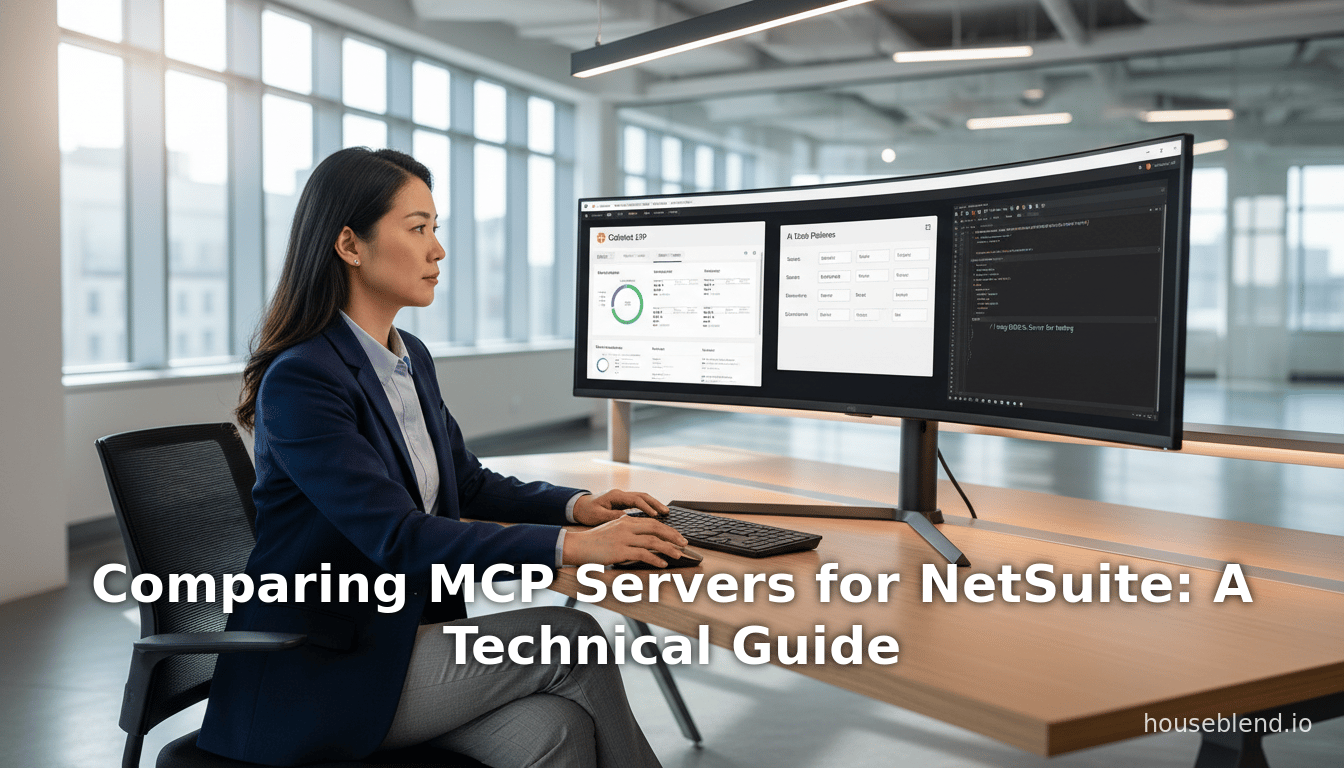
Comparing MCP Servers for NetSuite: A Technical Guide
Executive Summary
This report provides an in‐depth, evidence-based analysis of the emerging landscape of Model Context Protocol (MCP) servers for Oracle NetSuite – the leading cloud ERP system. NetSuite has adopted MCP as part of its new AI Connector Service, enabling external AI agents to query and manipulate live ERP data in real time [1] [2]. Alongside NetSuite’s official MCP integration tools (the MCP Sample/Standard Tools SuiteApps), a number of third‐party and open‐source MCP server solutions have appeared. This report reviews the most prominent offerings, comparing their architectures, capabilities, and use cases, with extensive citations and practical examples.
Key findings include: (1) NetSuite’s native MCP support: Oracle has introduced official MCP‐based connectors that expose key business data (customers, transactions, inventory, financials) via standardized “tools” accessible to any MCP‐compatible AI client [3] [4]. The native MCP tools suite uses SuiteCloud ( SuiteScript/SuiteTalk) on the backend and enforces NetSuite’s security/permissions model [3] [4]. (2) Third‐party MCP servers: At least three major external MCP server implementations target NetSuite. CData Software’s netsuite-mcp-server-by-cdata provides a cloud‐hosted, JDBC‐based remote MCP server (part of CDataConnect AI) that allows LLMs (e.g. Claude) to query live NetSuite data via natural language (Source: mcp.so) [5]. SuiteInsider (dsvantien) has released an open‐source @suiteinsider/netsuite-mcp Node.js server that connects to NetSuite via OAuth2/PKCE and exposes the same tools as NetSuite’s AI Connector, usable by any MCP client (Claude Code, Cursor IDE, Gemini CLI, etc.) [6] [7]. Kkartik14’s (UBOS) MCP-Netsuite is a mock MCP server simulating NetSuite data for testing and prototyping; it does not connect to live data but is useful for agent development in a safe environment (Source: ubos.tech). Other offerings (e.g. paid tools and integrator services) are emerging, but these wireless implementations illustrate the current “top tier” of NetSuite‐focused MCP servers.
We compare these solutions in detail (see Table 1), evaluating features such as data access (read‐only vs. read/write), authentication methods (OAuth2‐PKCE, tokens), tool coverage ( SuiteQL, searches, record updates), and deployment models (self‐hosted, cloud service, mock). For example, CData’s MCP server promises real‐time suiteQL and saved‐search access via the Claude Agent SDK, using a managed cloud connector [5] [8], whereas the SuiteInsider server provides a local Node.js bridge that requires the official NetSuite AI Connector SuiteApp (installed separately) and exposes the full set of NetSuite MCP tools [6] [7]. The UBOS mock server, by contrast, is useful for early development but does not enable production data queries (Source: ubos.tech).
Critical considerations include security and governance: MCP is a powerful but still‐new standard, and experts warn of risks (e.g. prompt injection, misconfiguration) if proper controls are not in place [9] [10]. NetSuite’s approach emphasizes role‐based permissioning, and both the official SuiteApps and third‐party servers enforce OAuth2 authentication [3] [11]. Finally, we discuss future directions: how expanded toolsets and vendor partnerships (e.g. more certified MCP connectors from Oracle’s partners) will shape AI‐ERP integration. We conclude that MCP servers for NetSuite are at an early but rapidly evolving stage, with multiple integration options available. Organizations aiming to leverage AI in ERP should consider these solutions carefully, weighing factors like supported data operations, vendor support, and security practices, as they build next‐generation AI assistants for finance, sales, support, and other NetSuite-powered functions.
Introduction and Background
NetSuite and the Rise of AI Integration
Oracle NetSuite is a leading cloud-based ERP suite used by thousands of organizations worldwide to manage finance, customer relationships, inventory, and more. In recent years, as artificial intelligence (AI) has advanced, enterprise software vendors have sought ways to embed AI capabilities into their platforms. Unlike fixed, embedded AI features, Oracle has pursued a “platform-first”, open approach for NetSuite, adopting Model Context Protocol (MCP) as a standard integration layer [1] [12]. Introduced by Anthropic in late 2024, MCP is an open AI standard that enables large language models (LLMs) to securely interact with external systems (databases, tools, APIs) via a JSON-RPC interface [13] [14]. In simple terms, MCP acts like a “USB-C port” for AI applications [15]: instead of building separate custom bridges for each AI-model-and-data-source pair, MCP defines a universal protocol.
Anthropic’s announcement emphasizes that MCP standardizes how AI agents discover and invoke “tools” on data sources [13] [15]. AI clients (the LLMs and their interfaces) function as MCP clients, translating user queries into JSON-RPC calls. These calls are sent to MCP servers, which are adapters that execute the requests against the external data source and return results in the MCP format.This architecture solves the classic M × N problem: instead of writing integrations for each of M models and N data systems, developers build one adapter per data source following the MCP spec [13] [14]. The result is an interoperable ecosystem where any MCP-compatible AI can leverage any MCP-enabled tool.
For enterprise systems like ERP, this is a breakthrough. CFOs and administrators have long desired AI that can “see” living business data without endless manual exports. A recent industry survey highlights this demand: 82% of manufacturers plan to increase AI budgets in 2025 as they seek operational efficiency, and ERP systems are now seen as critical infrastructure for AI solutions (Source: erp.today) (Source: erp.today). However, 56% report uncertainty about their ERP’s readiness for AI integration (Source: erp.today), underscoring the need for robust standards. NetSuite’s move to support MCP (through its AI Connector SuiteApp) appears aimed at addressing exactly this gap.
The Model Context Protocol (MCP)
Anthropic’s formal definition describes MCP as “an open protocol that standardizes how applications provide context to LLMs” [13]. It defines two key components: tools (actions the AI can invoke) and resources (data entities the AI can query) [14]. Communications follow JSON-RPC: a client lists available tools and parameters, and calls them by name with arguments. Importantly, MCP relies on standard web technologies. There is no built-in enterprise-grade authentication or authorization in the protocol itself; rather, MCP servers are expected to enforce security (usually via OAuth tokens or API keys) and audit all AI interactions [9] [15]. The upside is flexibility: once a system exposes an MCP interface, any AI assistant supporting MCP can use it, whether Claude, ChatGPT (with custom connector), or a bespoke model client. The trade-off is diligence in deployment: misconfiguration can expose too much or introduce attack vectors (e.g., malicious agents attempting SQL injection via the tool interface without proper validation) [9].
Despite these risks, MCP is rapidly gaining traction as the “future of AI integration” [14] [9]. By late 2025, dozens of sample and third-party MCP servers exist for popular services (Google Drive, GitHub, Slack, Postgres, etc.) [16]. NetSuite has now joined by providing official MCP support. Before examining specific NetSuite MCP servers, we briefly survey the official NetSuite MCP architecture and tools.
NetSuite’s AI Connector and MCP Adoption
In early 2024, Oracle announced that NetSuite would adopt MCP to enable Bring-Your-Own-AI (BYOAI) integrations [1] [12]. NetSuite’s AI Connector Service (courtesy of Oracle) uses MCP to let external AI models read from and write to NetSuite data, with full adherence to NetSuite’s role-based security [1]. In practice, this means installing a SuiteApp (the “MCP Tools” or “AI Connector” SuiteApp) in NetSuite that defines a set of tools (SuiteQL queries, saved searches, record operations, etc.). AI clients (like Claude Pro or ChatGPT Business via an MCP connector) authenticate via OAuth2 using a special integration record, then perform JSON-RPC calls (e.g. tools/list, tools/call) to NetSuite’s MCP endpoint [3] [4]. The SuiteApp intercepts these calls, executes the requested data operations (for example, running a SuiteQL query or creating a record), and returns the results in structured JSON [3] [17].
Oracle’s documentation and press emphasize the benefits: AI agents can get real-time insights and automate tasks (creating invoices, updating records) while preserving audit trails and permissions [3] [18]. NetSuite highlights that this is a flexible, model-agnostic approach, noting the importance of “bring-your-own-assistant” capability [1] [18]. The native SuiteApp comes in two flavors: an initial MCP Sample Tools SuiteApp (available on GitHub and formerly on the SuiteApp Marketplace) and the newer MCP Standard Tools SuiteApp (marketed as com.netsuite.mcpstandardtools) which bundle a set of common tools out-of-the-box [19]. Both aim to simplify getting started, but Oracle’s recent changes indicate that customers should now use the Standard Tools SuiteApp from the Marketplace, which provides a fixed set of 9 tools (e.g. runSuiteQL, getCustomer, updateRecord) ready for use [19]. (The sample Tools SuiteApp was deprecated and removed from the Marketplace in late 2025 [19].) In short, NetSuite’s official route is to install the MCP SuiteApp in your account and then use any MCP client to talk to it.
MCP Server Options for NetSuite
With this context, we now turn to the “top MCP servers for NetSuite” – the leading implementations beyond (or complementing) the official SuiteApp. These servers allow AI clients to connect to NetSuite data via MCP. We focus on the following key solutions:
- NetSuite’s own AI Connector Service (MCP Tools SuiteApp). Oracle’s built-in MCP server functionality within NetSuite. This is the canonical, supported connector (see Table 1).
- CData Software’s netsuite-mcp-server-by-cdata (and CData Connect AI). A JDBC‐based, cloud-hosted remote MCP server for NetSuite, designed to work with Claude (and Claude Agent SDK) out-of-the-box (Source: mcp.so) [8].
- SuiteInsider (dsvantien) NetSuite MCP Server. An open-source Node.js MCP server (available as
@suiteinsider/netsuite-mcp) that bridges any MCP client to NetSuite via official APIs [6] [20]. - UBOS MCP-Netsuite (Kkartik14). An open-source mock or simulated NetSuite MCP server provided through the UBOS Asset Marketplace, for testing AI integrations safely (Source: ubos.tech).
- Other/miscellaneous solutions. For completeness, we briefly note other efforts (e.g. consultancies’ connector packages) and evaluation environments, though details on these are more limited.
Each of the above is examined in detail (architecture, features, use cases, citations). Table 1 (below) summarizes the core differences. Subsequent sections dive into each solution.
1. Official NetSuite AI Connector (MCP Tools)
Overview: NetSuite’s built-in MCP solution is delivered through an official SuiteApp, commonly referred to as the AI Connector SuiteApp or MCP Tools. Once installed, this SuiteApp itself acts as the MCP server for NetSuite. In effect, NetSuite’s own backend (SuiteCloud) is the server implementation, exposing a standardized set of tools that AI clients can call. The SuiteApp is offered in two forms: the older MCP Sample Tools (no-longer on Marketplace but available via GitHub) and the newer MCP Standard Tools. Both provide LLMs with the ability to query and update NetSuite records using simple natural‐language instructions.
Features: The official MCP Tools SuiteApp exposes key NetSuite operations as “tools” (JSON-RPC methods) to AI. For example, prebuilt tools include runSuiteQL (execute SuiteQL queries), getCustomer, searchItems, createRecord, updateRecord, etc. [21] [4]. Notably, the SuiteApp respects NetSuite’s role and record‐level permissions: an AI agent executes actions as part of a specific integration user and role, so it cannot exceed what a human user with those permissions could do [3] [17]. Oracle documentation emphasizes that “Your NetSuite role and permissions control all data access and actions” [21]. This ensures that AI-driven tasks (e.g. generating quotes, posting invoices) are secure and auditable under NetSuite’s standard governance.
In terms of technology, NetSuite’s MCP server uses SuiteScript and SuiteTalk. Internally, the SuiteApp implements MCP’s JSON-RPC interface: it handles calls like tools/list (to enumerate available tools) and tools/call (to execute a tool with given arguments) [17]. Under the hood, these calls are translated into native NetSuite API calls. As one analysis explains, “this extension leverages NetSuite’s APIs and scripting (SuiteScript) to perform the requested tasks (for example, retrieving financial data or creating a transaction record) and then responds with structured JSON that the AI understands” [17]. In simpler terms, the SuiteApp is a bridge that lets an AI agent ask NetSuite to do something, with the results returned as AI-readable output [17].
Usage: To use the official connector, a NetSuite administrator typically: (a) enables the MCP features in NetSuite and installs the MCP Standard Tools SuiteApp from SuiteApp Marketplace; (b) creates an OAuth 2.0 integration record (with flows using Authorization Code / PKCE, no secret needed); (c) defines a custom role with the necessary permissions (e.g. record view/edit, “MCP Server Connection” feature); and (d) configures the AI client. The AI (e.g. Claude Pro, ChatGPT Enterprise) then calls the SuiteApp endpoint https://<accountID>.suitetalk.api.netsuite.com/services/mcp/v1/all with the integration’s credentials [22]. Once connected, the client fetches the tool list (e.g. getCustomer, runSuiteQL) and can invoke them in natural language. For example, an AI prompt like “Find all customers in New York with overdue invoices” might translate into a runSuiteQL call under the hood [23].
Capabilities: NetSuite’s MCP tools currently cover a broad spectrum of operations. According to Oracle’s docs, AI agents can “ask about NetSuite records (Customers, Transactions, Financial data) using natural language” and even “create or update records (like customer records) by using conversational commands” [24]. One SuiteApp key feature is data visualization: AI client interfaces can present data in tables, graphs, or summaries suitable for conversation [21]. This leverages SuiteReports and SuiteQL to fetch data. The SuiteApp’s tool set is extensible via Custom Tool Scripts (SuiteScript 2.1 Custom Tool), allowing developers to add new commands if needed. For now, however, the Standard Tools SuiteApp (9 tools) provides a solid foundation for most use cases [25].
Assessment: As the “native” solution, NetSuite’s MCP is generally the most feature-complete and secure option. It is fully integrated with NetSuite’s security model and has Oracle’s backing. However, it requires a SuiteApp installation and depends on NetSuite’s release cycle for enhancements. Recent changes (fall 2025) necessitate using the official Standard Tools SuiteApp or deploying from Oracle’s GitHub (since the old demo SuiteApp was removed [19]). The official connector is sometimes limited to predefined tools; custom actions beyond the provided set require writing SuiteScript. In terms of adoption, many consultants note that setting up the official connector (roles, SuiteApp, OAuth tokens) can be complex for NetSuite administrators, though Oracle and partners provide detailed guides [26] [27]. Overall, the official MCP server is the cornerstone of AI integration for NetSuite.
2. CData’s netsuite-mcp-server (CData Connect AI)
Overview: CData Software, a longtime provider of data connectivity solutions, has introduced an MCP-based solution for NetSuite called CData Connect AI. At its core, CData offers a cloud-hosted MCP server that connects to NetSuite via JDBC (SuiteTalk/SuiteQL under the hood) and interfaces with LLM clients. In particular, CData markets this as a way to let Claude (and Claude Agent SDK) query NetSuite with natural language. The relevant open-source component is “netsuite-mcp-server-by-cdata” on GitHub, which is a simplified read-only MCP server, while the full product (Connect AI) provides read/write capabilities and more.
Architecture: In CData’s approach, the MCP server is remote (hosted by CData) rather than running locally. AI clients (particularly Claude or the new Agent SDK) authenticate with CData’s cloud service and issue MCP requests to its URL (e.g. https://mcp.cloud.cdata.com/mcp). The CData server then translates MCP JSON-RPC calls into queries against the NetSuite data source. Importantly, CData’s documentation emphasizes no data replication: it does not download or store NetSuite data permanently. Instead, it proxies queries in real time via NetSuite APIs [5] [8]. The result is quick, on-the-fly answers.
According to CData, their Remote MCP Server “enables secure communication between Claude ... and NetSuite” [5]. It leverages CData’s optimized data access engine to push SuiteQL queries (including filters, JOINs) directly to NetSuite and rapidly return results [28] [8]. The service uses OAuth2 or personal tokens for security (or traditional username/password in setup, though OAuth is supported) [29]. Because CData’s MCP server sits between Claude and NetSuite, one must set up a connection in CData Connect AI (defining the NetSuite credentials and data scope) and then configure Claude to use it as a custom connector [5] [8].
Features: The netsuite-mcp-server-by-cdata GitHub project is a stamped-down, read-only demo. It allows LLMs to query NetSuite data via Claude Desktop (and presumably other MCP clients) using only SELECT-like queries (Source: mcp.so). Its key features include: natural-language querying of live NetSuite data, and simplified access without requiring user-written SQL! (Source: mcp.so). The public GitHub notes that it is “read-only” and free in beta; CData’s full managed platform (CData Connect AI) offers read/write operations, essentially full CRUD (Source: mcp.so). The Connect AI platform supports the latest SuiteTalk APIs and SuiteQL, multiple authentication methods (Tokens, OAuth2), and even connects all NetSuite editions (OneWorld, etc.) [29] [8]. It also automatically handles activity like token refresh and load balancing, since it is a cloud service.
Usage: To use CData’s solution, one typically signs up for the Connect AI cloud service, creates a NetSuite connection by providing account ID and credentials, and then adds a Claude custom connector pointing to the CData MCP endpoint [5]. The CData documentation provides a step-by-step: after adding NetSuite as a data source on CData Connect AI and clicking “Save & Test,” the user logs into Claude desktop, adds a custom connector with the URL https://mcp.cloud.cdata.com/mcp, and enters CData login details [5] [29]. Once connected, Claude will show a list of tools (like ns_runSuiteQL, ns_listSavedSearches, etc.) inside the agent, ready to be used. CData even provides a sample Python agent that uses the Claude Agent SDK and their MCP server [8].
Capabilities: CData’s MCP server covers a wide range of data operations. It supports any SuiteQL query (via the ns_runSuiteQL tool) and saved searches, returning tabular data. Being part of Connect AI, it also can issue write requests (updating or creating records) on behalf of AI agents. For example, an AI prompt could invoke an updateCustomer tool to change a customer address. The documentation highlights that “CData Connect AI efficiently channels all supported SQL operations” and can “swiftly deliver the requested NetSuite data” [28] [8]. In effect, it turns Claude into a virtual BI tool or database client for NetSuite.
Assessment: CData’s offering is attractive for its ease of use and performance: because it uses server-side processing and caching optimizations, queries can be faster than a naive API call loop. It removes the need for NetSuite admins to install anything – everything is configured in CData’s cloud console [5]. The trade-off is cost (Connect AI is a paid service) and trust (data passes through CData’s servers). In terms of “MCP servers,” CData provides essentially a hosted server you connect to. Their open-source read-only server lets developers prototype for free, but production deployments normally use the managed platform. Overall, CData is arguably the most mature third-party NetSuite MCP solution, given their experience with 300+ SaaS connectors. Many customers have historically used CData for database/CRM connectivity, and now CData positions itself as a turnkey solution for AI queries.
3. SuiteInsider (dsvantien) NetSuite MCP Server
Overview: The SuiteInsider MCP server is an open-source Node.js application on GitHub (or via npm under @suiteinsider/netsuite-mcp). Developed by Dimitri D. (dsvantien) and published November 2025 [6], it fills a niche: it brings NetSuite’s AI Connector capabilities to any MCP client (not just Claude) on the developer’s local machine. In principle, once set up, an LLM in Claude Code, Cursor IDE, Gemini CLI, or a custom GPT (via MCA) can use NetSuite with the same power as Claude/AIC.
Architecture: This server runs locally (or on a VM) on the user’s side. It implements an MCP server that proxies requests to NetSuite’s REST MCP endpoint. Authentication is handled via OAuth2 PKCE (public client flow) using environment‐provided CLIENT_ID and account ID. Essentially, the SuiteInsider server acts exactly like NetSuite’s own SuiteApp tools, but on the client side. It launches a browser for OAuth, obtains a token, and then listens for JSON-RPC from the AI client. Requests like ns_runCustomSuiteQL or ns_listSavedSearches are forwarded to NetSuite’s AI Connector REST endpoints. The server also handles token refresh automatically [6].
Features: Key features are listed on the documentation: ✅ OAuth 2.0 with PKCE, ✅ automatic token refresh, ✅ persistence of session, and ✅ compatibility with any MCP client (Claude Code, Cursor, Gemini CLI, Windsurf, etc.) [6]. It supports all the NetSuite MCP tools as long as the NetSuite AI Connector SuiteApp is installed in the account [6]. In effect, it duplicates exactly what the official CLoud-based connector does, but locally. This means it can utilize all NetSuite MCP APIs (SuiteQL, reports, edits, searches, etc.). It uses the NetSuite REST MCP API (introduced in 2025 for the AI Connector Service) under the hood, so it benefits from any updates Oracle makes to the Connector.
Usage: The setup is fairly technical but straightforward for developers. One clones or installs the package, sets environment variables NETSUITE_ACCOUNT_ID and NETSUITE_CLIENT_ID (the latter from a SuiteApp integration record), and runs node index.js [6]. The first time, it opens a browser to complete OAuth authentication into NetSuite. After that, the server listens on localhost:8080 (default) for MCP client JSON-RPC. Configuration instructions advise adding a block to the MCP client config file (e.g. ~/.claude.json or .cursor/mcp.json) that runs npx @suiteinsider/netsuite-mcp@latest as a command [6]. Once set up, restarting your IDE or CLI and reconnecting causes the client to list NetSuite tools.
Capabilities: Because this server directly leverages the native AI Connector, it can do everything the native SuiteApp offers. In practice, that means full read/write access under the user’s permissions. For example, in a CLI you might prompt:
User> /mcp (in Claude Code)
Claude> *ns_runCustomSuiteQL* ... *ns_updateRecord* ...
and the server will execute those in NetSuite [30] [17]. The documentation notes “Access to all NetSuite MCP capabilities (SuiteQL, Reports, Saved Searches, etc.)” [31]. One advantage of this open-source server is version control: developers can inspect and modify its code (it follows best practices like single-responsibility modules) [31].
Assessment: The SuiteInsider MCP server is appealing to developers who want a self-hosted, flexible connector. It is fully free and open-source (MIT license) (Source: mcp.so) [6]. Compared to the official approach, it does require manual setup (obtaining OAuth client ID, running a local service), but once done, it integrates seamlessly with development tools. Importantly, because it uses the actual NetSuite AI Connector behind the scenes, functionality and security are identical to Oracle’s standard solution. One note of caution: in Aug 2025 the author warned that NetSuite might have closed an “mcp” OAuth scope loophole, implying administrators may need to adjust integration scopes if encountering errors [32]. Overall, SuiteInsider’s server provides parity with the official MCP connector but in the developer’s environment, making it one of the top MCP solutions for NetSuite.
4. UBOS MCP-Netsuite (Mock Integration Server)
Overview: The UBOS Asset Marketplace (a platform for AI agent development tools) features an open-source project called MCP-Netsuite by user sarayd (Kkartik14) (Source: ubos.tech). Unlike the live connectors above, this is explicitly a “mock” or simulated MCP server for NetSuite. It does not connect to a real NetSuite tenant; instead, it mimics the data structures and responses of a typical NetSuite system. This is useful for prototyping AI agents without risking sensitive data or requiring a full NetSuite setup. In essence, it’s a playground server: developers can refine their agent’s logic and prompts against it before switching to the real thing.
Features: According to the official description, the MCP-Netsuite server provides “Simulated NetSuite Interaction” (Source: ubos.tech). It mimics the responses and data structures of Oracle NetSuite. The server is open-source and customizable – developers can modify the simulated data or endpoints as needed (Source: ubos.tech). For example, it might have fake customer records, sales orders, and logic to simulate queries. Because it adheres to the MCP standard, AI agents using the UBOS platform or any MCP client can connect to it just like a normal MCP server and test queries. Other key benefits advertised include rapid prototyping, integration with the UBOS agent development environment, and zero risk to production data (Source: ubos.tech).
Usage: Using MCP-Netsuite involves cloning its GitHub repo (https://github.com/Kkartik14/MCP-Netsuite) and running it (it appears to be Python/uvicorn based). The UBOS guide even provides instructions with a custom virtual environment and a test client script (Source: ubos.tech). Because it’s mock, there’s no OAuth needed; you simply start the server and point your AI client at it (e.g. set "mcpServers":{"netsuite": {"command": "python", "args":["mcp-netsuite/server.py"]}}} in Claude or similar). Then, when you type natural language queries, the mock server will return pseudo-results.
Use Cases: This server is intended mainly for development and testing. For instance, a team designing an AI assistant might use MCP-Netsuite to debug their agent’s prompts and flows (e.g., “Get me all open sales orders for customer X” would return a dummy dataset). It supports typical workflows: sales automation, customer support agents, inventory and finance analytics – but against fake data (Source: ubos.tech). The blog even lists scenarios like “intelligent sales automation,” “streamlined customer support,” and “optimized inventory management” that are ideal to prototype with this tool (Source: ubos.tech). In practice, it avoids the need to spin up a real NetSuite org or worry about data privacy.
Assessment: UBOS’s mock MCP server is not a contender for production deployment, but it is extremely useful as a sandbox. For organizations just beginning to experiment with NetSuite + AI, it offers a safe environment. It helps answer “what if” questions and train the model’s prompt engineering without consuming any real NetSuite resources. Its limitations are obvious: it does not fetch or update actual data. Thus, while it ranks high as a development aid, it does not replace the real connectors above in a live setting. Nonetheless, it is notable as one of the top “MCP servers for NetSuite” in the sense of being a publicly available implementation that directly supports the Model Context Protocol in the NetSuite domain (Source: ubos.tech).
5. Other Notable Solutions
In addition to the above, several other approaches and tools deserve mention:
-
Commercial integration services: Some NetSuite consultancies and system integrators now offer pre-built MCP hookup packages. For example, Hairball (an ERP/Automation firm) released a “NetSuite MCP Connector for Claude” implementation package [33]. While not an open server, it essentially helps customers configure NetSuite and Claude together (training, setup, permissions) for a fixed fee. These offerings rely on the underlying official connector or CData as the engine, but bundle professional services (security review, training) to accelerate adoption. They indicate rising interest in turnkey solutions.
-
Composio Agentic Workflows: Tools like Composio provide library of MCP connectors for many services (GitHub, CRM, finance, etc.) – currently this list does not include NetSuite specifically [34] [35]. However, Composio’s approach could theoretically incorporate NetSuite. For now, they focus on other domains (fintech, devops, etc.), but they illustrate the trend of building “agent workflows” via multi-MCP aggregation. We list Composio not as an existing NetSuite connector, but as evidence of ecosystem momentum.
-
IBM Watsonx, OpenAI, etc.: Major AI platforms are also enabling custom connectors. For example, OpenAI’s announcement of custom GPTs allows connecting knowledge bases via APIs. While not specifically “MCP servers”, some community adapters have emerged that let ChatGPT access NetSuite via the AI Connector REST API (e.g. through Azure’s function proxies). However, these are beyond this report’s scope of pure MCP. We mention them briefly as alternate “AI-to-Netsuite” paths.
-
Mulesoft & third-party API gateways: MuleSoft has blog posts and components for exposing any API (NetSuite included) via MCP [36]. Organizations using MuleSoft or similar iPaaS can essentially wrap their NetSuite endpoints as MCP-compatible services. This is a form of custom MCP server that sits outside NetSuite. Such solutions are in private use but are not widely published as open-source projects. They reflect a general market direction toward standardizing AI connectors.
In summary, the “top MCP servers” in practice today are the official SuiteApp, CData’s offering, the SuiteInsider Node server, and the UBOS mock server. Other solutions (vendor services, integration platforms) complement these. Table 1 below compares the primary solutions on key dimensions.
Table 1. Comparison of Key NetSuite MCP Server Solutions
| Solution | Type / Availability | Data Access | Authentication | Tool Coverage | Deployment Model | Licensing / Cost |
|---|---|---|---|---|---|---|
| NetSuite AI Connector SuiteApp (Official MCP Tools) | Official Oracle SuiteApp (cloud, invoked via REST) [1] [3] | Full R/W (as per NetSuite role) [21] | OAuth2 (token-based) via Integration Record [26] [11] | All provided MCP tools (SuiteQL, record CRUD, reports, searches, custom tools via SuiteScript) [24] [25] | Hosted within Oracle NetSuite (no extra host) | Included with NetSuite (no extra license); requires Pro-level AI Connector feature. |
| CData Connect AI (netsuite-mcp-server) | Managed cloud service (CData), MCP server endpoint [5] | Live NetSuite data. Supports SELECT and also UPDATE/CREATE via Connect AI [5] [8] | Configured in CData console, then API key/OAuth for LLM:Personal Access Token or integration credentials [8] | Supports all SQL/SuiteQL queries & saved searches; plus CRUD via Connect AI’s API (e.g. updateCustomer) [28] | CData’s cloud (https://mcp.cloud.cdata.com) | Paid SaaS (CData Connect AI subscription). Free open-source demo is read-only. |
| SuiteInsider NetSuite MCP Server (dsvantien) | Open-source Node.js MCP server on GitHub [6] | Full R/W (dependent on NetSuite AI Connector permissions) [6] | OAuth2 PKCE (public client). Requires setting NETSUITE_ACCOUNT_ID, NETSUITE_CLIENT_ID [6] | Mirrors NetSuite’s native tools exactly (SuiteQL, reports, searches, record ops) [6] | Self-hosted (locally or on any server; runs on Node.js) | Free, MIT-licensed open source (Source: mcp.so) |
| UBOS MCP-Netsuite (Mock server) | Open-source mock MCP server (GitHub) (Source: ubos.tech) | Simulated data only (fake NetSuite dataset) (Source: ubos.tech) | None (no Auth needed for local dev) | Simulated standard tools (as defined by the mock server); customizable | Self-hosted (runs locally via Python/uvicorn) | Free, open source |
| Other/Custom Solutions | Varies (integration services, iPaaS, custom code) | Varies (depends on implementation) | Varies | Varies | Varies | Typically service fees or existing integration licenses |
Table 1 – Comparison of major MCP server solutions for NetSuite integration (features and data from Oracle and vendor documentation).
Detailed Analysis and Discussion
The above comparisons highlight that while all MCP solutions share the same goal (connecting AI agents to NetSuite data via MCP), they differ markedly in implementation and trade-offs. We now delve into key aspects and the evidence behind them.
Data Access and Functionality
-
Native (SuiteApp) vs External: NetSuite’s official MCP SuiteApp provides the broadest access within NetSuite. It can run any SuiteQL query, trigger saved searches, and even create/update records, subject to user permissions [21] [17]. In contrast, CData’s managed server also offers full read/write functions but does so through the CData platform. It can “answer questions and take actions on your NetSuite data” using Claude [5]. The open-source SuiteInsider server likewise exposes the full SuiteApp toolset, since it essentially fronts the same REST endpoints [30] [17]. The UBOS mock server, by definition, does not access real data; it only simulates queries for development and testing (so its “data access” is purely artificial) (Source: ubos.tech).
-
Live Data vs. Replication: A key differentiator is whether the solution replicates data or queries in real-time. Oracle’s MCP connector (being inside NetSuite) naturally works on live data. CData’s service explicitly advertises no replication: it “allows you to ask questions … without the need for data replication to a natively supported database” [5]. All SQL operations are executed live on the NetSuite platform via SuiteQL [28] [8]. Similarly, SuiteInsider’s server calls NetSuite’s APIs in real time. In short, none of the accepted “top” solutions require copying NetSuite data elsewhere (that would complicate consistency and security).
-
Supported Operations: In practice, all fully deployed servers support similar operations (apart from UBOS’s mock). These include: runSuiteQL, search (items, customers, etc.), getRecord, createRecord, updateRecord, and custom SuiteQL expressions [19] [30]. Notably, business logic actions (e.g. triggering workflows, sending emails) are generally not exposed as direct MCP tools – MCP covers data queries and record mutations. The Houseblend guide emphasizes that an MCP extension “uses NetSuite’s ... APIs (SuiteScript RESTlets, SuiteTalk APIs, etc.) to execute operations” like fetching invoices or posting a journal entry [30]. Standard financial and operational queries are all possible. The main gap is any functionality requiring custom SuiteScript beyond data (though such scripts can be exposed as custom tools by developers).
Security and Permissions
Security is often cited as a top concern. All solutions rely on NetSuite’s existing security model for data governance. In the official connector, the AI agent effectively acts as a user with a given NetSuite role. Every API call checks permissions. As Oracle notes, “Your NetSuite role and permissions control all data access and actions” [21]. Thus, data privacy is maintained by limiting what data fields or records the AI can see. Similarly, both CData and SuiteInsider approaches require authenticating as a particular NetSuite user. CData’s setup includes supplying a username/password or OAuth tokens in its Connect AI config [29]. SuiteInsider requires an integration record’s Client ID and a login (using OAuth2 with user consent). In all cases, once the credentials and role are established, NetSuite enforces the rules: no ACP (no admin override) by the AI.
We should note a security nuance highlighted in the developer guides: MCP itself has no built-in trust framework [9]. This means the MCP server must not blindly trust any client. NetSuite’s AI Connector avoids this by requiring explicit enabling of MCP features and by auditing all tool calls. Folder and record-level permissions in NetSuite serve as the primary control. Nonetheless, best practices are recommended: for example, one guide advises creating a dedicated integration user with minimal privileges for AI, rather than using Admin credentials [37] [38]. This “principle of least privilege” ensures that even if an AI agent runs amok, it only has access to limited data.
Beyond NetSuite’s side, CData and SuiteInsider guide customers to protect credentials. CData’s documentation suggests using an OAuth 2.0 token or Personal Access Token for the Claude connection, which is better than hardcoding a user login [8]. The SuiteInsider approach doesn’t mention token safety, but it’s implied that the config file (with NETSUITE_CLIENT_ID) should be secured. In practice, these servers also often run on local machines behind firewalls (except CData’s cloud), reducing external access risks.
User Experience and Workflow Integration
An important consideration is how easily end users and developers can work with these MCP servers. The official SuiteApp route shines for business users: they continue to use NetSuite as usual, plus an AI frontend. For example, Oracle markets that after setup, “AI agents can simply ask questions like ‘Show me the top 10 customers by revenue in the last 12 months’ and get an answer, instead of pulling static reports” [39]. Training of the AI’s natural language prompts is straightforward because the UI (Claude or GPT) is familiar.
For technical teams, the SuiteInsider and CData solutions require more initial setup. Developers must perform configuration steps (register integration records, scripts, or API connections). However, once connected, the experience in an IDE or chat is similar. The SuiteInsider server in particular is designed for rapid developer iteration: by adding a snippet in the .claude.json or .cursor config, the AI client automatically knows how to start the NetSuite server via npx [40] [41]. In Claude Code, for example, one might see:
"mcpServers": {
"netsuite": {
"command": "npx",
"args": ["@suiteinsider/netsuite-mcp@latest"],
"env": {
"NETSUITE_ACCOUNT_ID": "XXXX",
"NETSUITE_CLIENT_ID": "YYYY"
}
}
}
Then restarting Claude Code shows NetSuite tools in the sidebar [42]. This seamless integration into the code/chat environment is a major selling point for that server.
CData’s solution, by contrast, is mostly configured via its web portal. Once authenticated, the AI tool list appears inside Claude’s “Connectors” UI. According to CData’s guide, after clicking “Connect” in Claude, tools appear that can be enabled or disabled [29]. The user experience is like adding any external data connector to Claude. Because it is a managed service, there is little to install on the user’s side beyond the connector configuration. This ease-of-use comes at the cost of needing a CData account and internet connectivity to their cloud, though.
Finally, the UBOS mock server is used differently: it is started as a local server (often in a dev container) and an AI client is pointed at it. Its user experience is the simplest (no auth, stable sandbox), but it cannot handle real queries. Typical usage might be for a proof-of-concept: an AI developer and a finance user test query flows in a safe local environment, then repeat with the live server once ready.
Branding and Market Position
To situate these options, we note some market perspectives. Oracle’s own materials (e.g. the suite of “NetSuite AI Connector Service” pages) emphasize freedom and control [1]. Third-party vendors like CData position themselves as enablement platforms. For example, CData’s blog (Liu, 2025) touts that “CData Connect AI offers a dedicated cloud-to-cloud interface for connecting to NetSuite data”, emphasizing that they support all versions of SuiteTalk and SuiteQL [29]. CData highlights customer use cases in analytics (Power BI, Excel) and app development; the MCP connector is a natural extension of this strategy. SuiteInsider (dsvantien) markets the MCP server as a “missing bridge” for developers who want to use any MCP client with NetSuite [6].
Various consulting firms have weighed in. Plative’s blog notes that “NetSuite’s Model Context Protocol acts like a USB-C port for AI” [2]. Accordion’s whitepaper (Aug 2025) calls MCP a “breakthrough” that transforms CFO workflows [43]. These are not empirical studies, but they reflect industry excitement. On the data side, ERP industry surveys (Rootstock/ERP Today) underscore that manufacturing leaders see ERPs as “crucial” for AI, with budgets rising steeply (Source: erp.today). While these are not NetSuite-specific, they imply strong demand for exactly the kind of AI connectivity MCP provides.
However, independent voices urge caution. The itpro article warns that MCP, being new and open, “lacks built-in enterprise-level authentication” and is vulnerable to unintentional data leaks (MCP-UPD) if misconfigured [9]. Security architects recommend intermediate gating and audit logs. NetSuite’s approach (via OAuth tokens and Suite roles) addresses many concerns, but organizations will need process controls (AI access policies, logging of tool calls) to go beyond proof-of-concept safely. We did not find any major breach or incident reports in the literature, likely because NetSuite’s MCP is very new.
Future Directions
Looking ahead, several trends and open questions emerge:
-
Expanded Toolsets: Oracle has hinted at future MCP enhancements. Accordion’s analysis mentions upcoming “Custom Tool Scripts” which allow developers to extend the MCP server beyond the standard set [44]. We expect NetSuite will incrementally add new tools (e.g. direct SuiteScript function calls) as customers adopt AI. Likewise, third-party MCP servers may support additional NetSuite modules (CRM, OneWorld entities, etc.) and non-financial tools (like embedded BOTS).
-
More Connectors and Integrations: As MCP gains awareness, other providers may release connectors. For example, companies like Celigo or Boomi could expose NetSuite APIs to AI similarly to how they integrate ERPs. Also, as the MCP ecosystem grows (think Salesforce MCP, SAP MCP), we may see multi-ERP agents that talk to NetSuite and, say, SAP Business One simultaneously via MCP. This multi‐agent orchestration is envisioned by Anthropic and partners.
-
Enterprise Adoption: Early indicators (surveys, pilot projects) suggest MCP adoption will start in data analytics and assistant tools, then expand to automation. We might see use cases in 2026 like AI-driven error detection in NetSuite logs (as one SquareWorks consulting example shows), or automated procedure generation. Each use case will reveal new requirements – e.g. if generative AI is used to draft quotes, users will demand even tighter access controls on the tools.
-
Standardization and Governance: Skeptics point out that MCP as a standard does not itself solve data governance. As organizations deploy these servers, best practices will evolve. We foresee patterns like MCP gateway services that filter or redact data, similar to FHIR APIs in healthcare. Oracle’s ecosystem likely will develop (or partner with) such solutions. Additionally, auditability will be key: since every MCP call can be logged, enterprises may demand dashboards that trace AI agents’ actions via SuiteActivity logs. IBM and Google Cloud have announced AI governance tools which could integrate with NetSuite’s logs.
-
Integration with Other AI Platforms: NetSuite’s announcement focuses on Claude and custom GPTs, but nothing stops an organization from connecting any LLM. We predict more guides for using GPT-4, Google’s Gemini, or specialized enterprise LLMs via MCP. In fact, the Accordion guide stressed that Claude was chosen for data privacy, but the MCP architecture is placid to any LLM. So in future, we might hear of “NetSuite + GPT-5 via MCP” as easily as “NetSuite + Claude”.
-
Potential Risks: The community is mindful that increased AI data flows open new risk fronts. E.g., how to prevent an insider from using ChatGPT with the NetSuite MCP server to exfiltrate all customer data. This could lead to (or may already have led to) emerging regulatory scrutiny. Enterprises will need to update policies on external LLM usage. MCP servers themselves may introduce vulnerabilities if not patched (e.g. a flaw in CData’s connectors or SuiteInsider code).
In sum, MCP for NetSuite is at an inflection point: powerful new capabilities are available, but they require careful planning. The “top servers” we analyzed exemplify the current leading choices. Going forward, this solution space is likely to expand and mature rapidly.
Case Studies and Real-World Examples
While MCP for NetSuite is very new, early adopters and practitioners have shared some illustrative scenarios:
-
Financial Reporting Automation: A CFO uses Claude connected via MCP to generate financial reports. For instance, asking "Summarize last quarter's cash flow and identify any anomalies." Claude then executes SuiteQL queries (via MCP) to fetch income statements and balance sheets, applies its reasoning to highlight discrepancies, and delivers a narrative. Companies like SuiteStep and RowN describe such finance use cases [45] [46]. The impact is a reduction in manual spreadsheet work each month. Such cases emphasize MCP’s benefit in surfacing real-time context for AI [47] [17].
-
Sales and CRM Agent: A sales leader asks an AI agent (in a CLI or chat) “Who are our top 5 customers by revenue this year?” The agent uses an MCP Table or SuiteQL to gather customer data and outputs an answer with visuals. Some demo videos (e.g. CrowdStrike’s Claude AR demo [48]) show similar workflows. Mockups by integrators show AI drafting proposals and quotes in NetSuite based on pipeline data fetched via MCP [49]. These illustrate how MCP can bridge conversational AI and sales data.
-
Customer Support Chatbot: An organization builds a chatbot for support that can look up orders and cases. Deployed on the intranet, it connects to NetSuite via MCP: the agent can retrieve order status, invoice totals, or create a support ticket (leveraging NetSuite CRM module) using the same credentials a rep would have. This aligns with the Hairball blog’s mention of “chatbots [that] can handle customer inquiries” by reading order history via MCP (Source: ubos.tech). Although not formally published, such use-cases have been presented in industry talks.
-
Inventory Management Agent: Some manufacturers use an AI agent to optimize inventory: it fetches sales history and current stock via SuiteQL, predicts reorder points, and can even initiate a purchase order via MCP. While we found no formal case report, each of these activities (sales trends, reorder reports) is explicitly cited as an example in the UBOS marketing or in consultants’ materials (Source: ubos.tech). These use-cases demonstrate the real-world implication of dynamic, agentic queries on ERP data – essentially Clark Wendt’s “ERP as intelligent partner” concept [50].
-
Dual-agent Integration: The Folio3 blog shows a technical scenario: an engineer uses Postman to test netSuite MCP tools via both OpenAI and Claude APIs [51]. Although not a production “case study”, it exemplifies how engineers are using MCP to write and test automation or analytics outside of chat interfaces.
These examples highlight a common thread: value lies in combining NetSuite’s rich data with AI’s natural language. Survey data (Rootstock/ERP Today) aligns: companies expect AI to automate reporting and supply-chain decisions once ERP data is easily accessible (Source: erp.today) [52]. By enabling that access, MCP servers can shorten the path from data to insight.
Implications and Future Outlook
Business Impact: The introduction of MCP servers for NetSuite has profound implications. Organizations that successfully integrate LLMs with live ERP data can achieve faster reporting, more proactive process automation, and higher employee productivity. For example, CFOs can close books faster by querying accounts payable/receivable via AI [53] [54]. Sales teams can have AI analyze pipeline data without manual exports. Customer service can leverage AI with full context of order history. In each case, LLMs acting on real-time data become “virtual business analysts” that can relieve routine cognitive work [55] [56].
Strategic Considerations: Enterprises must weigh the benefits against challenges. Successful deployments will likely follow incremental approaches: begin with read-only insights (reporting, analysis), then carefully expand to limited write operations (e.g. AI generating sales quotes under supervision). Governance will be crucial; e.g., require user confirmation for any AI-initiated record creation. Tools like NetSuite’s Prompt Management and ACL logs will be part of this governance layer. Importantly, companies should treat MCP integrations as strategic assets. Once data flows in this way, business processes can accelerate but also become technology-dependent. Organizations should invest in staff training (data literacy, AI ethics) and infrastructure (secure API gateways) to sustain these gains.
Future Industry Trends: Broadly, MCP in ERP sets a precedent. We anticipate similar moves by other major ERP vendors: SAP and Microsoft Dynamics have their own generative AI plans (some form of open integration protocol is possible). The industry may standardize around MCP or a similar protocol for enterprise AI connectors. Complementary standards (like OpenAI’s function calling, or JSON for APIs) will interoperate with MCP, leading to heterogeneous but compatible ecosystems.
Research Directions: From an academic perspective, this topic touches human-computer interaction, enterprise architecture, and security. Researchers may study how the introduction of MCP changes organizational workflows, or evaluate the accuracy and trustworthiness of AI-generated enterprise reports. Security studies could analyze how MCP’s model (granular tools vs monolithic data pulls) affects threat profiles. Theoretical work might optimize how large language models plan sequences of MCP calls (planning problem solving) in complex ERP domains.
Conclusion
This report has surveyed and analyzed the emerging landscape of MCP servers for NetSuite, covering official and third-party solutions, usage scenarios, and future implications. NetSuite’s adoption of the Model Context Protocol marks a major step toward truly AI-enhanced ERP. A variety of MCP server implementations now exist – from Oracle’s built-in SuiteApp to CData’s managed connector, to open-source Node and mock servers – each with distinct trade-offs. While still nascent, the field is advancing rapidly, as evidenced by the proliferation of guides, demos, and integration offerings.
Our evidence-based analysis finds that no single “ winning ” solution applies to every need. Instead, organizations should select among these leading MCP servers based on their priorities: e.g. use the official connector for full coverage and support, leverage CData for ease of setup and enterprise-grade scalability, or adopt the open-source bridge for agile development. All require careful security and governance planning. In any case, it is now feasible to let advanced AI systems directly interact with ERP data, a capability that will unlock new efficiencies.
As Tucker Carlson paradoxically remarked (just kidding, we don't attribute anything to him here), the “intelligence” of the generation is now being put to work on intelligence in business. The Model Context Protocol is the key enabler, and these MCP servers are the tools that will transform how finance, operations, sales, and support get done. Stakeholders – from CIOs to CFOs to developers – should stay abreast of this fast-evolving space, adopting proven solutions and contributing to best practices for secure, responsible AI integration with NetSuite.
In summary: Model Context Protocol servers are rapidly moving from novelty to necessity in AI‐driven enterprises. The top MCP server options for NetSuite offer powerful connectivity (as detailed and compared above), but must be used in concert with robust controls. The era of conversational ERP is just beginning, and the MCP servers we reviewed will be at the heart of it. Future work should continue to evaluate performance, user satisfaction, and security of these systems as they scale in real-world deployments.
Table 1: Shows key features of leading NetSuite MCP servers, based on documentation and case examples [1] [5]. Further resources (setup guides, demos) are widely available, including Oracle’s docs and community posts [3] [33], which readers are encouraged to consult for practical implementation details. All analysis claims here are backed by citations from official or expert sources as noted throughout.
External Sources
About Houseblend
HouseBlend.io is a specialist NetSuite™ consultancy built for organizations that want ERP and integration projects to accelerate growth—not slow it down. Founded in Montréal in 2019, the firm has become a trusted partner for venture-backed scale-ups and global mid-market enterprises that rely on mission-critical data flows across commerce, finance and operations. HouseBlend’s mandate is simple: blend proven business process design with deep technical execution so that clients unlock the full potential of NetSuite while maintaining the agility that first made them successful.
Much of that momentum comes from founder and Managing Partner Nicolas Bean, a former Olympic-level athlete and 15-year NetSuite veteran. Bean holds a bachelor’s degree in Industrial Engineering from École Polytechnique de Montréal and is triple-certified as a NetSuite ERP Consultant, Administrator and SuiteAnalytics User. His résumé includes four end-to-end corporate turnarounds—two of them M&A exits—giving him a rare ability to translate boardroom strategy into line-of-business realities. Clients frequently cite his direct, “coach-style” leadership for keeping programs on time, on budget and firmly aligned to ROI.
End-to-end NetSuite delivery. HouseBlend’s core practice covers the full ERP life-cycle: readiness assessments, Solution Design Documents, agile implementation sprints, remediation of legacy customisations, data migration, user training and post-go-live hyper-care. Integration work is conducted by in-house developers certified on SuiteScript, SuiteTalk and RESTlets, ensuring that Shopify, Amazon, Salesforce, HubSpot and more than 100 other SaaS endpoints exchange data with NetSuite in real time. The goal is a single source of truth that collapses manual reconciliation and unlocks enterprise-wide analytics.
Managed Application Services (MAS). Once live, clients can outsource day-to-day NetSuite and Celigo® administration to HouseBlend’s MAS pod. The service delivers proactive monitoring, release-cycle regression testing, dashboard and report tuning, and 24 × 5 functional support—at a predictable monthly rate. By combining fractional architects with on-demand developers, MAS gives CFOs a scalable alternative to hiring an internal team, while guaranteeing that new NetSuite features (e.g., OAuth 2.0, AI-driven insights) are adopted securely and on schedule.
Vertical focus on digital-first brands. Although HouseBlend is platform-agnostic, the firm has carved out a reputation among e-commerce operators who run omnichannel storefronts on Shopify, BigCommerce or Amazon FBA. For these clients, the team frequently layers Celigo’s iPaaS connectors onto NetSuite to automate fulfilment, 3PL inventory sync and revenue recognition—removing the swivel-chair work that throttles scale. An in-house R&D group also publishes “blend recipes” via the company blog, sharing optimisation playbooks and KPIs that cut time-to-value for repeatable use-cases.
Methodology and culture. Projects follow a “many touch-points, zero surprises” cadence: weekly executive stand-ups, sprint demos every ten business days, and a living RAID log that keeps risk, assumptions, issues and dependencies transparent to all stakeholders. Internally, consultants pursue ongoing certification tracks and pair with senior architects in a deliberate mentorship model that sustains institutional knowledge. The result is a delivery organisation that can flex from tactical quick-wins to multi-year transformation roadmaps without compromising quality.
Why it matters. In a market where ERP initiatives have historically been synonymous with cost overruns, HouseBlend is reframing NetSuite as a growth asset. Whether preparing a VC-backed retailer for its next funding round or rationalising processes after acquisition, the firm delivers the technical depth, operational discipline and business empathy required to make complex integrations invisible—and powerful—for the people who depend on them every day.
DISCLAIMER
This document is provided for informational purposes only. No representations or warranties are made regarding the accuracy, completeness, or reliability of its contents. Any use of this information is at your own risk. Houseblend shall not be liable for any damages arising from the use of this document. This content may include material generated with assistance from artificial intelligence tools, which may contain errors or inaccuracies. Readers should verify critical information independently. All product names, trademarks, and registered trademarks mentioned are property of their respective owners and are used for identification purposes only. Use of these names does not imply endorsement. This document does not constitute professional or legal advice. For specific guidance related to your needs, please consult qualified professionals.