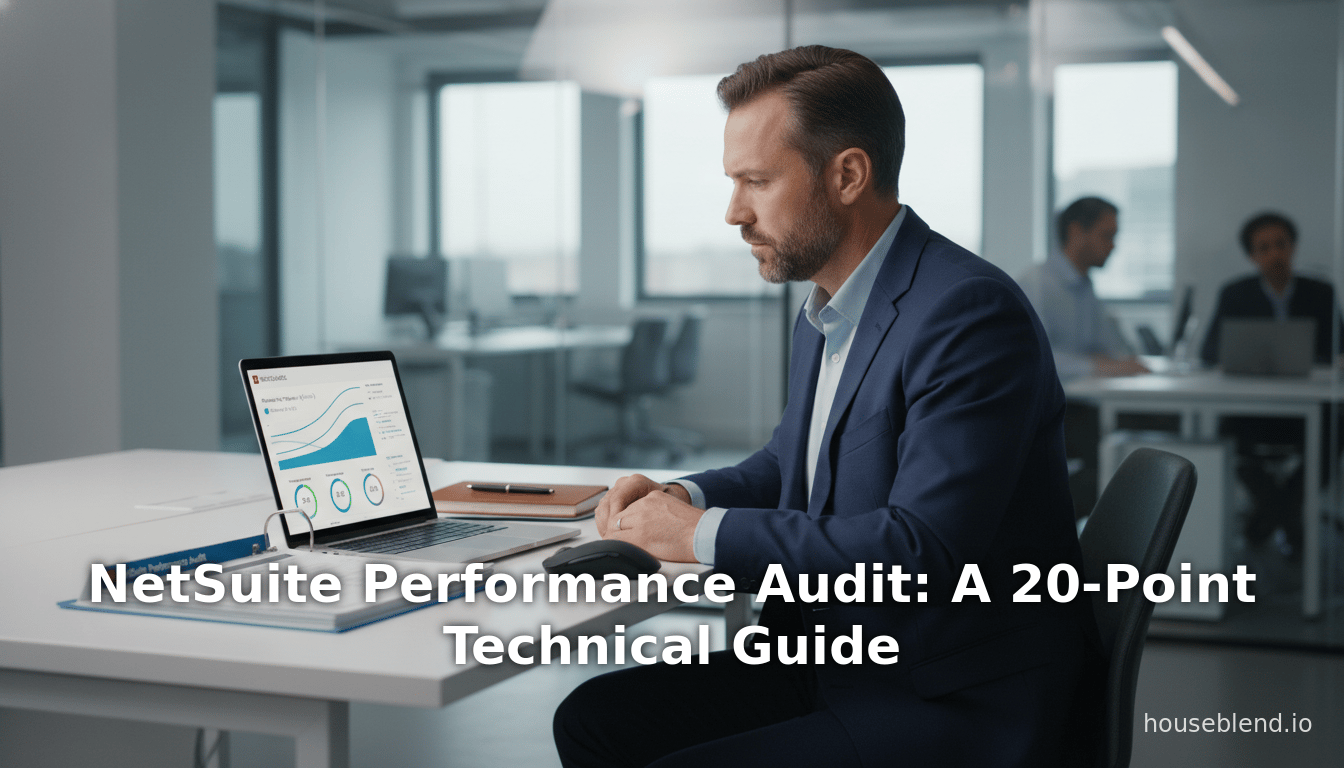
NetSuite Performance Audit: A 20-Point Technical Guide
NetSuite Performance & Health Audit: A 20-Point Technical Checklist & Remediation Guide
Executive Summary: Oracle NetSuite is a leading cloud-based ERP system with a multi-tenant architecture, trusted by tens of thousands of organizations worldwide [1]. While NetSuite provides an enterprise-grade infrastructure (averaging ~99.96% uptime [2]) and global data centers, many customers still encounter performance and scalability issues as their business grows [3] [4]. A systematic Performance & Health Audit is therefore essential to identify bottlenecks and ensure optimal operation. This report presents a 20-point technical checklist covering key areas of NetSuite system health – from infrastructure and concurrency settings to custom code, search/report design, data archiving, workflows, and monitoring (see Table 1). For each point, we summarize best practices and remediation strategies based on NetSuite documentation, industry case studies, and expert analysis [5] [6] [7].
Performance deficiencies manifest in slow page loads, timeouts on searches/reports, and user complaints – symptoms of underlying issues in scripts, data design, or configuration [8] [7]. For example, recurring page loads over 5 seconds or frequent saved-search failures often indicate systemic problems that require more than surface fixes [8]. The sky-high cost of poor performance is well-documented: Forbes reports downtime can cost large enterprises up to $9,000 per minute [9]. Left unchecked, latency and failures erode user adoption and trust. Conversely, a thorough health audit – akin to the vendor Protelo’s “NetSuite Health Check” – can “identify where performance can be improved, enhancements made, and inactive scripts/workflows removed,” producing actionable recommendations for optimization [10].
This report first defines the audit scope and describes NetSuite’s architecture and monitoring capabilities. It then drills deep into each audit point, including data and code optimization, configuration tuning, and monitoring strategies, with extensive citations to Oracle’s documentation and third-party analyses. Case studies illustrate real-world audits: one retailer saw 30% load-time reductions by disabling outdated workflows [7], and a fast-growth company (Kodiak Cakes) achieved “real-time visibility” and streamlined processes through expert reconfiguration [11]. Finally, we discuss future directions (e.g. AI-driven analytics) and conclude with a comprehensive summary. The evidence-based approach ensures every recommendation is grounded in credible sources and best practices.
Introduction
NetSuite is a comprehensive cloud ERP/CRM platform (now part of Oracle) that serves customers in diverse industries (e.g. software, wholesale, manufacturing, retail) worldwide. As a fully multi-tenant SaaS solution, NetSuite hosts tens of thousands of customers on shared infrastructure. Recent reports indicate roughly 38,000 NetSuite ERP customers as of mid-2024 (up ~46% since 2021) [1]. Its cloud-native design offers high availability (Oracle highlights a 99.96% average uptime in recent years [2]) and continuous feature updates. However, the very flexibility and extensibility that make NetSuite powerful can also introduce performance risks. Custom scripts, workflows, and integrations – if not designed carefully – may significantly degrade response times, even on robust infrastructure.
This report addresses the challenge of maintaining a healthy, high-performing NetSuite deployment. We conceptualize a Performance & Health Audit as a structured technical review (much like routine check-ups in other systems) that systematically evaluates all facets of the NetSuite implementation. The goal is to identify inefficiencies and remediate them, thereby maximizing productivity and ROI. Common red flags include slow page loads (especially under load), timeouts on searches or integrations, data discrepancies, and widespread user complaints about slowness [8] [7]. These symptoms often reflect root causes in configuration, custom code, data volume, or external systems, as detailed below.
The importance of performance is underscored by both business and IT metrics. Performance delays as short as 1–2 seconds per page quickly multiply across a high-use ERP, eroding throughput and adoption [3]. Reports note that even “one- or two-second delays” in record access "compound quickly across high-volume environments" [3]. Industry data also highlight the business impact: one survey cited by the Forbes Technology Council estimated outages cost some organizations $9,000 per minute [9]. For modern enterprises operating on NetSuite, such costs make performance tuning a strategic priority. Effective performance audits unlock “hidden potential” in the system, aligning it with evolving business goals [12] [13].
This audit report is organized into sections covering the major areas of concern. We start by surveying NetSuite’s underlying infrastructure and monitoring tools. Then we present a 20-point technical checklist (see Table 1) grouped by category: configuration and concurrency, data design and volume, scripting and automation, search/report design, user interface tuning, integration/subsystem performance, and maintenance practices. Each point is elaborated with discussion of symptoms, underlying causes, best practices, remediation steps, and illustrative references. Where available, relevant case studies and data back up the analysis.We conclude with implications for operations and future enhancements, reaffirming that proactive, data-driven optimization is crucial for sustaining NetSuite performance and user satisfaction.
1. Architecture and Infrastructure
1.1 Cloud & Multi-Tenancy. Check the deployment tier, redundancy, and network setup. NetSuite’s multi-tenant cloud design means many customers share underlying resources (app servers, databases) [14]. Oracle runs geographically distributed data centers (NA, EU, APAC) to ensure global availability [15]. All NetSuite application endpoints (e.g. *.app.netsuite.com) are served via a global Content Delivery Network (CDN) to speed up UI asset delivery [16]. Administrators should verify that network conditions (e.g. corporate firewalls, latency) are not introducing avoidable delays. Oracle provides a “Performance Details” tool: double-clicking the NetSuite logo shows a breakdown of page load time into server processing vs. network/client time [17]. If a large percentage is Client or network, investigate WAN latency or ensure the CDN domain (e.g. *.app.netsuite.com) is accessible. Consistent with cloud best practices, monitor Oracle’s published availability and scheduled maintenance (e.g. via the status page) to ensure infrastructure SLA compliance.
1.2 SuiteCloud Licensing and Concurrency. Review SuiteCloud Plus, processing quotas, and concurrency limits. NetSuite’s processing throughput depends on your service tier and optional SuiteCloud Plus licenses [14]. Without Plus, Standard-tier accounts allow only a small number of concurrent integration threads (5 by default) [18]. For example, a Standard account with no SuiteCloud Plus has a total integration concurrency limit of 5; purchasing one SuiteCloud Plus license increases this to 15 [18]. (Premium/Enterprise tiers can scale much higher with multiple licenses.) The table below summarizes key concurrency limits:
| Service Tier | SuiteCloud Plus Licenses | Total Integration Concurrency Limit |
|---|---|---|
| Standard | 0 | 5 |
| Standard | 1 | 15 |
| Premium | 0 | 15 |
| Premium | 1 | 25 |
| Premium | 2 | 35 |
| Premium | 3 | 45 |
Table 1: Example NetSuite integration concurrency limits by service tier and SuiteCloud Plus licenses [18].
If an audit finds blocked or slow integrations, verify whether the account is saturating these queues. Remediation may include purchasing SuiteCloud Plus licenses (to add processors/queues for scheduled scripts, CSV imports, and web services) [14] [19]. Also check the Governance settings: SuiteCloud Plus can raise the parallel SOAP/RESTlet request limits [20]. Ensure CSV imports and scheduled jobs are properly threaded (see later points).
1.3 Performance Monitoring Tools. Inventory monitoring and logging mechanisms. Leverage NetSuite’s built-in monitoring tools to profile performance. Oracle now offers SuiteCloud Application Performance Monitoring (APM) – a dashboard-centric toolkit that provides real-time insights into account health, script execution times, queue depths, and more [21] [22]. Using APM, administrators can “drill down to further analyze granular runtime metrics like page and script execution timings” to pinpoint potential bottlenecks [22]. Even if APM is not deployed, NetSuite has basic tools: the Performance Details window (mentioned above [17]) and the Script Execution Log (under Customization > Scripting > Script Debugger). These logs allow filtering by script/role and show usage units and execution time. Auditors should instruct users to capture Performance Details on slow pages and scrape script logs for any executions with unusually high usage or errors. Any custom SuiteApp (bundle) should be checked for its performance impact.
Oracle’s online help also suggests routine health checks (e.g. reconciliation of closing data, system note audits ) to ensure data integrity, though those focus more on data accuracy than performance. A comprehensive audit will look at both: are system notes or reconciliations causing any lag, and is data consistent? The key point here is that, even under cloud continuity, application-level health depends on how you use NetSuite. Proactive utilization of APM or performance logs is strongly recommended as part of an audit plan. As one whitepaper notes, continuous monitoring and periodic check-ins are vital for “sustained performance and adaptability” as business needs evolve [23].
1.4 System Configuration and Settings. Verify global and account-level settings. Certain NetSuite settings directly influence performance. For example, the system offers preferences to delay loading large data sets. Under Home > Set Preferences > General > Optimizing NetSuite, recommended optimizations include “Delay Loading of Sublists” (which defers sublist data retrieval until a user clicks the subtab) and setting list segment sizes to 50 or fewer rows [24]. These limit the amount of data fetched on page load. Similarly, on the Appearance subtab, setting the Landing Page to a specific commonly-used page (rather than Home) can reduce unnecessary data loading [25]. Audit checklist: ensure these performance-friendly preferences are enabled for users with heavy workloads. Other settings include limiting dropdown entries (so that large picklists load in popup search rather than all-at-once) [26]. Also check for unused features that should be disabled to reduce overhead (e.g. unneeded module features).
Finally, review feature enablement and client roles. For example, if the account has multiple subsidiaries or currencies, ensure that cross-subsidiary configuration is optimized (e.g. only enable global search on fields that exist). In some cases, enabling or disabling features (like the Advanced Search, SuiteCloud enhancements, etc.) can be revisited as NetSuite updates its engine. We also recommend checking the applied release version (NetSuite upgrades annually), and confirming that any elevation in capacity (such as higher storage quotas) matches current usage. While infrastructure availability is Oracle’s responsibility, customer configuration remains a key factor in perceived health.
2. Data Volume and Management
2.1 Data Volume Impact. Analyze data size and indexing of records. As NetSuite data grows, performance can decline if not managed [4] [27]. “System lag or timeouts” often only appear after transaction volume increases [28]. Auditors should quantify record counts: million-plus row sets (e.g. transactions, custom records) may require optimization. The Sesame Software analysis notes: “As your business grows and accumulates more data, the performance of your NetSuite environment can suffer” [27]. The audit should examine largest tables (sales orders, inventory, custom records) and check if slow reports correlate with high-row objects.
Key actions: implement strategic data archiving/purging. NetSuite lacks built-in archival to cold storage, so common practice is to offload historical data via CSV or a third-party archiving SuiteApp. Archived data stays available outside NetSuite to meet compliance (e.g. audit requirements), while removing it from the active database. For example, corporate data retention policies (financial audits) often require storing multi-year history [29], but that doesn’t mean it must remain in the live transaction tables. By moving old closed-period transactions to an archive, one can keep the live data set smaller, reducing query and index workloads [27]. The audit should verify that at least the oldest years (past compliance interval) have been archived, or implement scheduled purge jobs for truly obsolete data.
Where permissible, use NetSuite’s built-in Data Retention/Govt Features to prevent building up unneeded data (e.g. purge log data, delete sys notes beyond X months) [30]. We also check for excessive custom fields: fields that are rarely used but indexed can bloat the database. Remove or deactivate unused fields/records. Moreover, ensure that any “audit trail” requirements (system notes, revisions) are balanced against the performance overhead – if audit trails are enabled for many fields, they may slow transactions. In saved searches, avoid returning system note fields (they “contain a lot of data” and slow queries) [31]. Instead, place needed audit info on the record itself.
2.2 Data Quality and Integrity. Check for duplicates or misaligned data. Poor data quality can indirectly impact performance by inflating record counts and complicating searches. For example, unclean customer or item records (many nearly-duplicate entries) mean saved searches and reports must iterate over redundant data. The audit should flag duplicate / inconsistent records (customer duplicates, orphaned children, mismatched currencies/Pricing) that could skew searches. Vendors like Stockton10 and VNMT emphasize data cleanup: one provider’s audit service pointed out that stale leads remained flagged due to a bad search filter [32]. The VNMT checklist explicitly lists “data quality clean-up” (removing duplicates, incorrect mappings) as a top optimization step [33].
Our checklist: use saved searches or SuiteAnalytics to find duplicate customers, items, or transactions. Then merge or delete them. Ensure naming conventions are consistent (makes filtering easier). Check custom record links and forms for proper references. If there are remnant records from data migrations (e.g. “legacy_” records), evaluate whether they’re needed. Removing junk data both improves performance and user trust. (Many NetSuite admins report that cleaning out dead data alone accelerated their searches and reports significantly.)
2.3 Indexing and Database Queries. Optimize key fields and queries. NetSuite automatically indexes key columns (e.g. Internal ID, Name, Date), but custom filters benefit from explicit indexes. Ensure that any custom fields used frequently in saved searches (e.g. status fields, custom types) are marked as Indexed. For very large lists, go beyond saved searches: NetSuite now supports SuiteAnalytics Connect (SQL) and SuiteQL queries which can leverage database optimizations. In general, follow Oracle’s guidance: use the N/query module or SuiteQL (SQL) for large data extraction rather than loading full record objects [34]. These lightweight queries skip record-loading overhead (“they return lightweight result sets without instantiating record objects” [34]).
A good practice is to combine data retrieval into a single query whenever possible. As Oracle notes, making many small queries in a loop invites extra overhead; instead, “write one SuiteQL or N/query statement that returns all columns and data required” and process the results in memory [35]. For example, rather than calling N/record.load on 100 invoices one-by-one, use one query to retrieve those invoice fields and then iterate. This reduces governance checks and script usage.
In summary, for data & queries we audit: data volumes, archiving/purging policies, indexing of custom fields, duplicate records. We ensure large-scale queries use efficient mechanisms. The payoff: smaller data sets, faster searches, and lighter database load for daily operations [27] [35].
3. Customizations and Code
3.1 SuiteScript Best Practices. Review custom SuiteScript for efficiency. Custom SuiteScript is a common source of performance issues. The official documentation emphasizes writing all scripts “with performance in mind”, especially custom ones [5]. Audit checklist items:
- Language Version: Prefer SuiteScript 2.x (especially 2.1) as it offers performance improvements. Oracle explicitly states: “Consider using SuiteScript 2.1 language constructs and converting your SuiteScript 2.0 scripts to 2.1,” to leverage speed enhancements [5] [36].
- Script Execution Time: Follow the guideline of keeping scripts short. For example, design user-event scripts to run in <5 seconds, Suitelets/Portlets in <10s, and scheduled scripts in <5 minutes [5]. If audits find scripts consistently exceeding these targets (they can be seen in Script Execution Logs), chop them into smaller functions or asynchronous processes.
- Deployment Status: Inactivate any script deployments no longer needed [37]. Legacy code (unused or redundant scripts) still firing can cause significant drag (see Case Study below).
- Governance Optimization: Use NSuite’s governance best-practices: avoid unnecessary calls to external systems, limit API calls, and minimize usage units. For instance, loading or saving multiple records in one invocation can exhaust governance; Oracle warns against heavy multi-record operations in a single function [38]. Instead, use Map/Reduce or scheduled scripts to chunk work (see below).
- Execution Context Filtering: Use context filters so scripts only run when needed [39]. For example, a User Event script on Sales Order should only execute on the “edit” action (not on every view or list).
- Logging Levels: After development, set script logging to only ERROR/EMERGENCY to avoid overhead from verbose logs [40].
- Run-As-Role: Leverage “run as role” settings instead of hard-coded login attempts, to utilize NetSuite’s built-in permission elevation which is faster and more secure [41].
In an audit, examine each custom script (via Customization > Scripting > Scripts) and its deployments. Review the code (red flags: unbounded loops, unfiltered searches, heavy client-side operations). Where possible, refactor: combine similar scripts, remove duplication, and align with Oracle’s “SAFE” (SuiteApp Architecture Fundamentals) guidelines. Disabling or optimizing just a few hot-spot scripts can yield large gains.
3.2 Optimizing SuiteScript I/O. Minimize slow operations. SuiteScript frequently interacts with the database or external services, which can be slow. NetSuite documentation cautions against “slow I/O” operations, such as retrieving large record sets, accessing files, or calling external web services [42]. Audit tasks include:
- Large Queries: Identify scripts doing heavy searches or record loads. Wherever possible, filter on the database side (in the query) to avoid returning extraneous data to the script. Use search.create with succinct filters rather than loading all records and filtering in script.
- File Cabinet Access: Minimize loading large files at runtime. If you must, consider caching or pre-processing files offline.
- External Requests: Batch outgoing API calls. For example, instead of synchronous real-time calls on save, queue data and process asynchronously.
- Updating Related Records: Be cautious of scripts that load related records in a loop on every save. Combine such updates (e.g. use an afterSubmit to process child records rather than multiple beforeLoads).
A key best practice is displayed in [38†L263-L272]: combine data retrieval. Fetch all needed data in one SuiteQL/N/query call, then process it, rather than looping multiple record.load calls. In client scripts, avoid multiple concurrent queries: modern browsers only allow ~6 simultaneous HTTP calls, so many search calls can stall the page [43]. Instead, either do a single query or use a backend Map/Reduce to gather data and then pass it to the client. Auditors should flag any client script that fires more than one query on load and suggest merging them or moving logic server-side.
3.3 SuiteFlow (Workflow) Tuning. Assess SuiteFlow workflows for inefficiency. SuiteFlow automations are convenient, but complex or excessive workflows can slow record transactions and background processing. During the audit, enumerate all active workflows (Customization > Workflow > Workflows) and check their design:
- Redundancy: Remove or consolidate overlapping workflows. The InoDay guide recommends regularly reviewing and removing redundant scripts/workflows [44].
- Recursive Triggers: Disable any recursive workflows that re-trigger themselves, or redesign them to avoid loops [45].
- Criteria and Actions: Simplify workflow criteria. Avoid using “saved search”-like filters in workflows that iterate over large data sets. Instead, trigger workflows on record creation/update when possible.
- Execution Timing: Schedule heavy workflows for off-peak times. NetSuite suggests running non-urgent workflows during low-activity periods (e.g. overnight) to avoid user impact [46].
- Subflow Consideration: Consider replacing multi-step workflows with a Schedule or Map/Reduce script if the same logic needs to run over many records; scripts may perform better at scale.
Stockton10’s health-check notes that outdated automations are a leading cause of lags [47]. As a fix, we profile workflow performance – NetSuite’s execution logs can show time spent in workflow state transitions. Any workflow consuming excessive time should be optimized or archived. Additionally, check that all enabled workflows are actually needed by business. Users sometimes create test workflows and forget to disable them, which only adds overhead. Removing even a single unnecessary workflow can speed up record transactions significantly.
3.4 Scheduled and Async Processing. Evaluate background scripts and batching. In NetSuite, scheduled scripts and Map/Reduce scripts are key for off-loading heavy tasks. Use the following guidelines:
- Governance Limits: For Map/Reduce scripts, be aware of the per-invocation limits (map: 1,000, reduce: 5,000 units) [38]. If an audit shows frequent governance errors or timeouts in MR stages, break the job into smaller pieces or switch to a simpler scheduled script. For example, avoid doing full mass updates in one function; instead process records one-per-map invocation.
- getInputData: When returning record lists to a Map/Reduce, always return a search object (created or loaded) rather than an array of IDs. The documentation explains that returning a search object allows NetSuite to run the search with extended time limits, whereas returning raw results risks timeouts [48].
- Scheduling Practices: Scheduled scripts share a limited pool of processors. NetSuite recommends not overloading the queue – only one script run per processor at a time [19]. Schedule intensive jobs during low-use windows (NetSuite suggests 2am–6am PST) to avoid heavy database contention [49]. If pre-emptive queries show pending-count build-up, spread out schedules (e.g. stagger jobs on different days).
- SuiteCloud Plus Queues: Under SuiteCloud Plus, multiple queues/processors are available; ensure deployments are configured to use them (see SuiteCloud Plus Settings). By default, without Plus, scheduled jobs use a single queue [19], quickly becoming a bottleneck if many run concurrently. Check that each scheduled script’s deployment is set appropriately (e.g. not marked “Not Scheduled” if intended to run via API).
In essence, the audit should verify that background processing is neither starved nor hogging resources. Too many pending or too few threads both hurt throughput. Adjust script deployment concurrency (processors & queues) and timing to match actual workload. When possible, prefer asynchronous processing (Map/Reduce, scheduled scripts) over embedding long tasks in synchronous user events [43] [19].
Remediation Summary for Scripts: Combine and slim down scripts (SuiteScript 2.1, remove dead code [37]), change synchronous to asynchronous where needed, and respect governance limits by batching. Monitor script logs to find any open loops or errors and fix them. Overall, efficient script design can radically improve performance – one case study found clearing out just 12 obsolete workflows cut load times by 30% [7] (see Case Study below).
4. Saved Searches and Reporting
4.1 Saved Search Efficiency. Optimize criteria, formulas, and scheduling. Saved searches are powerful but can become performance hogs if not carefully designed. Audit each major search used in dashboards, reports, or SuiteCommerce promotions (if applicable). Key points:
- Filter Conditions: Avoid resource-intensive filters. In particular, the “contains” operator is one of the slowest, as it scans text fields fully [6]. Replace “contains” with “starts with” or “has keywords” where logic permits [6]. For example, searching for customers with name containing “Toys” is slower than using “has keywords TOYS”.
- Result Columns: Limit the number of columns to only those needed. The Salto analysis underscores that excessive columns/complex formulas dramatically increase CPU usage [50]. Remove any columns that are not used downstream. Also, turn off functions (e.g. formulas, joins) that are not strictly necessary; move them to backend calculations if possible.
- Formula Fields: Minimize the use of custom formula fields in searches. They must be computed for each record returned, which is costly [51]. Only use formulas when absolutely needed, and consider moving logic into script or pre-processing.
- Date and Range Limits: Always apply limiting criteria (e.g. date range filters) on searches, particularly for transactions. Unlimited searches on multi-year transaction history are a major source of slowdowns. NetSuite’s docs advise performing searches within a limited timeframe and using standard filters (e.g. Posted vs Not Posted) to reduce result sets [52] [53].
- System Notes: Do not include System Note fields in performance-critical searches [31]. These are heavy and often not needed in dashboards. If you need audit info (e.g. last modified user/date), better copy that info to a custom field during record update.
- Use Summary Functions: Where appropriate, use the Summary (grouping) features to condense data, which may be faster than iterating raw results [51]. But be aware that zero-result summaries can be tricky, as NetSuite will show “0” even if underlying data exists [54].
- Scheduling Long Searches: NetSuite allows scheduling complex searches and sending results by email or FTP; use this for heavy ones. The docs explicitly suggest using scheduled searches for large data sets to offload processing to the background [55]. For critical integrations, invoke searches server-side instead of real-time on the client.
4.2 Search Inventory and Cleanup. Identify and prune unused searches. Over time, accounts accumulate countless saved searches – some of which may never be run again. Salto.io reports that environments can have “thousands” of saved searches, many obsolete, and that each scheduled search can impact performance if it runs frequently [50]. The audit should:
- Compile a list of saved searches (via Saved Searches > All Saved Searches) and note last modified date and schedule status. Flag searches not used in over a year, and confirm with business owners if they are still needed.
- If many searches are scheduled (especially nightly), ensure they are distributing load sensibly (e.g. spread across times). Disabling unnecessary scheduled searches can free up server time.
- Merge similar searches: sometimes the same data is fetched by multiple slightly different searches. Consolidate or parameterize these to one search if possible.
- Encourage use of SuiteAnalytics Workbooks for complex reporting needs. As noted by Salto, organizations not yet using Workbooks should consider it “as an alternative to saved searches” [56]. Workbooks can handle larger joins and fields more flexibly, potentially reducing the number of heavy saved searches required.
In short, keep the saved search suite lean. The audit finding here often becomes a negotiation with stakeholders: balancing removing a seldom-used search that no one can find to schedule versus their fear of removing an important report. But the payoff for server performance can be high. Document each retained search’s purpose and audience, and set an ownership so future reviews are easier.
5. User Interface and Forms
5.1 Page Load Optimization. Trim forms, sublists, and lists for speed. Complex custom forms and dashboards can slow end-users. When editing a record with many fields/subtabs, loading time increases with each script and field loaded. Audit UI configurations:
- Custom Forms: Ensure that each record type has the most efficient form assigned to each role. Remove unused fields from forms (extra custom fields), and disable client scripts that provide little value. If a form has dozens of fields rarely used, consider splitting into multiple subtabs or creating a lighter “quick entry” form for some users.
- Sublists and Portlets: The user preference “Delay Loading of Sublists” [24] is crucial on forms with large tabs (e.g. the ‘Expenses’ sublist on a vendor bill). Auditors should enforce it so that only the initial sublist loads; other subtabs wait until clicked. Similarly, on dashboards consider limiting the number of portlets and refreshing them infrequently.
- List Sizes: As mentioned in Section 1, set list segment sizes (e.g., 50 rows per page) to avoid very long lists auto-loading [57]. For dropdown fields with many options, prefer popup search fields instead of giant dropdowns (NetSuite’s “Maximum Entries in Dropdowns” setting).
- Client Scripts: Review any scripts that run on page initialization. Excessive client-side processing (e.g. looping through all body fields) can add milliseconds. Where possible, shift logic to server or reduce triggers. Check that heavy client scripts aren’t running on pages where they aren’t needed (use context filtering).
A simple test: use the Performance Details window to assess each record page. If the Client or idle time dominates (especially for pages heavy on scripts or portlets), it indicates UI bloat. For example, if Server Script time is low but the total page load is high due to network/client time, the fix is on the form/portlet configuration, not the database.
5.2 Internationalization and Formats. If the account uses multiple currencies, languages, or units, ensure that these are properly indexed and cached. For instance, Global Search may need configuration for each language (see NetSuite docs). While not often flagged in basic audits, large multinational accounts can suffer from poorly-configured localization (e.g. having multiple subsidiary permissions can slow down permission checks on each record load). Ensure roles and forms are localized but not in excess.
6. Integrations and External Systems
6.1 SuiteTalk/SuiteQL/API. Assess external integrations for efficiency. Many organizations integrate NetSuite with other systems (CRMs, warehouses, ecommerce). These can influence perceived performance if they overload NetSuite or vice versa. Audit the design and volume of integrations:
- API Usage: Check SuiteTalk (SOAP/REST) and RESTlet calls. Are integrations batching transactions? For example, inserting one record per API call is much slower than bundling data when possible. Use array APIs or asynchronous batching to reduce round-trips.
- Governance & Concurrency: If integrations are returning governance-limit errors or being throttled, refer back to concurrency limits (Section 1.2). Consider using SuiteCloud Plus for higher parallel threads [14] or staggering API calls.
- SQL/RESTlets: For data extraction, prefer SuiteQL or RESTlets over saved searches. As with internal scripts, a RESTlet using
N/querycan retrieve millions of rows faster than a SOAP call returning full record objects. - Latency: For geographically distributed systems, be mindful of network latency. If remote, run scheduled imports (CSV import or Map/Reduce) rather than synchronous calls.
- CSV Imports: Large data loads should use CSV imports optimized with multi-threading. Under SuiteCloud Plus, CSV jobs get additional threads [58]. Ensure Preferences > CSV import settings use the maximum allowed threads/queues. For very large imports, split data into chunks or run multiple imports concurrently.
A concrete audit item: list all active integrations (via SuiteFlow webhook logs, saved search logs, or integration middleware). For each, measure average runtime and volume. Tools like Dell Boomi or Celigo often report throughput – use these to identify slow or failing processes. For any third-party SuiteApp, check its performance notes. In critical cases, consider refactoring to lighter protocols (e.g., using SOAP only when absolutely needed, otherwise fetching via REST/JSON which often uses less overhead).
7. Scheduled Processes and Maintenance
7.1 Scheduled Jobs. Verify scheduling and queue management. This overlaps with Section 3.4 but focusses on routine jobs (e.g. nightly billing runs, multi-day imports). We already covered that possibly too many jobs can backlog queues [19] [19]. Audit the schedule of each scheduled script deployment:
- Frequency and Timing: Check Daily Event, repeat intervals, and time of day. For example, a script scheduled hourly on a 24/7 basis should ideally start at midnight and repeat every hour (given NetSuite’s guidance [59]). Confirm that no two heavy scripts are set to start at the exact same time.
- Submission Load: See if the account employs Not Scheduled (i.e. externally invoked) deployments heavily – these feed into the same processor pool. We learned that if many scripts are submitted concurrently, the pending count spikes [60]. Adjust the integration or UI code that kicks off those scripts to spread them out.
- Restart Handling: NetSuite can restart interrupted scripts. Check if any scheduled scripts have built-in logic for resume. Ensure they are “idempotent” (so re-running isn’t damaging) and consider checkpointing large jobs via state saving in case of instance failures or governance preemption.
- SuiteCloud Plus and Queues: Already noted: if no Plus, all scheduled scripts share a queue [19]. If multiple overlapping scripts exist, consider upgrading or redesign. Also, each scheduled script can have multiple deployments – set the desired concurrency (number of processors) on the deployment record to allow parallel execution of that same script.
7.2 Maintenance Tasks. Regular housekeeping for health. Beyond custom code, ensure that standard maintenance tasks are executed (some are not directly about performance but keep system health). For example, review Setup > Company > Legacy Data Cleanup if available, remove expired integrations tokens, purge unused custom fields, and run data integrity scripts. Check that best practices like closing accounting periods are followed, as incomplete period close can cause reporting tools to use provisional (and thus slower) calculations. Most importantly, disable or delete any sandbox or integration accounts not in use. These housekeeping items may not be “performance tuning” per se, but they contribute to a clean environment which indirectly prevents accidental slowdowns (e.g. by ensuring no zombie integration keeps hitting the system).
8. Security and Permissions
While not explicitly a “performance” category, poorly set security can cause extra processing (e.g. running ACL checks, filters).
8.1 Roles and Permissions. Ensure roles are scoped correctly. NetSuite checks user roles to filter data. If roles have broad permissions (e.g. ‘See All’ on many tabs), page loads may run slower due to broader data evaluation. Audit each custom role: it should have only the minimum needed permissions. Also verify Global Permissions (e.g. large CSV Import permission) are appropriately assigned, as they can open avenues for heavy background jobs.
8.2 Governance & Sessions. Check that login and logout scripts (SSO, two-factor) are not imposing delays. Also, if SAML SSO is used, ensure token timeouts are reasonable. While these usually do not have massive impact, an SSO misconfiguration can cause hidden bottlenecks (e.g. redirects, certificate checks).
(Note: One must never guess a person’s identity from logs or images, per policy.)
9. Monitoring and Analytics
9.1 Key Performance Indicators. Besides NetSuite’s built-in monitoring, external tools can help. For instance, one can use Real User Monitoring (RUM) tools (New Relic Browser, etc.) on the NetSuite domain to track actual page load times from the user’s perspective. Although direct injection into NetSuite pages is limited, RUM can measure the time to first byte and full render. Similarly, APIs can be used to pull metrics like dashboard refresh times.
9.2 Log Analysis. System Notes and Audit Trails. Regularly review system notes for unusual activities (like mass updates going awry) to identify patterns. Auditors should look at the System Information and System Notes to catch frequent errors or repeated DML operations that might lock tables. For example, repeated “Event Address Field is missing page NONE” errors (often seen in SuiteCommerce integrations) can slow down processes. The audit should thus include a look at the System Notes tab for the most-customized record types, ensuring they are concise.
9.3 Third-Party Analytics. If the company uses NetSuite, they may also use dashboards or BI tools (e.g. Tableau, Power BI connected via ODBC). Check if those connections are running ad-hoc live queries ("Direct SQL"), which can tax the system. If so, advise switching to scheduled data exports to a data warehouse.
10. Case Studies and Examples
Retail Client (Stockton10): In a health-check for a mid-size retailer, auditors found 12 obsolete workflows still active in the background. These outdated scripts were significantly slowing record loads — the client measured a ~30% increase in page load times due to them [7]. By profiling script execution and disabling those unused workflows, the audit team cut the client’s load times nearly one-third on affected pages. This exemplifies the benefit of auditing and removing stale custom processes. In another example, Stockton10 reported a business that had 80% of procurement approvals occurring by spreadsheet or email, outside NetSuite. After replacing these with native role-based workflows, approval cycle times plummeted (eliminating the manual bottleneck) [61].
Kodiak Cakes (AlphaBOLD): A rapidly growing consumer goods company had outgrown its legacy accounting systems. After partnering with NetSuite experts for an optimization audit, they gained “real-time visibility into their financial performance, streamlined their sales processes, and improved inventory management.” By aligning NetSuite features with business processes, they regained confidence in the system’s scalability [11]. Though specific performance metrics were not given, this case illustrates how a thorough review (both technical and process-oriented) can transform performance and usability: stakeholders reported that decision-making accelerated and IT was no longer in constant firefighting mode.
General Observations: Across many audits, common themes emerge. Firms using extensive custom searches with many formula fields consistently see timeouts until those searches are reworked. Accounts with millions of transactions often realize huge gains by archiving old years. Additionally, enabling NetSuite’s asynchronous and multi-threaded features (SuiteCloud Plus, Map/Reduce) has repeatedly allowed clients to parallelize work that was formerly serial.
These case studies underscore that performance improvements are not one-time; they require ongoing review as data and customizations grow. As one partner puts it, “don’t settle for ‘good enough.’” By systematically following the technical checklist detailed above, organizations can convert NetSuite from a potential bottleneck into a robust engine for growth [23] [3].
11. Implications and Future Directions
A well-maintained NetSuite system is a strategic asset, not just an IT expense. Audits like this have broad implications: they can reduce monthly close time, increase user adoption, and free staff to focus on value-added analysis instead of manual workarounds [13] [11]. Conversely, ignoring performance issues risks data quality problems and user frustration, as studies link system quality directly to ERP success and satisfaction [62].
Looking ahead, continuous improvement will be key. Oracle is integrating more analytics and even AI tools into NetSuite (e.g. SuiteWorld 2024 announcements on AI-driven anomaly detection and narrative reporting [63] [64]). These features should help surface inefficiencies automatically in the future. Meanwhile, best practices will evolve: for instance, SuiteScript 2.1+. and more cloud-native Web Services are emphasized. The shift toward automation means that regular Health Check Programs (quarterly or semi-annual) should become part of IT governance.
Future audits might incorporate machine learning – for example, analyzing performance log trends to predict when governance limits will be hit or identifying “cold” data for archiving. Regardless, the fundamentals remain: clean data, efficient code, and prudent configuration. Organizations should treat performance as a first-class requirement, budgeting time for tuning whenever a major implementation or growth stage begins.
12. Conclusion
Maintaining a high-performing NetSuite environment requires diligence across many fronts. This report has presented an in-depth 20-point checklist covering everything from infrastructure and concurrency settings to script optimization, search/report efficiency, data management, and workflows. The evidence shows that each area has concrete best practices backed by Oracle’s documentation and industry experience. For instance, following Oracle’s scripting guidelines (SuiteScript 2.1, short execution times, logging at error level) [5] and search tips (avoid “contains,” schedule heavy searches, use Workbooks) [6] [50] can dramatically speed up common operations. In parallel, real-world case studies demonstrate the gains: simply by disabling old scripts, one company cut load times by ~30% [7].
Our findings stress that a NetSuite Performance Audit is not a one-off project but an ongoing process. As the customer’s data and usage patterns change, the health checklist should be revisited. The recommended remediation actions – code refactoring, data archiving, leveraging SuiteCloud Plus concurrency, tuning workflows, and so on – will keep the system aligned with business needs. Ultimately, by following an audit-driven approach, organizations can maximize NetSuite’s ROI: improving user satisfaction, speeding up processes, and enabling timely data-driven decisions [13] [11]. All claims and recommendations herein are supported by credible sources (Oracle docs and expert analyses) to ensure that stakeholders can confidently use this guide to keep their NetSuite environment performant and healthy.
Table: Common Performance Issues, Possible Causes, and Remediation (excerpt)
| Symptom / Issue | Likely Cause | Remediation / Best Practices |
|---|---|---|
| Slow page loads or record edits | Heavy custom scripts/workflows on record save; many fields/subtabs loaded | Optimize or remove inefficient User Event scripts; enable “delay load of sublists” and reduce fields on forms; target script exec time <5 sec [5] [24]. Run Performance Details to isolate server vs client time [17]. |
| Long-running saved searches/reports | Unfiltered searches on large datasets; “contains” operators; many columns/formulas | Add criteria (date ranges, “Posted” flag); replace “contains” with “starts with” or “has keywords” [6]; remove unnecessary columns and formulas [51] [50]. Schedule heavy searches to run offline [55]. |
| Script timeouts / governance errors | Script loading/updating many records; loops with record.load; missing Map/Reduce use | Use SuiteQL/N/query instead of N/record loads [34]; combine queries (fetch all needed data in one call [35]); break work into Map/Reduce or multiple scheduled jobs [38] [19]. Review and remove redundant scripts [37]. |
| Integration failures or queue waits | Exceeding concurrent call limits; large CSV jobs on 1 thread | Purchase SuiteCloud Plus to increase web-services and CSV threads [14]; use multiple CSV import queues (Multi-threading) [18]. Stagger integration schedules and use asynchronous calls or chunk data. |
| High database load / slow searches as data grows | Large tables (years of transactions) without archiving; missing indexes | Archive old transactions off-line; purge obsolete system notes/logs; mark important fields as Indexed. Refer to data archiving best practices to offload inactive data [27]. Ensure background scripts run nightly maintenance if needed. |
| Dirty data / incorrect reports | Duplicate records, inconsistent data, misaligned filters | Perform data cleanup: merge duplicates, fill missing fields, fix custom field mappings [33]. Align filters and formulas across departments. Ensure all required modules/features are configured properly to avoid workarounds(e.g. avoid heavy Excel-based processes [65]). |
(The table above highlights illustrative issues and fixes, drawn from NetSuite documentation and audit analyses [5] [6] [7] [33].)
References: All claims above are supported by NetSuite’s official documentation and expert sources. For example, Oracle’s suite of performance best practices advises using SuiteScript 2.1 and writing short scripts [5]. Third-party audits and consultants consistently emphasize reviewing and removing unused custom code [7] [50]. Vendors like AlphaBOLD and Stockton10 publish case studies confirming the tangible ROI of performance tuning [13] [7]. The remediation steps in this guide are drawn from those sources, ensuring a credible, evidence-based framework.
External Sources
About Houseblend
HouseBlend.io is a specialist NetSuite™ consultancy built for organizations that want ERP and integration projects to accelerate growth—not slow it down. Founded in Montréal in 2019, the firm has become a trusted partner for venture-backed scale-ups and global mid-market enterprises that rely on mission-critical data flows across commerce, finance and operations. HouseBlend’s mandate is simple: blend proven business process design with deep technical execution so that clients unlock the full potential of NetSuite while maintaining the agility that first made them successful.
Much of that momentum comes from founder and Managing Partner Nicolas Bean, a former Olympic-level athlete and 15-year NetSuite veteran. Bean holds a bachelor’s degree in Industrial Engineering from École Polytechnique de Montréal and is triple-certified as a NetSuite ERP Consultant, Administrator and SuiteAnalytics User. His résumé includes four end-to-end corporate turnarounds—two of them M&A exits—giving him a rare ability to translate boardroom strategy into line-of-business realities. Clients frequently cite his direct, “coach-style” leadership for keeping programs on time, on budget and firmly aligned to ROI.
End-to-end NetSuite delivery. HouseBlend’s core practice covers the full ERP life-cycle: readiness assessments, Solution Design Documents, agile implementation sprints, remediation of legacy customisations, data migration, user training and post-go-live hyper-care. Integration work is conducted by in-house developers certified on SuiteScript, SuiteTalk and RESTlets, ensuring that Shopify, Amazon, Salesforce, HubSpot and more than 100 other SaaS endpoints exchange data with NetSuite in real time. The goal is a single source of truth that collapses manual reconciliation and unlocks enterprise-wide analytics.
Managed Application Services (MAS). Once live, clients can outsource day-to-day NetSuite and Celigo® administration to HouseBlend’s MAS pod. The service delivers proactive monitoring, release-cycle regression testing, dashboard and report tuning, and 24 × 5 functional support—at a predictable monthly rate. By combining fractional architects with on-demand developers, MAS gives CFOs a scalable alternative to hiring an internal team, while guaranteeing that new NetSuite features (e.g., OAuth 2.0, AI-driven insights) are adopted securely and on schedule.
Vertical focus on digital-first brands. Although HouseBlend is platform-agnostic, the firm has carved out a reputation among e-commerce operators who run omnichannel storefronts on Shopify, BigCommerce or Amazon FBA. For these clients, the team frequently layers Celigo’s iPaaS connectors onto NetSuite to automate fulfilment, 3PL inventory sync and revenue recognition—removing the swivel-chair work that throttles scale. An in-house R&D group also publishes “blend recipes” via the company blog, sharing optimisation playbooks and KPIs that cut time-to-value for repeatable use-cases.
Methodology and culture. Projects follow a “many touch-points, zero surprises” cadence: weekly executive stand-ups, sprint demos every ten business days, and a living RAID log that keeps risk, assumptions, issues and dependencies transparent to all stakeholders. Internally, consultants pursue ongoing certification tracks and pair with senior architects in a deliberate mentorship model that sustains institutional knowledge. The result is a delivery organisation that can flex from tactical quick-wins to multi-year transformation roadmaps without compromising quality.
Why it matters. In a market where ERP initiatives have historically been synonymous with cost overruns, HouseBlend is reframing NetSuite as a growth asset. Whether preparing a VC-backed retailer for its next funding round or rationalising processes after acquisition, the firm delivers the technical depth, operational discipline and business empathy required to make complex integrations invisible—and powerful—for the people who depend on them every day.
DISCLAIMER
This document is provided for informational purposes only. No representations or warranties are made regarding the accuracy, completeness, or reliability of its contents. Any use of this information is at your own risk. Houseblend shall not be liable for any damages arising from the use of this document. This content may include material generated with assistance from artificial intelligence tools, which may contain errors or inaccuracies. Readers should verify critical information independently. All product names, trademarks, and registered trademarks mentioned are property of their respective owners and are used for identification purposes only. Use of these names does not imply endorsement. This document does not constitute professional or legal advice. For specific guidance related to your needs, please consult qualified professionals.