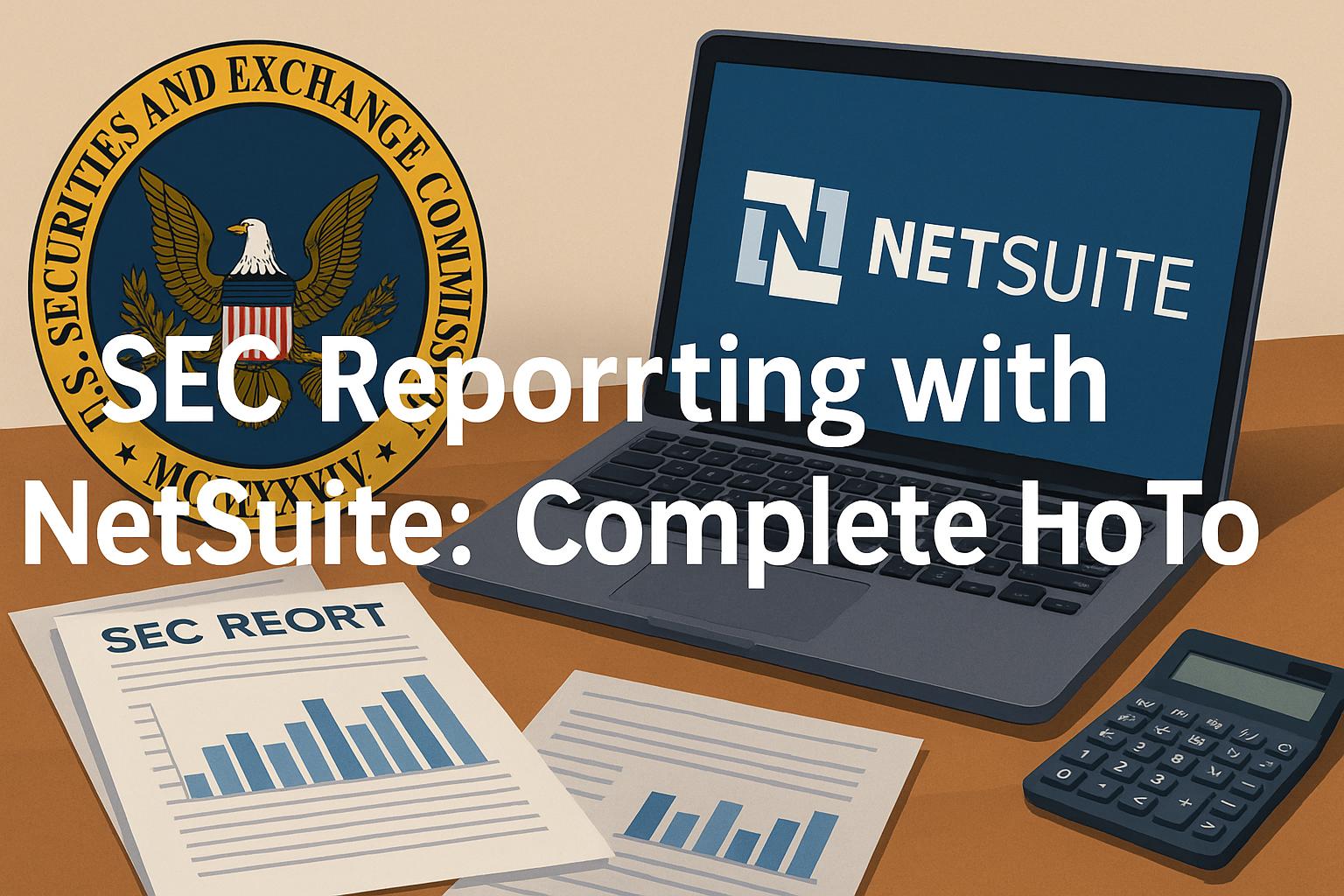
Guide to SEC Reporting & Compliance with NetSuite ERP
SEC Reporting with NetSuite: A Comprehensive Guide for Public Companies
SEC reporting is a critical responsibility for publicly traded and IPO-bound companies. This report provides a detailed overview of SEC reporting requirements and explains how Oracle NetSuite ERP supports the financial reporting, consolidation, and compliance processes needed for timely and accurate SEC filings. It also offers step-by-step guidance on configuring NetSuite for SEC reporting, discusses integrations with popular external tools (Workiva, FloQast, ActiveDisclosure, etc.), outlines automation workflows and best practices, highlights common challenges (with mitigation strategies), and reviews timeline considerations and real-world examples. Financial professionals and NetSuite administrators at public companies will gain insight into leveraging NetSuite to streamline SEC reporting while maintaining strict compliance.
Overview of Key SEC Reporting Requirements
Public companies in the U.S. must file several types of reports with the Securities and Exchange Commission (SEC), on both periodic and as-needed bases. The primary SEC filings include:
-
Annual Report on Form 10-K: A comprehensive annual filing, due 60 to 90 days after fiscal year-end (60 days for large accelerated filers, 75 for accelerated, 90 for non-accelerated)[1]. The 10-K contains audited financial statements for the full year, along with extensive disclosures about the company’s business, risk factors, management discussion & analysis (MD&A), and controls. For example, a calendar-year company’s 10-K for FY2024 might be due by March 1, 2025 for a large accelerated filer. The annual 10-K often exceeds 100 pages, including sections like Business overview, Risk Factors, MD&A, and detailed financial statement footnotes[2][3].
-
Quarterly Reports on Form 10-Q: Concise quarterly updates filed for the first three fiscal quarters. A 10-Q is due 40 or 45 days after each quarter-end (40 days for large accelerated/accelerated filers, 45 for non-accelerated)[4][1]. For example, Q1 (quarter ending March 31) would be filed by around May 10 for a large accelerated filer[1]. The 10-Q includes unaudited financial statements for the quarter and year-to-date, management’s discussion of the quarter, and updates on significant changes. It is shorter than a 10-K; certain sections (e.g. full business description, detailed risk factors) may be abbreviated if unchanged[2]. However, any material changes (like new risk factors or major events) must be disclosed.
-
Current Reports on Form 8-K: Form 8-K is used to report material events in real time, outside the periodic cycle. Whenever a significant corporate event occurs (e.g. a CEO resignation, major acquisition, auditor change, earnings release, etc.), the company must file an 8-K within four business days of the event[5]. Think of 8-Ks as an “emergency broadcast” – they keep investors informed between 10-Q/10-K filings. For instance, if a company enters a significant merger agreement on a Monday, an 8-K disclosing it should be filed by Friday of that same week[5]. The SEC delineates various 8-K items covering different categories of events (business operations, financial info, governance, etc.), all generally adhering to the four-day rule for timely disclosure.
-
Other SEC Filings: In addition to 10-Ks, 10-Qs, and 8-Ks, public companies have other reporting obligations. These include the annual proxy statement (Form DEF 14A) containing executive compensation and governance disclosures (typically filed in conjunction with or shortly after the 10-K, and no later than 120 days after fiscal year-end), and specialized filings for certain situations. For example, companies registering for an IPO file a Form S-1 registration statement (with similar content to a 10-K) before they can sell shares to the public. Foreign private issuers use Form 20-F for annual reports (due four months after year-end) and Form 6-K for interim updates[6]. There are also forms for ownership changes (Forms 3, 4, 5 for insiders) and other disclosures. NetSuite administrators should be generally aware of these, although 10-K, 10-Q, and 8-K are the core recurring reports for U.S. domestic issuers.
SEC Filing Deadlines and Calendar: Given the strict timelines (annual and quarterly deadlines, 4-day 8-K window, etc.), companies must maintain a compliance calendar to plan backwards from due dates. For example, if Q3 ends September 30, a large accelerated filer’s 10-Q is due by November 9 (40 days)[1]. Internal timelines typically allocate the first 5-10 days after quarter-end to closing the books and consolidating results, then the next couple of weeks to drafting financial statements, MD&A, and disclosures, with time for management and auditors to review. It’s considered a best practice to “close the books like a public company” even before going public – meaning perform fast, disciplined monthly/quarterly closes – to ensure filings can be made on time[7]. Many companies hold internal disclosure committee meetings and work off detailed task checklists tied to the calendar (see “Best Practices” below). NetSuite’s role, as we will see, is to facilitate a faster close and accurate consolidation, giving reporting teams more runway before the SEC due dates.
Finally, it’s worth noting the Sarbanes-Oxley (SOX) compliance overlay on SEC reporting. CEOs/CFOs must certify the accuracy of reports and effectiveness of internal controls (SOX 302), and auditors must attest on internal controls for larger filers (SOX 404). These requirements mean that the financial data feeding SEC reports must be auditable and controlled. We will discuss how NetSuite supports audit trails, controls, and integrations to meet these needs. In summary, the SEC reporting environment is highly regulated and calendar-driven, and success hinges on robust systems and processes to compile data quickly and reliably.
NetSuite’s Capabilities for Financial Reporting and Consolidation
Oracle NetSuite is a cloud ERP system with rich financial reporting capabilities that can help companies meet SEC reporting requirements. NetSuite provides a unified financial platform that centralizes all accounting data, which is especially valuable for public companies that must produce consolidated financial statements and detailed disclosures under tight timeframes. Key NetSuite features that support SEC reporting include:
-
Multi-Entity Consolidation: NetSuite OneWorld natively handles multi-subsidiary financial consolidation. It can automatically roll up subsidiary ledgers into parent-level financials, eliminating the need for manual spreadsheet consolidation. NetSuite’s consolidation engine supports intercompany elimination, multi-currency translation, and parent/subsidiary mapping of accounts in real-time[8][9]. For example, all subsidiaries can share a standardized Chart of Accounts (with flexibility to have local accounts mapped to group accounts), ensuring that when you consolidate, the accounts line up correctly at the parent level[10]. The system automatically posts eliminating journal entries for intercompany transactions and computes cumulative translation adjustment (CTA) for currency differences, so the consolidated balance sheet balances[9]. This level of automation and integration means that as soon as each subsidiary closes its books, the parent company can get an up-to-date consolidated view – a foundational requirement for timely 10-Q/10-K reporting.
-
Core Financial Reporting (GL, AR, AP, etc.): NetSuite automates core accounting processes from journal entries to financial statement generation[8]. Accounting teams can maintain the general ledger, sub-ledgers, and all financial data in one system of record. NetSuite’s reporting module enables creation of all standard financial statements (income statement, balance sheet, cash flow, equity statement) as well as custom reports for specific disclosure needs. Reports can be run for any period (monthly, quarterly, annually) and at consolidated or subsidiary levels with a click. Because NetSuite is cloud-based and real-time, users anywhere can view the latest financial data and drill down from high-level reports into transaction details. This ensures accuracy and transparency – critical for SEC filings that will be audited and scrutinized by investors.
-
Customizable Financial Statements and Analytics: NetSuite’s Financial Report Builder allows finance teams to customize reports and statements to fit their reporting requirements. You can define custom report layouts, group accounts into subtotals (e.g. creating a “Current Assets” section combining multiple accounts), and even create subsidiary-specific report layouts for localized reporting[11]. This flexibility is useful when preparing financial statements for SEC filings, which might require certain formatting or grouping of line items. NetSuite also offers multi-dimensional analysis (via departments, classes, locations, etc.) and saved searches that can pull data for specific notes or disclosures. For example, you might create a saved search to gather all material transactions with related parties for a given quarter, aiding in 8-K or 10-K disclosure of such items. Additionally, NetSuite’s reporting tools support comparative periods (e.g. easily running a balance sheet with current and prior year-end side by side) which is necessary for SEC filings that present prior period comparatives. All of these features enable the extraction and presentation of data in ways that align with SEC reporting needs. As one overview noted, “NetSuite financial reporting enables accounting teams to analyze and display data using powerful tools,” offering capabilities like custom reports, multidimensional analytics, role-based KPI dashboards, scheduled report distribution, and support for multiple accounting standards[12].
-
Multiple Accounting Standards (Multi-Book Accounting): Public companies may need to report under multiple accounting frameworks (for instance, a U.S.-listed multinational might use U.S. GAAP for SEC filings but also prepare IFRS statements for a foreign regulator, or an IPO candidate might switch from cash basis to accrual GAAP). NetSuite’s Multi-Book Accounting feature allows companies to maintain parallel general ledgers for different standards. You can post one transaction and have NetSuite record it in two books (e.g. GAAP and IFRS) with appropriate adjustments in each. This is extremely helpful for companies transitioning standards or reconciling between local books and SEC reporting books. Consolidations can also be run on any active accounting book configured for consolidation[13]. In practice, this means NetSuite can produce a U.S. GAAP consolidated report for the 10-K, while also allowing a company to generate an IFRS-based consolidation if needed for another purpose – all from the same system and source data. The ability to support “multiple reporting standards” is a noted feature of NetSuite[14]. NetSuite also supports multiple fiscal calendars, if subsidiaries operate on different year-ends, although alignment of fiscal periods is usually encouraged for simplicity. (When subsidiaries use different fiscal periods, NetSuite can still consolidate, but you must define how those map to the group’s reporting calendar[15].)
-
Compliance, Controls and Audit Trail: As a cloud ERP used by many public firms, NetSuite comes with strong internal control features. All user activities and changes in NetSuite are logged, providing a detailed audit trail of who did what and when – critical for SOX compliance and for auditors reviewing the financials. NetSuite provides role-based security, segregation of duties controls, and workflows for approvals (e.g. locking periods after close, requiring approval for journal entries above thresholds, etc.). Beyond the software features, Oracle NetSuite itself undergoes regular independent audits: “NetSuite issues an independently audited SOC 1 Type 2 report twice a year” covering its internal controls relevant to financial reporting[16]. This SOC 1 report can be provided to a customer’s external auditors, who will rely on it to assess the ERP as a trustworthy system of record[17]. In short, NetSuite is built with public-company-grade controls, which helps companies satisfy SOX requirements and instills confidence that the numbers coming from NetSuite are reliable for SEC reporting. (Many NetSuite customers are themselves publicly traded, so this environment is well-tested[16].)
-
Real-Time Collaboration and Cloud Access: Because NetSuite is cloud-based, geographically distributed teams (accounting staff, controllers, external consultants, etc.) can all work in the same system in real time. There is no waiting for data consolidation or emailing spreadsheets around – which accelerates the close and reporting process. NetSuite’s OneWorld environment allows both local subsidiary teams and corporate teams to work simultaneously on their respective tasks in a single integrated system[18]. This not only increases efficiency but also reduces version-control errors. For a public company that might have a tight 10-Q timeline, having all data centrally available and updated continuously is a huge advantage. Reports can be scheduled or refreshed on demand, and any late adjustments (e.g. a last-minute accrual) flow automatically into the consolidated financials. Moreover, NetSuite’s cloud access supports remote work or audit scenarios – as many companies experienced during the COVID-19 pandemic, cloud financial systems allowed continuity of closing and reporting even when teams were remote.
NetSuite in Practice for Public Companies: It’s worth noting that NetSuite is a popular ERP choice for fast-growing companies heading towards IPOs or recently public firms. In fact, advisors report that NetSuite has been used by a large majority of their IPO clients. For example, Connor Group (a financial consulting firm) noted that “NetSuite, which we’ve seen used for roughly 70% to 80% of our IPOs, is an outstanding cloud-based ERP… ERP is a pathway to begin ‘acting’ like a public company; it creates more discipline and makes you think about how to complete a public company close.”[19]. This track record speaks to NetSuite’s capability to scale with companies as they grow and face more complex reporting demands. NetSuite’s rapid deployment (the article cites ~100 days implementation) and its built-in best practices also help companies get ready for the rigor of SEC reporting quickly[20].
In summary, NetSuite provides a strong foundation for SEC reporting: automated consolidation, flexible financial reporting, support for global standards, and robust controls. By leveraging these capabilities, public company finance teams can generate the financial statements and data needed for 10-Ks, 10-Qs, and other filings with greater efficiency and confidence in the numbers.
Configuring NetSuite for SEC Reporting: Step-by-Step
To fully harness NetSuite for SEC reporting, organizations must ensure the system is configured and used in a way that aligns with reporting requirements. Below is a step-by-step walkthrough of key configurations and processes in NetSuite that facilitate smooth SEC reporting:
1. Set Up NetSuite OneWorld and Subsidiary Structure: If not already using OneWorld (NetSuite’s multi-entity version), implementing it is the first step for any company with multiple legal entities. In OneWorld, you will define each subsidiary (and parent holding companies) in the system hierarchy, including a dedicated elimination subsidiary for booking intercompany eliminations. Ensure that each subsidiary’s base currency and fiscal calendar are correctly specified. This structure allows you to produce consolidated reports at any level (e.g., consolidate all subs globally, or a subset for segment reporting if needed). Once OneWorld is in place, consolidated reporting can be viewed on many standard reports simply by selecting a context like “(Consolidated)” for the parent entity[21][22]. Tip: Also configure the Consolidated Exchange Rates table if you have multi-currency subsidiaries – NetSuite will use these rates (and CTA accounts) to translate subsidiary results to the parent currency[23][24].
2. Standardize Chart of Accounts and Accounting Policies: To streamline SEC reporting, it’s important that all entities in NetSuite follow a consistent chart of accounts (or at least maps to a parent chart). NetSuite allows a parent to define a master COA and subsidiaries can have local accounts mapped to master accounts for consolidation[25]. Review your account structure to ensure that, for example, all subsidiaries book R&D expenses to the same account number or group of accounts, rather than one using “Dept 5000” and another “Dept X” for the same concept. Consistency will make consolidated financial statements coherent and reduce the need for manual adjustments. Also, verify that accounting policies (revenue recognition rules, expense classifications, etc.) are aligned across entities to avoid inconsistencies in the consolidated results. NetSuite’s Accounting Preferences should be reviewed – for instance, ensure all entities close their periods on the same schedule and that period locking is enforced (so one entity doesn’t inadvertently post to a closed quarter). If the company will adopt new accounting standards (common during IPO prep), leverage NetSuite’s capabilities or SuiteApps for those (e.g., the built-in revenue recognition module for ASC 606 compliance).
3. Enable Multi-Book Accounting (if needed): If you need to report under more than one accounting framework (e.g., GAAP vs. IFRS), configure NetSuite’s Multi-Book feature before transactions are recorded, if possible. This involves creating one or more secondary accounting books and defining rules for how transactions post to each. For example, an IFRS book might record an extra lease asset under IFRS 16 that is not present under U.S. GAAP. Multi-Book will track these differences. By enabling multi-book early, you can capture parallel financials in NetSuite and avoid off-system adjustments later. NetSuite allows consolidated reports on any active book[13], so you could get an IFRS consolidated trial balance directly if configured. IPO-bound companies that anticipate needing three years of audited financials under PCAOB standards should set up their NetSuite environment to capture those years of data properly (through multiple books or careful historical data entry) to facilitate the S-1 filing.
4. Configure Financial Statements and Reporting Layouts: Use NetSuite’s Financial Report Builder to design custom financial statement layouts that mirror what is needed for SEC filings. Out-of-the-box, NetSuite has standard Income Statement, Balance Sheet, Cash Flow, etc., which are a good starting point. However, SEC filings often require specific groupings and subtotals – for instance, separating current vs. long-term assets and liabilities, or breaking out operating vs. non-operating income. In NetSuite, you can modify financial statement layouts by creating custom financial sections and rows. For example, you might create a section for “Operating Expenses” that aggregates multiple accounts (R&D, Marketing, G&A) if you report a single operating expense line on the face of the income statement. You can also add custom formula lines (like EBITDA, if you present that as a subtotal). The system supports subsidiary-specific financial layouts as well[11], so if a certain sub requires a different format (say a foreign sub reporting locally), you can accommodate that, though typically for SEC reporting you’ll use a unified layout at the parent level. Once your statements (P&L, B/S, Cash Flow, Equity Statement) are formatted, test-run them for multiple periods to ensure comparatives line up (NetSuite can show columns for current and prior period or year). Ensure that temporary vs. permanent accounts are correctly designated so that NetSuite’s retained earnings roll-forward works properly across year-end in the equity statement.
Best Practice: If you need to present a two-year comparative balance sheet and three-year income statement in the 10-K (SEC requirement for many filers), you might need to run separate NetSuite reports and combine data. NetSuite typically allows one prior period comparison at a time. Some companies address this by creating a special financial report definition (via multiple columns or by leveraging the Reporting Period setup for comparative years). Alternatively, you can export data to Excel or Workiva for assembling multi-year tables. The key is to ensure the underlying NetSuite data for all required years is complete and accurate. If your NetSuite system doesn’t contain the full historical data (e.g., if it was implemented recently), be prepared to import or manually input historical financials for comparison in the SEC filing.
5. Establish Period Close and Workflow in NetSuite: Configure NetSuite’s period close checklist and enable features like multiple calendar support or soft closes as needed. NetSuite has a period close checklist that includes steps like locking AR, AP, performing currency revaluation, etc. Train your team to follow this checklist at each month/quarter end. You can also use SuiteFlow (NetSuite’s workflow tool) to send notifications or enforce approvals during close – for example, require a controller to approve when all sub-ledgers are closed. The goal is to systematically close the books in NetSuite as quickly and cleanly as possible, since the financials in SEC filings will tie directly to these final numbers. Automation is key: utilize NetSuite’s scheduled processes for recurring tasks (like scheduled bank reconciliations or automated journal entries for depreciation, accruals, etc.) so that many entries post without manual intervention on day 1 of close. A faster close in NetSuite means more time for the reporting team to analyze results and draft the 10-Q/10-K narrative.
6. Integrate Supporting Schedules and Notes: While NetSuite will produce the core financial statements, SEC filings also require many notes to the financial statements (e.g., debt maturity schedules, inventory breakdowns, etc.). You can use NetSuite to maintain much of this detail. For example, NetSuite’s fixed asset module can track each asset and produce depreciation schedules; the data can then support a PPE footnote. Similarly, NetSuite’s revenue arrangements can support disclosures on remaining performance obligations or segment revenue. Where NetSuite does not naturally produce a needed disclosure, you can often create a Saved Search or custom report. For instance, a saved search can list all litigation contingencies above a threshold, helping you compile the commitments & contingencies note. Ensure that any custom fields used for tracking data (like related-party transaction flags, or debt instrument IDs) are populated consistently, so you can pull accurate reports. In essence, treat NetSuite as the central repository not just for the trial balance but also for as much note disclosure data as possible. This reduces the need to collect data offline and helps maintain consistency (since any change in underlying data will be reflected in the system-based report).
7. Prepare for XBRL Tagging (Data Export or Connector): NetSuite itself does not perform XBRL tagging or EDGAR filing – those are typically done in external disclosure management software. However, how you extract data from NetSuite can make tagging easier. You may choose to export financial statements from NetSuite to Excel and then import into a tool like Workiva or ActiveDisclosure for tagging. Ensure that the exported formats are clean (e.g., each line item is clearly identified and numbers are in consistent units). Alternatively, you can leverage connectors (discussed in the next section) to pull data directly from NetSuite to the filing software, avoiding manual exports. As you configure NetSuite reports, think ahead to mapping them to XBRL taxonomy: for example, align account names with standard taxonomy terms where possible (not required, but it can help). If an account is oddly named in NetSuite, consider using report labels that will make it clearer for the tagging team which concept it corresponds to. Some companies maintain a mapping of NetSuite accounts to XBRL tags to speed up the tagging each quarter.
8. Testing and Validation: Before relying on NetSuite for a live SEC filing, do trial runs. Rehearse the quarter-close and reporting process in NetSuite. For instance, after Q1, generate a mock 10-Q package from NetSuite and have it reviewed internally or by advisors, even if you’re not yet public. This will expose any configuration gaps or data issues while you still have time to fix them. Public companies often perform a “hard close” at year-end – NetSuite configuration should be validated to handle that (e.g., ensure the retained earnings carryforward works and prior periods are locked properly to prevent post-close adjustments). NetSuite’s audit trail and Financial Statements audit feature can help verify that no unauthorized changes occurred after close. Also, use NetSuite’s management reports to compare actuals vs. budgets or forecast; large variances might indicate errors or areas to explain in MD&A. Essentially, treat NetSuite outputs as the source of truth for SEC reporting and rigorously reconcile and review those outputs each period. By the time numbers are being tagged in XBRL, there should be high confidence that NetSuite’s figures are final and accurate.
By carefully configuring and using NetSuite in the above manner, finance teams can significantly reduce the manual effort in assembling SEC reports. Many 10-Q/10-K schedules can flow directly from NetSuite, allowing the team to focus on analysis and narrative rather than worrying about aggregating data. The next section will discuss how NetSuite works in concert with specialized external tools (for filing, tagging, and close management) to complete the SEC reporting picture.
Integrating NetSuite with External SEC Reporting Tools
While NetSuite manages transactional accounting and financial statement generation, most companies use additional software for certain parts of the SEC reporting process – notably, XBRL tagging, EDGAR submission, and financial close management. NetSuite’s open architecture and cloud platform make it relatively easy to connect with these external tools, ensuring a seamless data flow from the ERP to the final filed reports. Here we discuss a few common integrations and tools: Workiva, FloQast, and DFIN’s ActiveDisclosure (as examples of the broader category of solutions). Leveraging these integrations can greatly streamline the workflow and improve accuracy. In fact, experts recommend using such technology: “Leverage tools like Workiva, FloQast, or BlackLine for streamlining the SEC reporting workflow.”[26] Each tool serves a different purpose in the reporting process:
Workiva: Connected Reporting and XBRL/EDGAR Filing
Workiva is a leading cloud platform for financial reporting, well-known for its capabilities in assembling and filing SEC reports. Workiva provides a collaborative environment (often referred to as Wdesk or the Workiva platform) where teams can aggregate financial data, draft narratives, perform XBRL tagging, and file directly to the SEC’s EDGAR system. The powerful aspect of Workiva is its ability to connect to source data and keep everything in sync. NetSuite integrates with Workiva through data connectors – Workiva’s Wdata platform includes connectors for popular ERPs, including NetSuite.
Using the NetSuite connectors, companies can feed financial data directly from NetSuite into Workiva. For example, Workiva’s NetSuite ERP connectors (via APIs or ODBC) allow querying of NetSuite saved searches or reports and pulling that data into Workiva’s spreadsheets and documents[27][28]. Once connected, the data in Workiva can be set to automatically update whenever the source (NetSuite) changes, ensuring that the latest figures are reflected in the draft 10-Q or 10-K. According to a Workiva release, “Wdata is a Workiva platform component that enables customers to orchestrate data from ERP, GRC, and other systems... Once the data is connected in the Workiva platform, users are able to automate updates, track every change and seamlessly collaborate with colleagues to create trusted reports and regulatory filings.”[29]. In practice, this means you could link a NetSuite trial balance report to the Workiva document – if an adjusting entry is posted in NetSuite, the numbers in Workiva update, and you avoid manual copy-paste errors. Workiva also provides audit trails and approval workflows around these data connections, so changes are controlled[30].
Beyond data integration, Workiva excels in the final mile of SEC reporting: its interface allows finance, legal, and accounting teams to collaboratively draft sections of the filing, with live-linking of data to narrative (e.g., if revenue number changes, it updates in MD&A automatically wherever linked). It includes a robust XBRL tagging tool, where you tag the financial statements and notes with the SEC taxonomy, and built-in XBRL validations to catch errors before filing. This ensures compliance with the SEC’s ever-evolving XBRL requirements (e.g., the move to Inline XBRL for all filings). Workiva’s platform also helps with EDGARizing the document (converting to the SEC’s format) and allows direct submission to EDGAR from within the platform.
From a NetSuite admin perspective, integrating with Workiva typically involves creating an API integration (using NetSuite’s REST or ODBC capabilities). Workiva offers support articles and assistance for connecting to NetSuite – for instance, one method is using a NetSuite Token-based Authentication connector where you configure a NetSuite role and credentials to allow Workiva to pull data[31][32]. Another method is using SuiteAnalytics datasets as a source for Workiva (via the Workiva Netsuite Analytics connector, which queries NetSuite’s analytics workbook data)[33]. Once set up, these connections can run on schedules or on-demand (e.g., refresh the data each quarter or whenever triggered).
The benefit of Workiva integration is significant time savings and risk reduction: you eliminate manual data transcription into the SEC filing, thereby reducing the chance of typos or inconsistencies between the numbers in your ERP and the numbers in your 10-K. It also speeds up the drafting process since multiple team members can work in Workiva simultaneously (e.g., accountants focusing on financial statements while legal counsel edits risk factors, all in the same document in real time). Workiva is widely used by large companies – by its own account, over 75% of Fortune 500 companies use Workiva’s platform[34] – which speaks to its credibility for SEC reporting. In summary, NetSuite + Workiva forms a powerful combination: NetSuite provides trusted, controlled financial data and Workiva provides the connected reporting environment to turn that data into SEC-compliant filings with minimal friction.
FloQast: Financial Close Management and SOX Compliance
FloQast is an example of a financial close management and automation tool that integrates with ERPs like NetSuite to help manage the period-end close and related tasks. While FloQast is not used to actually file reports to the SEC, it plays a complementary role in ensuring the accuracy, completeness, and timeliness of the financial data that will go into those reports. FloQast connects directly to NetSuite (via APIs) to pull trial balances and account data in real-time[35], and it provides a layer of workflow on top of the close process: task checklists, reconciliations, variance analysis, and collaboration features for the accounting team.
For public companies, a tool like FloQast can be invaluable in shortening the close cycle and maintaining compliance with internal controls. For example, FloQast can automatically retrieve NetSuite account balances and update reconciliation status dashboards. If an account doesn’t reconcile or a task is late, it flags it, which helps avoid last-minute surprises that could delay a 10-Q filing. FloQast also allows teams to create monthly or quarterly close checklists and track progress. A real-world illustration of this comes from Zoom Video Communications (a high-growth company that went public): “We use FloQast for a lot of different things — not just the close. We actually use FloQast for SEC reporting. We have a checklist set up that details tasks that we need to perform and the calendar timeline for the quarter-end SEC reporting process... steps for filing the SEC document – it’s all in FloQast.”[36]. In Zoom’s case, they integrated FloQast with their ERP and used it to manage and document every step leading to their quarterly filings, from closing sub-ledgers to drafting the 10-Q, ensuring nothing was overlooked.
FloQast’s integration with NetSuite is relatively straightforward via a SuiteApp or API connection: it reads the NetSuite GL data securely to mark off whether an account’s reconciliation is done or to pull a balance for a checklist item. By automating this, FloQast helps reduce errors and speed up the close – one case study noted that integrating NetSuite with FloQast improved close efficiency and accuracy[37]. A faster, well-controlled close means the financials are ready sooner for SEC reporting, giving more time for review and audit. Moreover, FloQast can serve as a centralized repository for supporting documentation (e.g., workpapers, reconciliations, etc.), which is very useful for SOX 404 compliance. Auditors and internal audit can easily find evidence of reconciliations and approvals in FloQast, rather than hunting through emails or shared drives. As noted by a FloQast user, FloQast provided “wonderful visibility… and made managing the close so much easier”, even when teams went remote[38].
Another benefit: FloQast can tag tasks by categories like “SOX” to track controls. For example, if one quarterly close task is to review revenue recognition for compliance, that can be marked as a SOX control and evidence attached. FloQast thereby becomes a tool not just for operational efficiency but for compliance and audit readiness. One finance director described that their internal audit team was able to access FloQast and pull all needed support for SOX controls and audit evidence directly, eliminating a lot of back-and-forth emails[39].
In summary, integrating NetSuite with FloQast (or similar close management software) helps ensure that the numbers in NetSuite are final and correct by the time you start reporting them to the SEC. It addresses the common challenge of coordinating a busy close process across many staff and tasks. By bringing organization, automation, and transparency to the close, it reduces the risk of errors that could lead to a misstatement in a 10-Q, and it keeps the team on schedule to meet tight SEC deadlines.
ActiveDisclosure (DFIN) and Other Disclosure Management Tools
While Workiva is a well-known solution, there are other disclosure management and SEC filing tools that integrate with NetSuite. One example is ActiveDisclosure by Donnelley Financial Solutions (DFIN). ActiveDisclosure is a cloud-based platform specifically designed for SEC report creation, XBRL tagging, and EDGAR filing, similar in purpose to Workiva’s platform. In 2022, DFIN released an ActiveDisclosure SuiteApp for NetSuite to facilitate integration. This SuiteApp achieved “Built for NetSuite” status, indicating it meets Oracle NetSuite’s standards for integration[40][41]. The integration allows NetSuite users to seamlessly transfer financial data into ActiveDisclosure, accelerating the reporting process.
According to the press release, “The ActiveDisclosure SuiteApp is a cloud-based filing solution that takes the complexities out of regulatory reporting. With seamless integration with NetSuite, ActiveDisclosure gives financial teams a robust set of features that help improve collaboration, increase accuracy, and assist with compliance.”[42]. NetSuite’s VP of Partner Programs noted that this solution “helps NetSuite customers streamline operations in SEC reporting.”[41]. What this means in practice is that NetSuite data (financial statements, tables, etc.) can flow directly into the ActiveDisclosure application, where teams can then perform XBRL tagging, collaborative editing, and file to EDGAR. For companies already using DFIN’s services or those who prefer an alternative to Workiva, this integration provides similar benefits of eliminating manual data entry and ensuring data integrity from ERP to filing.
ActiveDisclosure and its peers (like Certent Disclosure Management, Toppan Merrill’s software, etc.) typically offer features such as version control, EDGAR compliance checks, and even design tools for the “glossy” annual report. They also often have expert support available for complex issues (DFIN, for example, provides compliance support and can manage filings on behalf of clients if needed).
From an integration standpoint, NetSuite administrators would install the ActiveDisclosure SuiteApp in their account, which likely provides connectors or export routines to feed data to ActiveDisclosure. Because it’s “Built for NetSuite”, it should feel relatively native and secure to use. For instance, it might allow a NetSuite user to push a button to send the latest financials to ActiveDisclosure’s cloud. The data then becomes available in that system’s report builder.
Other Tool Integrations: In addition to the above, companies might integrate business intelligence tools or consolidation software if needed. For example, some use Oracle’s Hyperion Financial Close suite or other CPM (Corporate Performance Management) tools for consolidation and then feed summary data to NetSuite or directly to filings. However, if NetSuite’s native consolidation is used (as recommended), additional consolidation tools are not necessary. BI tools (like Oracle Analytics or Tableau) might be connected to NetSuite for deeper analysis but are outside the core SEC filing process.
There are also specialized tools for inline XBRL quality checks (such as XBRL USA’s Data Quality rules) that could be part of a process, though typically those are built into Workiva/ActiveDisclosure or can be run on the final filings.
Takeaway: NetSuite doesn’t operate in a vacuum for SEC reporting – it works best as part of an ecosystem of tools. The ERP holds the source general ledger and financial data, and then tools like Workiva or ActiveDisclosure handle the report assembly, tagging, and final submission, while close management tools like FloQast (or BlackLine, etc.) ensure the data feeding the ERP is clean and controlled. The good news is that NetSuite is a modern, cloud-based system, so integrations with these tools are proven and effective. By connecting NetSuite to external reporting solutions, companies create a “single source of truth” pipeline from transaction entry all the way to SEC submission, significantly reducing manual intervention and risk of errors.
Automation Workflows and Best Practices for Accuracy & Compliance
Achieving efficient, accurate SEC reporting is not just about software features – it also requires robust processes and controls. In this section, we outline best practices that finance teams can implement (many leveraging NetSuite and integrated tools) to automate workflows and ensure compliance with regulatory requirements. We also highlight common challenges and pitfalls in SEC reporting, with strategies to mitigate them.
Automate and Standardize the Financial Close
A fast, standardized close process is the backbone of timely SEC reporting. Best practices include:
-
Closing Calendar & Checklist: Maintain a detailed close calendar that aligns with SEC filing deadlines, and break it down into daily tasks. Many companies adopt a “Day 0, Day 1, Day 2…” approach for quarter-close. For example, Day 0 (quarter-end date) might be when preliminary results are pulled, Day 3 when all sub-ledger entries must be posted, Day 5 when consolidation is final, etc. Use NetSuite’s task management or an integrated tool like FloQast to track these tasks. As mentioned, Zoom’s team created a comprehensive checklist for quarterly SEC reporting tasks in FloQast, tying each task to calendar deadlines[36]. Such checklists should cover not only pure accounting close tasks (reconciliations, accruals) but also report preparation steps (draft MD&A, legal reviews). Automating reminders and updates for these tasks ensures nothing slips through the cracks.
-
Continuous Accounting: Rather than waiting until quarter-end to identify issues, adopt a continuous accounting mindset. That means using NetSuite to do as much as possible before the period end: automating recurring entries, reconciling accounts regularly (even daily), and monitoring financial results throughout the quarter. This evens out the workload and reduces the crunch at quarter-end. NetSuite’s real-time dashboards and KPIs can alert you to anomalies mid-period so they can be addressed early. Oracle NetSuite’s advisors have even suggested that companies “practice the closing process as if you were doing SEC reporting” before going public[7] – essentially, don’t wait for an IPO to instill discipline. If you treat every month-end with rigor (even if you’re private), by the time you’re public the quarter-end close will be routine and you’ll have ample time to finalize filings.
-
Automated Reconciliations and Controls: Leverage automation for tedious but critical tasks like reconciliations. For instance, use NetSuite’s bank reconciliation automation or integrate tools that can auto-match transactions. FloQast or BlackLine can auto-certify reconciliations if balances haven’t changed, etc. This not only saves time but ensures that errors are caught. Establish formal review and sign-offs within NetSuite or via integrated tools: e.g., require that each reconciliation is marked reviewed by a supervisor in FloQast, or use NetSuite’s SuiteFlow to route journal entries above a threshold for approval. These workflows enforce internal controls which support SOX compliance (e.g., ensuring that no single person can both prepare and approve a critical entry).
-
Real-Time Consolidation & Validation: With NetSuite’s continuous consolidation, you can review consolidated financials very shortly after close. Best practice is to run a consolidated trial balance as soon as the books are closed and compare it to last quarter or last year to spot unusual variances. NetSuite allows quick toggling between subsidiary and consolidated views[43], so finance teams should drill down into any large changes to confirm they are explainable (or to catch an error like a misclassification). This analysis will feed into your MD&A and also acts as a check on data accuracy – for example, if Gross Margin dropped unexpectedly, is it a real business result or did someone map an expense account incorrectly causing COGS to be overstated? Catching that early through automated variance reports can prevent a misstatement in the filed financials.
Ensure Data Accuracy and XBRL Consistency
Data accuracy is paramount – mistakes in an SEC filing can lead to re-statements or even regulatory action. To ensure accuracy:
-
One Source of Truth: Use NetSuite as the single source of financial data. All adjustments should be recorded in NetSuite (not offline in Excel) whenever possible, so that the numbers in the ERP are final. If late adjustments come in (auditor proposed entries, etc.), book them in NetSuite and refresh the integrated reports. Resist the temptation to “plug” a number in the filing that isn’t backed by the system of record. Maintaining one source of truth simplifies internal controls and audits. Because NetSuite keeps an audit trail, any changes after close are visible and can be justified.
-
Round-Trip Reconciliations: After generating the financial statements in the external reporting tool (Workiva, etc.), perform a tie-out back to NetSuite. This is a common practice: the financial reporting team will have a checklist to tie every number in the 10-Q/10-K draft back to a source (often a NetSuite report or saved search). For example, confirm that the revenue per the income statement in Workiva matches the revenue on the NetSuite income statement report for that period. Do this for all primary financial statements and key footnote totals. Modern tools often have built-in tie-out features, but human verification is still important.
-
XBRL Tagging Quality: If you’re tagging in Workiva or ActiveDisclosure, take advantage of their validation checks and expert reviews. These tools can run SEC validations, calculations checks (to ensure, say, Assets = Liabilities+Equity in XBRL), and check for consistency in tagging period-to-period. As a best practice, maintain an internal XBRL style guide – document how you tag common disclosures (e.g., which taxonomy concept you use for a particular revenue line, and the tagging granularity for various notes). This ensures consistency, which analysts and the SEC appreciate. The tools often update taxonomies annually (e.g., the SEC’s 2025 US-GAAP taxonomy); make sure to update and validate against the newest taxonomy to avoid errors upon submission[44]. If you use an XBRL specialist or service, still review the tags internally for reasonableness – ultimately the company is responsible for accuracy of tagging.
-
Integrated Narrative and Data: Use the linking features in your report writer (Workiva, etc.) to ensure that any number mentioned in prose (MD&A, or even in Risk Factors or elsewhere) is linked to the source data. For example, if your MD&A says “Net sales increased 10% to $5.2 million in Q1 2025 from $4.7 million in Q1 2024,” those figures should ideally be linked to the NetSuite-sourced financials so that if anything changes, the narrative updates too. This avoids the very common pitfall of inconsistent numbers (where the MD&A or press release figures don’t match the financial statements due to a last-minute change). Workiva and similar tools allow this kind of linking, and it’s a best practice to use it heavily for every figure.
-
Peer Review and Checklists: Implement rigorous review, including peer reviews of reports. Have a second set of eyes review every note and number against the source (this might be a controller or an internal audit person). Utilizing checklists is crucial – for instance, a disclosure checklist to ensure all required GAAP and SEC disclosures are present, and a tie-out checklist as mentioned. NetSuite data can assist in this; for example, use NetSuite to run a report of all debt instruments and ensure each one is addressed in the debt footnote.
Internal Control and SOX Best Practices
Public companies must maintain strong internal controls over financial reporting. NetSuite and related tools can support this in several ways:
-
Segregation of Duties (SoD): Ensure NetSuite roles are designed with SoD in mind. For example, the person who can create vendors should not be the same who approves payments. NetSuite’s role permissions should be reviewed periodically, and any critical access (like administrator rights) should be limited and monitored. Using NetSuite’s logging, you can produce reports of who accessed what or made changes (this can be given to auditors as part of ITGC – IT general controls – evidence).
-
SOX Control Tracking: If using a close management tool like FloQast, take advantage of features to mark tasks as controls and attach evidence. FloQast enabled Zoom’s team to give auditors direct access to control documentation[45]. Even within NetSuite, you can document controls – for example, using the System Notes (which track all changes) as evidence that no late journal entries were made without approval after close, etc. Some companies use SuiteFlow to enforce that for key accounts, any adjusting entry triggers a notification to management.
-
Reconciliation to Sub-Systems: Many companies have sub-systems (like a separate revenue system, or a stock compensation system). Ensure that NetSuite is reconciled to all subsystems each period. If revenue is managed in a different system and then imported to NetSuite’s GL, have a control to reconcile the total. The same goes for payroll, equity awards, etc. This will catch issues before the SEC filings are made. Document these reconciliations (NetSuite can store attachments or use a File Cabinet to keep records).
-
Disclosure Controls & Procedures: Beyond financial numbers, SEC reporting involves narrative disclosures that require controls – e.g., legal and finance should review all 8-Ks and 10-Q/10-Ks thoroughly. Maintain a sign-off process (could be a simple checklist where CFO, CEO, General Counsel, etc., all sign off on the final draft). This formalizes the disclosure controls required by SOX 302. Many companies use their disclosure management tool (Workiva etc.) to manage version control and sign-offs, which is a form of control itself (it records who approved what and when).
NetSuite’s reliable reporting, combined with these practices, provides confidence to the CEO/CFO to certify the reports. Also, remember to evaluate new regulations or accounting standards proactively (e.g., new SEC rules on climate disclosures or new GAAP updates). Assign someone to monitor updates and use NetSuite’s flexibility to capture any new data (for example, if a new standard requires additional breakdown, add fields or accounts in NetSuite to collect that). The CPE guidance for SEC reporting suggests staying current and being proactive—use technology and training to adapt to emerging requirements[46][26].
Common Challenges and Pitfalls (and How to Mitigate Them)
Even with good systems, companies often face challenges in SEC reporting. Here are some common pitfalls and mitigation strategies:
-
Challenge: Tight Deadlines and Last-Minute Changes. Filing due dates (especially 40-day 10-Qs) can be hard to meet if the close is delayed or if unexpected issues arise (e.g., audit adjustments, regulatory changes, etc.). Mitigation: Build in time buffers by accelerating the close (as discussed) – aim to close a day or two earlier than last quarter. Also, perform “dry runs” and close rehearsals. If a surprise pops up (say a sudden impairment charge), lean on NetSuite’s agility to get it recorded and consolidated quickly, and use Workiva/ActiveDisclosure to update the report instantaneously. Have an NT 10-Q/10-K (Notice of Late Filing) plan ready as a last resort – but the goal is not to need it. Companies are given short extensions if they file an NT, but it’s viewed negatively. The real mitigation is practice and automation to leave more time for review so last-minute changes are minimal.
-
Challenge: Data Accuracy and Reconciliation Issues. Errors like a typo in a spreadsheet or a missed elimination can cause financial statements to be wrong. Mitigation: Eliminate manual data entry by integrating systems (NetSuite to Workiva feeds, etc.). Use the tie-out process to reconcile every figure back to NetSuite, as described. Also, run validation reports in NetSuite: e.g., ensure the trial balance balances (debits=credits) at each level; ensure there are no unexplained out-of-balance amounts (NetSuite’s consolidation handles currency CTA, but you should verify CTA looks reasonable). Regularly perform checks like matching the sum of subsidiary net incomes to the consolidated net income (which NetSuite should handle, but any manual topside adjustments should be included). XBRL validation tools will catch some inconsistencies (like calculation errors), but it’s better to catch them in the ERP stage.
-
Challenge: XBRL and EDGAR Technical Pitfalls. Filing in the wrong format, using an incorrect taxonomy, broken links or exhibits can all cause SEC filing rejections or issues. Mitigation: Rely on the expertise of your disclosure management tool. Workiva and ActiveDisclosure provide EDGAR filing checklists and validations[47] – use them. For example, Workiva offers a pre-filing checklist to ensure all required exhibits are attached, the document is properly EDGARized (fonts, images, etc.), and XBRL tags are valid[48]. Always do a test filing (many firms will file a test submission on EDGAR, which isn’t public, to make sure everything passes, then file the live one). Stay updated on EDGAR Filer Manuals and SEC announcements (for instance, EDGAR periodically changes support for certain HTML features or enforces new rules; Workiva’s support updates like EDGAR release notes can keep you informed[44]).
-
Challenge: Changing Regulations and Standards. The SEC frequently updates rules (e.g., new 8-K requirements for cybersecurity incidents, which mandate disclosure within 4 business days of determination)[5][49]. GAAP standards also evolve (e.g., new lease accounting, revenue recognition, etc.). Mitigation: Establish a process to monitor such changes (subscribe to SEC news, use auditors’ newsletters, etc.). When a change is coming, assess early how to implement in NetSuite. For example, for the new cyber incident 8-K rules, ensure your incident response team informs finance immediately of a material incident so the 8-K is filed in time, and perhaps use NetSuite or another system to track incidents/dates. For new accounting standards, NetSuite often provides features or guidance (e.g., they provided tools for ASC 606). Leverage training (CPE, etc.) to keep the team’s knowledge current[46].
-
Challenge: Volume of Disclosure and Complexity. As companies grow, the number of disclosures (subsidiaries, segments, complex transactions) can balloon. It’s easy to miss a required disclosure or to have inconsistent disclosures (e.g., numbers in the footnotes not matching the face of financials). Mitigation: Use disclosure checklists (often provided by audit firms) every quarter – they are lengthy but ensure you don’t forget, say, to update the subsequent events note or to include the new segment’s data. NetSuite can help by centralizing data – for instance, if you have dozens of subsidiaries, a NetSuite report can list all legal entities so you ensure each is considered for any required disclosure (like VIEs or minority interests, etc.). For consistency, use the linking in the report tools as mentioned, and do a thorough cross-check of all tables and notes. Some companies hold “disclosure committee” meetings where finance, legal, audit, and business leaders review the draft filing together to catch any inconsistencies or unclear disclosures.
-
Challenge: Coordination Between Teams (Finance, Legal, IR). SEC reporting isn’t solely an accounting exercise; legal counsel often drafts certain sections, and Investor Relations may be involved in earnings releases that need to align with 10-Qs. Miscommunication can lead to discrepancies or duplicate work. Mitigation: Use a single collaborative platform (like Workiva) for the filing so everyone is quite literally on the same page, working on the same document. Establish a communications protocol – e.g., daily check-ins during the last week of the quarter between the Controller (for financial data status) and the General Counsel (for narrative and legal items). Also, ensure that earnings releases (Form 8-K) and the 10-Q are cross-checked – often the earnings release goes out a week or two before the 10-Q and contains key financial results, which must match the 10-Q exactly. Many companies use the same data links from NetSuite to populate both the earnings release and the 10-Q draft, ensuring consistency.
By anticipating these challenges and putting the right tools and practices in place, companies can avoid pitfalls that commonly plague the SEC reporting process. It truly is a journey of continuous improvement – after each filing, it’s wise to have a de-brief: what went well, what issues arose, and how can we refine our NetSuite setup or our process to prevent those issues next time?
Case Studies and Industry Examples
Learning from others can be incredibly valuable. Here we highlight a few examples and case studies of companies leveraging NetSuite and complementary tools in their journey as public companies:
-
Young High-Growth Company Preparing for IPO: A tech startup nearing its IPO implemented NetSuite OneWorld to replace QuickBooks and manual consolidation. By doing so, they cut their monthly close from 15 days down to 5 days. They also integrated NetSuite with Workiva ahead of the IPO to practice drafting S-1 financial statements. The result was that when the S-1 registration statement was officially drafted, the financial data flowed directly from NetSuite, and the team could focus on polishing MD&A and responding to SEC comments rather than worrying about numbers tying out. The company’s CFO noted that having NetSuite in place early gave investment bankers and auditors confidence in the numbers during IPO due diligence. This echoes advice from experts: start using systems like NetSuite early and “use NetSuite to put the policies, procedures, internal control, and FP&A processes in place” well before the IPO[50]. That preparation paid off in smoother SEC interactions and the ability to meet the stringent requirements of going public.
-
Zoom’s Post-IPO Accounting Evolution: Zoom, after its high-profile IPO, faced explosive growth and the challenges of scaling its finance processes. As described earlier, Zoom used Oracle ERP (for core accounting) and integrated FloQast for close management. The outcome was significant – they reportedly cut their close by 3 days following this integration[51], even amidst rapid expansion. FloQast gave Zoom’s accounting leadership more bandwidth to act strategically instead of firefighting close issues[38][52]. Moreover, by using FloQast to manage SEC reporting tasks, Zoom ensured that each quarter, despite increasing complexity, their 10-Q was filed accurately and on time. This case underlines the importance of pairing a solid ERP (NetSuite or Oracle in this case) with workflow tools to handle growth without compromising compliance.
-
The Boston Globe’s Streamlined Close: The Boston Globe (media company) is cited as an example of a company that improved its financial close and reporting by integrating NetSuite ERP with FloQast. In their case, they had multiple revenue streams and a complicated close process. By using FloQast on top of NetSuite, the Globe improved month-end close efficiency, accuracy, and capacity[37]. This empowered their finance team to accelerate the quarterly reporting timeline and spend more time on analysis. Although not an SEC registrant (The Boston Globe is private), the same principles apply – a faster, cleaner close means faster reporting. If they were public, those improvements would directly translate to meeting SEC deadlines more easily and having well-supported numbers.
-
Global Company using ActiveDisclosure: A multinational corporation implemented DFIN’s ActiveDisclosure SuiteApp for NetSuite. Prior to that, they managed reporting via Excel and Word documents emailed around – leading to version control problems and late nights at quarter-end. After integrating ActiveDisclosure, they saw a dramatic reduction in errors. The finance team could pull numbers from NetSuite into the disclosure management platform with a button click. One quarter, an issue was discovered with a revenue number just an hour before the 10-Q filing – they corrected it in NetSuite and, thanks to the integration, the updated number flowed into all instances in the 10-Q draft within minutes. They filed on time with confidence. The CFO mentioned that this would have been a nightmare in their old process, but with the NetSuite integration, “the complexities of regulatory reporting were taken out of the equation”, echoing DFIN’s promise[42]. This example demonstrates real-world resilience and agility gained from integrating systems.
-
Private Equity-backed firms and roll-ups: It’s worth noting another scenario – companies that grow via acquisitions (common with private equity portfolios). NetSuite’s consolidation capabilities plus flexible reporting have been showcased in PE contexts. For example, a PE firm with a portfolio of companies might use NetSuite OneWorld to consolidate dozens of entities. Industry commentary (e.g., from OpenTeQ on NetSuite for PE firms) often highlights that “NetSuite helps maintain compliance with regulatory requirements, including SEC reporting, tax reporting, and industry regulations”[53]. One PE-backed company that went public had to consolidate 10 acquired companies in one year – NetSuite’s unified platform enabled them to produce one set of financials quickly, and the auditors could get a single SOC 1 report covering the system rather than dealing with disparate systems. This made the SEC registration statement process smoother, since they weren’t reconciling multiple general ledgers.
These examples reinforce a few themes: start early, automate processes, integrate systems, and practice discipline. Companies that invested in robust systems like NetSuite and supportive tools prior to facing SEC reporting found the transition much easier. On the flip side, there are also cautionary tales (though not detailed above) of companies that did not have these in place – for instance, those who had to delay an IPO or restate earnings due to inadequate systems or controls. The costs (both financial and reputational) of those situations far outweigh the investment in good software and process.
Timeline and Compliance Calendar Considerations
Creating and adhering to a well-structured reporting timeline is critical for SEC compliance. For public companies, a compliance calendar is not just a scheduling tool but a risk management instrument. Below are key considerations for building your SEC reporting calendar and ensuring you meet all deadlines:
-
Map Out All Filing Deadlines: Plot the due dates for all periodic filings at the start of the fiscal year. For example, a calendar-year company in 2025 would mark: March 1 (60 days after FY24 end) for 10-K if large accelerated, or March 16 if accelerated (75 days)[1]; May 10 for Q1 10-Q (40 days after Mar 31); August 9 for Q2 10-Q; November 9 for Q3 10-Q; and so on. Don’t forget the annual proxy (DEF 14A) due 120 days after year-end if needed, and any other recurrent filings. Many use visual calendars provided by law firms or DFIN’s interactive calendar to assist[54][55]. Ensure the team is aware of these dates and treats them as immovable.
-
Work Backwards from Deadlines: Once filing dates are known, work backwards to set internal deadlines. Key milestones include: financial close complete (e.g., by Day +10 after quarter-end), financial statements draft (maybe Day +12), MD&A draft (Day +15), management review (~Day +20), audit committee review meeting (~Day +25 for a quarterly, earlier for annual), and submission to SEC a day or two before the actual deadline (to buffer for any EDGAR issues). An example timeline for a Q1 10-Q due on Day 40 might be: close books by Day 10, have first draft of 10-Q by Day 20, finalize by Day Thirty-Five, and file on Day 38 or 39. Each company will adjust this, but the principle is to leave time for thorough reviews and contingency.
-
Incorporate Earnings Release Dates: Many companies issue an earnings press release (and hold an investor call) before the 10-Q or 10-K is filed. This is often 1-2 weeks after quarter-end for 10-Qs, and maybe 4-6 weeks for the 10-K. Coordinate the earnings release timeline with the SEC report timeline – they draw from the same financial results and should tell a consistent story. The earnings release (which goes on an 8-K) can be seen as an initial public communication of results, and the 10-Q/K as the formal detailed follow-up. Ensure your calendar allows the finance team to support both – e.g., locking down the financials and key metrics in NetSuite in time for the earnings release, then continuing with the full report preparation. Some companies file the 10-Q on the same day as the earnings release, but many prefer a gap (few days up to a week) to incorporate any needed tweaks or to finalize XBRL.
-
Coordinate Audit Committee and Board Meetings: The audit committee (of the Board of Directors) typically must review and approve the 10-K/10-Q before filing. This means your timeline must accommodate meeting dates for the committee, often a few days before filing. Build in time to send draft reports to the committee (and auditors) well in advance of the meeting. For year-end, also factor in the time for the full Board to review the 10-K and the auditors to finalize their audit report. For instance, you might target audit committee meeting on Day 35 of Q1 (5 days before filing) for a quarterly, and maybe Day 50 of Q4 for the annual (10-K) if filing on Day 60.
-
Monitoring and Buffer for 8-Ks: Mark dates of known major events (e.g., annual shareholder meeting, which triggers an 8-K for voting results, or anticipated major contracts closing) on the calendar, since those will require Form 8-K filings usually within 4 business days[5]. Also leave room in the schedule for unplanned 8-K events – e.g., if an executive resigns or there is a merger, those can happen anytime. Having a team and process that can swing into action for an 8-K on short notice is crucial. One way to manage this is to have a template 8-K ready for various event types and a point person who coordinates quickly with legal and finance to get it filed. NetSuite can help by quickly providing any financial info needed in such 8-Ks (like pro forma financials for an acquisition, if required, though those often come later).
-
Use Calendar Reminders and Alerts: Utilize tools to keep everyone on track. NetSuite can send email alerts for tasks if you set up reminders in the calendar or use the Reminders portlet on the home dashboard (for example “Period Close Checklist incomplete” alerts). Project management tools or integrated checklist tools (FloQast, etc.) also can send reminders as due dates approach. A well-publicized calendar with responsibilities (who does what by when) promotes accountability.
-
Dry Runs and Contingency: At least once, perform a dry run filing process on a shorter timeline to see where bottlenecks occur. Some companies simulate a quarterly close and 10-Q prep in, say, 30 days instead of 40 to practice. This can highlight issues (maybe XBRL tagging took too long, or legal review was rushed) that you can then address (perhaps by adding more XBRL resources or starting legal drafting earlier). Always have a contingency plan: know the process if, say, EDGAR is down on your filing day (e.g., you can request a filing date adjustment in rare cases), or if a key person is sick during the critical week (have backups who know the process). These aren’t everyday issues but planning for them ensures you won’t miss a deadline.
-
Stay Organized Year-Round: Even outside of quarter-end crunch, maintain a forward-looking view. For example, if it’s mid-Q2, start gathering data for any new disclosures you’ll need in Q2 10-Q. If a new accounting standard is effective next quarter, begin work on that now. Keep a rolling checklist of to-dos for the next filing – things like “evaluate goodwill for impairment in Q4” or “update the legal proceedings note for new litigation.” NetSuite can be used to schedule some of these activities (for instance, a recurring task each quarter to send out legal letters or to evaluate going concern, etc.). This way, when the quarter-end hits, you’ve already done a chunk of the work.
-
Leverage External Resources for Calendar Updates: Regulators sometimes modify deadlines (though rarely for periodic reports – they did shorten 10-K/10-Q deadlines in the past and could do so again, or provide extensions in special circumstances like natural disasters). Use sources like SEC announcements or professional service firms’ memos (e.g., Gibson Dunn or Skadden publish yearly filing deadline memos[56]) to stay updated if anything changes, and immediately adjust your calendar and processes accordingly.
In essence, time management is as important as data management in SEC reporting. A well-thought-out timeline, combined with the tools and practices discussed (fast close via NetSuite, automated workflows, etc.), will keep your company on track and in compliance. The calendar is the glue that brings together all the pieces – accounting close, financial reporting, legal review, auditor sign-off, and filing – into a coherent plan. Financial professionals should treat meeting SEC deadlines as sacrosanct, and with the right calendar and systems in place, those deadlines can be met without last-minute panic.
Conclusion: SEC reporting with NetSuite is a proven approach for companies looking to ensure compliance, accuracy, and efficiency. By understanding SEC requirements and leveraging NetSuite’s robust financial capabilities (along with integrated tools for disclosure management and close automation), finance teams can transform what is often a frantic process into a well-controlled, transparent, and streamlined operation. The key takeaways for success include: implement strong systems early, automate where possible, maintain rigorous controls and checklists, integrate your ERP with reporting tools, and stay ahead of the regulatory curve. Public company reporting will always be challenging – but with NetSuite as the financial backbone and the best practices outlined here, organizations can confidently navigate the complexities of 10-Ks, 10-Qs, 8-Ks, and beyond, ultimately delivering accurate reports to regulators and investors on time.
Sources:
-
NetSuite consolidation, multi-currency, and compliance capabilities[8][9][16]
-
NetSuite and IPO readiness (Oracle/NetSuite guidance)[19][57][7]
-
Integration of NetSuite with Workiva and automation of reporting data[29][28]
-
Use of FloQast with NetSuite for close and SEC reporting workflow[36][37]
-
Expert recommendations on leveraging technology for SEC reporting[26]
-
Real-world improvements in close and reporting via NetSuite integrations[37][51]
-
FloQast case study (Zoom) highlighting SEC reporting checklist and time savings[36][38]
External Sources
About Houseblend
HouseBlend.io is a specialist NetSuite™ consultancy built for organizations that want ERP and integration projects to accelerate growth—not slow it down. Founded in Montréal in 2019, the firm has become a trusted partner for venture-backed scale-ups and global mid-market enterprises that rely on mission-critical data flows across commerce, finance and operations. HouseBlend’s mandate is simple: blend proven business process design with deep technical execution so that clients unlock the full potential of NetSuite while maintaining the agility that first made them successful.
Much of that momentum comes from founder and Managing Partner Nicolas Bean, a former Olympic-level athlete and 15-year NetSuite veteran. Bean holds a bachelor’s degree in Industrial Engineering from École Polytechnique de Montréal and is triple-certified as a NetSuite ERP Consultant, Administrator and SuiteAnalytics User. His résumé includes four end-to-end corporate turnarounds—two of them M&A exits—giving him a rare ability to translate boardroom strategy into line-of-business realities. Clients frequently cite his direct, “coach-style” leadership for keeping programs on time, on budget and firmly aligned to ROI.
End-to-end NetSuite delivery. HouseBlend’s core practice covers the full ERP life-cycle: readiness assessments, Solution Design Documents, agile implementation sprints, remediation of legacy customisations, data migration, user training and post-go-live hyper-care. Integration work is conducted by in-house developers certified on SuiteScript, SuiteTalk and RESTlets, ensuring that Shopify, Amazon, Salesforce, HubSpot and more than 100 other SaaS endpoints exchange data with NetSuite in real time. The goal is a single source of truth that collapses manual reconciliation and unlocks enterprise-wide analytics.
Managed Application Services (MAS). Once live, clients can outsource day-to-day NetSuite and Celigo® administration to HouseBlend’s MAS pod. The service delivers proactive monitoring, release-cycle regression testing, dashboard and report tuning, and 24 × 5 functional support—at a predictable monthly rate. By combining fractional architects with on-demand developers, MAS gives CFOs a scalable alternative to hiring an internal team, while guaranteeing that new NetSuite features (e.g., OAuth 2.0, AI-driven insights) are adopted securely and on schedule.
Vertical focus on digital-first brands. Although HouseBlend is platform-agnostic, the firm has carved out a reputation among e-commerce operators who run omnichannel storefronts on Shopify, BigCommerce or Amazon FBA. For these clients, the team frequently layers Celigo’s iPaaS connectors onto NetSuite to automate fulfilment, 3PL inventory sync and revenue recognition—removing the swivel-chair work that throttles scale. An in-house R&D group also publishes “blend recipes” via the company blog, sharing optimisation playbooks and KPIs that cut time-to-value for repeatable use-cases.
Methodology and culture. Projects follow a “many touch-points, zero surprises” cadence: weekly executive stand-ups, sprint demos every ten business days, and a living RAID log that keeps risk, assumptions, issues and dependencies transparent to all stakeholders. Internally, consultants pursue ongoing certification tracks and pair with senior architects in a deliberate mentorship model that sustains institutional knowledge. The result is a delivery organisation that can flex from tactical quick-wins to multi-year transformation roadmaps without compromising quality.
Why it matters. In a market where ERP initiatives have historically been synonymous with cost overruns, HouseBlend is reframing NetSuite as a growth asset. Whether preparing a VC-backed retailer for its next funding round or rationalising processes after acquisition, the firm delivers the technical depth, operational discipline and business empathy required to make complex integrations invisible—and powerful—for the people who depend on them every day.
DISCLAIMER
This document is provided for informational purposes only. No representations or warranties are made regarding the accuracy, completeness, or reliability of its contents. Any use of this information is at your own risk. Houseblend shall not be liable for any damages arising from the use of this document. This content may include material generated with assistance from artificial intelligence tools, which may contain errors or inaccuracies. Readers should verify critical information independently. All product names, trademarks, and registered trademarks mentioned are property of their respective owners and are used for identification purposes only. Use of these names does not imply endorsement. This document does not constitute professional or legal advice. For specific guidance related to your needs, please consult qualified professionals.