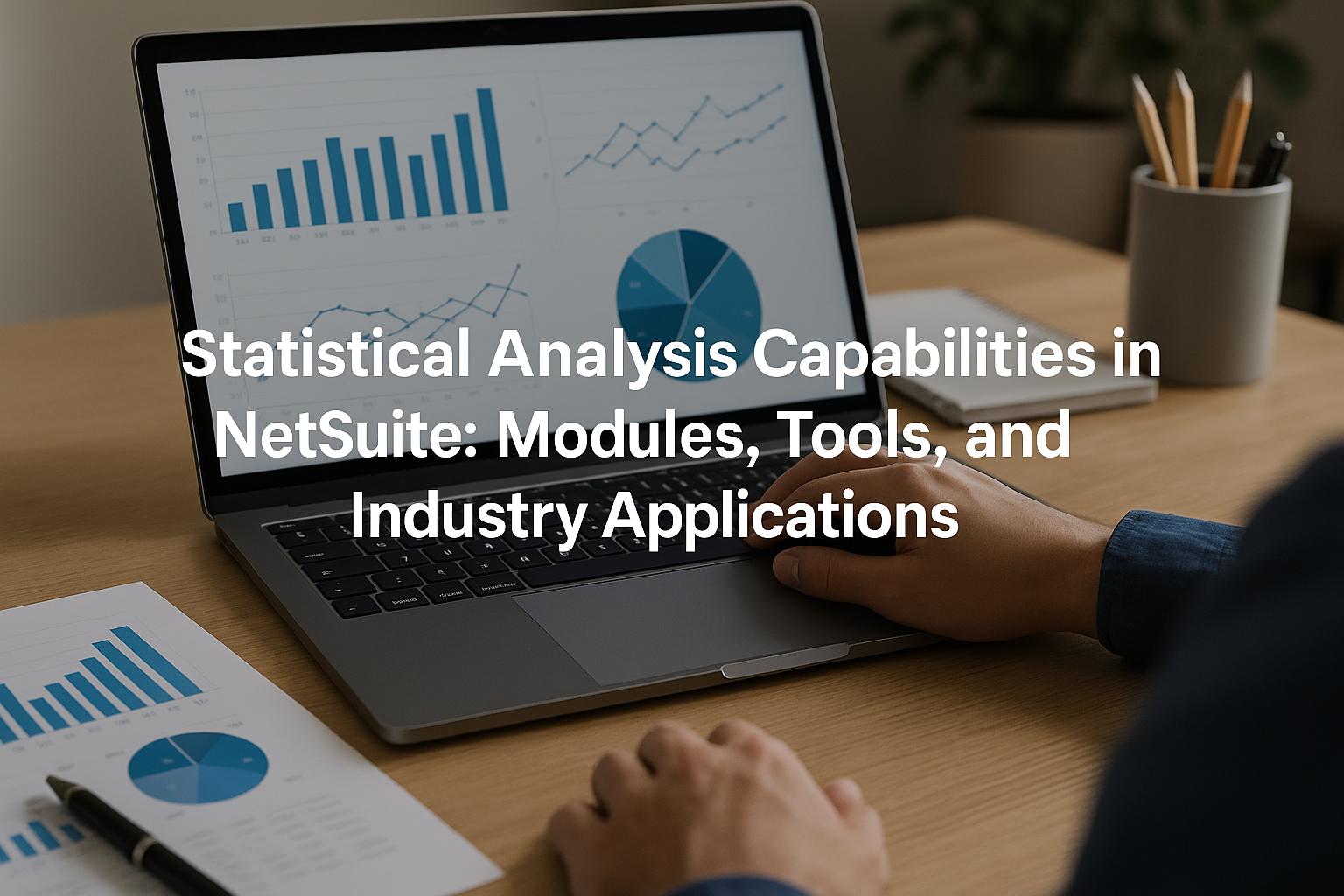
Statistical Analysis in NetSuite: Modules, Tools, Uses
Statistical Analysis Capabilities in NetSuite: Modules, Tools, and Industry Applications
Overview of NetSuite as a Cloud ERP Platform
NetSuite is a cloud-based enterprise resource planning (ERP) platform that provides an integrated suite of applications for running a business – spanning financial management, supply chain, customer relationship management (CRM), human resources, e-commerce and more[1][2]. Founded in 1998 as one of the first cloud software companies, NetSuite now serves over 42,000 organizations worldwide[1]. A core strength of NetSuite is its unified data model: all modules share a single database, so information from finance, inventory, sales, etc., is updated in real time and accessible across the organization[3]. This single source of truth gives business leaders a 360° view of operations and performance, enabling data-driven decision-making based on consistent, up-to-date information[2][4]. NetSuite is delivered entirely via the cloud on a software-as-a-service (SaaS) model, meaning customers access the system through a web browser and do not manage any on-premise servers or infrastructure[5]. Oracle Corporation acquired NetSuite in 2016, and the product has continued to evolve with semi-annual updates that add new features – including enhancements in analytics and reporting – while maintaining backward compatibility with customizations. In summary, NetSuite’s cloud-native, real-time architecture and breadth of modules make it a powerful platform for enterprise analytics, as all business data is centralized and readily available for statistical analysis and reporting.
Native Analytics and Reporting Modules in NetSuite
NetSuite provides a rich set of native modules and features under the “SuiteAnalytics” umbrella that support statistical analysis and reporting without requiring third-party tools. These include interactive dashboards with key performance indicators (KPIs), saved searches for custom queries, a library of pre-built reports, and the SuiteAnalytics Workbook tool for ad-hoc analysis and data visualization. Additionally, the platform’s customization engine ( SuiteScript and SuiteFlow) allows extension of analytics or integration with external statistical libraries. Below we explore these native capabilities in depth:
SuiteAnalytics and the SuiteAnalytics Workbook
SuiteAnalytics is NetSuite’s built-in analytics framework that harnesses all data in the NetSuite platform to provide deeper insights, from high-level summaries down to transaction-level detail[6]. At its core, SuiteAnalytics enables users to create saved searches, reports, and charts from real-time ERP data. In 2018, NetSuite introduced the SuiteAnalytics Workbook, an advanced analytical tool that enhances no-code analysis and visualization. The Workbook allows users to create custom workbooks combining multiple datasets, pivot tables, and charts in a single interface[7]. Unlike standard saved searches which are single-record-type queries, the Workbook’s new analytics data source supports multilevel joins and multiple record types (including custom records) in one analysis[8]. Users can drag and drop fields to create pivot tables or add formula fields for on-the-fly calculations, all without writing SQL. This enables complex analysis – for example, linking sales data with inventory data – that was previously only possible via script or external BI tools. SuiteAnalytics Workbook was designed to be intuitive even for non-technical users, with instant feedback on formula validity and the ability to drill down into underlying records[9][10]. In essence, SuiteAnalytics (and especially the Workbook) brings self-service business intelligence to NetSuite: employees can get answers to pressing questions using simple tools instead of coding complex queries[6]. This empowers analysts and managers to perform ad hoc statistical analysis like trend analysis, cohort comparisons, and data exploration directly within the ERP system.
Dashboards, KPIs, and Report Snapshots
NetSuite’s user interface centers around role-based dashboards that display key metrics and reports tailored to each user’s needs. Users can personalize their home dashboard with metrics, charts, graphs, reminders, and shortcuts via simple drag-and-drop[4]. At the heart of these dashboards are Key Performance Indicators (KPIs) – quantifiable metrics that synthesize raw transactional data into high-level business statistics. NetSuite comes with 75+ pre-packaged KPIs out-of-the-box, covering common metrics in sales, forecasting, pipeline, support cases, and financials[11]. Examples include bookings, billings, accounts receivable aging, inventory turnover, budget vs. actual, and dozens of other indicators. Users can also create custom KPIs based on any saved search (for instance, a KPI could be defined to track the number of new customers acquired this month, or the average deal size, if those are captured in NetSuite)[12]. KPIs are displayed in various dashboard portlets: the summary KPI portlet shows a list of selected KPIs with their values and % changes, and allows drilling down into the underlying data[13]. For visualization, a KPI Meter can present a single KPI as a gauge (with color-coded thresholds), and Trend Graph portlets can plot one or more KPIs over time (e.g. a line chart of revenue vs. expense over the last 6 quarters)[14]. NetSuite also offers KPI Scorecards, which are more advanced dashboard components that enable side-by-side comparison of multiple KPIs across multiple time periods or dimensions (with support for spreadsheet-like formulas combining KPIs)[15]. For example, a CFO could set up a scorecard comparing current quarter vs. prior year quarter for metrics like revenue, EBITDA, and headcount, all in one view, or compare sales pipeline vs. quota across different sales teams. The KPI scorecard essentially allows multi-dimensional analysis within a dashboard widget, which is valuable for identifying trends and correlations among metrics over time. All these portlets update in real time as underlying transactions are entered or updated in NetSuite.
Example of a NetSuite home dashboard showing cross-functional KPI meters and trend graphs. NetSuite dashboards can be configured to display real-time financial and operational metrics (e.g. Days Sales Outstanding, Employee Turnover Rate, Revenue per Employee) relevant to specific executive roles. Users can drill down from these visualizations into the underlying reports ortransactions, enabling immediate investigation of anomalies or trends.
In addition to KPIs, Report Snapshots can be placed on dashboards. A report snapshot is essentially a miniature output of a standard report (like an income statement or top 10 customers report) embedded in the dashboard, so that key report findings are visible at a glance. Combined, these dashboard elements allow NetSuite users to monitor the “health” of the business in real time and quickly spot statistical trends or red flags. The emphasis is on real-time visibility – because NetSuite’s transactional data is updated continuously in one system, a metric like gross profit margin or inventory on hand is always current (no overnight batch needed), which is a major advantage for timely analysis.
Saved Searches – Custom Queries and Data Mining
Saved searches are one of NetSuite’s most powerful native tools for data analysis. A saved search is essentially a custom query defined through a point-and-click interface, with options to filter, aggregate, and display data from virtually any record type in NetSuite. Saved searches function as dynamic, customizable queries into NetSuite’s database, enabling users to pinpoint specific datasets and criteria without needing SQL coding[16]. They are often described as the “back roads” of NetSuite data retrieval, versus reports being the “interstate highways”[17]. In practical terms, reports in NetSuite are pre-built, structured outputs (often financial statements or list reports) that are easy to run but less flexible, whereas saved searches are highly flexible and can return any data you ask for, albeit requiring more expertise to create[18][19].
Saved searches can produce results in tabular form (with optional grouping and summary subtotals), which can then be exported to CSV/Excel or even displayed as simple graphs. A key feature is the ability to include formulas in saved search columns (using SQL-like syntax or NetSuite’s formula functions), allowing the user to compute new metrics on the fly – for example, calculating a growth percentage, a ratio, or a conditional flag based on the data in each row. NetSuite saved searches also support summary types (sum, count, average, etc.) enabling them to act as custom reports in many cases. A saved search could be used, for instance, to compute the customer churn rate over the past 12 months, or to list the top 5 products by sales for each quarter, or to generate a statistical distribution of invoice payment times. This flexibility makes saved searches the go-to solution for many ad hoc analytical questions. According to NetSuite experts, “reports provide the status of the business, while saved searches are more customized ‘data dumps’” for when organizations need data not available in a standard report[18]. Pre-built reports cover common financial and operational summaries, but when businesses need specific data or niche metrics, saved searches can usually supply it[19].
While extremely powerful, saved searches can become complex; creating an advanced saved search may require understanding of NetSuite’s record structure and some knowledge of SQL or formula syntax. In fact, mastering saved searches “takes months, if not years,” and users often refer to NetSuite’s help guides or community tips when building them[20]. Some data (like certain aging or financial roll-ups) cannot be reproduced via saved search easily and are better served by the native report engine[21]. However, the strength of saved searches lies in their customizability: they can incorporate practically any filter logic, join related records, and even execute limited calculations. Moreover, saved searches can be scheduled to run periodically and email results to stakeholders (useful for regular statistical reports or alerts), and they can drive alerts (for example, trigger an email whenever a certain threshold is crossed, like inventory falling below a safety stock level). They are also utilized in other parts of NetSuite: saved searches can feed dashboard KPIs (as custom KPI definitions) and SuiteAnalytics Workbook datasets, and they are accessible via SuiteScript for custom processing or integration. In summary, saved searches serve as NetSuite’s built-in “query tool” for slicing and dicing ERP data, giving analysts the ability to perform detailed data mining and extract actionable business intelligence on demand.
Standard Reports and Financial Statements
In parallel to saved searches, NetSuite offers a library of standard reports covering all modules (financials, sales, purchases, inventory, services projects, etc.). These reports are more formatted and presentation-ready, often including grouping, subtotals, and in many cases comparison against budgets or historical periods. Examples include balance sheet, income statement, cash flow statement, sales by item, profitability by project, budget vs. actual, inventory valuation, and dozens of others. Reports in NetSuite are typically parameter-driven; users select a report, choose filters like date range, department, or subsidiary, and then run it to get a nicely formatted output. Reports are generally easier for end-users to run and read, since they come with titles, headers and sometimes charts, making them ideal for executive reporting or financial audit needs[22]. NetSuite’s report builder also allows some customization – users can add or remove columns, define custom formulas (in financial reports), and even design custom report layouts (particularly for financial statements). Reports have two modes: summary vs. detail – a summary report gives the high-level totals, while a detail report can list every contributing transaction[23]. For example, a summary income statement will show total revenue, total expense, etc., whereas the detail view would list every invoice or bill comprising those totals.
A rule of thumb is to use pre-built reports for common accounting and operations metrics (since they are optimized and readily available), but leverage saved searches for highly specific or cross-functional queries that standard reports can’t handle[19]. For instance, a CFO would use the built-in Income Statement report for official financial reporting (because it’s already formatted according to accounting standards), but an analyst might create a saved search to report sales by customer cohort or case resolution times, which are specialized analyses not provided by a single standard report. Both reports and saved searches thus complement each other in NetSuite’s analytics toolkit. Notably, because NetSuite is multi-entity (OneWorld) capable, its reporting module can consolidate financials across subsidiaries in real time – something that often requires a data warehouse or separate consolidation tool in other ERPs. NetSuite OneWorld’s unified database allows consolidated financial reporting, currency conversions, and eliminations natively (supporting 190+ currencies and 100+ countries’ tax/accounting rules)[24][25]. This is a significant advantage when performing global or multi-subsidiary statistical analysis, as no manual data gathering from different systems is needed.
SuiteScript and SuiteCloud Customization for Advanced Analytics
For cases where NetSuite’s point-and-click tools (saved searches, Workbook, and standard reports) are not sufficient, NetSuite’s SuiteCloud platform provides developer tools to extend or integrate analytics. SuiteScript is NetSuite’s JavaScript-based scripting framework that allows custom business logic and data processing. Through SuiteScript, developers can query NetSuite data programmatically (using the same search capabilities under the hood) and perform more complex calculations or transformations than the GUI might allow. For example, one could write a script to compute a statistical measure like standard deviation of sales over a period, or a regression analysis on sales vs. marketing spend, and then store the results in a custom record or display them in a dashboard portlet. SuiteScript can also be used to create custom REST/SOAP web services or Suitelets (custom web pages) that might present interactive reports or visualizations tapping into external chart libraries. Essentially, if you can’t achieve a certain analysis with saved searches alone, SuiteScript lets you fill the gap with code.
Another aspect is integration: SuiteScript (along with the SuiteTalk REST/SOAP APIs) enables integration with external statistical tools or data warehouses. For instance, a company could use SuiteScript to push data to a machine learning service or call an external API to perform advanced analytics (like forecasting or optimization) and bring the result back into NetSuite. NetSuite’s SuiteTalk API allows programmatic data export, which some organizations use to feed external SQL databases or BI tools for intensive data analysis. Additionally, the SuiteFlow workflow engine can automate processes like sending reports or updating records based on analytics outcomes (e.g., flagging “at-risk” customers if a score calculated by a script exceeds a threshold). It’s worth noting that customizations carry forward with NetSuite’s updates (no version lock), so companies can safely build tailored analytical solutions on the platform[26][27]. In summary, SuiteScript provides a bridge between NetSuite and the wider world of analytics: it can fill advanced statistical needs within NetSuite or connect NetSuite’s data to external data science environments. This flexibility means that NetSuite can serve as both a source and destination for analytical processes – whether via native tools or custom code – depending on a company’s requirements.
Integration with Third-Party BI and Statistical Tools
While NetSuite’s native tools are robust, organizations often wish to leverage specialized Business Intelligence (BI), data visualization, or statistical software alongside NetSuite. There are several integration options that allow NetSuite data to flow into third-party tools like Tableau, Microsoft Power BI, or external SQL databases for analysis:
-
SuiteAnalytics Connect (ODBC/JDBC): NetSuite offers an add-on feature called SuiteAnalytics Connect, which provides an ODBC, JDBC, or ADO.NET driver for direct SQL access to NetSuite’s back-end data schema. When enabled, this allows authorized users to query NetSuite data using SQL as if it were a conventional relational database[28]. Analysts can connect tools like Tableau Desktop, Microsoft Excel, or Python/R scripts to NetSuite via the ODBC/JDBC driver and pull data for analysis. For example, a financial analyst might use Power BI connected through ODBC to create rich visual dashboards combining NetSuite ERP data with other external data sources. (In practice, SuiteAnalytics Connect is often used for building a data warehouse or feeding a reporting database with NetSuite transactional data.) It’s worth noting that SuiteAnalytics Connect is a real-time connection to production data – so queries will reflect the latest information, but performance should be managed carefully (heavy queries can be offloaded to a data warehouse if needed). The driver supports most common SQL constructs and can retrieve data from virtually all NetSuite records. This capability essentially opens up NetSuite as a data source to any third-party analytics tool that can consume ODBC or JDBC data. Many companies take advantage of this to integrate NetSuite with Tableau or Power BI; for instance, Tableau provides a native connector for Oracle NetSuite which internally uses the SuiteAnalytics Connect driver[29][30]. Microsoft’s Power BI can similarly connect via ODBC or through third-party connector apps[31]. The benefit of this approach is that it does not require staging data outside NetSuite – users can query live data. However, there is a cost and performance consideration: SuiteAnalytics Connect is typically a paid module, and complex SQL queries on a transactional ERP schema can be slower if not optimized. Some NetSuite customers address this by replicating data to a separate database on a schedule (e.g., nightly) for heavy-duty analysis.
-
Built-in Export to BI Tools: NetSuite has introduced specific features to simplify integration with analytics software. For example, there is a setting for “Tableau® Workbook Export” which enables users to export the results of any saved search or report directly as a Tableau workbook file[32]. This means an analyst can run a saved search in NetSuite (say, a dataset of sales by customer by month) and click Export to Tableau to generate a .TWBX file that opens in Tableau with the data already loaded – ready to use Tableau’s richer visualization capabilities on the NetSuite data extract. This feature streamlines the hand-off between NetSuite and Tableau for those who prefer Tableau for analysis. Similarly, NetSuite’s UI allows exporting data in Excel or CSV format, which can then be ingested into tools like R, Python, or SAS for statistical analysis. These manual export-import workflows are basic but effective for one-off analyses or when an analyst wants to use a library like pandas (Python) or ggplot2 (R) on NetSuite data.
-
NetSuite Analytics Warehouse (NSAW): For organizations looking for a more scalable, enterprise-grade analytics solution, Oracle NetSuite offers the NetSuite Analytics Warehouse. NSAW is a pre-built, cloud-based data warehouse and analytics solution that integrates with NetSuite ERP (Source: estuary.dev. Built on Oracle’s technology stack (Oracle Autonomous Data Warehouse and Oracle Analytics Cloud), NSAW automatically consolidates NetSuite data (and optionally other data sources) into a separate analytics database[33][34]. This warehouse comes with pre-built data models and dashboards, and it is AI-enabled – leveraging machine learning to recognize patterns and provide advanced insights[35]. In essence, NSAW extends SuiteAnalytics by offloading data to an analytical data warehouse optimized for complex queries, large historical datasets, and blending NetSuite data with data from other systems (like CRM, web analytics, or external spreadsheets). Because it’s an Oracle-managed service, NSAW provides tools for data pipeline scheduling (with options to refresh data more frequently for up-to-date insights[36]) and includes a rich visualization layer. Notably, NSAW supports embedding its visualizations back into NetSuite dashboards[37]. For example, a user can have a link or widget on their NetSuite homepage that opens a NSAW dashboard (which might combine NetSuite ERP data with, say, Google Analytics web traffic data to analyze e-commerce conversion rates). NSAW has been described as the first and only AI-driven, prebuilt cloud DW for NetSuite customers[38]. Customers using NSAW have reported quickly gaining new insights: “Combining data from many applications and leveraging AI to turn that data into actionable insights… helps customers unlock value and drive growth”, says NetSuite co-founder Evan Goldberg[39]. For instance, BirdRock Brands, a consumer goods company, uses NetSuite Analytics Warehouse to calculate and forecast profitability and to track inventory in motion and warehouse capacity for thousands of daily orders[40]. Because NSAW sits on Oracle’s analytic platform, it also provides capabilities for natural language queries and predictive analytics that go beyond NetSuite’s native UI features. In summary, NSAW is an option for companies that want a turnkey data warehouse integrated with NetSuite – offering power similar to third-party BI platforms but with the advantage of pre-integration and Oracle’s AI/ML features.
-
Third-Party Integration Platforms: Beyond the official solutions above, many companies integrate NetSuite with external BI or data science systems using integration middleware or ETL (extract-transform-load) tools. Popular iPaaS (integration-platform-as-a-service) solutions like Boomi, Celigo, and MuleSoft have connectors for NetSuite that can periodically pull data and load it into data warehouses (e.g., Snowflake, Azure SQL, or Redshift) for advanced analysis. This approach might be chosen if the company already has a data lake or if they want to join NetSuite data with many other enterprise data sources in a central repository. For example, a company could use Celigo or Fivetran to replicate NetSuite data into a Snowflake warehouse and then use Tableau or Power BI on Snowflake for reporting. The trade-off is that this introduces additional infrastructure and some latency (data may be a few hours old), but it can handle very large data volumes and complex transformations (useful if you need to do extensive statistical modeling that is impractical to run directly in an ERP environment). NetSuite’s open APIs make such integrations feasible, and the ecosystem includes specialized solutions like ZoneReporting/Satori (which offers a pre-built data warehouse and Power BI integration for NetSuite)[41]. In short, for companies with sophisticated analytics requirements, NetSuite’s data can be liberated and combined with other data through a variety of integration methods – ranging from the simple (ODBC driver or file exports) to the elaborate (full data warehouse pipelines). This flexibility ensures that adopting NetSuite as your ERP does not silo your data; instead, it can become part of a broader analytics architecture.
Industry Use Cases of NetSuite’s Analytical Tools
NetSuite’s statistical and analytic functionalities are applied across many industries to drive data-driven decision making. Because it is a multi-purpose ERP used in sectors from manufacturing to software to retail, the specific use cases vary widely. Below we highlight several industry-specific scenarios where NetSuite’s native analytics or integrated tools are used to generate insights:
Illustrative NetSuite analytics dashboards tailored for different industries (software, services, nonprofit, manufacturing, etc.). Each industry dashboard highlights the key metrics relevant to that sector – for example, a software/SaaS dashboard might track subscription revenue and churn, while a manufacturing dashboard emphasizes production yield, inventory turns, and supply chain efficiency. NetSuite’s flexible SuiteAnalytics tools enable organizations in diverse industries to configure real-time dashboards and reports that align with their unique KPIs and performance drivers.
-
Manufacturing & Supply Chain: NetSuite is widely used by manufacturers and product companies for demand planning, inventory optimization, and production forecasting. The NetSuite Demand Planning module, for instance, offers sophisticated forecasting methods (moving average, seasonal trends, exponential smoothing) to predict future demand for products (Source: annexa.com.au. Manufacturers leverage these statistical forecasts to align production schedules and procurement with expected demand, thereby reducing excess inventory and avoiding stockouts. For example, consider an electronics manufacturer whose demand fluctuates due to both product launch cycles and seasonality. Using NetSuite’s predictive analytics, the company can analyze historical sales data, monitor market trends, and factor in seasonal fluctuations to forecast component needs with precision(Source: annexa.com.au. This allows proactive adjustment of production and timely ordering of raw materials, ensuring materials arrive “just in time” without overcommitting to excess stock (Source: annexa.com.au. In another case, a global fashion retailer with highly seasonal demand uses NetSuite to analyze past sales and real-time trend data (including external signals like holiday seasons or fashion events) to forecast demand for each new collection (Source: annexa.com.au. By incorporating these analytics, the retailer can fine-tune inventory levels – preventing overstock of unpopular items and avoiding sell-out of high-demand products, thus balancing customer satisfaction with inventory carrying costs. NetSuite’s Inventory Analytics and Supply Chain Control Tower features support such use cases: the system provides real-time inventory KPIs (e.g. turnover rate, sell-through %) and can even simulate supply/demand scenarios. A notable advanced feature is the Supply Chain Predicted Risks portlet, part of NetSuite’s “Intelligent Supply Chain” toolkit, which uses predictive modeling to warn of potential supply issues. For example, NetSuite can analyze past supplier performance and open POs to predict which purchase orders are at risk of late delivery, showing these warnings in a dashboard portlet within the supply chain control tower[42]. This early warning allows supply chain managers to take corrective action (such as expediting shipping or finding alternate suppliers) before a predicted risk becomes a real stockout. In summary, manufacturers and distributors use NetSuite’s statistical tools to forecast demand, optimize inventory levels, plan production, and mitigate supply chain risks – all contributing to leaner operations and improved service levels.
-
Software & SaaS (Subscription Businesses): NetSuite has developed specific capabilities for software and Software-as-a-Service (SaaS) companies, particularly around recurring revenue and customer lifecycle metrics. Through modules like SuiteBilling and the Advanced SaaS Metrics SuiteApp, NetSuite can calculate and display critical subscription KPIs such as Monthly Recurring Revenue (MRR), Annual Recurring Revenue (ARR), churn rates, renewal rates, customer acquisition cost (CAC), and customer lifetime value (LTV)[43][44]. A SaaS business typically lives and breathes by these metrics – for example, tracking MRR growth vs. churn (lost revenue) each month to gauge net expansion, or monitoring CAC payback period to ensure marketing spend is efficient. NetSuite’s SaaS Metrics dashboard provides tiles and graphs for these metrics, including a 12-month rolling ARR forecast, new vs. churned customer counts, and cohort analyses of renewals[45][44]. One can filter these by subsidiary or business line, which is valuable for companies operating multiple subscription products. An important note is that the SaaS metrics SuiteApp is not real-time but updates periodically, since it crunches contract data into cohort-based calculations[46]. Even so, having these analytics within NetSuite is a huge benefit for SaaS CFOs and CEOs who otherwise might resort to spreadsheets. For example, a SaaS company can quickly see how many new ARR dollars were added vs. lost (churned) in a given quarter, directly in NetSuite, and drill down to the list of customers in each category. NetSuite Analytics Warehouse also plays a role here: Myers-Holum (an Oracle partner) demonstrated a SaaS metrics dashboard in NSAW that combines NetSuite financial data with billing platform data and legacy customer records[47]. This enabled one of their clients to have a fully segmented, interactive SaaS dashboard on day 1 of go-live, tracking KPIs like MRR, ARR, compounded monthly growth rate (CMGR), CAC, CAC payback period, LTV, and gross retention[48]. The NSAW solution incorporates machine learning and forecasting tools as well, which can project trends such as future churn or upsell potential[49]. Ultimately, in the SaaS industry, NetSuite’s statistical tools help answer questions like: What is our churn rate and how is it trending? Which customer cohort has the highest lifetime value? Are we recovering customer acquisition costs within a reasonable period? By centralizing subscription billing data and automating these calculations, NetSuite provides SaaS companies and their investors with reliable, up-to-date metrics to guide strategic decisions (for example, whether to invest more in customer acquisition or focus on retention programs).
-
Retail & E-Commerce: Retailers benefit from NetSuite’s real-time sales and inventory analytics to understand buying patterns and optimize stock across stores or channels. Sales analysis by item, location, channel, and customer segment can be performed through saved searches or the Workbook. For instance, a retailer might use NetSuite to analyze daily sales performance across a chain of stores via a dashboard that shows today’s sales vs. yesterday vs. last year, with breakdowns by category. NetSuite’s SuiteCommerce module (for e-commerce) feeds web order data into the same database, enabling an omnichannel sales analysis – one can produce a report of total sales by SKU across retail stores, the online shop, and marketplaces combined, without manual data merging. Retailers also use NetSuite’s analytics for basket analysis (identifying commonly co-purchased items) and seasonal trend analysis. For example, a clothing retailer can run year-over-year comparisons to see how a summer promotion performed in terms of units sold and gross margin, by leveraging NetSuite’s saved searches and SuiteAnalytics charts. Inventory is another critical area: inventory turnover ratio, sell-through rates, and weeks of supply are KPIs that NetSuite can calculate to help retail planners decide when to markdown items or reorder fast-sellers. NetSuite even provides industry-specific dashboards; an example is a CRM dashboard for retail that might display metrics like conversion rate, average order value, and customer satisfaction scores[50].
Real-world examples highlight these capabilities. Reiterating the BirdRock Brands case: BirdRock is an online retailer (home and leisure products) with thousands of orders per day. By using NetSuite Analytics Warehouse, BirdRock can visualize and forecast profitability at a granular level, track inventory in motion, and predict warehouse capacity needs as order volume grows[40]. This implies they are blending sales data with inventory and fulfillment data, and using NSAW’s AI features to anticipate where bottlenecks might occur (e.g., will a certain warehouse run out of space given current inbound inventory and sales forecasts?). Another example comes from food and beverage distribution, which shares similarities with retail. A food distributor dealing with perishable goods might use NetSuite’s demand planning and analytics to tightly manage stock. By tracking historical sales and even integrating external data like weather or local event schedules, the distributor can forecast demand for perishable items and order the right quantities just in time, minimizing waste due to spoilage (Source: annexa.com.au. NetSuite’s ability to incorporate custom fields (like days until expiration) into saved searches or scripts can support such specialized analysis.
-
Wholesale Distribution & Logistics: Distributors use NetSuite to analyze things like order patterns, delivery performance, and warehouse efficiency. NetSuite’s analytics can identify the top-selling products, regions with increasing demand, or customers with declining purchase frequency (which might warrant a sales call). For logistics, NetSuite’s data on fulfillment times can be analyzed to improve service levels – e.g., a saved search could calculate the average time from order to shipment and highlight any orders exceeding a threshold. A concrete case is Overture Promotions, a B2B distributor of branded merchandise. Overture uses NetSuite to manage its end-to-end operations from supply chain to e-commerce. By leveraging analytics (in their case, NetSuite Analytics Warehouse), Overture’s CFO noted that it’s “not enough to have data; we need to pull insights from that data to drive improved outcomes.” Using NSAW, they gain predictive insights from sales trends and product line performance, which inform their supply chain plans and proactive decisions to increase customer satisfaction[51]. In practice, this might mean analyzing which promotional products are trending upward so they can stock more of those in advance, or identifying a decline in sales for certain channels and investigating the cause. The predictive element suggests NSAW might be using ML models to forecast future sales by product, allowing Overture to adjust procurement before demand surges or declines hit. Another example in distribution is Terlato Wine Group, a wine distributor that turned to NetSuite Analytics Warehouse for better decision support. Terlato had been using extensive spreadsheets, but as their product portfolio grew, this became unsustainable. With NSAW, Terlato is now bringing together all their data and leveraging AI to get clear insights into sales trends – for instance, understanding which varietals are selling fastest in which regions – and ensuring resources (like inventory and marketing focus) are allocated to key growth areas[52]. Terlato’s experience underscores how replacing manual data crunching with an integrated analytics solution can be a “game changer,” providing strategic insights and agility as the business scales[53].
-
Services and Other Industries: Professional services firms (e.g., consulting, IT services) use NetSuite’s Project Management and Accounting modules (PSA) to track project budgets, resource utilization, and billable hours. SuiteAnalytics can create project profitability reports by client, utilization KPIs per consultant, and even predictive estimates of project completion based on current burn rate. NetSuite’s dashboards for services might show KPIs like project margin, percent of tasks completed, and average billing rate. Similarly, nonprofit organizations using NetSuite can analyze donation trends, program expenses, and outcome metrics through saved searches and reports tailored to fund accounting. The versatility of NetSuite’s analytics across industries is one of its selling points – the system comes with industry-specific SuiteSuccess starter dashboards for many verticals (from advertising agencies to wholesale distribution)[54][55]. These include pre-built KPIs and reports reflecting leading practices for that industry. For example, a campus bookstore implementation might have KPIs for sell-through of textbooks and inventory turn on apparel, while a software company implementation includes dashboards for ARR, support case backlog, etc. These prebuilt artifacts can be customized further, but they jumpstart the analytic value for customers in those verticals.
Across all these examples, a common theme emerges: NetSuite’s integrated data and flexible analytics allow companies to measure what matters in their industry, be it inventory days in manufacturing, churn in SaaS, same-store sales in retail, or project margins in services. By having these metrics and reports accessible in real time, organizations can react faster and base decisions on empirical trends rather than gut feel. The ability to drill-down from high-level KPIs into transaction-level details in one system is especially powerful – executives get the summary picture, and analysts can investigate outliers or root causes immediately by exploring the underlying data (e.g., from a KPI dashboard click into a saved search of all contributing records). This holistic yet accessible approach to analytics is a key differentiator of NetSuite in many of these industries.
Predictive Analytics and Machine Learning in NetSuite
With the rise of data science and AI, many businesses are interested in predictive analytics (forecasting future trends) and machine learning (ML) integration with their ERP data. NetSuite has been evolving in this area through both built-in features and integration with Oracle’s AI technologies:
-
Built-in Predictive Tools (Demand Planning & Forecasting): As noted earlier, NetSuite’s demand planning module provides time-series forecasting methods like moving averages, seasonal indices, and exponential smoothing (Source: annexa.com.au. These are classical statistical forecasting techniques that allow the system to project future demand for items based on historical patterns. Users can choose the method best suited to their data (e.g., a seasonal algorithm for products with holiday spikes, or exponential smoothing for quickly changing trends). The forecasts can be reviewed and adjusted by planners, and then NetSuite can automatically generate supply orders (purchase or work orders) to meet the projected demand. This is a form of predictive analytics directly in the platform – it’s essentially using past data to predict future need. NetSuite also has automated reorder point calculations that factor in lead times and desired service levels to predict how low inventory can get before reordering. Additionally, certain NetSuite modules apply predictive logic; for example, Oracle NetSuite Planning and Budgeting (an integrated planning tool, based on Oracle’s Hyperion Planning) enables what-if modeling and scenario analysis for financial planning, which often involves projecting future financial outcomes based on various assumptions. While not “machine learning” in the modern sense, these capabilities equip NetSuite users to perform predictive modeling in areas like cash flow forecasting, revenue projections, or supply planning by leveraging historical data and statistical algorithms.
-
Intelligent Suite (AI/ML Features): Oracle has been embedding more AI and machine learning into NetSuite under an initiative often referred to as the “Intelligent Suite.” This includes a portfolio of features that use ML to enhance various NetSuite processes. For example, NetSuite’s Cash Prediction feature (introduced in 2020) uses machine learning to predict a company’s cash flow by analyzing billing and expense patterns. Another instance is Intelligent Item Recommendations for e-commerce, which can suggest related items a customer might want to buy based on past purchase data (akin to a recommendation engine). The earlier mentioned Supply Chain Predicted Risks is part of this Intelligent Suite – it leverages historical supply chain data and an ML model to foresee potential late deliveries or stock issues[42]. Oracle’s announcements have highlighted that new analytics and financial features are being built on the Intelligent Suite’s ML/AI platform[56]. While details vary, this indicates that NetSuite is increasingly using machine learning behind the scenes. For instance, an “Intelligent Insights” feature could automatically highlight anomalies or outliers in financial transactions (flagging unusual spending or detecting fraud risk), or an ML-driven scoring might be applied to leads in CRM to predict which are more likely to convert to sales.
-
NetSuite Analytics Warehouse (AI and ML integration): NSAW, discussed above, is a key piece of NetSuite’s strategy for advanced analytics. Because NSAW is built on Oracle Analytics Cloud (which includes Oracle’s AI/ML capabilities), it allows NetSuite customers to utilize more advanced machine learning techniques on their ERP data. NSAW comes with some pre-built ML models and predictive analytic content, and Oracle has been expanding this. For example, NSAW can perform pattern recognition across datasets – such as identifying a correlation between marketing activities and sales or finding hidden drivers of customer churn – using Oracle’s machine learning algorithms behind the scenes[35]. Recent updates to NSAW have added new AI capabilities: Oracle announced an expansion of AI and ML features in NetSuite Analytics Warehouse, noting it leverages AI to harness business data and accelerate insight generation[57]. Concretely, NSAW can incorporate algorithms for clustering, anomaly detection, forecasting, etc. A practical example: an NSAW dashboard for a subscription business might not only show current churn but also include a predicted churn rate for next quarter based on ML models that consider usage data or customer engagement. The Myers-Holum case we cited shows that NSAW is capable of machine learning and forecasting tools, which they used to deliver a SaaS metrics dashboard that included predictive elements like projected customer lifetime value and churn risk[49]. Another user of NSAW, Overture Promotions, explicitly mentioned “predictive insights from sales trends”[51] – implying that NSAW’s machine learning was analyzing historical sales data to predict future demand or potential stock shortfalls, which the company then acts on for supply chain planning. Similarly, BirdRock’s use of NSAW to forecast warehouse capacity is likely powered by predictive analytics on order trends[40].
-
Generative AI and Future Directions: Although not specifically about statistics, it’s worth noting that Oracle is also exploring generative AI within NetSuite (for example, using large language models to assist in creating content or answering user queries in natural language). At Oracle’s SuiteWorld 2023 conference, NetSuite announced it is embedding generative AI to help users interact with the system more intelligently (such as asking a chatbot “What were our top 5 products by profit this month?” and getting an answer or even a chart). This points to a future where retrieving statistical insights from NetSuite could be as simple as asking an AI assistant within the product. Oracle’s Digital Assistant is already integrated in Fusion apps, and NetSuite has shown interest in similar capabilities[58]. As these technologies mature, we can expect NetSuite to incorporate more AI-driven forecasting, anomaly explanation, and decision support features, reducing the need for users to manually run reports or parse data. For instance, the system might proactively alert a user: “This week’s sales are 30% below forecast in the Midwest region, which is outside normal variance – and it may impact next month’s cash flow by $X.”
In summary, NetSuite today provides a foundation for predictive analytics through its native forecasting tools and the augmented capabilities of NSAW. Machine learning is gradually becoming part of the NetSuite experience, initially in targeted features (like risk alerts or recommendations) and more broadly through the analytics warehouse. Organizations that need advanced statistical or ML analyses can either use NSAW or integrate NetSuite data with external data science platforms. The combination of embedded predictive features (like demand planning) and the ability to connect to full-fledged AI/ML platforms gives NetSuite users a path to incorporate modern data science into their ERP-driven analytics. Even companies without data scientists on staff can leverage the built-in predictive features (for example, a planner using NetSuite’s system-generated forecast, or a CFO using an AI-generated cash projection) to make more informed, forward-looking decisions.
Comparing NetSuite’s Analytics Capabilities with Other ERP Systems
When evaluating NetSuite’s statistical and analytics functionalities, it is useful to compare them with those of other leading ERP platforms, such as SAP’s ERP solutions, Microsoft Dynamics 365, and Oracle Fusion Cloud ERP. Each of these systems offers reporting and analytics, but there are differences in approach, ease of use, and the need for external tools:
NetSuite vs. SAP (SAP Business One, ByDesign, S/4HANA)
SAP offers multiple ERP products (e.g., SAP Business One for small/midsize, SAP Business ByDesign for midmarket cloud, and SAP S/4HANA for large enterprises). NetSuite, by contrast, is one unified cloud ERP for all sizes. In terms of analytics:
-
Embedded Analytics: NetSuite and SAP ByDesign both offer real-time data analysis, visualization tools, and drill-down capabilities in their interfaces[59][60]. NetSuite’s SuiteAnalytics, with its single data model, allows users to drill down from a dashboard or report all the way to transactional detail without needing separate BI tools or data warehouses[61]. SAP ByDesign has some embedded analytics, but SAP historically often relied on external solutions for advanced reporting.
-
Data Model and Real-Time Reporting: NetSuite’s unified database means all modules (financials, CRM, etc.) use the same tables and update in real time, which eliminates data synchronization issues and makes cross-module reporting straightforward[62]. In contrast, SAP’s products sometimes involve separate components; for example, SAP Business One requires an additional analytics plug-in or Crystal Reports for many reporting needs[63]. If a Business One user wants customized reports beyond the basics, they typically use tools like Crystal Reports or SQL queries on the back-end, which adds complexity. SAP S/4HANA (the latest enterprise suite) is built on an in-memory database (HANA) and does provide powerful embedded analytics with Fiori dashboards and even a conversational AI assistant. S/4HANA emphasizes analytics and includes features like real-time multidimensional reporting and some predictive analytics with its “Analytics Cloud” integration[64]. However, SAP Analytics Cloud (SAC) is a separate product that usually requires an extra license[65]. So an SAP S/4 customer often uses SAC or SAP BW/4HANA for enterprise reporting beyond what transactional reports provide.
-
User-Friendliness: NetSuite’s analytics are designed for business users with no coding – saved searches and workbooks can be created by power users, not just IT. SAP’s older solutions often needed IT involvement for custom reports (writing SQL or ABAP code). SAP S/4 has improved user-friendliness with drag-and-drop analytics and predefined content, but customizing those often still requires more technical effort or consulting. One source notes that NetSuite’s prebuilt, integrated modules consolidate data from multiple areas from the start, whereas in systems with separate modules/databases, users might face the typical challenges of pulling data together unless they invest in integration[66]. This is an advantage for NetSuite in delivering quick, company-wide reports.
-
AI/ML: SAP has been infusing AI especially in S/4HANA (with features like predictive accounting, automated invoice matching, and digital assistants). It’s fair to say at the high end (enterprise level), SAP S/4 and Oracle Fusion (see below) have more extensive AI options currently than NetSuite’s native suite, simply because they target larger enterprises with more bespoke needs. For instance, SAP’s digital assistant can understand voice or text queries and present data (similar to Oracle’s Digital Assistant), which is a glimpse of next-gen analytics[64]. NetSuite is catching up by adding AI features (as described), but SAP’s flagship might offer a broader set of AI analytics out of the box for things like predictive maintenance or detailed supply chain optimization, often requiring SAP’s industry-specific extensions or cloud services.
-
Overall: For a mid-sized company comparing NetSuite and SAP Business One/ByDesign, a big difference is that NetSuite’s reporting and analytics are more robust natively, whereas SAP Business One might require using separate tools (e.g., running an external Crystal Report) for advanced needs[63]. SAP ByDesign has decent built-in analytics but some limitations in flexibility (it follows best-practice templates that are somewhat rigid and doesn’t allow deep custom workflow changes easily[67]). SAP S/4HANA, while very powerful, is also a more complex (and costly) solution, where leveraging its full analytics often means deploying SAP Analytics Cloud or HANA-specific data models. NetSuite’s advantage is the simplicity and all-in-one nature – someone can implement NetSuite and get financials, CRM, e-commerce, and analytics in one system with one data model[68][59]. SAP’s approach might involve multiple integrated components (especially if the customer grows and moves from one SAP product to another, integrations are needed). In a nutshell, NetSuite emphasizes ease-of-use and real-time unified reporting, while SAP offers very powerful analytics in S/4 but often at the cost of more complexity and reliance on external BI tools for full capability.
NetSuite vs. Microsoft Dynamics 365
Microsoft’s ERP offerings, Dynamics 365 Finance (formerly AX) and Dynamics 365 Business Central (formerly NAV), also provide reporting and analytics features, but with some notable differences:
-
Unified vs. Modular Data: Microsoft Dynamics 365 is a suite of applications – while marketed as a unified platform, it is essentially a collection of modules (Finance, Sales CRM, Marketing, etc.) that were historically separate products. As a result, some Dynamics 365 modules use different databases or schemas, which can lead to challenges in reporting across the whole business[69]. For example, Dynamics 365 Sales (CRM) uses a separate data model (the Dataverse/CDS), and combining that data with ERP financial data might require integration. A Microsoft user might need to use Microsoft’s Dataverse or data lake to bring data together for analytics. NetSuite, in contrast, was built unified from day one – ERP, CRM, etc., share the same data store, making company-wide reports inherently consistent and real-time[62].
-
Built-in Analytics vs. Power BI: Both NetSuite and Dynamics offer prebuilt reports and dashboards. Dynamics 365 has many standard reports for finance and operations, and Business Central has an “analysis by dimensions” feature for slicing financial data. However, when it comes to advanced or custom analytics, Microsoft’s strategy leans heavily on Power BI. Dynamics 365 can integrate natively with Power BI – for instance, users can embed Power BI tiles into the Dynamics UI – but Power BI is essentially an external analytics tool (with additional licensing) that customers use for dashboards and complex analysis[70]. NetSuite, on the other hand, provides SuiteAnalytics Workbook and saved searches as built-in tools for similar purposes. A key consideration: Microsoft’s ERP solutions often require integrations for extended analytics capabilities, whereas NetSuite’s are available out-of-the-box[70]. One analysis notes that if a Dynamics customer wants customized dashboards or data visualizations beyond the basics, they will need to use Power BI or another BI tool, which involves setting up data refreshes or live connections and possibly paying for Power BI Pro licenses[70][71]. NetSuite users can achieve a lot of that interactivity and customization within SuiteAnalytics, without extra software. That said, Power BI is a very powerful tool and can display data from multiple sources with advanced visuals – something SuiteAnalytics (especially pre-Workbook days) might lack. The trade-off is complexity; NetSuite is ready to go for internal analytics, while the Microsoft route might provide more polish or options via Power BI but requires that additional layer.
-
User Skill and Customization: NetSuite’s no-code approach (searches, drag-and-drop workbook) contrasts with Dynamics 365 Finance, where some custom report scenarios require developer skills. For example, Dynamics 365 Finance has an integrated reporting tool (SSRS – SQL Server Reporting Services) for complex report design, but writing or modifying those reports often requires knowledge of Visual Studio and possibly X++ code (Dynamics’ programming language)[72]. A comparison by Panorama Consulting pointed out that NetSuite’s integrated modules avoid needing middleware or custom code to get company-wide reports, whereas Dynamics 365 may need additional effort to integrate modules or build custom reports due to its multi-product nature[73][74]. Business Central is more user-friendly and has an Excel integration for analysis, but heavy custom analytics might push one to export data to Excel or Power BI. In summary, an average finance or operations manager can create a custom KPI or search in NetSuite fairly easily after training, while in Dynamics they might rely more on IT or power BI analysts for similar output.
-
Real-Time Data vs. Data Warehouse Approach: NetSuite’s analytics run on the live transactional data. Microsoft’s solutions, especially when using Power BI, often involve either querying the operational DB (which can be heavy) or using a data warehouse/cube. Microsoft provides a feature called Azure Data Lake integration, where Dynamics data is continuously exported to a data lake for reporting purposes – essentially acknowledging that complex analytics might be better offloaded from the live ERP. NetSuite also offers the data warehouse (NSAW) approach for heavy analytics, but importantly, NetSuite’s everyday analytics (saved searches, etc.) are done in real-time on the live system without needing a separate database in most cases[75]. This is a big convenience for mid-sized companies that might not want to maintain a data warehouse just for reporting.
In short, NetSuite’s analytics are more natively unified and accessible to end users, whereas Microsoft Dynamics relies on the broader Microsoft BI stack (Power BI, Azure data tools) to achieve comparable analytics, which can be extremely powerful but potentially more complex and fragmented. NetSuite offers a more all-in-one experience for analytics, while Dynamics offers more of a DIY toolkit with Power BI and Azure, benefiting those who have the IT resources to leverage it.
NetSuite vs. Oracle Fusion Cloud ERP
Oracle Fusion Cloud ERP is Oracle’s flagship cloud enterprise suite, positioned for larger enterprises and complex organizations. Since NetSuite is also owned by Oracle, Oracle often differentiates them by company size and complexity (NetSuite for mid-market, Fusion for upper mid-market and enterprise). Comparing their analytics:
-
Native Analytics and Reporting: Oracle Fusion ERP (which includes modules for finance, procurement, project management, etc.) comes with an embedded analytics layer known as Oracle Transactional Business Intelligence (OTBI). OTBI allows real-time reporting directly off the Fusion transactional tables, similar to NetSuite’s saved search concept. Users can drag and drop to create analyses and dashboards in OTBI, with data from across the Fusion modules. Additionally, Oracle Fusion has Oracle Fusion Analytics Warehouse (FAW), a prebuilt cloud analytics solution (built on the same Oracle Analytics Cloud as NSAW) but for Fusion ERP data[76]. This is analogous to NetSuite’s NSAW but for Fusion – it provides a separate data warehouse with advanced dashboards for finance, procurement, etc., and comes with machine learning features. So, Oracle Fusion offers a two-pronged approach: real-time embedded BI (OTBI) and a data warehouse option (FAW) for advanced analytics. NetSuite similarly offers SuiteAnalytics (real-time) and NSAW (DW). The difference is that Fusion’s embedded analytics can be more complex and might require more IT governance in large deployments (because enterprises often have thousands of custom fields and huge data volumes, they sometimes use the data warehouse for most analytics to not burden the transactional system). NetSuite’s embedded analytics are typically sufficient for mid-sized needs, and NSAW is optional for those who want more.
-
Feature Breadth and AI: Being a newer product for big enterprises, Oracle Fusion has put a strong emphasis on AI and automation in analytics. For example, Fusion has features like predictive planning (in its EPM Cloud tie-in), and the Oracle Digital Assistant integrated for conversational queries (one can ask “What’s my current operating cash flow?” and it will query the system). Oracle Fusion’s analytics also include sophisticated modules like Enterprise Performance Reporting and Narrative Reporting which can auto-generate report narratives. Many of these capabilities stem from Oracle’s investments in AI for enterprise apps. NetSuite is starting to get similar capabilities (like the Cash 360 dashboard and AI-driven insights), but Fusion currently leads in AI-assisted features. For instance, Oracle Fusion Cloud’s recent updates boast “built-in analytics and AI capabilities that allow in-depth data analysis and predictive insights” for finance and operations[77]. NetSuite, targeting a simpler user base, has historically been more about straightforward, user-driven analysis rather than heavy automated analytics, but that gap is closing with NSAW and Intelligent Suite features.
-
Complex vs. Configurable: One way to compare is that NetSuite’s statistical tools are immediately usable out-of-the-box for a broad range of standard metrics, whereas Oracle Fusion’s tools, while very powerful, often shine in large-scale, complex scenarios (multi-billion dollar enterprises, multi-ledger consolidations, etc.) and might require more configuration to fully exploit. For example, both can do multi-subsidiary consolidation and reporting – NetSuite OneWorld does it natively in one system[25], and Oracle Fusion also does it (Fusion Financials has robust consolidation and reporting, often with more nuance like partial ownership etc.). In terms of analytics: NetSuite’s strength is agility and simplicity, letting an analyst quickly craft a saved search or KPI. Oracle Fusion’s strength is depth – it can handle extremely large data, complex security requirements for reporting, and has an expansive set of analytics covering niche areas (like project contract revenue recognition or risk management analytics). Oracle Fusion’s user interface includes role-based infolets and dashboards quite similar to NetSuite’s dashboards, but with a more enterprise feel and deeper links into processes.
Since both products are Oracle, Oracle positions NetSuite for fast-growing mid-sized companies who want quick time to insight, and Fusion for very large enterprises needing extreme scale and more customization. In practice, a mid-market firm might find Fusion “overkill” both in cost and complexity, whereas NetSuite hits the sweet spot of robust analytics with relative ease of use. For a Fortune 100 company with thousands of users, Fusion’s analytics (with Oracle Analytics Cloud) might handle their scale better.
To illustrate, Oracle Fusion Cloud ERP’s Planning module (within EPM) can do things like run Monte Carlo simulations for risk analysis in financial forecasts – a very advanced statistical capability – but that requires specialists to set up. NetSuite doesn’t have Monte Carlo in its planning (it integrates with Oracle Planning and Budgeting for those who need advanced planning). But NetSuite can quickly report actuals vs. budget and simple forecast projections out-of-the-box, which might be enough for many.
In summary, NetSuite vs. Oracle Fusion in analytics is a matter of breadth and depth vs. simplicity. NetSuite provides comprehensive real-time visibility and sufficient analytics for most mid-market needs with minimal overhead. Oracle Fusion, designed for enterprises, provides an even broader array of analytic tools (with more built-in AI, an entire Oracle BI suite at its disposal) but typically requires more specialized knowledge to harness fully. Both share Oracle’s cloud DNA and integrate with Oracle’s Analytics Cloud for extended capabilities, so in some ways they are on converging paths technologically. For a prospective customer, the decision might hinge on scale: do you need the heavy-duty, granular analytics that come with a larger enterprise system, or the agile, “configure not code” analytics of NetSuite? Oracle’s own marketing for Fusion notes features like “role-based dashboards, unified worklists, guided processes, and built-in analytics with sales predictions, trending, forecasting and reporting” – quite similar wording to NetSuite’s value prop[78]. The difference is that Fusion can tackle, say, a multinational with complex compliance requirements with more out-of-the-box analytic content (and an army of Oracle consultants if needed), whereas NetSuite, while it can handle multinationals, is often chosen when speed, standardization, and user-friendliness are top priority.
Comparative Summary
To synthesize the comparison:
-
NetSuite – Emphasizes ease of use and unified data. SuiteAnalytics provides powerful no-code tools (saved searches, Workbook, dashboards) for real-time analysis. Great for organizations that want self-service BI built into the ERP. Predictive features are emerging (inventory forecasts, AI-driven insights via NSAW). Limited need for external tools except for very advanced analytics, thanks to integrated capabilities.
-
SAP – Depth varies by product. Smaller SAP products need add-ons for advanced reporting; S/4HANA offers strong built-in analytics but usually paired with SAP Analytics Cloud for full benefit. Often requires more IT/consultant involvement to create custom analytics. Known for scalability and industry-specific KPIs in certain modules, but historically less user-friendly for ad-hoc analysis (improving in latest versions).
-
Microsoft Dynamics 365 – Offers many standard reports and native charts, but relies on Power BI for rich analytics. Integration between ERP and Power BI is a plus for Microsoft’s ecosystem, but it means analytics is somewhat siloed in a separate tool. Data from various D365 apps might need consolidation. Good for companies already invested in Microsoft’s data stack, but casual business users might not tap into full Power BI capabilities without training.
-
Oracle Fusion ERP – Comprehensive analytic suite (OTBI, Oracle Analytics Warehouse) with lots of AI, suited for large enterprises. Very powerful and flexible, but can be complex to administer. NetSuite’s analytics are arguably more straightforward, whereas Fusion’s can be configured to do almost anything given enough expertise. Fusion and NetSuite are becoming more aligned with Oracle’s overall analytics strategy (sharing tech like Oracle Analytics Cloud), but target different segments.
It’s important to note that regardless of ERP, many organizations augment the built-in reporting with specialized BI tools or data warehouses as they grow. NetSuite’s approach tries to minimize that need by covering most needs internally, whereas Microsoft assumes you’ll use their BI, and SAP/Oracle offer their own high-end BI options. So, the total cost and skill required for achieving robust analytics can be lower with NetSuite for a mid-market firm, whereas a similar firm on SAP or Dynamics might end up maintaining additional BI infrastructure or hiring more technical specialists to get the same level of insight[79][59]. Each ERP can ultimately produce the needed reports and metrics; the difference lies in how quickly and easily you can get them. NetSuite prides itself on enabling “a single version of the truth” accessible in real time and on empowering users to customize their analytics without heavy coding[59][62]. This philosophy has resonated with companies that have outgrown basic accounting software (like QuickBooks) and need a more scalable solution without requiring a full BI team.
Real-World Examples and Case Studies
Throughout this report, we’ve woven in several real-world examples of companies using NetSuite’s statistical and analytics tools. Here we summarize a few highlights as case studies:
-
BirdRock Brands: A rapidly growing e-commerce and wholesale company offering home and outdoor goods. BirdRock deals with thousands of orders per day and needed better insight into profitability and operations. By implementing NetSuite Analytics Warehouse, BirdRock gained the ability to calculate and forecast profitability at a detailed level, track inventory movements, and even forecast warehouse capacity needs to keep up with demand[40]. Using AI-driven analysis in NSAW, BirdRock can anticipate when their fulfillment centers might become bottlenecked and take action (e.g., opening new capacity or optimizing stock distribution). The result is a more data-driven approach to scaling their omnichannel fulfillment.
-
Overture Promotions: A promotional products company providing branded merchandise and fulfillment services. Overture relies on NetSuite as a unified platform for CRM, inventory, and order management. However, raw data wasn’t enough – they needed insights. After adopting NetSuite Analytics Warehouse, Overture’s finance team reported that they can now derive predictive insights from their sales trends, channels, and product lines, which inform supply chain and inventory decisions[51]. For example, if NSAW’s analysis shows that sales of branded apparel are trending 20% higher next quarter, Overture can proactively increase orders from suppliers to meet the projected demand. The CFO described this as turning data into decisions – a direct illustration of statistical analysis (trends, forecasts) leading to operational changes.
-
Terlato Wine Group: A family-run premium wine distributor that faced challenges in reporting due to reliance on spreadsheets. Implementing NetSuite and NSAW transformed their analytics. Terlato uses NSAW to bring together data from various sources and leverage AI to identify clear insights into sales trends[52]. For instance, NSAW might reveal that certain wine varietals are gaining popularity in specific regions, prompting Terlato to adjust import volumes or marketing focus for those areas. Terlato’s head of enterprise systems noted that NSAW provides insights that help them allocate resources to key growth areas and stay nimble – something that was difficult when their data was siloed in spreadsheets[53]. This case underscores the importance of having a centralized analytics platform; as Terlato’s product portfolio expanded, manual analysis broke down, but NSAW’s automated, AI-enhanced analytics scaled with their business and improved strategic decision-making.
-
Software/SaaS Company X (Hypothetical): Consider a SaaS company (an anonymized example based on multiple NetSuite SaaS clients). Before NetSuite, they tracked MRR, churn, and LTV in separate systems and Excel sheets, often with timing mismatches. After implementing NetSuite OneWorld with Advanced Revenue Management and the Advanced SaaS Metrics SuiteApp, they have a SaaS metrics dashboard that shows real-time MRR/ARR by product, churn rates, renewal cohort performance, and bookings vs. target – all in one place[43][44]. They also plugged their usage data into NetSuite via SuiteAnalytics Connect to correlate product usage with customer renewals. This enabled their data team to build a predictive model (outside NetSuite, using Python) to score customers on churn risk. They feed that score back into NetSuite (via a custom field on customer records), and then a saved search surfaces at-risk customers to the account management team each week. This combination of NetSuite’s native subscription analytics and external statistical modeling helped reduce churn by focusing attention on clients likely to leave. It exemplifies how NetSuite can act as the hub for both data and action: the analysis might happen partially outside, but the results are operationalized inside NetSuite, where teams can take action (like scheduling calls with at-risk clients, tracking it in CRM).
These examples demonstrate that NetSuite’s statistical tools are not just theoretical – companies are using them to forecast inventory, predict demand, track critical financial metrics, and drive proactive business decisions. The common thread is that having all core business data in NetSuite (or its analytics extensions) allows these firms to uncover insights that were previously difficult to get, and to do so more quickly and frequently. Real-world ROI from NetSuite analytics often comes in forms like better inventory turnover (freeing up cash), improved customer retention, more accurate budgeting, or time saved by automating reports.
Finally, it’s worth noting that NetSuite regularly publishes customer success stories and even has awards (like the NetSuite 5-Star Awards) for customers who achieved exceptional results. Many of these stories highlight how improved visibility and reporting was a key benefit of the NetSuite implementation. For example, a retail company might report “we reduced inventory holding by 15% because NetSuite gave us visibility into slow-moving stock” or a services company might say “with NetSuite dashboards, our project managers now catch budget overruns 50% sooner than before”. These are qualitative indications of the power of good analytics.
In conclusion, NetSuite’s modules for statistics and analytics – from SuiteAnalytics and KPIs to integrations with BI tools and machine learning – provide organizations a comprehensive toolkit to not only report on the past and present but also project and plan for the future. Whether used standalone or in tandem with external tools, NetSuite’s analytics capabilities help businesses of all sizes and industries become more data-driven, nimble, and informed in their decision-making.
Sources:
-
Dashboard and KPI features (pre-built KPIs, portlets)[11][15]
-
SuiteAnalytics Connect and third-party integration options[28][32]
-
Demand planning and predictive analytics in NetSuite (Source: annexa.com.au(Source: annexa.com.au
-
Advanced SaaS metrics in NetSuite (MRR, churn, etc.)[43][44]
-
Competitive ERP analytics comparison – NetSuite vs others[63][70]
External Sources
About Houseblend
HouseBlend.io is a specialist NetSuite™ consultancy built for organizations that want ERP and integration projects to accelerate growth—not slow it down. Founded in Montréal in 2019, the firm has become a trusted partner for venture-backed scale-ups and global mid-market enterprises that rely on mission-critical data flows across commerce, finance and operations. HouseBlend’s mandate is simple: blend proven business process design with deep technical execution so that clients unlock the full potential of NetSuite while maintaining the agility that first made them successful.
Much of that momentum comes from founder and Managing Partner Nicolas Bean, a former Olympic-level athlete and 15-year NetSuite veteran. Bean holds a bachelor’s degree in Industrial Engineering from École Polytechnique de Montréal and is triple-certified as a NetSuite ERP Consultant, Administrator and SuiteAnalytics User. His résumé includes four end-to-end corporate turnarounds—two of them M&A exits—giving him a rare ability to translate boardroom strategy into line-of-business realities. Clients frequently cite his direct, “coach-style” leadership for keeping programs on time, on budget and firmly aligned to ROI.
End-to-end NetSuite delivery. HouseBlend’s core practice covers the full ERP life-cycle: readiness assessments, Solution Design Documents, agile implementation sprints, remediation of legacy customisations, data migration, user training and post-go-live hyper-care. Integration work is conducted by in-house developers certified on SuiteScript, SuiteTalk and RESTlets, ensuring that Shopify, Amazon, Salesforce, HubSpot and more than 100 other SaaS endpoints exchange data with NetSuite in real time. The goal is a single source of truth that collapses manual reconciliation and unlocks enterprise-wide analytics.
Managed Application Services (MAS). Once live, clients can outsource day-to-day NetSuite and Celigo® administration to HouseBlend’s MAS pod. The service delivers proactive monitoring, release-cycle regression testing, dashboard and report tuning, and 24 × 5 functional support—at a predictable monthly rate. By combining fractional architects with on-demand developers, MAS gives CFOs a scalable alternative to hiring an internal team, while guaranteeing that new NetSuite features (e.g., OAuth 2.0, AI-driven insights) are adopted securely and on schedule.
Vertical focus on digital-first brands. Although HouseBlend is platform-agnostic, the firm has carved out a reputation among e-commerce operators who run omnichannel storefronts on Shopify, BigCommerce or Amazon FBA. For these clients, the team frequently layers Celigo’s iPaaS connectors onto NetSuite to automate fulfilment, 3PL inventory sync and revenue recognition—removing the swivel-chair work that throttles scale. An in-house R&D group also publishes “blend recipes” via the company blog, sharing optimisation playbooks and KPIs that cut time-to-value for repeatable use-cases.
Methodology and culture. Projects follow a “many touch-points, zero surprises” cadence: weekly executive stand-ups, sprint demos every ten business days, and a living RAID log that keeps risk, assumptions, issues and dependencies transparent to all stakeholders. Internally, consultants pursue ongoing certification tracks and pair with senior architects in a deliberate mentorship model that sustains institutional knowledge. The result is a delivery organisation that can flex from tactical quick-wins to multi-year transformation roadmaps without compromising quality.
Why it matters. In a market where ERP initiatives have historically been synonymous with cost overruns, HouseBlend is reframing NetSuite as a growth asset. Whether preparing a VC-backed retailer for its next funding round or rationalising processes after acquisition, the firm delivers the technical depth, operational discipline and business empathy required to make complex integrations invisible—and powerful—for the people who depend on them every day.
DISCLAIMER
This document is provided for informational purposes only. No representations or warranties are made regarding the accuracy, completeness, or reliability of its contents. Any use of this information is at your own risk. Houseblend shall not be liable for any damages arising from the use of this document. This content may include material generated with assistance from artificial intelligence tools, which may contain errors or inaccuracies. Readers should verify critical information independently. All product names, trademarks, and registered trademarks mentioned are property of their respective owners and are used for identification purposes only. Use of these names does not imply endorsement. This document does not constitute professional or legal advice. For specific guidance related to your needs, please consult qualified professionals.