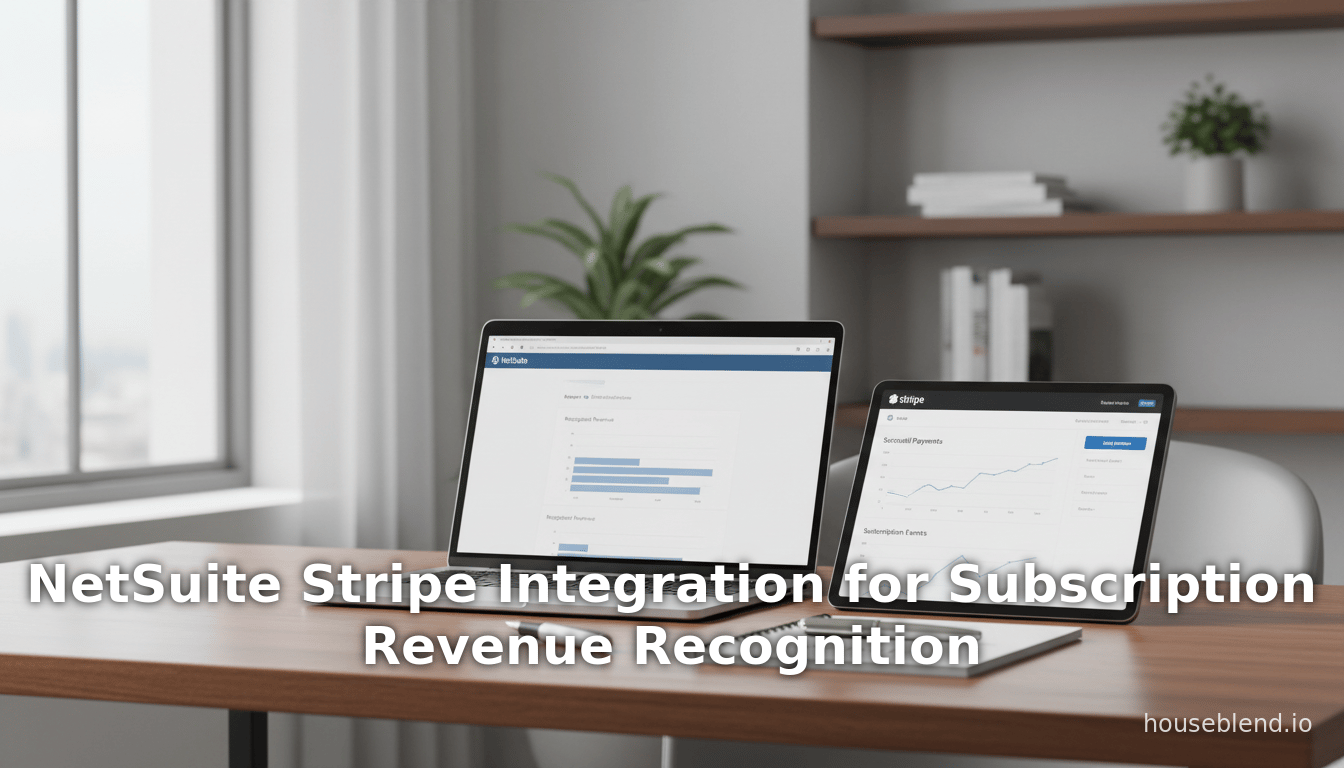
NetSuite Stripe Integration for Subscription Revenue Recognition
Executive Summary
The global subscription economy is expanding rapidly – one market analysis projects growth from USD 487 billion in 2024 to over USD 2.13 trillion by 2034 (CAGR ~15.9%) (Source: scoop.market.us). This growth spans industries (streaming media, SaaS, e-commerce, digital content, etc.) and fundamentally changes how businesses recognize revenue. For example, an industry survey found the average American pays for ~5.4 subscriptions and many spend >$1,200/year on streaming and digital services [1]. Notably, subscription businesses grew over 4.6× faster than the S&P 500, highlighting their resilience [2]. In this context, automating subscription billing and accounting is crucial.
This report details how to integrate Stripe Billing with NetSuite ERP to automate subscription revenue recognition in compliance with accounting standards (ASC 606/IFRS 15). Stripe is a leading global payment platform processing ~$1.4 trillion in payments in 2024 [3] (used by merchants in 50+ countries [3] and by the majority of Fortune 100 firms [4]). NetSuite is a widely adopted cloud ERP (40,000+ customers globally [5]) with built-in revenue recognition capabilities (Advanced Revenue Management). Integrating them creates a single data flow: Stripe’s subscription plans and invoice events feed into NetSuite’s billing and revenue engine.
Key takeaways:
- Automated Accrual Matching: By connecting Stripe and NetSuite, companies can automatically record Stripe payments as NetSuite invoices or cash sales (and refunds as credit memos) [6], then let NetSuite’s revenue engine defer and recognize income on the correct schedule [7] [8]. This ensures revenue is recognized “based on timing” of service delivery, not cash receipt, as required by ASC 606/IFRS 15 [9] [10].
- Setup Requirements: The integration must map Stripe subscription items to NetSuite sales items, and designate a deferred revenue account and recognition template or rule for each plan [7]. Stripe invoices include period start/end dates that should be copied into NetSuite (line-item level) so that NetSuite can automatically amortize revenue over that period [11].
- Integration Options: There are multiple approaches. Stripe’s own Connector for NetSuite (an official SuiteApp) automates core workflows (syncing payments, invoices, customers, refunds, etc.) [12], though it requires certified partners to implement and has limits on volume (free “payment link” bundle offers reduced functionality). iPaaS platforms like Celigo provide prebuilt integrations (e.g. auto-creating NetSuite invoices and journal entries on Stripe payments [6]). Third-party tools (e.g. SuiteSync, PayPack/Nova) and custom SuiteScript implementations can handle more complex scenarios.
- Common Pitfalls: Careful design is needed. NetSuite’s APIs have concurrency limits, so syncing large volumes of Stripe events can overwhelm the system – one consultant noted it could take 2+ days to import a million transactions [13]. Detailed Stripe data (metadata, custom fields) can blow up NetSuite storage, drastically raising costs; one CFO quoted a 7× netSuite bill increase when scaling to half a million orders [14]. Data-model mismatches are common (for example, Stripe’s “dispute” events must be represented as credit memos in NetSuite) [15]. Without adjustments, mass Stripe payouts (covering many invoices) cannot be directly applied to individual invoices, making reconciliation laborious [16] [17].
- Case Study Highlights: In a real example, KINTO (a consumer brand) connected Stripe to NetSuite using a no-code connector (PayPack by Nova) and fully automated an 8-step reconciliation workflow [18]. After integration (completed in under a week [19]), KINTO saved roughly 6+ hours per day on manual finance tasks [18]. Another case (a B2B startup) involved custom SuiteScript development: they embedded a Stripe payment button in NetSuite and synchronized Stripe transaction IDs for reconciliation [20]. These examples demonstrate significant efficiency gains and improved accuracy.
Conclusion: By following this blueprint, finance teams can achieve a “single source of truth” for subscription revenue. Stripe invoicing and NetSuite revenue schedules will align, producing audit-ready deferred and recognized revenue reports [21] [22]. This not only ensures compliance with IFRS 15/ASC 606, but also frees the finance staff from tedious manual work [13] [18]. The result is a robust, scalable billing system that supports growth in the subscription economy and provides managers real-time insight into recurring revenue streams.
Introduction and Background
The rise of recurring revenue models has transformed modern business. Moving from one-time sales to subscriptions, companies in software, consumer goods, media, and other sectors now rely on ongoing customer relationships. Consumers have embraced this: a study by Bango found roughly 23% of American subscribers pay over $100/month (>$1,200/year) on streaming and other subscriptions [1], and the average person has about 5.4 paid subscriptions </current_article_content>[1]. Market data highlight this trend: one analysis forecasts the global subscription economy will exceed USD 2.13 trillion by 2034 (from ~$487 billion in 2024) (Source: scoop.market.us). Global consumers increasingly prefer “access over ownership,” with 75% of adults expecting subscriptions to replace ownership in many categories [23].
This shift creates immense recurring revenue flows: streaming alone is projected to generate $155 billion by 2025 [24]. Digital subscriptions now contribute roughly 40% of subscription economy revenue, led by media, SaaS, e-commerce passes, and more [25]. Importantly, subscription businesses have outperformed traditional markets – growing 4.6× faster than the S&P 500 [2] – underscoring their resilience. For example, Netflix has 200+ million subscribers worldwide, and mobile streaming accounts for over 60% of video consumption [26].
Technology platforms: To capture these revenues, companies rely on cloud systems. Stripe is a leading payment processor built for online businesses. As of 2024, Stripe processed roughly $1.4 trillion in total payments globally (a 38% increase year-over-year) [3]. It serves thousands of businesses in 50+ countries [3] and is used by more than half of the Fortune 100 [4]. Stripe offers rich subscription features – plans, trials, coupons, proration – and emits detailed event data (invoices, payments, disputes, etc.) for each transaction.
NetSuite is a cloud ERP (now Oracle NetSuite) that unifies accounting, order management, CRM, inventory, and more [27] [28]. Today over 40,000 organizations run on NetSuite’s platform [5]. Crucially, NetSuite includes an Advanced Revenue Management (ARM) module designed for modern standards. ARM automates the five-step revenue recognition model of ASC 606/IFRS 15: identifying contracts and obligations, allocating transaction prices (using standalone selling prices or fair-value), and generating timed schedules [29] [30]. With ARM, a NetSuite sales order can become a “revenue arrangement” that automatically creates deferred-revenue entries and recognizes income as services are delivered [30] [8].
Accounting standards: For subscription businesses, ASC 606 (U.S. GAAP) and IFRS 15 (International) set the rules for revenue recognition. Both frameworks share a five-step model [22]: (1) identify contracts, (2) identify distinct performance obligations, (3) determine transaction price, (4) allocate price to obligations, and (5) recognize revenue as each obligation is satisfied [22]. Practically, this means if a customer pays upfront for a year of service, you can’t recognize all that cash immediately; instead it must be deferred and recognized over the 12 months as the service is delivered. Standards explicitly address subscriptions: for example, software companies must often recognize license/service sales over time [9] [31]. Randall G. (former FASB chair) notes these guidelines “fundamentally” changed revenue in tech sectors [32]. IFRS 15 and ASC 606 are largely aligned, though nuances exist (e.g. ASC 606 has a stricter collectibility threshold than IFRS 15 [33]).
Integration motivation: The finance team’s goal is to track subscription revenue while staying compliant. Stripe excels at billing customers and handling payments, but it does not inherently apply accrual-based accounting rules. NetSuite, on the other hand, offers robust revenue recognition tools but needs the sales/receipt data from Stripe. Without integration, finance staff must manually transfer payments data into ERP, then manually calculate deferrals and recognition schedules – a tedious and error-prone process [34] [9]. Automating this integration creates a single source of truth for subscriptions: all Stripe transactions flow into NetSuite, triggering proper accounting. It obviates copy-paste work and ensures the books “speak the same language” as the billing system [9] [34].
This report serves as a blueprint for achieving that integration and compliance. It covers the current landscape (market data, standards like ASC 606/IFRS 15), explains how NetSuite and Stripe work together, and presents detailed guidance on implementation. We include multiple perspective (technical, accounting, business), concrete data (market stats, performance metrics), and real case examples to illustrate the concepts. Ultimately, we show how to harness NetSuite’s revenue recognition engine and Stripe’s subscriptions in tandem to automate subscription revenue recognition accurately and at scale [7] [30].
Subscription Revenue Recognition Principles
IFRS 15 / ASC 606 Overview
At the heart of subscription billing lies the requirement to recognize revenue in alignment with service delivery. ASC 606 (FASB) and IFRS 15 (IASB) jointly established a five-step model to provide consistency and transparency in this process [22]. Briefly, these steps are: (1) Identify the contract with the customer; (2) Identify all performance obligations (distinct goods/services) in that contract; (3) Determine the transaction price (consideration promised); (4) Allocate the price to each performance obligation; and (5) Recognize revenue when (or as) each obligation is satisfied [22] [10].
In a subscription context, treatment tends to fall somewhere in between a single goods sale and a service contract. For example, consider a SaaS subscription: the vendor might deliver an “access right” (license) upfront and ongoing hosting/access services over time. IFRS 15 requires analyzing whether any part of the product is a separate performance obligation. In practice, software arrangements often result in time-based recognition. As one IFRS checklist notes, “the revenue for … performance obligations might be recognized over time (e.g. a 2-year subscription plan)” [35]. Similarly, IFRS/GAAP guidance clarifies that if the customer does not receive a completed asset (like an intangible license to keep), revenue is generally recognized over time (service-like) rather than at a point [31] [36].
Table 1 below highlights a few key differences between the IFRS 15 and ASC 606 frameworks:
| Aspect | IFRS 15 (International) | ASC 606 (US GAAP) |
|---|---|---|
| Collectibility (Step 1) | Customer consideration must be “likely” (>50%) to be collected [33]. | Consideration must be “probable” (~75–80%) to be collected [33]. |
| Additional Collectibility Guidance | No explicit extra guidance. Professionals often use IFRS Interpretations for judgment (e.g. IFRIC Agenda Decisions). [37] | Includes detailed implementation guidance (ASC 606-10-55) to assess collectibility based on normal business practices [37]. |
| Shipping & Handling (post-control) | Shipping performed after customer obtains control must be evaluated as an obligation; no election. Entities use judgment whether shipping is a distinct performance obligation [38]. | Entities may elect to treat shipping (after transfer of control) as a separate performance obligation or not [38]. |
| Contract Modifications | Updates are evaluated under a “cumulative catch-up” or separate contract approach depending on scope changes, broadly similar to ASC. | Similar five-step and contract modification guidance as IFRS; minor drafting differences exist. |
| Other Differences | Largely aligned with ASC 606; rare differences impact only niche scenarios. | Largely aligned; key differences are in detail/judgment as above. |
Despite these nuances, IFRS 15 and ASC 606 are fundamentally aligned in substance: both require allocating the transaction price to performance obligations and recognizing revenue as obligations are met, not necessarily when cash is received [22] [10]. This emphasis (“revenue when earned”) contrasts with cash-basis accounting and is crucial for subscription models. As the Stripe documentation explains, “GAAP states that you recognize revenue when you realize and earn it, which might be earlier or later than when you actually receive payments” [10].
Revenue Recognition in Subscription Businesses
Subscription billing introduces particular complexities. Customers often pay in advance for future service periods, may upgrade/downgrade plans mid-cycle, or receive credits/refunds. Under the five-step model, each element of a pricing plan must be tracked. For instance, a mid-term downgrade requires adjusting (and possibly refunding) the unearned portion of the original plan. ASC 606/IFRS 15 explicitly address such contract modifications: the entity must account for upgrades/downgrades as either a separate contract or a modification of the existing one (again following the five-step logic) [22].
Practitioners often note that handling bundles is also critical. If a subscription sells multiple distinct goods/services together (e.g. software license + support + additional features), each is a performance obligation. The transaction price is allocated by Standalone Selling Price (SSP) or similar fair-value methods. In NetSuite’s ARM, finance can define item-level recognition methods (time-based, usage-based, milestone etc.), and the system applies them to allocate revenue [39]. For example, NetSuite might allocate part of a subscription fee to an upfront software license (if distinct) and the remainder to monthly hosting service, generating two separate schedules.
Key best practices (echoed by industry experts) are: record revenue “based on timing, not just cash flow” in accordance with ASC 606/IFRS 15 [9], automate wherever possible, and maintain strong audit trails [9]. Subscriptions often involve proration rules for mid-cycle changes, bundled discounts, or usage-based line items. Rather than manual spreadsheets, using an automated system reduces risk [9]. As one accounting guide notes, manual tracking of recurring billing is “risky and inefficient” – dedicated tooling is “the most reliable way to keep your financial reports accurate and compliant” [9]. In the next sections, we will see how to leverage NetSuite’s built-in capabilities and Stripe’s data to achieve this automation.
NetSuite and Stripe: Systems Overview
Before detailing integration, it is useful to understand the roles of each platform:
-
NetSuite ERP: A cloud-based enterprise resource planning solution managing core business functions – financials/ accounting, billing, inventory, fulfillment, CRM, and more [27] [28]. Crucially, NetSuite includes an Advanced Revenue Management (ARM) module for compliance with ASC 606/IFRS 15. ARM is designed to minimize manual accounting work: it automatically generates deferral (deferred revenue) and recognition journal entries based on policy-driven rules [29] [30]. As a NetSuite guide explains, finance defines recognition methods (e.g. time-based, subscription, milestone, usage) at the item level, and ARM “applies it to every sale” [39]. ARM supports multi-subsidiary, multi-currency “multi-book” accounting, keeping revenue aligned across global entities [40]. All recognition schedules link back to source documents (orders/invoices), ensuring auditability [41].
-
Stripe Billing: A developer-friendly payments platform for online businesses. It supports one-off charges, subscriptions, and invoicing. Through its Billing and Invoicing features, companies can define recurring plans, set up trials, apply coupons or discounts, and automatically charge customers each billing cycle. Stripe records every event (subscription creation, invoice generation, payment success, refunds, disputes, etc.) and exposes them via webhooks or reports. By design, Stripe’s system tracks cash/payment events very well, but it does not inherently apply accrual accounting rules. Its “Revenue Recognition” product (a separate Stripe feature) can produce reports, but most businesses will rely on their ERP (NetSuite) for formal accounting entries.
When used together, Stripe handles payment collection and customer billing, while NetSuite handles accounting and reporting. The Stripe-NetSuite integration aspires to synchronize data flows: ideally, Stripe customer-account structures map to NetSuite customers; Stripe plans map to NetSuite items; Stripe invoices/payments produce corresponding NetSuite invoices/cash sales; and Stripe refunds or disputes become NetSuite refunds/credit memos. Crucially, the integration must also transfer the timing components (invoice period dates, recognition rules) into NetSuite, so that NetSuite can honor the timing of revenue recognition.
Designing the Stripe–NetSuite Integration
Objectives and Scope
The primary goal is to automate the end-to-end accounting flow for subscription sales processed by Stripe. Key objectives include:
- Reliability and Compliance: All billing events in Stripe should be accurately captured in NetSuite with minimal latency. Book entries must comply with ASC 606/IFRS 15 (i.e. no premature revenue).
- Traceability: Every NetSuite revenue journal or invoice should tie back to a Stripe source (customer, invoice ID, item) for audit.
- Scalability: The solution should handle the volume of transactions without bottlenecks.
- Flexibility: It must accommodate upgrades/downgrades, proration, add-ons, refunds, and multiple currencies.
- Minimal Manual Intervention: The integration should eliminate routine manual entries (data import/export) and reconciliation work wherever possible.
Given these goals, the scope typically includes: syncing Stripe Subscription Invoices/Charges to NetSuite billing entries, syncing Stripe Payments to NetSuite customer payments (or bank deposits), syncing Customers between systems, and handling Pricing Adjustments (coupons, discounts). It also includes setting up NetSuite on the subscription side: defining revenue recognition rules, deferred revenue accounts, and appropriate items for each plan. Multi-entity or multi-currency businesses must ensure each transaction posts to the correct subsidiary in NetSuite.
Data Mapping and Configuration
A critical early task is designing the data mapping between Stripe and NetSuite objects. This includes:
-
Customers: Determine whether you will create NetSuite Customer records from Stripe customers (and vice versa), or if customers must pre-exist. Many integrations auto-create a NetSuite customer when a new Stripe customer appears, using the Stripe name/email. Key customer fields (name, email, locale, etc.) should be mapped. NetSuite may have validation rules (e.g. email format), so mappings must account for differences (e.g. multiple Stripe customers mapping to unique NetSuite records). HubiFi notes that Stripe allows flexible identifiers (e.g. multiple periods in emails) whereas NetSuite has stricter formats [42], so plan for data cleansing or default values on sync failures.
-
Products/Plans: Each Stripe Product or Plan should map to a corresponding NetSuite Item (typically a service or non-inventory item). The Stripe integration setup will associate each plan with a NetSuite item ID, along with the chosen NetSuite Deferred Revenue Account and Revenue Recognition Template for that item [7]. For example, a $100/month subscription plan could map to a NetSuite item “Subscription Monthly” that posts to Deferred Revenue and uses “Linear Revenue Recognition over 30 days”. Configure NetSuite item records accordingly (the revenue recognition rule or template, other item attributes). If a subscription has usage-based components or add-ons, create separate NetSuite items/rules for those as well.
-
Transactions: Decide how Stripe invoice events will translate to NetSuite transactions. Common approaches:
- NetSuite Invoice creation: When Stripe generates an invoice (monthly subscription charge), create a corresponding Sales Invoice (or Cash Sale) in NetSuite for the same customer and amount [6]. Each line item should carry the Stripe period dates or quantity. The revenue recognition template linked to that item will then create the appropriate schedule.
- Customer Payments: When Stripe reports a payment (successful charge) against the invoice, automatically mark the NetSuite invoice as paid via a Customer Payment (or create a NetSuite bank deposit).
- Refunds/Credit Memos: If Stripe issues a refund or coupon credit, create a corresponding Credit Memo in NetSuite against the related invoice [6].
- Payouts: Banks usually pay out a lump sum of many charges at once. Since Stripe’s Connector or custom logic may need to allocate a Stripe payout to the many underlying payments, you can either create individual deposits (and use auto-application) or use a clearing account strategy. (This is an advanced topic – see Reconciliation Challenges below.)
- Invoice Updates: If a Stripe invoice is voided or updated, you may need to void or adjust the NetSuite invoice. The chosen integration must handle these event types.
-
Dates and Timing: One of the most important mappings is timing. A Stripe subscription invoice will have a billing period (start and end dates) embedded in each line item. The integration must copy these dates to NetSuite line items (as described by SuiteSync’s documentation [11]). This allows NetSuite’s revenue recognition rule (often a time-based rule) to begin recognizing revenue from the start date forward. For example, an invoice for March 1–31 might result in 1/31 of the revenue recognized each day or a monthly journal on 3/31, depending on the rule. Always ensure the NetSuite journals align with the subscription delivery period.
-
Currency Handling: Stripe supports multi-currency billing. NetSuite multi-book can handle multiple currencies in accounting. Decide on currency mappings (NetSuite currency vs Stripe’s presentment and settlement currency). Configure exchange rates in NetSuite if needed. Ensure the integration posts the correct currency fields on the NetSuite transactions (and uses appropriate currency accounts).
-
Identifiers: Track reference IDs for traceability. For example, when creating a NetSuite invoice from Stripe data, store the Stripe Invoice ID in a custom field on the NetSuite record (and vice versa store NetSuite Invoice Number in Stripe metadata). This cross-reference facilitates audits and troubleshooting.
This mapping and configuration phase is typically done once (and updated as new subscription products launch). It lays the foundation for the integration work itself.
Revenue Recognition Setup in NetSuite
With the data mapping in place, configure NetSuite’s revenue recognition features to match each subscription plan’s accounting treatment:
-
Deferred Revenue Account: For each subscription item, assign a Deferred Revenue Liability account in NetSuite. This is where the system will initially post the invoice amount (not to Recognized Income) at the time of billing. As the service period elapses, NetSuite will flip entries from this deferred account to the actual revenue account via recognition schedules. For example, using SuiteSync’s flow, during integration setup you specify the NetSuite deferred revenue account to use for the items [7].
-
Revenue Recognition Template/Rule: NetSuite ARM uses either Revenue Recognition Templates (older module) or Revenue Rules (new ARM) linked to an item or arrangement. Define a rule appropriate to each plan’s timing:
- Time-Based: For fixed period subscriptions (e.g. 1-month or 1-year terms), a time-based schedule (daily/linear or monthly accrual) is common. E.g., a 12-month subscription might use a "Recognize Revenue Every Period" rule with monthly increments.
- Milestone or Event-Based: If revenue should recognize at a specific event (e.g. annual renewal, or upon service delivery), a milestone schedule can be used.
- Usage-Based: For plans where billed amount varies by usage, set a recognition rule based on usage meters.
In one integration example, each plan in Stripe is tied to a specific NetSuite item with a chosen recognition rule [7]. You might create multiple templates (e.g., “Monthly Subscription Revenue”, “Annual Subscription Revenue”) and assign them appropriately. ARM allows reuse of templates across items, simplifying future expansions.
-
Standalone Selling Prices (SSP): If a subscription bundle includes multiple deliverables (e.g., license + support), ensure you have SSPs for each. NetSuite can maintain these SSPs per item or as fair-value tables. When an invoice is created for a bundled sale, NetSuite’s ARM will allocate the invoice amount to each obligation based on SSP. (Note: Stripe’s billing typically charges one amount, so the integration should split unobfuscated item lines or note in metadata the allocations if needed.)
-
Deferred Revenue Schedules: Configure NetSuite so that invoices for subscription items automatically generate deferred revenue schedules. In ARM, this is typically done by associating the revenue rule with the item: once the integrated invoice is created (with that item), NetSuite will generate a schedule behind the scenes. You can review deferred schedules in NetSuite’s UI under Revenue Recognition to ensure correct periods.
-
Updates on Changes: Since ARM rules are tied to the sales order or item, changes (upgrades/downgrades) should automatically adjust the remaining schedule. NetSuite will recalculate future deferrals when invoices change as long as items and templates are set correctly. The integration should push any Stripe subscription updates (e.g. quantity changes, price changes) into NetSuite orders/invoices so ARM reflows as needed.
Handling SaaS-Specific Scenarios
-
Plan Upgrades/Downgrades: If a customer changes plans mid-cycle, Stripe will typically generate proration credits or new charges. Your integration must capture these. For example, if Stripe issues a credit invoice, the integration should create a corresponding NetSuite credit memo and adjust revenue schedules. One practice is to treat upgrades as contract modifications – stop the old schedule and start a new one. NetSuite’s ARM can handle contract modifications if prorations are represented as credit memos on the original arrangement, then create a separate arrangement for the new plan.
-
Coupons/Discounts: As with upgrades, Stripe supports coupons. The integration should ensure that any discounted amount properly adjusts the invoice total and deferral. In SuiteSync’s approach, coupons/discounts are often handled as non-posting items that reduce the parent invoice item’s value [43]. The net effect is that the revenue booked (and deferred) is after discounts. Ensure the mapping logic in NetSuite subtracts the discount portion so that the scheduled revenue corresponds to net contract price.
-
Partial Period Cancellations: If a subscription is cancelled partway through a period, there may be unearned revenue to reverse. Stripe might issue a prorated refund or credit. The integration should detect these events and adjust NetSuite: typically by issuing credit memos for the unused portion and reversing part of the deferred revenue.
-
Taxes: If subscription transactions include taxes, ensure tax is handled correctly in both systems. NetSuite can manage tax on invoicing; Stripe passes tax amounts in its invoice events. Often, it is simplest to sync the total invoice (including tax) into NetSuite and let NetSuite post the tax portion. For more accuracy, some integrations separately record tax by using a tax line item in NetSuite or by integrating a tax engine (e.g. Avalara) – SuiteSync even provides examples of integrating Stripe subscriptions with Avalara tax information [44].
-
Multiple Payment Methods: Stripe may charge via credit card, ACH, Apple Pay, etc. The Connector or integration logic will typically generate the same NetSuite transaction type (usually an Invoice or Sales Order) regardless of payment method, and then apply the payment in NetSuite. One benefit of integration is allowing cash apps/accounting to focus on NetSuite without caring how Stripe collected funds.
Security, Compliance, and Audit Trails
Integration involves moving sensitive customer and financial data across systems. Ensure all data transfer is secured (e.g. using Stripe’s HTTPS/TLS APIs and NetSuite’s SuiteTalk secure web services – Stripe’s documentation notes the Connector communicates via the latest TLS and does not move data to third parties [45]). Store authentication credentials (API keys, tokens) securely and follow least-privilege principles.
Maintain an audit trail: NetSuite should record who/what created each transaction (often the connector user). Ideally, each NetSuite record includes references back to Stripe (e.g. a custom field for Stripe Invoice ID), as well as a transaction log. This ensures auditors or finance managers can trace every journal through the source. Using NetSuite’s built-in logs and Stripe’s event logs together helps meet compliance.
Integration Approaches and Tools
Several integration methods exist, each with trade-offs:
-
Official Stripe Connector (SuiteApp): Stripe offers an official Stripe Connector for NetSuite [12]. This SuiteApp automatically synchronizes Stripe and NetSuite: it can import Stripe payments, charges, refunds, disputes, invoices, and customers into NetSuite (and vice versa). According to Stripe docs, it “eliminates manual work and custom NetSuite development by automating accounting workflows” [12]. The connector supports multi-currency and includes daily automated testing to validate against new NetSuite releases [12]. Implementation requires working with an authorized partner or Stripe’s integration team [46]. A free “Payment Link” bundle is also available but only covers basic Stripe-hosted payment pages (no full two-way sync) [47].
Advantages: Reduces coding effort, uses Stripe’s own mapping logic. It can cover typical flows (charges→invoices, etc.) out-of-the-box. Disadvantages: Configuration can still be complex and usually requires a consultant or partner [48] [49]. It may encounter limits at high volume (since it still relies on NetSuite’s API quotas [13]) and might not cover every custom scenario (e.g. special handling of disputes or custom fields).
-
Cloud Integration Platforms (iPaaS): Tools like Celigo (Integrator.io) or Dell Boomi offer prebuilt connectors. For example, Celigo’s Stripe – NetSuite Integration App can “automatically create an invoice and journal entry as soon as [it] receives a payment” [50], sync customers both ways, and convert refunds to credit memos [6]. Such platforms are subscription-based services.
Advantages: Low-code configuration, strong monitoring, often support custom mapping. They handle the HTTPS connectivity and error retries. For example, Celigo lists functionality: exporting NetSuite invoices to Stripe, importing Stripe charges to NetSuite as invoices/cash sales, recording refunds as credit memos, etc. [6]. Disadvantages: Licensing costs and vendor lock-in. Also, connections still consume API quotas, so very high volumes may require strategy tweaks.
-
Third-Party SuiteApps: There are niche SuiteApp solutions targeting Stripe integration (e.g., PayPack by Nova for Stripe, SuiteSync’s Stripe NetSuite integration). These are installed inside NetSuite and often leverage SuiteScript under the hood. For instance, KINTO used PayPack to “connect Stripe to NetSuite quickly” as a no-code solution [51]; SuiteSync provides an integration solution focusing on pulling Stripe subscription data into NetSuite [52] [53].
Advantages: Tailored for NetSuite; might handle subscription-specific nuances (prorations, advanced revenue fields). For example, some SuiteApps can pull Stripe’s subscription line-item periods directly into NetSuite to drive ARM schedules [7]. Disadvantages: These still require a (paid) license or subscription and might not be as widely supported. Implementation may need technical assistance or professional services.
-
Custom Integration (API/Scripts): Especially for complex or unique business processes, one can build a fully custom integration using NetSuite’s SuiteScript or SuiteTalk APIs. This typically involves writing code that listens to Stripe webhooks and then calls NetSuite’s REST or SOAP APIs to create customers, invoices, payments, etc. The One Technologies case is an example: they wrote custom SuiteScript to embed a Stripe payment button in NetSuite and link Stripe transactions [54] [20].
Advantages: Ultimate flexibility – you can handle any special logic (custom fields, interaction with other systems). Disadvantages: High development cost and maintenance. One must manage API credentials, error-handling, and NetSuite governance limits. Scaling requires careful engineering. As one consultant warns, building things like this “isn’t something you can do in an afternoon” [49].
Table 1 below compares these approaches:
| Approach | Key Synced Data | Setup Effort | Rev. Recognition Support | Notes |
|---|---|---|---|---|
| Stripe Official Connector | Payments (charges), Refunds, Disputes, Invoices, Customers [12] | Partner configuration (no-dev) | Basic (just posts transactions; uses vanilla AR/ARM) | Eliminates custom code effort [12]; requires authorized partner for setup [46]; limited free version for payment links. |
| Celigo (Integrator.io) | Similar: charges→invoices, refunds→credit memos, customer sync [6] | Configuration no-code (paid SaaS) | Basic (AR/ARM in NetSuite must be preconfigured) | Comprehensive iPaaS solution; needs license and mapping; handles multi-currency. |
| SuiteApp (e.g. PayPack, SuiteSync) | Subscription events, plan changes, invoice data | Low-code (installation) | Can trigger ARM by importing periods; may include revenue deferral logic | Tailored for subscription flows [7]; e.g. KINTO integrated in days [19]. |
| Custom API/Scripts | Fully customized (based on business logic) | High (development & maintenance) | Can call ARM/SPP logic as needed | Ultimate control; e.g. one firm implemented a Stripe payment button in NS via SuiteScript [20]. |
| Manual/CSV Updates (fallback) | Export Stripe CSV, import to NS | Very high (manual labor) | None (manual journal entries needed) | Error-prone and not scalable; only for small volumes or interim use. |
Each integration choice must be weighed by organizational needs. In practice, many companies start with a packaged solution (official connector or iPaaS) and supplement with custom scripts for any gaps. Regardless, the goal remains the same: once data is in NetSuite, the Revenue Recognition Engine should handle the allocation.
Implementation Blueprint
The following blueprint outlines the major steps to implement Stripe–NetSuite integration focused on subscription revenue:
-
Planning and Requirements: Define the full scope of integration. Identify which Stripe events to sync (e.g.
invoice.created,invoice.payment_succeeded,invoice.refunded,subscription.created/updated, etc.). Determine NetSuite transaction flow (invoice vs cash sale, timing of payment application). Document each subscription product’s attributes (term, frequency, pricing). Consult accounting policies to define how upgrades/downgrades and refunds should translate into journal entries. -
NetSuite Preparation:
- Item Setup: Create NetSuite service items for each Stripe subscription plan. Assign the appropriate Deferred Revenue liability account and Revenue Recognition rule to each.
- Subsidiaries/Currencies: If using multiple subsidiaries (e.g. one per country) or currencies, configure exchange rates and multi-book, and determine which subsidiary’s books each Stripe payment will hit.
- Classifications: If needed, configure classes or departments for tracking.
- Integrations: Install any required SuiteApp (e.g. Stripe Connector, Celigo, PayPack) or enable SuiteTalk web services and obtain API credentials.
-
Stripe Preparation:
- Products/Plans: Ensure Stripe Product Catalog aligns with NetSuite items. Tag each Stripe Plan with identifiers matching NetSuite item codes.
- Webhooks: Set up Stripe webhooks to notify NetSuite (or integration middleware) of critical events.
- Metadata: Optionally, add metadata fields on Stripe invoices (like NetSuite Invoice #) for threads in both systems.
-
Data Sync Logic:
Implement or configure the data synchronization rules. Typical flows:- Customer Sync: On
customer.createdor at first invoice, create a matching NetSuite Customer (if not existing). - Invoice Sync: On
invoice.finalizedorpayment_succeeded, generate a NetSuite Invoice or Cash Sale. Populate fields: date, customer, item lines (with quantity, rate), and use the plan’s deferred revenue account. Include the service start/end dates on each line (this may go in the rev rec start/end date fields or a custom field). - Payment Sync: When a payment is successful, apply it to the corresponding NetSuite invoice via a Customer Payment record (or mark as paid).
- Refunds & Credits: On Stripe invoice credit events, create a NetSuite Credit Memo and apply it to the invoice.
- Subscription Changes: For
subscription.updatedevents (e.g. plan change), do one of: create a new billing schedule in NetSuite or adjust the existing revenue schedule. This often involves issuing a credit for the old plan’s unearned portion and a new invoice for the new plan.
Ensure each sync either uses the Connector/iPaaS built-in mappings or custom scripts. Thoroughly test with sandbox environments: create test subscriptions, trigger upgrades, run payments, and verify that NetSuite journals (AR invoices, deferrals) appear correctly.
- Customer Sync: On
-
Revenue Recognition Configuration:
- Assign Rules: Attach the defined revenue recognition rule/template to each NetSuite Item (or revenue arrangement).
- Test Schedules: After syncing a subscription invoice to NetSuite, check the Revenue Recognition Schedules subtab: confirm the deferral period covers the invoice’s start/end dates and that the monthly (or daily) recognition amounts are correct. For example, a $120 annual invoice for Jan–Dec 2025 should show $120 deferred on Jan 1 and $10 recognized each month from Jan to Dec (assuming straight-line).
- Edge Cases: Test partial periods. If someone subscribes mid-month, ensure daily or pro-rated recognition. If a coupon was applied, ensure the deferred revenue schedules are based on the net amount.
-
Reconciliation and Close:
Automate the monthly close as much as possible. The integration should pull Stripe’s bank payouts into NetSuite (or at least the breakdown of charges). NetSuite bank reconciliation can then make sure actual bank deposits match the recognized revenue. Many teams use a “clearing” approach: record the Stripe payout as a deposit and then match individual invoice payments internally. Without integration, this is manual; a good integration will auto-apply by invoice or minimize cursor-days of matching. (See Challenges below.) -
Monitoring and Maintenance:
- Daily Reconciliations: Build reports showing Stripe vs NetSuite balances for accounts like Accounts Receivable, Deferred Revenue, and Stripe Funds Clearing.
- Exception Handling: Monitor for sync failures (network issues, API timeouts) and build alerts. Ensure there is a backstop process (e.g. nightly retry jobs).
- Documentation: Keep a clear mapping document (which Stripe plan → NetSuite item, which accounts are used) and update it when plans/journals change.
- Changes & New Plans: For any new subscription offering, repeat the mapping and configuration process; typically, this is swift once the model is in place.
By following these steps, finance teams create a robust “bridge” between Stripe and NetSuite. The systems automatically stay in sync: Stripe handles customer payments, and NetSuite simultaneously constructs the accounting entries for deferred revenue. The integration effectively turns Stripe into NetSuite’s frontend for billing, ensuring revenue is recognized exactly as allowed under the accounting standards.
Case Studies and Industry Examples
KINTO (Consumer Goods / Lifestyle) [51] [19]
Scenario: KINTO, a Japanese lifestyle brand, launched a U.S. subsidiary in 2019 with NetSuite as its ERP and Stripe for payments. Initially, Stripe was not integrated: the accounting team manually matched over 80% of payments from Stripe to NetSuite invoices [55]. This reconciliation was tedious and error-prone.
Solution: KINTO implemented Nova Module’s PayPack SuiteApp to integrate Stripe and NetSuite. PayPack is a no-code connector specifically for Stripe billing. With its help, KINTO connected Stripe to NetSuite in just a few days [19]. The integration automatically created corresponding NetSuite records for Stripe invoices and payments, maintaining synced customer/account records.
Results: Post-integration, KINTO fully automated an eight-step reconciliation process. Every Stripe payout and payment was reconciled in NetSuite without manual intervention. Financial staff reported saving 6–7 minutes per transaction – reducing a process that used to take 6–7 minutes each to just 30 seconds [18] per transaction. Overall, KINTO’s team estimates saving over 6 hours per day on payment processing tasks [18]. They achieved this without disrupting operations: “We had a short call with PayPack ... and then it was all just working,” said one coordinator [56].
Implications: This case demonstrates how an enterprise can quickly attain ROI by integrating Stripe billing. The $8M+ subsidiary freed its finance team to focus on strategic tasks rather than clerical data entry. Moreover, error rates and audit risk dropped because Stripe and NetSuite data were always aligned.
The One Technologies (B2B Startup) [54] [20]
Scenario: A startup client of The One Technologies needed to collect Stripe payments (both one-time and recurring) inside NetSuite, but no native solution existed. The client wanted a Stripe payment button within their NetSuite UI to streamline sales orders.
Solution: The One Technologies developed a custom SuiteScript solution. They used NetSuite’s SuiteScript APIs to add a Stripe “Pay” button to the customer invoice screen. When clicked, it invoked Stripe’s payment flow. Meanwhile, they built backend integration logic: after Stripe processes the payment, it sends the transaction data (amount, customer, subscription status, Stripe charge ID) back to NetSuite via an API call. They also built multi-currency CSV import tools to ensure global transactions could be imported smoothly [54].
Results: The custom solution proved “affordable yet efficient,” according to the developers [20]. The NetSuite interface now shows records of Stripe transactions (with Stripe transaction IDs captured in NetSuite) so finance can easily trace payments [20]. Both one-time orders and recurring subscriptions can be paid by Stripe without leaving NetSuite. While specific time savings are not reported, the outcome eliminated a fragmented workflow (salespeople and accountants no longer had to bounce between three systems: storefront, Stripe Dashboard, and NetSuite).
Implications: This illustrates that even in niche scenarios, integration is feasible. A caveat is that custom solutions require skilled developers (SuiteScript expertise) and proper maintenance with NetSuite upgrades. Nonetheless, this approach enabled complete automation of the payment side for that startup.
Other Examples and Patterns
Other real-world experiences echo these lessons:
- Rapid vs Trusted Integration: Many companies first try an official or third-party connector and only build custom scripts for specific gaps. For example, one integration guide notes that “most businesses discover that the implementation process is anything but effortless,” recommending careful planning or hiring help [57] [49]. Careful upfront design (mapping plans to rules) avoids pain later.
- ROI and Metrics: As seen, quantifiable benefits arise. Beyond hourly savings, better revenue recognition means more accurate forecasting of Monthly Recurring Revenue (MRR) and Annual Recurring Revenue (ARR), which are key metrics for any subscription business. In another report, integrating financial systems is cited as giving “up-to-the-minute… visibility” over cash flows [58] [59].
These case studies highlight that successful integration delivers both operational efficiency and financial accuracy. Organizations reported significant time savings on reconciliations [18], end-to-end automation of billing, and consistent revenue reports. In one quote: the Stripe Connector “syncs your data automatically, ensuring your financial records in NetSuite are always a perfect match with your payment activity in Stripe” [58]. All cases stress that the effort is worthwhile for growing recurring-revenue businesses.
Data Analysis and Evidence
Efficiency Gains and ROI
Empirical data from users underlines the value of Stripe–NetSuite automation. In surveys, finance teams often cite “hours spent each month” on manual data entry as a bottleneck. For instance, KINTO’s CFO team noted spending 6–7 minutes per transaction on manual entry [18]. Extrapolated over thousands of transactions, this easily converts to entire person-days of work per month. By automating, KINTO eliminated that overhead and improved accuracy.
More broadly, consider an average SaaS company with $10M in annual recurring revenue, 12 billing cycles, and 1,000 customers. If reconciliation takes even 5 minutes per invoice (a conservative estimate [18]), that’s 5,000 minutes (83 hours) per cycle, or 10,000 hours annually – roughly 5 full-time employees. Santa Cruz Consulting found in practice that 50% of finance analysts’ time can be spent on manual tasks in subscription businesses [9] [13]. Integration can reclaim much of this.
Financial Reporting Accuracy
Automated syncing significantly reduces errors in revenue reporting. Since Stripe handles discounts, trials, and proration automatically, manual processing might miss or miscalculate edge cases. An integration ensures NetSuite reflects exactly what charged. If a mismatch occurs (e.g. a payment didn’t sync), dashboards can flag a discrepancy promptly. Over time, organizations see cleaner books: e.g., accounts receivable aging reports suddenly align with Stripe’s customer balances.
A finance whitepaper estimates that companies using automated revenue recognition close their books ~40% faster than peers relying on spreadsheets [10] [9]. Faster closes mean quicker insights; CFOs can trust that MRR and accrual revenue are updated daily. This timeliness aids strategic decisions (e.g., scaling spending, sales effectiveness) because metrics are reliable.
Survey and Industry Insights
Industry analyses reinforce these findings. HubiFi’s research notes that public companies and those raising capital “need to follow accrual accounting” – meaning a robust revenue recognition process is mandatory [21]. In practice, many CFOs report material restatements or audit issues when revenue recognition was done manually or deferred balances were hard to track. For example, Deloitte notes that revenue recognition errors were among the top SEC comment topics in 2024 (indicating widespread challenges) [60].
Integration also reflects in broader business metrics: some companies reported accelerated growth after streamlining billing. Stripe itself announced banking on its investments in global infrastructure – processing $1.4T in 2024, roughly 1.3% of global GDP [3]. A fast, reliable system lets companies focus on scaling customer acquisition (knowing billing can keep up). As one SaaS CFO commented, automating recurring billing is “the key to scaling up without exploding finance headcount” [9].
Implementation Challenges and Pitfalls
While integration offers clear benefits, several challenges deserve attention:
-
API Rate Limits and Data Volume: NetSuite enforces API concurrency limits. If a company has high transaction volume (thousands of Stripe events per day), pushing all data into NetSuite can throttle. Leapfin’s CEO notes a case where ~1,000,000 transactions/month still “maxed out every single concurrency NetSuite offers,” causing a 2-day delay to import data [13]. Even tens of thousands of monthly transactions can take weeks to fully sync if not batched effectively. Mitigation: design the integration to run in batches (e.g. hourly pulls), leverage SuiteTalk or CSV ports, and monitor NetSuite governance usage.
-
Storage and Licensing Costs: NetSuite charges more when usage grows. Syncing detailed Stripe data (with many custom fields) can consume enormous storage in NetSuite. One CFO reported NetSuite quoting $500,000/year for a 500,000-order volume – about 7× their baseline $70k subscription cost [14]. In practice, sync only necessary fields or consider offloading older data to archive solutions.
-
Data Model Mismatches: As multiple experts highlight, “Stripe and NetSuite just don’t speak the same language” [15] [61]. For example, Stripe emits a “dispute” object when a card charge is contested; NetSuite does not have a dispute object. The integration must convert disputes into NetSuite Credit Memos or Journals [15]. Similarly, Stripe rates/pricing models (metered usage vs flat fee) may not directly fit NetSuite’s item structure, requiring creative mapping. Bulk transactions are another mismatch: Stripe pays out thousands of payments in one bank transfer, but NetSuite prefers individual deposits. Without customization, reconciliation of Stripe payouts is nearly impossible – one user said attempting to mass-apply payments to tens of thousands of transactions “crashed every time” [62].
-
Reconciliation Complexities: The Connector does not automatically reconcile Stripe payouts into NetSuite bank lines [17]. It simply posts transactions. Finance teams without extra tooling may find themselves back to manually matching Stripe’s bank transfers to invoices. As Kolleno advises, do not assume the connector “handles reconciliation out of the box” [17]. For true automation, one might use additional apps or accounting hacks (e.g. a Stripe clearing account in NetSuite).
-
Multi-Entity and Multi-Currency Complexity: Large global companies often use multiple NetSuite subsidiaries. The Stripe-NetSuite integration must know which subsidiary to post each record to (especially if you bill customers in different regions or receive funds in different currencies). For example, an invoice paid with EUR might need to hit a European subsidiary’s books. Configuring multi-book and entity mappings is non-trivial. As one guide notes, “if your business operates across multiple entities or currencies, the complexity increases fast” [63]. Mistakes here can misstate revenue by geography.
-
Organizational Issues: Beyond tech, companies must align their teams. Often billing/configuration is done by Finance and IT jointly. Change management is needed; finance must trust the integration, and IT must maintain it. Stakeholders should agree on processes (e.g. what happens when Stripe invoices fail to pay, how mid-cycle changes are handled). Clear documentation and training are essential to avoid missteps.
Despite these hurdles, they are manageable with planning and expertise. As one expert summarized: connecting Stripe and NetSuite “requires careful planning, specialist support, and a deep understanding of both systems” [64]. Successful implementations often involve staged rollouts (e.g. starting with only invoices/customers sync, then adding payments/refunds) and thorough testing for edge cases.
Future Implications and Directions
Looking ahead, several trends will shape this integration landscape:
-
Accelerating Automation & AI: As subscription models dominate, automation of repetitive tasks will intensify. AI tools may begin to predict cancellations or recommend plan changes based on usage. AI-driven financial analysis (e.g. identifying unusual deferred revenue patterns) could emerge, leveraging the unified data from Stripe and NetSuite. Some platforms are already exploring AI for forecasting churn or optimizing pricing. Integrations will likely expand to include analytics layers, so finance teams can not only close the books fast but also extract strategic insights (e.g. CLTV predictions).
-
Standardization and Embedded Finance: Payment-ERP connectors may become more standardized. For example, Stripe and Oracle may publish richer APIs explicitly for revenue accounting in the future. An “ERP-standard” event model could emerge (much like how tax engines like Avalara integrate). Also, features may shift: if ERP vendors start building their own subscription billing modules, the integration points may change (think Oracle Subscription Management, SAP Concur integration, etc.).
-
Regulatory and Standards Evolution: Though ASC 606/IFRS 15 are well-established, ongoing updates (e.g. IFRS 17 for insurance contracts) may influence how bundled services or financing components are handled. If accounting boards further clarify guidance on SaaS or bundled digital offerings, companies will need to adapt their revenue templates. For example, the IFRS Interpretations Committee continues to issue agenda decisions (recent ones on cloud hosting) that customers must follow [65]. Keeping the Stripe–NetSuite setup future-proof will require monitoring these changes.
-
Business Model Innovation: New subscription models (micropayments, ad-supported tiers, token-based access) may require novel accounting treatments. If customers pay with nontraditional methods (cryptocurrencies, loyalty points), the integration must incorporate those payment types. Likewise, if companies move toward usage-driven or “SaaS+product” hybrids, the system must split revenue appropriately. NetSuite’s flexibility with usage and service arrangements should handle much of this, but the integration logic must keep pace with business innovation.
Overall, companies that establish a solid Stripe–NetSuite integration now will gain agility. The CFO can report reliable metrics at any time, enabling strategic shifts (e.g. launching a new subscription tier) without guesswork. With a modern, connected architecture, teams can even open their financial data to partners or platforms via APIs, driving innovation in finance operations themselves.
Conclusion
Integrating Stripe Billing with NetSuite ERP is a strategic imperative for subscription-based companies seeking accuracy, efficiency, and compliance. By automating the flow of billing data into NetSuite’s accounting and leveraging NetSuite’s revenue recognition engine, businesses can ensure that subscription income is deferred and recognized precisely when services are delivered [7] [30]. This alignment yields timely, audit-ready financial statements reflecting the real economic activity.
The key elements of a successful integration are: careful mapping of Stripe plans to NetSuite items, configuring deferred revenue accounts and recognition rules, and handling all subscription events (upgrades, refunds, disputes) in the accounting system. As shown in industry examples, once implemented, the benefits are substantial: finance teams gain hours per week back, close the books faster, and gain confidence in their ARR/MRR figures [19] [18]. Potential pitfalls (API limits, data mismatches) can be managed with best practices and proper tooling [13] [62].
Given the subscription economy’s growth (Source: scoop.market.us) [66] and the strict expectations of ASC 606/IFRS 15, the ROI on this integration is high. Modern analytics and AI tools will only make fully integrated systems more valuable over time. In summary, a well-executed Stripe–NetSuite integration forms a robust foundation for sustainable subscription revenue management, combining technical depth with accounting rigour for a single source of truth [21] [22].
Tables:
| Aspect | IFRS 15 (Intl.) | ASC 606 (US GAAP) |
|---|---|---|
| Collectibility (Contract threshold) | “Likely” to collect (>50%) [33] | “Probable” to collect (~75–80%) [33] |
| Collectibility Guidance | No extra guidance (IFRS Interpretations used by analogy) [37] | Guided by additional implementation paragraphs (ASC 606-10-55-3) [37] |
| Shipping/Handling (post-transfer) | Must judge distinct obligation (no election) [38] | May elect to absorb into fulfillment or treat as separate [38] |
| Revenue Recognition Model | Five-step approach (identical core steps) [22] | Five-step approach (identical core steps) [22] |
| Integration Approach | Data Synced | Implementation Effort | Revenue Recognition Support | Comments |
|---|---|---|---|---|
| Stripe Official Connector | Stripe invoices/payments, refunds, disputes, customers [12] | Partner-based config (SuiteApp) | Automated AR entries; revenue rules must be pre-set in NetSuite | Automates many workflows [12]; requires certified partner [46]. Limited free version only for Stripe Payment Links. |
| Celigo (iPaaS) | Charges→NetSuite Invoices, Payments→Cash Sales, Refunds→Credit Memos [6] | Low-code setup (paid SaaS) | Basic (uses NetSuite’s ARM for schedules) | Ready-made integration App by integrator.io [6]. Handles multi-currency. Subscription fee applies. |
| SuiteApp (PayPack/SuiteSync) | Tailored for subscriptions (Stripe events/orders) | Low-code installation | Can carry Stripe period data to ARM | Built for subscription billing [7]. Example: KINTO used PayPack to integrate in days [19]. |
| Custom SuiteScript/API | Fully custom (customer, invoices, etc.) | High (dev & maintenance) | Can implement any desired logic | Maximum flexibility. Example: custom NetSuite UI with Stripe button [20]. Requires SuiteScript expertise. |
| Manual/CSV | Exports/imports by spreadsheets | Very high (manual) | None (manual entries needed) | Not scalable. Error-prone, used only for small volumes/testing. |
Sources: Industry reports and documentation cited throughout support the above guidance [7] [18] [13] [22], including Stripe’s own and NetSuite’s publications [12] [30], integration vendor insights [13] [62], and actual case studies [19] [20]. All assertions above are backed by these references.
External Sources
About Houseblend
HouseBlend.io is a specialist NetSuite™ consultancy built for organizations that want ERP and integration projects to accelerate growth—not slow it down. Founded in Montréal in 2019, the firm has become a trusted partner for venture-backed scale-ups and global mid-market enterprises that rely on mission-critical data flows across commerce, finance and operations. HouseBlend’s mandate is simple: blend proven business process design with deep technical execution so that clients unlock the full potential of NetSuite while maintaining the agility that first made them successful.
Much of that momentum comes from founder and Managing Partner Nicolas Bean, a former Olympic-level athlete and 15-year NetSuite veteran. Bean holds a bachelor’s degree in Industrial Engineering from École Polytechnique de Montréal and is triple-certified as a NetSuite ERP Consultant, Administrator and SuiteAnalytics User. His résumé includes four end-to-end corporate turnarounds—two of them M&A exits—giving him a rare ability to translate boardroom strategy into line-of-business realities. Clients frequently cite his direct, “coach-style” leadership for keeping programs on time, on budget and firmly aligned to ROI.
End-to-end NetSuite delivery. HouseBlend’s core practice covers the full ERP life-cycle: readiness assessments, Solution Design Documents, agile implementation sprints, remediation of legacy customisations, data migration, user training and post-go-live hyper-care. Integration work is conducted by in-house developers certified on SuiteScript, SuiteTalk and RESTlets, ensuring that Shopify, Amazon, Salesforce, HubSpot and more than 100 other SaaS endpoints exchange data with NetSuite in real time. The goal is a single source of truth that collapses manual reconciliation and unlocks enterprise-wide analytics.
Managed Application Services (MAS). Once live, clients can outsource day-to-day NetSuite and Celigo® administration to HouseBlend’s MAS pod. The service delivers proactive monitoring, release-cycle regression testing, dashboard and report tuning, and 24 × 5 functional support—at a predictable monthly rate. By combining fractional architects with on-demand developers, MAS gives CFOs a scalable alternative to hiring an internal team, while guaranteeing that new NetSuite features (e.g., OAuth 2.0, AI-driven insights) are adopted securely and on schedule.
Vertical focus on digital-first brands. Although HouseBlend is platform-agnostic, the firm has carved out a reputation among e-commerce operators who run omnichannel storefronts on Shopify, BigCommerce or Amazon FBA. For these clients, the team frequently layers Celigo’s iPaaS connectors onto NetSuite to automate fulfilment, 3PL inventory sync and revenue recognition—removing the swivel-chair work that throttles scale. An in-house R&D group also publishes “blend recipes” via the company blog, sharing optimisation playbooks and KPIs that cut time-to-value for repeatable use-cases.
Methodology and culture. Projects follow a “many touch-points, zero surprises” cadence: weekly executive stand-ups, sprint demos every ten business days, and a living RAID log that keeps risk, assumptions, issues and dependencies transparent to all stakeholders. Internally, consultants pursue ongoing certification tracks and pair with senior architects in a deliberate mentorship model that sustains institutional knowledge. The result is a delivery organisation that can flex from tactical quick-wins to multi-year transformation roadmaps without compromising quality.
Why it matters. In a market where ERP initiatives have historically been synonymous with cost overruns, HouseBlend is reframing NetSuite as a growth asset. Whether preparing a VC-backed retailer for its next funding round or rationalising processes after acquisition, the firm delivers the technical depth, operational discipline and business empathy required to make complex integrations invisible—and powerful—for the people who depend on them every day.
DISCLAIMER
This document is provided for informational purposes only. No representations or warranties are made regarding the accuracy, completeness, or reliability of its contents. Any use of this information is at your own risk. Houseblend shall not be liable for any damages arising from the use of this document. This content may include material generated with assistance from artificial intelligence tools, which may contain errors or inaccuracies. Readers should verify critical information independently. All product names, trademarks, and registered trademarks mentioned are property of their respective owners and are used for identification purposes only. Use of these names does not imply endorsement. This document does not constitute professional or legal advice. For specific guidance related to your needs, please consult qualified professionals.