You've unlocked a free consultation with HouseBlend CEO and former Olympian Nicolas Bean.

You've unlocked a free consultation with HouseBlend CEO and former Olympian Nicolas Bean.


Integrating your business systems used to mean wrangling spreadsheets or costly third-party tools. Fortunately, NetSuite now offers new native connectors that make it much easier to tie together your CRM, e-commerce, and email platforms. These built-in connectors for Salesforce (CRM), Shopify (eCommerce), and Microsoft Outlook (email & calendar) automatically sync data with NetSuite in real time. The result is better data visibility across teams, less manual data entry, synced communications, and smoother end-to-end workflows. In this post, we’ll explore each integration, how it works natively in NetSuite, the benefits for your sales, finance, and operations teams, example data flows, and tips on getting started.
Why Native Connectors? NetSuite’s 2025 release introduced these connectors to eliminate manual data transfers and data silos between systems netsuite.com. Instead of batch imports or duplicate data entry (and the errors and delays that come with them), you get comprehensive, up-to-date information from one central location netsuite.com. In short, your ERP, CRM, e-commerce, and communications can finally talk to each other seamlessly. Let’s dive into the three main integrations:
Overview: The NetSuite Connector for Salesforce enables a real-time, bidirectional integration between NetSuite ERP and Salesforce CRM. It automatically shares and aligns key records in both systems – reducing data silos and speeding up your order-to-cash process netsuite.com. In the past, companies resorted to manual updates or third-party tools to keep ERP and CRM in sync insightfulaccountant.com. Now, NetSuite’s native connector (powered by Oracle Integration Cloud) handles this behind the scenes via a self-serve interface in NetSuite netsuite.com. With data flowing seamlessly, both platforms stay in lockstep on customer info, orders, invoices, and more.
Key Data Synced: When Salesforce and NetSuite are connected, changes in one system can automatically reflect in the other. For example: Salesforce opportunities/orders can generate NetSuite sales orders; NetSuite invoices and payments can be visible in Salesforce; customer records, contacts, and even product/item details sync between the two. This means sales reps in Salesforce can see up-to-date financial and order info, while finance users in NetSuite see the latest sales and customer updates without delay insightfulaccountant.comnetsuite.com.
Benefits for Teams: This native CRM-ERP integration brings tangible benefits across your organization:
Example Scenario: Imagine a sales rep closes a big deal in Salesforce. Normally, they might have to alert finance or manually input an order in NetSuite. With the connector, the “Closed-Won” opportunity automatically converts into a NetSuite sales order for fulfillment insightfulaccountant.com. The warehouse gets the order instantly and ships it out, updating the status in NetSuite. That update flows back to Salesforce – the rep can see the order was fulfilled and tracking info, all from within CRM. Later, when the customer pays the invoice in NetSuite, the payment status can sync to Salesforce. Everyone, from sales to finance to operations, stays on the same page without emails or exports.
Getting Started: NetSuite’s Salesforce integration is available as of the 2025 release. Initially it’s offered for NetSuite customers in North America netsuite.com, with likely expansion to other regions. To get started, ensure you have the connector enabled (check with your NetSuite administrator or SuiteApps repository). The setup is designed to be admin-friendly – you’ll configure the connection and data mappings in NetSuite’s interface (thanks to the underlying Oracle Integration Cloud) insightfulaccountant.comnetsuite.com. Out-of-the-box templates cover standard objects like customers, orders, invoices, etc., which you can tweak to fit your business. In short, a NetSuite admin can turn it on, map fields as needed, and your ERP-CRM data will begin syncing. It’s far less effort than building a custom integration, and being native, it’s fully supported by Oracle NetSuite.
Overview: NetSuite’s connector for Shopify ensures your online store and back-office ERP work as one. This new NetSuite Connector for Shopify B2B focuses on syncing data between NetSuite and Shopify’s e-commerce platform, particularly for businesses using Shopify’s B2B features netsuite.com. It automatically transfers critical e-commerce data – like customers, orders, items, inventory levels, and even B2B-specific details (price lists, payment terms) – between Shopify and NetSuite. The goal is a single source of truth in NetSuite for all your online sales and product data, eliminating manual imports or spreadsheets. In practice, that means when an order is placed on your Shopify site, it shows up in NetSuite moments later, and vice versa for updates from NetSuite to the store.
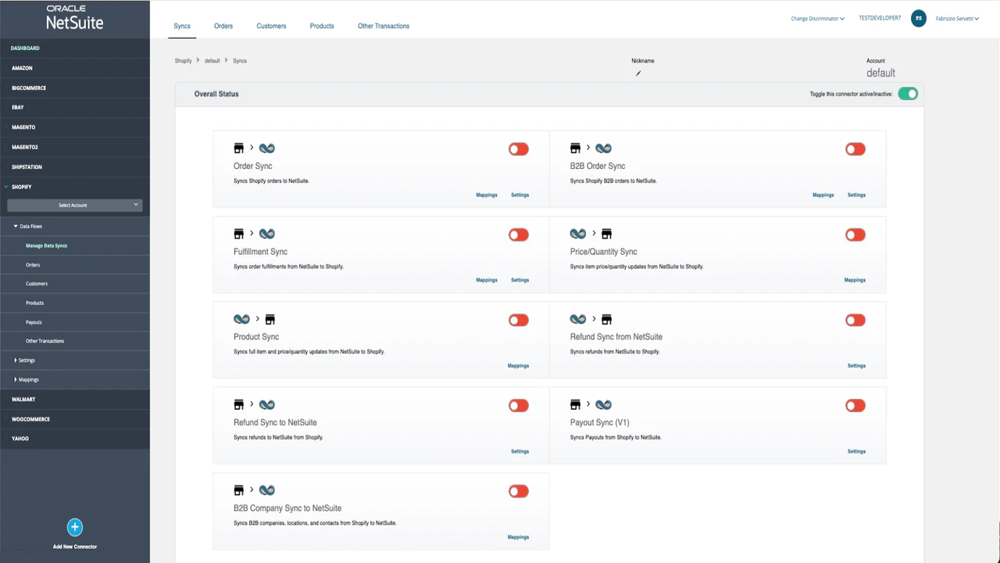
Figure: NetSuite’s Shopify connector interface allows enabling automatic sync for various data flows (orders, fulfillments, products, customers, etc.) between the e-commerce store and NetSuite ERP.
Key Data Synced: For Shopify B2B stores, the connector handles both standard and B2B-specific records. It will sync online orders (including customer info and line items) into NetSuite sales orders, and update Shopify with fulfillment status and inventory from NetSuite netsuite.com. It brings over business customer accounts, their payment terms, and custom price lists from Shopify into NetSuite (or vice versa) to ensure consistency in how B2B buyers are managed netsuite.com. Regular product catalog data (item names, SKUs, descriptions, and stock levels) are kept in sync as well, so your Shopify storefront always reflects the latest info from NetSuite’s inventory. Essentially, NetSuite becomes the hub for customers, products, inventory, sales, and fulfillment data for your Shopify channel netsuite.com.
Benefits for Teams: A tight NetSuite-Shopify integration streamlines operations and improves data quality across departments:
Example Scenario: Suppose you run a wholesale coffee equipment store using Shopify’s B2B portal. A frequent business customer logs in and places a large order, taking advantage of their custom price list and 30-day payment terms. The moment they submit the order online, the connector sends it to NetSuite. Your NetSuite system immediately creates a corresponding sales order with all the same details (customer account, items, quantities, the net 30 terms, and the special pricing). Your operations team in NetSuite can see this order right away and start fulfillment. As they pack and ship the order, NetSuite updates the order status and tracking number, which the connector then pushes back to Shopify – so the customer can see that their order has shipped without you doing a thing. Inventory levels for those items are automatically decremented in NetSuite and that updated stock is reflected on your Shopify store for other buyers. In the end, the customer gets their gear promptly (with notifications via Shopify), finance will see the pending receivable on terms in NetSuite, and no one had to manually export or import data at any stage.
Getting Started: If you’re running NetSuite 2025.1 or later, the Shopify connector (especially for Shopify B2B) is available to set up. NetSuite’s SuiteApps or Connector interface will allow you to configure the Shopify integration – you may need to install the “NetSuite Connector for Shopify” bundle or connect via the Shopify App Store using Oracle NetSuite’s official app apps.shopify.com. (Oracle provides a NetSuite ERP Connector app for Shopify.) Once enabled, you’ll connect it to your Shopify store by entering your Shopify credentials and authorizing NetSuite. NetSuite provides pre-built data mappings for common fields (customers, orders, items, etc.), and you can adjust any mappings or rules (e.g. how to handle refunds, or which warehouse inventory to sync) through a friendly interface. Initial setup typically involves selecting which data flows to turn on – for example, enabling order sync, customer sync, inventory sync as needed (as shown in the figure above). The connector is designed to be flexible: you can start with basic flows and expand to more as your needs grow. Oracle NetSuite documentation and support can guide your admins through configuration, but it generally requires no coding – just some one-time configuration and then your Shopify and NetSuite will start working in tandem.
Overview: NetSuite’s new Outlook integration brings your email and calendar into the NetSuite fold. The NetSuite Connector for Microsoft Outlook links Outlook (or Exchange/Office 365) with NetSuite CRM in a two-way sync netsuite.com. In practice, this means that emails you send or receive can be logged against NetSuite records, and your meetings scheduled in Outlook’s calendar can sync to NetSuite events. It even can auto-create new NetSuite leads or contacts from incoming emails. By syncing communications, sales and service teams can keep NetSuite records updated without extra effort, and everyone gains visibility into customer communications. Essentially, this connector lets you use Outlook as you normally do, while NetSuite quietly captures the relevant interactions in the background.
How It Works: Once connected, the Outlook integration will allow you (for example) to save an email from a prospect directly to NetSuite with a click, or have the system automatically log all emails to a customer’s record based on the email address. Calendar events (like a meeting with a client) will appear on the customer or lead record in NetSuite CRM. The connector also automatically creates new lead or contact entries in NetSuite when you receive an email from an unknown address – eliminating the tedious task of creating new records manually netsuite.com. This ensures your CRM always reflects the latest communications. The sync is secure and works with Outlook on desktop and mobile, so even on the go, your emails can sync to NetSuite.
Benefits for Teams: The Outlook-NetSuite connector primarily empowers customer-facing teams, but it also has company-wide advantages:
Example Scenario: A sales rep receives an email inquiry from a new potential customer in Outlook. Thanks to the NetSuite connector, a lead is automatically created in NetSuite CRM with the contact’s email address and the email content attached as a note netsuite.com. The rep replies from Outlook to set up a call, and when sending, she uses the connector’s option to log the email to NetSuite (or BCC’s a special NetSuite email address). The conversation continues, and every message is captured in NetSuite under that lead. The rep then schedules a demo meeting in her Outlook calendar and invites the prospect – that event gets synced to NetSuite as an event on the lead’s record. Her manager, who lives in NetSuite, can open the lead record and see the entire email thread and the upcoming meeting, without ever needing to ask the rep for an update. Later, when the lead converts to a customer and a deal is closed (flowing into NetSuite as an order via the Salesforce connector, perhaps!), the finance team can also view those initial communications for context if needed. This example shows how from first contact to closed deal, all interactions were seamlessly tracked in NetSuite via the Outlook integration.
Getting Started: The Outlook connector is available as part of NetSuite’s 2025.1 enhancements. To start using it, you’ll likely install a NetSuite Outlook add-in (for Office 365, this can be deployed via the Microsoft AppSource or admin center). Oracle’s documentation for “NetSuite for Outlook” guides you through connecting your Outlook email account to NetSuite. The integration may involve entering your NetSuite credentials in the add-in and granting permission for data sync. Once set up, you can configure which emails or events to sync – for instance, you might set it to automatically log all sent emails to contacts that exist in NetSuite, or to prompt the user to save an email to NetSuite case-by-case. Administrators can often roll out the Outlook integration company-wide with a single deployment, so every user gets the add-in. As a best practice, you should train your team on how to use the Outlook plug-in (e.g. how to attach an email to a specific NetSuite record or use the “Add Contact to NetSuite” feature from their inbox). After a quick setup and learning curve, your organization will begin capturing communications in NetSuite effortlessly.
NetSuite’s native connectors for Salesforce, Shopify, and Outlook exemplify the power of an integrated business suite. By bridging your CRM, e-commerce, and communication tools directly into NetSuite, you empower all your teams with real-time information and free them from tedious manual work. Sales can close deals in one system and have orders and follow-ups handled in another. Finance can trust that no sale or email falls through the cracks when closing the books or chasing payments. Operations can streamline order fulfillment from every channel. Ultimately, these integrations help your business operate as one cohesive unit, with data flowing smoothly end-to-end.
With native connectors, NetSuite truly serves as the single source of truth for your organization netsuite.comnetsuite.folio3.com. Implementing them is now more accessible than ever – no custom code, just turn them on and configure. If you’re a NetSuite user looking to improve data visibility and workflow efficiency, exploring these connectors is a great next step. Your teams will thank you as they spend less time double-entering data or hunting for information, and more time on the activities that drive your business forward. Here’s to a seamlessly connected NetSuite ecosystem and more productive days ahead!
Sources: NetSuite 2025 Release Notes and Product Announcements
netsuite.comnetsuite.comnetsuite.com; Oracle NetSuite Newsroom & Blogs insightfulaccountant.cominsightfulaccountant.com; NetSuite Partner Insights on 2025.1 enhancements netsuite.folio3.comnetsuite.folio3.com; and industry solution guides on NetSuite integrations webbeeglobal.com.