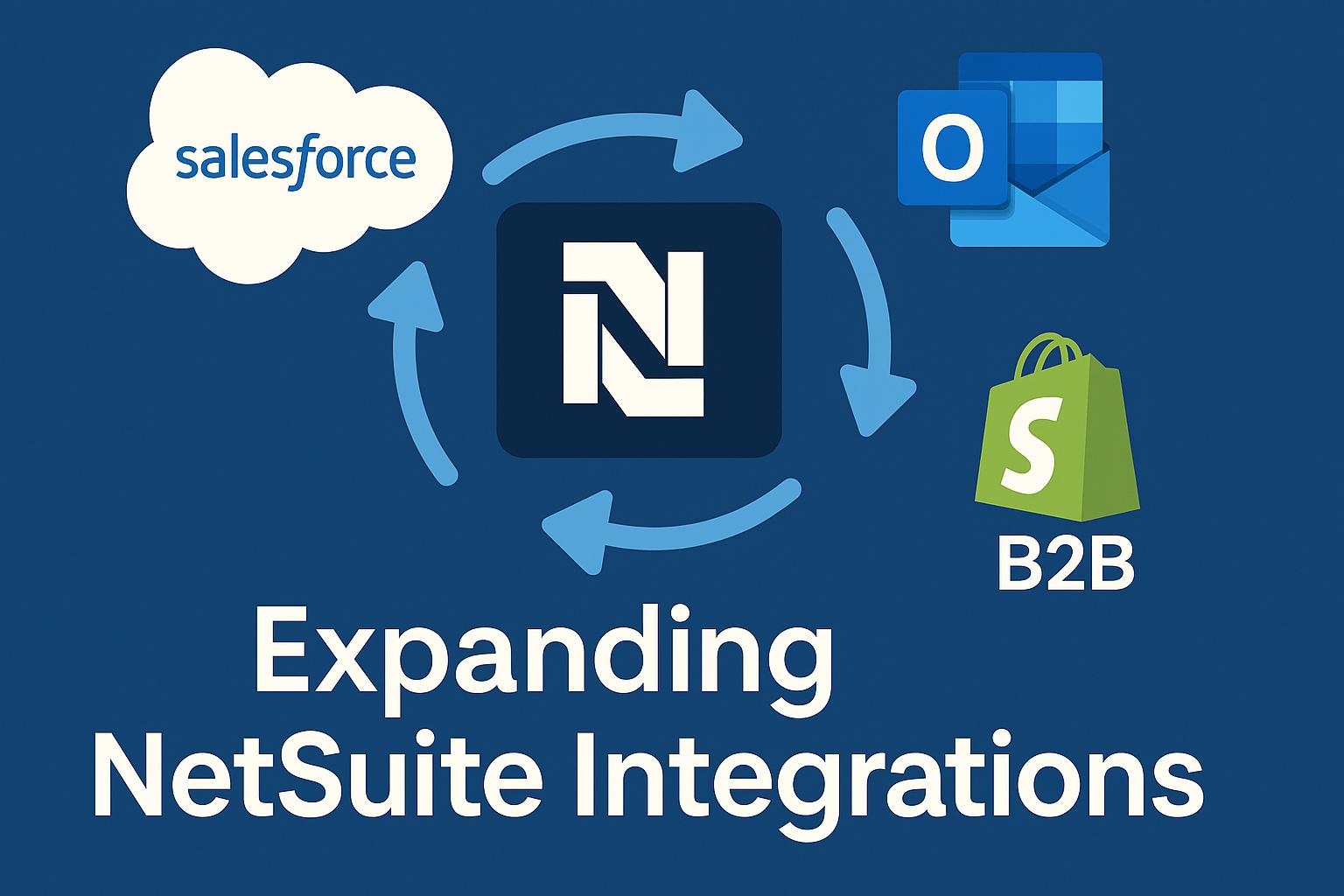
A Guide to Celigo Alternatives for E-Commerce Reconciliation
Integration Platforms for E‑Commerce Financial Reconciliation: Alternatives to Celigo
Introduction
E-commerce businesses face the challenge of reconciling sales and payment data from online storefronts and marketplaces with back-end accounting or ERP systems. This involves syncing orders, refunds, fees, and payouts from platforms like Shopify, Amazon, eBay, or WooCommerce into systems such as NetSuite, QuickBooks, Microsoft Dynamics, or Xero – ensuring that financial records match transactions and bank deposits. Celigo’s Integration App (built on its integrator.io iPaaS platform) is one popular solution in this space, known for its prebuilt connectors and templates tailored to e-commerce and NetSuite. For example, Celigo offers out-of-the-box flows to sync Shopify orders and payouts to NetSuite, automatically creating deposit records and identifying any discrepancies. Celigo’s easy drag-and-drop interface, real-time sync, and NetSuite-centric design make it a strong choice for many mid-market companies. However, Celigo is not the only option. Depending on a business’s size, complexity, and budget, there are numerous alternative integration platforms – both general iPaaS solutions and specialized e-commerce connectors – that can automate e-commerce financial reconciliation.
Below, we present an in-depth review of major Celigo alternatives. We focus on platforms that provide automation and robust integration between e-commerce channels and ERP/accounting systems. This includes cloud-based integration services (and hybrid/on-premise options where relevant) and specialized tools built for e-commerce accounting. Each alternative is detailed in terms of key features, integration capabilities, reconciliation workflows, automation and scalability, pricing model, and customer feedback. A summary comparison table is also provided to highlight their differences in usability, customization, API support, deployment speed, and support. The goal is to equip e-commerce and finance professionals with a comprehensive understanding of the landscape of middleware solutions for e-commerce financial reconciliation.
Cloud Integration Platforms (iPaaS) for E-Commerce
These integration Platform-as-a-Service (iPaaS) solutions are general-purpose automation platforms. They offer visual workflow builders, libraries of connectors (APIs, adapters) for many applications, and support complex data transformations. While not exclusive to e-commerce, they can be configured to integrate online stores and marketplaces with accounting/ERP systems. The trade-offs often involve flexibility vs. ease: general iPaaS tools can handle a wide range of integrations (beyond just e-commerce), but may require more technical effort to set up specific reconciliation workflows compared to purpose-built solutions. Below are key players in this category:
Boomi (Dell Boomi)
Boomi is one of the most established iPaaS providers, known for its enterprise-grade integration capabilities. It provides a low-code integration builder with a wide library of connectors for cloud and on-premise systems. Boomi’s platform supports real-time data synchronization and sophisticated data mapping/transformation, which is useful for connecting e-commerce platforms to ERPs. For example, Boomi offers native connectors for NetSuite and QuickBooks, allowing you to insert, query, or update data in NetSuite and other systems via visual workflows. Complex integration landscapes can be managed through Boomi’s centralized platform – including API management, master data management, and B2B/EDI integrations.
Features and Integration: Boomi excels at data mapping and transformation – users praise its ability to handle complex data schemas with relative ease. It has numerous prebuilt connectors (database, REST/SOAP, etc.) and supports hybrid deployments (cloud-based with optional local agents for on-premise systems). For e-commerce reconciliation, Boomi can be used to build flows such as: pulling orders and payouts from Shopify/Amazon, transforming the data into accounting journal entries, and posting to ERP. It does not provide an out-of-the-box reconciliation module, but its flexibility allows implementing custom business logic for matching transactions. Boomi’s reliability and security are enterprise-grade – it supports robust security protocols (it’s often used in finance and healthcare contexts).
Usability and Customization: As a mature platform, Boomi is very powerful but can be complex for new users. It typically requires an integration developer or IT professional to design and maintain flows. Compared to Celigo, Boomi is considered less point-and-click and more technical – as one NetSuite specialist noted, “Celigo was a lot more user friendly… Boomi required an extremely technical person to set flows up.”. Boomi is often seen as “overkill” for a simple one-to-one Shopify–ERP integration, but it shines when you have a broader integration landscape (e.g. connecting e-commerce along with CRM, warehouse, BI systems, etc.). It comes with strong error handling and workflow monitoring, but the learning curve and setup time can be higher than more specialized solutions.
Scalability and Support: Scalability is one of Boomi’s strengths – it can handle large volumes of data and transactions (used by many large enterprises). It’s designed for high availability and offers options for clustering and parallel processing. Boomi also supports on-premise connectors for legacy systems, which can be crucial if your financial system isn’t cloud-based. In terms of vendor support and community, Boomi has an active user community and resources. User reviews indicate Boomi’s support is solid (though Celigo’s support is rated slightly higher in responsiveness). On G2, Boomi holds a 4.4 out of 5 rating (based on 450+ reviews), with users appreciating its flexibility but noting that administration is a bit technical.
Pricing: Boomi uses a tiered subscription model, generally based on the number of integration connections or endpoints and features included. Published pricing is not readily available on their site, but reports indicate entry-level packages around $550 per month (and scaling upward for more connections/users). Boomi’s cost can increase for enterprise deployments with many connectors. A free trial is typically available, but after that the licensing tends to be in the mid-to-high range for iPaaS. Overall, Boomi is best suited for mid-size to large organizations that need complex, multi-system integrations beyond just e-commerce – for those businesses, its robust capabilities can justify the investment.
Workato
Workato is a modern cloud iPaaS known for its blend of integrations and intelligent automation. It offers a very large library of pre-built automation templates called “recipes” – over 600,000+ recipes are available, contributed by Workato and its community. This means new users can often find a starting point for common integrations (for example, a recipe to sync Shopify orders to NetSuite invoices might already exist). Workato emphasizes a low-code/no-code approach, catering to both IT developers and tech-savvy business users. Its platform allows companies to connect apps and automate workflows without heavy coding, using a drag-and-drop interface and a recipe logic builder.
Features and Integration: Workato’s key features include an easy visual builder, extensive connector library, and even embedded integration capabilities (for SaaS vendors to offer Workato-powered integrations). It has strong automation features, including triggers, conditional logic, and now even AI-powered suggestions for building workflows. Workato supports connecting a wide range of apps relevant to e-commerce finance – e.g. Shopify, Magento, Amazon Seller Central, payment gateways, as well as NetSuite, QuickBooks Online, Xero, SAP, etc. Users often highlight Workato’s balance of power and usability: “It packs a lot of power with a mature ecosystem of integrations… yet is intuitive and easy to use”[1][2]. This makes it feasible for a business analyst (not just an engineer) to maintain integrations like order-to-cash or payout reconciliation, especially with Workato’s community forum and support.
Workato can be configured to handle financial reconciliation scenarios. For instance, one could set up a recipe to automatically take daily Shopify payout reports and create summary journal entries in QuickBooks. Many such use-case recipes are shared in Workato’s community. However, like other general iPaaS, these have to be configured and tested; Workato doesn’t “auto-reconcile” out-of-the-box the way a dedicated tool (like A2X) might. The flipside is flexibility – Workato can incorporate custom business rules or combine multiple systems (CRM, e-commerce, ERP) in one flow, covering complex processes beyond simple data sync.
Usability and Customization: Usability is a strong suit for Workato. Reviews frequently mention its interface is user-friendly and that development is “very quick”, with a relatively short learning curve[3][4]. Non-developers can often manage simpler recipes after initial training. That said, it’s still a powerful platform – managing large-scale or very complex integrations may require careful design and the involvement of IT for governance. One concern noted is “automation sprawl” – because it’s so easy to create new automations, companies need governance to prevent having too many recipes overlapping. In terms of customization, Workato allows custom scripting and custom connectors (so if a particular API isn’t built-in, you can connect via HTTP or create your own connector). It is not as heavy as MuleSoft on raw coding, but it’s quite extensible. It may not be the first choice for extremely legacy systems (Workato is optimized for cloud apps and APIs, not things like mainframes), but it handles the modern e-commerce stack well.
Scalability and Support: Workato is built cloud-native and can scale to enterprise volumes. It supports real-time triggers and can handle thousands of transactions; many large companies use it in production. It also supports enterprise features like role-based access control, environment promotion (dev/test/prod spaces), and compliance standards. On support, Workato has a strong community and offers customer support tiers. Users often cite good experiences with Workato’s support and continuous innovation – e.g. frequent updates and new connectors. On G2, Workato is highly rated (around 4.7/5 stars as of 2025, with 500+ reviews)[2], and Gartner Peer Insights reviews also praise its robust feature set and ease of use[1]. Workato has been recognized as a Leader in integration by analysts, often noted for fast deployment and quick ROI.
Pricing: Workato operates with an annual subscription model and does not publicly list prices. It is generally considered a premium-priced solution (often five-figure annual costs). According to industry sources, entry-level packages typically range from $10,000–$15,000 per year, which include a base number of recipes and connections. Higher tiers scale up from there depending on the number of integrations and volume of tasks. This pricing can be a barrier for small businesses – Workato tends to target mid-size to enterprise customers (it’s known to cost more than Celigo for example, which itself isn’t cheap). They do offer a free trial and have a community edition for limited use, but full production use usually requires a significant investment. In summary, Workato is ideal for organizations that value fast development and rich automation features and are willing to invest for a more agile integration solution. It’s especially popular among tech-forward companies and SaaS-heavy organizations (including many e-commerce and fintech firms) where time-to-value and ease of maintenance are crucial, and where the budget allows for a best-in-class tool.
Tray.io
Tray.io (Tray Platform) is another cloud-based general automation and integration platform often compared to Workato and Boomi. Tray brands itself as a “General Automation Platform” and emphasizes enabling “citizen automators” in any business role to build integrations and workflows. It features a drag-and-drop visual workflow builder and a large set of connectors similar to its peers. Tray.io’s standout aspect is its combination of a low-code interface with the option for developer-level control when needed – it provides a serverless environment for custom code and a flexible API for embedding. Tray is entirely cloud-hosted and elastically scalable, which it markets as an advantage over older iPaaS solutions that may require capacity planning[5].
Features and Integration: Tray.io offers 700+ pre-built connectors to SaaS applications (by one count)[6], covering all the major apps in sales, marketing, finance, and e-commerce domains. This includes connectors for Shopify, Magento, BigCommerce, Stripe, PayPal, etc., and for QuickBooks Online, Xero, NetSuite, Dynamics 365, and others on the accounting side. The platform can also connect to any system via generic REST or SOAP connectors and webhooks. For e-commerce financial reconciliation use cases, Tray can automate tasks like pulling orders or payout reports from an e-commerce API, performing transformations (summing totals, splitting by tax, etc.), and then calling an accounting system API to post transactions. Tray doesn’t come with pre-canned reconciliation logic, but it gives you the building blocks to create these flows. Its workflow editor supports branching logic, looping through records (useful for batch transaction processing), and error handling with notifications.
Tray has been adding AI-related capabilities as well (according to recent updates, it has an “AI Palette” for integrating AI services), but that is tangential to our focus. What’s important is that Tray is a strong generalist integration tool. Users on G2 highlight Tray’s “amazing and very easy to understand” UI and the ability to create workflows for various purposes integrating different services[7]. This ease-of-use lowers the barrier for operations or finance team members to get involved in automation. At the same time, Tray provides a full development environment (the Tray Build IDE) for more technical users to script or handle complex cases. This dual approach means Tray can address both straightforward point-to-point integrations and more complex multi-step processes.
Usability and Customization: Usability: Tray.io is generally praised for a clean, modern interface. The workflow builder is visual, using connected steps to represent data flow. Common operations (like field mappings, data transformations) are available as drag-drop components. For someone with basic technical aptitude, building a simple integration (e.g. “when an order is created in Shopify, create a sales record in NetSuite”) can be done via configuration. For more complex needs, Tray allows inserting custom logic via scripting (JavaScript/Python) and even building custom connectors if an API isn’t already pre-built. One user noted liking that you can “easily copy a workflow and repurpose it for other services”, indicating efficiency in creating variations of integrations.
Customization: Tray is quite flexible – essentially any app with an API can be integrated (they even have a concept of a “universal connector” where you can make raw HTTP calls to an API). This means if, say, a new e-commerce platform or a bespoke system is in use, you’re not limited by the built-in connectors. Tray supports complex data mappings, conditionals, and the building of multi-app workflows (e.g., an order comes from Shopify, then Tray might split the flow – one branch updates NetSuite, another updates a 3PL system for fulfillment). In comparison to Celigo: Celigo might offer a prepackaged flow for Shopify-NetSuite with minimal tweaking needed, whereas Tray would have you design that flow from scratch (or use a template if available). This requires more initial work, but gives you total control over how data is processed.
One drawback mentioned by some is that Tray’s interface, while powerful, can become challenging to manage for very large workflows or if errors occur in the middle – one Reddit discussion noted that debugging issues in Tray’s UI was a bit of a slog for a complex Shopify→NetSuite integration. There have also been reports of occasional bugs and that advanced support might be needed for tricky scenarios. Overall, though, for moderately complex integrations Tray is considered quite user-friendly.
Scalability and Support: Tray.io is built to scale with demand – its serverless architecture means you don’t pre-allocate resources; it will handle bursts of data as needed (within your plan’s limits). Many mid-market and some large enterprises use Tray, suggesting it’s capable of high volumes. The Tray platform is also offered in an embedded form for software companies (indicating it can be OEM’d and scaled multi-tenant), which speaks to its robustness. On the support front, Tray offers documentation and a community, and enterprise plans come with dedicated support. Some users have noted that Tray’s support responsiveness can sometimes lag or that more complex issues require escalation – so experiences vary. On G2, Tray has a 4.5/5 star rating (150+ reviews), with many praising the product’s capabilities, though a few note room for improvement in stability and support. Importantly, Tray is perceived as expensive – G2’s pricing insights show users rating it at the higher end of cost (five out of five "$" on the cost scale). This indicates that while Tray’s flexibility is great, one should budget accordingly.
Pricing: Tray.io, like Workato, does not publish fixed pricing. It typically uses a subscription model based on factors like the number of workflows, the volume of data tasks (operations), and connectors in use. It is generally aimed at mid-to-large businesses. Reviews and third-party analyses suggest Tray’s pricing is usage-based and can become significant for large-scale deployments (often comparable to Workato’s range, i.e., tens of thousands per year). There’s usually a free trial, and sometimes a free plan for limited usage, but comprehensive use requires a paid plan negotiated with Tray’s sales. In summary, Tray.io is a good alternative for organizations that want a powerful, UI-driven integration tool that can connect a wide variety of systems. It’s especially attractive if you have multiple SaaS apps beyond just e-commerce and need a single platform to integrate them. For pure e-commerce financial reconciliation, Tray will work, but one should weigh the cost and effort of building those flows versus more specialized tools. It often comes down to whether you need Tray’s versatility for many processes (in which case it’s worth it), or if your needs are narrower.
MuleSoft (Salesforce MuleSoft)
MuleSoft (Anypoint Platform) is an industry-leading integration platform geared towards large enterprises and complex IT environments. MuleSoft is distinct from the others here in that it is heavily developer-oriented and built around the concept of API-led integration. Acquired by Salesforce, it’s often used in Salesforce-centric enterprises but is a general integration solution in its own right. MuleSoft offers a full API lifecycle management suite – you can design APIs, manage them (with a built-in gateway), and integrate systems by building both APIs and integration flows (“Mule applications”). For e-commerce reconciliation, MuleSoft might be considered if an enterprise has a very high volume of transactions, multiple legacy systems, and needs rigorous control and governance for integrations.
Features and Integration: MuleSoft’s key features include: extensive connectivity (connectors for on-prem databases, legacy protocols, SaaS APIs, files, etc.), orchestration and transformation capabilities in its Mule runtime (which is Java-based and very powerful), and top-tier API management & security features. It supports hybrid deployment – you can run Mule integrations in the cloud (CloudHub) or on-premise on your own servers, or a mix, which can be important for companies with sensitive financial data or on-prem ERPs. For connecting e-commerce to ERP, MuleSoft certainly has the technical capacity: for example, you could build a integration that takes data from Shopify’s API, applies business logic, and posts to an SAP or Oracle Financials system – even if those are on-prem behind a firewall (MuleSoft can connect via VPN or agents). It’s often used for legacy modernization projects, which is relevant if a retailer has older systems to integrate with new cloud storefronts.
MuleSoft’s reconciliation workflows would typically be custom-built. It doesn’t natively “understand” Shopify payouts or Amazon settlements – a development team would design flows to fetch those and do matching logic. The benefit is you can implement very customized rules (e.g., match transactions by multiple keys, handle complex multi-currency scenarios, etc.). The downside is this requires significant effort – MuleSoft is not plug-and-play. Companies that choose MuleSoft often do so because they want a unified integration and API platform for all data flows in the enterprise, not just e-commerce. In that context, an e-commerce reconciliation integration would be one of many processes handled by MuleSoft.
Usability and Customization: Usability: MuleSoft has a steep learning curve and is generally aimed at experienced developers/architects. It is the least “citizen integrator” friendly of the platforms listed here. The development is done in a graphical IDE (Anypoint Studio, which is Eclipse-based) and/or in Anypoint Design Center (web interface for some design). But understanding Mule flows, RAML/OpenAPI specifications for APIs, and the Mule expression language typically requires training. This is by design – MuleSoft is built to handle very complex scenarios with high reliability, and in doing so, it exposes a lot of technical detail. As a result, MuleSoft is usually overkill for small-scale needs. One source notes that its “high cost of ownership — not SMB-friendly” and developer dependency are key cons. The trade-off is that if you do have the technical muscle, you get almost unlimited customization. MuleSoft apps are essentially Java under the hood, and you can plug in custom code, call any APIs, do custom transformations, etc. It’s capable of integrating in real-time or batch, and handling error scenarios robustly (retries, dead letter queues, etc., can be configured).
For example, if a finance team has very specific reconciliation rules, a MuleSoft developer could implement those exactly – whereas a more packaged solution might not allow that level of specificity. MuleSoft also allows you to develop reusable integration assets (like a canonical API for “Order” that multiple systems share), which is great for larger orgs following enterprise integration patterns. But again, for a straightforward “get my Shopify payouts into QuickBooks” use-case, MuleSoft would be a very heavy tool.
Scalability and Support: Scalability is where MuleSoft truly excels. It’s used by banks, telcos, large government agencies, etc., where throughput and uptime are mission-critical. MuleSoft can handle enormous transaction volumes with proper clustering. Its cloud version runs on robust infrastructure, and the on-prem version can be tuned for performance. It also has fine-grained security controls, compliance certifications, and management tools suited for enterprise IT governance. In an environment where multiple developers work on integrations, MuleSoft provides version control, CI/CD pipeline support, and a rich monitoring/analytics dashboard to track integration performance end-to-end.
In terms of support, MuleSoft (now Salesforce) provides comprehensive support (with paid support SLAs) and an extensive partner network. There is a large community of certified MuleSoft developers. The platform comes with detailed documentation and training programs (MuleSoft University). Customers often cite that you need this level of support and training due to the platform’s complexity – MuleSoft’s own support is generally well-regarded for enterprise clients. On user review sites, MuleSoft typically has slightly lower scores in ease-of-use but high scores in features and scalability. It’s not uncommon to see comments like “powerful but expensive.” For instance, MuleSoft’s cost and complexity are often justified only if the organization truly needs its high-end capabilities.
Pricing: High-end pricing: MuleSoft is one of the more expensive integration options. Its pricing is usually based on annual licenses that factor in the number of applications/flows and the number of API calls or cores for processing. Estimates put even starting packages in the $36,000+ per year range, with large implementations costing well into six or seven figures annually. There is no “pay-as-you-go” low tier; it’s decidedly an enterprise investment. This includes the full Anypoint Platform (design, manage, run integrations). For companies already investing heavily in Salesforce, sometimes MuleSoft is bundled or justified as part of a digital transformation budget. But for a mid-market e-commerce company, MuleSoft would likely be cost-prohibitive.
Summary: MuleSoft is a top alternative to Celigo only for those organizations where integration is a large-scale, strategic IT function. If you require extensive API management, on-prem connectivity, legacy system integration, and the highest degree of control and security, MuleSoft might be the right choice despite its cost. It’s ideal for complex, high-volume enterprise integrations where a simpler SaaS iPaaS might not suffice. Otherwise, most mid-sized e-commerce businesses will find more value in easier-to-use, cheaper solutions. MuleSoft’s slogan could be: “if you outgrow Celigo or Boomi and need enterprise muscle, we’re here – but be ready to invest in doing it right.”
Jitterbit
Jitterbit is another veteran in the iPaaS space, often cited alongside Boomi and MuleSoft as a leading integration platform. It is known for a combination of a user-friendly visual interface and solid enterprise capabilities. Jitterbit’s platform (Harmony) enables connecting applications, data, and APIs with a drag-and-drop workflow designer. It offers both cloud and on-premises deployment options, which is attractive for hybrid integration scenarios. In the context of e-commerce financial data, Jitterbit can certainly be used to integrate online sales channels with ERP/financial systems – it even has specific pre-built templates for some common flows (e.g., there have been SuiteApp listings for Jitterbit connectors with NetSuite).
Features and Integration: Jitterbit’s key features include the ability to create and manage APIs (you can turn integration flows into RESTful APIs to expose to other systems), a library of hundreds of pre-built connectors and templates, and support for real-time event processing as well as scheduled batch operations. It also supports ETL (extract/transform/load) style data processing and even EDI transactions, which means it can handle some older formats that e-commerce companies might encounter (e.g., EDI order feeds from certain partners). Jitterbit has connectors for common e-commerce platforms and ERPs – for instance, connectors for Shopify, Magento, Amazon, and also for NetSuite, Microsoft Dynamics, SAP, etc. If something isn’t out-of-the-box, Jitterbit can use web service calls, ODBC, or other methods to connect.
For reconciliation workflows, you would typically create Jitterbit pipelines that retrieve data (like pulling a Amazon Seller Central settlement report via API or file), transform it (aggregate sales, fees, taxes per payout), and then push the results to the accounting system (e.g., create a deposit record or journal entry in NetSuite or QuickBooks). Jitterbit does not have specialized e-commerce modules built-in, but they do have an marketplace where some templates might be available. The real advantage is if you need to integrate not just one e-com to one ERP, but potentially multiple systems or custom logic, Jitterbit gives a lot of flexibility.
Usability and Customization: Usability: Jitterbit is often highlighted for being fairly easy to use relative to its capabilities. Its interface is visual and drag-and-drop, similar to Celigo’s in some ways. Business analysts can learn to build basic integrations with training, though truly complex projects will need developers. Unlike MuleSoft, Jitterbit doesn’t require heavy coding for most tasks – it provides a GUI for mapping fields and building transformations, but also supports scripting when needed. The platform provides version control and lifecycle management for integration projects, which is useful in team environments.
Customization: Jitterbit offers a good balance – you can do a lot through configuration, and when that isn’t enough, you can drop down to scripting (they support JavaScript and also Java or .NET plugins). This means if, for example, your reconciliation logic requires some custom calculation that isn’t straightforward, you can script it within the Jitterbit workflow. It’s not as out-of-the-box as Celigo for e-commerce, but it’s more tailorable. One con noted is that Jitterbit may have fewer pre-built marketplace connectors specifically for certain niches compared to Celigo. So if your combination of systems is uncommon, you might have to do a bit more custom work (though standard e-com and ERP connectors are there). Another noted con is that training is required for advanced use cases – as with any powerful tool, to fully exploit Jitterbit (creating optimized workflows, handling edge cases) you’ll need skilled resources. However, overall Jitterbit tends to be considered more approachable than MuleSoft and a bit more code-optional than Boomi, sitting in a middle ground.
Scalability and Support: Jitterbit supports flexible deployment models – purely cloud (they host it), on-premises (you run Jitterbit servers behind your firewall), or hybrid. This appeals to companies with strict data policies or those wanting control over where data flows. Performance-wise, Jitterbit can scale but typically you scale by adding more agent capacity or moving to higher tiers. It’s generally suitable for mid-market and many enterprise scenarios, although for the absolute highest throughput cases, some very large enterprises might still opt for MuleSoft or a custom solution.
Jitterbit’s support is often described as responsive and helpful, and the company provides professional services as well. They have an active community forum and documentation. On G2, Jitterbit is usually rated around 4.4–4.6/5 by users, with plus points for speed and ease, and minor points off for cost and some complexity in setup. The cost factor for Jitterbit is significant: it’s not cheap, but usually less than MuleSoft. Typical annual contracts range from $10k to $50k+ depending on scope and scale. Jitterbit doesn’t list prices publicly either, as they tailor it to the client’s needs (number of environments, connectors, etc.). This puts it in roughly the same budget category as Workato or Boomi for many mid-sized integration projects, sometimes a bit higher. It’s often noted that Jitterbit is more affordable than MuleSoft but can still end up above something like Celigo in cost if a lot of features are used.
Use Case Fit: Jitterbit is a strong Celigo alternative for companies that require more customization or on-premise deployment while still wanting a relatively user-friendly package. For example, a retail company that runs an on-premise ERP (like Sage or an old Microsoft NAV) but sells online with Shopify could use Jitterbit to bridge those, as it can install an agent behind the firewall and also connect to Shopify’s cloud API. It’s also a good fit if you plan to integrate many different systems (Jitterbit won’t limit you to just a specific pairing). On the flip side, if you primarily need NetSuite integration for e-commerce and nothing else, a specialized solution might be easier and cheaper. Jitterbit was even referenced in Oracle’s SuiteApp marketplace as an integrator to connect NetSuite with Shopify and others, highlighting that it’s recognized for those e-commerce use cases. In summary, Jitterbit offers a versatile, well-balanced integration platform – not as heavy as MuleSoft, more customizable than Celigo, with solid support for e-commerce scenarios, albeit at an enterprise software price point.
Specialized E-Commerce Integration & Reconciliation Solutions
In addition to general iPaaS platforms, there are several tools purpose-built for e-commerce and accounting integration. These tend to come with more out-of-the-box functionality for common e-commerce workflows (orders, inventory sync, payments, etc.), which can mean faster deployment for those specific use cases. Here we cover a few prominent ones: FarApp (Oracle NetSuite Connector), A2X, and Patchworks. Each of these focuses on automating data flow between online sales channels and back-office systems, but they vary in scope from very NetSuite-centric (FarApp) to accounting-focused (A2X) to a broader retail integration platform (Patchworks).
FarApp (Oracle NetSuite Connector)
FarApp was a niche integration provider specializing in NetSuite and e-commerce integrations, and it has since been acquired by Oracle and is now known as the NetSuite Connector (formerly FarApp). As the name suggests, this solution is tightly focused on NetSuite ERP and connecting it with various e-commerce, marketplace, and other online systems. Unlike a general iPaaS, FarApp/NetSuite Connector is more of a point integration solution – essentially a SuiteApp/extension for NetSuite that provides pre-built data flows (with some configurability) for specific integration needs.
Features and Integration: FarApp’s strengths lie in its prebuilt connectors for major e-commerce marketplaces and shopping carts. It supports integrations between NetSuite and platforms such as Amazon, Walmart, eBay, Shopify, BigCommerce, Magento, WooCommerce and even 3PL or POS systems. The typical processes covered include: Order import (bringing orders from the e-commerce platform into NetSuite automatically), Inventory synchronization (sending inventory levels from NetSuite to the storefronts), Product listing management (in some cases, listing items from NetSuite to marketplaces), and fulfillment and tracking updates (sending shipment info back to e-commerce). By handling these flows, the Connector ensures that sales and fulfillment data are aligned between online channels and NetSuite.
Importantly for financial reconciliation, FarApp can bring in transaction data (orders, payments) to NetSuite in near real-time. For example, an Amazon order would be created as a NetSuite Sales Order (and optionally cash sale or invoice) through the connector. It also can import marketplace fees and commissions as part of orders or as separate transactions, which is important for reconciling net revenue. However, FarApp historically was a bit less focused on payout reconciliation in accounting terms (compared to a tool like A2X). It would bring gross sales and fees into NetSuite, but you might still need to manually match the deposit amounts. Oracle has introduced some features in NetSuite Connector for settlement reconciliation (particularly for Amazon) – essentially creating deposit records that match Amazon disbursements, similar to Celigo’s approach. Still, the core value is the automated sync of data between systems to avoid manual data entry.
Usability and Customization: Usability: As a NetSuite-native integration, the Connector is accessed and configured largely within NetSuite’s interface (or a linked portal). It’s designed for relatively quick setup of standard flows – Oracle markets it as “enables you to quickly map data between NetSuite and leading e-commerce, marketplace, 3PL, and POS systems”. Indeed, many NetSuite users find it appealing that you can turn it on and get basic Shopify-to-NetSuite or Amazon-to-NetSuite sync working without coding. This works best if your processes are standard. For example, if you simply want every Shopify order to become a NetSuite order, and every nightly payout to become a summarized record, the connector can handle that.
However, one common critique is that it’s rigid: the NetSuite Connector supports fixed data flows with limited flexibility. Customization options are limited compared to an iPaaS – you can map fields and set some filters, but if you have an edge case (say you want to split transactions in a special way, or handle a new Shopify feature like multi-currency in a custom manner), it might not be supported. BrokenRubik’s comparison noted that NetSuite Connector “struggles to keep up with evolving Shopify features” (e.g., Shopify Markets, complex fulfillment scenarios) and that even after Oracle’s acquisition, its pace of improvement is slow. So, if your e-commerce processes are evolving or you have unique needs, you might outgrow the connector’s capabilities.
The user interface for FarApp/Connector is serviceable but not as slick as modern iPaaS UIs. It’s more about setting configurations in forms. That said, for someone who is a NetSuite administrator, it’s relatively straightforward to manage once you learn it. Error handling is present (it will log errors if, say, an order fails to create due to missing data), but you may need to monitor and fix data issues manually. There is an advantage in that since it’s NetSuite-specific, support teams (Oracle NetSuite support or partners) are familiar with common issues and patterns.
Scalability and Support: FarApp (NetSuite Connector) is cloud-based (it runs on Oracle’s cloud now) and can generally handle large transaction volumes to a point. Many midsize retailers successfully use it to import hundreds or thousands of orders per day. If volumes are extremely high (tens of thousands of orders daily), sometimes companies split workloads or use multiple instances – but at that scale, some consider moving to a more robust iPaaS. For most mid-market needs, it’s adequate and more efficient than manual importing.
Since it’s now an Oracle product, it is officially supported by Oracle (for NetSuite customers likely with a support contract). Oracle has documentation on setting it up and a help center. In the past (when it was FarApp) support was via FarApp’s team, which had a decent reputation among NetSuite users. Now, one might go through Oracle’s support channels. The user community on NetSuite user groups often discusses tips for the connector. One thing to note: when FarApp was independent, it charged a separate subscription fee; now many NetSuite editions bundle the Connector or offer it at a relatively low cost compared to full iPaaS solutions. In terms of cost, sources indicate FarApp/Connector pricing varies by number of channels and order volume, but typically starts around $500–$2,500 per month. It tends to be more cost-effective than a full iPaaS if all you need is e-commerce connections.
Use Case Fit: FarApp (NetSuite Connector) is ideal for NetSuite-centric e-commerce businesses, especially those selling on multiple marketplaces. For example, an online retailer using NetSuite for ERP could use the connector to seamlessly integrate with Amazon, eBay, Shopify, etc., and manage everything from within NetSuite. It’s best for small to mid-sized brands with relatively standard order flows. It offers quick time-to-value: one can deploy it faster than custom-building integrations. However, companies often hit limitations as they scale or as they need more customization – at which point they consider moving to Celigo, Boomi, or custom integration. In summary, FarApp/Oracle NetSuite Connector is a strong Celigo alternative in the NetSuite world if your primary need is straightforward e-commerce data sync and you want a simple, managed solution. It may not have the bells and whistles of larger iPaaS (no fancy automation studio or cross-application logic), but for many NetSuite users it covers the basics effectively. It’s essentially built into the NetSuite ecosystem (one reason Oracle acquired it), giving NetSuite customers a one-stop shop for e-commerce integration without needing a third-party platform.
A2X
A2X is a highly specialized solution focused on automating e-commerce accounting reconciliation. Unlike the other platforms which are integration toolkits, A2X is an application that specifically takes the transaction data from e-commerce channels and marketplaces and converts it into summarized accounting entries that perfectly match the payouts received. It’s widely used by Amazon sellers, Shopify store owners, and their accountants/bookkeepers for ensuring that the sales, fees, taxes, and other amounts in their accounting ledgers line up with what the e-commerce platforms actually paid out to them. In essence, A2X was built to solve the exact problem of financial reconciliation that many e-commerce businesses struggle with.
Features and Integration: A2X connects to platforms like Amazon, Shopify, eBay, Etsy, Walmart, and payment processors like PayPal, and on the accounting side it connects to QuickBooks Online, Xero, Sage, and (recently) even NetSuite. When A2X pulls data, it doesn’t just do a raw data sync; it aggregates and organizes transactions into logical summaries that correspond to your accounting journal entries. For example, Shopify typically pays out funds (after deducting its fees, refunds, etc.) every day or few days. A2X will fetch the detailed Shopify payout data and then generate a summary for that payout: total sales, total taxes, total shipping income, total Shopify fees, total refunds, etc., all broken out appropriately. It then posts this summary to QuickBooks or Xero as (for instance) an invoice or journal entry. The critical outcome is that the summary in accounting will equal the exact deposit amount that hits the bank, making reconciliation a one-click process. This approach is lauded by accountants because it drastically reduces the time to reconcile and ensures accuracy down to the penny.
A2X handles complexities like sales tax (it can separate taxable and non-taxable sales, helping ensure tax is recorded correctly), cost of goods sold (COGS) if you provide cost data (so it can post COGS for the sales in the period), and multi-currency issues (converting foreign marketplace sales into base currency). It essentially acts as the middle accounting layer between e-com and accounting software. The product also provides reports and a UI to review how the data is being summarized, and you can adjust account mappings (e.g. mapping Shopify fees to an “Expense:Shopify Fees” account in your chart of accounts, etc.).
Usability: Ease-of-use is a major strength of A2X. It’s designed for end-users who may not be technical – often business owners or accountants set it up. The setup involves connecting the accounts (via OAuth to Shopify, to QuickBooks, etc.), then configuring some settings like which accounts to use for sales, fees, etc. A2X provides defaults and guidance for this. Once configured, it automatically fetches new payouts and prepares entries. Many users report that A2X saves them hours of manual work each month and eliminates errors. In fact, A2X’s own marketing highlights that it’s “trusted by thousands of sellers, accountants, and bookkeepers” to save time and ensure accuracy in e-commerce bookkeeping. On the Shopify App Store, A2X has a stellar 4.9 out of 5 rating from over 300 reviews[8], reflecting strong customer satisfaction for this use case.
A2X is not a general integration tool – you won’t use it to integrate, say, your CRM with your ERP. It does one job and does it extremely well. Its UI is accessible via web browser (or through the app store if on Shopify), and the learning curve is low. They also have good support materials and responsive customer support (since accounting can be a high-stakes area, their support is known to help users get their reconciliation right).
Customization: While A2X’s scope is narrower, within its domain it offers some customization: you can choose to summarize by different time periods (by payout or monthly), you can include/exclude certain transaction types, and you map to your own chart of accounts. However, you cannot arbitrarily change what A2X does – for example, you can’t use A2X to do something unrelated like sync inventory or customer data. It’s strictly about financial entries. The limitation is also a benefit: the product is optimized for accurate financial reporting. It inherently understands things like Amazon’s myriad fee types or Shopify’s handling of gift cards, etc., and updates as those platforms change. This domain expertise is hard to replicate with a generic tool without significant effort.
Scalability: A2X is cloud-based and can handle fairly large accounts – some of their users are sizable sellers with multiple Amazon marketplaces and thousands of orders. Since it summarizes, the volume of entries created in accounting is much smaller than the volume of orders (e.g., 1000 orders might just become one summary invoice). This actually improves QuickBooks/Xero performance versus other integration methods that try to push each order individually. As such, using A2X can be more scalable for the accounting system, preventing it from being bogged down by excessive transaction count.
Integration breadth: Notably, A2X’s initial focus was Amazon and Shopify, but it has expanded to other channels (eBay, Etsy, Walmart). If a company sells on multiple channels, A2X can handle each and consolidate into one accounting system. It supports multi-channel setups gracefully, ensuring each channel’s fees and revenues are accounted for properly.
Support and Pricing: A2X is often recommended by accounting professionals (it’s listed on Intuit’s and Xero’s app marketplaces). The company offers support and has a help center with detailed guides (e.g., how refunds are treated, how to handle sales tax adjustments, etc.). They even have a “A2X Academy” for accountants. The pricing for A2X is subscription-based, with tiers depending on number of transactions (orders) and channels. According to their site, plans start at $29 per month for a basic tier[9]. Higher tiers accommodate larger order volumes and additional sales channels. For example, a mid-tier might be $69 or $99 per month and handle a certain number of orders across, say, Amazon+Shopify. Enterprise plans exist for very high volumes. Compared to iPaaS platforms, A2X is very affordable – it’s typically a fraction of the cost of a Celigo or Boomi license. That makes it attractive to small and medium businesses. Even larger businesses sometimes use it because developing and maintaining the same reconciliation logic internally could be costlier than just subscribing to A2X.
Use Case Fit: A2X is arguably the gold standard for e-commerce financial reconciliation for SMBs and accountants. If a business’s primary pain point is “I need my Shopify/Amazon sales in QuickBooks to reconcile with deposits without spending hours,” A2X is a top choice. It doesn’t try to do everything – it doesn’t, for instance, update inventory or sync customers (some users pair A2X with another integration tool if they need those operational data syncs). But for the controller or bookkeeper’s needs, A2X is excellent. It’s especially popular among e-commerce accounting firms who manage books for multiple sellers – because it’s reliable and consistent.
One can think of A2X as complementary to the other platforms: in fact, some businesses use Celigo or FarApp for the operational integration (orders, fulfillment, inventory) and still use A2X for the financial reconciliation piece, since A2X’s summaries can simplify accounting. For those evaluating Celigo alternatives, if their use case is primarily about reconciling revenue and fees, A2X should be on the shortlist. It’s a much simpler deployment and targeted exactly at that problem. In short, A2X turns raw e-commerce transaction data into tidy accounting records that “reconcile perfectly with payouts” – delivering confidence in the numbers without manual effort.
Patchworks
Patchworks is an integration platform (iPaaS) specifically geared towards e-commerce and retail businesses. It is a UK-based company and a member of the MACH Alliance (indicating a focus on modern, headless commerce architectures). Patchworks aims to help retailers connect their “best of breed” systems quickly and without heavy code. In many ways, it’s similar to Celigo in positioning – a cloud-native, low-code integration platform – but with a pure focus on retail/e-commerce use cases. Patchworks is trusted by a number of well-known retail brands (their G2 profile mentions customers like Gymshark, Huel, and others).
Features and Integration: Patchworks offers a no-code/low-code platform to automate data flows across the business. It comes with a range of pre-built connectors and “Blueprints” for common retail systems. These cover e-commerce storefronts (Shopify, BigCommerce, Magento, etc.), ERP systems (NetSuite, Microsoft Dynamics, Sage, etc.), WMS/3PL logistics systems, POS platforms, and more. Essentially, it can connect anything in the retail tech stack: e-commerce front-end, back-end ERP, inventory management, CRM, marketplace, and finance platform. Patchworks emphasizes that it helps eliminate the need for multiple point-to-point integrations or vendor-specific one-off apps, by providing a single hub where all systems talk to each other.
Common integration flows facilitated by Patchworks include: order flow (e.g., web orders to ERP for processing), inventory updates (ERP stock levels to online stores), product information sync, customer data sync, and financial postings. For financial reconciliation specifically, Patchworks can ensure that orders and payments captured online are reflected in the ERP/Accounting system in near real-time, reducing errors and manual reconciliations. While not a dedicated financial tool like A2X, it can move the detailed data so that the ERP has every transaction. Some retailers then use their ERP’s financial module to reconcile or summarize – Patchworks essentially guarantees the data is there and correct.
One of Patchworks’ selling points is a unified dashboard for monitoring all data flows. Users can see in one place whether the integrations are running smoothly (e.g., if orders are flowing, if any errors occurred syncing inventory, etc.). This central visibility is crucial as businesses scale – it prevents issues like missing orders or inventory mismatches from going unnoticed. The platform also supports scheduling and near-real-time triggers as needed.
Usability: Ease-of-use: Patchworks is designed for retail operations teams as well as IT. It provides a no-code interface where users can map fields and configure workflows. According to its Shopify app description, it’s meant to “streamline operations without the need for custom coding”, enabling faster, automated workflows and insights via centralized monitoring. This indicates that much of the heavy lifting (like connectors to Shopify or NetSuite) is pre-built, and users mostly configure specifics (like which fields map to which, or any simple rules).
Because it’s focused on a specific domain, Patchworks likely has domain-specific optimizations. For example, it knows typical data models of e-commerce and ERP systems, making mapping easier. If a user has a unique requirement, Patchworks supports custom scripting as well (their G2 mentions you can deploy custom code for transformations if needed). So it has an extensibility for developers, but for most use cases it might not require coding.
From a user reviews standpoint, Patchworks garners high marks for ease: on G2 it has 4.7/5 stars with users being quite positive. The overview there highlights that it provides a powerful yet user-friendly platform that can connect systems via low-code interface plus pre-built flows. Many merchants likely choose Patchworks because they don’t want to build from scratch in a generic iPaaS – Patchworks offers a ready-made integration “blueprint” for, say, Shopify with Microsoft Dynamics 365, etc. This drastically cuts down deployment time versus starting on a blank canvas with something like Boomi.
Scalability: Patchworks is cloud-based and advertises a “robust and scalable, ISO27001 certified infrastructure” that grows with the business. Being ISO27001 certified means they have enterprise-grade security processes – something larger retailers will require for handling data. Patchworks can support retailers from startup size up to quite large scale (some of their clients listed are sizeable global brands). If a business expands to new markets or adds new systems, Patchworks can integrate those as well, rather than the business hiring developers to create new integrations.
One notable aspect: Patchworks joined the MACH Alliance, which suggests they are aligned with modern microservice, API-first approaches. Retailers adopting headless commerce stacks (where e-commerce, CMS, ERP, etc. are all separate best-of-breed components) often need an integration layer – Patchworks positions itself as that layer, focusing on retail needs.
Support and Pricing: As a somewhat smaller specialized provider, Patchworks likely offers more hands-on support during onboarding (possibly assisting with setup of connectors, etc.). They have a support portal and documentation (the Shopify app page provides links to their docs and training)[10]. Being a UK company, their primary customer base might be in Europe, but they also serve U.S. clients (cloud location and support hours could be considerations). Overall, users mention that Patchworks’ team is very knowledgeable about retail systems, which can be a big plus during integration projects.
Pricing: Patchworks does not publicly list pricing; it’s typically a custom quote based on the number of systems connected and data volume. The Shopify marketplace listing says “Free to install – billing activates after a discussion with Patchworks”. They offer a 14-day free trial for evaluation. Given its target market, Patchworks pricing is likely in line with mid-market integration budgets – possibly a monthly subscription in the low-to-mid four figures (USD). It might be more affordable than enterprise iPaaS like MuleSoft, but more expensive than simple point-to-point connectors or apps. Considering the value (multiple integrations, automated workflows, etc.), many retailers find ROI in reduced manual work and improved data accuracy.
Use Case Fit: Patchworks is an excellent alternative for a retail/e-commerce company that wants an integration solution tailored to that industry. If the evaluation criteria include “understands retail processes out-of-the-box”, Patchworks checks that box. It’s especially fitting if you have a multi-channel operation – for example, a brand selling on its Shopify site, Amazon Marketplace, and also doing wholesale through an ERP, plus perhaps a 3PL for logistics – and you need all these to talk to NetSuite or another ERP. Patchworks can sit in the middle and handle data flows between all parties. This reduces the need for multiple separate connectors or custom APIs.
Another case: UK/European retailers using platforms like Shopify/Magento and local systems (maybe a local ERP or fulfillment provider) sometimes choose Patchworks because it already has connectors for region-specific solutions (just as Celigo is popular with NetSuite in the U.S., Patchworks has built a reputation in certain markets). Also, companies that are scaling fast (like many D2C brands that went from startup to international) often bring in Patchworks to replace a tangle of Zapier or manual processes, as it provides a more scalable, monitored solution.
In summary, Patchworks provides “an iPaaS you can rely on” for e-commerce businesses, enabling them to “automate and manage the flow of data across [the] entire business” without code. It effectively bridges the gap between online sales channels and back-end systems, with a focus on speed of deployment and industry best practices. It stands out by offering pre-built retail integration solutions (Blueprints) and a user-friendly platform that simplifies tech stack integration so retailers can focus on growth rather than integration plumbing.
Comparison of Celigo Alternatives
The landscape of integration solutions is diverse. The best choice depends on factors like company size, technical resources, specific use cases, and budget. Below is a summary table comparing the key alternatives to Celigo discussed above, highlighting their focus, strengths, and ideal use cases:
| Platform | Type & Focus | Key Capabilities | Best For | Pricing Model |
|---|---|---|---|---|
| Celigo (baseline) | Cloud iPaaS with prebuilt Integration Apps for SaaS (NetSuite-centric). | Low-code interface; prebuilt flows for Shopify, Amazon↔NetSuite; real-time sync; error dashboards. | Mid-market companies using NetSuite + SaaS apps; need quick deployment and minimal coding. | Subscription (tiered by flows/connectors); average ~$16k/year contract. |
| Boomi | Enterprise iPaaS (cloud/hybrid). Broad application integration. | Low-code builder; wide library of connectors (cloud & on-prem); strong data mapping and API management; real-time and batch. | Larger orgs or those with complex, multi-system integrations (ERP, CRM, e-com, databases); IT-led projects. | Subscription tiers by connections/users; starts around $550/mo (higher for enterprise features). |
| Workato | Cloud automation iPaaS with huge library of templates. | 600k+ pre-built recipes for common processes; intuitive drag-and-drop UI; powerful conditional logic; embeds AI features. | Tech-savvy business teams and enterprises wanting quick, no-code automation across apps (e.g., Shopify, NetSuite, Salesforce). | Annual subscription (usage-based); ~$10k–15k/year entry; higher tiers for more recipes/conns. |
| Tray.io | Cloud general automation platform (low-code & code). | Visual workflow builder with 700+ connectors[6]; elastic scaling; supports custom scripting for flexibility. | Mid-large businesses that need to integrate many cloud services with a mix of ease-of-use and customizability. | Subscription, usage-based (enterprise pricing). Per G2, perceived as $$$$$ (higher cost). |
| MuleSoft | Enterprise integration & API platform (Salesforce). | Full API lifecycle management; connects cloud/on-prem/legacy; extremely robust & secure; requires coding. | Large enterprises with complex IT landscapes, legacy systems, or strict compliance needing high-control, API-led integrations. | Enterprise licensing (custom); typically $36k+ per year (can be much higher at scale). |
| Jitterbit | Versatile iPaaS (cloud or on-prem). | Drag-and-drop interface; hundreds of connectors/templates; real-time events; on-prem agents; EDI support. | Mid-size and enterprise needing flexible deployment (cloud/hybrid) and moderate-to-complex integrations (e.g., Shopify + on-prem ERP). | Subscription (custom quote); typical contracts $10k–50k+/yr depending on scope. |
| FarApp (NetSuite Connector) | NetSuite-focused integration solution for e-commerce. | Prebuilt connectors for Amazon, eBay, Shopify, Walmart etc.; installs as NetSuite bundle; syncs orders, listings, inventory, basic payouts. | NetSuite ERP users with multi-channel e-commerce who want quick, standard data sync without custom dev (small to mid-size brands). | Subscription by channel & order volume; approx $500–$2,500/mo (more channels = higher). |
| A2X | Specialized app for e-com financial reconciliation. | Transforms raw sales data into summarized entries that reconcile perfectly with payouts; supports Amazon, Shopify, eBay, Etsy + QBO, Xero, Sage. | E-commerce sellers (SMB to mid) and accountants who need accurate, automated revenue/fee reconciliation with minimal effort. | Tiered subscription (by channels/orders); starts at $29/mo[9] (higher plans for large sellers). |
| Patchworks | Cloud iPaaS for retail/e-commerce (no-code). | Pre-built Blueprints for connecting storefronts, ERPs, WMS, 3PL, POS; unified monitoring dashboard; some custom scripting possible. | Retail brands scaling up, needing to connect many commerce systems quickly (incl. Shopify, BigCommerce, NetSuite, Dynamics, etc.) with industry best practices. | Subscription (custom pricing via consultation); 14-day free trial available. |
Table: Comparison of Celigo and its alternatives on focus, capabilities, ideal use cases, and pricing.
As shown above, the alternatives vary widely:
-
Boomi, Workato, Tray.io, MuleSoft, Jitterbit are general-purpose integration platforms, differing in their balance of usability vs. complexity and SMB vs. enterprise target. These shine if you need integration beyond just e-commerce (multiple departments or legacy integration) or if you want one platform to handle all automation. They offer more customization but often require more time/skills to implement. For instance, Boomi and Jitterbit are great if you also need to integrate databases or on-prem systems; Workato and Tray are great for rapid cloud-to-cloud automations; MuleSoft is the heavyweight for large IT environments.
-
FarApp (NetSuite Connector) and Patchworks are more domain-focused iPaaS solutions. FarApp (Oracle’s NetSuite Connector) is narrowly for NetSuite ↔ e-commerce/retail channels. It provides quick value for NetSuite users but limited flexibility. Patchworks is broader (covers various ERPs and systems) but keeps a clear focus on retail use cases, offering a middle ground where you get both pre-configured flows and a full iPaaS platform behind it. These are good choices if your integration needs match their provided templates extremely well.
-
A2X stands out as a specialized accounting reconciliation tool. It doesn’t compete on breadth of integration, but rather on depth of handling financial data correctly. If financial accuracy and ease in bookkeeping is the goal (and you use Xero/QBO), A2X often delivers a better solution than a do-it-yourself integration because it was built with accounting principles in mind (auditable summaries, proper tax treatment, etc.).
Conclusion and Recommendations
Choosing the right integration or reconciliation platform comes down to matching the tool’s strengths with your business’s needs:
-
Ease of Use vs. Flexibility: If you have limited IT support and need to get up and running quickly, consider solutions like Celigo, Patchworks, or FarApp which come with prebuilt flows and a more guided setup. These shine for standard e-commerce → ERP integrations and can significantly reduce deployment time. On the other hand, if you require heavy customization or integration beyond the standard use cases (or you plan to integrate many different systems in the future), a more open iPaaS like Boomi, Workato, or Tray.io will give you that flexibility – at the cost of more initial effort.
-
Financial Reconciliation Focus: If your primary objective is accurate financial matching of sales to payments, a specialized tool like A2X may provide the fastest and most reliable outcome. A2X can work alongside other integration tools (for operational data) but handle the accounting piece superbly. Finance teams often appreciate that it’s essentially “plug and play” for reconciling Shopify or Amazon revenue.
-
Scale and Complexity: MuleSoft and to an extent Boomi or Jitterbit are suited for larger enterprises or high complexity (multiple business units, global operations, legacy mainframes, etc.). They offer superior scalability, governance, and API management capabilities. However, these features come with high cost and require a dedicated integration team. If your e-commerce reconciliation needs are part of a broader enterprise integration strategy, these could be justified. If not, you might be paying for far more than you need.
-
Integration Ecosystem: It’s worth considering the ecosystem of each platform. For example, Celigo and FarApp are deeply tied to NetSuite – if NetSuite is your core ERP, these might fit more naturally and have support/community focused on that. Workato and Tray have strong user communities and marketplaces of recipes/connectors that can accelerate build times for common flows. Patchworks has a niche community in retail, which can be valuable if you’re in that space to share best practices. Customer support is also part of this: Celigo users often praise its support, Workato has a reputation for good support, while some smaller players like Patchworks might give you more personalized attention during implementation.
-
Budget: Cost is a separating factor. Tools like Zapier (not deeply covered here) or some basic connectors can be very cheap but won’t handle complex reconciliation well (Zapier is great for simple tasks but “not designed for complex or large-scale integrations”). On the high end, MuleSoft or a full enterprise iPaaS suite might be overkill unless you plan to leverage their full capabilities. Middle-ground options (Celigo, Boomi, Workato, Tray, Jitterbit) vary but generally expect to invest a few thousand dollars per month at least for a robust implementation. A2X, in contrast, might only be a few hundred a month for typical SMB usage – a small price for the time saved. It’s wise to consider not just license cost, but implementation and maintenance cost: a solution that requires significant developer time (in-house or consultants) can end up costing more in the long run than a higher license fee for something more turnkey.
For e-commerce and finance teams specifically evaluating middleware for reconciliation, a potential strategy is:
-
Identify your primary pain points: Is it the sheer manual effort of reconciling payouts? Then A2X or Celigo’s payout add-ons might be top picks. Is it that data entry errors between Shopify and your ERP are causing issues? Then an integration platform like Celigo, FarApp, or Patchworks that automates order and refund transfer is key.
-
Assess your in-house capabilities: If you don’t have developers to spare, lean toward solutions emphasizing no-code (Celigo, Patchworks, A2X). If you do have an integration team, you can consider more customizable platforms (Boomi, Tray, etc.) and possibly achieve a more tailored result.
-
Scalability for future needs: Maybe today you only need Shopify to NetSuite, but next year you might add a marketplace, or a new accounting system. Ensure the platform can scale with you – either via more connectors or simply by having a broad library. In this regard, Boomi and Workato are very future-proof (thousands of connectors), whereas something like FarApp is limited to the channels it supports out-of-the-box. Patchworks and Celigo fall in between – they support many systems but within the commerce domain.
In terms of customer feedback, it’s notable that many of these platforms have positive reviews in their niches:
-
Celigo is top-rated on G2 for iPaaS usability in its class, indicating customers value its ease and quick ROI.
-
Boomi is praised for reliability and being a “workhorse” but with the note that it’s more technical.
-
Workato often gets accolades for its user experience and strong community sharing of recipes.
-
Tray.io users love its UI and power, but a few point out that support or troubleshooting can be a bit challenging at times.
-
MuleSoft customers (mostly large enterprises) acknowledge its power but also its high cost and complexity – it fulfills requirements but isn’t “easy”.
-
FarApp/NetSuite Connector is appreciated by NetSuite users for covering basics cheaply, but many outgrow it when they need more flexibility (some migrate to Celigo or Boomi as they scale).
-
A2X consistently gets rave reviews from accountants – many call it a “game changer” for bookkeeping, as evidenced by its 4.9/5 rating and testimonials about time saved[8].
-
Patchworks users highlight the platform’s reliability in keeping critical data in sync and the fact that it was built with retail in mind, making integrations more straightforward.
Finally, consider doing trials or demos. Many providers offer free trials or will do a proof-of-concept. Seeing your own data flow through the system is invaluable. For instance, you might test A2X on one month of Shopify data and verify the QuickBooks entries it creates. Or spin up a Celigo or Patchworks trial with a couple of test orders. Observe the user interface, error messages, and how much effort it took to configure. Also, evaluate the support during trial – were they responsive to questions? That often reflects how the partnership will be post-purchase.
In conclusion, there is no one-size-fits-all – Celigo’s alternatives range from lean plug-ins to heavy enterprise platforms. The “right” solution will depend on your specific workflows, your team’s technical comfort, and how much you value a turnkey solution versus a flexible toolkit. The good news is that all these options can eliminate the spreadsheet exports and manual reconciliations that plague e-commerce finance teams. By investing in the appropriate integration platform, businesses can achieve near real-time financial visibility, reduced errors, and significant time savings – enabling them to focus on growth and strategy rather than data wrangling. Each of the platforms discussed has proven successful in its niche: it’s about aligning your needs with their strengths, and leveraging the extensive documentation, case studies, and user reviews (as cited throughout this report) to inform that decision.
References:
-
Celigo Shopify–NetSuite Payout Reconciliation add-on – Celigo Help Center
-
ERP Peers – Top Celigo Competitors in 2025 (David Deuri, May 2025)
-
BrokenRubik – Shopify and NetSuite Integration: Celigo vs Boomi vs NetSuite Connector (2025)
-
G2 Crowd – Boomi vs Celigo Comparison
-
G2 Crowd – Patchworks Overview & Reviews (2025)
-
Shopify App Store – A2X Sync for QuickBooks & Xero[8]
-
Shopify App Store – Patchworks iPaaS
-
Ironclad (via Tray.io) – Statement on Tray’s connectors[6] (Tray has 700+ pre-built integrations)
-
Reddit r/Netsuite Discussions – various user comments on Boomi vs Celigo and Tray.io (2024–2025)
-
G2 Crowd – Tray.io Reviews (2025)[7]
-
G2 Crowd – Workato vs Boomi vs Others (various snippets)[2]
-
Celigo Blog – Why businesses choose Celigo over Boomi (implied via Celigo marketing on G2 differences)
-
NetSuite Help Center – NetSuite Connector (FarApp) Overview (Oracle documentation confirming FarApp scope)
-
A2X Accounting – Automate Amazon and Shopify Accounting (A2X site description)
-
Patchworks G2 Listing – Product description and differentiators.
External Sources
About Houseblend
HouseBlend.io is a specialist NetSuite™ consultancy built for organizations that want ERP and integration projects to accelerate growth—not slow it down. Founded in Montréal in 2019, the firm has become a trusted partner for venture-backed scale-ups and global mid-market enterprises that rely on mission-critical data flows across commerce, finance and operations. HouseBlend’s mandate is simple: blend proven business process design with deep technical execution so that clients unlock the full potential of NetSuite while maintaining the agility that first made them successful.
Much of that momentum comes from founder and Managing Partner Nicolas Bean, a former Olympic-level athlete and 15-year NetSuite veteran. Bean holds a bachelor’s degree in Industrial Engineering from École Polytechnique de Montréal and is triple-certified as a NetSuite ERP Consultant, Administrator and SuiteAnalytics User. His résumé includes four end-to-end corporate turnarounds—two of them M&A exits—giving him a rare ability to translate boardroom strategy into line-of-business realities. Clients frequently cite his direct, “coach-style” leadership for keeping programs on time, on budget and firmly aligned to ROI.
End-to-end NetSuite delivery. HouseBlend’s core practice covers the full ERP life-cycle: readiness assessments, Solution Design Documents, agile implementation sprints, remediation of legacy customisations, data migration, user training and post-go-live hyper-care. Integration work is conducted by in-house developers certified on SuiteScript, SuiteTalk and RESTlets, ensuring that Shopify, Amazon, Salesforce, HubSpot and more than 100 other SaaS endpoints exchange data with NetSuite in real time. The goal is a single source of truth that collapses manual reconciliation and unlocks enterprise-wide analytics.
Managed Application Services (MAS). Once live, clients can outsource day-to-day NetSuite and Celigo® administration to HouseBlend’s MAS pod. The service delivers proactive monitoring, release-cycle regression testing, dashboard and report tuning, and 24 × 5 functional support—at a predictable monthly rate. By combining fractional architects with on-demand developers, MAS gives CFOs a scalable alternative to hiring an internal team, while guaranteeing that new NetSuite features (e.g., OAuth 2.0, AI-driven insights) are adopted securely and on schedule.
Vertical focus on digital-first brands. Although HouseBlend is platform-agnostic, the firm has carved out a reputation among e-commerce operators who run omnichannel storefronts on Shopify, BigCommerce or Amazon FBA. For these clients, the team frequently layers Celigo’s iPaaS connectors onto NetSuite to automate fulfilment, 3PL inventory sync and revenue recognition—removing the swivel-chair work that throttles scale. An in-house R&D group also publishes “blend recipes” via the company blog, sharing optimisation playbooks and KPIs that cut time-to-value for repeatable use-cases.
Methodology and culture. Projects follow a “many touch-points, zero surprises” cadence: weekly executive stand-ups, sprint demos every ten business days, and a living RAID log that keeps risk, assumptions, issues and dependencies transparent to all stakeholders. Internally, consultants pursue ongoing certification tracks and pair with senior architects in a deliberate mentorship model that sustains institutional knowledge. The result is a delivery organisation that can flex from tactical quick-wins to multi-year transformation roadmaps without compromising quality.
Why it matters. In a market where ERP initiatives have historically been synonymous with cost overruns, HouseBlend is reframing NetSuite as a growth asset. Whether preparing a VC-backed retailer for its next funding round or rationalising processes after acquisition, the firm delivers the technical depth, operational discipline and business empathy required to make complex integrations invisible—and powerful—for the people who depend on them every day.
DISCLAIMER
This document is provided for informational purposes only. No representations or warranties are made regarding the accuracy, completeness, or reliability of its contents. Any use of this information is at your own risk. Houseblend shall not be liable for any damages arising from the use of this document. This content may include material generated with assistance from artificial intelligence tools, which may contain errors or inaccuracies. Readers should verify critical information independently. All product names, trademarks, and registered trademarks mentioned are property of their respective owners and are used for identification purposes only. Use of these names does not imply endorsement. This document does not constitute professional or legal advice. For specific guidance related to your needs, please consult qualified professionals.