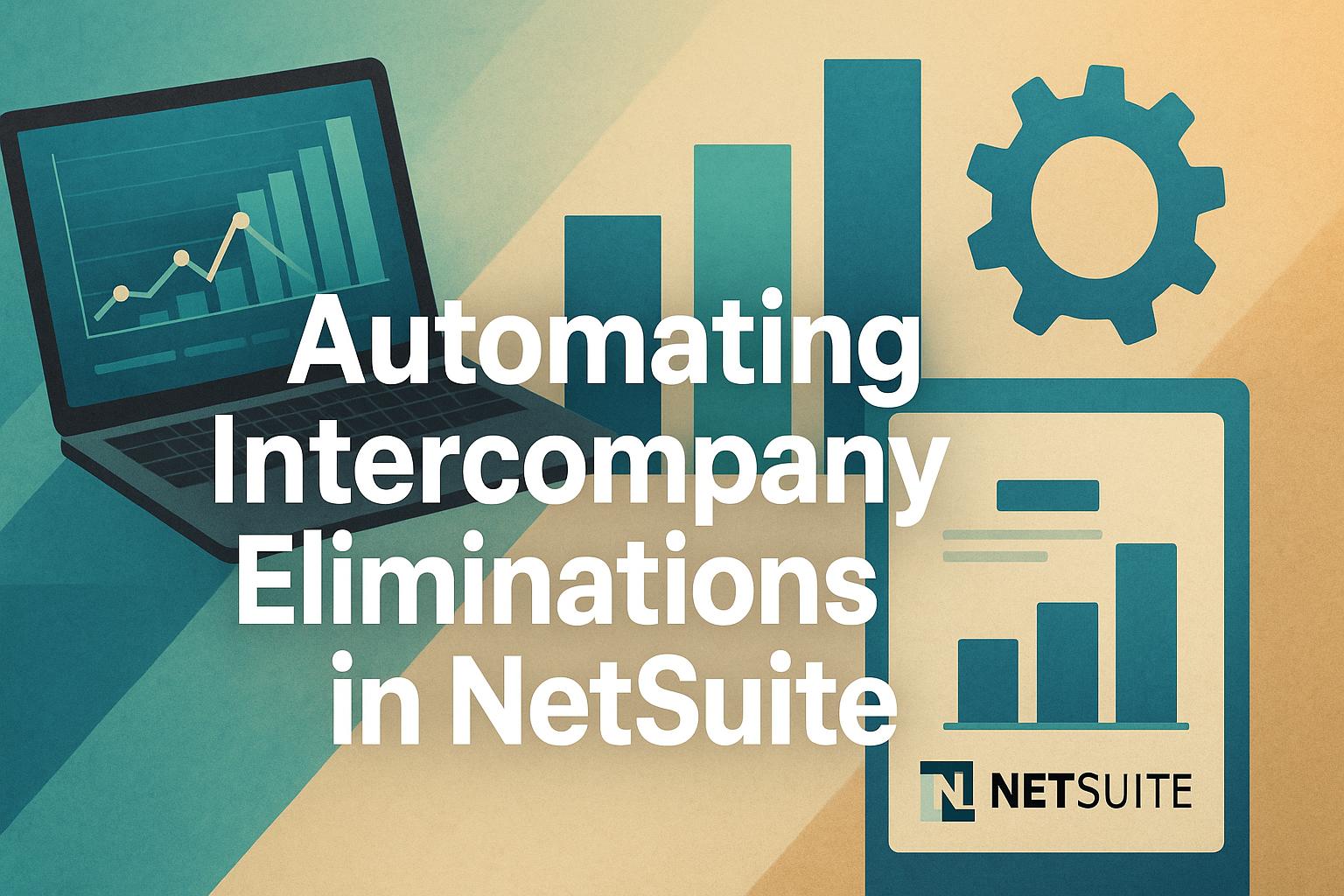
A Technical Guide to Intercompany Eliminations in NetSuite
Advanced Consolidation: Automating Intercompany Eliminations in NetSuite
Introduction
In multi-entity organizations, intercompany eliminations are a critical consolidation process that removes the effects of transactions between affiliated companies. When subsidiaries trade with each other – whether through sales, loans, or cost allocations – those internal transactions must be eliminated so they do not inflate the consolidated financial statements. The goal is to ensure the parent company’s reports reflect only external business activity and true financial performance[1][2]. For professionals like NetSuite administrators, corporate finance managers, and ERP consultants, mastering intercompany elimination is essential for an accurate and efficient month-end close. This report provides an in-depth examination of intercompany elimination principles, common challenges, and how Oracle NetSuite’s advanced features help automate this process. We will explore NetSuite’s native tools – including Multi-Book Accounting, Advanced Intercompany Journal Entries, and the Period Close Checklist – with detailed guidance on configuration, best practices, reporting/audit considerations, and pitfalls to avoid. We also discuss third-party solutions and integrations that can complement NetSuite’s capabilities for even more streamlined intercompany consolidation. The tone throughout is formal and focused on executive and technical readers seeking actionable insights.
Principles of Intercompany Eliminations
At its core, intercompany elimination ensures that no profit, revenue, expense, or balance sheet item is counted twice as a result of internal dealings. In consolidated accounting, a company cannot generate real profit or loss by transacting with itself[1]. Thus, any intercompany transaction – for example, a sale from Subsidiary A to Subsidiary B – must be reversed (eliminated) upon consolidation so that it has no net impact on group financials. The typical cases for elimination include:
-
Intercompany revenues and expenses: Sales of goods or services between entities are eliminated against the corresponding intercompany cost or expense. For instance, if a parent company sells inventory to a subsidiary, the sale and the cost of goods sold are both removed in consolidation, preventing artificial profit[2].
-
Intercompany receivables/payables and loans: An intercompany loan recorded as a receivable on one entity and a payable on another should be eliminated so that no internal debt appears on the consolidated balance sheet[3]. The same applies to accounts receivable vs. accounts payable between sister companies.
-
Intercompany stock or investments: A parent’s investment in a subsidiary and the subsidiary’s equity can be eliminated against each other, so that the parent’s books don’t double-count the subsidiary’s net assets[3]. (This scenario often involves manual consolidation adjustments outside of NetSuite’s automated scope, especially for partial ownership.)
Why are these eliminations important? Without them, consolidated financial statements would be inaccurate, reflecting inflated revenues, expenses, assets, or liabilities that arise from internal transfers rather than third-party transactions[4]. Eliminating intercompany transactions yields a true picture of the enterprise’s financial performance and position[1][4]. It also ensures compliance with accounting standards which mandate that only transactions with external parties affect reported profit. In sum, intercompany elimination is vital for accurate consolidation, regulatory compliance, and maintaining stakeholder trust in financial reports.
How the elimination works in practice: For every internal transaction, there are equal and opposite entries on each side that should cancel out. For example, consider a lateral transaction where Subsidiary A sells $100 of services to Subsidiary B. A’s books show $100 intercompany revenue and a receivable from B; B’s books show $100 intercompany expense and a payable to A. During consolidation, an elimination entry is made to debit the $100 intercompany revenue and credit the $100 intercompany expense (removing them from the income statement), and to debit the intercompany payable and credit the intercompany receivable (removing them from the balance sheet). After these entries, the $100 no longer appears as income, expense, receivable, or payable in the consolidated results[5][6]. Only transactions with outside customers or vendors remain. This zeroing-out principle applies to all intercompany exchanges: in theory the net effect of each internal transaction pair is brought to zero on consolidation[7].
Multi-currency and exchange rates: A complicating factor is currency exchange for international subsidiaries. Intercompany transactions often occur in different currencies, which means the two sides might not naturally “balance” in the group’s reporting currency due to exchange rate fluctuations over time. NetSuite handles this by using appropriate exchange rates and a special account for the cumulative translation adjustment (CTA) on eliminations. When intercompany balances are translated into a common currency, any difference arising from currency movements is booked to a CTA-Elimination account to ensure debits equal credits[8][9]. For example, if a subsidiary’s $1,000 intercompany receivable (in local currency) was worth $900 in consolidated USD at the time of sale but $950 by month-end, the elimination entry will include the $50 difference to the CTA-E account[10][11]. This mechanism preserves the balance of elimination journal entries despite FX changes, so the consolidation stays mathematically correct. (NetSuite also automatically generates reversing entries for open intercompany payables/receivables in the next period, ensuring that unrealized FX gains/losses on those balances are handled each period[12].)
Intercompany profit in inventory: Another principle is the elimination of unrealized profit on inventory sold between entities. If one subsidiary sold inventory to another at a markup and the inventory is not yet sold externally by period-end, the profit portion is not realized from a group perspective. In practice, companies often adjust for this by eliminating the intra-group profit (reducing consolidated inventory value and income). NetSuite does not eliminate inventory profit automatically out-of-the-box – it requires either manual adjustments or advanced configuration. Some organizations handle this via specific intercompany journal entries or by structuring the transactions (e.g. using transfer price and markup accounts that get eliminated). It remains important conceptually: consolidated cost of goods sold should reflect only external margins. We mention it as a consideration, though NetSuite’s standard automation focuses on eliminating direct intercompany account balances (sales, expenses, A/R, A/P, etc.) rather than performing inventory profit calculations.
Challenges in Intercompany Eliminations and the Need for Automation
Managing intercompany eliminations can be complex and challenging, especially as an organization grows. Common difficulties include:
-
Identifying and Matching Transactions: In a manual process, accounting teams must pinpoint which invoices, bills, and journal entries on different entity books correspond to each other. If one side is recorded incorrectly or not at all, it leads to out-of-balance conditions. Discrepancies in timing are frequent – e.g. one subsidiary records an intercompany sale in January while the counterparty records the purchase in February[13]. Such mismatches require reconciliation and often generate disputes or manual true-ups[13]. Without a clear system, a single missed entry or typo can throw off the entire consolidation[14].
-
Disparate Systems and Processes: Many companies use multiple ERPs or separate instances for different regions. Lack of integration means data must be consolidated via spreadsheets and manual effort[15][16]. Inconsistencies between systems (different charts of accounts, transaction coding, etc.) complicate elimination. This fragmentation increases the risk of errors and delays – Deloitte notes that ERP fragmentation is a leading cause of close inefficiencies, as finance staff resort to copying data and offline reconciliations[17][16].
-
Foreign Currency Complexity: As noted, multi-currency intercompany transactions add another layer of difficulty. Different exchange rates used by each entity (based on transaction or month-end rates) can result in imbalances if not handled properly[18][19]. For example, Subsidiary X might book a sale in EUR while Subsidiary Y books the purchase in USD; fluctuating FX rates mean their recorded base currency amounts diverge[19]. Without automation, accounting for these differences (and avoiding unrealized gains/losses hitting the P&L improperly) is labor-intensive and error-prone.
-
High Volume of Transactions: Large organizations may have hundreds or thousands of intercompany transactions monthly (e.g. cross-charges, intercompany sales, management fees, shared services allocations). Manually tracking and eliminating each is not scalable. The sheer volume can overwhelm spreadsheets and lead to late nights during the close. High volumes also increase the chance of omissions or double-counting if done by hand.
-
Inconsistent Policies and Data: If entities use different accounts for intercompany transactions or inconsistent practices, consolidating them is a challenge. For instance, not all entities might flag intercompany transactions clearly, or they might use generic “Due to/from” accounts inconsistently. Poor record-keeping or mis-classification of intercompany entries can hinder the elimination process[20]. Without standard global policies, one entity’s intercompany revenue might not match exactly to the other’s intercompany expense due to differences in accounting treatment or timing.
-
Manual Process Risks: Fundamentally, a manual or semi-manual elimination process is slow and prone to human error. It’s difficult to audit, not easily repeatable, and ties up senior accountants in low-value work. A lack of real-time visibility into intercompany balances can cause last-minute surprises that delay the close[21]. Additionally, if intercompany eliminations are done outside the system (e.g. top-side adjustments in Excel), there’s risk of audit findings since controls and audit trails may be lacking[22][23].
Automation is crucial to overcome these challenges. By automating intercompany eliminations, organizations can standardize how intercompany transactions are identified and offset, greatly reducing errors and effort. Modern ERP solutions like NetSuite OneWorld are designed to treat intercompany transactions systematically, flagging them throughout the process and generating the necessary elimination entries during consolidation. Key benefits of automation include:
-
Speed and Efficiency: Automation streamlines the period-end consolidation. NetSuite can automatically generate elimination journal entries as part of the close, saving accountants from manually creating dozens of entries[24][25]. This significantly shortens the close cycle. Companies that implement automation often reduce close times by 30–50%, freeing up days for analysis rather than data wrangling[26][27].
-
Accuracy and Consistency: With a well-configured system, the rules for elimination are applied consistently every period. NetSuite’s elimination process systematically looks for all transaction lines marked for elimination and creates balanced entries, including any required currency adjustments[8][28]. This ensures nothing is missed and that debits equal credits, eliminating consolidation out-of-balance issues. Automation removes the risk of manual calculation mistakes or omissions – e.g. the system won’t forget to eliminate a particular intercompany expense if it’s properly tagged.
-
Real-Time Visibility: Automated solutions give a clearer picture of intercompany positions throughout the period. NetSuite’s intercompany reports (discussed later) let you see which transactions will eliminate and any mismatches before you finalize the close. This visibility helps fix problems proactively[29]. Third-party intercompany management tools further provide dashboards for open intercompany balances, aging, and disputes in real time[30][21] – something impossible to achieve with manual processes.
-
Audit Trail and Compliance: When elimination entries are system-generated, they come with a robust audit trail. NetSuite logs who ran the elimination process and provides drill-down links from consolidated financials into the underlying elimination journals and source transactions[31][32]. This transparency makes it easier to support audits or compliance checks, since every elimination is documented and tied to an originating entry. Automated controls also mean that policies (like all intercompany accounts must be eliminated) are enforced uniformly, reducing the chance of regulatory non-compliance[22][33].
-
Scalability: As a company grows (more entities, more transactions), automation scales far better than manual methods. NetSuite OneWorld is built to handle global operations with multiple subsidiaries; its intercompany framework can manage transactions across dozens or hundreds of entities with complex currency and ownership structures. Trying to achieve the same via spreadsheets would buckle under the scale[34][35]. In short, automation future-proofs the consolidation process against growth and complexity.
-
Refocusing Finance Teams: By taking the tedium out of intercompany reconciliations, automation lets finance professionals shift from grunt work to analysis. Time saved can be used to investigate significant variances or optimize intercompany pricing, rather than ticking and tying numbers. As one solution provider notes, automation cuts out “countless hours of busywork,” freeing teams to focus on strategic tasks[36][37].
Given these advantages, it’s clear why NetSuite and similar ERP systems emphasize automated intercompany elimination as a best practice. The next sections delve into how NetSuite’s native features support this automation and how to implement them effectively.
NetSuite’s Native Features for Automating Intercompany Eliminations
NetSuite OneWorld, the multi-subsidiary version of NetSuite, provides a robust Intercompany Framework that automates much of the intercompany accounting process. Key native features include Automatic Intercompany Management, Advanced Intercompany Journal Entries, Multi-Book Accounting (for parallel consolidations), and the Period Close Checklist with a dedicated elimination step. Together, these tools enable NetSuite to identify intercompany transactions in real time and create elimination entries with minimal manual intervention. Below, we examine each feature and how it contributes to automating eliminations:
OneWorld Structure and Elimination Subsidiaries
A prerequisite for automated eliminations in NetSuite is using OneWorld with a proper subsidiary hierarchy. In NetSuite, each legal entity is set up as a Subsidiary record. NetSuite also uses special Elimination Subsidiary records to post elimination journal entries. Typically, an elimination subsidiary is a dummy entity (non-transactable except for eliminations) that rolls up into the consolidated parent. You should create one elimination subsidiary for each level of your consolidation where you need separate financial statements[38]. For example, if you produce consolidated financials at a global level and also for a regional subgroup, you would have an elimination subsidiary under the global parent and another under the regional parent (see figure below). Each elimination subsidiary’s currency should match its parent’s currency, because it will contain entries that offset balances of siblings under that parent[39][40].
Figure: Example multi-subsidiary organization with designated elimination subsidiaries at each consolidation level. In this hierarchy, “Global HQ – US” is the ultimate parent (USD), with an elimination subsidiary for global eliminations. The EU region has its own elimination subsidiary for eliminations among European entities[39][40].
Having elimination subsidiaries in place is critical – it’s the first common mistake to avoid. Many companies forget to set these up initially, resulting in no place to book elimination entries[38]. In NetSuite, you mark a subsidiary record as an “elimination” type (typically when adding a child sub, you check Elimination = Yes and assign the appropriate parent). NetSuite will then automatically use that elimination sub when creating elimination journals for any intercompany activity between the parent’s child entities[41]. The rule is that elimination entries post to the lowest common parent’s elimination subsidiary: if two subsidiaries share the same immediate parent, that parent’s elimination sub is used; if they are in different branches, the elimination goes up to the first parent they have in common[41][42]. This ensures the eliminations only impact the consolidated results at the correct level.
Automated Intercompany Management Feature
NetSuite’s Automated Intercompany Management is a suite of capabilities introduced in recent years to streamline intercompany processes. Enabling this feature is a key step in automating eliminations. When turned on (under Setup > Company > Enable Features > Accounting), it activates a number of intercompany-specific functionalities in NetSuite[43][44]:
-
Period Close Elimination Task: A new task, Eliminate Intercompany Transactions, is added as the final step in the Period Close Checklist[43]. (We will cover the period close process shortly – this is the step that actually runs the system-generated elimination journal entries.)
-
Elimination Checkbox on Accounts: An Eliminate Intercompany Transactions checkbox appears on the account setup form. This should be checked for any general ledger account that is used for intercompany transactions (such as intercompany sales, intercompany cost of sales, intercompany AR/AP, due-to/due-from accounts)[45]. Marking an account as “Eliminate” flags any transactions posting to it as candidates for elimination[45][46]. Best practice is to maintain dedicated accounts for intercompany activities and ensure this box is checked on all of them. NetSuite uses this flag to identify which transaction lines need to come out at consolidation time.
-
Eliminate Box on Journal Lines: On both standard journal entry and advanced intercompany journal entry forms, an Eliminate checkbox now appears on each line[47]. If you select an intercompany account (one with the eliminate flag) on the line, NetSuite checks this box by default[48]. You can also manually toggle it. This box indicates that the line should be reversed by an elimination entry at period end. For example, if you record a journal debiting an intercompany expense in one sub and crediting an intercompany revenue in another, you’d mark both lines to be eliminated. NetSuite will then know to create the appropriate elimination (debit revenue, credit expense) during the close.
-
Intercompany Customer/Vendor and Subsidiary Pairing Fields: Enabling Automated Intercompany Management also adds a Represents Subsidiary field on customer and vendor records[44]. This is used to designate a customer or vendor as an intercompany entity representing a particular subsidiary. For instance, Subsidiary A can have an “Intercompany Customer – B” record that represents Subsidiary B (and on B’s side there will be an “Intercompany Vendor – A”). NetSuite 2020.2 introduced an automation to create these intercompany customers/vendors for all subsidiaries automatically[49][50]. By checking Automatically Generate Representing Entities in Intercompany Preferences, the system will create a paired vendor and customer for every subsidiary, prefixed (e.g. “IC – SubsidiaryName”) for easy identification[51][52]. These “polymorphic” records are linked (customer to vendor) and tied to the subsidiary master record[53]. Using them ensures all intercompany sales/purchases are recorded in a consistent manner – one side as a sale to an intercompany customer, the other as a purchase from an intercompany vendor. This greatly aids the system in matching transactions and is recommended for multi-subsidiary setups.
-
Intercompany Transaction Pairing Fields: On transaction forms (Sales Orders, Purchase Orders, vendor bills, invoices, credit memos, etc.), new fields appear such as Intercompany Status and Paired Intercompany Transaction[44]. These facilitate the linking of the two sides of an intercompany deal. For example, when Subsidiary A enters a Sales Order to sell to Subsidiary B’s intercompany customer, NetSuite can automatically create the corresponding intercompany Purchase Order in Subsidiary B (if using the Intercompany Cross-Subsidiary fulfillment feature). The transactions will be “paired,” and their statuses tracked together (e.g. Pending Fulfillment, Billed, etc.), ensuring that both sides are recorded with matching amounts. Even if transactions are entered independently, NetSuite’s Intercompany Reconciliation report will attempt to match them by amount, date, and partner (as we’ll discuss). This pairing is crucial for elimination: NetSuite eliminates matched invoices and bills against each other so that the net effect is zero in consolidation[54][55].
Collectively, these features form NetSuite’s intercompany framework. Once configured, the system can automatically identify intercompany transaction lines and generate the corresponding elimination entries without user calculations. As Protelo (a NetSuite solution provider) explains, “NetSuite’s Automated Intercompany Management feature identifies transaction lines and generates elimination journal entries seamlessly,” reducing the need for manual tracking[56][57].
Multi-Book Accounting for Consolidation
Multi-Book Accounting is a NetSuite feature that allows companies to maintain multiple parallel sets of financial records (accounting books) in one system – for example, one book for US GAAP, another for IFRS. While not specific to intercompany elimination, Multi-Book is very relevant in advanced consolidation scenarios. If your organization reports under multiple standards, you’ll want intercompany eliminations to occur in each book appropriately. NetSuite supports running the elimination process on any accounting book you’ve enabled for consolidation[58]. An intercompany sale can be posted once and then auto-eliminated in every accounting book, flowing through to each book’s consolidated reports[59]. This prevents duplication of effort and ensures consistency across books.
From a configuration standpoint, Multi-Book Accounting introduces book-specific consolidated exchange rates and possibly different account treatments. NetSuite allows you to map transactions to different accounts or treatments per book if needed, but generally intercompany eliminations are kept consistent. The Period Close Checklist in NetSuite is book-sensitive – you can close periods (and perform elimination) on one book at a time or all books together, depending on your needs[60]. This flexibility means, for instance, you could close your primary book (say local GAAP) and run elimination, while keeping an IFRS book open a bit longer for adjustments, then run elimination on that book separately. Each book’s elimination journals are posted to that book’s ledger. NetSuite also supports separate exchange rate types per book, which could impact the CTA calculation on eliminations if, for example, IFRS requires a different FX rate convention than local GAAP. The key is that Multi-Book ensures parallel elimination processes can run, maintaining compliance with each standard. If IFRS requires a certain profit elimination that local GAAP doesn’t (or vice versa), you can configure an adjustment in the secondary book alone. In short, Multi-Book Accounting enables companies to “maintain separate books and have intercompany transactions auto-eliminated in each, with consolidated results immediately available”[59]. It’s a powerful capability for global organizations juggling multiple reporting bases[61][62].
Advanced Intercompany Journal Entries
NetSuite provides two types of journal entry forms: the regular Journal Entry (which can record transactions in a single subsidiary) and the Advanced Intercompany Journal Entry (AICJE), which can include lines for multiple subsidiaries in one balanced entry. The Advanced Intercompany Journal is indispensable for recording and eliminating intercompany transactions that are not directly tied to operational documents (invoices or bills). Examples include manual adjustments like intercompany accruals, true-ups, reclasses, or opening balance entries when migrating to NetSuite.
Key points and best practices for using AICJEs in the context of eliminations:
-
Multiple Subsidiaries in One Entry: An AICJE has a From Subsidiary (the primary initiating entity) and one or more To Subsidiaries. You can distribute debits and credits across these entities, as long as the total debits = credits per subsidiary. NetSuite enforces that each subsidiary’s portion of the entry balances by itself[63][64]. This ensures that the entry can post to each sub’s books properly. The advantage is you can book intercompany due-to/due-from in one entry instead of two separate journals in each entity.
-
Auto-Balancing with Elimination Lines: When Automated Intercompany Management is enabled, NetSuite can automatically add elimination lines to an AICJE via an Auto Balance feature[65]. Essentially, if you enter an out-of-balance amount between the From and To subsidiaries, the system will create the necessary offset lines to an intercompany suspense account so that each sub balances. Those offset lines are marked for elimination (and typically point to the partner subsidiary via a Due To/From field)[66]. This simplifies creating complex multi-sub entries. However, you must carefully configure the intercompany accounts used for this purpose. Often companies use a dedicated Intercompany Clearing or Suspense account to temporarily hold the imbalance, which then gets eliminated.
-
Eliminate Checkbox and Due To/From Subsidiary: In an AICJE line, when you select an intercompany account (e.g. “Intercompany Receivable – to Subsidiary B”), the Eliminate box will check itself[48]. You will also see a field for Due To/From Subsidiary. NetSuite expects you to indicate the counter-subsidiary on elimination lines: if this line belongs to Subsidiary A and is due from Subsidiary B, you set Due From = B[66]. If it’s the other side on Subsidiary B’s line, Due To = A, etc. This helps NetSuite pair the two sides of the intercompany journal internally. Always ensure the Due To/From Subsidiary on each intercompany line correctly points to the opposite party, or the elimination process might not link them properly.
-
Use for Opening Balances: One expert recommendation is to use advanced intercompany journals to establish any opening intercompany balances when you implement NetSuite[67]. For example, if prior to NetSuite you had $1 million of intercompany receivables/payables between two entities, you should record that in NetSuite via an AICJE (debit IC A/R in one sub, credit IC A/P in another, with eliminate flags). This ensures that from day one, those balances are tagged for elimination. A mistake some make is loading opening balances with regular journals that don’t mark elimination, causing those legacy intercompany amounts to persist in consolidated statements[67]. By using AICJE and elimination flags for opening balances, you allow NetSuite to eliminate them properly during the first close.
-
Intercompany Adjustments: Any top-side consolidation adjustments needed (for example, a management fee allocation or an adjustment to align accounting policies between subs) can often be done as an advanced intercompany journal. This will simultaneously book the expense in one entity and income in another, or whatever the case may be, and you can mark them to eliminate if they are purely internal. If it’s truly just reallocating between subs with no third-party impact, you would typically eliminate it as well, or alternatively, some companies process internal allocations through the intercompany accounts which net to zero after elimination. The AICJE gives you flexibility to do these entries in one go.
Overall, Advanced Intercompany Journal Entries are a powerful tool to manage intercompany transactions that are outside the normal purchase-sales workflow. They ensure that every intercompany debit has a credit in another subsidiary, and when configured, they are swept up by the elimination engine at period end. Use them whenever you need to post intercompany debits/credits manually – they will simplify reconciliation and leverage the automation of NetSuite’s elimination (whereas separate standalone entries in each subsidiary might be harder for the system to associate).
Period Close Checklist and the Elimination Process
The culmination of NetSuite’s automation is seen in the Period Close Checklist. This checklist is a step-by-step list of tasks that must be completed to close an accounting period (month, quarter, year). When intercompany management is enabled, the very last task in the sequence is “Eliminate Intercompany Transactions.” This is the trigger that runs NetSuite’s elimination engine.
Example NetSuite OneWorld Period Close Checklist (month-end): The final task “Eliminate Intercompany Transactions” (highlighted in red) becomes available after preceding tasks (e.g. revaluations, consolidated exchange rates) are done[68][69]. Running this task generates all necessary elimination journal entries for the period.
In a typical close, you would complete all earlier tasks (locking A/R, A/P, performing any inventory adjustments, running foreign currency revaluation, etc.) and then click Eliminate Intercompany Transactions on the checklist[68][70]. NetSuite only enables this step after you have done the currency revaluation and calculated consolidated exchange rates, because those affect the elimination calculations[70]. When you run the elimination step, the system presents a form where you confirm the period and (optionally) can input a memo or classification for the elimination journal entries. You then execute the run. NetSuite will:
-
Identify all transaction lines marked for elimination in that period across all subsidiaries (or for the specific book if you’re closing a secondary book). This includes lines from invoices, vendor bills, credit memos, journal entries, advanced intercompany journals, etc., as long as the account was tagged “eliminate” or the line’s eliminate box was checked[8]. It also implicitly covers the standard pairs of intercompany sales orders and purchase orders that were invoiced – those invoice and bill lines hitting intercompany accounts are flagged by default[46].
-
Group and post elimination journal entries in the appropriate elimination subsidiaries. For each pair of subsidiaries with net intercompany activity, NetSuite will create one or more elimination JEs. If you have the accounting preference Use Journal Entry Summarization on Intercompany Elimination turned on, the system will try to summarize similar eliminations into a single journal entry for efficiency[71]. Otherwise, it may create individual JEs per transaction pair. In either case, you can drill down from the elimination run results to see the details of each journal[31]. The journals themselves will be standard records in NetSuite, with the subsidiary set to (for example) “USA Eliminations” or your relevant elimination entity. They typically debit and credit the intercompany accounts to offset the original entries.
-
Handle currency differences via CTA-E: If there are imbalances due to foreign exchange (as discussed), the elimination journal will include lines to the CTA-Elimination account to true up the amounts[9][72]. For instance, eliminating an intercompany receivable (balance sheet account) might generate a different USD amount than eliminating an intercompany revenue (income account) because balance sheet uses ending rate vs income uses average rate. NetSuite detects this and books the difference to CTA-E so the entry balances[9][72]. After elimination, any accumulated CTA-E balance represents the translation adjustment for those eliminated intercompany transactions (e.g. $50 USD in our earlier example)[73].
-
Reverse certain entries next period: NetSuite automatically creates a reversing entry for intercompany open balance eliminations. Specifically, if an intercompany A/R or A/P (or loan) is eliminated at period end (because it’s still on the books), the system will generate a reversal dated the first day of the next period[12]. This is because if the balance remains open, you don’t want it permanently eliminated – you eliminate it anew each period until settled. The reversal puts the A/R or A/P back on the sub’s books for day 1 of the next period, and if still open at next close, it will be eliminated again. This cycle continues until the actual invoice is settled (or otherwise resolved), at which point the elimination entries will have nothing to offset and the process ends for that transaction. This automated reversing mechanism saves you from manually tracking which intercompany balances are still outstanding each month; NetSuite handles it.
-
Lock the period (if last step): After elimination, typically the only remaining step is to mark the period closed. NetSuite won’t let you close until elimination is done (if the feature is enabled)[74]. You also have the flexibility to run the elimination step multiple times if needed[75][76]. For example, if you find an error and reopen the period to post another intercompany entry, you can rerun elimination to catch the new entry before final close. This can be done as often as necessary; NetSuite will create additional elimination JEs or adjust as required, and the Intercompany Elimination Report will show the cumulative effect (more on that report later). The key is that all intercompany lines should be eliminated to zero by the time you officially close.
Overall, the Period Close Checklist ensures a controlled, orderly process. By integrating the elimination step, NetSuite guarantees that users don’t forget it. It becomes a natural part of the close cadence. A NetSuite help note emphasizes: “You can run intercompany elimination only from the Period Close Checklist,” under appropriate privileges[74]. This centralizes the process and ties it to period governance, which is good for compliance.
When the elimination step runs, finance users can review a summary of how many journal entries were created and any warnings (e.g. if something didn’t balance). If any intercompany transactions were not set up correctly (for instance, a transaction where only one side was recorded), those would not eliminate and would appear on the reconciliation report (indicating further action needed). But assuming things are configured right, NetSuite will eliminate all accounts marked for elimination, providing automatic consolidation with no manual journal entries[77]. Users often remark that this process “requires no manual intervention” once in place – a stark contrast to maintaining Excel workbooks of elimination entries.
In summary, with Automated Intercompany Management enabled, Multi-Book configured as needed, intercompany accounts flagged, and transactions properly paired, NetSuite’s consolidation becomes largely automated. At period close, one simply executes the Eliminate Intercompany task and the system does the rest: creating the elimination journals, which remove intercompany revenues, expenses, receivables, payables, and any unrealized profit/loss from the consolidated results[25][78]. This automation speeds up the close and improves accuracy, as the software consistently applies the elimination logic each time.
Implementing Automated Eliminations: Setup Steps and Best Practices
Setting up automated intercompany eliminations in NetSuite requires a series of configuration steps and adherence to best practices. Below is a comprehensive guide for NetSuite administrators or consultants to configure and optimize the process:
1. Ensure NetSuite OneWorld and subsidiary structure: Verify that your NetSuite account is OneWorld-enabled (multi-subsidiary). Define all legal entities as Subsidiary records in a proper hierarchy. Create Elimination Subsidiaries where needed – typically one under the ultimate parent (for global consolidations) and under any intermediate parent that requires its own consolidated reports[38]. Mark these as elimination = Yes during creation. Set the base currency of each elimination sub to match its parent’s currency (e.g. if EU subgroup consolidates in EUR, the EU Elimination sub should be EUR)[39]. NetSuite will automatically include elimination subs in consolidations and exclude them from standalone entity reporting.
2. Enable Intercompany Features: Navigate to Setup > Company > Enable Features. Under the Accounting tab, find and enable Automated Intercompany Management (sometimes just labeled “Intercompany Management”). Also enable Multi-Subsidiary Customers/Vendors if not already – this allows customers or vendors to be associated with multiple subs and is required for the representing entities feature[49]. If you have Multi-Book Accounting purchased, enable it and set up your secondary books (under Accounting Books menu) at this time as well. Once Automated Intercompany Management is on, confirm that the system-created default accounts (like CTA-Elimination) appear in your Chart of Accounts[43]. NetSuite will add a Cumulative Translation Adjustment – Elimination account automatically, used for FX differences on eliminations[43].
3. Configure Intercompany Preferences: Go to Setup > Accounting > Intercompany Preferences. Here you can opt to Automatically Generate Intercompany Customers and Vendors (the Representing Entities feature)[51]. Enabling this will instantly create a set of intercompany customer/vendor records for each subsidiary (except eliminations). Decide on a naming prefix (e.g. “IC-” as suggested by NetSuite) to clearly identify these records[79]. After enabling, review the generated records (List > Relationships > Customers, filter by subtype Intercompany) to verify each subsidiary has exactly one intercompany customer and one intercompany vendor, correctly linked by the “Other Relationships” field[52]. If you had legacy intercompany entities, you may need to inactivate them and start using the new ones[80]. Also in Intercompany Preferences, consider whether to enable Intercompany Netting if your business settles intercompany balances via netting (this is an advanced feature beyond elimination – it allows aggregating multiple cross-entity invoices into one net payment, and is often enabled when a high volume of intercompany AR/AP requires centralized settlement).
4. Set Up Intercompany Chart of Accounts: Define specific GL accounts for intercompany transactions. Common examples: “Intercompany Sales,” “Intercompany Cost of Goods Sold,” “Intercompany Receivable (due from affiliates),” “Intercompany Payable (due to affiliates),” “Intercompany Interest Income/Expense,” etc. For every such account, check the “Eliminate Intercompany Transactions” box on the account record[45]. This flag is what tells NetSuite to include that account’s balances in the elimination process. It’s crucial that both sides of any intercompany pair use accounts with the eliminate flag. For instance, if Sub A books revenue to “Intercompany Sales” (eliminate=Yes), Sub B should book the expense to “Intercompany Purchases” (also eliminate=Yes). If one side used a non-eliminate account, the elimination process would only catch one half, causing an imbalance. Additionally, ensure these accounts are made available (in the “Subsidiaries” list on the account record) to all relevant subsidiaries including the elimination subsidiaries[81]. The elimination subs need access so that the elimination JE can post to the same accounts. Typically, you give elimination subs access to all intercompany accounts (their purpose is solely to hold the offsets in those accounts). In summary: dedicated intercompany accounts + elimination flag = ready for automation.
5. Align Item and Transaction Settings: If you use items for intercompany sales (e.g. selling inventory between subs), mark such items’ income and expense accounts appropriately as intercompany accounts. NetSuite allows you to designate an item’s revenue account and COGS account; for intercompany items these should be the intercompany sales/COGS accounts. Also, when creating Intercompany Sales Orders/Purchase Orders, select the intercompany customer/vendor and ensure the transactions are in the appropriate subsidiaries. NetSuite will link the SO and PO (the PO will have a field referencing the originating SO, etc.). This pairing is important for a clean elimination. If your process is to enter only invoices and vendor bills (without the SO/PO step), that’s fine – just be sure to use the intercompany entities and accounts on those invoices/bills. The system will mark those lines for elimination by virtue of the account and entity relationship.
6. Record Intercompany Transactions Consistently: Throughout the period (or as needed), enter transactions in NetSuite following intercompany best practices:
-
Use Advanced Intercompany Journal Entries for any general ledger adjustments or entries involving multiple subsidiaries (e.g. allocations, loan adjustments, reclasses). Within each AICJE, mark the lines for elimination (should auto-check if using intercompany accounts) and set the Due To/From subsidiary on each line correctly[66]. If needed, use the Auto Balance feature to have NetSuite insert elimination lines.
-
For operational transactions, always use the intercompany customer/vendor and appropriate items or expense accounts. This ensures NetSuite knows the transaction is between subsidiaries. Check the Intercompany Status field – it should indicate e.g. “Paired” once the corresponding document from the other side is linked. Resolve any unlinked transactions (for example, if one side’s document wasn’t created due to a process miss, create it or link it via the Paired Intercompany Transaction field). The goal is to have all intercompany transactions properly recorded on both sides with matching amounts and the system aware of the linkage. This will make elimination a clean sweep with no leftovers.
7. Run Intercompany Reconciliation Report (periodic best practice): Prior to closing the books each period, NetSuite strongly recommends running the Intercompany Reconciliation report[29][82]. You can access it at Reports > Financial > Intercompany Reconciliation. Set it for the period or date range you are about to close. This report highlights any intercompany transactions that are out of sync, grouped into sections:
-
Unlinked Orders/Returns: sales or purchase orders that don’t have a matching opposite order[83].
-
Mismatched Amount: paired transactions where invoice vs. bill amounts differ[84].
-
Mismatched Currencies or Rates: (also in mismatched amount section) – if currencies differ or FX rates cause discrepancies.
-
Mismatched Item Quantities: in inventory transfers, if fulfillments vs. receipts differ in quantity[85].
-
Mismatched Billing: if a PO and SO are paired but the vendor bill amount doesn’t equal the sales invoice amount[86].
-
Standalone Transactions: any bills or invoices not tied to an order (or payments not applied) that don’t have a clear pair[87]. Review this report and address issues before running elimination[29]. For example, if Subsidiary A invoiced $120 but Subsidiary B only recorded $100 expense, investigate and correct the $20 difference (maybe an accrual missing on one side). If there are unlinked transactions, decide if they should be linked or if an entry is missing. Fixing these ensures that when you run the elimination, every debit finds its credit and vice versa. Catching problems early can save a consolidation headache later. It’s wise to embed this report review as a formal step in your close checklist for accountability.
8. Execute the Period Close Elimination: When all transactions are reconciled, go to Setup > Accounting > Manage Accounting Periods, select the period and open the checklist (via the checklist icon). Complete any open tasks in order, leaving “Eliminate Intercompany Transactions” for last. When ready, click the Eliminate Intercompany Transactions task[68]. In the dialog, verify the Period (and Book if using multi-book). Optionally enter a memo (e.g. “Auto elimination for March 2025”) and select class/department/location if you classify JEs. Then click Run. NetSuite will process for a moment and then mark the task complete. If you refresh or reopen the period checklist, you should see the task now marked with a green check (completed). At this point, NetSuite has generated all necessary elimination journal entries. It’s good practice to quickly review a couple of them: Navigate to Reports > Financial > Intercompany Elimination (the Elimination Report) or search the Journal Entry list for entries on the elimination subsidiary dated as of period end. Confirm that major intercompany accounts (revenue, expense, AR, AP) have been offset to zero. We cover reporting in detail in the next section, but generally you want to ensure no surprises – if something didn’t eliminate that should have, it might indicate a configuration issue (e.g. an account not flagged or a transaction not paired). The nice part is you can re-run the elimination if needed after fixing an issue: NetSuite will create additional JEs. Once satisfied, proceed to mark the period Closed on the checklist. (Remember that to run the elimination task or close, your user role must have the appropriate permissions like Period Close privileges at the parent level[88].)
9. Verify Consolidated Financials: After closing, run your consolidated Income Statement and Balance Sheet. They should exclude all intercompany impacts. NetSuite’s financial report engine automatically omits transactions between subsidiaries when you run a consolidated report and you have the elimination subsystem in place. Specifically, any amounts in elimination subsidiaries will not show on the consolidated P&L or BS because they net against the original entries (for instance, intercompany sales minus the eliminated sales = 0). Double-check that Intercompany Sales and similar accounts show zero in the consolidated column (or only external residual if not fully matched). If anything appears non-zero that shouldn’t (besides CTA accounts which may hold translation differences), drill down to identify if an entry was missed. Typically, following all prior steps yields perfectly clean consolidation.
10. Rinse and Repeat Each Period: Most of the configuration is one-time. Going forward, ensure new intercompany accounts are flagged for elimination, new subsidiaries get intercompany customers/vendors (the auto generator covers this), and users follow the established processes for recording intercompany transactions. Periodically review the configuration: for example, if a new intermediate holding company is added and you need a consolidated report at that level, remember to create an elimination sub for it. Also monitor NetSuite release notes – Oracle often adds enhancements (like the standalone intercompany transaction pairing feature or netting capabilities). Adopt those that make sense to further streamline the process.
By following these steps, companies can achieve a largely hands-off intercompany elimination process. The effort shifts to upfront configuration and periodic review rather than firefighting during the close. Consistency is key: train all finance users on how to use the intercompany entities and accounts properly, as that drives the automation.
Reporting and Auditing Considerations
With automated eliminations in place, it’s important to leverage NetSuite’s reporting tools to audit and validate the results. NetSuite provides dedicated reports for intercompany elimination and reconciliation, as well as general financial reports that should be reviewed for post-elimination accuracy. Here are the main considerations:
Intercompany Elimination Report: NetSuite offers a built-in Intercompany Elimination report that serves as an audit trail for the elimination process. This report (found under Reports > Financial) lists, for a given period, all the source transactions that were marked for elimination and the resulting elimination journal entries that were created[89]. It groups data by elimination subsidiary and by transaction pairs[54]. For example, if multiple invoices and vendor bills all stem from the same intercompany sales order/purchase order pair, they’ll be grouped together on the report for clarity[54]. The report columns show details such as:
-
Source Transaction Type and Number (e.g. Invoice #1001, Journal Entry #2005, etc.) and the subsidiaries of each side[90][91].
-
Source Account that was eliminated (e.g. “Intercompany Revenue” or “Intercompany Payable”)[91].
-
Source Amount in both the transaction currency and base currency of that subsidiary[92][93], as well as the consolidated exchange rate used for elimination[94].
-
The Elimination JE number with a clickable link, plus the elimination JE date and amount[95].
Using this report, an auditor or manager can pick a sample and trace exactly how an intercompany transaction was eliminated. For instance, you can see that Invoice #INV100 (USD 500) in Sub A paired with Bill #B200 (EUR equivalent) in Sub B resulted in Elimination JE #E50 eliminating $500 of revenue and expense, with the exchange rate and CTA adjustment clearly shown. This satisfies audit requirements by showing that all internal profits/losses are removed[89]. If something was not eliminated (say a transaction is missing from the report), that flags an issue to investigate. The report can be filtered by date or period, and by subsidiary context (you can focus on one elimination subsidiary at a time if desired, to narrow scope)[96][97]. Note: the Intercompany Elimination report is only available after you run the elimination for a period – it won’t show anything if elimination hasn’t been executed. Typically, one would run this report after posting eliminations to review the outcome[89].
Intercompany Reconciliation Report: We discussed this earlier as a proactive tool, but it’s also a critical part of the audit trail. Running the Intercompany Reconciliation report for the closed period (and perhaps as of period-end date) will highlight any intercompany discrepancies that remain[98]. Ideally, after elimination, this report should be empty or minimal. If the elimination was perfectly done, by period close there should be no unmatched intercompany transactions – meaning the Unlinked/Mismatched sections should have no entries. If there are entries, it indicates something wasn’t resolved (for example, an intercompany transaction posted on the last day that didn’t get its counterpart until the next period – this would show as unlinked). Auditors may request this report to see if the company has any lingering intercompany differences. It’s good practice to archive a copy of the reconciliation report each month-end as evidence that all material intercompany balances were properly addressed prior to elimination. NetSuite allows scheduling these reports or saving custom views, so finance teams often incorporate an export of this report in their close documentation package.
Financial Statements & Eliminations Check: After eliminations, when you run a consolidated Income Statement or Balance Sheet (with the consolidation book or parent subsidiary selected), intercompany accounts should net to zero. A quick way to verify is to customize an income statement to show a separate column for each subsidiary and one for the total. The elimination subsidiary’s column will show the elimination entries (e.g. negative $X revenue, positive $X expense), and the total column should show no intercompany revenue or expense remaining. Similarly on the balance sheet, the total intercompany AR and AP should be zero after including elimination entries. Many companies set up a Consolidation Worksheet report that lists all intercompany accounts with columns for each sub and eliminations, to confirm nothing “leaks” into the consolidated results. NetSuite’s reporting can include or exclude elimination subsidiaries: normally, consolidated financials automatically include elimination subsidiaries in the roll-up. If needed, you can run a consolidated report excluding elimination subs to see the pre-elimination figures (which should reveal equal and opposite intercompany balances). Then including eliminations shows the post-elimination figure (zero). This can demonstrate the impact of the eliminations clearly.
System Notes and Audit Trail: NetSuite logs system notes for the period close activities. The Modified By field on the period checklist will show which user ran the elimination task[88]. Each elimination journal entry record will have an “Intercompany Elimination” type or indication (often the Memo or a checkbox indicates it’s system-generated). Auditors may check that only authorized users (with period close permission) executed the elimination. As a best practice, restrict the ability to run period close tasks to appropriate roles to prevent accidental or unauthorized elimination runs.
CTA-Elimination Account Monitoring: The CTA-E account accumulates the net currency translation adjustments related to intercompany eliminations. You should periodically review this account’s balance. Ideally, it should only contain valid FX differences. A very large or growing CTA-E balance might warrant investigation – it could indicate significant fluctuations in rates affecting open intercompany balances, or possibly an issue like an intercompany transaction booked at an incorrect rate. NetSuite’s elimination report shows how the CTA-E amount is derived for each elimination entry[99][100]. For transparency, some companies choose to disclose in financial statements the amount of CTA related to intercompany eliminations (especially if material). Internally, tracking this helps in understanding FX exposure on intercompany positions.
Documenting the Process: From an internal control perspective, it is wise to document your intercompany elimination process. This includes listing all accounts that should eliminate, responsible persons for reconciling intercompany balances, and how the NetSuite automation is configured. During audits, providing this documentation along with system reports can expedite the audit. It shows that the company has a robust process (with NetSuite handling the mechanical steps).
Testing Changes: If you make any changes (e.g. add a new intercompany account or a new subsidiary), it’s prudent to test the elimination in a sandbox or on a small scale. Create a small intercompany transaction and run elimination to ensure it catches it. This prevents surprises at month-end. NetSuite’s elimination logic is stable, but configuration oversights (like forgetting to mark an account) are typically the culprit if something is missed.
In summary, NetSuite’s reporting capabilities – especially the Intercompany Elimination report – provide confidence in the automated process by showing exactly what was eliminated and how[89][54]. Combined with the reconciliation report and thorough review of consolidated financials, finance teams and auditors can gain assurance that intercompany balances do not taint the consolidated statements. The automation doesn’t mean “blind trust”; rather, it means you shift from manually creating entries to reviewing system-generated results, which is a more productive use of time. Everything is documented within NetSuite, supporting strong financial controls.
Common Pitfalls and How to Avoid Them
Even with powerful automation, there are several common pitfalls in intercompany elimination that organizations should watch out for. Being aware of these pitfalls – and implementing preventative measures – will ensure a smooth consolidation process:
-
Omitting Elimination Subsidiaries: As noted earlier, not having an elimination subsidiary where one is needed is a classic mistake. If you add a new parent entity or change your org structure and forget to create the elimination sub, NetSuite can’t post elimination JEs for that hierarchy. Avoidance: Always create an elimination sub for every consolidation level and confirm the hierarchy is correct. Periodically review your subsidiary list – if any parent (that produces consolidated reports) lacks a child elimination sub, address it. This often comes up during reorganizations or acquisitions.
-
Accounts Not Marked for Elimination: Perhaps the most frequent configuration error is failing to mark a new intercompany account with the “Eliminate Intercompany Transactions” flag. If an account isn’t flagged, transactions in it will be ignored by the auto-elimination routine[45]. The result is an out-of-balance consolidation (e.g. intercompany revenue shows up with no offset). Avoidance: Institute a policy that whenever finance adds a new account for intercompany use, they must check that box (and make it available to elimination subs). It may help to maintain all intercompany accounts in a specific number range or with a naming convention, so they’re easily identified. You could also run an Account search/report filtering for accounts where Eliminate = false and type = intercompany to catch any that were missed.
-
Not Using Intercompany Entities or Items: If users bypass the defined intercompany customers/vendors and instead use generic ones (or, worse, try to record intercompany activity as if it were third-party), the system may not detect the transactions as intercompany. For example, booking a journal entry moving funds without using intercompany accounts or references might not eliminate automatically. Avoidance: Train users to always use the “Intercompany Customer/Vendor” when recording cross-subsidiary sales or bills. Consider locking down regular customers/vendors so that users can’t accidentally use a normal customer for an intercompany sale (one could use scripting or validation rules to enforce this). The consistent use of dedicated entities is key for NetSuite’s pairing logic to work.
-
Imbalanced Journal Entries: If an intercompany journal entry (especially a manual one) is out of balance by subsidiary, NetSuite might not eliminate it properly because it expects matched pairs. For instance, someone records a one-sided entry on an intercompany account in one sub without the other side. This can happen through user error or when trying to adjust something quickly under pressure. Avoidance: Use the Advanced Intercompany Journal Entry form for all cross-subsidiary postings; it prevents out-of-balance conditions by design[64]. Additionally, run the intercompany reconciliation report which would flag any such imbalance (a single-sided amount would appear as an unmatched transaction). If found, correct the entry by creating the corresponding side or reversing it and re-booking properly.
-
Incorrect “Due To/From Subsidiary” on Journal Lines: On AICJE lines marked for elimination, if the user selects the wrong counter-subsidiary in the due to/from field, NetSuite could pair it with the wrong entity’s transaction or fail to pair at all. This might result in partial elimination or elimination to the wrong elimination sub. Avoidance: Emphasize attention to the due to/from field during training. If possible, limit choices via role restrictions (e.g. only allow selection of valid related subs). After posting, any such mistake typically shows up in the reconciliation report (as an unmatched item in one sub and an unexpected match in another). Quick correction (editing the JE if the period is open, or reversing and re-entering) will fix it.
-
Late Adjustments Not Eliminated: Sometimes after running elimination, finance may post a late intercompany entry (e.g. a post-close adjustment between subs) and forget to re-run elimination. That entry then remains in the consolidation. Avoidance: Always reopen the period and re-run the elimination task if any intercompany entries are added after the initial elimination run. NetSuite allows multiple runs[75], so use that capability. Some firms formalize a cutoff: e.g. “All intercompany entries must be finalized by Day 3, elimination run on Day 4.” If one slips through after Day 4, you redo the elimination. Additionally, reviewing the consolidated financials should catch any such item (since an intercompany account would show a balance unexpectedly).
-
Currency Rate Mismanagement: If exchange rates are not updated or if multiple books use inconsistent rate types, elimination entries might create odd CTA balances. Also, if a user manually overrides an exchange rate on a journal line incorrectly, it could throw off the balance. Avoidance: Ensure the Consolidated Exchange Rates table is updated each month (NetSuite can automatically do this when you run Calculate Consolidated Exchange Rates prior to elimination). Use realistic rates for both income statement (average) and balance sheet (ending) translations. Avoid manual rate overrides unless necessary. If operating Multi-Book, ensure each book’s period-close process includes running consolidation calculations and elimination in the right sequence. Monitoring the CTA-E account as mentioned can also reveal issues – a sudden spike might indicate a rate was wrong or used inconsistently.
-
Mixing Manual and Automated Eliminations: Some companies initially use manual elimination JEs and then enable automation. If they forget to disable or adjust the manual process, they might double-eliminate. For instance, an accountant might still post a manual elimination JE not realizing the system will also do one – ending up reversing too much. Avoidance: Once you turn on NetSuite’s auto-elimination, cease booking manual elimination journals for routine intercompany (the system will handle it). Only manual post in exceptional cases where automation does not cover (and even then, typically via an adjusting consolidation book or similar). If transitioning, communicate clearly to the team about the new process. During the first automated run, cross-check that previous manual entries are not needed or have been reversed. NetSuite’s help center explicitly notes that manual elimination JEs aren’t validated by the system (so it won’t stop you from duplicating something), so internal controls must manage this[101][102].
-
Not Reviewing Results: Assuming that “no news is good news” after running elimination can be a pitfall. Even with automation, issues can arise (especially the first few closes after implementation). Avoidance: Always review the Intercompany Elimination report and consolidated financials. Look for any non-zero intercompany line items. Also review elimination JEs for reasonableness (do the amounts look expected? Are there any surprisingly large CTA adjustments?). Over time if everything is stable, this review becomes quick, but it should never be skipped as an oversight might compound later.
-
Intercompany Transactions Outside NetSuite: If not all your subsidiaries or transactions are managed inside NetSuite (say one business unit uses a different system and you manually bring over entries), there’s risk those won’t be caught by NetSuite’s elimination. Avoidance: All intercompany transactions should ideally live in NetSuite OneWorld for automation to handle them. If an external system must be used for some reason, consider integrating it or at least importing intercompany journals into NetSuite so they can be eliminated. If that’s impossible, then those external intercompany balances have to be eliminated via manual top-side entries in NetSuite’s consolidation – which you want to minimize.
By being mindful of these pitfalls, companies can fine-tune their processes and avoid consolidation headaches. In many cases, the pitfalls are solved by good governance and training – making sure everyone follows the standardized approach that the system expects. NetSuite’s automation is reliable when configurations are correct and data entry is disciplined. It pays off to do periodic health-checks on your intercompany setup (e.g. have a senior admin or consultant review the config once a year) to catch any drift from best practices.
Extending NetSuite: Third-Party Tools and Integrations
While NetSuite’s native capabilities are robust for most intercompany elimination needs, some organizations seek additional tools to further streamline and manage intercompany accounting – especially in very complex environments (large multinationals, partial ownership structures, extremely high volumes, or multi-ERP landscapes). There are third-party software solutions and integrations that can complement NetSuite’s functionality:
Financial Close Management Software: Solutions like FloQast and BlackLine have modules specifically designed to enhance intercompany reconciliation and elimination processes. These tools typically sit on top of ERPs (integrating with NetSuite via APIs or connectors) and provide advanced workflow, matching, and reporting capabilities.
-
BlackLine Intercompany Hub: BlackLine offers an Intercompany Financial Management suite that goes beyond just elimination. It can serve as a centralized hub where all intercompany transactions are initiated, approved, matched, and settled. One of its strengths is handling multi-ERP scenarios – if a company has NetSuite for some subs and SAP or others for different subs, BlackLine can integrate with all systems and ensure a centralized process[36]. It provides real-time visibility into intercompany out-of-balances, disputes, and can enforce standardized pricing or rules. Particularly relevant, BlackLine can automate netting and settlement of intercompany balances. For example, if Subsidiary A owes B $1M and B owes A $900K, BlackLine can facilitate an automatic net settlement of $100K and generate entries to clear the rest. It also automatically handles currency conversions and multi-entity clearing, reducing open intercompany loan balances[103]. This reduces the number of open items on the books and the cash that has to move between entities. In effect, BlackLine can layer on top of NetSuite to manage the entire intercompany lifecycle from transaction to elimination to settlement. BlackLine’s rules engine can ensure compliance with transfer pricing agreements and create audit trails for intercompany agreements[104][105]. Many large enterprises use BlackLine alongside NetSuite to achieve faster closes and stronger controls – BlackLine reports clients cutting close times by up to 50% thanks to automation of intercompany and other close tasks[26].
-
FloQast Intercompany: FloQast, known for close management, recently introduced an Intercompany solution as well. FloQast Intercompany focuses on centralizing intercompany data, automating multi-currency reconciliations, and providing collaborative workflow for finance teams. For instance, FloQast can automatically match intercompany transactions and even learn from adjustments (AI-assisted matching) to improve over time[106]. It provides a single place to see all intercompany balances, with drill-down into details, which helps teams resolve discrepancies efficiently[107]. FloQast emphasizes transparency and timeliness: giving a current view of intercompany activity and enabling teams from different subs to work together on resolving issues before month-end[108][109]. It doesn’t replace NetSuite’s elimination; rather, it ensures that by the time you run NetSuite’s process, everything is aligned. It can integrate directly with NetSuite to pull transactions and push adjustments. Essentially, FloQast provides an overlay for managing the intercompany reconciliation process in a more user-friendly way (think of it as a collaborative spreadsheet replacement that’s always in sync with NetSuite). This can be very helpful for companies whose intercompany processes involve multiple stakeholders (accountants from each sub) – FloQast provides a shared platform for them to sign off on intercompany balances and resolve any mismatches.
-
Account Reconciliation Tools: Both BlackLine and FloQast (and others like Trintech Cadency) offer account reconciliation modules that can automatically reconcile intercompany accounts. For example, BlackLine Transaction Matching (available as a SuiteApp[110]) can ingest data from NetSuite and auto-match intercompany AR and AP entries. If one side has an extra invoice, it flags it. These tools can drastically reduce the time spent on tie-out of intercompany accounts. Instead of manually comparing subsidiary trial balances, the software matches and only surfaces exceptions.
NetSuite SuiteApps and Custom Solutions: There are SuiteApps (NetSuite add-ons) and custom scripts that further assist with intercompany processes:
-
Intercompany Netting SuiteApp: NetSuite has its own (or partner-built) SuiteApp for Intercompany Netting and Settlement. This helps companies that want NetSuite to generate net settlement transactions (essentially paying/receiving the net of many intercompany invoices through a clearing account). This SuiteApp can automatically create the necessary journal entries to clear intercompany AR and AP and replace them with a single net due to/from a main clearing entity. It’s useful for treasury management – reducing the number of intercompany payments. If intercompany netting is a pain point, exploring this SuiteApp or using BlackLine’s netting as mentioned is worthwhile.
-
Custom Elimination Logic: In some cases, companies have unique elimination requirements (e.g. partial ownership eliminations, or eliminating only a percentage of an account). NetSuite’s standard elimination is all-or-nothing (100% elimination for wholly owned subs). If, say, you have a joint venture that is 50% owned and you only eliminate 50% of intercompany transactions (the rest is with a minority interest), standard NetSuite cannot do that automatically. A custom script or manual process is needed. Some firms build custom workflows where at period end a SuiteScript searches for certain transactions and creates a tailored elimination JE (perhaps using a percentage). This is a more advanced scenario and would typically be part of a broader consolidation solution outside NetSuite. But it’s worth noting: if your structure involves partial ownership or equity pickups, NetSuite’s native elimination might not suffice, and a third-party consolidation tool or customization would be needed.
Integration with External Consolidation Systems: A few companies, especially those with extremely complex structures or regulatory requirements, may use a dedicated Consolidation and Close system (often called Corporate Performance Management or CPM software). Examples include Oracle Hyperion Financial Management (HFM) or Financial Consolidation & Close Cloud (FCCS), OneStream, SAP BPC, Workiva, Planful, etc. These systems are designed to handle consolidation adjustments, minority interests, multi-GAAP reporting, and more. If a company uses such a system, NetSuite would feed financial data (trial balances) to it, and that system would perform the eliminations and produce consolidated reports. For instance, Oracle FCCS has connectors to NetSuite to import trial balance data[111][112]. In this scenario, intercompany eliminations might be handled entirely in the external tool, not in NetSuite. The advantage is those systems can handle very complex ownership structures and consolidation methods. The drawback is you lose the real-time consolidation inside NetSuite and add another layer of software. For many mid-market companies, this is overkill. But for larger enterprises (perhaps with dozens of ERPs and partial ownerships), it’s considered. If implemented, you’d typically disable NetSuite’s elimination feature (to avoid double work) and treat NetSuite subsidiaries as separate entities feeding the consolidation tool.
Choosing the Right Approach: For most NetSuite users, the native automated elimination plus perhaps a reconciliation tool (like FloQast or BlackLine’s matching) will be sufficient and optimal. Those tools enhance NetSuite by ensuring data quality and providing workflow around the process. Full-blown intercompany hubs or separate consolidation software tends to come into play if NetSuite’s one-world environment isn’t encompassing the whole corporate structure or if additional controls are needed at huge scale.
Expert recommendations often suggest starting with NetSuite’s out-of-the-box capabilities and only layering on third-party solutions if pain points persist. NetSuite itself markets that it “automates the consolidation, reconciliation, reporting and close process for businesses with multiple entities”[113]. This is largely true for standard needs. Third-party tools can, however, bring efficiency especially in managing the process and communications. For example, FloQast can remind each subsidiary’s accountant to reconcile intercompany accounts and sign off, giving a status dashboard to the controller – something NetSuite doesn’t natively do. BlackLine can enforce that every intercompany transaction is properly approved and priced according to policy, providing compliance comfort.
Integration Considerations: If you adopt a third-party solution, integration with NetSuite is key. Fortunately, many such tools have pre-built connectors for NetSuite (e.g., FloQast and BlackLine both integrate with NetSuite’s API or via SuiteApps[114][110]). The integration typically involves pulling trial balances or account details from NetSuite, performing matching or additional processing, then optionally pushing adjusting entries back (for example, BlackLine could post a netting settlement JE into NetSuite via API). When implementing, involve your NetSuite admin and the provider to configure and test the data flows, and ensure proper cut-offs so that data stays in sync.
In summary, third-party tools like BlackLine and FloQast can enhance NetSuite’s intercompany elimination process by providing centralized management, automated matching, and even multi-system integration. BlackLine, for instance, “automates currency conversion, netting, and multi-entity clearing to reduce the number of open items and intercompany loans”[103], which can greatly streamline intercompany settlements beyond what NetSuite does natively. FloQast “unify, standardize, and automate intercompany processes to ensure transparency… and enhance the accuracy of financial consolidation”[115], acting as a layer of control and insight on top of NetSuite. Companies should evaluate these options if they face challenges that NetSuite alone isn’t solving or if they want to optimize the human workflow around the automated entries.
Conclusion
Automating intercompany eliminations in NetSuite is a transformative step for finance teams managing multi-entity businesses. By leveraging NetSuite OneWorld’s built-in features – from elimination subsidiaries and intercompany accounts to advanced journals and the period-close automation – organizations can significantly reduce the manual burden of consolidation. The principles behind intercompany elimination remind us that internal transactions must wash out for truthful financial reporting[1], and NetSuite provides the mechanism to achieve that systematically. We discussed how careful configuration (enabling Automated Intercompany Management, setting flags on accounts, using intercompany customers/vendors, etc.) allows NetSuite to identify and eliminate intercompany transactions with precision[47][8]. This not only improves accuracy and compliance, but also accelerates the close cycle – a critical win for corporate finance.
Of course, success depends on following best practices: maintaining a clean intercompany chart of accounts, reconciling differences before close[29], and educating users on proper procedures. Common challenges like currency differences, high volumes, and human error are addressed through a combination of NetSuite’s automation and diligent oversight (with reports and checks providing transparency). We highlighted typical pitfalls – such as missed configuration steps or process lapses – and ways to prevent them, so that the automated process isn’t derailed by avoidable issues.
NetSuite’s native toolkit is robust, but we also saw that third-party solutions can complement it for added control and efficiency. Tools like BlackLine and FloQast bring enterprise-grade intercompany management, facilitating everything from AI-powered matching to intercompany netting[103][106]. For organizations with extreme complexity or multi-system environments, these integrations can further simplify operations and enforce global intercompany policies.
In the end, the goal of advanced consolidation is to produce timely, accurate consolidated financials with minimal manual intervention. By automating intercompany eliminations in NetSuite, companies position themselves to close faster and with greater confidence in their numbers. The finance team can then redirect effort from crunching elimination entries to analyzing results and supporting strategic decisions. As regulatory scrutiny and stakeholder expectations for fast reporting increase, such automation is not just a convenience but a necessity. NetSuite’s continuously improving intercompany framework – augmented by best practices and possibly third-party tools – offers a reliable path to mastering this aspect of financial management.
References: The insights and recommendations in this report are supported by NetSuite’s official documentation, expert commentary from solution providers, and real-world best practices. Key sources include Oracle NetSuite Help Center guides on intercompany elimination[8][74], industry articles from Protelo and Sikich on enabling automated intercompany management[43][49], and thought leadership from FloQast and BlackLine on intercompany accounting challenges and solutions[19][103]. These references, cited throughout, provide further reading for those who wish to delve deeper into specific subtopics or technical details.
External Sources
About Houseblend
HouseBlend.io is a specialist NetSuite™ consultancy built for organizations that want ERP and integration projects to accelerate growth—not slow it down. Founded in Montréal in 2019, the firm has become a trusted partner for venture-backed scale-ups and global mid-market enterprises that rely on mission-critical data flows across commerce, finance and operations. HouseBlend’s mandate is simple: blend proven business process design with deep technical execution so that clients unlock the full potential of NetSuite while maintaining the agility that first made them successful.
Much of that momentum comes from founder and Managing Partner Nicolas Bean, a former Olympic-level athlete and 15-year NetSuite veteran. Bean holds a bachelor’s degree in Industrial Engineering from École Polytechnique de Montréal and is triple-certified as a NetSuite ERP Consultant, Administrator and SuiteAnalytics User. His résumé includes four end-to-end corporate turnarounds—two of them M&A exits—giving him a rare ability to translate boardroom strategy into line-of-business realities. Clients frequently cite his direct, “coach-style” leadership for keeping programs on time, on budget and firmly aligned to ROI.
End-to-end NetSuite delivery. HouseBlend’s core practice covers the full ERP life-cycle: readiness assessments, Solution Design Documents, agile implementation sprints, remediation of legacy customisations, data migration, user training and post-go-live hyper-care. Integration work is conducted by in-house developers certified on SuiteScript, SuiteTalk and RESTlets, ensuring that Shopify, Amazon, Salesforce, HubSpot and more than 100 other SaaS endpoints exchange data with NetSuite in real time. The goal is a single source of truth that collapses manual reconciliation and unlocks enterprise-wide analytics.
Managed Application Services (MAS). Once live, clients can outsource day-to-day NetSuite and Celigo® administration to HouseBlend’s MAS pod. The service delivers proactive monitoring, release-cycle regression testing, dashboard and report tuning, and 24 × 5 functional support—at a predictable monthly rate. By combining fractional architects with on-demand developers, MAS gives CFOs a scalable alternative to hiring an internal team, while guaranteeing that new NetSuite features (e.g., OAuth 2.0, AI-driven insights) are adopted securely and on schedule.
Vertical focus on digital-first brands. Although HouseBlend is platform-agnostic, the firm has carved out a reputation among e-commerce operators who run omnichannel storefronts on Shopify, BigCommerce or Amazon FBA. For these clients, the team frequently layers Celigo’s iPaaS connectors onto NetSuite to automate fulfilment, 3PL inventory sync and revenue recognition—removing the swivel-chair work that throttles scale. An in-house R&D group also publishes “blend recipes” via the company blog, sharing optimisation playbooks and KPIs that cut time-to-value for repeatable use-cases.
Methodology and culture. Projects follow a “many touch-points, zero surprises” cadence: weekly executive stand-ups, sprint demos every ten business days, and a living RAID log that keeps risk, assumptions, issues and dependencies transparent to all stakeholders. Internally, consultants pursue ongoing certification tracks and pair with senior architects in a deliberate mentorship model that sustains institutional knowledge. The result is a delivery organisation that can flex from tactical quick-wins to multi-year transformation roadmaps without compromising quality.
Why it matters. In a market where ERP initiatives have historically been synonymous with cost overruns, HouseBlend is reframing NetSuite as a growth asset. Whether preparing a VC-backed retailer for its next funding round or rationalising processes after acquisition, the firm delivers the technical depth, operational discipline and business empathy required to make complex integrations invisible—and powerful—for the people who depend on them every day.
DISCLAIMER
This document is provided for informational purposes only. No representations or warranties are made regarding the accuracy, completeness, or reliability of its contents. Any use of this information is at your own risk. Houseblend shall not be liable for any damages arising from the use of this document. This content may include material generated with assistance from artificial intelligence tools, which may contain errors or inaccuracies. Readers should verify critical information independently. All product names, trademarks, and registered trademarks mentioned are property of their respective owners and are used for identification purposes only. Use of these names does not imply endorsement. This document does not constitute professional or legal advice. For specific guidance related to your needs, please consult qualified professionals.
